
©Eas©Eastmtman an Kodak CKodak Coommppany, 2any, 2020
Using
KODAK Kit Chemicals
in Motion Picture Film
Laboratories
This publication is written especially for laboratory operators. It provides the
most commonly used technical information about film processes for using
KODAK ECN-2 Kit Chemicals and KODAK ECP-2E Kit Chemicals in
your motion picture laboratory. Using KODAK Kit Chemicals will help
you provide optimum results with the least environmental impact possible.
This publication describes the processing cycles recommended for
processing KODAK Motion Picture Negative Films and KODAK Motion
Picture Print Films.
This manual is divided into five sections:
• Chemicals and Chemical Handling
• KODAK ECN-2 Kit Chemicals
• KODAK ECP-2E
Kit Chemicals
• Process Monitoring and Troubleshooting
• Appendix/Index
For more detailed information on processing, see KODAK Publication
No. H-24, Processing KODAK Motion Picture Films, or the Entertainment
Imaging Internet site www.kodak.com/go/motion.
CONTENTS
Chemicals and Chemical Handling . . . . . . . . . . . . . . . . . . . . . . . . . 1
Chemical Terms . . . . . . . . . . . . . . . . . . . . . . . . . . . . . . . . . . . . . . . . . . . . . . . 2
How Each Processing Solution Affects Your Results . . . . . . . . . . . . . . . . . . 3
Choosing the Right Chemicals for Your Process . . . . . . . . . . . . . . . . . . . . . . 5
Safe Handling of Photographic Chemicals . . . . . . . . . . . . . . . . . . . . . . . . . . . 6
Chemical Mixing . . . . . . . . . . . . . . . . . . . . . . . . . . . . . . . . . . . . . . . . . . . . . . 8
How to Check Your Chemicals . . . . . . . . . . . . . . . . . . . . . . . . . . . . . . . . . . . 8
Solution Storage . . . . . . . . . . . . . . . . . . . . . . . . . . . . . . . . . . . . . . . . . . . . . . . 9
Compensating for Evaporation . . . . . . . . . . . . . . . . . . . . . . . . . . . . . . . . . . . 10
Cleaning Lab Tanks and Racks . . . . . . . . . . . . . . . . . . . . . . . . . . . . . . . . . . . 12
Disposing of Processing Effluent . . . . . . . . . . . . . . . . . . . . . . . . . . . . . . . . . 13
Silver Recovery . . . . . . . . . . . . . . . . . . . . . . . . . . . . . . . . . . . . . . . . . . . . . . . 15
KODAK ECN-2 Kit Chemicals . . . . . . . . . . . . . . . . . . . . . . . . . . . . . 17
Processing Cycles . . . . . . . . . . . . . . . . . . . . . . . . . . . . . . . . . . . . . . . . . . . . . 21
Film Processing Cycles . . . . . . . . . . . . . . . . . . . . . . . . . . . . . . . . . . . . . . . . . 21
Process Cycles for KODAK ECN-2 Kit Chemicals . . . . . . . . . . . . . . . . . . . 22
General Notes . . . . . . . . . . . . . . . . . . . . . . . . . . . . . . . . . . . . . . . . . . . . . . . . 25
Mixing Instructions for KODAK ECN-2 Kit Chemicals . . . . . . . . . . . . . . . 27
pH Adjustment . . . . . . . . . . . . . . . . . . . . . . . . . . . . . . . . . . . . . . . . . . . . . . . 28
Regeneration – UL Bleach Additions . . . . . . . . . . . . . . . . . . . . . . . . . . . . . . 29
KODAK ECP-2E Kit Chemicals . . . . . . . . . . . . . . . . . . . . . . . . . . . 31
Processing Cycles for KODAK Kit Chemicals . . . . . . . . . . . . . . . . . . . . . . 34
Film Processing Cycles . . . . . . . . . . . . . . . . . . . . . . . . . . . . . . . . . . . . . . . . . 34
Process Cy
cles for KODAK ECP-2E Kit Chemicals . . . . . . . . . . . . . . . . . . 35
General Notes . . . . . . . . . . . . . . . . . . . . . . . . . . . . . . . . . . . . . . . . . . . . . . . . 37
Mixing Instructions for KODAK ECP-2E Kit Chemicals . . . . . . . . . . . . . . 39
pH Adjustment . . . . . . . . . . . . . . . . . . . . . . . . . . . . . . . . . . . . . . . . . . . . . . . 40
Regeneration – UL Bleach Additions . . . . . . . . . . . . . . . . . . . . . . . . . . . . . . 41
Process Monitoring and Troubleshooting . . . . . . . . . . . . . . . . . . 43
Introduction . . . . . . . . . . . . . . . . . . . . . . . . . . . . . . . . . . . . . . . . . . . . . . . . . . 43
Terms in Process Monitoring and Troubleshooting . . . . . . . . . . . . . . . . . . . 44
How to Monitor Your Process . . . . . . . . . . . . . . . . . . . . . . . . . . . . . . . . . . . 46
KODAK Control Strips Are the Basic Control Material . . . . . . . . . . . . . . . 46
Storing and Handling Control Strips . . . . . . . . . . . . . . . . . . . . . . . . . . . . . . . 48
Processing Control Strips . . . . . . . . . . . . . . . . . . . . . . . . . . . . . . . . . . . . . . . 49
Plotting Control-Strip Densities . . . . . . . . . . . . . . . . . . . . . . . . . . . . . . . . . . 49
Changing to a New Batch of Control Strips . . . . . . . . . . . . . . . . . . . . . . . . . 55
Troubleshooting Your Process . . . . . . . . . . . . . . . . . . . . . . . . . . . . . . . . . . . 57
Appendix . . . . . . . . . . . . . . . . . . . . . . . . . . . . . . . . . . . . . . . . . . . . . . 59
Film Handling . . . . . . . . . . . . . . . . . . . . . . . . . . . . . . . . . . . . . . . . . . . . . . . . 59
Film Storage and Handling . . . . . . . . . . . . . . . . . . . . . . . . . . . . . . . . . . . . . . 59
Other Film Characteristics . . . . . . . . . . . . . . . . . . . . . . . . . . . . . . . . . . . . . . . 59
Simplified Metric Conversion Charts . . . . . . . . . . . . . . . . . . . . . . . . . . . . . . 60
Temperature Conversion . . . . . . . . . . . . . . . . . . . . . . . . . . . . . . . . . . . . . . . . 62
Analytical Procedures . . . . . . . . . . . . . . . . . . . . . . . . . . . . . . . . . . . . . . . . . . 64
Spectrophotometric Determination of Iodide in Fixer . . . . . . . . . . . . . . . . 64
Determination of Total Iron in EASTMAN Color Films,
Process ECN-2 “UL” Type Bleach Using
a HACH Pocket Colorimeter Test Kit . . . . . . . . . . . . . . . . . . . . . . . . . . . . 67
Index . . . . . . . . . . . . . . . . . . . . . . . . . . . . . . . . . . . . . . . . . . . . . . . . . 73
More Information . . . . . . . . . . . . . . . . . . . . . . . . . . . . . . . . . . . . . . . 75

Chemicals and Chemical Handling
1
CHEMICALS AND CHEMICAL HANDLING
High-quality customer orders begin with proper chemical handling and your
choice of chemicals. Chemical handling includes how you store and mix
chemicals and your attention to chemical safety.
This section includes:
• Chemical terms
• How each solution affects your results
• Choosing the right chemicals for your process
• Features and benefits of KODAK Kit Chemicals for
Processes ECN-2 and ECP-2E
• Safe handling of photographic chemicals
• Chemical mixing
• How to check chemicals
• Solution storage
• Compensating for evaporation
• Cleaning tanks and racks
• Disposing of processing effluent
• Regeneration
• Silver recovery

Chemical Terms
2
Chemical Terms
To help you understand the terms we’ve used to describe the chemicals in this
manual, here are some definitions:
Chemical Concentrates or Concentrates—Chemicals that must be diluted
to make replenisher or tank solutions.
Fresh Solution—Newly mixed, unseasoned solution.
Replenisher—Solution used to restore the chemical components of the tank
solution to maintain photographic performance over time.
Regenerator—Solution or concentrate added to tank-solution overflow to
convert it for reuse as replenisher solution.
Seasoned Solution—A tank solution that has been used and replenished for
a period of time. The chemical components and seasoning by-products of a
seasoned solution are at an optimum equilibrium level for processing.
Starter—Concentrate added to a replenisher to prepare a fresh tank solution so
it yields results similar to those provided by a seasoned tank solution.
Tank Solution—The solution used in the processor tank; often referred to as
“working solution.”

Processing Solution Effects
3
How Each Processing Solution Affects Your Results
Each solution affects the emulsion differently. Understanding the reaction of
each solution can help you diagnose processing problems.
Developer—The developer chemically reduces the exposed silver halide in the
film to form a metallic silver image. At the same time, the color developing
agent in the developer oxidizes and combines with the dye couplers at the site
of the silver image in each of the dye-forming emulsion layers to form a color
image. Once the dye image has formed, there is no need for the silver image. It
is removed by bleaching and fixing.
The amount of cyan, magenta, and yellow dye formed depends on exposure
and developer activity. Temperature, time, pH, chemical constituent
concentration, replenishment rate, replenisher concentration, agitation, and the
rate at which solutions diffuse into the emulsion affect developer activity. Time,
temperature, and agitation affect the diffusion rate. With too much developer
activity, too much dye forms; with too little activity, not enough dye forms.
Stop Bath—This is an acidic solution that stops the development of silver
halide grains, and washes Color Developing Agent from the film.
Bleach—In the film process, the bleach converts metallic silver into silver
halide. The silver halide is dissolved in the fixer. Bleach concentration and the
rate at which the solution diffuses into the emulsion affect bleach activity. Time,
agitation, and temperature affect the rate of diffusion. Replenishment rate,
mixing procedures, and aeration efficiency affect the chemical concentrations.
If bleaching is inadequate, less than the normal amount of cyan image dye is
formed because some of the dye remains in the leuco (colorless) condition. This
affects the color balance. Bleach time that is too short or bleach that is too dilute
can cause leuco-cyan dye to form. Low pH can also cause leuco-cyan dye.
Inadequate bleaching can cause retained silver because not all of the metallic
silver is converted to silver halide. Leuco-cyan dye and retained silver adversely
affect image quality, but you can correct both conditions by re-bleaching and
re-fixing the film in good solutions.

Processing Solution Effects
4
Fixer—In a film process, the fixer converts silver halide in the film into soluble
silver complexes. Most of these silver complexes remain in the fixer solution;
you can recover the silver with electrolytic silver-recovery units and/or
chemical-recovery cartridges. Fixing efficiency depends on fixer activity and
the diffusion rate into the emulsion. Temperature, replenisher concentration,
and replenishment rate affect fixer activity. Time, temperature, and agitation
affect the diffusion rate.
Inadequate fixing may not remove all of the sensitizing dyes and silver
halide. An increase in the red and green D-min densities of the control plot is
one sign of incomplete fixing. Another sign is a milky appearance in the D-min
areas of control strips and processed film. If this problem occurs, you can test
the fixer by re-fixing the control strip (or film) in a fixer that you are sure is
good. If re-fixing the strip corrects the control plot, the original fixer is probably
exhausted. You can correct inadequately fixed film by re-fixing it.
The most probable causes of inadequate fixing are fixer that is diluted by
excessive solution carryover, an inadequate fixing time, under-replenishment
(or replenisher that is under-concentrated), and fixer sulfurization.
Agitation is necessary primarily for uniform fixing.
Final Rinse—The final rinse step promotes uniform drying, and reduces water
spotting. Wash water removes residual chemicals from the film. Good washing
requires enough circulation to keep fresh water in contact with the emulsion.
The water temperature must be warm enough to swell the gelatin so the water
moves freely into the emulsion to remove the chemicals, but not so warm that it
damages the emulsion. A thorough final wash is necessary because chemicals
that remain in the film (particularly fixer) can cause dyes to fade.

Choosing the Right Chemicals
5
Choosing the Right Chemicals for Your Process
Kodak is committed to providing labs with chemicals that are safe and easy to
use. The kit chemicals designed for motion picture labs are supplied in liquid
concentrates for easy mixing and handling; they are available in convenient and
economical sizes.
Features and Benefits for Kit Chemical Processes
Features Advantages Benefits
Complete Packaged Kit • Easy to use
• No technical lab staf
f
ne
eded
• Avoids mixing errors
• Saves time – no
measuring out of
chemicals
• Saves effort – just add
water
• Potential labor savi
ngs
due
to reduced chemic
al
anal
ysis, redu
ced
measur
ing and re-mixin
g
due t
o errors
• Better productivity
Kodak branded • Consistent chemical
strength of solution
• Mixes to correct aims
• Meets current
environmental standards
• Consistency from mix to
mix
• Higher quality proc
ess
produc
es higher qualit
y
re
sults
• Little chemical analysi
s
need
ed for stand
ard
produc
tion
• More satisfied customers
All-liquid • Fewer chemical po
wders
b
eing used
• Less dust for chemical
mixers
Supplied by Kodak • Only need to order from
on
e supplier
• Reduced ordering/admin.
costs
Stocked by Kodak • Order as needed, not in
bulk
• Reduced inventor
y
carr
ying costs
Supported by Kodak • Full Kodak technica
l
su
pport for prob
lem
resolution
•
Reduced lab down-time
• Easy to get help
Regeneration • Uses less chemicals • Reduced costs
• Reduced effluent

Chemical Handling
6
Safe Handling of Photographic Chemicals
Handle all chemicals carefully. For more information about potential health
hazards and safe handling of specific Kodak chemicals, see the label and the
Material Safety Data Sheet (MSDS) for the chemical or call the Kodak health,
safety, and environmental information hotline at (585) 722-5151, 24 hours a
day, 365 days a year. In countries outside the U.S. and Canada you can also
contact Kodak in your country.
Follow Instructions Carefully—Kodak chemical packages have
precautionary information on the labels. Always follow the label instructions.
Read the Material Safety Data Sheets (MSDS’s) for more handling information.
Material Safety Data Sheets are available at the Entertainment Imaging website,
www.kodak.com/go/motion. If you need additional help in the U.S. and
Canada, call the Kodak Information Center at (800) 242-2424, extension 25, or
ask your Kodak sales representative. Please supply the catalog (CAT) numbers
for the chemicals when you request MSDS’s. In other regions, contact Kodak
in your country.
Store Chemicals and Processing Solutions Safely—Keep chemicals and
processing solutions out of the reach of children and pets. Do not store
chemicals where you handle or store food. Do not eat, drink, or smoke in
chemical-handling areas. Always wash your hands thoroughly after handling
chemicals, especially before eating or drinking.
Label All Chemicals Properly—In the U.S., The Occupational Safety and
Health Administration (OSHA) Hazard Communication Standard requires
employers to inform employees about hazardous chemicals in the workplace.
This standard requires that all containers of hazardous chemicals, including
storage and processor tanks, be labeled. These labels must give the chemical
hazard, handling instructions, and the action to take in case of accidental
contact. Other countries may have similar requirements, so check with local
authorities or Kodak in your country. Label information may be found on the
Entertainment Imaging website at www.kodak.com/go/motion.

Chemical Handling
7
Keep the Mixing Area Clean—Clean up spilled chemicals as soon as
possible with mild soap and water; wear nitrile rubber gloves. Residue from
dried chemicals can become airborne and be inhaled or contaminate processing
and printing areas.
Wear Protective Clothing—Wear goggles or a face shield and an apron
(made of PVC) and protective gloves (made of nitrile rubber) when you mix
solutions. Clean protective clothing after use to remove any chemical residue
that can cause contamination.
Handle Chemicals Carefully—Avoid contact of any chemicals with your
skin; some photographic solutions, particularly developers, can cause skin
irritation and an allergic skin reaction. In case of accidental chemical contact,
wash your skin with running tap water and a non-alkaline (slightly acid) hand
cleaner. If symptoms persists, get medical attention. There must be an eyewash
station handy to all employees. The station must be capable of providing a
15-minute flush of water or eye-wash fluid at a rate of 1.5 litres/minute. A
ll
emplo
yees must know the location of the eyewash station, as well as the location
of fire extinquishers and first-aid kits.
Ventilate the Area Properly—Some photographic chemicals and solutions
give off vapors and gases. For safety and comfort, keep the concentration of
these vapors and gases to a minimum. To minimize the concentration of vapors
and gases, provide good ventilation (about 10 changes of room air per hour) and
use covers and floating lids on all solution storage tanks (which also helps
reduce evaporation and oxidation). Also, keep the processing tanks enclosed
and vent the dryer according to the manufacturer’s specifications.
Chemical Mixing
8
Chemical Mixing
For the most current information, follow the mixing instructions packaged with
the chemicals or on the label of the chemical container. Follow all safety
precautions and handling recommendations given in the instructions.
Contamination Can Ruin a Process—To minimize the possibility of
contamination, keep processing and mixing equipment and storage containers
clean. Dirt and contamination can affect the life and photographic quality of the
processing solutions. Avoid conditions where solutions can come in contact
with other chemicals. Developers are especially sensitive to contamination.
Small amounts of fixer or bleach solution can contaminate developer solutions
and cause adverse photographic effects. To lessen the possibility of
contamination, thoroughly rinse and clean processing and mixing equipment
and storage containers before use. Be careful not to drip solution into other tanks
when you remove racks for cleaning. Wash and rinse processing and mixing
equipment thoroughly before reusing it. Contamination is most often caused
by—
• solution splashed or dripped into another solution
• using mixing equipment that has not been thoroughly cleaned
• dry chemicals that become airborne during mixing
• pipes and tanks made of material that reacts with the photographic
chemicals
How to Check Your Chemicals
Fresh KODAK ECN-2 Kit Chemicals and KODAK ECP-2E Kit
Chemicals concentrates and solutions have a characteristic appearance and
odor. By checking the appearance and odor, you may be able to determine
if a concentrate was stored properly or if a solution was mixed correctly.

Solution Storage
9
Solution Storage
•Store chemical concentrates at 5 to 30°C (40 to 86°F) in a dry location. At
temperatures lower than 5°C (40°F), components may come out of solution
or crystallize. Temperatures higher than 30°C (86°F) will accelerate
chemical reactions and cause deterioration.
•Store mixed solutions in polyethylene storage tanks at approximately 21°C
(70°F).
• Storing a replenisher at too high a temperature accelerates oxidation and
evaporation. Storing a replenisher at too low a temperature can affect the
temperature of the tank solution.
• To reduce oxidation and evaporation, use floating lids on all solutions.
For best results, do not use KODAK ECN-2 Kit Chemicals and KODAK
ECP-2E Kit
Chemicals stored longer than the times given in the table below.
Mixed Solutions
Solution in
Processor–
No Operation
Replenisher in
Covered Tank with
Floating Lid
Developer 1 week 2 weeks
Prebath 1 week 2 weeks
All others 4 weeks 8 weeks

Compensating for Evaporation
10
Compensating for Evaporation
When water evaporates from processing solutions, the chemical components
remain and the solutions become overconcentrated. Evaporation occurs
naturally to some degree, but it is more likely to occur when tank solutions are
up to temperature, but no film is being processed or when solutions are cooling
down after shutdown. “Down-time evaporation” occurs after you shut down
your processor; the level of your processing solutions is lower in the morning
when you start up your process. When the process is running, there is also a
slight loss of solution volume due to evaporation. With typical utilization, most
replenishers deliver enough water to compensate for evaporation that may occur
when the processor is running. However, if your processor operates at low
utilization, evaporation may take place at a greater rate than what was built into
the design of the replenisher solutions. You can compensate for “run-time
evaporation” by topping off your solutions with water at a temperature that is
close to the temperature of your tank solutions. Never use cold water to top-off
solutions.
It is difficult to accurately estimate the amount of run-time evaporation that
may occur, because some labs do not have the capability of monitoring the
specific gravity of processing solutions, and because there are many variables
that contribute to the severity of the evaporation.

Compensating for Evaporation
11
1. At daily start-up—With the recirculation system
on, check the level of the
tank
solutions. If the tank solution level is not up to the top of the overflo
w
tub
e, add water—at approximately operating temperature—to bring th
e
solut
ion level up to the top of the overflow tube.
If the solution level is at the top of the overflow tube, squirt the to
p edges
of
the tank and the rollers at the top of the rack lightly with warm water
to
rem
ove any buildup of dried chemicals. Do not use too much water to avoid
severely diluting the tank solution.
2. During production—Check the level of the processing solutions at leas
t
once du
ring the day or shift. Check the solutions when you are
not
processing
film. If the level of the tank solutions is lower than the top of the
tank overflow tube, determine the reason for the loss. If the loss is slight, it
may be due to evaporation. To alleviate this condition, run film or ad
d a
very sl
ight amount of water to bring the tank to the appropriate level.
If the solution level is at the top of the overflow tube, squirt the to
p edges
of
the tank and the rollers at the top of the rack lightly with warm water
to
rem
ove any buildup of dried chemicals. Do not use too much water to avoid
severely diluting the tank solution.
When using this technique, it is important not to disturb solids, which can
drop back into the solution as solid particles. This would be a source of dirt.
This technique will only work if there is minor evaporation and y
ou are
red
issolving some chemical salts back into solution.
3. At shutdown—Squirt the top edges of the tank, the top of the rack, and th
e
ro
llers at the top of the rack lightly with warm water to prevent the build
up
of
dried chemicals. Do not use too much water to avoid severely diluti
ng
the tan
k solution. To minimize chemical buildup, Clean and
rinse
cro
ssovers thoroughly using only small amounts of water.

Cleaning Tanks and Racks
12
Cleaning Lab Tanks and Racks
Biological growth can occur in final rinse and wash tanks, and is a potential
source of dirt. Clean wash tanks weekly, and final rinse tanks as needed.
KODAK ECN-2/ECP-2E Kit Final Rinse and Replenisher contains PROXEL
GXL to help control biological growth. Wear protective gloves and splash-
proof goggles when you follow this procedure.
To remove biological growth:
1. Empty the processing solution or wash water tank. Dispose of waste
solutions according to local or state disposal regulations.
2. Rinse the tanks and racks with hot water; drain the rinse water and repeat.
DANGER! The addition of cleaning agents that contain strong acids or
oxidizing agents (e.g., chlorine-containing bleaches) to some
photoprocessing solutions may release irritating and toxic gases, such as
sulfur dioxide. Do not add cleaning agents to processing tanks unless the
tanks and racks have been completely drained and thoroughly rinsed with
water. Read the Material Safety Data Sheet for information on the potential
hazards of the working tank solution.
3. Fill the tank with a dilute sodium hypochlorite (NaOCl) solution, such as
2 mL CLOROX (5.25 percent NaOCl) or SUNNY SOL (12.5 percent
NaOCl) per litre of water.
4. Allow the hypochlorite solution to remain in the tanks for up to 30 minutes.
Longer dwell times can damage plastic or rubber materials. After
treatment, dispose of the hypochlorite solution according to local or State
disposal regulations.
5. Brush foreign matter from the tanks and racks.
6. Before refilling the tanks, flush them thoroughly with water. Small
amounts of remaining hypochlorite can have an adverse effect on
processing solution activity. Be sure to recirculate rinse water through the
recirculation system to remove traces of hypochlorite.
Note: For more informatio
n on the recommended methods for cleaning
processing tanks contact your Kodak representative.

Effluent Disposal
13
Disposing of Processing Effluent
Disposing of processing effluent is an important operation of your lab. Effluent
from processing using KODAK ECN-2 Kit Chemicals and KODAK ECP-2E
Kit Chemicals consists of developer, bleach, de-silvered fixer, prebath, stop
bath, final rinse and sound track developer. This effluent is compatible with and
can be effectively treated by a municipal secondary waste-water treatment
plant.
Because regulations define photographic effluent as an industrial waste
discharge, you may need a permit to discharge it to a municipal sewer system.
After efficient silver recovery, the combined effluent from a lab using
KODAK ECN-2 Kit Chemicals and KODAK ECP-2E Kit Chemicals should
have approximately these characteristics:
Concentration of other materials depends on factors such as replenishment
and wash rates, type of processor, chemical regeneration, and treatment
methods. For more information on the composition of photographic solutions
that you use, see the Material Safety Data Sheets. MSDS sheets are available at
the Kodak website, www.kodak.com/go/motion. If you need additional help in
the U. S. and Canada, call the Kodak Information Center at (800) 242-2424. In
other regions, contact Kodak in your country. Each country has its own
regulations regarding disposal of processing effluent.
pH 6.5 to 9
Temperature Less than 30°C (86°F)
Silver 0.1 mg/L
Suspended solids 600 mg/L
Oils, greases, detergents 10 mg/L

Effluent Disposal
14
Reduce Processing Effluent—To reduce the environmental impact, keep the
discharge of photographic chemicals as low as possible. Some ways that you
can accomplish that include:
• Use chemicals designed to have the least environmental impact
• Use correct replenishment rates and check them often
• Avoid making batch discharges, such as tank dumps
• Discharge processing effluent to your sewer slowly by trickling it in with
normal non-processing effluent
• De-silver fixer, and final rinse overflow before you discharge it
Other Effluent Disposal Methods—Although most labs discharge their
effluent to a municipal waste-treatment plant, restrictions or lack of access to a
treatment plant may require some labs to use an off-site disposal service. Yo u
can have your processing effluent removed by a licensed disposal company.
Sewering—Direct discharge of untreated processing effluents to receiving
waters or to surface drains or storm sewers is not recommended and may not be
lawful.
Septic-Tank Systems—The disposal of photo-processing effluent to a
septic-tank system requires regulatory approval. Contact your local regulatory
agency responsible for ground-water discharges to determine if you can
discharge effluent to your septic system and how it should be monitored.

Silver Recovery
15
Silver Recovery
Silver is a seasoning product of processing photographic films. Sewer codes
may limit the concentration of silver in effluent that may be discharged. To
reduce the amount of silver in the effluent, you can de-silver used fixer and final
rinse solutions with electrolytic silver-recovery cell and/or silver-recovery
cartridges. Electrolytic silver recovery can be done using one of two methods;
batch or continuous. The batch method requires a minimum of equipment, but
is not as efficient as the continuous method. When a sufficient volume of used
fixer is collected, the silver content in the fixer is reduced to 0.5 to 1.0 g/L by
an electrolytic cell. Chemicals are then added to reconstitute the fixer for use as
a replenisher.
The continuous method includes the electrolytic cell in the fixer recirculation
system. The fixer is continuously drawn from the processing machine through
the electrolytic cell. The silver content is reduced to 0.5 to 1.0 g/L and the fixer
is returned to the machine. To maintain the proper chemical and pH levels, a
suitable replenisher is added to the system at a convenient location. This is a
very efficient method, but it requires more space and careful control of the
current density (i.e., amperes per unit cathode area) of the cell.

Silver Recovery
16
Silv
er can be further reduced by utilizing the metallic replacement method in
combination with the electrolytic cell. In the metallic replacement method, a
metal (usually iron), reacts with the silver thiosulfate and goes into solution.
The silver settles out as a solid. To bring the silver into contact with the iron, the
used fixer is passed through a container filled with steel wool. The steel wool
provides the source of iron to replace the silver. The main advantages of this
method are very low initial cost and the simplicity of installation. The
disadvantages, compared to the electrolytic method, are that the silver is
recovered as a sludge, making it more difficult to determine the exact amount
recovered, and the sludge requires more refining than the plate silver obtained
from electrolytic methods. The cartridges cannot be reused, and require
replacement when exhausted. The effluent from the cartridges contains high
amounts of iron. This would be a problem in a locality with a sewer code that
limits the iron concentration in the effluent.
Operate your electrolytic-recovery cell according to the manufacturer’s
instructions. Use for as long an operation time as appropriate. After efficient
electrolytic silver recovery followed by metallic replacement cartridges, the
silver concentration should be less than 5 mg/L. Discharge the de-silvered
effluent with other processing effluent.

KODAK ECN-2 Kit Chemicals
17
KODAK ECN-2 KIT CHEMICALS
This section includes:
• List of chemicals used for KODAK ECN-2 Kit Chemicals
• Characteristics of KODAK ECN-2 Kit Chemicals
• Processing cycles for KODAK ECN-2 Kit Chemicals
• General Notes
• Mixing Instructions for KODAK ECN-2 Kit Chemicals
• pH Adjustment
• Regeneration
List of Chemicals for KODAK ECN-2 Kit Chemicals
KODAK ECN-2 Kit Prebath and
Replenisher
Size: 380 x 258 x 288 mm
a
Weight: 26.2 kg
Minimum order quantity consists of one
20-litre plastic container. Add water to
yield 66.6 litres of replenisher or tank
solution.
KODAK ECN-2 Kit Color Developer
Starter
Size: 330 x 160 x 315 mm
a
Weight: 12.36 kg
Minimum order quantity is one case.
Each
case contains two 5 litre plastic
bottles. Each bottle seasons a 100 litre
batch of developer tank solution mixed
from developer kits. Mixes as follows: 75
litres of developer replenisher plus one 5
litre bottle and adjust to 100 litres.
KODAK ECN-2 Kit Color Developer
Replenisher, Part A
Size: 380 x 258 x 288 mm
a
Weight: 22.37 kg
Minimum order quantity is one 20 litre
plastic container. Order two containers
of Part A with each case of
ECN-2 Kit
Color Replenisher, Part B. Each 20 litre
Part A mixes with one 5 litre bottle of
Part B, to make 100 litres of developer
replenisher.

KODAK ECN-2 Kit Chemicals
18
KODAK ECN-2 Kit Color Developer
Replenisher, Part B
Size: 330 x 160 x 315 mm
Weight: 11.52 kg
Minimum order quantity
is one case.
Each
case consists of two 5 litre bottles
of Part B. Order one case Part B for
every two containers of Part A.
KODAK ECN-2/ECP-2E Kit Stop Bath
and Replenisher
Size: 330 x 160 x 315 mm
a
Weight: 12.79 kg
Minimum order quantity is one case.
Each case consists of two five-litre
p
lastic bottles. Each bottle will yield
100 litres of replenisher solution.
KODAK ECN-2/ECP2-E Kit
Bleach and Replenisher
Size: 380 x 258 x 288 mm
a
Weight: 21.34 kg
Minimum order quantity consists of one
2
0-litre plastic container. Each container
will yield 33.3 litres of replenisher
solution.
KODAK ECN-2 Kit Fixer and
Replenisher
Size: 380 x 258 x 288 mm
a
Weight: 27.93 kg
Minimum order quantity consists of one
2
0-litre plastic container. Each container
will yield 66.6 litres of replenisher
solution.
KODAK ECN-2/ECP-2E Kit Final
Rinse and Replenisher
Size: 262 x 195 x 295 mm
a
Weight: 6.49 kg
Minimum order quantity is one case.
Each case consists of eight one-li
tre
plastic bottles. Each bottle will yield
100 litres of replenisher solution.
a Approximate size and weight.

Characteristics of
KODAK ECN-2 Kit Chemicals
19
Characteristics of KODAK ECN-2 Kit Chemicals
Chemical Part
Normal
Appearance
Comments
Developer Starter Clear, colorless to
very pale yellow
A crystalline precipitate may appear
in developer starter that has been
kept too long (more than 2 years)
and/or exposed to cold temperature.
If color and odor are normal, the
starter is usable if the crystalline
material dissolves upon mixing.
Developer
Developer
Replenisher
A Clear, colorless
Odorless
A crystalline precipitate may appear
in parts that are kept too long (more
than 2 years) and/or exposed to cold
temperature. If color and odor are
normal, Part A is usable if the
crystalline material dissolves upon
mixing.
BBrownish
Sulphite odor
Absence of sulfur dioxide odor
means the preservative is
exhausted. If the solution turns color
or becomes opaque, or if there is
precipitate, do not use it.
Prebath
Prebath
Replenisher
Colorless to very
pale yellow
Odorless
A crystalline precipitate may appear
in parts that are kept too long (more
than 2 years) and/or exposed to cold
temperature. If color and odor are
normal, prebath is usable if the
crystalline material dissolves upon
mixing.
UL Bleach
UL Bleach
Replenisher
Brownish
Odorless
Occasionally you may see a very
small amount of light yellow-brown
sediment in the mix. This material
should not affect processing.

Characteristics of
KODAK ECN-2 Kit Chemicals
20
Fixer
Fixer Replenisher
Clear, colorless to
very pale yellow
Age and/or exposure to high
temperature can cause sulfurization.
When a white to light yellow
sediment forms, the solution
becomes more yellow, and a musty
odor (sulfur) is noticeable along with
the acetic acid odor. Severely
degraded fixers may have a large
amount of precipitate and an odor of
hydrogen sulfide (i.e., rotten-egg
odor) and may appear dark. Do not
use if it appears this way.
Final Rinse
Final Rinse
Replenisher
Clear, colorless
Chemical Part
Normal
Appearance
Comments

Processing Cycles
21
Processing Cycles
There are many different types of kit processors, and they are used under a
variety of conditions. Kodak chemicals are designed to get the best results from
your lab regardless of its operation.
This section includes information on—
Time and temperature
Replenishment rates
Agitation
Filtration
Drying
Film Processing Cycles
The replenishment rates given for the cycle are for a typical mix of KODAK
Color Negative Films. Use the rates as starting points; adjust them as required
according to your control-plot results.

Processing Cycles
22
Process Cycles for KODAK ECN-2 Kit Chemicals
Process ECN-2 has three bleaching alternatives, ferricyanide bleach (SR-29),
“UL” bleach (SR-33), and persulfate bleach (ST-31). KODAK Kit Chemicals
use the “UL” bleach.
“UL” Bleach Sequence
Step Function
1.
Preb
ath Softens rem-jet backing for removal.
2. Rem-jet Remo
va
l
and Rins
e
Removes softened rem-jet backing.
3.
De
velo
per
Reduces exposed silver-halide grains in all three
light-sensitive layers. The developing agent is oxidized by
the exposed silver halide, and the oxidation product couples
with the particular dye coupler incorporated within each layer
to give dye images. A silver image is formed simultaneously
at the exposed silver-halide sites.
4.
St
op Stops the development of silver-halide grains, and washes
Color Developing Agent, CD-3 from the film.
NOTE: The film can now be handled in white light.
5. W
ash Removes excess acid stop.
6.
Bl
each Converts metallic silver from the yellow-filter layer, and the
silver picture image formed during color development to
silver-halide compounds that can be removed by the fixer.
7.
W
ash Removes residual bleach from the film, preventing
contamination of the fixer.
8.
Fi
xer Converts silver-halide compounds formed in the bleach to
soluble silver thiosulfate complex salts that are removed
from the film in this fixer and subsequent wash.
9. Wash Removes the residual soluble silver thiosulfate complex salts
and unused hypo from the film.
10
. Fi
nal Rinse Prevents water spots and controls biological growths.
11
. Dr
yer Dries film for subsequent handling.

Processing Cycles
23
Mechanical Specifications for Process ECN-2 with “UL” Bleach
Process
Steps
Temperature
a
a Fahrenheit temperatures are primary. Celsius temperatures are rounded consistent with
process-control requirements.
Time
min:sec
Replenisher
Rate per
100 ft (30.5 m)
of 35 mm film
b
b For 16 mm film use one-half the 35 mm film replenishment and wash rates. Since processing
operations can vary greatly in respect to such factors as film-to-leader ratio, squeegee
efficiency, and amount of film processed per unit of time, adjustments in replenisher rates may
be required to maintain the recommended tank concentrations. With efficient squeegees,
adjustment rates for 35 mm leader will be as low as 20 mL/100 ft.
Recirculation (R)
Filtration (F)
Turbulation (T)
°C °F
Prebath
c
c Use polypropylene, fiberglass, or bleached cotton as a filter medium in the developer. Viscose
rayon is not recommended for prebath, developer, or bleach because of undesirable
photographic effects.
27 ± 1 80 ± 2 :10 400 mL
R & F
@20 to 40 L/min
Rem-jet Removal
& Rinse
d
d Rem-jet removal time and wash rate will vary with equipment design and method.
27
to 38
80
to 100
None
Developer
c
,
e
,
f
e Maintain close control of developer time and temperature, since small deviations can lead to
severe contrast mismatch. Use an accurate thermometer for checking the temperature
controller variability. The temperature should be uniform throughout the developer tank.
41.1
± 0.1
106
± 0.2
3:00 900 mL R, F & T
Stop
g
27
to 38
80
to 100
0:30 600 mL
R & F
@20 to 40 L/min
Wash
h
27
to 38
80
to 100
0:30 1.3 L None
UL Bleach
c
,
i
27 ± 1 80 ± 2 3:00 200 mL
R & F
@20 to 40 L/min
Wash
h
,
j
27
to 38
80
to 100
1:00 1.3 L None
Fixer
k
38 ± 1
100
± 2
2:00 600 mL
R & F
@20 to 40 L/min
Wash
l
27
to 38
80
to 100
2:00 270 mL None
Final Rinse
m
27
to 38
80
to 100
0:10 400 mL
R & F
@20 to 40 L/min
Dryer Temperature RH Air Flow Time
Impingement
32
to 47
90
to 117
30 to 50% 1000 ft
3
/min 5 to 7 min
Nonimpingement
30
to 38
80
to 100
30 to 50% 1000 ft
3
/min 6 to 8 min

Processing Cycles
24
f Design developer racks with submerged rollers and rack-drive assemblies to minimize
solution aeration and splashing.
g Install an exhaust over the stop tank, since developer carried over into the stop generates
sulfur dioxide and UL bleach tanks which have an ammonia or acetic acid odor. The exhaust
system should produce an air flow of 175 ft
3
/min (5 m
3
/min) for every square foot (0.09 m
2
) of
solution surface and provide 50 to 75 ft/min (15 to 23 m/min) control velocity over the surface
of the tank.
h Two-stage counter-current washes with squeegees between stages are recommended for
efficient washing. The wash rates given in the table assume the use of such two-stage
washes. Single-stage washes require substantially greater wash rates.
i Reconstitute and reuse the bleach to obtain the full economic advantage. See page 41.
j “UL” Bleach and the wash after the bleach are prone to biogrowth. Addition of PROXEL GXL
biocide to the bleach controls this growth. Frequent dumping and changing of this wash tank
may prove necessary.
k Fixer replenisher requirements vary with silver recovery equipment, method and operating
conditions. If provision is made for continuous electrolytic desilvering of the recirculated fixer,
the silver concentration should be maintained between 0.5 and 1 g/L.
l The wash rate given in this table assumes that the final wash is composed of four
counter-current-wash stages with squeegees between stages.
m The final rinse contains a wetting agent to promote more efficient squeegeeing of the film
strand prior to drying. PROXEL GXL biocide has already been added to control biological
growth in the tank.

Processing Cycles
25
General Notes
Agitation—Good agitation is important, especially during the first few seconds
of the developer.
Filtration—Processing solutions and wash water may contain some insoluble
materials. If these materials aren’t filtered out, they can stick to the film, tank
walls, rollers and possibly damage the film. Use filters recommended by the
manufacturer of the processor and change them regularly as a part of routine
maintenance. Usually, filters with a porosity of 10 to 30 microns are effective
for solutions and wash water, and filters with a porosity of 15 microns are
effective for incoming water supplies.
Polypropylene is the most acceptable filter core material and one of the least
expensive. This material has no photographic effect, but the surfactants used to
produce the polypropylene yarns may have an effect on your process.
Therefore, monitor your process carefully when you first change filters.
Drying—Keep the film-drying area clean and free of dirt. If the dryer has a
filter, check it regularly. If the film is over-dried and has excessive curl, the
ambient conditions may be too dry; and the temperature may be reduced or the
relative humidity may be increased.
Drying photographic film depends on time in the dryer, the geometry of the
dryer, the pattern of air flow and/or impingement on the film, the volume of air
flow, the humidity and temperature of the air in the drying cabinet, and the
efficiency of the final squeegee before the dryer. The optimum conditions for
drying film must be determined for each processor, making allowance for film
moisture content and static buildup.
With careful control of the above factors, adequate drying of Process ECN-2
films can be achieved in times as short as 5 1/2 minutes when using an
impingement-type dryer. Extending the dryer time to 6 to 8 minutes allows for
a wider range of drying conditions and dryer geometry (including
nonimpingement drying) and less stringent control of drying conditions. Upon
cooling to room temperature after leaving the dryer, the film should have a
moisture content in equilibrium with air at 50 percent relative humidity and
show minimum curl.

Processing Cycles
26
Turbulation Specifications—Turbulators are essential in the recirculation
system for Process ECN-2 developer to provide uniform film processing. The
turbulators are used submerged in the solution and are located in such a way that
the recirculated solution impinges uniformly over the full width of the film
strand. Turbulation at the emulsion surface must be provided along the film path
at a suitable frequency. Backup rollers opposite the turbulators are necessary in
most processors when adequate turbulator pressures are used. Precise
turbulation design must be determined specifically for a particular processing
machine to promote good uniformity of development.
Wash Water Flow Rates—Adequate washing in conjunction with
conservation of wash water is a matter of concern for all processors. Ways of
reducing wash-water usage while maintaining adequate washing include:
• using multi-stage counter-current-flow washes;
• installing squeegees between wash stages as well as before the wash;
• shutting off wash water when the machine is not transporting film or leader.
The last alternative can easily be accomp
lished by installing solenoid valves
in the
wash-water supply lines that are opened when the machine drive is
running. The water savings from the use of squeegees and counter-current
stages can be substantial. A three-stage counter-current final wash with
squeegees before and after each stage requires approximately 1/25 of the water
of a single-stage wash with entrance and exit squeegees. Overflow from one
wash step should never be used in any other wash step.
Decreased water flow in the final wash may increase the propensity toward
biological growth. Temperature control can also be a concern at lower flow
rates. After establishing the final flow rate, check to be sure the process stays
within the temperature tolerances specified in the tables above.
The wash-water flow rates in the tables above have been found to be
satisfactory in a 75 ft/min (23 m/min) processor, using two-stage
counter-current washes (four-stage final wash) with efficient squeegees
between stages. The optimum wash rates for a particular installation must be
determined after the film transport rate, the number of counter-current stages,
and the squeegee efficiencies have been established.

Mixing Instructions
27
Mixing Instructions for KODAK ECN-2 Kit Chemicals
KODAK
ECN-2 Kit
Mixing Instructions pH at 25°C
One KODAK
ECN-2 Kit
Makes
Prebath
Tank and
Replenisher
(To make
66.6 L)
10.20
± 0.20
a
a If necessary, add H
2
SO
4
7N to lower the pH, or NaOH to raise the pH.
66.6 L
Developer
Replenisher
Part A and
Part B
(To make
100 L)
10.32
± 0.05
a
Part A 100 L
Part B
2 x 100 L
Color
Developer
Starter Tank
(To make
100 L)
10.25
± 0.05
a
2 x 100 L
Stop Bath
(To make
100 L)
No
Adjustment
0.8<pH<1.5
2 x 100 L
Potassium
UL Bleach
Replenisher
(To make
33.3 L)
4.75 ± 0.20
b
b If necessary, add HNO
3
to lower the pH, or K
2
CO
3
to raise the pH.
33.3 L
Potassium
UL Bleach
Tank
(To make
49 L)
4.75 ± 0.20
b
49 L
Fixer Tank
and
Replenisher
(To make
66.6 L)
7.75<pH
<7.93
c
c If necessary, add 90% acetic acid to lower the pH, or 20% ammonium hydroxide to raise
the pH.
66.6 L
Final Rinse
(To make
100 L)
No
Adjustment
8 x 100 L
21-38 ˚C
= 30 L
1 min
1 min
= 66.6 L
21-38˚C
= 60 L
A
1 min
B
1 min
1 min
= 100 L
75 L of Developer
Replenisher
1 min
1 min
= 100 L
21-38 ˚C
= 85 L
1 min
1 min
= 100 L
21-38 ˚C
= 10 L
1 min
1 min
= 33.3 L
21-38 ˚C
= 20 L
1 min
1 min
= 49 L
21-38 ˚C
= 35 L
1 min
1 min
= 66.6 L
21-38 ˚C
= 95 L
1 min
1 min
= 100 L

pH Adjustment
28
pH Adjustment
12
10
8
6
4
2
0
-0.1 -0.05 0-0.15
mL
NaOH 220 g/L
0.10.05 0.15
pH variation for Prebath
pH
HNO
0.5
-0.15 -0.1
mL
2.5
0.15
pH variation for UL Bleach
-0.05
pH
0
3
0.05 0.1
K CO
Acetic Acid 90%
0.5
-0.15 -0.1
mL
1.5
2.5
0.15
pH variation for Fixer
-0.05
pH
0 0.05 0.1
Ammonium Hydroxide 20%
69.3%
23
50%
3.5
3.5
mL
-0.15
0.5
0
-0.1
2.5
1.5
1
2
0.15-0.05 0
pH
0.05 0.1
pH variation for Color Developer Replenisher
H SO 7N
42
NaOH 220 g/L
H SO 7N
pH variation for Color Developer Tank
mL
0.5
1.5
2.5
pH
0.15
24
NaOH 220 g/L
0.05 0.1
4
H SO 7N
2
0
2
3
1.5
1
3
2
0
1
2
3
0
-0.05
-0.1-0.15
1
0
F009_0379DC
12
10
0
2
4
6
8
0.5
2.5
3.5
1.5
1
0
2
3
1
0.5
0
1.5
2.5
3.5
2
3
1
0.5
0
2.5
1.5
2
1.5
0.5
0
1
2.5
2
3
mL mL mL mL mL

Regeneration
29
Regeneration – UL Bleach Additions
Procedure to Reconstitute the UL Bleach
Applies to the KODAK
ECN-2/ECP-2E Kit Bleach and Replenisher.
1. Collect the overflow
2. Analyze Fe
2+
.
If concentration of Fe
2+
is less than 0.5 g/L, go to step 3.
If not, aerate the overflow until the concentration of Fe
2+
drops below
0.5 g/L.
Analyze total iron.
3. Use the equation below to determine the number of litres of UL bleach
concentrate which is to be added to the overflow.
Example: (for ECN-2 Kit)
Therefore
If A = litres of tank overflow collected
B = g/L of Fe analyzed in tank overflow (Fe = total iron)
C = litres of UL bleach concentrate needed
D = 15 g/L which is the amount of iron in the UL bleach concentrate
Z = g/L of Fe specs in the replenisher with:
Z = 7.5 g/L for the ECN-2 bleach
C = A (7.5 – B)/7.5
(A * B) + (C * D) = Z (A + C)
Fe in overflow + Fe in UL bleach concentrate = Fe in new bleach made
A = 300 L of overflow collected
B = 4.8 g/L total iron analyzed in overflow
C = to be calculated
D = 15 g/L
Z = 7.5 g/L
C = 108 L

Regeneration
30
Regenerating UL House Bleach
Replenishment rates are those prevailing for each process. For Process ECN-2
use 200 mL for 30.5 m of 35 mm film, and for Process ECP-2E use 400 mL per
30.5 m of 35 mm film. The procedure to reconstitute the UL house bleach is
exactly the same as the one to reconstitute the UL Bleach for Process ECP-2E.
KODAK ECN-2 Kit Fixer Used Directly and Without Dilution as
Replenisher
Summary: You can use KODAK ECN-2 Kit Fixer and Replenisher directly as
a machine replenisher (undiluted). The only modification needed is to adjust
fixer replenisher flow rate. To use the fixer directly without dilution, the fixer
replenisher flow rate should be changed from 23 L/h (machine speed 1680 m/h)
to 1 L/h. These recommendations only apply to KODAK Kit Chemicals.
Advantages: KODAK ECN-2 Kit Fixer and Replenisher used as replenisher
without mixing permits reduction of the normal flow rate of fixer replenisher by
23x without any sensitometric shift. Treat the overflow in the same way for
de-silvering, resin treatment, etc. Using this procedure will reduce mixing errors
for fixer/replenisher.
Limitations: When using this system the bromide and iodide level must be
monitored. The fixer may be used without sensitometric effect with a bromide
level up to 35 g/L and an iodide level up to 2 g/L.
The only adjustment needed is to the pH and sulphite :
Adjust the pH to 6.5 when the pH is under 5.5.
Adjust the sulphite to 20 g/L when the sulphite is under 15 g/L.
The silver level should be maintained between 0.3 and 1.5 g/L.

KODAK ECP-2E Kit Chemicals
31
KODAK ECP-2E KIT CHEMICALS
This section includes:
• List of chemicals used for KODAK ECP-2E Kit Chemicals
• Characteristics of KODAK ECP-2E Kit Chemicals
• Processing
cycles for KODAK ECP-2E Kit Chemicals
• General Notes
• Mixing Instructions for KODAK ECP-2E Kit Chemicals
• pH Adjustment
• Regeneration
List of Chemicals for KODAK ECP-2E Kit Chemicals
KODAK ECP-2E Kit Color
Developer Starter
Size: 330 x 160 x 315 mm
a
Weight: 11.73 kg
Minimum order quantity is one case.
Each case contains two 5 litre plastic
bottles. Each case seasons a 100 litre
batch of developer tank solution, mixed
from developer kits. Mixes as follows: 52
litres of developer replenisher plus two 5
litre bottles and adjust to 100 litres.
KODAK ECP-2E Kit Color
Developer Replenisher, Part A
Size: 380 x 258 x 288 mm
a
Weight: 23.04 kg
Minimum order quantity is one 20 litre
plastic container. Order one container
Part A with each case of Part B. Each 20
litre Part A mixes with two 5 litre bottles
of Part B to make 100 litres of developer
replenisher.
KODAK ECP-2E Kit Color
Developer Replenisher, Part B
Size: 330 x 160 x 315 mm
a
Weight: 11.24 kg
Minimum order quantity is one case.
One case consis
ts of two 5 litre plastic
bottles of Part B. Order one case Part B
with each container Part A.
KODAK ECN-2/ECP-2E Kit Stop Bath
and Replenisher
Size: 330 x 160 x 315 mm
a
Weight: 12.9 kg
Minimum order quantity is one case.
Each case c
onsists of two five-litre
plastic bottles. Each bottle will yield
100 litres of replenisher solution.

KODAK ECP-2E Kit Chemicals
32
KODAK ECN-2/ECP-2E Kit
Bleach and Replenisher
Size: 380 x 258 x 288 mm
a
Weight: 21.34 kg
Minimum order quantity consists of one
20-litre plastic container. Each container
will yield 33.3 litres of replenisher
solution.
KODAK ECP-2E Kit Fixer and
Replenisher
Size: 380 x 258 x 288 mm
a
Weight: 28.35 kg
Minimum order quantity consists of one
2
0-litre plastic container. Each container
will yield 66.6 litres of replenisher
solution.
KODAK ECN-2/ECP-2E Kit Final
Rinse and Replenisher
Size: 262 x 195 x 295 mm
a
Weight: 6.49 kg
Minimum order quantity is one case.
Each case consists of eight
1 litre plastic
bottles. Each bottle will yield 100 litres of
replenisher solution.
a Approximate size and weight.

Characteristics of
KODAK ECP-2E Kit Chemicals
33
C
haracteristics of KODAK ECP-2E Kit Chemicals
Chemical Part
Normal
Appearance
Comments
Developer Starter Clear, colorless to
very pale yellow
A crystalline precipitate may appear
in developer starter that is kept too
long (more than 2 years) and/or
exposed to cold temperature. If color
and odor are normal, the developer
starter is usable if the crystalline
material dissolves upon mixing
Developer
Developer
Replenisher
A Clear, colorless
Odorless
A crystalline precipitate may appear
in parts that are kept too long (more
than 2 years) and/or exposed to cold
temperature. If color and odor are
normal, Part A is usable if the
crystalline material dissolves upon
mixing.
B Reddish
Sulphite odor
Absence of sulfur dioxide odor
means the preservative is
exhausted. If the solution turns color
or becomes opaque, or if there is
precipitate, do not use it.
UL Bleach
UL Bleach
Replenisher
Brownish
Odorless
Occasionally you may see a very
small amount of light yellow-brown
sediment in the mix. This material
should not affect processing.
Fixer
Fixer Replenisher
Clear, colorless to
very pale yellow
Age and/or exposure to high
temperature can cause sulfurization.
When a white to light yellow
sediment forms, the solution
becomes more yellow, and a musty
odor (sulfur) is noticeable along with
the acetic acid odor. Severely
degraded fixers may have a large
amount of precipitate and an odor of
hydrogen sulfide (i.e., rotten-egg
odor) and may appear dark. Do not
use if it appears this way.
Final Rinse
Final Rinse
Replenisher
Clear, colorless

Processing Cycles
34
Processing Cycles for KODAK Kit Chemicals
There are many different types of kit processors, and they are used under a
variety of conditions. Kodak chemicals are designed to get the best results from
your lab regardless of its operation.
This section includes:
• Processing cycles
for KODAK ECP-2E Kit Chemicals
With information on—
Time and temperature
Replenishment rates
Agitation
Filtration
Drying
Film Processing Cycles
The replenishment rates given for the cycle are for a typical mix of KODAK
Color Print Films. Use the rates as starting points; adjust them as required
according to your control-plot results.

Processing Cycles
35
Process Cycles for KODAK ECP-2E Kit
Chemicals
“UL” Bleach Sequence
Step Function
1. Developer Reduces exposed silver-halide grains in all three
light-sensitive layers. The developing agent is oxidized by
the exposed silver halide, and the oxidation product couples
with the particular dye coupler incorporated within each layer
to give dye images. A silver image is formed simultaneously
at the exposed silver-halide sites.
2. Stop Stops the development of silver-halide grains, and washes
Color Developing Agent, CD-2 from the film.
NOTE: The film can now be handled in white light.
3. Wash Removes excess acid stop.
4. First Fixer Converts the unexposed and undeveloped silver halide to
soluble complex silver thiosulfate compounds that are
removed in this fixer and subsequent wash.
5. Wash Removes residual silver thiosulfate complex compounds that
were not removed from the film in the first fixer.
6. Bleach
UL Bleach
Converts the metallic silver from both the sound track image
and picture image that was formed during color development
to silver-halide compounds.
7. Wash Removes the excess bleach from the film.
8. Sound Track
Developer
Re-develops the analog sound track to silver.
9. Spray Rinse Removes the excess sound track developer.
10. Second Fixer Converts the silver halide to soluble complex silver
thiosulfate compounds.
11. Wash Removes the residual thiosulfate complex compounds from
the film.
12. Final Rinse Improves the drying uniformity.
13. Dryer Dries the film.

Processing Cycles
36
Mechanical Specifications fo
r Process ECP-2E with “UL” Bleach
Process
Steps
Temperature
a
a Fahrenheit temperatures are primary. Celsius temperatures are rounded consistent with
process-control requirements.
Time
min:sec
Replenisher
Rate per
100 ft (30.5 m)
of 35 mm film
b
b For 16 mm film use one-half the 35 mm film replenishment and wash rates. Since processing
operations can vary greatly in respect to such factors as film-to-leader ratio, squeegee
efficiency, and amount of film processed per unit of time, adjustments in replenisher rates may
be required to maintain the recommended tank concentrations. With efficient squeegees,
adjustment rates for 35 mm leader will be as low as 20 mL/100 ft.
Recirculation (R)
Filtration (F)
Turbulation (T)
°C °F
Developer
c
,
d
,
e
c Use polypropylene, fiberglass, or bleached cotton as a filter medium in the developer. Viscose
rayon is not recommended for developer because of undesirable photographic effects.
d Maintain close control of developer time and temperature, since small deviations can lead to
severe contrast mismatch. Use an accurate thermometer for checking the temperature
controller variability. The temperature should be uniform throughout the developer tank.
36.7
± 0.1
98
± 0.2
3:00 690 mL R, F & T
@125 to 175 L/
min
Stop
f
27 ± 180 ± 2 0:40 770 mL R & F
@40 to 60 L/min
Wash
g
27 ± 380 ± 5 0:40 1.2 L None
First Fixer
h
27 ± 180 ± 2 0:40 200 mL R & F
@40 to 60 L/min
Wash
g
27 ± 380 ± 5 0:40 1.2 L None
UL Bleach
i
27 ± 180 ± 2 1:00 400 mL R & F
@40 to 60 L/min
Wash
j
27 ± 380 ± 5 0:40 1.2 L None
Dry film surface before sound track developer application
Sound track
Developer
Ambient :10 - :20 None
Spray Rinse 27 ± 380 ± 5 :01 - :02 None
Second Fixer
h
27 ± 180 ± 2 0:40 R & F
@40 to 60 L/min
Wash
j
27 ± 380 ± 5 1:00 1.2 L None
Final Rinse 27 ± 380 ± 5 0:10 400 mL R & F
@40 to 60 L/min
Dryer Temperature RH Air Flow Time
Impingement 57 135 15 to 25% 5000 ft
3
/min 3 to 5 min
Nonimpingement
43
to 49
110
to 120
15 to 25%
5000 ft
3
/min 5 to 7 min
35 mm Edgewax, 16 and 8 mm Full coat lubrication

Processing Cycles
General Notes
Agitation—Good agitation is important, especially during the first few seconds
of the developer.
Filtration—Processing solutions and wash water may contain some insoluble
materials. If these materials aren’t filtered out, they can stick to the film, tank
walls, rollers and possibly damage the film. Use filters recommended by the
manufacturer of the processor and change them regularly as a part of routine
maintenance. Usually, filters with a porosity of 10 to 30 microns are effective
for solutions and wash water, and filters with a porosity of 15 microns are
effective for incoming water supplies.
Polypropylene is the most acceptable filter core material and one of the least
expensive. This material has no photographic effect, but the surfactants used to
produce the polypropylene yarns may have an effect on your process.
Therefore, monitor your process carefully when you first change filters.
Drying—Keep the film-drying area clean and free of dirt. If the dryer has a
filter, check it regularly. If the film is over-dried and has excessive curl, the
ambient conditions may be too dry; and the temperature may be reduced or the
relative humidity may be increased.
Drying photographic film depends on time in the dryer, the geometry of the
dryer, the pattern of air flow and/or impingement on the film, the volume of air
flow, the humidity and temperature of the air in the drying cabinet, and the
efficiency of the final squeegee before the dryer. The optimum conditions for
drying film must be determined for each processor, making allowance for film
moisture content and static buildup.
With careful control of the above factors, adequate drying of Process
ECP-2E films can be achieved in times as short as 5 1/2 minutes when using an
impingement-type dryer. Extending the dryer time to 6 to 8 minutes allows for
37
e Design developer racks with submerged rollers and rack-drive assemblies to minimize
solution aeration and splashing.
f Install an exhaust over the stop tank, since developer carried over into the stop generates
sulfur dioxide. The exhaust system should produce an air flow of 175 ft
3
/min (5 m
3
/min) for
every square foot (0.09 m
2
) of solution surface, and provide 50 to 75 ft/min (15 to 23 m/min)
control velocity over the surface of the tank.
g The wash rate is for two counter-current stages with squeegees between stages.
h Fixer replenishment requirements vary with silver recovery equipment, method and operating
conditions. If provision is made for continuous electrolytic desilvering of the recirculated fixer,
the silver concentration should be maintained between 0.5 and 1 g/L. See page 15 for details.
The fixer and replenisher must be kept separate from other processes. Cascading the first
fixer overflow into the second fixer helps conserve chemicals.
i Reconstitute and reuse the bleach to obtain the full economic advantage. See page 41.
j The wash rate given in the table assumes that the final wash and bleach wash are composed
of three counter-current wash stages with squeegees between stages.

Processing Cycles
38
a wider range of drying conditions and dryer
geometry (including
nonimpingement drying) and less stringent control of drying conditions. Upon
cooling to room temperature after leaving the dryer, the film should have a
moisture content in equilibrium with air at 50 percent relative humidity and
show minimum curl.
Turbulation Specifications—Turbulators are essential in the recirculation
system for Process ECP-2E developer to provide uniform film processing. The
turbulators are used submerged in the solution and are located in such a way that
the recirculated solution impinges uniformly over the full width of the film
strand. Turbulation at the emulsion surface must be provided along the film path
at a suitable frequency. Backup rollers opposite the turbulators are necessary in
most processors when adequate turbulator pressures are used. Precise
turbulation design must be determined specifically for a particular processing
machine to promote good uniformity of development.
Wash Water Flow Rates—Adequate washing in conjunction with
conservation of wash water is a matter of concern for all processors. Ways of
reducing wash-water usage while maintaining adequate washing include:
• using multi-stage counter-current-flow washes;
• installing squeegees between wash stages as well as before the wash;
• shutting off wash water when the machine is not transporting film or leader.
The last alternative can easily be accomplished by installing solenoid valves
in the wash-water supply lines that are opened when the machine drive is
running. The water savings from the use of squeegees and counter-current
stages can be substantial. A three-stage counter-current final wash with
squeegees before and after each stage requires approximately 1/25 of the water
of a single-stage wash with entrance and exit squeegees. Overflow from one
wash step should never be used in any other wash step.
Decreased water flow in the final wash may increase the propensity toward
biological growth. Temperature control can also be a concern at lower flow
rates. After establishing the final flow rate, check to be sure the process stays
within the temperature tolerances specified in the tables above.
The wash-water flow rates in the tables above have been found to be
satisfactory in a 165 ft/min (50 m/min) processor, using two-stage
counter-current washes (three-stage final wash) with efficient squeegees
between stages. The optimum wash rates for a particular installation must be
determined after the film transport rate, the number of counter-current stages,
and the squeegee efficiencies have been established.

Mixing Instructions
39
Mixing Instructions for KODAK ECP-2E Kit Chemicals
KODAK
ECP-2E Kit
Mixing Instructions pH at 25°C
One KODAK
ECP-2E Kit
Makes
Developer
Replenisher
Part A and
Part B
(To make
100 L)
11.20
± 0.05
a
a If necessary, add H
2
SO
4
7N to lower the pH, or NaOH to raise the pH.
Part A 100 L
Part B 100 L
Color
Developer
Starter
Tank
(To make
100 L)
10.59
± 0.05
a
100 L
Stop Bath
(To make
100 L)
No
adjustment
0.8<pH<1.5
2 x 100 L
Potassium
UL Bleach
Tank and
Replenisher
(To make
33.3 L)
4.75 ± 0.20
b
b If necessary, add HNO
3
to lower the pH, or K
2
CO
3
to raise the pH.
33.3 L
Fixer
Tank and
Replenisher
(To make
66.6 L)
6.5<pH<6.7
c
c If necessary, add 90% acetic acid to lower the pH, or 20% ammonium hydroxide to raise
the pH.
66.6 L
Final Rinse
(To make
100 L)
No
adjustment
8 x 100 L
21-38 ˚C
= 60 L
A
1 min
1 min
1 min
= 100 L
B
52 L of Developer
Replenisher
1 min
1 min
= 100 L
21-38 ˚C
= 85 L
1 min
1 min
= 100 L
21-38 ˚C
= 10 L
1 min
1 min
= 33.3 L
21-38 ˚C
= 35 L
1 min
1 min
= 66.6 L
21-38 ˚C
= 95 L
1 min
1 min
= 100 L

pH Adjustment
40
pH Adjustment

Regeneration
41
Regeneration – UL Bleach Additions
Procedure to Reconstitute the UL Bleach
Applies to the KODAK ECN-2/ECP-2E Kit Bleach
and Replenisher.
1. Collect the overflow
2. Analyze Fe
2+
.
If concentration of Fe
2+
is less than 0.5 g/L, go to step 3.
If not, aerate the overflow until the concentration of Fe
2+
drops below
0.5 g/L.
Analyze total iron.
3. Use the equation below to determine the number of litres of UL bleach
concentrate which is to be added to the overflow.
Example: (fo
r ECP-2E Kit)
Therefore
If A = litres of tank overflow collected
B = g/L of Fe analyzed in tank overflow (Fe = total iron)
C = litres of UL bleach concentrate needed
D = 15 g/L which is the amount of iron in the UL bleach concentrate
Z = g/L of Fe specs in the replenisher with:
Z = 10 g/L for the ECP-2E bleach
C = A (10 – B)/5
(A * B) + (C * D) = Z (A + C)
Fe in overflow + Fe in UL bleach concentrate = Fe in new bleach made
A = 300 L of overflow collected
B = 4.8 g/L total iron analyzed in overflow
C = to be calculated
D = 15 g/L
Z = 10 g/L
C = 312 L

Regeneration
42
Regenerating UL House Bleach
Replenishment rates are those prevailing for each process. For Process ECN-2
use 200 mL for 30.5 m of 35 mm film, and for Process ECP-2E use 400 mL per
30.5 m of 35 mm film. The procedure to reconstitute the UL house bleach is
exactly the same as the one to reconstitute the UL Bleach for Process ECP-2E.

Process Monitoring and
Troubleshooting
PROCESS MONITORING AND TROUBLESHOOTING
This section describes:
• Introduction
• Terms used in process monitoring and troubleshooting
• How
to monitor your process
• Storing, handling, and processing control strips
• Processing control strips
• Plotting control-strip densities - Process ECN-2
• Plotting control-strip densities - Process ECP-2E
• Changing to a new batch of control strips
• Troubleshooting your process
Introduction
If you mix chemicals properly and use the correct settings for the process cycles,
your process should plot in control, and your lab will produce high-quality
customer orders. Deviations from standard conditions for the processing
solutions, time, temperature, agitation, replenishment, filtration, wash water, or
drying can cause processing problems. Deviations from normal conditions
produce either under- or over-development.
• Under-development in the ECN-2 or ECP-2E process will result in a
decrease in
density in your control strips for your processes. It may also
produce a color shift, depending on the cause of the problem.
• Over-development will produce an increase in density in your control
strips. It may also produce a color shift, depending on the cause of the
problem.
When the control plot shows a problem, you may also see the
problem in
customer orders. However, remember that customer orders reflect the entire
system—i.e., Process ECN-2 and Process ECP-2E. For example, too much
activity in Process ECN-2 (over-development of negative) or too little activity
in Process ECP-2E may cause the prints to be light. Checking only the control
plots may not always isolate the problem, because using the wrong control
strip or improperly stored strips may give false information. Therefore, to find
the cause of any problem, check the control plots of your ECN and ECP
processes and visually review appropriate customer orders.
43

Process Monitoring Terms
44
Terms in Process Monitoring and Troubleshooting
The following terms are frequently used in process monitoring.
Action Limits—The action limits are the boundaries of the desired operating
range of the process. As long as the density values remain between the upper
and lower action limits, your process is operating correctly. If a density value
exceeds the action limit, it is an “early warning.” You can still safely process
customer work, but you should check for the cause of the shift and correct it.
When the density values plot between the upper and lower action limits (i.e., the
“aim zone”), your process is in control.
Aim Values—These are the values to which you compare your control strip
densities. To obtain aim values, read the reference strip densities; then apply the
correction factors to the density readings. Enter these values in the spaces
provided on the left side of your control chart.
Color-Balance Spread Limits—A color spread is the density difference
between the two most widely separate densities of the HD – LD plot. If the
process exceeds the color spread limit, stop processing customer work, and take
corrective action.
Control Limits—The control limits define the maximum tolerances that are
acceptable for processing customer work. If any density value of your process
plots beyond the control limit, the process is out of control, and results will be
unsatisfactory for color, density, and/or contrast. When any density value plots
beyond the control limits, stop processing customer work until you find the
cause of the shift and correct it.
Control Strips—These are precisely exposed strips used to monitor your
process.
Correction Factors—Numbers used to adjust the densities of the reference
strip to obtain aim values. They are printed in the instruction sheet packaged
with each box of control strips. Correction factors usually differ for each code
number.
Reference Strips—This is a control strip that is precisely processed by Kodak
at standard conditions. A reference strip is packaged with each batch of control
strips. To obtain aim values, measure the reference-strip densities and apply the
correct factors for that batch of control strips.

Process Monitoring Terms
45
Tolerances and Limits—Tolerances and limits are density variations allowed
before you must take corrective action; they include action and control limits.
See KODAK Publication H-24 for more information on limits and adjustment
tolerances.
Tolerance Limits
Process ECN-2
Step
D-min LD MD HD HD – LD
CB Spread
Limits
a
dot 14 8 4 4 – 14 LD HD – LD
Action Limits + 0.03 ± 0.03 ± 0.05 ± 0.06 ± 0.05 0.03 0.05
Control Limits + 0.05 ± 0.05 ± 0.07 ± 0.08 ± 0.07 0.05 0.07
Process ECP-2E
Step
D-min LD MD HD HD – LD
CB Spread
Limits
a
a The CB spread limits are the maximum allowable density differences between plotted control
values of any two colors in a step (i.e. red-green, green-blue, or blue-red).
dot 14 11 8 8 – 11 MD HD – MD
Action Limits + 0.03 ± 0.06 ± 0.13 ± 0.20 ± 0.13 0.10 0.10
Control Limits + 0.05 ± 0.08 ± 0.15 ± 0.25 ± 0.15 0.13 0.13
Process Monitoring Methods
46
How to Monitor Your Process
To begin process monitoring, you will need—
• KODAK VISION3 Color Negative Control Strips, Process ECN-2
•
KODAK VISION Color Print Control Strips, Process ECP-2E
• An electronic densitometer equipped with Status M filters to read the
ECN-2 control strips and Status A filters to read the ECP-2E control strips
• KODAK Process Record Form H-24F, Y-55, or similar graph paper
• Red, green, and blue pencils
KODAK Control Strips Are the Basic Control Material
KODAK Control Strips are available for monitoring your processes. For color
negative
film that uses the ECN-2 process, use KODAK VISION3 Color
Negative Control Strips, Process ECN-2. For color print film that uses the
ECP-2E process, use KODAK VISION Color Print Control Strips, Process
ECP-2E.
KODAK VISION3 Color Negative Control Strips, Process ECN-2, are
packaged in 100-foot rolls containing at least 120 exposures, and a processed
reference strip. The exposures on the roll are spaced at 9.5-inch intervals. Each
exposure has 21 gray-scale steps at 0.20 log H increments (2/3 camera stop).
See the figure on page 47.
KODAK VISION Color Print Control Strips, Process ECP-2E, are packaged
in 100-foot rolls containing at least 120 exposures, and a processed reference
strip. The exposures on the roll are spaced at 9.5 inch intervals. Each exposure
has 21 gray-scale steps at 0.15 log H increments (1/2 camera stop). See the
figure on page 47.

Control Strips
47
Process Control Strips
The reference strip accompanying each roll of control strips was exposed
along with all other control strips; it was then processed under specified
well-controlled conditions. An instruction sheet enclosed with the package
contains process deviation (correction) factors, if they are required, to
determine your laboratory process aim numbers. A four-digit code number
appearing on the carton, can, control strips, reference strips, and instruction
sheet, identifies each production batch of strips.
KODAK VISION3
Color Negative Control Strips
KODAK VISION
Color Print Control Strips
ECP-2E
HD
HD
LD
D-min
MD
MD
4
8
11
14
21
ECN-2
9071
Steps
0011

Storing, Handling and
Processing Control Strips
48
Storing and Handling Control Strip
s
Store unused control strips at –18°C (0°F) or lower. Handle unprocessed strips
in total darkness. Remove only a day’s supply from one package at a time;
reseal and return the package to the freezer as quickly as possible. (Do not keep
the package out of the freezer for more than 1 hour per day.) Store your daily
supply of control strips in a light-tight container at room temperature. At the end
of the day, discard any unprocessed strips that you removed from storage.
A highly recommended way to prepare the strips for processing is to break
down the entire batch (or at least one 30.5-metre [100-foot] roll), into individual
containers (35 mm film cassette containers are ideal) and then place all
containers into the freezer until needed. They should require very little warm-up
time prior to processing.
There are no physical indicators on the exposed control strip roll, such as
dimples or notches denoting the location of the exposures. To be sure you have
a complete 21-step exposure, the control film length to be processed should be
at least 690 mm (27 inches). This yields about 45 strips from each 30.5-metre
(100-foot) roll.
Handle control strips by the edges to prevent fingerprints and surface
damage. If film sticking, static marking, or moisture mottle occurs, allow the
strips to warm up to room temperature before you process them. Store the
reference strip in its envelope when you are not using it.
It is very important to always use fresh control strips to ensure consistency in
process monitoring. Because the latent image on all film changes to some
degree with age, each control strip package is dated at the time of manufacture,
and the strips must not be used beyond the expiration date indicated. This
expiration date is also very important when ordering the control strips, to
prevent over-ordering. Initially, you should order a quantity that will last well
within the expiration date of that particular batch. However, with some
experience of quantity needs, it is always advantageous to order as large a
supply as possible of the same batch (code) number, to continue on the same
aim numbers as long as possible.

Plotting Control-Strip Densities
49
Processing Control Strips
Each time you process a control strip, position it in the same location in your
processor. Process a control strip—
• At the beginning of the day or shift, before processing customer work
• At regular intervals with customer work
• At the end of the day or shift
The 30.5-metre (100-foot) roll of control strips is wound with the emulsion
side in and with the low density end of each strip toward the outside of the roll.
The low density end comes off the roll first; enter it into the processor first.
However, always have the strip enter the processor in an identical direction for
each process run, to minimize possible directional process effects.
Plotting Control-Strip Densitie
s
Create a control chart by using the KODAK Process Record Form H-24F, Y-55,
or similar graph paper. Follow the procedure given below. Your chart will look
like the example on page 50. For more information about setting up a control
plot and using control strips, see KODAK Publication H-24, Processing
KODAK Motion Picture Films.

Plotting Control-Strip Densities
50
Typical Control Chart for Process ECN-2
MD
HD
LD
D-min
HD-LD
1 2 3 4 5 6 7 8 9 10 11 12 13 14 15 16 17 18 19 20 21 22 23
1.19
1.69
1.98
0.85
1.33
1.59
0.33
0.72
1.05
0.15
0.54
0.95
0.86
0.97
0.93
ECN-2
# 1
7121
12 12 12 12
10 10 10 11 11 11 12 12 12
12 12
13 13 13 16 16 16 16 16 16 16 16 17 17 17
8am
1pm
4pm
8am
4pm
1pm
8am
4pm
1pm
4pm
8am
1pm
8am
9am
10am
8:30
9:30
10:30
1pm
4pm
8am
1pm
4pm
Printed in U.S.A.Kodak and Eastman are trademarks.
.25
.15
.20
.10
+
0
.05
.05
.10
.15
.25
.20
.20
.10
+
.05
0
.05
.15
.10
.15
VALUES
RED
AIM
B/W
BLUE
RED
B/W
BLUE
GREEN
GREEN
CONTROL NUMBER
.20
.10
+
.05
0
.05
.10
+
.05
0
.05
.10
.05
.10
.10
0
.10
.05
+
RED
B/W
BLUE
BLUE
RED
B/W
RED
GREEN
GREEN
B/W
BLUE
GREEN
PROCESS
DATES
Reference Strip Code No.
MACHINE
EASTMAN Process Record Form (H-24F)
Typical Control Chart for Process ECN-2
KODAK Publication No. H-24F
EASTMAN KODAK COMPANY ROCHESTER, NY 14650
F009_0144DC
R
G
B
G
B
R
G
B
R
G
B
R
G
B
R
Adjust pH to std,
dec. replen. pH
inc. replen. pH
Adjust pH to std,
VARIABLE
PROCESSPROCESS
CB action = 0.03
CB control = 0.05
NORMAL
DECREASE
INCREASE
DENSITY DRIFT
DENSITY DRIFT
CB=0.07
CB=0.06
CB=0.10
CB control = 0.07
CB action = 0.05
CB=0.06
CB=0.00
CB=0.07

Plotting Control-Strip Densities
51
1. Draw
in the action and control limits given in the appropriate table on
page 45. Use black for the action limits and red for the control limits.
2. Allow the reference strip to warm up to room temperature (about 15
minutes) and then remove it from its envelope. Exposing a frozen strip to
warm, moist air can cause low readings, particularly in the higher density
patches.
3. Measure the red, green and blue densities in the center of each patch with
a precision electronic densitometer. Do not move the strip as you make the
density readings or you may affect the precision and reliability of the
measurements. If you have several boxes of strips with the same code
number, average the readings of all the reference strips. A code number on
the box label, the reference strips and the control strips identifies each batch
For Process ECN-2, measure the densities of the reference strips identified
in the table below. Set your densitometer to the transmission mode, and use
the Status M filters. For Process ECP-2E, measure the densities of the
reference strips identified the table below. Set your densitometer to the
transmission mode, and use the Status A filters.
Control Steps
The control parameters are: a base or minimum density (D-min); a low
density step (LD), which represents the characteristic curve toe; a film
speed step, which is the mid-density (MD); a high density (HD) step,
representing the picture blacks but not necessarily the maximum density
(D-max); and a calculated color contrast and balance parameter (CB). The
contrast parameter is the difference between a high density and the
designated lower density for a particular product, and is a very good
indicator of process performance. The color balance parameter (CB) is the
density spread or difference between any two colors of an individual step.
The control steps for Processes ECN-2 and ECP-2E are shown in the
figures on page 52.
Process ECN-2
Process ECP-2E
D-min (opposite dot) D-min (opposite dot)
LD (Step 14) LD (Step 14)
MD (Step 8) MD (Step 11)
HD (Step 4) HD (Step 8)
HD – LD (Steps 4-14) HD – MD (Steps 8-11)
(Use Status M Densitometry) (Use Status A Densitometry)

Plotting Control-Strip Densities
52
K
ODAK VISION3 Color Negative Film
KODAK VISION Color Print Film
4. To calculate aim values, apply the correction factors supplied in the
instruction sheet packaged with each box of control strips to the reference
be used as a process aim.
NOTE: These curves should not
HD
MD
LD
D-min
123456789101115 14 13 121617181920
Steps
21
0.0
DENSITY
1.0
2.0
3.0
4.0
Densitometry:
Process:
ECN-2
Status M
B
G
R
F009_0135AC
MD
LD
D-min
123456789101115 14 13 121617181920
Steps
21
4.0
3.0
2.0
1.0
DENSITY
0.0
F009_0136AC
Densitometry:
Process:
ECP-2E
Status A
B
G
R
HD
be used as a process aim.
NOTE: These curves should not

Plotting Control-Strip Densities
53
strip densities. If you averaged the reference strip readings from several
boxes of the same code number, apply the correction factors to the average.
These corrected density values are the aim values for that batch of control
strips. Record them in the proper spaces in the left margin of Form H-24F
or Y-55.
• To obtain the HD – LD aim values, subtract the adjusted LD values from
the adjusted HD values.
• To obtain the HD – MD aim values, subtract the adjusted MD
values
from the
adjusted HD values
For an example of how to calculate aims value see the table below, Typical
Correction Factors for Process ECN-2, and the table on page 54,
Calculating Aim Values for Process ECN-2.
Typical Correction Factors for Process ECN-2
Code Number
5122
Filter in Densitometer
Red Green Blue
D-min (opposite dot) -
0.
01
-
0.01 0.00
LD (Step 14) 0.00 0.00 +
0.
01
MD (Step 8) 0.01 + 0.03 + 0.03
HD (Step 4)
+ 0.
02 + 0.02 + 0.04

Plotting Control-Strip Densities
54
Calculating Aim Values for Process ECN-2
5. Process a control strip and measure the same patches that you measured in
step 3.
6. Calculate the variations from aim by subtracting the aim densities from
your control-strip densities. Plot the variations on your control chart.
• Plot differences that are larger than the corresponding aim values
(+ values) above the aim line.
• Plot differences that are smaller than the aim values (– values) below the
aim line.
7. If any of the variations from aim plot beyond the action or control limits,
process another control strip. If the second strip confirms the results of the
first strip, determine the cause of the problem.
8. Whenever you take corrective action, process another control strip to
confirm that the change you made returned the process to control before
you resume normal processing. Make a note on your control chart of what
corrective action you took.
Ref. Strip Dens.
Reading
Corr. Factor Aim Values
D-min R 0.16 - 0.01 0.15
G 0.55 - 0.01 0.54
B 0.95 0.00 0.95
LD R 0.33 0.00 0.33
G 0.72 0.00 0.72
B 1.04 + 0.01 1.05
MD R 0.84 + 0.01 0.85
G 1.30 + 0.03 1.33
B 1.56 + 0.03 1.59
HD R 1.17 + 0.02 1.19
G 1.67 + 0.02 1.69
B 1.94 + 0.04 1.98
HD – LD R 0.84 + 0.02 0.86
G 0.95 + 0.02 0.97
B 0.90 + 0.03 0.93
Note: Using Values from Typical Correction Factors for Process ECN-2
on page 53, and KODAK VISION3 Color Negative Film on page 52.

Changing to a New Batch
of Control Strips
55
Changing to a New Batch of Control Strips
When you change from your current batch of control strips to strips with a
different code number, make a crossover to confirm that both code numbers
provide the same information. Be sure that your process is stable and in control
before you begin using a new batch of control strips.
1. While you still have a week’s supply of control strips of the current co
de,
process on
e control strip from the new batch of strips with one strip from
the current batch in three separate runs.
2. Read and record the densities of the processed strips.
3. Determine aim values for the new batch of control strips; see Plotti
ng
Cont
rol-Strip Densities on page 49.
4. For your current batch of control strips, calculate the variations
from aim
by subt
racting your current aim densities from the densities of th
e three
stri
ps. Plot the variations on your control chart.
5. For the new batch of strips, calculate the variations from aim by subtracting
the new aim densities (calculated in step 3) from the densities of the th
ree
stri
ps. Plot the variations on your control chart.
6. Post the new aim values on the same form as the old, leaving an appropriate
space between the two aim sets (as illustrated in the figure Control Strip
Crossover for Process ECN-2 on page 56). This way you can see th
e
differences
of each control strip reaction at a glance. Plot the
differences
from
aim values for each batch on the same form. Both should be
tracking
in
similar directions, but not exactly. However, they should still be within
the same action and control limits. Please remember, no matter how the aim
densities differ in numerical value, you still use each set as your zero
(0)
ref
erence line.
7. Once you are comfortable with the new batch of control strips, use a ne
w
H-24F o
r Y-55 form to separate and not confuse the old and new ai
m
num
bers while making the daily notations.
8. If, for some reason, there is a need to adjust the proces
s to conform the new
batch
of control strips to new action and control limits, ceas
e processing,
and evaluate the entire system. Such
a need for change indicates
a
fu
ndamental system difficulty, which most likely involves all aspects of the
process, not necessarily a problem with the new batch of control strips.
If
diffi
culty continues, contact your Kodak representative.

Changing to a New Batch
of Control Strips
56
Control Strip Crossover for Process ECN-2
MD
1.00
1.49
1.99
2.24
1.88
1.39
HD
CURRENT
LD
0.34
0.75
1.32
D-Min
0.11
0.54
0.95
HD-LD
1.05
1.13
0.92
NEW
ECN-2
# 1
7121
1pm
4pm
4am
1pm
4pm
8am
1pm
4pm
1pm
1pm
1pm
12
10 10
12
11 11 11
12
12 12 12
12
12
12
11
12
10
Printed in U.S.A.Kodak and Eastman are trademarks.
MACHINE
Reference Strip Code No.
PROCESS
EASTMAN KODAK COMPANY ROCHESTER, NY 14650
KODAK Publication No. H-24F
.25
.15
.20
.10
+
0
.05
.10
.05
.15
.25
.20
.20
.10
+
0
.05
.05
.15
.10
.15
VALUES
RED
AIM
BLUE
B/W
RED
B/W
BLUE
GREEN
GREEN
CONTROL NUMBER
.10
.20
+
.05
.05
0
.10
+
.05
.05
0
.10
.05
.10
.10
0
.10
.05
+
RED
BLUE
B/W
BLUE
RED
RED
B/W
GREEN
GREEN
BLUE
B/W
GREEN
DATES
Control Strip Crossover Process ECN-2
EASTMAN Process Record Form (H-24F)
Code 8051
B-1.98
B-0.93
B-1.05
B-0.95
B-0.93
G-1.69
G-0.97
G-0.72
G-0.54
G-0.97
R-1.19
R-0.85
R-0.33
R-0.15
R-0.86
Control-Strip Crossover for Process ECN-2
CB control = 0.09
CB action = 0.07
CB action = 0.06
CB control = 0.08
F009_0143EC
G
B
R
B
R
G
R
G
B
R
G
B
R
G
B

Troubleshooting
57
Troubleshooting Your Process
When one or more process parameters exceeds the control limits, stop
processing customer work until you find and correct the cause of the problem.
It is important to become familiar with control-chart patterns and
cause-and-effect relationships. Control-chart patterns can generally be
separated into three categories: high activity, low activity, and high D-min. Also,
check your control chart to determine if the process drifted out of control slowly
or suddenly.
High Activity—The process is out of control with process parameters plotting
above aim. This condition can be caused by:
• Developer temperature that is too high
• Developer time that is too long
• Overreplenished developer (i.e., the solution is replenished at a rate th
at is
t
oo high)
• Mixing error
• Developer contamination
• Overconcentrated developer (from evaporation or insufficient toppin
g off
with water)
Low Activity—The process is out of control with process parameters plotting
below aim. This condition can be caused by:
• Developer temperature that is too low
• Developer time that is too short
• Underreplenished developer (i.e., the solution is replenished at a rate that is
too low)
• Mixing error
• Developer tank solution diluted with water
• Developer contamination
High D-min—This condition can be caused by:
• Developer oxidation caused by low utilization
• Developer contamination

Troubleshooting
58
Trend—An out-of-control condition that has occurred slowly over time
indicates a problem such as:
Improper replenishment—caused by an incorrect replenishment rate, an
incorrectly mixed replenisher, or a defective replenisher pump.
Evaporation or oxidation—caused by low utilization or air drawn into the
processing solutions by a bad pump, a recirculation system leak, or a poorly
placed ventilation fan.
Contamination—caused by photographically active materials that leach slowly
into the solutions and cause the process to drift out of control. The contaminants
may be in any material the solutions contact, such as the filters, plumbing, etc.
Incorrect mixing—if you suspect that the problem was caused by replenisher
solution that was mixed incorrectly, mix a new batch of replenisher to see if a
fresh mix gradually corrects the problem.
Sudden Change—An out-of-control condition that has occurs suddenly
indicates a problem with your:
Control strip—check that you used control strips of the same code number.
Remember, if you change code numbers, you need to establish new aim values
for that code number (see Changing to a New Batch of Control Strips on
page 55). Check that the control-strip code numbers match those of the
reference strip. Check that the strips were handled and stored properly.
Densitometer—if your densitometer is not working properly or is out of
calibration, the density readings will be wrong. This can falsely signal that there
was a process change. Check that you used Status M filters for Process ECN-2
and Status A filters for Process ECP-2E.
Time or temperature—check that the time and temperature were set correctly,
particularly if they are easy to change.
Contamination—bleach-fix splashed into the developer while cleaning racks or
removing jams can cause sudden large spreads in your control plots.
Solution mixing—if the sudden change occurs after you have mixed a fresh tank
solution, check that it was mixed correctly.
Aim values—check that you compared the control-strip densities with the
correct aim values.
Note: When you troubleshoot a problem, check the easiest and most obvious
causes first; then check the more difficult and less likely causes.
For complete information on diagnosing your process, see the control-chart
examples in KODAK Publications No. H-24, Processing KODAK Motion
Picture Films; H-326, KODAK VISION Color Print Control Strips, and
KODAK VISION2 Color Negative Control Strips. This information is also
available on the Kodak website at:
www.kodak.com/US/en/motion/support/processing.

Film Handling
59
APPENDIX
Film Handling
For information on Laboratory Aim Density (LAD), safelights, image structure,
sensitometric curves, processing recommendations, film storage and types of
rolls available, see the KODAK Publication relating to the film: H-1-film code
i.e. 2393. Also refer to KODAK Publication No H-61, LAD—Laboratory Ai
m
Densit
y.
Film Storage and Handling
S t o r e p r o c e s s e d fi l m a t 2 1 ° C ( 7 0 ° F ) o r l o w e r , a n d 4 0 t o 5 0 p e r c e n t r e l a t i v e
h u m i d i t y f o r n o r m a l o r c o m m e r c i a l u s e . F o r l o n g - t e r m s t o r a g e c o n d i t i o n s ,
see KODAK Publication No. H-845, The Essential Reference Guide for
Filmmakers.
Exercise care when handling negative films to avoid scratches and/or dirt that
will be noticeable on the final print. Have film handlers use lint-free nylon or
DACRON gloves and handle the film the by edges. Further suggestions on how
to keep camera or preprint films clean are in KODAK Publication No. H-24,
Module 2, Equipment and Procedures.
Other Film Characteristics
For information on the physical characteristics of KODAK Motion Picture
Films (including edge identification, antihalation backing, perforations, and
dimensional change characteristics), as well as cores, spools, winding, and
packaging, refer to KODAK Publication No. H-845, The Essential Reference
Guide for Filmmakers.

Simplified Metric Conversion Charts
60
Simplified Metric Conversion Charts
Because most laboratory measuring devices are calibrated in metric units, you
can use the following table to convert U.S. units of volume, length, and weight
to metric units. Do not use this table to convert from metric to U.S. values.
Accuracy of the table is within one percent.
To use the table, find the number you are converting from at the top of the
table for numbers from 1 to 9. For numbers greater than nine, find the number
you are converting by using a combination of the number at the left side of the
table and the number at the top.
Volume, Length, and Weight Conversion
You can use the following to convert from metric to U.S. values or from U.S.
to metric values. To do this, multiply the metric or U.S. units in column 1 by the
U.S. Gallons to Litres
gal0123456789
0 — 3.8 7.6 11.4 15.1 18.9 22.7 26.5 30.3 34.1
10 37.8 41.6 45.4 49.2 53 56.8 60.6 64.4 68.1 71.9
20 75.7 79.5 83.3 87.1 90.8 94.6 98.4 102.2 106 107.8
30 113.6 117.3 121.1 124.9 128.7 132.5 136.3 140.1 143.8 147.6
40 151.4 155.2 159 162.8 166.6 170.3 174.1 177.9 81.7 185.5
U.S. Fluid Ounces to Millilitres
fl oz0123456789
0 — 29.5 59 89 118 148 177 207 237 265
10 295 325 355 385 415 445 475 500 530 560
20 590 620 650 680 710 740 770 800 830 860
30 890 920 950 980 1006 1035 1065 1094 1124 1153
Inches to Centimetres
in.0123456789
0 — 2.5 5.1 7.6 10.2 12.7 15.2 17.8 20.3 22.9
10 25.5 28.0 30.5 33.0 35.5 38.0 40.5 43.0 45.5 48.5
20 51 53 56 58 61 64 66 69 71 74
30 76 79 81 84 86 89 91 94 97 99
Ounces to Grams
oz0123456789
0 — 28.5 57 85 113 142 170 198 227 255
10 285 310 340 370 395 425 455 480 510 540
20 570 600 620 650 680 710 740 770 790 820
30 850 880 910 940 960 990 1021 1049 1077 1106

Simplified Metric Conversion Charts
61
number in column 2 (e.g., to convert 450 millilitres to fluid ounces, multiply
450 by .03382 = 15.22 fluid ounces).
Conversion Factors
To Convert Multiply By
Millilitres to Fluid Ounces .03382
Fluid Ounces to Millilitres 29.573
Pints to Litres .4732
Litres to Pints 2.113
Quarts to Litres .9463
Litres to Quarts 1.057
Gallons to Litres 3.785
Litres to Gallons .2642

Temperature Conversion
62
Temperature Conversion
To convert a temperature from one unit of measure to another, use the following
table. Find the temperature you are converting from in the °F or °C column; if
you are converting to degrees Celsius, read the number from the to °C column.
If you are converting to degrees Fahrenheit, read the number from the to °F
column.
to °C
°F or
°C
to °F to °C
°F or
°C
to °F to °C
°F or
°C
to °F
37.78
37.22
36.67
36.11
35.56
100
99
98
97
96
212.0
210.2
208.4
206.6
204.8
18.33
17.78
17.22
16.67
16.11
65
64
63
62
61
149.0
147.2
145.4
143.6
141.8
–1.11
–1.67
–2.22
–2.78
–3.33
30
29
28
27
26
86.0
84.2
82.4
80.6
78.8
35.00
34.44
33.89
33.33
32.78
95
94
93
92
91
203.0
201.2
199.4
197.6
195.8
15.56
15.00
14.44
13.89
13.33
60
59
58
57
56
140.0
138.2
136.4
134.6
132.8
–3.89
–4.44
–5.00
–5.56
–6.11
25
24
23
22
21
77.0
75.2
73.4
71.6
69.8
32.22
31.67
31.11
30.56
30.00
90
89
88
87
86
194.0
192.2
190.4
188.6
186.8
12.78
12.22
11.67
11.11
10.56
55
54
53
52
51
131.0
129.2
127.4
125.6
123.8
–6.67
–7.22
–7.78
–8.33
–8.89
20
19
18
17
16
68.0
66.2
64.4
62.6
60.8
29.44
28.89
28.33
27.78
27.22
85
84
83
82
81
185.0
183.2
181.4
179.6
177.8
10.00
9.44
8.89
8.33
7.78
50
49
48
47
46
122.0
120.2
118.4
116.6
114.8
–9.44
–10.00
–10.56
–11.11
–11.67
15
14
13
12
11
59.0
57.2
55.4
53.6
51.8
26.67
26.11
25.56
25.00
24.44
80
79
78
77
76
176.0
174.2
172.4
170.6
168.8
7.22
6.67
6.11
5.56
5.00
45
44
43
42
41
113.0
111.2
109.4
107.6
105.8
–12.22
–12.78
–13.33
–13.89
–14.44
10
9
8
7
6
50.0
48.2
46.4
44.6
42.8
23.89
23.33
22.78
22.22
21.67
75
74
73
72
71
167.0
165.2
163.4
161.6
159.8
4.44
3.89
3.33
2.78
2.22
40
39
38
37
36
104.0
102.2
100.4
98.6
96.8
–15.00
–15.56
–16.11
–16.67
–17.22
5
4
3
2
1
41.0
39.2
37.4
35.6
33.8
21.11
20.56
20.00
19.44
18.89
70
69
68
67
66
158.0
156.2
154.4
152.6
150.8
1.67
1.11
0.56
0.00
–0.56
35
34
33
32
31
95.0
93.2
91.4
89.6
87.8
–17.78
–18.33
–18.89
–19.44
–20.00
0
–1
–2
–3
–4
32.0
30.2
28.4
26.6
24.8

Temperature Conversion
63
For temperatures not shown in the table on page 60, use the following formulas:
1. To convert Fahrenheit to degree Celsius, subtract 32 from the Fahrenheit
temperature. Then divide the result by 1.8.
C = (F - 32) ÷ 1.8
2. To convert Celsius to degrees Fahrenheit, multiply the Celsius temperatur
e
by 1.8. Th
en add 32 to the result.
F = (C * 1.8) + 32

Analytical Procedures
64
Analytical Procedures
Spectrophotometric Determination of Iodide in Fixer
ECP-2-936A
PRINCIPLE
The iodide is oxidized to iodine by sodium nitrite and then extracted into
chloroform. The chloroform phase is dried with sodium sulfate and its
absorbance measured at 508 nm. Hydrogen peroxide is used to oxidize the
thiosulfate present so that the nitrite will be available to oxidize the iodide. A
pretreatment with zinc is necessary on seasoned solutions containing silver.
Silver salts are reduced to metallic silver, minimizing the possibility of silver
reacting iodide.
Methanol interferes with the analysis by decreasing the absorbance of the
iodine solution. The chloroform is washed to remove the stabilizing alcohol in
it, and care must be taken to remove methanol from “dried” cells by rinsing with
washed chloroform. This procedure applies only for iodide determination in
Process ECP-2E Fixer F-35b.
This method requires handling potentially hazardous chemicals. Consult the
Material Safety Data Sheet for each chemical before use. MSDS's are available
from your chemical supplier.
RELIABILITY
Five replenisher formula calibration mixes were prepared with potassium iodide
concentrations ranging from 0.10 to 0.30 g/L. Three analysts in two laboratories
using two types of spectrophotometers analyzed each of the five mixes in
duplicate. Sixteen data points were used to derive an equation and predict
95 percent confidence limits for an individual analysis of ±0.02 g/L KI.
SPECIAL APPARATUS
• Exhaust Hood
• Spectrophotometer with tungsten lamp
• 1-cm Silica Cell
• Whatman 2V Filter Paper, folded, 12.5 cm
Note: Use pipets and volumetric glassware meeting the “Class A” definition by
the National Institute of Standards and Technology (NIST).

Analytical Procedures
65
REAGENTS
Use ACS Reagent Grade reagents unless specified otherwise.
• Sodium Bromide, NaBr
• 5 M Sodium Nitrite, NaNO
2
• 2 M Citrate Buffer, pH 3.92
• Sodium Sulfate, Na
2
SO
4
• Chloroform, CHCl
3
, Spectro-grade, Washed
•Methanol, CH
3
OH, Spectro-grade
• 30 percent Hydrogen Peroxide, H
2
O
2
• Zinc (10 to 30 mesh)
PROCEDURE
Glassware Preparation
1. Rinse the following with distilled water; a 125-mL separatory funnel, a
125
-mL conical flask, and a powder funnel. Drain well, but do not dry them
with methanol.
Note: Follow locally acceptable procedures for disposal of chloroform.
2. Dry a clean silica cell with methanol, then rinse it twice with wash
ed
chlo
roform and drain.
Sample Pretreatment
(Omit this step for fresh tank and replenisher.)
Note: This pretreatment step is necessary for seasoned solutions containing
silver.
1. Weigh 1.0 g of zinc (10 to 30 mesh) into a 150-mL beaker.
2. From a graduated cylinder add 50 mL of sample to the beaker and stir fo
r
1 mi
nute.
3. Filter the solution through a Whatman 2V filter paper into a 125-m
L
conical flask.
Iodide Oxidation
Caution
Nitrous oxide (a product of nitrite-iodide reactions) and chloroform are toxic.
The extractions must be performed in an exhaust hood where there is adequate
ventilation.
1. Weigh 5.0 g of sodium bromide and set aside.

Analytical Procedures
66
2. Pipet (wipe before leveling) 10 mL of sample into the previously prepar
ed
125
-mL separatory funnel.
3. Add 1 mL of hydrogen peroxide (30 percent), from a tip-up pipet, to th
e
separat
ory funnel.
4. Add 10 mL of 5 M sodium nitrite, from a tip-up pipet, to the separatory
funnel.
5. Add, using a powder funnel, the previously weighed sodium bromide to the
separatory funnel. Stopper and shake vigorously until the sodium bromid
e
is dissolv
ed, usually 10 to 15 seconds, venting after 2 or 3 seconds.
6. Add 50 mL of 2 M citrate buffer, from a tip-up pipet, to the
separatory
f
unnel; swirl to mix.
7. Set a timer for 15 minutes. Stopper and shake vigorously for 2 to 3 second
s
and agai
n after 5, 8, and 12 minutes. Remove the stopper between shakes.
8. During the 15-minute period, add approximately 5 g of anhydrous sodium
sulfate to a prepared 125-mL conical flask equipped with a glass stop
per.
(O
ne level scoop from a No. 05 Coors porcelain spoon is approximate
ly
5g
.)
Iodine Extraction
1. After the timer sounds, add 10 mL of washed chloroform, from a tip-up
pip
et, to the separatory funnel.
2. Stopper the funnel and shake for 30 seconds, venting after 2 to 3 seconds.
3. Allow the phases to separate for 1 minute and drain the chloroform (lower)
layer in
to the 125-mL flask containing the sodium sulfate. Do not attempt
to remove all of the chloroform; allow a few drops of the chloroform
to
remain in
the funnel to ensure that no water is drained into the flask.
4. Perform a second extraction by immediately repeating steps 1 throu
gh 3,
addi
ng chloroform to the same 125-mL flask.
5. Stopper and shake the 125-mL conical flask for 10 seconds.
6. Set a timer for 1 minute.
Absorbance Measurement
1. Immediately after the timer sounds, decant some of the chloroform solution
into a prepared 1-cm silica cell, rinsing twice with the chloroform solution
and then filling.
2. Measure the absorbance of the sample at 508 nm, using a tungsten lamp
(A
508
).

Analytical Procedures
67
Note: If the absorbance reading decreases rapidly, repeat the analysis,
using more care in keeping water and/or methanol from the chloroform in
the flask and cell. If the chloroform solution turns to a peach or orange
color before the reading is taken, repeat the analysis after checking the
buffer to see if it is within its pH limits.
Calculation
Determination of Total Iron in EASTMAN Color Films, Process
ECN-2 “UL” Type Bleach Using a HACH Pocket Colorimeter Test Kit
ECN-0026-01
This test kit (HACH catalog no. 46700-22) is used to determine total iron in
EASTMAN Color Films, Process ECN-2, “UL” type bleach samples. The
bleach samples are diluted and mixed with a FerroVer® Iron Reagent Powder
Pillow to create a colored solution. This colored solution is measured using the
HACH Pocket Colorimeter provided with the test kit. The absorbance is then
used to calculate the amount of iron in the bleach.
“Determination of Total Iron in EASTMAN Color Films, Process ECN-2,
UL Type Bleach Using HACH Colorimeter Test Kit” (ECN-2-UL-3280) is used
with the previous analog colorimeter Model DR 100.
Use of this method requires handling of potentially hazardous chemicals.
Material Safety Data Sheets (MSDS) should be consulted for each chemical
before use. These can be obtained from each chemical supplier.
PRECISION AND BIAS
Repeatability Standard Deviation (1s
r)
) & 95 Percent Confidence
Estimate (not including bias)
Repeatability standard deviation is an estimate of the variability one trained
analyst should be able to obtain under favorable conditions (analyzing a sample,
with one instrument, within one day).
The 95 percent confidence estimate (calculated using the repeatability
standard deviation) around a single test will include the mean value 95 percent
of the time.
KI, g/L = 0.951(A
508
) + 0.003

Analytical Procedures
68
To obtain the repeatability data, a single skilled analyst performed five (5)
replicates on each of the following solutions during methods development.
1. A “fresh” UL type bleach tank prepared with all components at
their
respective “working tank” aim concentrations.
2.
A “seasoned” UL type bleach tank analyzed colorimetrically as
received,
at 5.59
g/L iron.
3. The same “seasoned” solution as in number 2, above,
reanalyzed after
mak
ing an analytically weighed, standard addition of 1.68 g/L iron.
Bias
Bias is a statistically significant deviation of the mean from the known mix level
at a 95 percent confidence level. It is determined for fresh samples only. Bias is
not determined for seasoned samples, since the component concentration level
is not determined independently of the test method.
A bias of 0.10 g/L iron was found to be statistically significant at the
95 percent confidence level, but was judged not to be practically significant.
Recovery
Recovery is used for seasoned samples, since the component concentration level
is not determined independently of the test method. It is defined as the
calculated mean for the seasoned sample with a standard addition of the
component minus the mean for the seasoned sample, divided by the actual
amount of the standard addition. It is expressed as a percentage.
Statistically, the recovery of 87.50 percent was statistically different from
100 percent at the 95 percent confidence level, but was judged not to be
practically significant.
Iron
Sample
Mean
(g/L Iron)
N
Repeatability
Standard
Deviation, 1S
r
(g/L Iron
95 Percent
Confidence Estimate
(g/L Iron)
“Fresh” (Prepared
at 4.94 g/L)
5.04 5 0.065 ± 0.18
“Seasoned” As
Received
5.59 5 0.022 ± 0.06
“Seasoned” plus
Standard Addition
7.06 5 0.065 ± 0.18

Analytical Procedures
69
Reproducibility
Customer Standard Deviation, 1s
c
& 95 Percent Confidence Estimate
(not including bias)
Reproducibility or customer standard deviation (1s
c
) is an estimate of the
variability a customer could expect when submitting a sample to any
Photoprocessing Quality Services laboratory, where any trained analyst could
test the sample using any instrument on any day.
The 95 percent confidence estimate (calculated using the customer standard
deviation) around a single test result will include the mean value 95 percent of
the time.
Because the results of the repeatability study show similar variability to the
method ECN-2-UL-3280 that used an analog model colorimeter, and the reagent
chemistry is unchanged, it is expected that the newer instrument with digital
readout will exhibit comparable or superior performance under reproducibility
conditions. Therefore, a reproducibility study was not performed. The results of
the previous method reliability are duplicated below as a reference.
Three fresh mixes of Process ECN-2, “UL” Bleach (5.0, 10.0, 15.0 g/L total
iron) were analyzed in duplicate on one day by three skilled analysts. A pooled
standard deviation (1s) of 0.70 g/L (n=16) was calculated. The 95 percent
confidence estimate, based on the pooled standard deviation, was ± 1.94 g/L.
High biases of 18.8 percent, 9.4 percent, and 9.6 percent were found at the low,
aim, and high levels, respectively.
A seasoned bleach sample analyzed to be 5.00 g/L total iron, and a standard
addition to that sample of 1.06 g/L iron were analyzed in the same manner as
the fresh samples. For the seasoned samples, the standard deviation (1s) was
0.089 g/L (n=6) and the 95 percent confidence estimate was ± 0.23 g/L.
Recovery of the standard addition was 95 percent.
APPARATUS
All volumetric glassware should meet all “Class A” specifications, as defined
by American Society for Testing and Materials (ASTM) Standards E 287,
E 288, and E 969, unless otherwise stated.
• 100, 500 mL volumetric flasks
• 2.0, 5.0 mL pipets
• Included in HACH test kit:
– (2) 2.5 cm sample cell
– HACH Pocket Colorimeter
REAGENTS
Use ACS Reagent Grade reagents unless otherwise specified.

Analytical Procedures
70
• FerroVer® Iron Reagent Powder Pillow
• Water, Type I Reagent – This method was developed using reagent wate
r
eq
uivalent to purer than Type I Grade, as defined in ASTM Standard D 1193.
Other grades of water, e.g., reverse osmosis (RO), demineralized, or distill
ed
w
ater, may give equivalent results, but the effects of water quality on method
performance have not been studied.
PROCEDURE
Refer to the Pocket Colorimeter Analysis System Instruction Manual for
additional information including safety precautions, a general description, and
calibration routines for Hi and Lo range samples.
1.
Pipet 5.0 mL of bleach sample into a 500
mL volumetric flask. Dilute to
vol
ume with reagent water. Invert six times to mix.
2.
Pipet 2.0 mL of the solution contained in the 500 mL volumetric flask
(prepared in step 1) into a 100 mL volumetric flask. Dilute to volume with
reagent water. Invert six times to mix
3.
Rinse both the 2.5 cm sample cells using the solution prepared in step
2.
One cell
will be used for sample reagent and the other as a blank.
4.
Fill one of the sample cells to the 10 mL mark (white line) with th
e
solut
ion prepared in step 2. This will be sample reagent one.
5.
Tear open one of the FerroVer Iron Reagent Powder Pillows and add it
s
cont
ents to the sample cell from step 4. Cap the cell and shake
to mix.
Wipe the outside of
the cell with a clean tissue. (An
orange color will
devel
op if iron is present.)
Note: After preparation of the sample in step 5, the remaining steps of this
procedure must be performed within 30 minutes.
Note: Accuracy is not effected by undissolved powder.
6.
Set and start a timer for three minutes.
7.
After three minutes have elapsed, fill the second 2.5 cm sample cell from
step 3 to the 10 mL mark (white line) with the solution from step
2. This
wil
l be blank one.
8. Cap the blank sample cell. Wipe the outside of the cell with a clean tissue.
This cell is used as a sample blank to
zero the instrument. No FerroVer
reagent is
added.
9.
Remove the instrument cap from the Pocket Colorimeter.
10.
Place the blank sample cell from step 8 into the cel
l holder with the
diam
ond mark facing the keypad.

Analytical Procedures
71
11.
Tightly cover the blank sample cell with the instrument cap (f
lat side
facing the back of
the instrument).
12.
Press ‘ZERO’. The instrument will display “---” followed by “0.00”.
13.
Within 30 minutes after the 3 minute waiting period, place the
reagent
sample
cell prepared in step 5 into the cell
holder with the diamond mark
faci
ng the keypad.
14.
Tightly cover the reagent sample cell with the instrument cap (f
lat side
facing the back of
the instrument).
15. Press ‘READ’. The instrument will display “---” followed by the
results
in m
g/L iron.
CALCULATIONS
Multiply the mg/L iron reading (obtained in step 15, above) by 5 to obtain the
iron content of the sample in g/L:
Example:
g/L iron = (reading in mg/L iron from step 15) x
5000 fold dilution
1000 mg/g
g/L iron = (reading in mg/L iron from step 15) (5)
g/L iron = (0.89 mg/L) (5)
g/L iron = 4.45 g/L

Analytical Procedures
72

Index
73
INDEX
Action limits; 44
Agitation; 3, 4, 25, 37
Aim values; 44
Analytical procedures
Determination of total iron using a pocket colorimeter test kit; 68
Spectrophotometric determination of iodide in fixer; 65
Bleach; 3
Characteristics of chemical concentrates; 19, 33
Chemical
Concentrates; 2, 9
Handling; 6–7
Labeling; 6
Mixing; 8
Mixing equipment; 8
Safety; 6–7
Solution effects; 3–4
Terms; 2
Chemicals and Chemical Handling; 1–16
Cleaning tanks and racks; 12
Color-balance spread; 46
Compensating for evaporation; 10
Contamination; 8
Control limits; 44
Control strips; 46–58
Adjusting factors; 53
Changing batches; 55
Plotting densities/variations from aim; 49–54
Processing frequency; 49
Reading; 49–54
Storage and handling; 48
Correction factors; 44, 53
Densitometer
Filters; 51
Developer; 3, 19, 33
Drying; 25, 37
Effluent
Disposal; 13–14
Reduction; 14

Index
74
Evaporation
Compensating
for; 10
Film Handling; 60
Filtration; 25, 37
Final Rinse; 4, 12, 20, 33
Fixer; 4, 20, 33
KODAK Chemicals; 5, 17, 31
Metric conversion charts; 61
Process monitoring and troubleshooting; 43–58
Processing cycles for KODAK Chemicals; 21–26, 34–38
Processing solution function; 3–4
Processing steps and conditions;
21–26, 34–38
Protective clothing; 7
Reference strips; 44
Regeneration; 29, 41
Removing biological growth; 12
Replenishment rates
ECN-2 process; 23
ECP-2E process; 36
Retained silver; 15
Silver recovery; 15
Stop Bath; 3
Storage; 6, 9
Temperature conversion chart; 63
Tolerance limits; 45
Troubleshooting; 57–58
Utilization; 10, 57, 58
Ventilation; 7
Wash rates; 26, 38
Wash water; 12, 25, 26, 37, 38

Using KODAK Kit Chemicals in Motion
Picture
Film Laboratories
KODAK Publication No. H-333
Revised 12-19 jbb
MORE INFORMATION
Kodak has many publications to familiarize you with the features, benefits and
use of Kodak products. You can find a listing of Kodak publications on the
Kodak website at www.kodak.com/go/motion.
For pricing information in the U.S. and Canada, call Kodak at 1-800-621-
FILM (3456). Outside the U.S. and Canada, contact Kodak in your country.
For more information on motion picture products, call or write to the
Entertainment Imaging offi
ce nearest you. In the U.S. and Canada, call
Kodak at 1-800-621-FILM (3456) or email at [email protected]
To find sales offices in other coutries go to: wwww.kodak.com/go/
salesoffices
Or visit Kodak’s website— http://www.kodak.com/go/motion
You may want to bookmark our location so you can find us more easily.
http://www.kodak.com/go/motion
Kodak, Eastman, Vision, and Vision3 are trademarks.
