
Tips for creating and giving scientific
presentations

How to get started?
Step 1: Identify your audience: this will control
the level of your presentation and the amount of
background material you need to orient everyone in the
audience
Step 2: Determine how much time you have
for your presentation:
this will control how much
time you have to talk about each part of your outline
(see below)
Step 3: Identify the main points you want to
convey:
you can reasonably convey only 2-3 main
points in a 20- or 30-minute talk
Step 4: Create an outline of your talk: this will
build in the logical organization of your presentation
and help you decide what figures and other supporting
evidence you need to make your points

Methods (~6 minutes)
2–3 slides
Theoretical/experimental methods used in paper
Background and Introduction (~6 minutes)
4–5 slides
~1 Title slide - Your names, date, citation to paper
~1 Outline slide – Organization of talk
~1 Overview slide – Why is this research important?
~1-2 Background slides – Provides essential background
for non-experts
Organizing a 25-minute scientific talk

Results (~9 minutes)
4–5 slides
~ What did you (or the authors) find?
Only develop 1-2 key results
Summary (~1 minute)
2 slides
1 Summary slide - Review the main points/ criticisms
1 Acknowledgment slide – Acknowledge sources of material,
help received, etc.
Organizing a 25-minute scientific talk
*Critique and Citation Summary (~3 minutes)
2 slides
1 critique slide – What was wrong with/good about the paper?
1 citation slide – What happened with the result/field after the paper?
*Journal club only

5
The title slide and outline prepares
the audience to listen and shows
organization of talk
Title slide
Your names and affiliations
Paper citation (for JC)
Venue and date
Attention-getting graphic
Outline or overview of presentation
Prepares the audience to listen
Provides a logical structure for your talk
Provides motivation and context
Summarizes key points (limit to two or
three for a 20- to 30-minute talk)

6
Particle Physicists Ask …
1.Why matter?
CP Violation
2.Why mass?
Higgs field
3.Why this standard
model?
SUSY or other extensions
Great outline slide, especially for a general audience

7
The galactic center
Black holes and star clusters
Intermediate-mass black hole
kinematics
Here, we have a VISUAL and WRITTEN outline and it’s not too long !
Overview

8
The “body” of your presentation is
the intellectual content of your talk
Problem statement,
motivation
~1–2 slides
Previous work
~1-2 slides
Methods
~1–3 slides
Key Results
~5–6 slides

9
Provide a “summary” slide
Recap key results and conclusions
Reiterate main critiques (for JC)
This slide will
probably stay on
the screen during
the question period
and will thus get
the longest
audience
exposure—make it
count!

10
Summary & Conclusions
All g-2 data published
Systematics lowered again
Consistent results, consistently above theory
ee – tau controversy sill quite active
considerably more “ee” type data on the way
The systematic limit is “far” away …we should go
there
Copy of talk: www.npl.uiuc.edu/~hertzog/ASPENg2.pdf
Note e-mail and web link
What to do next
What was shown
Where things stand:
summarized nicely
on the plot
Not “exciting” but it has the pieces

Use well-labeled graphs
and figures to illustrate
your key points…this
makes the slide more
real and interesting to
the audience
Avoid too much text….
Have only 1 idea per slide
Tips for preparing your talk (cont.)
Use the header to state
the main idea of the
slide, and use the body
of the slide to support
that idea

Use well-labeled graphs
and figures to illustrate
your key points…this
makes the slide more
real and interesting to
the audience
Have only 1 idea per slide
Tips for preparing your talk (cont.)
….or too many distracting
images
Use the header to state
the main idea of the
slide, and use the body
of the slide to support
that idea

13
Use figures to illustrate your key
points
Figures:
• enliven slides
• promote audience interest
• provide supporting
evidence for key points
• help explain complex
ideas and relationships
quickly
• show how things work,
etc.
Myosin “walking” on actin
Courtesy of P. Selvin

14
Label all elements in a figure
Point out important features
Label both axes of graphs and show units
Provide a brief caption
Give credit to source
The Nike laser system
uses discharge pre-
amplifiers.
(Courtesy US Navy)
Sample normalized
signals from the two-
beam optical drive.
(Courtesy C. Michael)
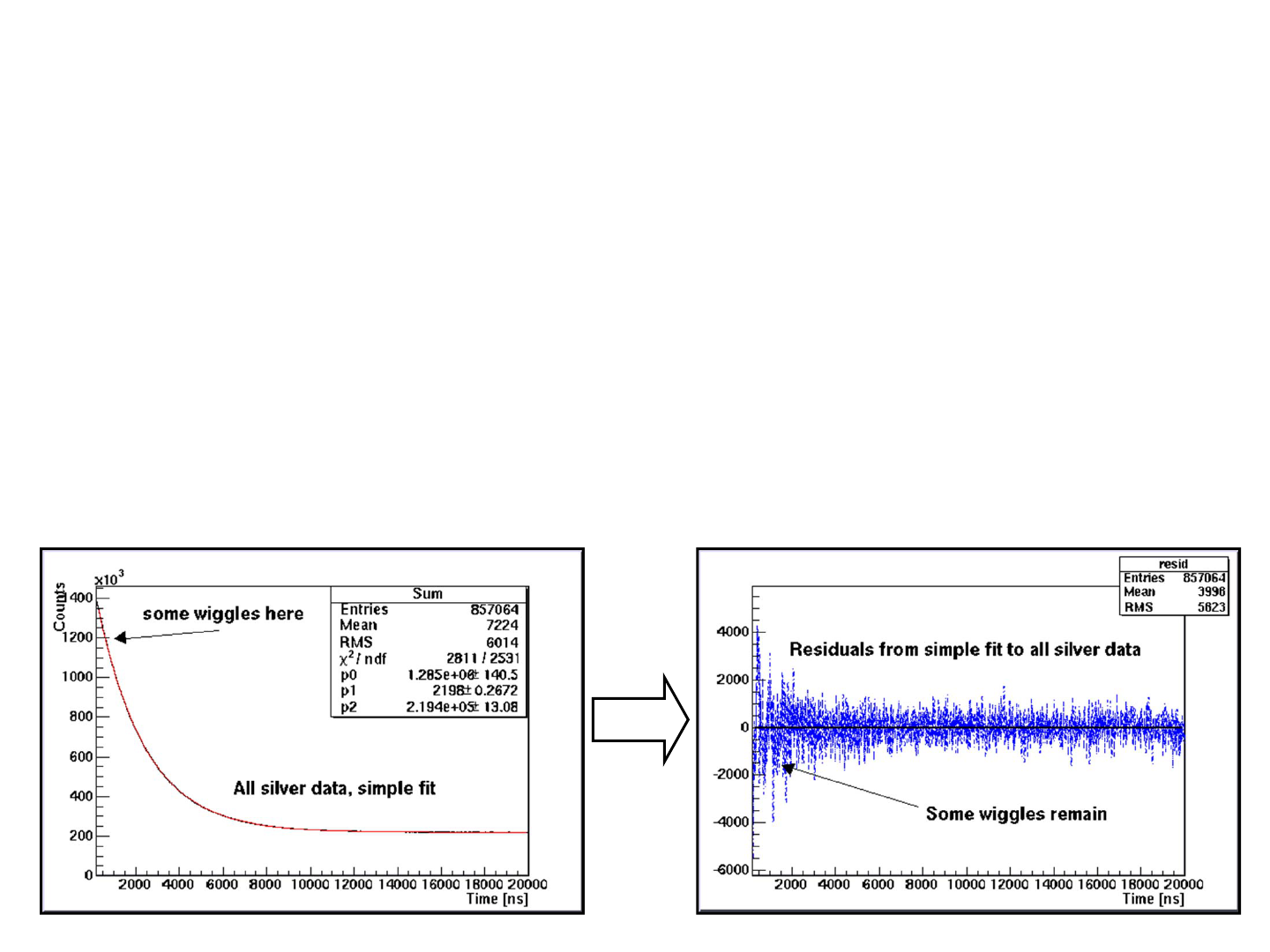
15
Presenting data is your most important
and challenging task
Avoid copying a graph from a formal article – they have
a different style, e.g., labels are too small
Use color and make lines thick, labels legible
Label axes and annotate important points with arrows
and add words
Use tables sparingly – if used highlight important parts

16
Show the equipment IF it helps as part of your
proof – but sparingly, not just because you love it
Photographs give scale and reality – but add
labels
Schematics provide concept
Diagrams strip away unnecessary details
ALL OF THESE can be useful in combination
RHEED screen
Vacuum
chamber
Source
flanges
Mass spectrometer
OK, but could be better

17
Experimental Apparatus
Beam Reducer
Diffraction
Grating
Chopper
PRQW
Polarizer
Polarizer
Here we add detail to picture of the optical
bench—much more useful

18
Momentum
Spin
e
mc
eBg
a
2
2
a
is proportional to the difference between
the spin precession and the rotation rate
This supports assertion
in sentence headline
The title is the conclusion of this slide
This figure relates the concept to the real object

19
BNL Storage Ring
Quads
Features:
Blue/Black circles
are part of the
physics story
Diagram allows
description of
components that
enter in the data
analysis

20
Some more examples of data
A photograph, which reveals the detail
10 nm wires: AuPd on DNA
A photograph, which reveals the detail
Make sure you provide something to show
scale, and include a short caption to
explain what the audience is looking at

21
Use equations sparingly
Use equations only when
necessary
If you use equations
Slow down
Talk through step by step
Explain relevance
Combine with a picture
that illustrates the
physical principle
involved

22
The Radiative Transfer Equation
Number of Photons
Density of Dust Grains
Absorption Coefficient Scattering Coefficient
(from geometry and composition of dust grains)
Distance
Traveled
Requirements to solve analytically:
• n is a constant
• qa = 0 or qs = 0
We want turbulent clouds. n is not a constant
++
Source
Function
I think this is a great and effective example of introducing an equation
from one of our students

23
Bad equation example:
T
T
T
(hv,
F
o
)
T
(hv,0)
T(hv,0)
(hv,F
o
)
1
L
ln 1
T
T
n(
)
2
2
2
P
(
'
)d
'
2
'2
0
(
) tan
1
4
(
)
n(
)
Disaster ?
810 820 830 840 850 860
Wavelength [nm]
1.2
0.8
0.4
0
4000
2000
0
- 2000
- 4000
0.03
0.02
0.01
0
-0.01
-0.02
8
6
4
2
0
(radians) n (cm
-1
) T/T
Data provides
some help…
What does this mean? Better to provide a physical
interpretation in words next to equations

24
Don’t overuse PowerPoint animations and sounds!
Make sure there is good contrast between text and
background
Use simple (or no) backgrounds on slides
Remember, your goal is to convey
your ideas, so avoid distracting text
and effects!

25
Eschew weird fonts
USE THE SAME FONT
THROUGHOUT THE TALK
Don’t use calligraphy
or
serif fonts
Make all text at least 20 pt

26
Use San Serif Fonts
Skinny parts disappear when projected
Use San Aarif font (e.g., Ariel)
O
Not Sarif font (e.g., Times New
Roman)
O

27
Use “normal” colors
DON’T use red/green or red/blue as contrasting
colors
Make sure colors looks the way you expect using an
LCD projector!
Avoid neon colors and pastels
Don’t use many random colors; people expect color
to mean something
Strive for easy reading
Strive for easy reading
Strive for easy reading

28
Tips for giving a scientific presentation

29
Pointers for giving the best possible talk:
Maintain eye contact with audience
Don’t stare at screen or monitor
Do not read your talk!
Avoid nervous mannerisms
Pacing, bobbing, waving arms, jingling coins
Use laser pointer or stick directed at screen
Don’t point directly at overhead on projector
Don’t block the screen
Train yourself to speak slowly and distinctly—
practice!
Avoid “fillers”: “uh”, “like”, “um”, “okay”
Be enthusiastic!
If you don’t act excited by your results,
don’t expect the audience to be!

30
Pointers for giving the best possible talk:
Don’t show any material on slides (e.g., figures,
equations, text, etc.) you can’t explain!!
Rehearse how you’ll end your talk
Don’t end with “Well, I guess
that’s it…”
Don’t just stop and let the committee guess that you’re
done
Thank the audience!

31
The best way to prepare for a talk is
to Know Your Material
Practice, practice, practice
Focus on communicating,
not performing
Humor is good, but don’t overdo it
Keep it simple
Prepare key phrases
It’s okay to write out material first
Write the key point to make for each slide
If the slide doesn’t have a point, eliminate it!!!
Stay on track
Small (planned) digressions fine if motivated,
but get back on track (shows you are
paying attention to audience)
It takes three
weeks to prepare
a good ad-lib
speech

32
More advice…
Bring a copy of your slides if giving a
PowerPoint talk
- this will help you practice
- you can distribute these to interested people
Make appropriate use of the screen:
don’t underfill the screen, and don’t put key
information at the edges of the screen.

33
Rehearse Your Talk!
A few days before
Practice in front of friends
and check timing
Rehearse likely questions
Solicit feedback about
logic and clarity
Revise (shorten)
The night before
Go over one more time
Put all materials in order
(number your slides!)
Prof. Per Ahlberg delivering the Presentation
Speech for the 2001 Nobel Prize in Chemistry
at the Stockholm Concert Hall.

34
Check everything just before your talk
Check the projector
Make sure you know how to turn it on
See that it is plugged in
Check which way to position your slides
Adjust the focus
Check microphones, pointer, other tools
Arrange your slides, notes, and other
materials
Be able to reach everything without moving
Be able to go through your slides without
fumbling
Have a watch handy to check the time

35
“Stage Fright”? Be Prepared!
Know your subject thoroughly
Practice in a big room in front of real people
Have all your materials in order
Arrive early
Familiarize yourself with the equipment
Ask a friend to sit in the middle of the
audience and speak primarily to him
or her
Tell him to look interested and nod frequently
Ask her to smile and nod encouragingly whenever
she catches your eye

36
For Talks To an Inexpert Audience:
Do not use slang or ‘laboratory’ terms
Choose the simplest word
Don’t use acronyms
Speak slowly and distinctly
Present less information than in a talk to
an “expert” audience, go into more
detail.

37
Handling questions is an essential
part of giving a talk
As part of preparing your talk, try to anticipate
questions you might get
In each slide, try to identify what the weak points are, what
questions you might ask, etc.
Be prepared to repeat simple derivations of equations
or estimates presented on your slides
If you don’t know the answer?
Say “That’s an excellent question. I’m not sure;
I’ll have to look into it” or “Let’s talk about it afterward”

38
Express your thanks
At the beginning of your talk
Acknowledge colleagues and
collaborators who contributed to
the work
At the end of the talk
Thank your committee for
their attention
