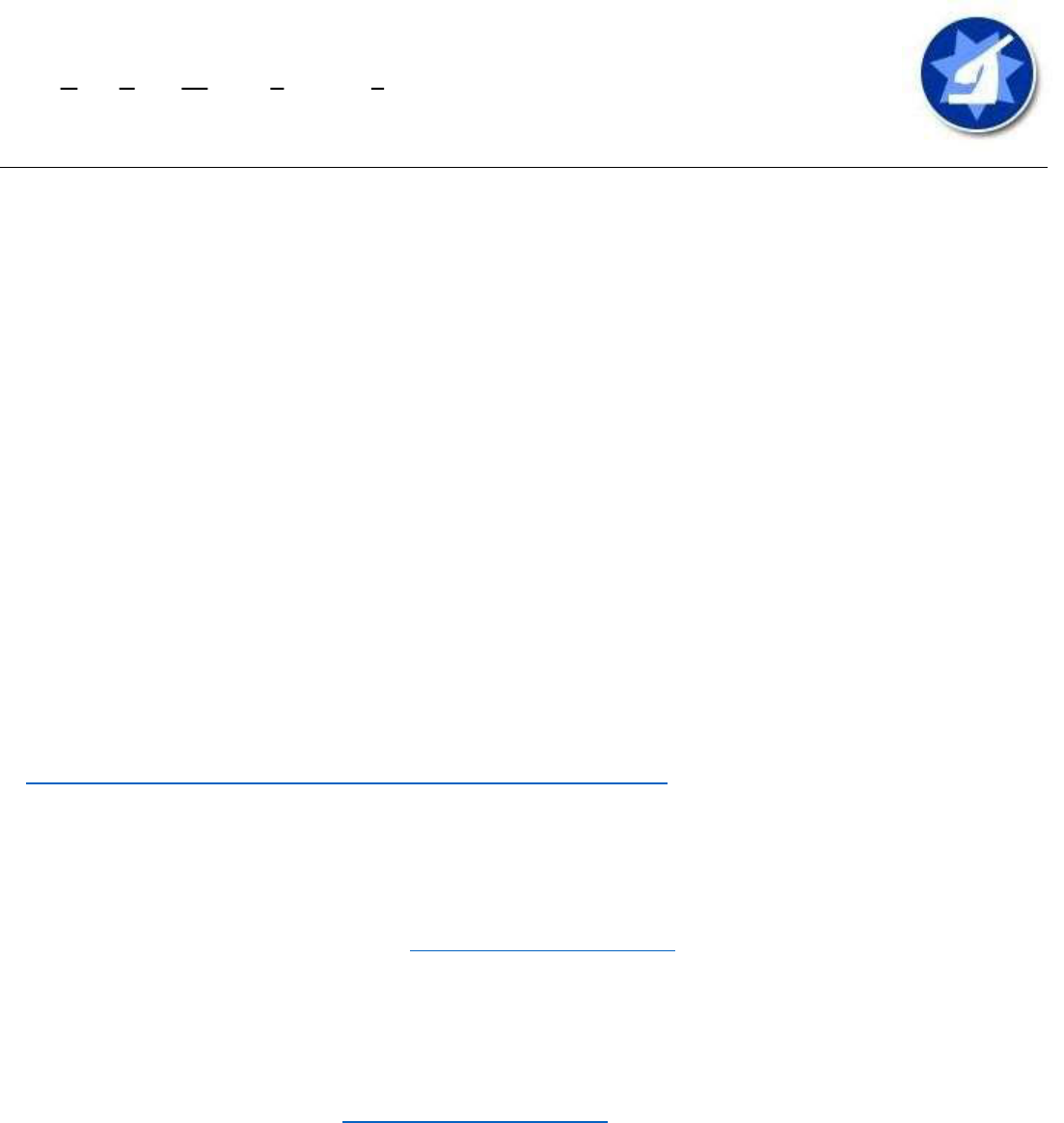
Issued 05/2024
Virginia Department of Forensic Science
DNA Data Bank Sample Tracking System (DBSATS)
System Access and Security Update FAQ
Q: What is the DBSATS access and security update?
A: In order to comply with the Virginia Information Technologies Agency's Security Standard (ITRM Standard SEC501), the
following changes have been applied to DBSATS:
Account Inactivity – Any accounts that are not active for 90 consecutive days will be disabled automatically.
Password Expiration – All account passwords will expire every 42 days and will need to be reset upon expiration.
Password Reset Limitations
o Passwords can only be reset once every 24 hours
o The prior 24 passwords used cannot be reused upon a password reset
Password Complexity – All account passwords will need to meet the following password complexity criteria:
o Be at least 14 characters in length; and
o Include each of the following:
Special characters (e.g., ! @ # $ %)
Alphabetical characters (e.g., A, B, C, a, b, c)
Numerical characters (e.g., 1, 2, 3, 4)
Combination of uppercase and lowercase letters
Q: Why did the DBSATS access and security update occur?
A: This update occurred in order to comply with the Virginia Information Technologies Agency's Security Standard (ITRM
Standard SEC501). The Information Security Standard intends to establish a baseline for information security and risk
management activities across the Commonwealth of Virginia. You can view the ITRM policies, standards, and guidelines
at https://www.vita.virginia.gov/policy--governance/itrm-policies-standards/.
Q: I have not logged into my DBSATS account for more than 90 consecutive days. How do I regain access to the
System?
A: To reactivate your System account, contact your Agency Site Administrator so they can unsuspend your account. If you
are unsure who the Agency Site Administrator is for your agency, or if they are not available within a reasonable time
period, you may contact the DNA Data Bank at [email protected].
Q: My password expired after the 42-day window. How do I reset my password?
A: To reset your System account password after it has expired, you can take one of the following actions:
Click on the “Forgot your password?” link on the System login screen;
Contact your Agency Site Administrator to send you a reset password email; or
Contact the DNA Data Bank at dnad[email protected].
Q: Does this update affect my account username?
A: Your username will remain the same as long as it is a valid official business email address.
Q: Does this update affect how to check for DNA samples or pre-log DNA samples?
A: No. Basic System functioning (e.g., checking for or pre-logging DNA samples) will not be impacted by this update.

Issued 05/2024
Q: I am leaving my position and no longer need access to DBSATS, should my account be disabled?
A: Yes. If you are leaving a position and will no longer need access to DBSATS, contact your Agency Site Administrator to
disable your account. If you are unsure who the Agency Site Administrator is for your agency, or if they are not available
within a reasonable time period, you may contact the DNA Data Bank at dnada[email protected].
Q: My agency/location rarely checks for or handles DNA Data Bank samples, so I am not a frequent user of DBSATS.
How can I keep my account from being disabled due to inactivity?
A: If you rarely use DBSATS, you can mitigate the risk of having your account disabled due to inactivity by regularly
logging into the System before the 90-day window closes. Note that you will still be required to reset your password
every 42 days.
