
Guidance for Elevate NM School Year 2021-22
What is the State of New Mexico’s teacher evaluation system called?
Elevate New Mexico based on the premise that if we support our teachers with timely and
actionable feedback, then they will continue to grow and improve their craft. Our state’s
evaluation system is all about elevating education in our state by empowering teachers to take
ownership of their evaluation.
Where do I find more information about Elevate NM?
Please visit the NMPED website under Educator Evaluation to learn more: Administrator Toolbox.
What are the deadlines for all the required elements for teacher evaluation (Elevate NM)?
This document has the components and due dates for all things Elevate SY 21/22 Due Dates for
Canvas Elevate NM Components. Please note that these are the due dates for data to be
inputted into Elevate NM on Canvas. Charter Schools and LEAs have the flexibility to set their
own earlier due dates. Canvas Field Admin can change the due dates for your school.
When is the first Walkthrough due?
The deadline for the first walkthrough has been extended to OCTOBER 13, 2021.
Who can evaluate teachers?
A licensed administrator who has successfully calibrated on Elevate NM this year.
How is a new administrator calibrated?
All administrators who will be conducting evaluations this year need to complete the following:
1. Complete the self-paced Elevate NM Training SY21-22 for Admin located on our Canvas
Catalog https://nmped.catalog.instructure.com/browse/educator-growth-development
2. Attend one live training session with a Canvas facilitator, please visit our Admin Toolbox to
see training dates or visit the Canvas Catalog for Educator Growth and Development.
3. Calibrate – once the first two requirements are completed and verified, then you will be
invited to calibrate.
1

What is the due date for administrators to be calibrated?
September 13, 2021. However, if a school or district has a new administrator or someone who
did not meet this deadline, they will need to reach out to Emily.Foose@regionix.org to ensure
they meet the requirements to calibrate and are enrolled in the course. Any administrator still
needing to calibrate will be given until September 30, 2021 to calibrate. If an administrator
misses this deadline, then they will have to wait until January 2022 (training dates to be
announced)for the next opportunity to calibrate.
How many formal observations are required for this school year (SY21-22)?
Level I Teachers – two observations are required, one in the fall and one in the spring (more can
be added based on need and this is a local decision).
Level II and III – one observation is required, and you may choose to conduct these in either the
fall or the spring (additional observations can be added as needed, again this is a local decision).
If a teacher is only receiving one evaluation, how do I ensure the assignment does not show up as
missing?
Canvas allows you to “excuse” an individual (student aka teacher being observed) from an
assignment and the “excused” box should be checked for whichever semester you choose not to
observe that individual. This function can be found in the gradebook and or speedgrader on
Canvas.
Are Paraprofessional or Educational Assistants to be evaluated using Elevate NM?
No. Evaluations for these individuals are conducted at the local district or charter school level.
What if we have a teacher who works at two sites, who is responsible for evaluating them
If an individual works a majority of their time at one particular site, we encourage that principal
to conduct the evaluation throughout the year. If the teacher splits their time 50-50, we
encourage the local leadership to determine who conducts the evaluation. Once the site and
principal is determined for this individual, then the principal who is not evaluating this year, can
simply inactive that teacher.
Do all certified teachers need an evaluation, even if they only teach .25?
Yes. Regardless of the amount of time that an educator works with students, they need an
evaluation if they are a licensed teacher and yes this includes alternatively licensed teachers.
If I have a late hire, how should I go about ensuring they get evaluated without an indication that they
have missed some deadlines?
The great thing about Canvas is that the principal has the ability to go in and change the date of
an assignment for an individual. Or for example, the principal can decide that the individual is
“excused” from a walkthrough if they were out on FMLA or any other extenuating circumstance.
2
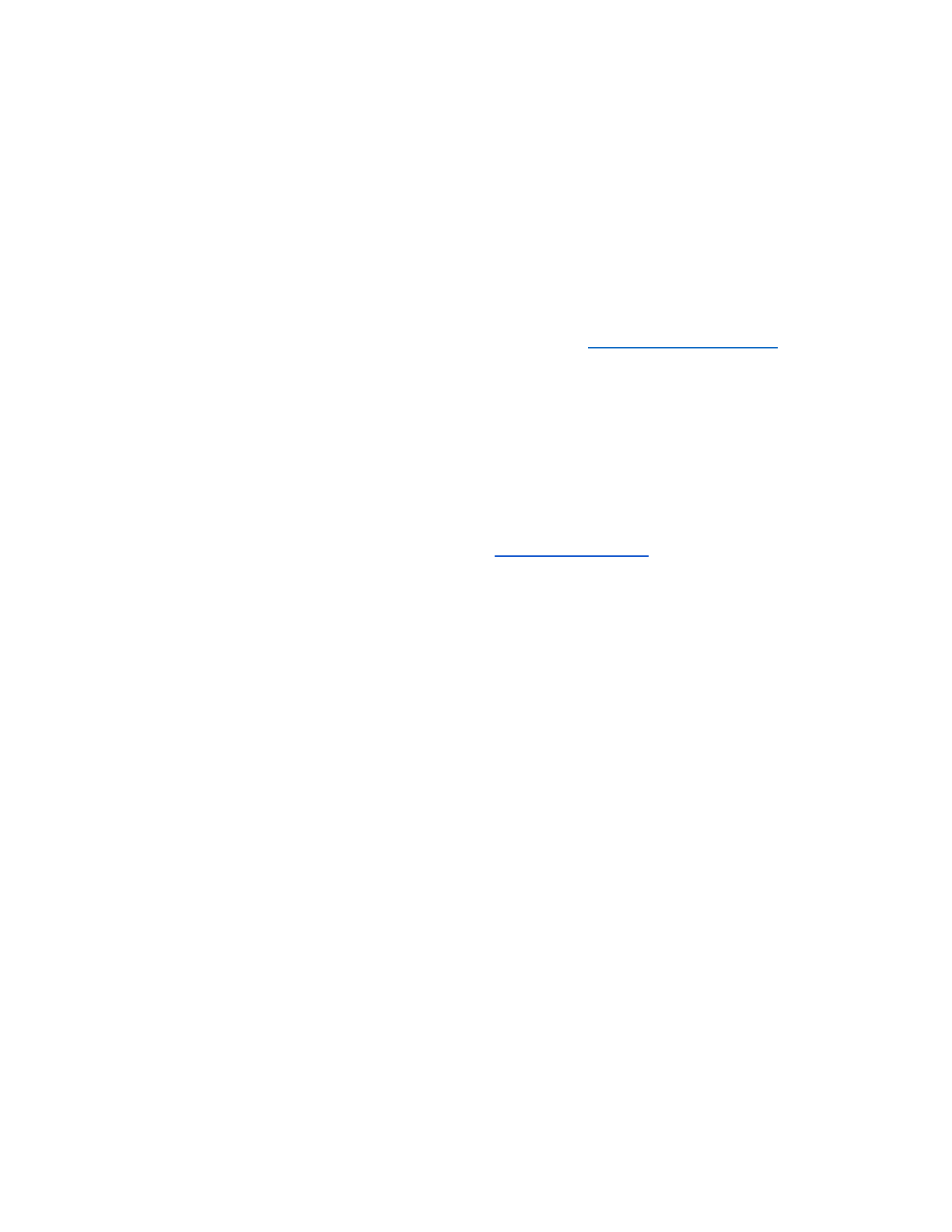
What elements of the evaluation should I complete for a late hire?
Please have all late hires complete a PDP unless they are hired in the last two months of school
where it might be unreasonable for them to complete their goal. Provide a walkthrough within
the first three weeks so that the new teacher receives feedback and adjust the required
components for that individual based on their start date. Remember in Canvas you can
customize things, so you can add a walkthrough and just assign it to this individual.
How many walkthroughs are required?
Three. However, you can always add more walkthroughs. Pre-K programs have different
requirements so please refer to this page for Pre-K guidance https://www.nmececd.org/.
What are the ratings for teacher performance?
Not demonstrating, Developing, Applying, and Innovating – these were developed based on the
recommendations from the New Mexico Teacher Evaluation Task Force formed in 2019.
What if I am evaluating a licensed educator who does not have their own classroom, for example, they
are a librarian?
Please visit the admin toolbox to see some rubrics for those who are not in a traditional teacher
classroom but still work directly with students. Administrator Toolbox.
If I am evaluating a teacher but I don’t see ALL the elements listed in the rubric that is bulleted, then
do I mark them down a level?
No, the rubric is not a checklist. We use a preponderance of evidence when observing, meaning
if a majority of elements in the description on the rubric are being observed or you have
observed those many times during your walkthroughs, then mark the teacher at that level.
Our guidance is that you start at APPLYING and either go up or down based on the evidence you
are observing. We want administrators to use their common sense and give the teacher the
benefit of the doubt based on prior walkthroughs or previous observations.
How long should a formal observation be?
We recommend attending for an entire lesson, a minimum of 50 minutes.
If an administrator has a planned observation and the teacher is having a really “off day” or happens
to be teaching under the weather, can the observation be rescheduled?
Of course. We are all human. We want to see the teacher performing at their best but we all
know that some days just are not our bests, please use common sense and reschedule if
necessary.
Should the formal observation be announced?
That depends. Some districts have bargained this with their union; please refer to your CBA.
3

How long should a walkthrough be?
No more than five to ten minutes. This is a targeted snapshot of what is happening in the
classroom. Targeted elements in Domain 2 and 3 should be identified ahead of time, perhaps
one of two areas that will help the teacher with feedback on their PDP goals or on a school-wide
problem of practice.
Where can I find support for Canvas?
On the Educator Evaluation, you will see a sidebar with Training and Support Videos. Also, many
training videos are embedded in Elevate NM on Canvas.
If Pre-K Administrators are expected to conduct 12 walkthroughs throughout the year will that
supplant the 3 required walkthroughs?
Yes, if a district admin is pulling a report for the three required walkthroughs for a Pre-K
administrator you may not see it under those you will need to look at specific Pre-K
walkthroughs. An administrator can mark “excuse” for the three required walkthroughs so that
they do not appear as missing for that student (teacher).
Why are my teachers seeing a “0” once they submit their Self-Reflection?
The self-reflection is put in Canvas Elevate NM platform as a quiz. The “0” has no bearing
and there are no numerical scores, but the quiz/assignment issues the number
indicating the assignment has been submitted. Please reassure teachers that this is a
complete or incomplete assignment, again no weight or score.
Support For Teachers
Is there a place where teachers can receive support on Elevate NM and be trained in Canvas?
Yes, we have a web page where teachers can see the timeline and can access support. The
Teacher Toolbox provides support videos and a calendar of training as well as support for writing
a SMART goal, etc. Teacher Toolbox
More Support for Elevate NM
Is there a course I can take for Elevate NM?
This link will take you to the Educator Growth and Development Canvas Catalog where you will
find a course entitled Elevate NM Training SY21-22 for Administrators or Teachers. This is a
self-paced course designed to be completed in increments throughout the year. The modules are
laid out in alignment with due dates for Elevate NM. We recommend teachers doing it together
in PLCs or Department meetings to build greater collaboration with one another. Educator
Growth Subcatalog
4

Principal Evaluation?
For SY21/22 we will continue to use the HOUSSE forms (coming soon in Canvas for your
convenience). In the fall of 2021, the Principal Evaluation Task Force will convene to revise the
Principal Evaluation System.
5
