
Web Application Scanning API
User Guide
V
ersion 3.18
June 10, 2024
Qualys Web Application Scanning API
Table of Contents
Get Started ...................................................................................................................................... 6
Web Application Scanning API .................................................................................................. 6
Qualys user account .................................................................................................................... 7
Making API Calls ....................................................................................................................... 8
URL to Qualys API server ........................................................................................................ 12
Tracking API usage by user ...................................................................................................... 13
How to Download Vulnerability Details .................................................................................. 14
Know your portal version ......................................................................................................... 19
JSON Support ........................................................................................................................... 22
YAML Support ......................................................................................................................... 29
Web Applications.......................................................................................................................... 35
Web Application Count ............................................................................................................ 35
Search Web Application ........................................................................................................... 38
Get Web Application Details .................................................................................................... 45
Create Web Application ............................................................................................................ 58
Update Web Application ........................................................................................................... 85
Delete Web Application ............................................................................................................ 94
Purge Web Application ............................................................................................................. 99
Download Selenium Script ..................................................................................................... 103
Reference: WebApp ................................................................................................................ 106
Authentication ............................................................................................................................. 118
Authentication Count .............................................................................................................. 118
Search Authentication Record ................................................................................................ 121
Get Authentication Record Details ......................................................................................... 126
Create Authentication Record ................................................................................................. 135
Update Authentication Record ................................................................................................ 160
Delete Authentication Record ................................................................................................. 167
Reference: Authentication ...................................................................................................... 171
Catalog ........................................................................................................................................ 174
Catalog Entry Count ............................................................................................................... 174
Search for a Catalog Entry ...................................................................................................... 176
Get Catalog Entry Details ....................................................................................................... 180
Qualys Web Application Scanning API
Update Catalog Entry .............................................................................................................. 183
Delete Catalog Entry ............................................................................................................... 185
Update Entries in Catalog ....................................................................................................... 188
Add to Subscription ................................................................................................................ 189
Scans ........................................................................................................................................... 191
Scan Count .............................................................................................................................. 191
Search Scans ........................................................................................................................... 196
Get Scan Details ...................................................................................................................... 207
Launch Scans (Single) ............................................................................................................ 214
Launch Scan (Multiple) .......................................................................................................... 225
Scan Again .............................................................................................................................. 235
Retrieve Scan Status ............................................................................................................... 237
Retrieve Scan Results ............................................................................................................. 239
Cancel Scan ............................................................................................................................. 253
Delete Scan ............................................................................................................................. 255
WasScan Reference ................................................................................................................ 259
WAS Scan Results Reference ................................................................................................. 265
Schedules .................................................................................................................................... 267
Schedule Count ....................................................................................................................... 267
Search Schedule ...................................................................................................................... 272
Get Schedule Details ............................................................................................................... 281
Create a Schedule (single web application) ............................................................................ 285
Create Schedules (Multiple) ................................................................................................... 302
Update Schedule ..................................................................................................................... 317
Activate an Existing Schedule ................................................................................................ 321
Deactivate Schedule ................................................................................................................ 325
Delete Schedule ...................................................................................................................... 329
Download Schedule ................................................................................................................ 332
Reference: Schedule ................................................................................................................ 335
Reference: WasScanSchedule ................................................................................................. 337
Reports ........................................................................................................................................ 346
Report Count ........................................................................................................................... 346
Search Report .......................................................................................................................... 349
Get Report Details ................................................................................................................... 354
Qualys Web Application Scanning API
Get Report Status .................................................................................................................... 356
Download Report .................................................................................................................... 358
Send Encrypted PDF Report ................................................................................................... 359
Update Report ......................................................................................................................... 361
Delete Report .......................................................................................................................... 363
Report Creation ........................................................................................................................... 366
Create Report .......................................................................................................................... 366
Web Application Report ......................................................................................................... 367
Scan Report ............................................................................................................................. 375
Scorecard Report ..................................................................................................................... 385
Catalog Report ........................................................................................................................ 392
Report Template Count ........................................................................................................... 397
Search Report Template .......................................................................................................... 399
Get details of Report Template ............................................................................................... 403
Reference: Report ................................................................................................................... 406
Reference: Report Creation ..................................................................................................... 410
Findings....................................................................................................................................... 416
Finding Count ......................................................................................................................... 416
Search Findings ....................................................................................................................... 421
Get Finding Details ................................................................................................................. 436
Ignore Findings ....................................................................................................................... 447
Activate Findings .................................................................................................................... 455
Edit Finding Severity .............................................................................................................. 460
Restore Findings Severity ....................................................................................................... 464
Retest Findings........................................................................................................................ 468
Retrieve Finding Retest Status ................................................................................................ 471
WAS Findings in XML Report ............................................................................................... 473
Reference: Findings ................................................................................................................ 479
Configuration .............................................................................................................................. 482
Option Profiles ........................................................................................................................ 482
DNS Override ......................................................................................................................... 552
Burp............................................................................................................................................. 574
Import Burp Issues .................................................................................................................. 574
OWASP ZAP .............................................................................................................................. 587
Qualys Web Application Scanning API
Import OWASP ZAP Findings ............................................................................................... 587
Search OWASP ZAP Findings ............................................................................................... 594
Finding OWASP ZAP Count .................................................................................................. 599
Get OWASP ZAP Finding Details ......................................................................................... 602
Error Messages............................................................................................................................ 606
Sample Messages: Elements ................................................................................................... 606
Sample Messages: Authorization ............................................................................................ 610
Sample Messages: Criteria ...................................................................................................... 612
Sample Messages: Report Storage Limit ................................................................................ 613
Available operators ..................................................................................................................... 614

Qualys Web Application Scanning API
Get Started
6
Get Started
Web Application Scanning API
The Web Application Scanning (WAS) API support scanning and reporting on
web applications for security risks.
Modules supported
WAS
Authentication
Authentication to your Qualys account with valid Qualys credentials is
required for making Qualys API requests to the Qualys API servers. Learn
more about authentication to your Qualys account
Get API Notifications
We recommend you join our Community and subscribe to our API
Notifications RSS Feeds for announcements and discussions.
https://community.qualys.com/community/developer/notifications-api
About Qualys
Qualys, Inc. (NASDAQ: QLYS) is a pioneer and leading provider of cloud-
based security and compliance solutions. The Qualys Cloud Platform and its
integrated Cloud Apps deliver businesses critical security intelligence
continuously, enabling them to automate the full spectrum of auditing,
compliance and protection for IT systems and web applications on premises,
on endpoints and elastic clouds. For more information, please visit
www.qualys.com
Qualys and the Qualys logo are proprietary trademarks of Qualys, Inc. All
other products or names may be trademarks of their respective companies
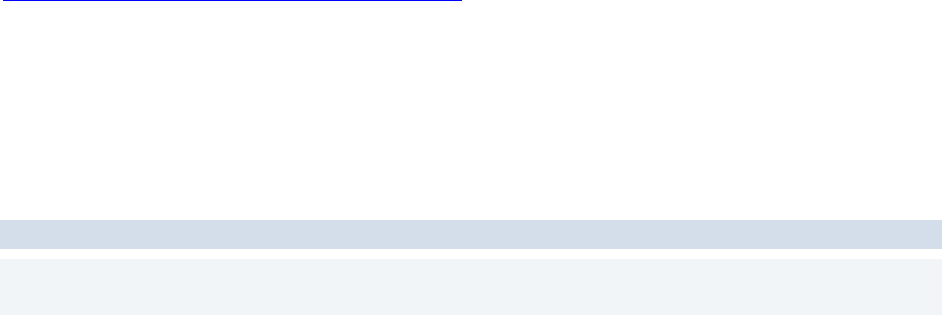
Qualys Web Application Scanning API
Get Started
7
Qualys user account
Authentication to your Qualys account with valid Qualys credentials is
required for making Qualys API requests to the Qualys API servers.
The application must authenticate using Qualys account credentials (user
name and password) as part of the HTTP request. The credentials are
transmitted using the “Basic Authentication Scheme” over HTTPS.
For information, see the “Basic Authentication Scheme” section of RFC #2617:
http://www.faqs.org/rfcs/rfc2617.html
The exact method of implementing authentication will vary according to
which programming language is used.
The allowed methods, POST and/or GET, for each API request are
documented with each API call in this user guide.
Sample request - basic authentication
curl -u "USERNAME:PASSWORD"
https://qualysapi.qualys.com/qps/rest/3.0/count/was/webapp

Qualys Web Application Scanning API
Get Started
8
Making API Calls
Curl samples in our API doc
We use curl in our API documentation to show an example how to form REST
API calls, and it is not meant to be an actual production example of
implementation.
Making Requests with an XML Payload
While it is still possible to create simple API requests using the GET method,
you can create API requests using the POST method with an XML payload to
make an advanced request.
The XML payloads can be compared to a scripting language that allows user
to make multiple actions within one single API request, like adding a
parameter to an object and updating another parameter.
The XML structure of the payload is described in the XSD files.
XML Output Pagination / Truncation
The XML output of a search API request is paginated and the default page
size is 100 object records. The page size can be customized to a value
between 1 and 1,000. If the number of records is greater than the page size
then the <ServiceResponse> element shows the response code SUCCESS with
the element <hasMoreRecords>true</hasMoreRecords> as shown below.
Follow the process below to obtain the first two XML pages for an API
request. Apply the same logic to get all the next (n+1) pages until all records
are returned. This is indicated when
<hasMoreRecords>false</hasMoreRecords>.
Sample 1 - Search web apps
Search for web applications that have a name containing the string
“Merchant”. The service request in the POST data file “file.xml” defines this
search criteria.
API request
curl -u "USERNAME:PASSWORD" -H "content-type: text/xml" -X "POST"

Qualys Web Application Scanning API
Get Started
9
--data-binary @-
"https://qualysapi.qualys.com/qps/rest/3.0/search/was/webapp" <
file.xml
Note: “file.xml” contains the request POST data.
You’ll notice the operator field value is set to 123, which is the value returned
in <lastId> of the previous page output. The GREATER operator is a logical
“greater than” (it does not mean greater than or equal to).
Request POST data
<ServiceRequest>
<preferences>
<limitResults>5</limitResults>
</preferences>
<filters>
<Criteria field="name" operator="CONTAINS">Merchant</Criteria>
</filters>
</ServiceRequest>
The number of records is greater than the default pagination value so the
<ServiceResponse> element identifies the last ID of the object in the current
page output.
XML response
<ServiceResponse ...>
<responseCode>SUCCESS</responseCode>
<COUNT>5</COUNT>
<hasMoreRecords>true</hasMoreRecords>
<lastId>123</lastId>
<data>
<!--here you will find 5 web application records-->
</data>
</ServiceResponse>
Sample 2
To get the next page of results, you need to edit your service request in
“file.xml” that will be passed to API request as a POST payload. According to
the <lastId> element returned in the first page, you want the next page of
results to start with the object ID 124 or greater.

Qualys Web Application Scanning API
Get Started
10
API request
curl -u "USERNAME:PASSWORD" -H "content-type: text/xml" -X "POST"
--data-binary @-
"https://qualysapi.qualys.com/qps/rest/3.0/search/was/webapp" <
file.xml
Note: “file.xml” contains the request POST data.
You’ll notice the operator field value is set to 123, which is the value returned
in <lastId> of the previous page output. The GREATER operator is a logical
“greater than” (it does not mean greater than or equal to).
Request POST data
<ServiceRequest>
<filters>
<Criteria field="name" operator="CONTAINS">Merchant</Criteria>
<Criteria field="id" operator="GREATER">123</Criteria>
</filters>
</ServiceRequest>
Setting custom page size
The service request needs to contain the <preferences> section with the
<limitResults> parameter. For the <limitResults> parameter you can enter a
value from 1 to 1,000. You can change which objects are returned and the
number of objects by specifying a preferences tag in the POST body of your
request.
Request POST data
<ServiceRequest>
<filters>
<Criteria> ... </Criteria>
</filters>
<preferences>
<startFromOffset>100</startFromOffset>
<limitResults>200</limitResults>
</preferences>
</ServiceRequest>
Qualys Web Application Scanning API
Get Started
11
Preferences tag fields:
startFromOffset - The first item to return by index. The default is 1.
startFromId - The first item to return by primary key. No default value.
limitResults - The total number of items to return. The default is 100.
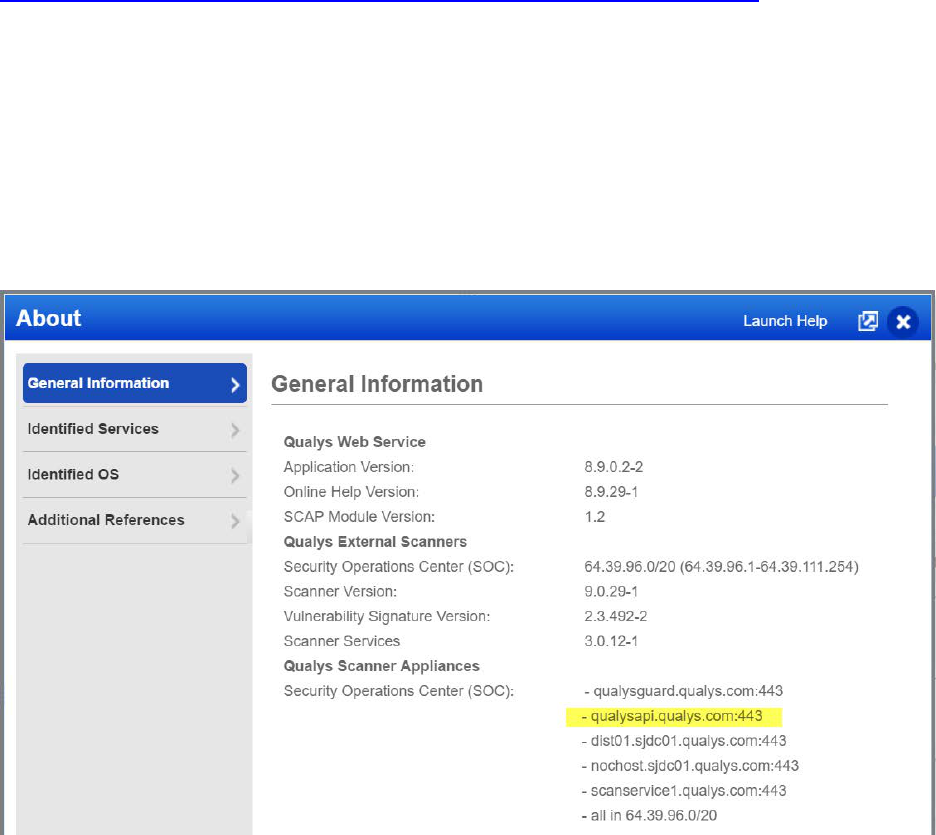
Qualys Web Application Scanning API
Get Started
12
URL to Qualys API server
The Qualys API URL you should use for API requests depends on the Qualys
platform where your account is located.
Click here to identify your Qualys platform and get the API URL
This documentation uses the API server URL for Qualys US Platform 1
(https://qualysapi.qualys.com) in sample API requests. If you’re on another
platform, please replace this URL with the appropriate server URL for your
account.
Looking for your API server URL for your account? You can find this easily.
Just log in to your Qualys account and go to Help > About. You'll see this
information under Security Operations Center (SOC).

Qualys Web Application Scanning API
Get Started
13
Tracking API usage by user
You can track API usage per user without the need to provide user credentials
such as the username and password. Contact Qualys Support to get the X-
Powered-By HTTP header enabled.
Once enabled, the X-Powered-By HTTP header is returned for each API
request made by a user. The X-Powered-By value includes a unique ID
generated for each subscription and a unique ID generated for each user.
Optional X-Powered-By header
API usage can be tracked using the X-Powered-By HTTP header which
includes a unique ID generated for each subscription and a unique ID
generated for each user. Once enabled, the X-Powered-By HTTP header is
returned for each API request made by a user. The X-Powered-By HTTP
header will be returned for both valid and invalid requests. However, it will not
be returned if an invalid URL is hit or when user authentication fails.
The X-Powered-By header is returned in the following format:
X-Powered-By: Qualys:<POD_ID>:<SUB_UUID>:<USER_UUID>
where,
- POD_ID is the shared POD or a PCP. Shared POD is USPOD1, USPOD2, etc.
- SUB_UUID is the unique ID generated for the subscription
- USER_UUID is the unique ID generated for the user. You can use the
USER_UUID to track API usage per user.
Sample X-Powered-By header
X-Powered-By: Qualys:QAPOD4SJC:f972e2cc-69d6-7ebd-80e6-
7b9a931475d8:06198167-43f3-7591-802a-1c400a0e81b1

Qualys Web Application Scanning API
Get Started
14
How to Download Vulnerability Details
/api/2.0/fo/knowledge_base/vuln/?action=list
[GET] [POST]
When you download web application scan results using the WAS API, you’ll
want to view vulnerability descriptions from the Qualys KnowledgeBase in
order to understand the vulnerabilities detected and see our recommended
solutions. You can do this programmatically using the KnowledgeBase
API (api/2.0/fo/knowledge_base/vuln/?action=list). This API function is part
of the Qualys API and it’s described in the Qualys API (VM, SCA, PC) User
Guide (click here to download the latest version)
Input Parameters
When filter parameters are specified, these parameters are ANDed
Parameter
Description
action=list (Required) A flag used to request the
download of vulnerability data from the
KnowledgeBase.
echo_request={
0
|1} (Optional) Show (echo) the request’s
input parameters (names and values) in
the XML output. When unspecified,
parameters are not included in the XML
output. Specify 1 to view parameters in the
output.
details={
Basic
|All|None} (Optional) Show the requested amount of
information for each vulnerability in the
XML output. A valid value is: Basic
(default), All, or None. Basic includes basic
elements plus CVSS Base and Temporal
scores. All includes all vulnerability details,
including the Basic details.

Qualys Web Application Scanning API
Get Started
15
ids={value} (Optional) Used to filter the XML output
to include only vulnerabilities that have
QID numbers matching the QID numbers
you specify.
id_min={value} (Optional) Used to filter the XML output
to show only vulnerabilities that have a
QID number greater than or equal to a
QID number you specify.
id_max={value} (Optional) Used to filter the XML output
to show only vulnerabilities that have a
QID number less than or equal to a QID
number you specify.
is_patchable={0|1} (Optional) Used to filter the XML output
to show only vulnerabilities that are
patchable or not patchable. A vulnerability
is considered patchable when a patch
exists for it. When 1 is specified, only
vulnerabilities that are patchable will be
included in the output. When 0 is
specified, only vulnerabilities that are not
patchable will be included in the output.
When unspecified, patchable and
unpatchable vulnerabilities will be
included in the output.
last_modified_after={date} (Optional) Used to filter the XML output
to show only vulnerabilities last modified
after a certain date and time. When
specified vulnerabilities last modified by a
user or by the service will be shown. The
date/time is specified in YYYY-MM-
DD[THH:MM:SSZ] format (UTC/GMT).
last_modified_
before={date}
(Optional) Used to filter the XML output
to show only vulnerabilities last modified
before a certain date and time. When
specified vulnerabilities last modified by a
user or by the service will be shown. The

Qualys Web Application Scanning API
Get Started
16
date/time is specified in YYYY-MM-
DD[THH:MM:SSZ] format (UTC/GMT).
last_modified_by_
user_after={date}
(Optional) Used to filter the XML output
to show only vulnerabilities last modified
by a user after a certain date and time.
The date/time is specified in YYYY-MM-
DD[THH:MM:SSZ] format (UTC/GMT).
last_modified_by_
user_before={date}
(Optional) Used to filter the XML output
to show only vulnerabilities last modified
by a user before a certain date and time.
The date/time is specified in YYYY-MM-
DD[THH:MM:SSZ] format (UTC/GMT).
last_modified_by_
service_after={date}
(Optional) Used to filter the XML output
to show only vulnerabilities last modified
by the service after a certain date and
time. The date/time is specified in YYYY-
MM-DD[THH:MM:SSZ] format (UTC/GMT).
last_modified_by_
service_before={date}
(Optional) Used to filter the XML output
to show only vulnerabilities last modified
by the service before a certain date and
time. The date/time is specified in YYYY-
MM-DD[THH:MM:SSZ] format (UTC/GMT).
published_after={date} (Optional) Used to filter the XML output
to show only vulnerabilities published
after a certain date and time. The
date/time is specified in YYYY-MM-
DD[THH:MM:SSZ] format (UTC/GMT).
published_before={date} (Optional) Used to filter the XML output
to show only vulnerabilities published
before a certain date and time. The
date/time is specified in YYYY-MM-
DD[THH:MM:SSZ] format (UTC/GMT).
discovery_method={value} (Optional) Used to filter the XML output
to show only vulnerabilities assigned a
certain discovery method. A valid value is:

Qualys Web Application Scanning API
Get Started
17
Remote, Authenticated, RemoteOnly,
AuthenticatedOnly, or
RemoteAndAuthenticated.
When “Authenticated” is specified, the
service shows vulnerabilities that have at
least one associated authentication type.
Vulnerabilities that have at least one
authentication type can be detected in
two ways: 1) remotely without using
authentication, and 2) using
authentication.
discovery_auth_types={value} (Optional) Used to filter the XML output
to show only vulnerabilities having one or
more authentication types. A valid value
is: Windows, Oracle, Unix or SNMP.
Multiple values are entered as a comma-
separated list.
show_pci_reasons={
0
|1} (Optional) Used to filter the XML output
to show reasons for passing or failing PCI
compliance (when the CVSS Scoring
feature is turned on in the user’s
subscription). Specify 1 to view the
reasons in the XML output. When
unspecified, the reasons are not included
in the XML output.
Sample - All vulnerabilities in KnolwedgeBase, all details
API request
curl -u "user:password" -H "X-Requested-With: Curl" -X "POST"
-d "action=list"
"https://qualysapi.qualys.com/api/2.0/fo/knowledge_base/vuln/" >
output.txt
Sample - Patchable vulnerabilities, all details

Qualys Web Application Scanning API
Get Started
18
API request
curl -u "user:password" -H "X-Requested-With: Curl" -X "POST"
-d "action=list&ids=1-
200&is_patchable=1&details=All" "https://qualysapi.qualys.com/api/2.0
/fo/knowledge_base/vuln/" > output.txt
Sample - Vulnerabilities modified after certain date
API request
curl -u "user:password" -H "X-Requested-With: Curl" -X "POST"
-d "action=list&last_modified_by_service_after=2018-07-20
&discovery_method=RemoteAndAuthenticated" "https://qualysapi.qualys.c
om/api/2.0/fo/knowledge_base/vuln/" > output.txt
DTD
<platform API
server>/api/2.0/fo/knowledge_base/vuln/knowledge_base_vuln_list_output.
dtd

Qualys Web Application Scanning API
Get Started
19
Know your portal version
/qps/rest/portal/version/
[GET] [POST]
Using the Version API you can find out the installed version of Portal and its
sub-modules that are available in your subscription.
Sample XML
API request
curl -u "USERNAME:PASSWORD" -X "GET" -H "Accept: application/xml"
https://qualysapi.qualys.com/qps/rest/portal/version
Response
<?xml version="1.0" encoding="UTF-8"?>
<ServiceResponse xmlns:xsi="http://www.w3.org/2001/XMLSchema-instance"
xsi:noNamespaceSchemaLocation="https://qualysapi.qualys.com/qps/xsd/ve
rsion.xsd">
<responseCode>SUCCESS</responseCode>
<count>1</count>
<data>
<Portal-Version>
<PortalApplication-VERSION>3.5.0.0-SNAPSHOT-1 DEVELOP #92
(2021-01-19T01:51:21Z)</PortalApplication-VERSION>
<ITAM-VERSION>1.3.1.0-18</ITAM-VERSION>
<CS-VERSION>1.9.0.0-SNAPSHOT</CS-VERSION>
<CA-VERSION>3.4.0.0</CA-VERSION>
<QGS-VERSION>1.2.0.0-6</QGS-VERSION>
<QUESTIONNAIRE-VERSION>2.26.0.0</QUESTIONNAIRE-VERSION>
<SAC-VERSION>1.0.0-SNAPSHOT</SAC-VERSION>
<WAF-VERSION>2.12.6.0</WAF-VERSION>
<QUESTIONNAIRE__V2-VERSION>1.13.1.0-
SNAPSHOT</QUESTIONNAIRE__V2-VERSION>
<WAS-VERSION>6.17.0.0-SNAPSHOT-32</WAS-VERSION>
<FIM-VERSION>2.6.0.0-23</FIM-VERSION>
<ICS-VERSION>0.9.1.0-12</ICS-VERSION>
<VM-VERSION>1.0.3</VM-VERSION>
<CERTVIEW-VERSION>2.8.0.0-20</CERTVIEW-VERSION>

Qualys Web Application Scanning API
Get Started
20
<CLOUDVIEW-VERSION>1.9.2.0-SNAPSHOT</CLOUDVIEW-VERSION>
<CM-VERSION>1.31.0.0</CM-VERSION>
<MDS-VERSION>2.16.1.0-SNAPSHOT-2</MDS-VERSION>
<PM-VERSION>1.5.0.0-2</PM-VERSION>
<PS-VERSION>1.3.0.0-16</PS-VERSION>
<IOC-VERSION>1.2.0-15</IOC-VERSION>
<THREAT__PROTECT-VERSION>1.5.0-SNAPSHOT</THREAT__PROTECT-
VERSION>
<AV2-VERSION>0.1.0</AV2-VERSION>
<UD-VERSION>1.0.0</UD-VERSION>
</Portal-Version>
<QWeb-Version>
<WEB-VERSION>10.7.0.0-1</WEB-VERSION>
<SCANNER-VERSION>12.1.68-1</SCANNER-VERSION>
<VULNSIGS-VERSION>2.5.84-2</VULNSIGS-VERSION>
</QWeb-Version>
</data>
</ServiceResponse>
Sample JSON
API request
curl -u "USERNAME:PASSWORD" -X "GET" -H "Accept: application/json"
https://qualysapi.qualys.com/qps/rest/portal/version
Response
{
"ServiceResponse": {
"data": [
{
"Portal-Version": {
"PortalApplication-VERSION": "3.5.0.0-SNAPSHOT-1 DEVELOP #92
(2021-01-19T01:51:21Z)",
"WAS-VERSION": "6.17.0.0-SNAPSHOT-32",
"VM-VERSION": "1.0.3",
"CM-VERSION": "1.20.1",
"MDS-VERSION": "2.16.1.0-SNAPSHOT-2",
"CA-VERSION": "2.9.1.0",
"QUESTIONNAIRE-VERSION": "2.14.0.4",
"WAF-VERSION": "2.12.6.0"
},

Qualys Web Application Scanning API
Get Started
21
...
}
}
],
"responseCode": "SUCCESS",
"count": 1
}
}

Qualys Web Application Scanning API
22
JSON Support
WAS API supports JSON requests and responses starting with WAS version
4.5. Samples are shown below.
Sample 1 - Create an option profile
API request
cat createOP.json | curl -s -X POST -H "Accept: application/json" -H
"Content-Type: application/json" -H "user: username" -H "password:
passwd" -d @-
"https://qualysapi.qualys.com/qps/rest/3.0/create/was/optionprofile/"
POST data:
{
"ServiceRequest": {
"data": {
"OptionProfile": {
"name": "OP creation - with json request and response",
"timeoutErrorThreshold": "10",
"unexpectedErrorThreshold": "20"
}
}
}
}
JSON output
{
"ServiceResponse": {
"data": [
{
"OptionProfile": {
"id": 464134,
"formSubmission": "BOTH",
"owner": {
"lastName": "Smith",

Qualys Web Application Scanning API
23
"username": "username",
"firstName": "Steve",
"id": 4354
},
"createdBy": {
"lastName": "Smith",
"username": "username",
"firstName": "Steve",
"id": 4354
},
"tags": {
"count": 0
},
"bruteforceOption": "MINIMAL",
"updatedBy": {
"lastName": "Smith",
"username": "username",
"firstName": "Steve",
"id": 4354
},
"maxCrawlRequests": 300,
"sensitiveContent": {
"creditCardNumber": "false",
"socialSecurityNumber": "false"
},
"updatedDate": "2015-12-15T13:39:25Z",
"comments": {
"count": 0
},
"createdDate": "2015-12-15T13:39:25Z",
"parameterSet": {
"name": "Initial Parameters",
"id": 0
},
"isDefault": "false",
"unexpectedErrorThreshold": 20,
"performance": "LOW",
"name": "OP creation - with json request and response",
"ignoreBinaryFiles": "false",
"timeoutErrorThreshold": 10
}
}
],
"count": 1,
"responseCode": "SUCCESS"

Qualys Web Application Scanning API
24
}
}
Sample 2 - Launch a scan
API request
cat createOP.json | curl -s -X POST -H "Accept: application/json" -H
"Content-Type: application/json" -H "user: username" -H "password:
passwd" -d @-
"https://qualysapi.qualys.com/qps/rest/3.0/launch/was/wasscan/"
POST data:
{
"ServiceRequest": {
"data": {
"WasScan": {
"name": "WebApp Default Auth",
"type": "VULNERABILITY",
"target": {
"webApp": { "id": "2640672" },
"webAppAuthRecord": { "isDefault": "true" }
},
"cancelAfterNHours": "1",
"profile": { "id": "450936" }
}
}
}
}
JSON output
{
"ServiceResponse" : {
"responseCode" : "SUCCESS",
"data" : [ {
"WasScan" : {
"id" : 1498381
}
} ],
"count" : 1
}
Sample 3 - Get a WAS scan
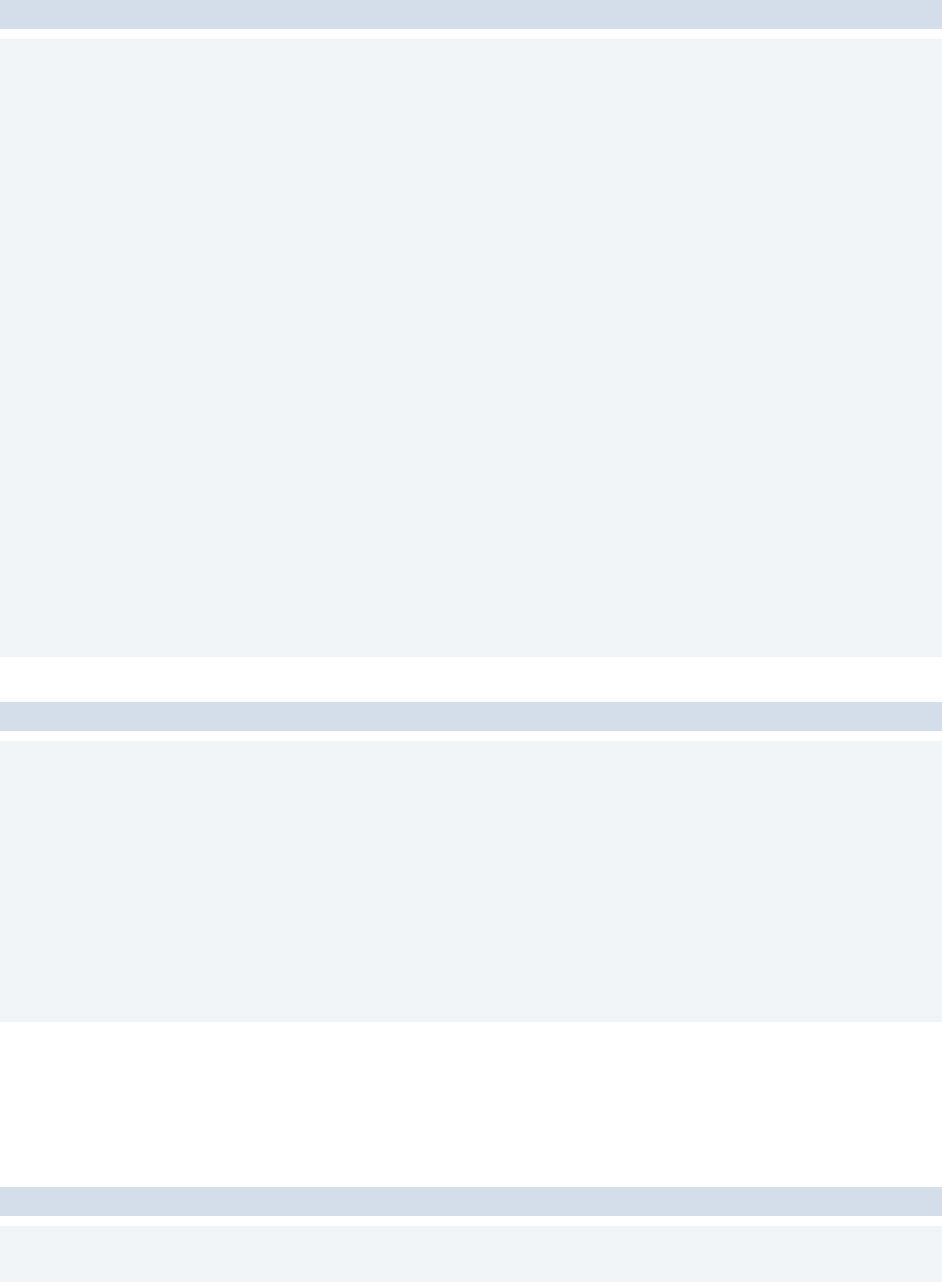
Qualys Web Application Scanning API
25
API request
cat createOP.json | curl -s -X POST -H "Accept: application/json" -H
"Content-Type: application/json" -H "user: username" -H "password:
passwd" -d @-
"https://qualysapi.qualys.com/qps/rest/3.0/launch/was/wasscan/"
POST data:
{
"ServiceRequest": {
"data": {
"WasScan": {
"name": "WebApp Default Auth",
"type": "VULNERABILITY",
"target": {
"webApp": { "id": "2640672" },
"webAppAuthRecord": { "isDefault": "true" }
},
"cancelAfterNHours": "1",
"profile": { "id": "450936" }
}
}
}
}
JSON output
{
"ServiceResponse" : {
"responseCode" : "SUCCESS",
"data" : [ {
"WasScan" : {
"id" : 1498381
}
} ],
"count" : 1
}
Sample 4 - Search WAS Findings with Multiple Criteria
API request
cat createOP.json | curl -s -X POST -H "Accept: application/json" -H
"Content-Type: application/json" -H "user: username" -H "password:

Qualys Web Application Scanning API
26
passwd" -d @-
"https://qualysapi.qualys.com/qps/rest/3.0/search/was/finding"
POST data:
{
"ServiceRequest": {
"preferences": {
"verbose": "true",
"limitResults": "2"
},
"filters": {
"Criteria": [
{
"field": "id",
"operator": "EQUALS",
"value": "3615376"
},
{
"field": "qid",
"operator": "NOT EQUALS",
"value": "0"
}
]
}
}
}
JSON output
{
"ServiceResponse": {
"data": [
{
"Finding": {
"url": "http://10.11.68.95/bricks/config/",
"lastDetectedDate": "2021-06-21T02:10:15Z",
"cwe": {
"count": 1,
"list": [
23
]
},
"id": 3615376,
"lastTestedDate": "2021-06-21T02:10:15Z",
"firstDetectedDate": "2021-06-21T02:10:15Z",

Qualys Web Application Scanning API
27
"findingType": "QUALYS",
"updatedDate": "2021-06-21T02:26:31Z",
"history": {
"set": [
{
"WebAppFindingHistory": {
"scanData": {
"reference": "was/1624029515335.1191085.70",
"launchedDate": "2021-06-21T02:10:15Z",
"id": 4255627
}
}
}
]
},
"potential": "false",
"status": "NEW",
"severity": "1",
"webApp": {
"id": 8777442,
"tags": {
"count": 0
},
"url": "http://10.11.68.95/digestApp",
"name": "Latest Target612"
},
"uniqueId": "0bfd3ee4-db6f-4d82-b970-1650a4186637",
"name": "Path-relative stylesheet import (PRSSI)
vulnerability",
"qid": 150246,
"cvssV3": {
"temporal": 2.9,
"attackVector": "Network",
"base": 3.1
},
"resultList": {
"count": 1,
"list": [
{
"Result": {
"ajax": "false",
"payloads": {
"count": 1,
"list": [
{

Qualys Web Application Scanning API
28
"PayloadInstance": {
"request": {
"headers":
"UmVmZXJlcjogaHR0cDovLzEwLjExLjY4Ljk1L2RpZ2VzdEFwcA0KQ29va2llOiBQSFBTR
VNTSUQ9bzAxNm5hMWpnZXZhNmF2OTltdWwxcjRrdDM7DQpIb3N0OiAxMC4xMS42OC45NQ0
KVXNlci1BZ2VudDogTW96aWxsYS81LjAgKE1hY2ludG9zaDsgSW50ZWwgTWFjIE9TIFggM
TBfMTRfNSkgQXBwbGVXZWJLaXQvNjA1LjEuMTUgKEtIVE1MLCBsaWtlIEdlY2tvKSBWZXJ
zaW9uLzEyLjEuMSBTYWZhcmkvNjA1LjEuMTUNCkFjY2VwdDogKi8qDQo=",
"method": "GET",
"link":
"http://10.11.68.95/bricks/config/"
},
"response": "\nRelative Path CSS Links
found:\n<link rel=\"stylesheet\"
href=\"../stylesheets/foundation.css\">\n<link rel=\"stylesheet\"
href=\"../stylesheets/foundation.min.css\">\n<link rel=\"stylesheet\"
href=\"../stylesheets/app.css\">",
"payload": "N/A"
}
}
]
},
"authentication": "false"
}
}
]
},
"isIgnored": "false",
"timesDetected": 1,
"type": "VULNERABILITY"
}
}
],
"responseCode": "SUCCESS",
"hasMoreRecords": "false",
"count": 1
}
}

Qualys Web Application Scanning API
29
YAML Support
WAS API supports YAML requests and responses starting with WAS version
8.17. Sample is shown below.
Sample 1 - Create a web application
API request
curl -u "USERNAME:PASSWORD" -H "content-type: text/xml" -X "POST" --
data-binary @-
"https://qualysapi.qualys.com/qps/rest/3.0/create/was/webapp/" <
file.xml
Note: “file.xml” contains the request POST data.
POST data:
<ServiceRequest>
<data>
<WebApp>
<name><![CDATA[TEST YAML API]]></name>
<url>http://10.12.14.16</url>
<swaggerFile>
<name>ajax.yml</name>
<content>LS0tCnN3YWdnZXI6ICcyLjAnCmluZm86CiAgZGVzY3JpcHRpb246IFRoaXMga
XMgYSBzYW1wbGUgUkVTVCBhcGkgc2VydmVyLgogIHZlcnNpb246IDEuMC4wCiAgdGl0bGU
6IFN3YWdnZXIgV2l0aCBWdWxuZXJhYmlsaXR5CiAgdGVybXNPZlNlcnZpY2U6IGh0dHA6L
y9zd2FnZ2VyLmlvL3Rlcm1zLwogIGNvbnRhY3Q6CiAgICBlbWFpbDogYWJjQGd4bWFpbC5
jb20KICBsaWNlbnNlOgogICAgbmFtZTogQXBhY2hlIDIuMAogICAgdXJsOiBodHRwOi8vd
3d3LmFwYWNoZS5vcmcvbGljZW5zZXMvTElDRU5TRS0yLjAuaHRtbApob3N0OiAxMC4xMS4
2OS4yMQpiYXNlUGF0aDogIi9KU09OIgp0YWdzOgotIG5hbWU6IHNlYXJjaAogIGRlc2Nya
XB0aW9uOiBTZWFyY2gKICBleHRlcm5hbERvY3M6CiAgICBkZXNjcmlwdGlvbjogRmluZCB
vdXQgbW9yZQogICAgdXJsOiBodHRwOi8vc3dhZ2dlci5pbwotIG5hbWU6IHNlYXJjaDIKI
CBkZXNjcmlwdGlvbjogQWNjZXNzIHRvIFBldHN0b3JlIG9yZGVycwotIG5hbWU6IHVzZXI
KICBkZXNjcmlwdGlvbjogT3BlcmF0aW9ucyBhYm91dCB1c2VyCiAgZXh0ZXJuYWxEb2NzO
gogICAgZGVzY3JpcHRpb246IEZpbmQgb3V0IG1vcmUgYWJvdXQgb3VyIHN0b3JlCiAgICB
1cmw6IGh0dHA6Ly9zd2FnZ2VyLmlvCnNjaGVtZXM6Ci0gaHR0cApwYXRoczoKICAiLzIvY
WpheF9zZWFyY2hfMS5waHAiOgogICAgcG9zdDoKICAgICAgdGFnczoKICAgICAgLSBzZWF
yY2gKICAgICAgc3VtbWFyeTogU2VhcmNoIGZvciBoaXN0b3J5CiAgICAgIGRlc2NyaXB0a
W9uOiAnJwogICAgICBvcGVyYXRpb25JZDogc2VhcmNoMQogICAgICBjb25zdW1lczoKICA

Qualys Web Application Scanning API
30
gICAgLSBhcHBsaWNhdGlvbi9qc29uCiAgICAgIHByb2R1Y2VzOgogICAgICAtIHRleHQva
HRtbAogICAgICBwYXJhbWV0ZXJzOgogICAgICAtIGluOiBib2R5CiAgICAgICAgbmFtZTo
gYm9keQogICAgICAgIGRlc2NyaXB0aW9uOiBTZWFyY2ggcGFyYW1ldGVycwogICAgICAgI
HJlcXVpcmVkOiB0cnVlCiAgICAgICAgc2NoZW1hOgogICAgICAgICAgIiRyZWYiOiAiIy9
kZWZpbml0aW9ucy9TZWFyY2gxIgogICAgICByZXNwb25zZXM6CiAgICAgICAgJzIwMCc6C
iAgICAgICAgICBkZXNjcmlwdGlvbjogU3VjY2VzcwogICAgICAgICc0MTUnOgogICAgICA
gICAgZGVzY3JpcHRpb246IFVuc3VwcG9ydGVkIG1lZGlhCiAgICAgICAgJzQyOSc6CiAgI
CAgICAgICBkZXNjcmlwdGlvbjogVG9vIG1hbnkgcmVxdWVzdHMKICAgICAgICBkZWZhdWx
0OgogICAgICAgICAgZGVzY3JpcHRpb246IERlZmF1bHQgZXJyb3IgcmVzcG9uc2UKICAiL
zIvYWpheF9zZWFyY2hfMi5waHAiOgogICAgcG9zdDoKICAgICAgdGFnczoKICAgICAgLSB
zZWFyY2gyCiAgICAgIHN1bW1hcnk6IFNlYXJjaCBmb3IgaGlzdG9yeTIKICAgICAgb3Blc
mF0aW9uSWQ6IHNlYXJjaDIKICAgICAgY29uc3VtZXM6CiAgICAgIC0gYXBwbGljYXRpb24
vanNvbgogICAgICBwcm9kdWNlczoKICAgICAgLSB0ZXh0L2h0bWwKICAgICAgcGFyYW1ld
GVyczoKICAgICAgLSBpbjogYm9keQogICAgICAgIG5hbWU6IGJvZHkKICAgICAgICBkZXN
jcmlwdGlvbjogU2VhcmNoIHBhcmFtZXRlcnMKICAgICAgICByZXF1aXJlZDogdHJ1ZQogI
CAgICAgIHNjaGVtYToKICAgICAgICAgICIkcmVmIjogIiMvZGVmaW5pdGlvbnMvU2VhcmN
oMiIKICAgICAgcmVzcG9uc2VzOgogICAgICAgICcyMDAnOgogICAgICAgICAgZGVzY3Jpc
HRpb246IFN1Y2Nlc3MKICAgICAgICAnNDE1JzoKICAgICAgICAgIGRlc2NyaXB0aW9uOiB
VbnN1cHBvcnRlZCBtZWRpYQogICAgICAgICc0MjknOgogICAgICAgICAgZGVzY3JpcHRpb
246IFRvbyBtYW55IHJlcXVlc3RzCiAgICAgICAgZGVmYXVsdDoKICAgICAgICAgIGRlc2N
yaXB0aW9uOiBEZWZhdWx0IGVycm9yIHJlc3BvbnNlCmRlZmluaXRpb25zOgogIFNlYXJja
DE6CiAgICB0eXBlOiBvYmplY3QKICAgIHByb3BlcnRpZXM6CiAgICAgIGxpbWl0OgogICA
gICAgIHR5cGU6IGludGVnZXIKICAgICAgICBmb3JtYXQ6IGludDY0CiAgICAgICAgbWF4a
W11bTogMjAwMAogICAgICAgIG1pbmltdW06IDEwCiAgICAgIG9yZGVyOgogICAgICAgIHR
5cGU6IHN0cmluZwogICAgICAgIGVudW06CiAgICAgICAgLSBhc2MKICAgICAgICAtIGRlc
2MKICAgICAgdGVybToKICAgICAgICB0eXBlOiBzdHJpbmcKICAgICAgICBtaW5MZW5ndGg
6IDEKICAgICAgICBtYXhMZW5ndGg6IDIwCiAgICAgICAgcGF0dGVybjogIlthLXpBLVowL
TlfXSIKICBTZWFyY2gyOgogICAgdHlwZTogb2JqZWN0CiAgICBwcm9wZXJ0aWVzOgogICA
gICBsaW1pdDI6CiAgICAgICAgdHlwZTogaW50ZWdlcgogICAgICAgIGZvcm1hdDogaW50N
jQKICAgICAgICBtYXhpbXVtOiAyMDAwCiAgICAgICAgbWluaW11bTogMTAKICAgICAgb3J
kZXIyOgogICAgICAgIHR5cGU6IHN0cmluZwogICAgICAgIGVudW06CiAgICAgICAgLSBhc
2MKICAgICAgICAtIGRlc2MKICAgICAgdGVybTI6CiAgICAgICAgdHlwZTogc3RyaW5nCiA
gICAgICAgbWluTGVuZ3RoOiAxCiAgICAgICAgbWF4TGVuZ3RoOiAyMAogICAgICAgIHBhd
HRlcm46ICJbYS16QS1aMC05X10iCiAgICAgIG9mZnNldDI6CiAgICAgICAgdHlwZTogaW5
0ZWdlcgogICAgICAgIGZvcm1hdDogaW50NjQKICAgICAgICBtYXhpbXVtOiAyOTM4MjQ3M
zIKICAgICAgICBtaW5pbXVtOiAxCmV4dGVybmFsRG9jczoKICBkZXNjcmlwdGlvbjogRml
uZCBvdXQgbW9yZSBhYm91dCBTd2FnZ2VyCiAgdXJsOiBodHRwOi8vc3dhZ2dlci5pbwo=<
/content>
</swaggerFile>
</WebApp>
</data>
</ServiceRequest>
YAML output

Qualys Web Application Scanning API
31
<?xml version="1.0" encoding="UTF-8"?>
<ServiceResponse xmlns:xsi="http://www.w3.org/2001/XMLSchema-
instance" xsi:noNamespaceSchemaLocation="https://qualysapi.qualys.com/
qps/xsd/3.0/was/webapp.xsd">
<responseCode>SUCCESS</responseCode>
<count>1</count>
<data>
<WebApp>
<id>14763246</id>
<name>
<![CDATA[TEST YAML API]]>
</name>
<url>
<![CDATA[http://10.12.14.16]]>
</url>
<owner>
<id>8296038</id>
<username>quays_abc</username>
<firstName>
<![CDATA[John]]>
</firstName>
<lastName>
<![CDATA[Doe]]>
</lastName>
</owner>
<scope>ALL</scope>
<attributes>
<count>0</count>
</attributes>
<defaultScanner>
<type>EXTERNAL</type>
</defaultScanner>
<scannerLocked>false</scannerLocked>
<progressiveScanning>DISABLED</progressiveScanning>
<urlExcludelist>
<count>0</count>
</urlExcludelist>
<urlAllowlist>
<count>0</count>
</urlAllowlist>
<postDataExcludelist>
<count>0</count>
</postDataExcludelist>
<logoutRegexList>

Qualys Web Application Scanning API
32
<count>0</count>
</logoutRegexList>
<authRecords>
<count>0</count>
</authRecords>
<dnsOverrides>
<count>0</count>
</dnsOverrides>
<useRobots>IGNORE</useRobots>
<useSitemap>false</useSitemap>
<malwareMonitoring>false</malwareMonitoring>
<malwareNotification>false</malwareNotification>
<tags>
<count>0</count>
</tags>
<comments>
<count>0</count>
</comments>
<isScheduled>false</isScheduled>
<createdBy>
<id>8296038</id>
<username>quays_abc</username>
<firstName>
<![CDATA[John]]>
</firstName>
<lastName>
<![CDATA[Doe]]>
</lastName>
</createdBy>
<createdDate>2022-06-02T09:27:50Z</createdDate>
<updatedBy>
<id>8296038</id>
<username>quays_abc</username>
<firstName>
<![CDATA[John]]>
</firstName>
<lastName>
<![CDATA[Doe]]>
</lastName>
</updatedBy>
<updatedDate>2022-06-02T09:27:50Z</updatedDate>
<config/>
<crawlingScripts>
<count>0</count>
</crawlingScripts>

Qualys Web Application Scanning API
33
<swaggerFile>
<id>10291</id>
<name>ajax.yml</name>
<content>LS0tCnN3YWdnZXI6ICcyLjAnCmluZm86CiAgZGVzY3JpcHRpb246IFRoaXMga
XMgYSBzYW1wbGUgUkVTVCBhcGkgc2VydmVyLgogIHZlcnNpb246IDEuMC4wCiAgdGl0bGU
6IFN3YWdnZXIgV2l0aCBWdWxuZXJhYmlsaXR5CiAgdGVybXNPZlNlcnZpY2U6IGh0dHA6L
y9zd2FnZ2VyLmlvL3Rlcm1zLwogIGNvbnRhY3Q6CiAgICBlbWFpbDogYWJjQGd4bWFpbC5
jb20KICBsaWNlbnNlOgogICAgbmFtZTogQXBhY2hlIDIuMAogICAgdXJsOiBodHRwOi8vd
3d3LmFwYWNoZS5vcmcvbGljZW5zZXMvTElDRU5TRS0yLjAuaHRtbApob3N0OiAxMC4xMS4
2OS4yMQpiYXNlUGF0aDogIi9KU09OIgp0YWdzOgotIG5hbWU6IHNlYXJjaAogIGRlc2Nya
XB0aW9uOiBTZWFyY2gKICBleHRlcm5hbERvY3M6CiAgICBkZXNjcmlwdGlvbjogRmluZCB
vdXQgbW9yZQogICAgdXJsOiBodHRwOi8vc3dhZ2dlci5pbwotIG5hbWU6IHNlYXJjaDIKI
CBkZXNjcmlwdGlvbjogQWNjZXNzIHRvIFBldHN0b3JlIG9yZGVycwotIG5hbWU6IHVzZXI
KICBkZXNjcmlwdGlvbjogT3BlcmF0aW9ucyBhYm91dCB1c2VyCiAgZXh0ZXJuYWxEb2NzO
gogICAgZGVzY3JpcHRpb246IEZpbmQgb3V0IG1vcmUgYWJvdXQgb3VyIHN0b3JlCiAgICB
1cmw6IGh0dHA6Ly9zd2FnZ2VyLmlvCnNjaGVtZXM6Ci0gaHR0cApwYXRoczoKICAiLzIvY
WpheF9zZWFyY2hfMS5waHAiOgogICAgcG9zdDoKICAgICAgdGFnczoKICAgICAgLSBzZWF
yY2gKICAgICAgc3VtbWFyeTogU2VhcmNoIGZvciBoaXN0b3J5CiAgICAgIGRlc2NyaXB0a
W9uOiAnJwogICAgICBvcGVyYXRpb25JZDogc2VhcmNoMQogICAgICBjb25zdW1lczoKICA
gICAgLSBhcHBsaWNhdGlvbi9qc29uCiAgICAgIHByb2R1Y2VzOgogICAgICAtIHRleHQva
HRtbAogICAgICBwYXJhbWV0ZXJzOgogICAgICAtIGluOiBib2R5CiAgICAgICAgbmFtZTo
gYm9keQogICAgICAgIGRlc2NyaXB0aW9uOiBTZWFyY2ggcGFyYW1ldGVycwogICAgICAgI
HJlcXVpcmVkOiB0cnVlCiAgICAgICAgc2NoZW1hOgogICAgICAgICAgIiRyZWYiOiAiIy9
kZWZpbml0aW9ucy9TZWFyY2gxIgogICAgICByZXNwb25zZXM6CiAgICAgICAgJzIwMCc6C
iAgICAgICAgICBkZXNjcmlwdGlvbjogU3VjY2VzcwogICAgICAgICc0MTUnOgogICAgICA
gICAgZGVzY3JpcHRpb246IFVuc3VwcG9ydGVkIG1lZGlhCiAgICAgICAgJzQyOSc6CiAgI
CAgICAgICBkZXNjcmlwdGlvbjogVG9vIG1hbnkgcmVxdWVzdHMKICAgICAgICBkZWZhdWx
0OgogICAgICAgICAgZGVzY3JpcHRpb246IERlZmF1bHQgZXJyb3IgcmVzcG9uc2UKICAiL
zIvYWpheF9zZWFyY2hfMi5waHAiOgogICAgcG9zdDoKICAgICAgdGFnczoKICAgICAgLSB
zZWFyY2gyCiAgICAgIHN1bW1hcnk6IFNlYXJjaCBmb3IgaGlzdG9yeTIKICAgICAgb3Blc
mF0aW9uSWQ6IHNlYXJjaDIKICAgICAgY29uc3VtZXM6CiAgICAgIC0gYXBwbGljYXRpb24
vanNvbgogICAgICBwcm9kdWNlczoKICAgICAgLSB0ZXh0L2h0bWwKICAgICAgcGFyYW1ld
GVyczoKICAgICAgLSBpbjogYm9keQogICAgICAgIG5hbWU6IGJvZHkKICAgICAgICBkZXN
jcmlwdGlvbjogU2VhcmNoIHBhcmFtZXRlcnMKICAgICAgICByZXF1aXJlZDogdHJ1ZQogI
CAgICAgIHNjaGVtYToKICAgICAgICAgICIkcmVmIjogIiMvZGVmaW5pdGlvbnMvU2VhcmN
oMiIKICAgICAgcmVzcG9uc2VzOgogICAgICAgICcyMDAnOgogICAgICAgICAgZGVzY3Jpc
HRpb246IFN1Y2Nlc3MKICAgICAgICAnNDE1JzoKICAgICAgICAgIGRlc2NyaXB0aW9uOiB
VbnN1cHBvcnRlZCBtZWRpYQogICAgICAgICc0MjknOgogICAgICAgICAgZGVzY3JpcHRpb
246IFRvbyBtYW55IHJlcXVlc3RzCiAgICAgICAgZGVmYXVsdDoKICAgICAgICAgIGRlc2N
yaXB0aW9uOiBEZWZhdWx0IGVycm9yIHJlc3BvbnNlCmRlZmluaXRpb25zOgogIFNlYXJja
DE6CiAgICB0eXBlOiBvYmplY3QKICAgIHByb3BlcnRpZXM6CiAgICAgIGxpbWl0OgogICA
gICAgIHR5cGU6IGludGVnZXIKICAgICAgICBmb3JtYXQ6IGludDY0CiAgICAgICAgbWF4a
W11bTogMjAwMAogICAgICAgIG1pbmltdW06IDEwCiAgICAgIG9yZGVyOgogICAgICAgIHR
5cGU6IHN0cmluZwogICAgICAgIGVudW06CiAgICAgICAgLSBhc2MKICAgICAgICAtIGRlc
2MKICAgICAgdGVybToKICAgICAgICB0eXBlOiBzdHJpbmcKICAgICAgICBtaW5MZW5ndGg

Qualys Web Application Scanning API
34
6IDEKICAgICAgICBtYXhMZW5ndGg6IDIwCiAgICAgICAgcGF0dGVybjogIlthLXpBLVowL
TlfXSIKICBTZWFyY2gyOgogICAgdHlwZTogb2JqZWN0CiAgICBwcm9wZXJ0aWVzOgogICA
gICBsaW1pdDI6CiAgICAgICAgdHlwZTogaW50ZWdlcgogICAgICAgIGZvcm1hdDogaW50N
jQKICAgICAgICBtYXhpbXVtOiAyMDAwCiAgICAgICAgbWluaW11bTogMTAKICAgICAgb3J
kZXIyOgogICAgICAgIHR5cGU6IHN0cmluZwogICAgICAgIGVudW06CiAgICAgICAgLSBhc
2MKICAgICAgICAtIGRlc2MKICAgICAgdGVybTI6CiAgICAgICAgdHlwZTogc3RyaW5nCiA
gICAgICAgbWluTGVuZ3RoOiAxCiAgICAgICAgbWF4TGVuZ3RoOiAyMAogICAgICAgIHBhd
HRlcm46ICJbYS16QS1aMC05X10iCiAgICAgIG9mZnNldDI6CiAgICAgICAgdHlwZTogaW5
0ZWdlcgogICAgICAgIGZvcm1hdDogaW50NjQKICAgICAgICBtYXhpbXVtOiAyOTM4MjQ3M
zIKICAgICAgICBtaW5pbXVtOiAxCmV4dGVybmFsRG9jczoKICBkZXNjcmlwdGlvbjogRml
uZCBvdXQgbW9yZSBhYm91dCBTd2FnZ2VyCiAgdXJsOiBodHRwOi8vc3dhZ2dlci5pbwo=<
/content>
<fileSize>2774</fileSize>
</swaggerFile>
</WebApp>
</data>
</ServiceResponse>

Qualys Web Application Scanning API
Web Applications
35
Web Applications
Web Application Count
/qps/rest/3.0/count/was/webapp
[GET] [POST]
Returns the total number of web applications in the user’s account. Input
elements are optional and are used to filter the number of web applications
included in the count.
Permissions required - User must have WAS module enabled. User account
must have these permissions: Access Permission “API Access”. The count
includes web applications in the user's scope.
Input Parameters
These elements are optional and act as filters. When multiple elements are
specified, parameters are combined using a logical AND. Click here for
descriptions of <WebApp> elements.
Click here for available operators
Parameter
Description
id
(integer) Web application ID.
name
(text) Web application name.
url
(text) The URL of web application.
tags.name
(text) Tag name assigned to web application.
tags.id
(integer) Tag ID assigned to web application.

Qualys Web Application Scanning API
Web Applications
36
createdDate (date) The date when the web application was created
in WAS, in UTC date/time format.
updatedDate (date) The date when the web application was last
updated in WAS, in UTC date/time format.
isScheduled (boolean) A flag indicating whether a scan is scheduled
for web application.
isScanned (boolean) A flag indicating whether the web application
has been scanned.
lastScan.status (keyword) Scan status reported by last web application
scan: SUBMITTED, RUNNING, FINISHED,
TIME_LIMIT_EXCEEDED, SCAN_NOT_LAUNCHED,
SCANNER_NOT_AVAILABLE, ERROR or CANCELED
lastScan.date (date) Date when web application was last scanned, in
UTC date/time format.
Sample - Get count of web apps, all in user's account
API request
curl -u "USERNAME:PASSWORD"
"https://qualysapi.qualys.com/qps/rest/3.0/count/was/webapp"
XML response
<?xml version="1.0" encoding="UTF-8"?>
<ServiceResponse xmlns:xsi="http://www.w3.org/2001/XMLSchema-instance"
xsi:noNamespaceSchemaLocation="https://qualysapi.qualys.com/qps/xsd/3.
0/was/webapp.xsd">
<responseCode>SUCCESS</responseCode>
<count>227</count>
</ServiceResponse>
Sample - Get count of web apps in ID range
API request

Qualys Web Application Scanning API
Web Applications
37
curl -u "USERNAME:PASSWORD" -H "content-type: text/xml" -X "POST" --
data-binary @-
"https://qualysapi.qualys.com/qps/rest/3.0/count/was/webapp" <
file.xml
Note: “file.xml” contains the request POST data.
Request POST data
<ServiceRequest>
<filters>
<Criteria field="id" operator="IN">323126,323816</Criteria>
</filters>
</ServiceRequest>
XML response
<?xml version="1.0" encoding="UTF-8"?>
<ServiceResponse xmlns:xsi="http://www.w3.org/2001/XMLSchema-instance"
xsi:noNamespaceSchemaLocation="https://qualysapi.qualys.com/qps/xsd/3.
0/was/webapp.xsd">
<responseCode>SUCCESS</responseCode>
<count>0</count>
</ServiceResponse>
XSD
<platform API server>/qps/xsd/3.0/was/webapp.xsd

Qualys Web Application Scanning API
Web Applications
38
Search Web Application
/qps/rest/3.0/search/was/webapp
[POST]
Returns a list of web applications which are in the user’s scope.
Permissions required - User must have WAS module enabled. User account
must have these permissions: Access Permission “API Access”. The output
includes web applications in the user's scope.
Input Parameters
These elements are optional and act as filters. When multiple elements are
specified, parameters are combined using a logical AND. Click here for
descriptions of <WebApp> elements.
The special field=attributes attribute for the Criteria element is used to search
custom attributes (see sample below).
Click here for available operators
Parameter
Description
id
(integer) Web application ID.
name
(text) Web application name.
url
(text) The URL of web application.
tags (element) Tags assigned to web application. Click here
for description of this <WebApp> element
tags.name
(text) Tag name assigned to web application.
tags.id
(integer) Tag ID assigned to web application.

Qualys Web Application Scanning API
Web Applications
39
createdDate (date) The date when the web application was created
in WAS, in UTC date/time format.
updatedDate (date) The date when the web application was last
updated in WAS, in UTC date/time format.
isScheduled (boolean) A flag indicating whether a scan is scheduled
for web application.
isScanned (boolean) A flag indicating whether the web application
has been scanned.
lastScan.status (keyword) Scan status reported by last web application
scan: SUBMITTED, RUNNING, FINISHED,
TIME_LIMIT_EXCEEDED, SCAN_NOT_LAUNCHED,
SCANNER_NOT_AVAILABLE, ERROR or CANCELED
lastScan.date (date) Date when web application was last scanned, in
UTC date/time format.
verbose (boolean) A flag to indicate whether the list of tags
associated with the web application should be listed or
not.
Example:
<preferences>
<verbose>true</verbose>
</preferences>
Sample - List all web apps in user's account
API request
curl -u "USERNAME:PASSWORD" -H "content-type:
text/xml" "https://qualysapi.qualys.com/qps/rest/3.0/search/was/webap
p" -X "POST"
XML response

Qualys Web Application Scanning API
Web Applications
40
<?xml version="1.0" encoding="UTF-8"?>
<ServiceResponse xmlns:xsi="http://www.w3.org/2001/XMLSchema-instance"
xsi:noNamespaceSchemaLocation="https://qualysapi.qualys.com/qps/xsd/3.
0/was/webapp.xsd">
<responseCode>SUCCESS</responseCode>
<count>2</count>
<hasMoreRecords>false</hasMoreRecords>
<lastId>323103</lastId>
<data>
<WebApp>
<id>323102</id>
<name><![CDATA[My Web Application]]></name>
<url><![CDATA[https://example.com]]></url>
<owner>
<id>123068</id>
</owner>
<tags>
<count>3</count>
</tags>
<createdDate>2017-11-22T13:48:03Z</createdDate>
<updatedDate>2018-09-19T13:41:07Z</updatedDate>
</WebApp>
<WebApp>
<id>323103</id>
<name><![CDATA[Demo Web App]]></name>
<url><![CDATA[http://10.10.26.200:80/phpBB/1.4.4_basic]]></url>
<owner>
<id>123071</id>
</owner>
<tags>
<count>0</count>
</tags>
<createdDate>2018-06-22T13:45:46Z</createdDate>
<updatedDate>2018-09-16T14:33:38Z</updatedDate>
</WebApp>
</data>
</ServiceResponse>
Sample - List certain web apps
API request
curl -u "USERNAME:PASSWORD" -H "content-type: text/xml" -X "POST" --
data-binary @-

Qualys Web Application Scanning API
Web Applications
41
"https://qualysapi.qualys.com/qps/rest/3.0/search/was/webapp" <
file.xml
Note: “file.xml” contains the request POST data.
Request POST data
<ServiceRequest>
<filters>
<Criteria field="name" operator="CONTAINS">Merchant</Criteria>
<Criteria field="id" operator="GREATER">323000</Criteria>
</filters>
</ServiceRequest>
XML response
<?xml version="1.0" encoding="UTF-8"?>
<ServiceResponse xmlns:xsi="http://www.w3.org/2001/XMLSchema-instance"
xsi:noNamespaceSchemaLocation="https://qualysapi.qualys.com/qps/xsd/3.
0/was/webapp.xsd">
<responseCode>SUCCESS</responseCode>
<count>1</count>
<hasMoreRecords>false</hasMoreRecords>
<data>
<WebApp>
<id>323476</id>
<name><![CDATA[Merchant site 1]]></name>
<url><![CDATA[http://10.10.25.116:80/merchant/2.2/themerchant]]>
</url>
<owner>
<id>123056</id>
</owner>
<tags>
<count>0</count>
</tags>
<createdDate>2018-02-21T15:24:49Z</createdDate>
<updatedDate>2018-07-03T16:53:37Z</updatedDate>
</WebApp>
</data>
</ServiceResponse>
Sample - Search Web Application and view associated tags
API request

Qualys Web Application Scanning API
Web Applications
42
curl -u "USERNAME:PASSWORD" -H "content-type: text/xml" -X "POST" --
data-binary @-
"https://qualysapi.qualys.com/qps/rest/3.0/search/was/webapp" <
file.xml
Note: “file.xml” contains the request POST data.
Request POST data
<ServiceRequest>
<preferences>
<verbose>true</verbose>
</preferences>
<filters>
<Criteria field="name" operator="CONTAINS">My Web
Application</Criteria>
</filters>
</ServiceRequest>
XML response
<?xml version="1.0" encoding="UTF-8"?>
<ServiceResponse xmlns:xsi="http://www.w3.org/2001/XMLSchema-instance"
xsi:noNamespaceSchemaLocation="https://qualysapi.qualys.com/qps/xsd/3.
0/was/webapp.xsd">
<responseCode>SUCCESS</responseCode>
<count>1</count>
<hasMoreRecords>false</hasMoreRecords>
<data>
<WebApp>
<id>6620298</id>
<name>
<![CDATA[My Web Application]]>
</name>
<url>
<![CDATA[http://www.example.com]]>
</url>
<owner>
<id>1056860</id>
</owner>
<tags>
<count>1</count>
<list>
<Tag>
<id>9029017</id>
<name>

Qualys Web Application Scanning API
Web Applications
43
<![CDATA[TagWebapp1]]>
</name>
</Tag>
</list>
</tags>
<createdDate>2017-12-15T16:13:06Z</createdDate>
<updatedDate>2018-11-19T04:38:08Z</updatedDate>
</WebApp>
</data>
</ServiceResponse>
Sample - Search custom attributes
Search custom attributes using the field attribute for the Criteria element.
API request
curl -u "USERNAME:PASSWORD" -H "content-type: text/xml" -X "POST" --
data-binary @-
"https://qualysapi.qualys.com/qps/rest/3.0/search/was/webapp" <
file.xml
Note: “file.xml” contains the request POST data.
Find web applications that have a custom attribute name “Function” and this
attribute has a value that contains “web” (case insensitive search).
Request POST data
<ServiceRequest>
<filters>
<Criteria field="attributes"
name="Function" operator="CONTAINS">web</Criteria>
</filters>
</ServiceRequest>
Find web applications that have a custom attribute name “Function” and this
attribute has a value that is equal to “web”.
Request POST data (EQUALS)
<ServiceRequest>
<filters>

Qualys Web Application Scanning API
Web Applications
44
<Criteria field="attributes" name="Function"
operator="EQUALS">web</Criteria>
</filters>
</ServiceRequest>
Find web applications that have a custom attribute name “Function” and this
attribute has a value not equal to “web”.
Request POST data (NOT EQUALS)
<ServiceRequest>
<filters>
<Criteria field="attributes" name="Function" operator="NOT
EQUALS">web</Criteria>
</filters>
</ServiceRequest>
XSD
<platform API server>/qps/xsd/3.0/was/webapp.xsd

Qualys Web Application Scanning API
Web Applications
45
Get Web Application Details
/qps/rest/3.0/get/was/webapp/<id>
[GET]
Returns details for a web application which is in the user’s scope. Want to find
a web application ID to use as input? See Search Web applications.
The web application screenshot, when available, is included in the output in
the “screenshot” element as a base64 encoded binary string. This string needs
to be converted before a user can decode and view the image file (.jpg).
Permissions required - User must have WAS module enabled. User account
must have these permissions: Access Permission “API Access”. The output
includes web applications in the user's scope.
Input Parameters
The element “id” (integer) is required, where “id” identifies a web application.
Click here for available operators
Samples
View details for the web application
Get details - DNS override settings
Get details - logout regular expression list
View default authentication record details
Get details - Selenium crawl script
Get details of a progressive scan
_________________________________________________________________
_________________________________________________________________
_______________________

Qualys Web Application Scanning API
Web Applications
46
Sample - View details for the web application
Let us view details for the web application with the ID 2130421.
API request
curl -n -u "USERNAME:PASSWORD"
"https://qualysapi.qualys.com/qps/rest/3.0/get/was/webapp/2130421"
XML response
<?xml version="1.0" encoding="UTF-8"?>
<ServiceResponse xmlns:xsi="http://www.w3.org/2001/XMLSchema-instance"
xsi:noNamespaceSchemaLocation="https://qualysapi.qualys.com/qps/xsd/3.
0/was/webapp.xsd">
<responseCode>SUCCESS</responseCode>
<count>1</count>
<data>
<WebApp>
<id>2130421</id>
<name><![CDATA[CUSTOM PARAM TEST]]></name>
<url><![CDATA
[http://funkytown.abcd01.abcd.com/Forms/FormFields/temp/]]></url>
<os>Linux 2.4-2.6 / Embedded Device / F5 Networks Big-IP / Linux
2.6</os>
<owner>
<id>4354</id>
<username>user_alex</username>
<firstName><![CDATA[Alex]]></firstName>
<lastName><![CDATA[Smith]]></lastName>
</owner>
<scope>ALL</scope>
<attributes>
<count>0</count>
</attributes>
<defaultProfile>
<id>139359</id>
<name><![CDATA[10 Links edit]]></name>
</defaultProfile>
<defaultScanner>
<type>EXTERNAL</type>
</defaultScanner>
<scannerLocked>false</scannerLocked>
<urlExcludelist>
<count>0</count>

Qualys Web Application Scanning API
Web Applications
47
</urlExcludelist>
<urlAllowlist>
<count>0</count>
</urlAllowlist>
<postDataExcludelist>
<count>0</count>
</postDataExcludelist>
<authRecords>
<count>1</count>
<list>
<WebAppAuthRecord>
<id>127357</id>
<name><![CDATA[AR - funkytown]]></name>
</WebAppAuthRecord>
</list>
</authRecords>
<useRobots>IGNORE</useRobots>
<useSitemap>false</useSitemap>
<malwareMonitoring>true</malwareMonitoring>
<malwareNotification>true</malwareNotification>
<malwareScheduling>
<startDate>2017-03-03T09:50:00Z</startDate>
<timeZone>
<code>Asia/Kolkata</code>
<offset>+05:30</offset>
</timeZone>
<occurrenceType>MONTHLY</occurrenceType>
<occurrence>
<monthlyOccurrence>
<monthlyType>
<occurDayOrderInMonth>
<dayOrder>FIRST</dayOrder>
<dayOfMonth>THURSDAY</dayOfMonth>
<everyNMonths>1</everyNMonths>
</occurDayOrderInMonth>
</monthlyType>
<occurrenceCount>4</occurrenceCount>
</monthlyOccurrence>
</occurrence>
</malwareScheduling>
<tags>
<count>4</count>
<list>
<Tag>
<id>1730872</id>

Qualys Web Application Scanning API
Web Applications
48
<name><![CDATA[new tag]]></name>
</Tag>
<Tag>
<id>1418973</id>
<name><![CDATA[Cert Tag]]></name>
</Tag>
<Tag>
<id>1693034</id>
<name><![CDATA[My Tag name]]></name>
</Tag>
<Tag>
<id>1693032</id>
<name><![CDATA[Groovy tag -1]]></name>
</Tag>
</list>
</tags>
<comments>
<count>0</count>
</comments>
<isScheduled>false</isScheduled>
<lastScan>
<id>827468</id>
<name><![CDATA[Web Application Vulnerability Scan - CUSTOM
PARAM TEST]]></name>
</lastScan>
<createdBy>
<id>4354</id>
<username>user_alex</username>
<firstName><![CDATA[Alex]]></firstName>
<lastName><![CDATA[Smith]]></lastName>
</createdBy>
<createdDate>2017-07-24T09:08:49Z</createdDate>
<updatedBy>
<id>4354</id>
<username>user_alex</username>
<firstName><![CDATA[Alex]]></firstName>
<lastName><![CDATA[Smith]]></lastName>
</updatedBy>
<updatedDate>2017-09-24T23:34:17Z</updatedDate>
<screenshot><
Qualys Web Application Scanning API
Web Applications
49
</WebApp>
</data>
</ServiceResponse>
Sample - Get details - DNS override settings
Let us get details of the web application with ID 2508873 that includes DNS
override records. The dnsOverrides element lists the records.
API request
curl -u "USERNAME:PASSWORD"
"https://qualysapi.qualys.com/qps/rest/3.0/get/was/webapp/2508873"
XML response
<?xml version="1.0" encoding="UTF-8"?>
<ServiceResponse xmlns:xsi="http://www.w3.org/2001/XMLSchema-instance"
xsi:noNamespaceSchemaLocation="https://qualysapi.qualys.com/qps/xsd/3.
0/was/webapp.xsd">
<responseCode>SUCCESS</responseCode>
<count>1</count>
<data>
<WebApp>
<id>2508873</id>
<name>
<![CDATA[My Web App]]>
</name>
<url> <![CDATA[http://funkytown.vuln.qa.com:80/ca
ssium/xss/]]>
</url>
<owner>
<id>4354</id>
<username>user_adam</username>
<firstName>
<![CDATA[Adam]]>
</firstName>
<lastName>
<![CDATA[Smith]]>
</lastName>
</owner>
<scope>ALL</scope>
<attributes>
<count>0</count>

Qualys Web Application Scanning API
Web Applications
50
</attributes>
<defaultScanner>
<type>INTERNAL</type>
<friendlyName>
<![CDATA[db4_abcd_ab2]]>
</friendlyName>
</defaultScanner>
<scannerLocked>false</scannerLocked>
<progressiveScanning>ENABLED</progressiveScanning>
<urlExcludelist>
<count>0</count>
</urlExcludelist>
<urlAllowlist>
<count>0</count>
</urlAllowlist>
<postDataExcludelist>
<count>0</count>
</postDataExcludelist>
<authRecords>
<count>0</count>
</authRecords>
<dnsOverrides>
<count>2</count>
<list>
<DnsOverride>
<id>1620</id>
<name>
<![CDATA[DNS Override Settings 1]]>
</name>
</DnsOverride>
<DnsOverride>
<id>1020</id>
<name>
<![CDATA[DNS Override Settings 2]]>
</name>
</DnsOverride>
</list>
</dnsOverrides>
<useRobots>IGNORE</useRobots>
<useSitemap>false</useSitemap>
<malwareMonitoring>false</malwareMonitoring>
Sample - Get details - logout regular expression list
Let us get details for the webapp with logout regular expression list.

Qualys Web Application Scanning API
Web Applications
51
API request
curl -u "USERNAME:PASSWORD" -X GET -H 'Content-type: text/xml'
"https://qualysapi.qualys.com/qps/rest/3.0/get/was/webapp/842222"
XML response
<?xml version="1.0" encoding="UTF-8"?>
<ServiceResponse xmlns:xsi="http://www.w3.org/2001/XMLSchema-instance"
xsi:noNamespaceSchemaLocation="https://qualysapi.qualys.com/qps/xsd/3.
0/was/webapp.xsd">
<responseCode>SUCCESS</responseCode>
<count>1</count>
<data>
<WebApp>
<id>842222</id>
<name><![CDATA[My Web Application]></name>
<url><![CDATA[http://mywebapp.com]]></url>
<owner>
<id>337014</id>
<username>user_john</username>
<firstName><![CDATA[John]]></firstName>
<lastName><![CDATA[Doe]]></lastName>
</owner>
<scope>ALL</scope>
<attributes>
<count>0</count>
</attributes>
<defaultScanner>
<type>EXTERNAL</type>
</defaultScanner>
<scannerLocked>false</scannerLocked>
<urlExcludelist>
<count>0</count>
</urlExcludelist>
<urlAllowlist>
<count>0</count>
</urlAllowlist>
<postDataExcludelist>
<count>0</count>
</postDataExcludelist>
<logoutRegexList>
<count>1</count>
<list>
<UrlEntry regex="true"><![CDATA[leave]]></UrlEntry>
</list>

Qualys Web Application Scanning API
Web Applications
52
</logoutRegexList>
<authRecords>
<count>0</count>
</authRecords>
....
</WebApp>
</data>
</ServiceResponse>
Sample - Default authentication record details
Let us view the default authentication record details for a web application.
API request
curl -n -u "USERNAME:PASSWORD" -X GET -H 'Content-type: text/xml'
"https://qualysapi.qualys.com/qps/rest/3.0/get/was/webapp/53040"
XML response
<?xml version="1.0" encoding="UTF-8"?>
<ServiceResponse xmlns:xsi="http://www.w3.org/2001/XMLSchema-instance"
xsi:noNamespaceSchemaLocation="https://qualysapi.qualys.com/qps/xsd/3.
0/was/webapp.xsd">
<responseCode>SUCCESS</responseCode>
<count>1</count>
<data>
<WebApp>
<id>53040</id>
<name><![CDATA[WASUI-5597]]></name>
...
<config>
<defaultAuthRecord>
<id>9133</id>
<name>
<![CDATA[WASUI-6453]]>
</name>
</defaultAuthRecord>
</config>
</WebApp>
</data>
</ServiceResponse>
Sample - Selenium crawl script

Qualys Web Application Scanning API
Web Applications
53
Let us get details for the webapp with a response that returns details of the
selenium crawl script along with other details for the web application.
API request
curl -n -u "USERNAME:PASSWORD"
"https://qualysapi.qualys.com/qps/rest/3.0/get/was/webapp/937657"
XML response
<?xml version="1.0" encoding="UTF-8"?>
<ServiceResponse xmlns:xsi="http://www.w3.org/2001/XMLSchema-instance"
xsi:noNamespaceSchemaLocation="http://qualysapi.qualys.com/qps/rest/xs
d/3.0/was/webapp.xsd">
<responseCode>SUCCESS</responseCode>
<count>1</count>
<data>
<WebApp>
<id>937657</id>
<name><![CDATA[My Web Application]]></name>
<url><![CDATA[http://mywebapp.com]]></url>
<owner>
<id>337014</id>
<username>john_doe</username>
<firstName><![CDATA[John]]></firstName>
<lastName><![CDATA[Doe]]></lastName>
</owner>
<scope>ALL</scope>
<attributes>
<count>0</count>
</attributes>
<defaultScanner>
<type>EXTERNAL</type>
</defaultScanner>
<scannerLocked>false</scannerLocked>
<urlExcludelist>
<count>0</count>
</urlExcludelist>
<urlAllowlist>
<count>0</count>
</urlAllowlist>
<postDataExcludelist>
<count>0</count>
</postDataExcludelist>
<logoutRegexList>

Qualys Web Application Scanning API
Web Applications
54
<count>0</count>
</logoutRegexList>
<authRecords>
<count>0</count>
</authRecords>
<dnsOverrides>
<count>0</count>
</dnsOverrides>
<useRobots>IGNORE</useRobots>
<useSitemap>false</useSitemap>
<malwareMonitoring>false</malwareMonitoring>
<malwareNotification>false</malwareNotification>
<tags>
<count>0</count>
</tags>
<comments>
<count>0</count>
</comments>
<isScheduled>false</isScheduled>
<createdBy>
<id>337014</id>
<username>john_doe</username>
<firstName><![CDATA[John]]></firstName>
<lastName><![CDATA[Doe]]></lastName>
</createdBy>
<createdDate>2017-02-06T10:54:00Z</createdDate>
<updatedBy>
<id>337014</id>
<username>john_doe</username>
<firstName><![CDATA[John]]></firstName>
<lastName><![CDATA[Doe]]></lastName>
</updatedBy>
<updatedDate>2017-02-06T10:54:00Z</updatedDate>
<config/>
<crawlingScripts>
<count>1</count>
<list>
<SeleniumScript>
<id>2500</id>
<name><![CDATA[TestSeleniumScript]]>
</name>
<data>
<
Qualys Web Application Scanning API
Web Applications
55
<!DOCTYPE html PUBLIC "-//W3C//DTD XHTML
1.0 Strict//EN" "http://www.w3.org/TR/xhtml1/DTD/xhtml1-strict.dtd">
<html xmlns="http://www.w3.org/1999/xhtml"
xml:lang="en" lang="en">
<head profile="http://selenium-
ide.openqa.org/profiles/test-case">
<meta http-equiv="Content-Type"
content="text/html; charset=UTF-8" />
<link rel="selenium.base"
href="http://10.10.26.238" />
<title>New Test</title>
</head>
<body>
<table cellpadding="1"
cellspacing="1" border="1">
<thead>
<tr>
<td rowspan="1"
colspan="3">New Test</td>
</tr>
</thead>
<tbody>
<tr>
<td>open</td>
<td>http://10.10.26.23
8/</td>
<td></td>
</tr>
<tr>
<td>type</td>
<td>name=login</td>
<td>admin</td>
</tr>
<tr>
<td>type</td>
<td>name=password</td>
<td>abc123</td>
</tr>
<tr>
<td>clickAndWait</td>
<td>name=submit</td>
<td></td>
</tr>
</tbody>
</table>

Qualys Web Application Scanning API
Web Applications
56
</body></html>]]>
</data>
<requiresAuthentication>true
</requiresAuthentication>
<startingUrl>
<![CDATA[http://www.mywebapp.com]]>
</startingUrl>
<startingUrlRegex>true</startingUrlRegex>
</SeleniumScript>
</list>
</crawlingScripts>
</WebApp>
</data>
</ServiceResponse>
Sample - Get details of a progressive scan
If Progressive Scanning is enabled for the subscription, the
progressiveScanning element is displayed in GET call responses. If
Progressive Scanning is not enabled for the subscription, the element is not
included. For all existing web applications created prior to WAS 4.0 the value
will be set to TRUE by default.
API request
curl -n -u "USERNAME:PASSWORD"
"https://qualysapi.qualys.com/qps/rest/3.0/get/was/webapp/323102"
XML response
<ServiceResponse
xmlns:xsi="http://www.w3.org/2001/XMLSchema-instance"
xsi:noNamespaceSchemaLocation="https://qualysapi.qualys.com/qps/xsd/3.
0/was/webapp.xsd">
<responseCode>SUCCESS</responseCode>
<count>1</count>
<data>
<WebApp>
<id>323102</id>
<name>
<![CDATA[MamboCMS]]>
</name>
<url> <![CDATA[http://funkytown.abcd01.abcd
.com/Forms/FormFields/temp/updated_web_app_name]]>

Qualys Web Application Scanning API
Web Applications
58
Create Web Application
/qps/rest/3.0/create/was/webapp
[POST]
A web application is a configuration in your account. Once created, a user can
select the web application as the target of a web application scan.
Permissions required - User must have WAS module enabled. User account
must have these permissions: Access Permission “API Access” and WAS Asset
Permission “Create Web Asset”. The output includes web applications in the
user's scope. If you want to add postman collection files, you must have the
'ENABLE_POSTMAN_COLLECTION' option enabled for your account. If this
option is not enabled, contact Qualys Support to enable this option.
Input Parameters
These elements are optional and act as filters. When multiple elements are
specified, parameters are combined using a logical AND. Click here for
descriptions of <WebApp> elements.
Click here for available operators
When only “name” and “url” are specified:
- Scope defaults to ALL. The scanner will crawl all directories and sub-
directories of the starting URL.
- No default option profile is specified. An option profile must be specified for
each scan.
- No authentication records are defined. No form or server authentication will
be performed.
- No allows lists or exclude lists are defined. All directories and sub-directories
of the starting URL will be scanned.
Samples
Create web app with minimum criteria

Qualys Web Application Scanning API
Web Applications
59
Create web app with one authentication record
Create web app with multiple criteria
Create web app with custom attributes
Create web app and set the default authentication record
Create web app and assign multiple scanner appliances
Create web app and add a selenium script
Create web app and configure Progressive Scanning
Create web app with non-standard TLDs
_________________________________________________________________
_________________________________________________________________
_______________________
Sample - Create web app - minimum criteria
Let us create a new web application called “My Web Application” that has the
starting URL “http://mywebapp.com”. The default web application settings
are assigned automatically.
API request
curl -u "USERNAME:PASSWORD" -H "content-type: text/xml" -X "POST" --
data-binary @-
"<qualys_base_url>/qps/rest/3.0/create/was/webapp/" < file.xml
Note: “file.xml” contains the request POST data.
Request POST data
<ServiceRequest>
<data>
<WebApp>
<name><![CDATA[My Web Application]]></name>
<url><![CDATA[http://mywebapp.com]]></url>
</WebApp>
</data>
</ServiceRequest>

Qualys Web Application Scanning API
Web Applications
60
XML response
<?xml version="1.0" encoding="UTF-8"?>
<ServiceResponse xmlns:xsi="http://www.w3.org/2001/XMLSchema-instance"
xsi:noNamespaceSchemaLocation="<qualys_base_url>/qps/xsd/3.0/was/webap
p.xsd">
<responseCode>SUCCESS</responseCode>
<count>1</count>
<data>
<WebApp>
<id>1912949</id>
<name><![CDATA[My Web Application]]></name>
<url><![CDATA[http://mywebapp.com]]]></url>
<owner>
<id>45941</id>
<username>username</username>
<firstName><![CDATA[John]]></firstName>
<lastName><![CDATA[Smith]]></lastName>
</owner>
<scope>ALL</scope>
<attributes>
<count>0</count>
</attributes>
<defaultScanner>
<type>EXTERNAL</type>
</defaultScanner>
<scannerLocked>false</scannerLocked>
<urlExcludelist>
<count>0</count>
</urlExcludelist>
<urlAllowlist>
<count>0</count>
</urlAllowlist>
<postDataExcludelist>
<count>0</count>
</postDataExcludelist>
<authRecords>
<count>0</count>
</authRecords>
<useRobots>IGNORE</useRobots>
<useSitemap>false</useSitemap>
<malwareMonitoring>false</malwareMonitoring>
<tags>
<count>0</count>
</tags>
<comments>

Qualys Web Application Scanning API
Web Applications
61
<count>0</count>
</comments>
<isScheduled>false</isScheduled>
<createdBy>
<id>45941</id>
<username>username</username>
<firstName><![CDATA[John]]></firstName>
<lastName><![CDATA[Smith]]></lastName>
</createdBy>
<createdDate>2017-10-18T18:26:40Z</createdDate>
<updatedBy>
<id>45941</id>
<username>username</username>
<firstName><![CDATA[John]]></firstName>
<lastName><![CDATA[Smith]]></lastName>
</updatedBy>
<updatedDate>2017-10-18T18:26:40Z</updatedDate>
</WebApp>
</data>
</ServiceResponse>
Sample - Create web app with one authentication record
Let us create a new web application called “My Web Application” that has the
starting URL “http://mywebapp.com” and has 1 authentication record.
API request
curl -u "USERNAME:PASSWORD" -H "content-type: text/xml" -X "POST" --
data-binary @-
"https://qualysapi.qualys.com/qps/rest/3.0/create/was/webapp/" <
file.xml
Note: “file.xml” contains the request POST data.
Request POST data
<ServiceRequest>
<data>
<WebApp>
<name><![CDATA[My Web Application]]></name>
<url><![CDATA[http://mywebapp.com]]></url>
<authRecords>
<set>
<WebAppAuthRecord>
<id>77350</id>

Qualys Web Application Scanning API
Web Applications
62
</WebAppAuthRecord>
</set>
</authRecords>
</WebApp>
</data>
</ServiceRequest>
XML response
<<?xml version="1.0" encoding="UTF-8"?>
<ServiceResponse xmlns:xsi="http://www.w3.org/2001/XMLSchema-instance"
xsi:noNamespaceSchemaLocation="https://qualysapi.qualys.com/qps/xsd/3.
0/was/webapp.xsd">
<responseCode>SUCCESS</responseCode>
<count>1</count>
<data>
<WebApp>
<id>1929030</id>
<name><![CDATA[My Web Application]]></name>
<url><![CDATA[http://mywebapp.com]]]></url>
<owner>
<id>45941</id>
<username>username</username>
<firstName><![CDATA[John]]></firstName>
<lastName><![CDATA[Smith]]></lastName>
</owner>
<scope>ALL</scope>
<attributes>
<count>0</count>
</attributes>
<defaultScanner>
<type>EXTERNAL</type>
</defaultScanner>
<scannerLocked>false</scannerLocked>
<urlExcludelist>
<count>0</count>
</urlExcludelist>
<urlAllowlist>
<count>0</count>
</urlAllowlist>
<postDataExcludelist>
<count>0</count>
</postDataExcludelist>
<authRecords>
<count>1</count>

Qualys Web Application Scanning API
Web Applications
63
<list>
<WebAppAuthRecord>
<id>77350</id>
<name><![CDATA[My Authentication Record]]></name>
</WebAppAuthRecord>
</list>
<useRobots>IGNORE</useRobots>
...
</WebApp>
</data>
</ServiceResponse>
Sample - Create web app with multiple criteria
Let us create a new web application with the name “My Web Application” and
the starting URL “http://www.example.com”. The web application is assigned
custom settings as defined in the request POST data.
API request
curl -u "USERNAME:PASSWORD" -H "content-type: text/xml" -X "POST" --
data-binary @-
"https://qualysapi.qualys.com/qps/rest/3.0/create/was/webapp/" <
file.xml
Note: “file.xml” contains the request POST data.
Request POST data
<ServiceRequest>
<data>
<WebApp>
<name><![CDATA[My Web Application]]></name>
<url> <![CDATA[http://www.example.com]]></url>
<scope>DOMAINS</scope>
<domains>
<set>
<Domain><![CDATA[corp2.ab.myapp.com]]></Domain>
<Domain><![CDATA[corp1.myapp.com]]></Domain>
</set>
</domains>
<uris>
<set>
<Url><![CDATA[http://corp1.myapp.com]]></Url>
<Url><![CDATA[http://corp1.myapp.com/]]></Url>
<Url><![CDATA[https://corp1.myapp.com]]></Url>

Qualys Web Application Scanning API
Web Applications
64
<Url><![CDATA[https://corp1.myapp.com/]]></Url>
<Url><![CDATA[https://corp1.myapp.com:443]]></Url>
<Url><![CDATA[https://corp1.myapp.com:443/]]></Url>
<Url><![CDATA[http://corp1.myapp.com:8080/]]></Url>
<Url><![CDATA[http://corp1.myapp.com/startingUri]]></Url>
<Url><![CDATA[http://corp1.myapp.com/startingUri?]]></Url>
<Url><![CDATA[http://corp1.myapp.com/startingUri?param=true]]> </Url>
<Url><![CDATA[http://corp1.myapp.com/startingUri?param=true¶m2=fal
se]]></Url>
<Url><![CDATA[http://corp1.myapp.com/otherUri]]></Url>
<Url><![CDATA[http://corp1.myapp.com/otherUri?param=1]]></Url>
<Url><![CDATA[http://corp2.ab.myapp.com]]></Url>
<Url><![CDATA[http://corp2.ab.myapp.com/]]></Url>
<Url><![CDATA[https://corp2.ab.myapp.com]]></Url>
<Url><![CDATA[https://corp2.ab.myapp.com/]]></Url>
<Url><![CDATA[https://corp2.ab.myapp.com:443]]></Url>
<Url><![CDATA[https://corp2.ab.myapp.com:443/]]></Url>
<Url><![CDATA[http://corp2.ab.myapp.com:8080/]]></Url>
<Url><![CDATA[http://corp2.ab.myapp.com/startingUri]]></Url>
<Url><![CDATA[http://corp2.ab.myapp.com/startingUri?]]></Url>
<Url><![CDATA[http://corp2.ab.myapp.com/startingUri?param=true]]></Url
>
<Url><![CDATA[http://corp2.ab.myapp.com:443/startingUri?param=true&par
am2=false]]></Url>
<Url><![CDATA[https://corp2.ab.myapp.com:8080/otherUri]]></Url>
<Url><![CDATA[https://corp2.ab.myapp.com/otherUri?param=1]]></Url>
<Url><![CDATA[https://corp2.ab.myapp.com/otherUri?param=1]]></Url>
</set>
</uris>
<tags><set>
<Tag><id>217118</id></Tag>
<Tag><id>152743</id></Tag>
<Tag><id>216368</id></Tag>
<Tag><id>153442</id></Tag>
</set>
</tags>
<defaultProfile>
<id>90212</id>
</defaultProfile>
<defaultScanner>
<type>INTERNAL</type>
<friendlyName><![CDATA[friendlyname]]>
</friendlyName>
</defaultScanner>
<dnsOverrides>

Qualys Web Application Scanning API
Web Applications
65
<set>
<DnsOverride>
<id>2022</id>
</DnsOverride>
</set>
</dnsOverrides>
<useRobots>EXCLUDELIST</useRobots>
<useSitemap>true</useSitemap>
<headers>
<set>
<WebAppHeader><![CDATA[some headers]]> </WebAppHeader>
</set>
</headers>
<urlExcludelist>
<set>
<UrlEntry regex="true">
<![CDATA[http://rg.excludelist.*.qa.myapp.com]]></UrlEntry>
<UrlEntry regex="true">
<![CDATA[http://rg.excludelist.*?]]></UrlEntry>
<UrlEntry>
<![CDATA[http://url.excludelist.2.ab.myapp.com]]></UrlEntry>
<UrlEntry regex="false">
<![CDATA[http://url.excludelist.3.qa.myapp.com]]></UrlEntry>
</set>
</urlExcludelist>
<urlAllowlist>
<set>
<UrlEntry regex="true">
<![CDATA[http://rg.allowlist.*.qa.myapp.com]]></UrlEntry>
<UrlEntry regex="true">
<![CDATA[http://rg.allowlist.*?]]></UrlEntry>
<UrlEntry><![CDATA[http://url
.allowlist.2.ab.myapp.com]]></UrlEntry><UrlEntry regex="false"><![CDAT
[http://url.allowlist.3.ab.myapp.com]]></UrlEntry>
</set>
</urlAllowlist>
<postDataExcludelist>
<set>
<UrlEntry regex="true"><![CDATA
[http://rg.postdatexcludelist.*.ab.myapp.com]]></UrlEntry>
<UrlEntry
regex="true"><![CDATA[http://rg.postdatexcludelist.*?]]></UrlEntry>
</set>
</postDataExcludelist>
<comments>

Qualys Web Application Scanning API
Web Applications
66
<set>
<Comment>
<contents><![CDATA[some additional
comments]]></contents>
</Comment>
</set>
</comments>
</WebApp>
</data>
</ServiceRequest>
XML response
<?xml version="1.0" encoding="UTF-8"?>
<ServiceResponse xmlns:xsi="http://www.w3.org/2001/XMLSchema-instance"
xsi:noNamespaceSchemaLocation="https://qualysapi.qualys.com/qps/xsd/3.
0/was/webapp.xsd">
<responseCode>SUCCESS</responseCode>
<count>1</count>
<data>
<WebApp>
<id>1912750</id>
<name><![CDATA[My Web Application]]></name>
<url><![CDATA[http://www.example.com]]></url>
<owner>
<id>45941</id>
<username>username</username>
<firstName><![CDATA[John]]></firstName>
<lastName><![CDATA[Smith]]></lastName>
</owner>
<scope>DOMAINS</scope>
<domains>
<count>2</count>
<list>
<Domain><![CDATA[corp1.myapp.com]]></Domain>
<Domain><![CDATA[corp2.ab.myapp.com]]></Domain>
</list>
</domains>
<uris>
<count>26</count>
<list>
<Url><![CDATA[https://corp2.ab.myapp.com]]></Url>
<Url><![CDATA[http://corp1.myapp.com/otherUri?param=1]]></Ur
l>
<Url><![CDATA[http://corp1.myapp.com/]]></Url>

Qualys Web Application Scanning API
Web Applications
67
<Url><![CDATA[https://corp1.myapp.com]]></Url>
<Url><![CDATA[http://corp1.myapp.com/startingUri?]]></Url>
<Url><![CDATA[https://corp2.ab.myapp.com:443/]]></Url>
<Url><![CDATA[https://corp2.ab.myapp.com/otherUri?param=1]]>
</Url>
<Url><![CDATA[https://corp1.myapp.com:443/]]></Url>
<Url><![CDATA[http://corp2.ab.myapp.com/startingUri?param=tr
ue]]></Url>
<Url><![CDATA[http://corp2.ab.myapp.com:8080/]]></Url>
<Url><![CDATA[http://corp1.myapp.com/otherUri]]></Url>
<Url><![CDATA[http://corp1.myapp.com/startingUri?param=true&
param2=false]]></Url>
<Url><![CDATA[http://corp1.myapp.com]]></Url>
<Url><![CDATA[http://corp1.myapp.com/startingUri?param=true]
]></Url>
<Url><![CDATA[http://corp2.ab.myapp.com]]></Url>
<Url><![CDATA[https://corp2.ab.myapp.com/]]></Url>
<Url><![CDATA[http://corp2.ab.myapp.com/]]></Url>
<Url><![CDATA[https://corp2.ab.myapp.com:443]]></Url>
<Url><![CDATA[http://corp1.myapp.com/startingUri]]></Url>
<Url><![CDATA[https://corp1.myapp.com:443]]></Url>
<Url><![CDATA[http://corp2.ab.myapp.com/startingUri]]></Url>
<Url><![CDATA[http://corp1.myapp.com:8080/]]></Url>
<Url><![CDATA[https://corp2.ab.myapp.com:8080/otherUri]]></U
rl>
<Url><![CDATA[https://corp1.myapp.com/]]></Url>
<Url><![CDATA[http://corp2.ab.myapp.com/startingUri?]]></Url
> <Url><![CDATA[http://corp2.ab.myapp.com:443/startingUri?param
=true¶m2=false]]></Url>
</list>
</uris>
<defaultProfile>
<id>90212</id>
<name><![CDATA[Initial WAS Options]]></name>
</defaultProfile>
<defaultScanner>
<type>INTERNAL</type>
<friendlyName><![CDATA[friendlyname]]></friendlyName>
</defaultScanner>
<scannerLocked>false</scannerLocked>
<dnsOverrides>
<set>
<DnsOverride>
<id>2022</id>
</DnsOverride>

Qualys Web Application Scanning API
Web Applications
68
</set>
</dnsOverrides>
<urlExcludelist>
<count>4</count>
<list>
<UrlEntry
regex="false"><![CDATA[http://url.excludelist.2.ab.myapp.com]]></UrlEn
try>
<UrlEntry
regex="false"><![CDATA[http://url.excludelist.3.ab.myapp.com]]></UrlEn
try>
<UrlEntry
regex="true"><![CDATA[http://rg.excludelist.*.ab.myapp.com]]></UrlEntr
y>
<UrlEntry
regex="true"><![CDATA[http://rg.excludelist.*?]]></UrlEntry>
</list>
</urlExcludelist>
<urlAllowlist>
<count>4</count>
<list>
<UrlEntry
regex="true"><![CDATA[http://rg.allowlist.*.ab.myapp.com]]></UrlEntry>
<UrlEntry
regex="true"><![CDATA[http://rg.allowlist.*?]]></UrlEntry>
<UrlEntry
regex="false"><![CDATA[http://url.allowlist.2.ab.myapp.com]]></UrlEntr
y>
<UrlEntry
regex="false"><![CDATA[http://url.allowlist.3.ab.myapp.com]]></UrlEntr
y>
</list>
</urlAllowlist>
<postDataExcludelist>
<count>2</count>
<list>
<UrlEntry
regex="true"><![CDATA[http://rg.postdatexcludelist.*.ab.myapp.com]]></
UrlEntry>
<UrlEntry
regex="true"><![CDATA[http://rg.postdatexcludelist.*?]]></UrlEntry>
</list>
</postDataExcludelist>
<authRecords>
<count>0</count>

Qualys Web Application Scanning API
Web Applications
69
</authRecords>
<useRobots>EXCLUDELIST</useRobots>
<useSitemap>true</useSitemap>
<headers>
<count>1</count>
<list>
<WebAppHeader><![CDATA[some headers]]></WebAppHeader>
</list>
</headers>
<malwareMonitoring>false</malwareMonitoring>
<tags>
<count>4</count>
<list>
<Tag>
<id>152743</id>
<name><![CDATA[Asset Groups]]></name>
</Tag>
<Tag>
<id>217118</id>
<name><![CDATA[AUG 27]]></name>
</Tag>
<Tag>
<id>153442</id>
<name><![CDATA[Malware Domain Assets]]></name>
</Tag>
<Tag>
<id>216368</id>
<name><![CDATA[Asset name rule]]></name>
</Tag>
</list>
</tags>
<comments>
<count>1</count>
<list>
<Comment>
<contents><![CDATA[some additional comments]]></contents>
<createdDate>2017-10-18T17:57:32Z</createdDate>
</Comment>
</list>
</comments>
<isScheduled>false</isScheduled>
<createdBy>
<id>45941</id>
<username>username</username>
<firstName><![CDATA[John]]></firstName>

Qualys Web Application Scanning API
Web Applications
70
<lastName><![CDATA[Smith]]></lastName>
</createdBy>
<createdDate>2017-10-18T17:57:32Z</createdDate>
<updatedBy>
<id>45941</id>
<username>username</username>
<firstName><![CDATA[John]]></firstName>
<lastName><![CDATA[Smith]]></lastName>
</updatedBy>
<updatedDate>2017-10-18T17:57:32Z</updatedDate>
</WebApp>
</data>
</ServiceResponse>
Sample - Create web app with custom attributes
API request
curl -u "USERNAME:PASSWORD" -H "content-type: text/xml" -X "POST" --
data-binary @-
"https://qualysapi.qualys.com/qps/rest/3.0/create/was/webapp/" <
file.xml
Note: “file.xml” contains the request POST data.
Request POST data
<ServiceRequest>
<data>
<WebApp>
<name><![CDATA[Custom Attribute via API]]></name>
<url><![CDATA[http://funkytown.vuln.qa.qualys.com:80/updated_web_app_n
ame/]]></url>
<attributes>
<set>
<Attribute>
<name>Custom key 1</name>
<value><![CDATA[Custom value 1]]></value>
</Attribute>
</set>
</attributes>
</WebApp>
</data>
</ServiceRequest>

Qualys Web Application Scanning API
Web Applications
71
XML response
<?xml version="1.0" encoding="UTF-8"?>
<ServiceResponse xmlns:xsi="http://www.w3.org/2001/XMLSchema-instance"
xsi:noNamespaceSchemaLocation="https://qualysapi.qualys.com/qps/xsd/3.
0/was/webapp.xsd">
<responseCode>SUCCESS</responseCode>
<count>1</count>
<data>
<WebApp>
<id>2514680</id>
<name><![CDATA[Custom Attribute via API]]></name>
<url><![CDATA[http://funkytown.vuln.qa.qualys.com:80/updated_web_app_n
ame/]]></url>
<owner>
<id>4354</id>
<username>user_steve</username>
<firstName><![CDATA[Steve]]></firstName>
<lastName><![CDATA[Smith]]></lastName>
</owner>
<scope>ALL</scope>
<attributes>
<count>1</count>
<list>
<Attribute>
<name><![CDATA[Custom key 1]]></name>
<value><![CDATA[Custom value 1]]></value>
</Attribute>
</list>
</attributes>
<defaultScanner>
<type>EXTERNAL</type>
</defaultScanner>
<scannerLocked>false</scannerLocked>
<progressiveScanning>ENABLED</progressiveScanning>
<urlExcludelist>
<count>0</count>
</urlExcludelist>
<urlAllowlist>
<count>0</count>
</urlAllowlist>
<postDataExcludelist>
<count>0</count>
</postDataExcludelist>
<authRecords>
<count>0</count>

Qualys Web Application Scanning API
Web Applications
72
</authRecords>
<dnsOverrides>
<count>0</count>
</dnsOverrides>
<useRobots>IGNORE</useRobots>
<useSitemap>false</useSitemap>
<malwareMonitoring>false</malwareMonitoring>
<tags>
<count>0</count>
</tags>
<comments>
<count>0</count>
</comments>
<isScheduled>false</isScheduled>
<createdBy>
<id>4354</id>
<username>user_steve</username>
<firstName><![CDATA[Steve]]></firstName>
<lastName><![CDATA[Smith]]></lastName>
</createdBy>
<createdDate>2017-09-30T00:18:38Z</createdDate>
<updatedBy>
<id>4354</id>
<username>user_steve</username>
<firstName><![CDATA[Steve]]></firstName>
<lastName><![CDATA[Smith]]></lastName>
</updatedBy>
<updatedDate>2017-09-30T00:18:38Z</updatedDate>
<config/>
</WebApp>
</data>
</ServiceResponse>
Sample - Create web app and set the default authentication record
Let us configure the default authentication record while creating or updating
the web application. Create a web application with default authentication
record ID #9133.
API request
curl -u "USERNAME:PASSWORD" -H "content-type: text/xml" -X "POST" --
data-binary @-

Qualys Web Application Scanning API
Web Applications
73
"https://qualysapi.qualys.com/qps/rest/3.0/create/was/webapp/" <
file.xml
Note: “file.xml” contains the request POST data.
Request POST data
<ServiceRequest>
<data>
<WebApp>
<name>
<![CDATA[Create webapp with default auth record]]>
</name>
<url><![CDATA[http://mywebapp.com]]></url>
<scope>ALL</scope>
<scannerLocked>false</scannerLocked>
<useRobots>IGNORE</useRobots>
<useSitemap>false</useSitemap>
<malwareMonitoring>false</malwareMonitoring>
<config>
<defaultAuthRecord>
<id>9133</id>
</defaultAuthRecord>
</config>
</WebApp>
</data>
</ServiceRequest>
XML response
<?xml version="1.0" encoding="UTF-8"?>
<ServiceResponse xmlns:xsi="http://www.w3.org/2001/XMLSchema-instance"
xsi:noNamespaceSchemaLocation="https://qualysapi.qualys.com/qps/xsd/3.
0/
was/webapp.xsd">
<responseCode>SUCCESS</responseCode>
<count>1</count>
<data>
<WebApp>
<id>53040</id>
<name>
<![CDATA[Create webapp with default auth record]]>
</name>
...
<config>
<defaultAuthRecord>

Qualys Web Application Scanning API
Web Applications
74
<id>9133</id>
<name>
<![CDATA[WAS-9133]]>
</name>
</defaultAuthRecord>
</config>
</WebApp>
</data>
</ServiceResponse>
Sample - Create web app and assign multiple scanner appliances
Let us create a new web application called “My Web Application” with the
starting URL “http://mywebapp.com” and assign a group of scanners using
tag Scannerpool (ID 15415353311147). The default web application settings are
assigned automatically.
API request
curl -u "USERNAME:PASSWORD" -H "content-type: text/xml" -X "POST" --
data-binary @-
"https://qualysapi.qualys.com/qps/rest/3.0/create/was/webapp/" <
file.xml
Note: “file.xml” contains the request POST data.
Request POST data
<ServiceRequest>
<data>
<WebApp>
<name><![CDATA[My Web Application]]></name>
<url><![CDATA[http://mywebapp.com]]></url>
<defaultScannerTags>
<set>
<Tag>
<id>15415353311147</id>
</Tag>
</set>
</defaultScannerTags>
</WebApp>
</data>
</ServiceRequest>
XML response

Qualys Web Application Scanning API
Web Applications
75
<?xml version="1.0" encoding="UTF-8"?>
<ServiceResponse xmlns:xsi="http://www.w3.org/2001/XMLSchema-instance"
xsi:noNamespaceSchemaLocation="https://qualysapi.qualys.com/qps/xsd/3.
0/
was/webapp.xsd">
<responseCode>SUCCESS</responseCode>
<count>1</count>
<data>
<WebApp>
<id>842422</id>
<name><![CDATA[My Web Application]></name>
<url><![CDATA[http://mywebapp.com]]></url>
<owner>
<id>337014</id>
<username>user_john</username>
<firstName><![CDATA[John]]></firstName>
<lastName><![CDATA[Doe]]></lastName>
</owner>
<scope>ALL</scope>
<attributes>
<count>0</count>
</attributes>
<defaultScannerTags>
<count>1</count>
<list>
<Tag>
<id>15415353311147</id>
<name>
<![CDATA[TagForScanner]]>
</name>
</Tag>
</list>
</defaultScannerTags>
<scannerLocked>false</scannerLocked>
<progressiveScanning>DISABLED</progressiveScanning>
<urlExcludelist>
<count>0</count>
</urlExcludelist>
<urlAllowlist>
<count>0</count>
</urlAllowlist>
<postDataExcludelist>
<count>0</count>
</postDataExcludelist>
<logoutRegexList>

Qualys Web Application Scanning API
Web Applications
76
<count>0</count>
</logoutRegexList>
<authRecords>
<count>0</count>
</authRecords>
<dnsOverrides>
<count>0</count>
</dnsOverrides>
<useRobots>IGNORE</useRobots>
<useSitemap>false</useSitemap>
<malwareMonitoring>false</malwareMonitoring>
<tags>
<count>0</count>
</tags>
<comments>
<count>0</count>
</comments>
<isScheduled>false</isScheduled>
<createdBy>
<id>337014</id>
<username>user_john</username>
<firstName><![CDATA[John]]></firstName>
<lastName><![CDATA[Doe]]></lastName>
</createdBy>
<createdDate>2017-01-12T12:03:37Z</createdDate>
<updatedBy>
<id>337014</id>
<username>user_john</username>
<firstName><![CDATA[John]]></firstName>
<lastName><![CDATA[Doe]]></lastName>
</updatedBy>
<updatedDate>2017-01-12T12:03:37Z</updatedDate>
<config/>
</WebApp>
</data>
</ServiceResponse>
Sample - Create web app and add a selenium script
Let us create a new web application called “My Web Application” that has the
starting URL “http://mywebapp.com” and add selenium script
(TestSeleniumScript) to it.
API request
Qualys Web Application Scanning API
Web Applications
77
curl -u "USERNAME:PASSWORD" -H "content-type: text/xml" -X "POST" --
data-binary @-
"https://qualysapi.qualys.com/qps/rest/3.0/create/was/webapp/" <
file.xml
Note: “file.xml” contains the request POST data.
Request POST data
<ServiceRequest>
<data>
<WebApp>
<name><![CDATA[My Web Application]]></name>
<url><![CDATA[http://mywebapp.com]]></url>
<crawlingScripts>
<set>
<SeleniumScript>
<name><![CDATA[TestSeleniumScript]]></name>
<startingUrl><![CDATA[http://www.mywebapp.com]
]>
</startingUrl>
<data>
<![CDATA[<?xml version="1.0"
encoding="UTF-8"?>
<!DOCTYPE html PUBLIC "-//W3C//DTD XHTML 1.0 Strict//EN"
"http://www.w3.org/TR/xhtml1/DTD/xhtml1-strict.dtd">
<html xmlns="http://www.w3.org/1999/xhtml" xml:lang="en" lang="en">
<head profile="http://selenium-ide.openqa.org/profiles/test-case">
<meta http-equiv="Content-Type" content="text/html; charset=UTF-8" />
<link rel="selenium.base" href="http://10.10.26.238" /><title>New
Test</title></head>
<body>
<table cellpadding="1" cellspacing="1" border="1">
<thead>
<tr><td rowspan="1" colspan="3">New Test</td></tr>
</thead><tbody><tr><td>open</td><td>http://10.10.26.238/</td><td></td>
</tr><tr><td>type</td><td>name=login</td><td>admin</td></tr><tr><td>ty
pe</td><td>name=password</td><td>abc123</td></tr><tr><td>clickAndWait<
/td><td>name=submit</td><td></td></tr></tbody></table></body></html>]]
>
</data>
<requiresAuthentication>true</requiresAuthenti
cation>
<startingUrlRegex>true</startingUrlRegex>
</SeleniumScript>
</set>

Qualys Web Application Scanning API
Web Applications
78
</crawlingScripts>
</WebApp>
</data>
</ServiceRequest>
XML response
<?xml version="1.0" encoding="UTF-8"?>
<ServiceResponse xmlns:xsi="http://www.w3.org/2001/XMLSchema-instance"
xsi:noNamespaceSchemaLocation="http://qualysapi.qualys.com/qps/rest/xs
d/3.0/was/webapp.xsd">
<responseCode>SUCCESS</responseCode>
<count>1</count>
<data>
<WebApp>
<id>937657</id>
<name><![CDATA[My Web Application]]></name>
<url><![CDATA[http://mywebapp.com]]></url>
<owner>
<id>337014</id>
<username>john_doe</username>
<firstName><![CDATA[John]]></firstName>
<lastName><![CDATA[Doe]]></lastName>
</owner>
<scope>ALL</scope>
<attributes>
<count>0</count>
</attributes>
<defaultScanner>
<type>EXTERNAL</type>
</defaultScanner>
<scannerLocked>false</scannerLocked>
<urlExcludelist>
<count>0</count>
</urlExcludelist>
<urlAllowlist>
<count>0</count>
</urlAllowlist>
<postDataExcludelist>
<count>0</count>
</postDataExcludelist>
<logoutRegexList>
<count>0</count>
</logoutRegexList>
<authRecords>

Qualys Web Application Scanning API
Web Applications
79
<count>0</count>
</authRecords>
<dnsOverrides>
<count>0</count>
</dnsOverrides>
<useRobots>IGNORE</useRobots>
<useSitemap>false</useSitemap>
<malwareMonitoring>false</malwareMonitoring>
<malwareNotification>false</malwareNotification>
<tags>
<count>0</count>
</tags>
<comments>
<count>0</count>
</comments>
<isScheduled>false</isScheduled>
<createdBy>
<id>337014</id>
<username>john_doe</username>
<firstName><![CDATA[John]]></firstName>
<lastName><![CDATA[Doe]]></lastName>
</createdBy>
<createdDate>2017-02-06T10:54:00Z</createdDate>
<updatedBy>
<id>337014</id>
<username>john_doe</username>
<firstName><![CDATA[John]]></firstName>
<lastName><![CDATA[Doe]]></lastName>
</updatedBy>
<updatedDate>2017-02-06T10:54:00Z</updatedDate>
<config/>
<crawlingScripts>
<count>1</count>
<list>
<SeleniumScript>
<id>2500</id>
<name>
<![CDATA[TestSeleniumScript]]>
</name>
<data>
<
Qualys Web Application Scanning API
Web Applications
80
<html xmlns="http://www.w3.org/1999/xhtml"
xml:lang="en" lang="en">
<head profile="http://selenium-
ide.openqa.org/profiles/test-case">
<meta http-equiv="Content-Type"
content="text/html; charset=UTF-8" />
<link rel="selenium.base"
href="http://10.10.26.238" />
<title>New Test</title>
</head>
<body>
<table cellpadding="1"
cellspacing="1" border="1">
<thead>
<tr>
<td rowspan="1"
colspan="3">New Test</td>
</tr>
</thead>
<tbody>
<tr>
<td>open</td>
<td>http://10.10.26.23
8/</td>
<td></td>
</tr>
<tr>
<td>type</td>
<td>name=login</td>
<td>admin</td>
</tr>
<tr>
<td>type</td>
<td>name=password</td>
<td>abc123</td>
</tr>
<tr>
<td>clickAndWait</td>
<td>name=submit</td>
<td></td>
</tr>
</tbody>
</table>
</body></html>]]>
</data>

Qualys Web Application Scanning API
Web Applications
81
<requiresAuthentication>true
</requiresAuthentication>
<startingUrl>
<![CDATA[http://www.mywebapp.com]]>
</startingUrl>
<startingUrlRegex>true</startingUrlRegex>
</SeleniumScript>
</list>
</crawlingScripts>
</WebApp>
</data>
</ServiceResponse>
Sample: Progressive Scanning
The user will be able to set progressiveScanning to true or false, if Progressive
Scanning is enabled for the subscription. When Progressive Scanning is
enabled for the subscription, if progressiveScanning option is not specified
during CREATE request, by default the option will be true for the web
application.
API request
curl -u "USERNAME:PASSWORD" -H "content-type: text/xml" -X "POST" --
data-binary @-
"https://qualysapi.qualys.com/qps/rest/3.0/create/was/webapp/" <
file.xml
Note: “file.xml” contains the request POST data.
Request POST data
<ServiceRequest>
<data>
<WebApp>
<name><![CDATA[My Web Application]]></name>
<url><![CDATA[http://mywebapp.com]]></url>
<progressiveScanning>false</progressiveScanning>
</WebApp>
</data>
</ServiceRequest>
XML response
<?xml version="1.0" encoding="UTF-8"?>

Qualys Web Application Scanning API
Web Applications
82
<ServiceResponse xmlns:xsi="http://www.w3.org/2001/XMLSchema-instance"
xsi:noNamespaceSchemaLocation="https://qualysapi.qualys.com/qps/xsd/3.
0/was/webapp.xsd">
<responseCode>SUCCESS</responseCode>
<count>1</count>
<data>
<WebApp>
<id>1912949</id>
<name><![CDATA[My Web Application]]></name>
<url><![CDATA[http://mywebapp.com]]]></url>
...
<scannerLocked>false</scannerLocked>
<progressiveScanning>false</progressiveScanning>
...
If Progressive Scanning is not enabled for the subscription, the
<progressiveScanning> element cannot not be provided, otherwise an error
will be returned.
XML response (error)
<?xml version="1.0" encoding="UTF-8"?>
<ServiceResponse
xmlns:xsi="http://www.w3.org/2001/XMLSchema-instance"
xsi:noNamespaceSchemaLocation="https://qualysapi.qualys.com/qps/xsd/3.
0/was/webapp.xsd">
<responseCode>INVALID_REQUEST</responseCode>
<responseErrorDetails>
<errorMessage>Progressive scanning is not enabled in your
subscription.</errorMessage>
<errorResolution>Please check with your account manager to
enable this option.</errorResolution>
</responseErrorDetails>
</ServiceResponse>
Sample: Create web app with non-standard TLDs
The user will be able to create a new web application by adding URLs with
non-standard TLDs in domain.
API request

Qualys Web Application Scanning API
Web Applications
83
curl -u "USERNAME:PASSWORD" -H "content-type: text/xml" -X "POST" --
data-binary @-
"https://qualysapi.qualys.com/qps/rest/3.0/create/was/webapp/" <
file.xml
Note: “file.xml” contains the request POST data.
Request POST data
<ServiceRequest>
<data>
<WebApp>
<name><![CDATA[TEST_TLDs_latest-1 - API]]></name>
<url><![CDATA[http://10.11.68.74]]></url>
<scope>DOMAINS</scope>
<domains>
<set>
<Domain><![CDATA[Afterfix.showtime]]></Domain>
</set>
</domains>
</WebApp>
</data>
</ServiceRequest>
XML response
<?xml version="1.0" encoding="UTF-8"?>
<ServiceResponse xmlns:xsi="http://www.w3.org/2001/XMLSchema-instance"
xsi:noNamespaceSchemaLocation="https://
qualysapi.qualys.com/qps/xsd/3.0/was/webapp.xsd">
<responseCode>SUCCESS</responseCode>
<count>1</count>
<data>
<WebApp>
<id>11713839</id>
<name><![CDATA[TEST_TLDs_latest-1 - API]]></name>
<url><![CDATA[http://10.11.68.74]]></url>
<owner>
<id>8296038</id>
<username>user_john</username>
<firstName><![CDATA[John]]></firstName>
<lastName><![CDATA[Doe]]></lastName>
</owner>
<scope>DOMAINS</scope>
....
</WebApp>

Qualys Web Application Scanning API
Web Applications
85
Update Web Application
/qps/rest/3.0/update/was/webapp/<id>
[POST]
Update a web application configuration in your account.
Note: The user can add URLs with non-standard TLDs in domain while
updating a web application
Permissions required - User must have WAS module enabled. User account
must have these permissions: Access Permission “API Access” and WAS Asset
Permission “Edit Web Asset”, "Edit Web Application URL" and "Select and
Lock/Unlock Scanner Appliance". The output includes web applications in the
user's scope. If you want to add postman collection files, you must have the
'ENABLE_POSTMAN_COLLECTION' option enabled for your account. If this
option is not enabled, contact Qualys Support to enable this option.
Input Parameters
The element “id” (integer) is required, where “id” identifies a web application.
Click here for available operators
Samples
Update web app with minimum information
Update authentication records for web app
Update multiple settings
Update web app to set default cancel time
Update custom attribute value for the web app
Update the default authentication record of the web app

Qualys Web Application Scanning API
Web Applications
86
_________________________________________________________________
_________________________________________________________________
_______________________
Sample - Update web app with minimum information
Let us update information for the web application with ID 1234, change the
name to “My WebApp Name” .
API request
curl -u "USERNAME:PASSWORD" -H "content-type: text/xml" -X "POST" --
data-binary @-
"https://qualysapi.qualys.com/qps/rest/3.0/update/was/webapp/1234" <
file.xml
Note: “file.xml” contains the request POST data.
Request POST data
<ServiceRequest>
<data>
<WebApp>
<name>My WebApp Name</name>
</WebApp>
</data>
</ServiceRequest>
XML response
<?xml version="1.0" encoding="UTF-8"?>
<ServiceResponse xmlns:xsi="http://www.w3.org/2001/XMLSchema-instance"
xsi:noNamespaceSchemaLocation="https://qualysapi.qualys.com/qps/xsd/3.
0/was/webapp.xsd">
<responseCode>SUCCESS</responseCode>
<count>1</count>
<data>
<WebApp>
<id>1234</id>
</WebApp>
</data>
</ServiceResponse>
Sample - Update authentication records for web app

Qualys Web Application Scanning API
Web Applications
87
Let us update web application with ID 1234, add 1 authentication record and
remove 1 authentication record.
API request
curl -u "USERNAME:PASSWORD" -H "content-type: text/xml" -X "POST" --
data-binary @-
"https://qualysapi.qualys.com/qps/rest/3.0/update/was/webapp/1234" <
file.xml
Note: “file.xml” contains the request POST data.
Request POST data
<ServiceRequest>
<data>
<WebApp>
<name><![CDATA[My WebApp Name]]></name>
<authRecords>
<add>
<WebAppAuthRecord>
<id>77355</id>
</WebAppAuthRecord>
</add>
<remove>
<WebAppAuthRecord>
<id>77356</id>
</WebAppAuthRecord>
</remove>
</authRecords>
</WebApp>
</data>
</ServiceRequest>
XML response
<?xml version="1.0" encoding="UTF-8"?>
<ServiceResponse xmlns:xsi="http://www.w3.org/2001/XMLSchema-instance"
xsi:noNamespaceSchemaLocation="https://qualysapi.qualys.com/qps/xsd/3.
0/was/webapp.xsd">
<responseCode>SUCCESS</responseCode>
<count>1</count>
<data>
<WebApp>
<id>1234</id>
</WebApp>

Qualys Web Application Scanning API
Web Applications
88
</data>
</ServiceResponse>
Sample - Update multiple settings
Let us update multiple settings for a web application. The web application is
assigned custom settings as defined in the request POST data.
API request
curl -u "USERNAME:PASSWORD" -H "content-type: text/xml" -X "POST" --
data-binary @-
"https://qualysapi.qualys.com/qps/rest/3.0/update/was/webapp/2607056"
< file.xml
Note: “file.xml” contains the request POST data.
Request POST data
<ServiceRequest>
<data>
<WebApp>
<name>My Web Application</name>
<url>http://mywebapp.com</url>
<attributes>
<remove>
<Attribute>
<name>Business Function</name>
</Attribute>
<Attribute>
<name>Business Location</name>
</Attribute>
</remove>
<update>
<Attribute>
<name>Business Description</name>
<value>Business Description Value - UPDATED</value>
</Attribute>
</update>
</attributes>
<defaultProfile><id>365333</id></defaultProfile>
<urlExcludelist>
<set> <UrlEntry><![CDATA[http://url.excludelist.1.mywebapp
.com]]></UrlEntry>

Qualys Web Application Scanning API
Web Applications
89
<UrlEntry
regex="false"><![CDATA[http://url.excludelist.2.mywebapp.com]]></UrlEn
try>
<UrlEntry
regex="true"><![CDATA[http://rg.excludelist.*.com]]></UrlEntry>
</set>
</urlExcludelist>
<urlAllowlist>
<set>
<UrlEntry><![CDATA[http://url.allowlist.1.mywebapp.com]]></UrlEntry>
<UrlEntry
regex="false"><![CDATA[http://url.allowlist.2.mywebapp.com]]></UrlEntr
y>
<UrlEntry
regex="true"><![CDATA[http://rg.allowlist.*.mywebapp.com]]></UrlEntry>
</set>
</urlAllowlist>
<postDataExcludelist>
<set>
<UrlEntry
regex="true"><![CDATA[http://url.postdataexcludelist.1.mywebapp.com]]>
</UrlEntry>
<UrlEntry
regex="true"><![CDATA[http://url.postdataexcludelist.2.mywebapp.com]]>
</UrlEntry>
</set>
</postDataExcludelist>
<useRobots>ADD_PATHS</useRobots>
<useSitemap>true</useSitemap>
<headers>
<set>
<WebAppHeader>X-TTP-REQUESTED-BY: Qualys Test</WebAppHeader>
</set>
</headers>
</WebApp>
</data>
</ServiceRequest>
XML response
<?xml version="1.0" encoding="UTF-8"?>
<ServiceResponse xmlns:xsi="http://www.w3.org/2001/XMLSchema-instance"
xsi:noNamespaceSchemaLocation="https://qualysapi.qualys.com/qps/xsd/3.
0/was/webapp.xsd">
<responseCode>SUCCESS</responseCode>

Qualys Web Application Scanning API
Web Applications
90
<count>1</count>
<data>
<WebApp>
<id>2607056</id>
</WebApp>
</data>
</ServiceResponse>
Sample - Update web app to set default cancel time
Let us set the default cancel scan option for web application ID 2392272.
Scans of this web application will be set to cancel at 10pm by default.
API request
curl -u "USERNAME:PASSWORD" -H "content-type: text/xml" -X "POST" --
data-binary @-
"https://qualysapi.qualys.com/qps/rest/3.0/update/was/webapp/2392272"
< file.xml
Note: “file.xml” contains the request POST data.
Request POST data
<ServiceRequest>
<data>
<WebApp>
<name><![CDATA[My Web App]]></name>
<url><![CDATA[http://mywebapp.com]]></url>
<config><cancelScansAt>22:00</cancelScansAt></config>
</WebApp>
</data>
</ServiceRequest>
XML response
<?xml version="1.0" encoding="UTF-8"?>
<ServiceResponse xmlns:xsi="http://www.w3.org/2001/XMLSchema-instance"
xsi:noNamespaceSchemaLocation="https://qualysapi.qualys.qualys.com/qps
/xsd/3.0/was/webapp.xsd">
<responseCode>SUCCESS</responseCode>
<count>1</count>
<data>
<WebApp>
<id>2392272</id>
</WebApp>

Qualys Web Application Scanning API
Web Applications
91
</data>
</ServiceResponse>
Sample - Update custom attribute value for the web app
API request
curl -u "USERNAME:PASSWORD" -H "content-type: text/xml" -X "POST" --
data-binary @-
"https://qualysapi.qualys.com/qps/rest/3.0/update/was/webapp/2514679"
< file.xml
Note: “file.xml” contains the request POST data.
Request POST data
<ServiceRequest>
<data>
<WebApp>
<attributes>
<update>
<Attribute>
<name>Custom key 1</name>
<value><![CDATA[Custom value 1]]></value>
</Attribute>
</update>
</attributes>
</WebApp>
</data>
</ServiceRequest>
XML response
<?xml version="1.0" encoding="UTF-8"?>
<ServiceResponse xmlns:xsi="http://www.w3.org/2001/XMLSchema-instance"
xsi:noNamespaceSchemaLocation="https://qualysapi.qualys.com/qps/xsd/3.
0/was/webapp.xsd">
<responseCode>SUCCESS</responseCode>
<count>1</count>
<data>
<WebApp>
<id>2514679</id>
</WebApp>
</data>
</ServiceResponse>

Qualys Web Application Scanning API
Web Applications
92
Sample - Update the default authentication record of the web app
Let us update the default authentication record for the web application with
ID 33831.
API request
curl -u "USERNAME:PASSWORD" -H "content-type: text/xml" -X "POST" --
data-binary @-
"https://qualysapi.qualys.com/qps/rest/3.0/update/was/webapp/33831" <
file.xml
Note: “file.xml” contains the request POST data.
Request POST data
<ServiceRequest>
<data>
<WebApp>
<config>
<defaultAuthRecord>
<id>9133</id>
</defaultAuthRecord>
</config>
</WebApp>
</data>
</ServiceRequest>
XML response
<?xml version="1.0" encoding="UTF-8"?>
<ServiceResponse xmlns:xsi="http://www.w3.org/2001/XMLSchema-instance"
xsi:noNamespaceSchemaLocation="https://qualysapi.qualys.com/qps/xsd/3.
0/
was/webapp.xsd">
<responseCode>SUCCESS</responseCode>
<count>1</count>
<data>
<WebApp>
<id>33831</id>
</WebApp>
</data>
</ServiceResponse>
XSD

Qualys Web Application Scanning API
Web Applications
94
Delete Web Application
/qps/rest/3.0/delete/was/webapp/<id>
/qps/rest/3.0/delete/was/webapp/<filters>
[POST]
Delete a web application configuration in your account.
Permissions required - User must have WAS module enabled. User account
must have these permissions: Access Permission “API Access” and WAS Asset
Permission “Delete Web Asset”. The web application to be deleted must be
within the user’s scope.
Input Parameters
These elements are optional and act as filters. When multiple elements are
specified, parameters are combined using a logical AND. Click here for
descriptions of <WebApp> elements.
Click here for available operators
Parameter
Description
id
(integer) Web application ID.
name
(text) Web application name.
url
(text) The URL of web application.
removeFromSubscription (Boolean) When set to true, deletes the web
application asset from your subscription if the
web application is not shared with other
modules such as WAF.
The “removeFromSubscription” flag is ignored
if the web application that you want to remove
from the subscription is shared with other
modules. In that case, the Delete Web

Qualys Web Application Scanning API
Web Applications
95
application API request with this flag set to true
will only delete the web application from WAS
and not from your subscription.
tags.name
(text) Tag name assigned to web application.
tags.id
(integer) Tag ID assigned to web application.
createdDate (date) The date when the web application was
created in WAS, in UTC date/time format.
updatedDate (date) The date when the web application was
last updated in WAS, in UTC date/time format.
isScheduled (boolean) A flag indicating whether a scan is
scheduled for web application.
isScanned (boolean) A flag indicating whether the web
application has been scanned.
lastScan.status (keyword) Scan status reported by last web
application scan: SUBMITTED, RUNNING,
FINISHED, TIME_LIMIT_EXCEEDED,
SCAN_NOT_LAUNCHED,
SCANNER_NOT_AVAILABLE, ERROR or
CANCELED
lastScan.date (date) Date when web application was last
scanned, in UTC date/time format.
Sample - Delete a single web application
Let us delete the web application that has the ID 1234.
API request
curl -u "USERNAME:PASSWORD" -H "content-type: text/xml" -X
POST" "https://qualysapi.qualys.com/qps/rest/3.0/delete/was/webapp/123
4"

Qualys Web Application Scanning API
Web Applications
96
XML response
<?xml version="1.0" encoding="UTF-8"?>
<ServiceResponse xmlns:xsi="http://www.w3.org/2001/XMLSchema-instance"
xsi:noNamespaceSchemaLocation="https://qualysapi.qualys.com/qps/xsd/3.
0/was/webapp.xsd">
<responseCode>SUCCESS</responseCode>
<count>1</count>
<data>
<WebApp>
<id>1234</id>
</WebApp>
</data>
</ServiceResponse>
Sample - Delete bulk web applications
Let us delete web applications in the user’s account that have a name with the
word “Merchant” and have an ID greater than 323000.
API request
curl -u "USERNAME:PASSWORD" -H "content-type: text/xml" -X "POST" --
data-binary @-
"https://qualysapi.qualys.com/qps/rest/3.0/delete/was/webapp/" <
file.xml
Note: “file.xml” contains the request POST data.
Request POST data
<ServiceRequest>
<filters>
<Criteria field="name" operator="CONTAINS">Merchant</Criteria>
<Criteria field="id" operator="GREATER">323000</Criteria>
</filters>
</ServiceRequest>
XML response
<?xml version="1.0" encoding="UTF-8"?>
<ServiceResponse xmlns:xsi="http://www.w3.org/2001/XMLSchema-instance"
xsi:noNamespaceSchemaLocation="https://qualysapi.qualys.com/qps/xsd/3.
0/was/webapp.xsd">
<responseCode>SUCCESS</responseCode>
<count>3</count>

Qualys Web Application Scanning API
Web Applications
97
<data>
<WebApp>
<id>323126</id>
</WebApp>
<WebApp>
<id>324256</id>
</WebApp>
<WebApp>
<id>323476</id>
</WebApp>
</data>
</ServiceResponse>
Sample - Delete multiple web applications and remove the web
applications from subscription
API request
curl -u "USERNAME:PASSWORD" -H "content-type: text/xml" -X "POST" --
data-binary @-
"<qualys_base_url>/qps/rest/3.0/delete/was/webapp?action=removeFromSub
scription" < file.xml
Note: “file.xml” contains the request POST data.
Request POST data
<ServiceRequest>
<filters>
<Criteria field="name" operator="CONTAINS">New
Webapp</Criteria>
<Criteria field="id" operator="LESSER">28297453</Criteria>
</filters>
</ServiceRequest>
XML response
<?xml version="1.0" encoding="UTF-8"?>
<ServiceResponse xmlns:xsi="http://www.w3.org/2001/XMLSchema-
instance" xsi:noNamespaceSchemaLocation="
<qualys_base_url>/qps/xsd/3.0/was/webapp.xsd">
<responseCode>SUCCESS</responseCode>
<count>2</count>
<data>
<WebApp>

Qualys Web Application Scanning API
Web Applications
99
Purge Web Application
/qps/rest/3.0/purge/was/webapp/<id>
/qps/rest/3.0/purge/was/webapp/<filters>
[POST]
Purging a web application results in removal of the scan findings from the
web application's scan history. Henceforth, the newly generated web
application reports will not include findings from previously completed scans.
All dates must be entered in UTC date/time format.
Permissions required - User must have WAS module enabled. User account
must have these permissions: Access Permission “API Access” and WAS Asset
Permission “Purge Web Asset”. The web application to be purged must be
within the user’s scope.
Input Parameters
These elements are optional and act as filters. When multiple elements are
specified, parameters are combined using a logical AND. Click here for
descriptions of <WebApp> elements.
Click here for available operators
Parameter
Description
id
(integer) Web application ID.
name
(text) Web application name.
url
(text) The URL of web application.
tags.name
(text) Tag name assigned to web application.
tags.id
(integer) Tag ID assigned to web application.

Qualys Web Application Scanning API
Web Applications
100
createdDate (date) The date when the web application was created
in WAS, in UTC date/time format.
updatedDate (date) The date when the web application was last
updated in WAS, in UTC date/time format.
isScheduled (boolean) A flag indicating whether a scan is scheduled
for web application.
isScanned (boolean) A flag indicating whether the web application
has been scanned.
lastScan.status (keyword) Scan status reported by last web application
scan: SUBMITTED, RUNNING, FINISHED,
TIME_LIMIT_EXCEEDED, SCAN_NOT_LAUNCHED,
SCANNER_NOT_AVAILABLE, ERROR or CANCELED
lastScan.date (date) Date when web application was last scanned, in
UTC date/time format.
Sample - Purge a single web application
Let us purge the web application with ID 32420.
API request
curl -u "USERNAME:PASSWORD" -H "content-type: text/xml" -X
"POST" https://qualysapi.qualys.com/qps/rest/3.0/purge/was/webapp/324
20"
XML response
<?xml version="1.0" encoding="UTF-8"?>
<ServiceResponse xmlns:xsi="http://www.w3.org/2001/XMLSchema-instance"
xsi:noNamespaceSchemaLocation="https://qualysapi.qualys.com/qps/xsd/3.
0/was/webapp.xsd">
<responseCode>SUCCESS</responseCode>
<count>1</count>
<data>
<WebApp>
<id>32420</id>
</WebApp>

Qualys Web Application Scanning API
Web Applications
101
</data>
</ServiceResponse>
Sample - Purge multiple web applications
Let us purge web applications in the user’s account that have a name with the
word “Merchant” and have an ID greater than 323000.
API request
curl -u "USERNAME:PASSWORD" -H "content-type: text/xml" -X "POST" --
data-binary @-
https://qualysapi.qualys.com/qps/rest/3.0/purge/was/webapp/ < file.xml
Note: “file.xml” contains the request POST data.
Request POST data
<ServiceRequest>
<filters>
<Criteria field="name" operator="CONTAINS">Merchant</Criteria>
<Criteria field="id" operator="GREATER">323000</Criteria>
</filters>
</ServiceRequest>
XML response
<?xml version="1.0" encoding="UTF-8"?>
<ServiceResponse xmlns:xsi="http://www.w3.org/2001/XMLSchema-instance"
xsi:noNamespaceSchemaLocation="https://qualysapi.qualys.com/qps/xsd/3.
0/was/webapp.xsd">
<responseCode>SUCCESS</responseCode>
<count>3</count>
<data>
<WebApp>
<id>323126</id>
</WebApp>
<WebApp>
<id>324256</id>
</WebApp>
<WebApp>
<id>323476</id>
</WebApp>
</data>
</ServiceResponse>

Qualys Web Application Scanning API
Web Applications
103
Download Selenium Script
/qps/rest/3.0/downloadSeleniumScript/was/webapp
[POST]
Download the selenium script file that is associated with the web application.
Permissions required - User must have WAS module enabled. User account
must have these permissions: Access Permission “API Access” and WAS Asset
Permission “View/download Selenium Script sensitive contents”. The web
application to be purged must be within the user’s scope.
Input Parameters
The element “id” (integer) is required, where “id” identifies a web application.
Click here for available operators
Sample - Download selenium script
Let us download the selenium script file associated with a web application
with ID 1234.
API request
curl -u "USERNAME:PASSWORD" -H "content-type: text/xml"-X "POST"--
data-binary @-
https://qualysapi.qualys.com//qps/rest/3.0/downloadSeleniumScript/was/
webapp/" < file.xml"
Note: “file.xml” contains the request POST data.
Request POST data
<ServiceRequest>
<filters>
<Criteria field="id" operator="EQUALS">1234</Criteria>
<Criteria field="crawlingScripts.id"
operator="EQUALS">2500</Criteria>
</filters>
</ServiceRequest>

Qualys Web Application Scanning API
Web Applications
104
XML response
<?xml version="1.0" encoding="UTF-8"?>
<!DOCTYPE html PUBLIC "-//W3C//DTD XHTML 1.0 Strict//EN"
"http://www.w3.org/TR/xhtml1/DTD/xhtml1-strict.dtd">
<html xmlns="http://www.w3.org/1999/xhtml" xml:lang="en" lang="en">
<head profile="http://selenium-ide.openqa.org/profiles/test-case">
<meta http-equiv="Content-Type" content="text/html;
charset=UTF-8" />
<link rel="selenium.base" href="http://10.10.26.238" />
<title>New Test</title>
</head>
<body>
<table cellpadding="1" cellspacing="1" border="1">
<thead>
<tr>
<td rowspan="1" colspan="3">New Test</td>
</tr>
</thead>
<tbody>
<tr>
<td>open</td>
<td>http://10.10.26.238/</td>
<td/>
</tr>
<tr>
<td>type</td>
<td>name=login</td>
<td>admin</td>
</tr>
<tr>
<td>type</td>
<td>name=password</td>
<td>abc123</td>
</tr>
<tr>
<td>clickAndWait</td>
<td>name=submit</td>
<td/>
</tr>
</tbody>
</table>
</body>
</html>

Qualys Web Application Scanning API
Web Applications
106
Reference: WebApp
The <WebApp> element includes sub elements used to define a web
application. A reference of these elements is provided below. An asterisk *
indicates a complex element.
Parameter
Description
id (integer) Web application ID. This element is
assigned by the service and required for an update
request.
removeFromSubscrip
tion
(Boolean) When set to true, deletes the web
application asset from your subscription if the web
application is not shared with other modules such
as WAF. The “removeFromSubscription” flag is
ignored if the web application that you want to
remove from the subscription is shared with other
modules. In that case, the Delete Web application
API request with this flag set to true will only
delete the web application from WAS and not from
your subscription.
reactivateIfExists (Boolean) Set this parameter to “true” to create a
web application with the same name and URL. In
such a case, all the data of the old web application
such as findings, detections, scans will be deleted.
The new web application will have the same web
application asset ID as the old web application.
But if you try to create a web application with
different URL but with a name that already exists
in your subscription, then the API will return an
error “Webapp with same name exists” in the
response. The flag "reactivateIfExists" will be
ignored even if it is set to true".
If this flag is not set to true and if you try to create
a web application with the same name and URL,
then we show this error message in the response:
“We found in your subscription an existing asset
that already uses the same name and URL. The

Qualys Web Application Scanning API
Web Applications
107
asset is currently being used by the modules: Was,
Waf. Please set flag reactivateIfExists to true to
use that existing asset. If not, you will need to
change the name of the one you are trying to
create.”
name (text) The web application name (maximum 256
characters). This element is required to create a
web application.
type (keyword) Type of the finding: VULNERABILITY,
SENSITIVE_CONTENT, or
INFORMATION_GATHERED.
url (text) The URL of the web application maximum
2048 characters). This element is required to
create a web application.
os
(text) The operating system of the web
application.
owner (text) This element is assigned by the service and
may be specified for an update request only.
config* Configure the cancel scan option. Specify “cancel
after” time or “cancel at” time. Only one of
<cancelScansAfterNHours> or <cancelScanstAt> is
allowed in one config section.
Example for “cancel after” time:
<config>
<cancelScansAfterNHours>3
</cancelScansAfterNHours>
</config>
Example for “cancel at” time:
<config>
<cancelScansAt>2017-06-10T12:00:00Z

Qualys Web Application Scanning API
Web Applications
108
</cancelScansAt>
</config>
Notes about updating web applications:
- If none of the above elements are specified in the
config section, the default cancel option is
removed from the web app settings.
- If the config section is not specified, no changes
are made to the web app settings.
You can set one of the DNS override records that
you assigned to your web application as the
default record for the web application. The default
DNS override setting is useful when you want to
scan multiple web applications using the DNS
override option. We will use the default DNS
override record that you have set for your web
applications to launch scan on them.
The parameter for setting the default DNS override
is config.defaultDnsOverride.id. This parameter
takes the ID of the DNS override record that you
want to set as the default record.
This is an optional parameter.
Example:
<config>
<defaultDnsOverride>
<id>14620</id>
<defaultDnsOverride>
</config>
attributes* Custom web application attributes.
Example:
<attributes>
<set>
<Attribute>
<name>Custom key 1</name>

Qualys Web Application Scanning API
Web Applications
109
<value><![CDATA[Custom value 1]]></value>
</Attribute>
<Attribute>
<name>Custom key 2</category>
<value><![CDATA[Custom value
2]]></value>
</Attribute>
</set>
</attributes>
tags* Tags assigned to the web application.
Example:
<tags>
<set>
<Tag>
<id>12345</id>
</Tag>
<Tag>
<id>12345678</id>
</Tag>
</set>
</tags>
comments
(text) Comments on the web application.
scope (keyword) The scanning scope for the web
application: ALL (default), LIMIT, SUBDOMAIN or
DOMAINS.
- If set to ALL, the scan will crawl all directories
and sub-directories of the starting URL.
- If set to LIMIT, crawling will be limited to the
starting URI’s initial path and sub-directories.
- If set to SUBDOMAINS, any sub-domain that is in
the same domain as the specified domain name
will be crawled.
- If set to DOMAINS, only the specified domains
will be crawled.

Qualys Web Application Scanning API
Web Applications
110
uris (text) Additional URLs to crawl. Each must be a
valid HTTP or HTTPS URL consistent with the web
application scope.
swaggerFile Swagger-based REST API file that you want to
scan for vulnerabilities. To scan the API, you need
to specify the content of the Swagger/OpenAPI
file in YAML or JSON format. Note that we support
scanning single API at a time. For scanning
Swagger-based REST APIs, the web application
URL should point to the Swagger file host or
OpenAPI server URL as per the API definition.
Before adding the file content, you must encode
the file content into base64 format. It is your
responsibility to verify that you have permission to
scan APIs that you specify as scan targets.
To remove the API file that you added to the web
application, add a blank “swaggerFile” tag in the
update web application request.
We currently only support Swagger API file version
2.0 and 3.0 in YAML or JSON format. The size of
the file you upload should not exceed 5 MB.
Example:
<WebApp>
<id>87452</id>
...
<swaggerFile>
<name>ajax.yml</name>
<content>LS0tDQpzd2FnZ2
VyOiAnMi4wJw0KaW5mbzoN...</content>
</swaggerFile>
Note that the swaggerFile and postmanCollection
tags are mutually exclusive and cannot be
specified together in the request.
postmanCollection Postman collection files that you want to scan for
vulnerabilities. postmanCollection has 3 tags for
specifying Postman Collection File content:
Qualys Web Application Scanning API
Web Applications
111
“collection” for specifying Postman Collection File
content, “environmentVariable” for specifying
Postman Environment Variables File, and
“globalVariable” for specifying Global Variables
File. All these 3 tags are part of the
“postmanCollection” tag. While creating the web
application, the Postman Collection File is a
mandatory parameter whereas specifying the
Postman Environmental Variables and Postman
Global Variables files is optional.
Note that before adding the file content, you must
encode the file content into base64 format.
You can remove the files by sending blank tags in
the update request. To remove,
- Postman Environment Variables File, send a blank
“environmentVariable” tag.
- Postman Global Variables File, send a blank
“globalVariable” tag.
- Postman Collection File, send either a blank
"postmanCollection" or “collection” tag. This will
also remove the variables file if added.
We currently only support v2.0.0 and v2.1.0. for
Postman Collection. The size of the file you upload
should not exceed 5 MB.
<WebApp>
<id>87452</id>
...
<postmanCollection>
<collection>
<name>Mycollection.json</name>
<content>ewoJInZhcmlhYmx
lcydLAoJImlu...</content>
</collection>
<environmentVariable>
<name>Myenvvariables</name>
<content>ewoJImlkIjogIjcxN

Qualys Web Application Scanning API
Web Applications
112
TBhYjIyLWE1MDQtNGEz...</content>
</environmentVariable>
<globalVariable>
<name>myglobal.json</name>
<content>ewogICJpZIwNTY5Yzkz
YS02YzRjLWFkMDIt...</content>
</globalVariable>
</postmanCollection>
Note that the swaggerFile and postmanCollection
tags are mutually exclusive and cannot be
specified together in the request..
malwareMonitoring
(boolean) A flag indicating whether Malware
Monitoring is enabled for the web application.
Example:<malwareMonitoring>true</malwareMoni
toring>
malwareNotification
(boolean) A flag indicating whether email
notification is enabled for Malware Monitoring
scans.
Example:<malwareNotification>true</malwareNoti
fication>
malwareScheduling*
Schedule Malware Monitoring scans for your web
application with various scheduling options.
<occurrenceType> can be set to one of: ONCE,
HOURLY, DAILY, WEEKLY, MONTHLY.
Scan Settings
defaultProfile*
The default option profile for scanning the web
application. When unspecified, an option profile
must be specified by the user for each scan.
<defaultProfile>
<id>139359</id>

Qualys Web Application Scanning API
Web Applications
113
<name><![CDATA[10 Links edit]]></name>
</defaultProfile>
defaultScanner*
The default scanner for the web application. A
default scanner is optional.
For type (keyword) specify INTERNAL for a
scanner appliance. If type is INTERNAL, specify
friendlyName (text).
EXTERNAL for the external scanners or
scannerTags for assigning multiple scanner
appliances grouped by asset tag.
Example:
<defaultScanner>
<type>INTERNAL</type>
<friendlyName>dp_scanner</friendlyName>
</defaultScanner>
proxy.id (integer) The default proxy for scanning the web
application.
Example:
<proxy>
<id>12345</id>
</proxy>
scannerLocked (boolean) A flag indicating whether the default
scanner appliance is locked for the web
application.
Example:
<scannerLocked>false</scannerLocked>
dnsOverrides*
Assign DNS override settings, one or more records,
to a web application.

Qualys Web Application Scanning API
Web Applications
114
Example:
<dnsOverrides>
<set>
<DnsOverride>
<id>2022</id>
</DnsOverride>
</set>
</dnsOverrides>
useRobots (keyword)
A flag indicating whether to observe the
Robots.txt file and its directives if found when
scanning the web application.
If set to IGNORE (default) the Robots.txt file is
ignANDed.
If set to ADD_PATHS, the “disallow” and “allow”
directives in the Robots.txt file will be observed;
this means these directives will be added as link
hints for the crawler.
If set to EXCLUDELIST the “disallow” directives in
the Robots.txt file will be observed; this means
scans will not crawl matching links.
useSitemap
(Boolean)
A flag indicating whether to adhere to a
sitemap.xml file if present in the web application:
true or false (default).
headers*
The headers that need to be injected by the
scanning engine to scan the web application for
complex authentication schemes or to impersonate
a web browser.
urlExcludelist*
The URLs for the exclude list. These are web
application links (URLs) that you do not want
scanned.
For each URL, specify UrlEntry (text). If the
attribute regex (Boolean) is set to “true” the
service performs a regular expression match.

Qualys Web Application Scanning API
Web Applications
115
urlAllowlist*
The URLs for the allow list. These are web
application links (URLs) that you want to be
scanned.
For each URL, specify UrlEntry (text). If the
attribute regex (Boolean) is set to "true" the
service performs a regular expression match.
postDataExcludelist*
The web application URLs for which you want to
prevent form submission (POST data), as this
could have unwanted side effects.
For each URL, specify UrlEntry (text). The attribute
regex (Boolean) can be set to “true” for a regular
expression match.
authRecords*
The web application authentication records. The
WebAppAuthRecords element identifies a set of
authentication instances (combination of form and
types).
WebAppAuthRecord
*
Under <authRecords>, this element identifies an
authentication record assigned to the web
application. Prior to WAS 3.1, authentication
records and their settings were defined here using
the Web Applicatin API. Now you can manage
authentication records using the Authentication
API.
CrawlingScript
The selenium crawl script for your web application.
The SeleniumScript element tells the selenium
script details.
SeleniumScript
Under <CrawlingScript>, this element provides
more information such as name of the script (text),
start point of the crawl, if authentication is
required or not, and such other details about the
selenium script associated with the web
application.
Example:

Qualys Web Application Scanning API
Web Applications
116
<crawlingScripts>
<count>1</count>
<list>
<SeleniumScript>
<id>2500</id>
<name><![CDATA[name of the
Script]]></name>
<data> .....
<requiresAuthentication>
true
</requiresAuthentication>
<startingUrl>URL</startingUrl>
<startingUrlRegex>
true
</startingUrlRegex>
</SeleniumScript>
</list> </crawlingScripts>
Elements Assigned
by the Service
id
(integer) The web application ID.
owner (text) The user login ID of the web application
owner.
isScheduled (boolean) Is a scan scheduled for the web
application? (true or false).

Qualys Web Application Scanning API
Web Applications
117
createdBy
(text) The user who created the web application.
createdDate (date) The date when the web application was
created in WAS, in UTC date/time format.
updatedBy (text) The user who last updated the web
application.
updatedDate (date) The date when the web application was last
updated in WAS, in UTC date/time format.
lastScan (text) The scan ID of the last scan run on the web
application.
lastScan.status (keyword) Scan status reported by last web
application scan: SUBMITTED, RUNNING,
FINISHED, TIME_LIMIT_EXCEEDED,
SCAN_NOT_LAUNCHED,
SCANNER_NOT_AVAILABLE, ERROR or
CANCELED

Qualys Web Application Scanning API
Authentication
118
Authentication
Authentication Count
/qps/rest/3.0/count/was/webappauthrecord
[GET] [POST]
Returns the total number of authentication records in the user’s scope. Input
elements are optional and are used to filter the number of authentication
records included in the count.
Permissions required - User must have WAS module enabled. User account
must have these permissions: Access Permission “API Access” and Asset
Management Permission “Read Asset”. The output includes authentication
records in the user's scope.
Input Parameters
These elements are optional and act as filters. When multiple elements are
specified, parameters are combined using a logical AND. Click here for
descriptions of <WebApp> elements
Click here for available operators
Parameter
Description
id
(integer) Authentication record ID.
name
(text) Authentication record name.
tags (integer) Tag associated with the authentication
record.
tags.name (text) Tag name assigned to the authentication
record.

Qualys Web Application Scanning API
Authentication
119
tags.id (integer) Tag ID assigned to the authentication
record.
createdDate (date) The date when the authentication record was
created in WAS, in UTC date/time format.
updatedDate (date) The date when the authentication record was
updated in WAS, in UTC date/time format.
lastScan.date (date) The date when the web application
(associated with the authentication record) was last
scanned, in UTC date/time format.
lastScan.authStatus (keyword) Authentication status reported by the last
web application scan: NONE, NOT_USED,
SUCCESSFUL, FAILED or PARTIAL
isUsed (boolean) Indicates whether used by a web
application or scan.
contents (Keyword: FORM_STANDARD, FORM_CUSTOM,
FORM_SELENIUM, SERVER_BASIC,
SERVER_DIGEST, SERVER_NTLM, CERTIFICATE,
OAUTH2_AUTH_CODE, OAUTH2_IMPLICIT,
OAUTH2_PASSWORD, and
OAUTH2_CLIENT_CREDS)
Sample - Get count of authentication records in user's account
Return the number (count) of all authentication records in the user’s scope.
API request
curl -u "USERNAME:PASSWORD"
https://qualysapi.qualys.com/qps/rest/3.0/count/was/webappauthrecord/"
XML response
<?xml version="1.0" encoding="UTF-8"?>

Qualys Web Application Scanning API
Authentication
120
<ServiceResponse xmlns:xsi="http://www.w3.org/2001/XMLSchema-instance"
xsi:noNamespaceSchemaLocation="https://qualysapi.qualys.com/qps/xsd/3.
0/was/webappauthrecord.xsd">
<responseCode>SUCCESS</responseCode>
<count>3</count>
</ServiceResponse>
Sample - Get count of authentication records with a criteria
Return the number (count) authentication records that have a name that
contains the term “server”.
API request
curl -u "USERNAME:PASSWORD" -H "content-type: text/xml" -X "POST" --
data-binary @-
"https://qualysapi.qualys.com/qps/rest/3.0/count/was/webappauthrecord/
" < file.xml
Note: “file.xml” contains the request POST data.
Request POST data
<ServiceRequest>
<filters>
<Criteria field="name" operator="CONTAINS">server</Criteria>
</filters>
</ServiceRequest>
XML response
<?xml version="1.0" encoding="UTF-8"?>
<ServiceResponse xmlns:xsi="http://www.w3.org/2001/XMLSchema-instance"
xsi:noNamespaceSchemaLocation="https://qualysapi.qualys.com/qps/xsd/3.
0/was/webappauthrecord.xsd">
<responseCode>SUCCESS</responseCode>
<count>1</count>
</ServiceResponse>
XSD
<platform API server>/qps/xsd/3.0/was/webappauthrecord.xsd
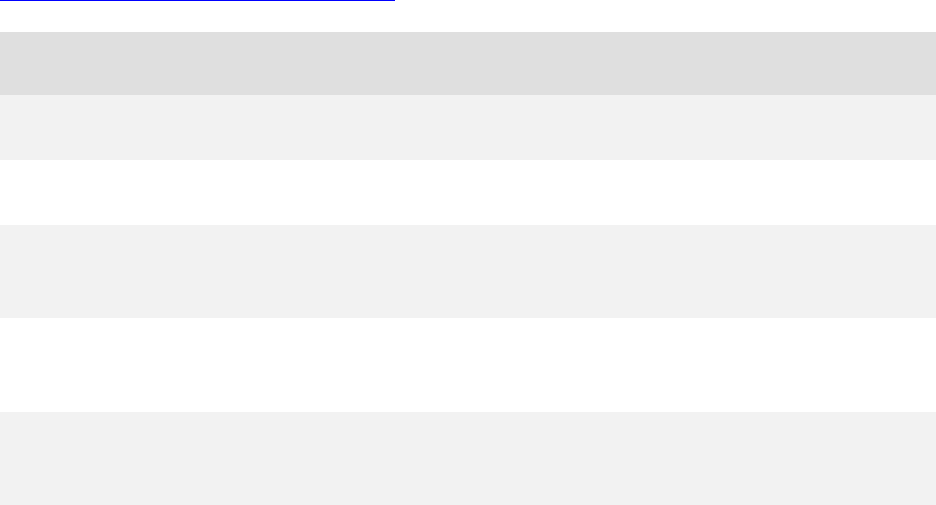
Qualys Web Application Scanning API
Authentication
121
Search Authentication Record
/qps/rest/3.0/search/was/webappauthrecord
[POST]
Returns a list of authentication records which are in the user’s scope.
Permissions required - User must have WAS module enabled. User account
must have these permissions: Access Permission “API Access”. The output
includes authentication records in the user's scope.
Input Parameters
These elements are optional and act as filters. When multiple elements are
specified, parameters are combined using a logical AND. Click here for
descriptions of <WebApp> elements
The special field=attributes attribute for the Criteria element is used to search
custom attributes (see sample below).
Click here for available operators
Parameter
Description
id
(integer) Authentication record ID.
name
(text) Authentication record name.
tags (integer) Tag associated with the authentication
record.
tags.name (text) Tag name assigned to the authentication
record.
tags.id (integer) Tag ID assigned to the authentication
record.

Qualys Web Application Scanning API
Authentication
122
createdDate (date) The date when the authentication record was
created in WAS, in UTC date/time format.
updatedDate (date) The date when the authentication record was
updated in WAS, in UTC date/time format.
lastScan.date (date) The date when the web application
(associated with the authentication record) was last
scanned, in UTC date/time format.
lastScan.authStatus (keyword) Authentication status reported by the last
web application scan: NONE, NOT_USED,
SUCCESSFUL, FAILED or PARTIAL
isUsed (boolean) Indicates whether used by a web
application or scan.
contents (Keyword: FORM_STANDARD, FORM_CUSTOM,
FORM_SELENIUM, SERVER_BASIC,
SERVER_DIGEST, SERVER_NTLM, CERTIFICATE,
OAUTH2_AUTH_CODE, OAUTH2_IMPLICIT,
OAUTH2_PASSWORD, and
OAUTH2_CLIENT_CREDS)
Samples
Sample - Search authentication records (no criteria)
Sample - Search for a particular authentication record
Sample - Search OAuth2 records with Implicit grant type
Sample - Search authentication records (no criteria)
Let us view a list of all authentication records in the user’s scope.
API request

Qualys Web Application Scanning API
Authentication
123
curl -u "USERNAME:PASSWORD" -H "content-type: text/xml" -X "POST"
"https://qualysapi.qualys.com/qps/rest/3.0/search/was/webappauthrecord
/"
XML response
<?xml version="1.0" encoding="UTF-8"?>
<ServiceResponse xmlns:xsi="http://www.w3.org/2001/XMLSchema-instance"
xsi:noNamespaceSchemaLocation="https://qualysapi.qualys.cm/qps/xsd/3.0
/was/webappauthrecord.xsd">
<responseCode>SUCCESS</responseCode>
<count>3</count>
<hasMoreRecords>false</hasMoreRecords>
<data>
<WebAppAuthRecord>
<id>82605</id>
<name><![CDATA[Form Only]]></name>
<owner>
<id>630926</id>
<username>username</username>
<firstName><![CDATA[John]]></firstName>
<lastName><![CDATA[Smith]]></lastName>
</owner>
<tags>
<count>3</count>
</tags>
<createdDate>2017-10-24T04:32:14Z</createdDate>
<updatedDate>2017-10-24T07:45:05Z</updatedDate>
</WebAppAuthRecord>
<WebAppAuthRecord>
<id>82606</id>
...
</WebAppAuthRecord>
<WebAppAuthRecord>
<id>82607</id>
...
</WebAppAuthRecord>
</data>
</ServiceResponse>
Sample - Search for a particular authentication record
API request

Qualys Web Application Scanning API
Authentication
124
curl -u "USERNAME:PASSWORD" -H "content-type: text/xml" -X "POST" --
data-binary @-
"https://qualysapi.qualys.com/qps/rest/3.0/search/was/webappauthrecord
/" < file.xml
Note: “file.xml” contains the request POST data.
Request POST data
<ServiceRequest>
<filters>
<Criteria field="id" operator="EQUALS">82605</Criteria>
</filters>
</ServiceRequest>
XML response
<?xml version="1.0" encoding="UTF-8"?>
<ServiceResponse xmlns:xsi="http://www.w3.org/2001/XMLSchema-instance"
xsi:noNamespaceSchemaLocation="https://qualysapi.qualys.com/qps/xsd/3.
0/was/webappauthrecord.xsd">
<responseCode>SUCCESS</responseCode>
<count>1</count>
<hasMoreRecords>false</hasMoreRecords>
<data>
<WebAppAuthRecord>
<id>82605</id>
<name>
<![CDATA[Sample auth]]>
</name>
<owner>
<id>75913465</id>
<username>username</username>
<firstName>
<![CDATA[John]]>
</firstName>
<lastName>
<![CDATA[Smith]]>
</lastName>
</owner>
<tags>
<count>0</count>
</tags>
<createdDate>2018-11-15T09:30:24Z</createdDate>
<updatedDate>2018-11-15T09:30:24Z</updatedDate>
</WebAppAuthRecord>

Qualys Web Application Scanning API
Authentication
125
</data>
</ServiceResponse>
Sample - Search OAuth2 records with Implicit grant type
Let us search OAuth2 records with Implicit grant type by passing
OAUTH2_IMPLICIT keyword in the “contents” parameter.
API request
curl -u "USERNAME:PASSWORD" -H "content-type: text/xml" -X "POST" --
data-binary @-
"https://qualysapi.qualys.com/qps/rest/3.0/search/was/webappauthrecord
/" < file.xml
Note: “file.xml” contains the request POST data.
Request POST data
<ServiceRequest>
<filters>
<Criteria field="contents"
operator="IN">FORM_CUSTOM,SERVER_DIGEST,
OAUTH2_IMPLICIT</Criteria>
</filters>
</ServiceRequest>
<ServiceRequest>
<filters>
<Criteria field="contents" operator="EQUALS">OAUTH2_IMPLICIT
</Criteria>
</filters>
</ServiceRequest>
XML respons
XSD
<platform API server>/qps/xsd/3.0/was/webappauthrecord.xsd

Qualys Web Application Scanning API
Authentication
126
Get Authentication Record Details
/qps/rest/3.0/get/was/webappauthrecord/<id>
[GET]
View details for an authentication record which is in the user’s scope. Want to
find a record ID to use as input? See Search authentication records.
Permissions required - User must have WAS module enabled. User account
must have these permissions: Access Permission “API Access”. The output
includes authentication records in the user's scope.
Input Parameters
The element “id” (integer) is required, where “id” identifies the authentication
record.
Click here for available operators
Sample - View details for the authentication record
Let us view details for authentication record ID 74078.
API request
curl -n -u "USERNAME:PASSWORD"
"https://qualysapi.qualys.com/qps/rest/3.0/get/was/webappauthrecord/74
078"
XML response
<?xml version="1.0" encoding="UTF-8"?>
<ServiceResponse xmlns:xsi="http://www.w3.org/2001/XMLSchema-instance"
xsi:noNamespaceSchemaLocation="https://qualysapi.qualys.com/qps/xsd/3.
0/was/webappauthrecord.xsd">
<responseCode>SUCCESS</responseCode>
<count>1</count>
<data>
<WebAppAuthRecord>
<id>74078</id>
<name><![CDATA[My Authentication Record]]></name>

Qualys Web Application Scanning API
Authentication
127
<owner>
<id>4354</id>
<username>john_doe</username>
<firstName><![CDATA[John]]></firstName>
<lastName><![CDATA[does]]></lastName>
</owner>
<formRecord>
<type>STANDARD</type>
<sslOnly>true</sslOnly>
<fields>
<count>2</count>
<list>
<WebAppAuthFormRecordField>
<id>826453</id>
<name><![CDATA[name1]]></name>
<value><![CDATA[value]]></value>
</WebAppAuthFormRecordField>
<WebAppAuthFormRecordField>
<id>826452</id>
<name><![CDATA[name2]]></name>
<value><![CDATA[value]]></value>
</WebAppAuthFormRecordField>
</list>
</fields>
</formRecord>
<tags>
<count>1</count>
<list>
<Tag>
<id>1418973</id>
<name><![CDATA[Cert Tag]]></name>
</Tag>
</list>
</tags>
<comments>
<count>0</count>
</comments>
<createdDate>2017-09-23T20:21:04Z</createdDate>
<createdBy>
<id>4354</id>
<username>username</username>
<firstName><![CDATA[John]]></firstName>
<lastName><![CDATA[Smith]]></lastName>
</createdBy>
<updatedDate>2017-10-22T05:48:57Z</updatedDate>

Qualys Web Application Scanning API
Authentication
128
<updatedBy>
<id>4354</id>
<username>username</username>
<firstName><![CDATA[John]]></firstName>
<lastName><![CDATA[Smith]]></lastName>
</updatedBy>
</WebAppAuthRecord>
</data>
</ServiceResponse>
Sample - Password is masked
Let us fetch authentication record details with the password fields masked
when sub user has disabled "View Password in Authentication Record" and
"View/download Selenium Script sensitive contents" permissions.
API request
curl -n -u "USERNAME:PASSWORD"
"https://qualysapi.qualys.com/qps/rest/3.0/get/was/webappauthrecord/76
1533"
XML response
<?xml version="1.0" encoding="UTF-8"?>
<ServiceResponse xmlns:xsi="http://www.w3.org/2001/XMLSchema-instance"
xsi:noNamespaceSchemaLocation="https://qualysapi.qualys.com/qps/xsd/3.
0/was/webappauthrecord.xsd">
<responseCode>SUCCESS</responseCode>
<count>1</count>
<data>
<WebAppAuthRecord>
<id>761533</id>
<name><![CDATA[Selenium record]]></name>
<owner>
<id>75670165</id>
<username>john_doe </username>
<firstName>
<![CDATA[John]]>
</firstName>
<lastName>
<![CDATA[Smith]]>
</lastName>
</owner>
<formRecord>

Qualys Web Application Scanning API
Authentication
129
<type>SELENIUM</type>
<seleniumScript>
<name>
<![CDATA[seleniumScript]]>
</name>
<data>
<
Qualys Web Application Scanning API
Authentication
130
<td>type</td>
<td>name=password</td>
<td>*****</td>
</tr>
<tr>
<td>click</td>
<td>name=Login</td>
<td></td>
</tr>
</tbody>
</table>
</body></html>]]>
</data>
<regex>
<![CDATA[selenium]]>
</regex>
</seleniumScript>
</formRecord>
<serverRecord>
<fields>
<count>3</count>
<list>
<WebAppAuthServerRecordField>
<id>730020</id>
<type>BASIC</type>
<domain>
<![CDATA[comp]]>
</domain>
<username>
<![CDATA[abc]]>
</username>
<password>
<![CDATA[*****]]>
</password>
</WebAppAuthServerRecordField>
<WebAppAuthServerRecordField>
<id>730021</id>
<type>NTLM</type>
<username>
<![CDATA[abc3]]>
</username>
<password>
<![CDATA[*****]]>
</password>
</WebAppAuthServerRecordField>

Qualys Web Application Scanning API
Authentication
131
<WebAppAuthServerRecordField>
<id>730022</id>
<type>DIGEST</type>
<domain>
<![CDATA[comp2]]>
</domain>
<username>
<![CDATA[abc2]]>
</username>
<password>
<![CDATA[*****]]>
</password>
</WebAppAuthServerRecordField>
</list>
</fields>
</serverRecord>
...
</updatedBy>
</WebAppAuthRecord>
</data>
</ServiceResponse>
Sample - Password is visible
Let us fetch authentication record details with the password fields visible
when sub user has disabled "View Password in Authentication Record" and
"View/download Selenium Script sensitive contents" permissions.
API request
curl -n -u "USERNAME:PASSWORD"
"https://qualysapi.qualys.com/qps/rest/3.0/get/was/webappauthrecord/76
1534"
XML response
<?xml version="1.0" encoding="UTF-8"?>
<ServiceResponse xmlns:xsi="http://www.w3.org/2001/XMLSchema-instance"
xsi:noNamespaceSchemaLocation="https://qualysapi.qualys.com/qps/xsd/3.
0/was/webappauthrecord.xsd">
<responseCode>SUCCESS</responseCode>
<count>1</count>
<data>
<WebAppAuthRecord>
<id>762380</id>

Qualys Web Application Scanning API
Authentication
132
<name>
<![CDATA[Selenium with server authentication]]>
</name>
<owner>
<id>75913465</id>
<username>john_doe</username>
<firstName>
<![CDATA[John]]>
</firstName>
<lastName>
<![CDATA[doe]]>
</lastName>
</owner>
<formRecord>
<type>SELENIUM</type>
<seleniumScript>
<name>
<![CDATA[seleniumScript]]>
</name>
<data>
<
Qualys Web Application Scanning API
Authentication
133
<td>@@webappURL@@</td>
<td></td>
</tr>
<tr>
<td>click</td>
<td>name=username</td>
<td></td>
</tr>
<tr>
<td>type</td>
<td>name=username</td>
<td>theuser</td>
</tr>
<tr>
<td>type</td>
<td>name=password</td>
<td>thepass</td>
</tr>
<tr>
<td>click</td>
<td>name=Login</td>
<td></td>
</tr>
</tbody>
</table>
</body></html>]]>
</data>
<regex>
<![CDATA[selenium]]>
</regex>
</seleniumScript>
</formRecord>
<serverRecord>
<fields>
<count>3</count>
<list>
<WebAppAuthServerRecordField>
<id>731073</id>
<type>NTLM</type>
<username>
<![CDATA[abc3]]>
</username>
<password>
<![CDATA[1234]]>
</password>

Qualys Web Application Scanning API
Authentication
134
</WebAppAuthServerRecordField>
<WebAppAuthServerRecordField>
<id>731074</id>
<type>BASIC</type>
<domain>
<![CDATA[comp]]>
</domain>
<username>
<![CDATA[abc]]>
</username>
<password>
<![CDATA[1234]]>
</password>
</WebAppAuthServerRecordField>
<WebAppAuthServerRecordField>
<id>731075</id>
<type>DIGEST</type>
<domain>
<![CDATA[comp2]]>
</domain>
<username>
<![CDATA[abc2]]>
</username>
<password>
<![CDATA[1234]]>
</password>
</WebAppAuthServerRecordField>
</list>
</fields>
</serverRecord>
....
</updatedBy>
</WebAppAuthRecord>
</data>
</ServiceResponse>
XSD
<platform API server>/qps/xsd/3.0/was/webappauthrecord.xsd

Qualys Web Application Scanning API
Authentication
135
Create Authentication Record
/qps/rest/3.0/create/was/webappauthrecord
[POST]
Creates a new authentication record.
Permissions required - User must have WAS module enabled. User account
must have these permissions: Access Permission “API Access” and Asset
Management Permission “Create Authentication Record”. The output includes
authentication records in the user's scope.
Input Parameters
These elements are optional and act as filters. When multiple elements are
specified, parameters are combined using a logical AND. Click here for
descriptions of <WebApp> elements.
Click here for available operators
Parameter
Description
name
(text) Authentication record name.
WebAppAuthRecord (text) Details associated with the web application
authentication record.
Use these parameters to create OAuth2
authentication record:
WebAppAuthRecord.oauth2Record.grantType -
(text) (Required if authentication type is OAuth2)
Valid values are: 1) NONE, AUTH_CODE, IMPLICIT,
PASSWORD, and CLIENT_CREDS. NONE means no
grant type is selected.
These are fields we support for each grant type:
Qualys Web Application Scanning API
Authentication
136
1) AUTH_CODE - We support these fields for
Authorization Code: 1) seleniumScript, 2)
redirectUrl, 3) accessTokenUrl, 4) clientId
(optional), 5) clientSecret (optional), 6) scope,
(optional) and 7) accessTokenExpiredMsgPattern
(optional)
Note:
Selenium script is mandatory for
Authorization Code. We support parametrized
username and password in the selenium script. See
“Create a Selenium script to parameterize username
and password” in the WAS API guide.
2) IMPLICIT - We support these fields for Implicit: 1)
seleniumScript, and 2) redirectUrl
Note
: Selenium script is mandatory for Implicit. We
support parametrized username and password in
the selenium script. See “Create a Selenium script
to parameterize username and password” in the
WAS API guide.
3) PASSWORD - We support these fields for
Resource Owner Password Credentials: 1)
accessTokenUrl, 2) username, 3) password, 4)
clientId (optional), 5) clientSecret (optional), 6)
scope (optional), and 7)
accessTokenExpiredMsgPattern (optional)
4) CLIENT_CREDS - We support these fields for
Client Credentials: 1) accessTokenUrl, 2) clientId
(optional), 3) clientSecret (optional), and 4) scope,
(optional)
Note:
When creating an authentication record, you can
specify either a Form record (used for web
application authentication) or an OAuth2 record
(used for the Swagger/Open API file
authentication) in the request. While updating an
authentication record,

Qualys Web Application Scanning API
Authentication
137
- Send the Form record with type as NONE if you
want to set an OAuth2 record instead of a form
record.
- Send OAuth2 with grant type as NONE if you want
to set a Form record instead of an OAuth2 record.
tags (text) Tag associated with the authentication
record.
comments
(text) User-defined comments.
Samples
Sample - Create a standard authentication record
Sample - Create a custom authentication record
Sample - Create a Selenium script
Sample - Create a Selenium script to parameterize username and password
Sample - Create server authentication
Sample: Create an OAuth2 authentication record with grant type as Client
Credentials
Sample: Create an OAuth2 authentication record with Selenium script
Sample - Create a standard authentication record
Let us create a new web application called “My Web Application” that has the
starting URL “http://mywebapp.com”. The default web application settings
are assigned automatically.
API request
curl -u "USERNAME:PASSWORD" -H "content-type: text/xml" -X "POST" --
data-binary @-
"https://qualysapi.qualys.com/qps/rest/3.0/create/was/webappauthrecord
" < file.xml

Qualys Web Application Scanning API
Authentication
138
Note: “file.xml” contains the request POST data.
Request POST data
<ServiceRequest>
<data>
<WebAppAuthRecord>
<name><![CDATA[STANDARD auth]]></name>
<formRecord>
<type>STANDARD</type>
<sslOnly>true</sslOnly>
<fields>
<set>
<WebAppAuthFormRecordField>
<name>username</name>
<value>john</value>
</WebAppAuthFormRecordField>
<WebAppAuthFormRecordField>
<name>password</name>
<value>secret</value>
</WebAppAuthFormRecordField>
</set>
</fields>
</formRecord>
<tags>
<set>
<Tag>
<id>152743</id>
</Tag>
</set>
</tags>
<comments>
<set>
<Comment><contents><![CDATA[some
comments]]></contents></Comment>
</set>
</comments>
</WebAppAuthRecord>
</data>
</ServiceRequest>
XML response
<?xml version="1.0" encoding="UTF-8"?>

Qualys Web Application Scanning API
Authentication
139
<ServiceResponse xmlns:xsi="http://www.w3.org/2001/XMLSchema-instance"
xsi:noNamespaceSchemaLocation="https://qualysapi.qualys.com/qps/xsd/3.
0/was/webappauthrecord.xsd">
<responseCode>SUCCESS</responseCode>
<count>1</count>
<data>
<WebAppAuthRecord>
<id>80149</id>
<name><![CDATA[STANDARD auth]]></name>
<owner>
<id>45941</id>
<username>username</username>
<firstName><![CDATA[John]]></firstName>
<lastName><![CDATA[Smith]]></lastName>
</owner>
<formRecord>
<type>STANDARD</type>
<sslOnly>true</sslOnly>
<fields>
<count>2</count>
<list>
<WebAppAuthFormRecordField>
<id>835050</id>
<name><![CDATA[username]]</name>
<value><![CDATA[john]]</value>
</WebAppAuthFormRecordField>
<WebAppAuthFormRecordField>
<id>835051</id>
<name><![CDATA[username]]></name>
<value><![CDATA[jim]]></value>
</WebAppAuthFormRecordField>
</list>
</fields>
</formRecord>
<tags>
<count>1</count>
<list>
<Tag>
<id>152743</id>
<name><![CDATA[Asset Groups]]></name>
</Tag>
</list>
</tags>
<comments>
<count>1</count>

Qualys Web Application Scanning API
Authentication
140
<list>
<Comment>
<contents><![CDATA[some comments]]></contents>
<createdDate>2017-10-18T18:18:01Z</createdDate>
</Comment>
</list>
</comments>
<createdDate>2017-10-18T18:18:01Z</createdDate>
<createdBy>
<id>45941</id>
<username>username</username>
<firstName><![CDATA[John]]></firstName>
<lastName><![CDATA[Smith]]></lastName>
</createdBy>
<updatedDate>2017-10-18T18:18:01Z</updatedDate>
<updatedBy>
<id>45941</id>
<username>username</username>
<firstName><![CDATA[John]]></firstName>
<lastName><![CDATA[Smith]]></lastName>
</updatedBy>
</WebAppAuthRecord>
</data>
</ServiceResponse>
Sample - Create a custom authentication record
API request
curl -u "USERNAME:PASSWORD" -H "content-type: text/xml" -X "POST" --
data-binary @-
"https://qualysapi.qualys.com/qps/rest/3.0/create/was/webappauthrecord
/" < file.xml
Note: “file.xml” contains the request POST data.
Request POST data
<ServiceRequest>
<data>
<WebAppAuthRecord>
<name><![CDATA[CUSTOM auth]]></name>
<formRecord>
<type>CUSTOM</type>
<sslOnly>true</sslOnly>
<fields>

Qualys Web Application Scanning API
Authentication
141
<set>
<WebAppAuthFormRecordField>
<name>some username</name>
<value>Login</value>
<secured>false</secured>
</WebAppAuthFormRecordField>
<WebAppAuthFormRecordField>
<name>some password with true</name>
<value>real password</value>
<secured>true</secured>
</WebAppAuthFormRecordField>
<WebAppAuthFormRecordField>
<name>not password with false</name>
<secured>false</secured>
<value>fake password</value>
</WebAppAuthFormRecordField>
</set>
</fields>
</formRecord>
<comments>
<set>
<Comment><contents><![CDATA[some
comments]]></contents></Comment>
</set>
</comments>
</WebAppAuthRecord>
</data>
</ServiceRequest>
XML response
<<?xml version="1.0" encoding="UTF-8"?>
<ServiceResponse xmlns:xsi="http://www.w3.org/2001/XMLSchema-instance"
xsi:noNamespaceSchemaLocation="https://qualysapi.qualys.com/qps/xsd/3.
0/was/webappauthrecord.xsd">
<responseCode>SUCCESS</responseCode>
<count>1</count>
<data>
<WebAppAuthRecord>
<id>685133</id>
<name><![CDATA[CUSTOM auth]]></name>
<owner>
<id>75913465</id>
<username>username</username>
<firstName> <![CDATA[John]]></firstName>

Qualys Web Application Scanning API
Authentication
142
<lastName><![CDATA[Smith]]></lastName>
</owner>
<formRecord>
<type>CUSTOM</type>
<sslOnly>true</sslOnly>
<fields>
<count>3</count>
<list>
<WebAppAuthFormRecordField>
<id>692981</id>
<name><![CDATA[not password with
false]]></name>
<secured>false</secured>
<value><![CDATA[fake password]]></value>
</WebAppAuthFormRecordField>
<WebAppAuthFormRecordField>
<id>692982</id>
<name><![CDATA[some password with
true]]></name>
<secured>true</secured>
<value><![CDATA[*****]]></value>
</WebAppAuthFormRecordField>
<WebAppAuthFormRecordField>
<id>692983</id>
<name><![CDATA[some username]]></name>
<secured>false</secured>
<value><![CDATA[Login]]></value>
</WebAppAuthFormRecordField>
</list>
</fields>
</formRecord>
<tags>
<count>0</count>
</tags>
<comments>
<count>1</count>
<list>
<Comment>
<contents>
<![CDATA[some comments]]>
</contents>
<createdDate>2018-11-
21T09:25:00Z</createdDate>
</Comment>
</list>

Qualys Web Application Scanning API
Authentication
143
</comments>
<createdDate>2018-11-21T09:25:00Z</createdDate>
<createdBy>
<id>75913465</id>
<username>username</username>
<firstName>
<![CDATA[John]]>
</firstName>
<lastName>
<![CDATA[Smith]]>
</lastName>
</createdBy>
<updatedDate>2018-11-21T09:25:00Z</updatedDate>
<updatedBy>
<id>75913465</id>
<username>username</username>
<firstName>
<![CDATA[John]]>
</firstName>
<lastName>
<![CDATA[Smith]]>
</lastName>
</updatedBy>
</WebAppAuthRecord>
</data>
</ServiceResponse>
Sample - Create a Selenium script
API request
curl -u "USERNAME:PASSWORD" -H "content-type: text/xml" -X "POST" --
data-binary @-
"https://qualysapi.qualys.com/qps/rest/3.0/create/was/webappauthrecord
/" < file.xml
Note: “file.xml” contains the request POST data.
Request POST data
<?xml version="1.0" encoding="UTF-8"?>
<ServiceRequest>
<data>
<WebAppAuthRecord>
<name><![CDATA[From API - Selenium]]></name>
<formRecord>

Qualys Web Application Scanning API
Authentication
144
<type>SELENIUM</type>
<seleniumScript>
<name><![CDATA[seleniumScriptOK]]></name>
<data><![CDATA[<?xml version="1.0" encoding="UTF-8"?>
<!DOCTYPE html PUBLIC "-//W3C//DTD XHTML 1.0 Strict//EN"
"http://www.w3.org/TR/xhtml1/DTD/xhtml1-strict.dtd">
<html xmlns="http://www.w3.org/1999/xhtml" xml:lang="en" lang="en">
<head profile="http://selenium-ide.openqa.org/profiles/test-case">
<meta http-equiv="Content-Type" content="text/html; charset=UTF-8" />
<link rel="selenium.base" href="https://community.qualys.com/" />
<title>seleniumScriptOK</title>
</head>
<body>
<table cellpadding="1" cellspacing="1" border="1">
<thead>
<tr><td rowspan="1" colspan="3">seleniumScriptOK</td></tr>
</thead><tbody>
<tr>
<td>open</td>
<td>https://community.qualys.com/index.jspa</td>
<td></td>
</tr>
<tr>
<td>clickAndWait</td>
<td>css=#qc-homepage-cafe > span.qc-homepage-header-item-
title</td>
<td></td>
</tr>
<tr>
<td>clickAndWait</td>
<td>link=Introduction to Qualys Mapping</td>
<td></td>
</tr>
</tbody></table>
</body>
</html>]]></data>
<regex><![CDATA[selenium]]></regex>
</seleniumScript>
</formRecord>
</WebAppAuthRecord>
</data>
</ServiceRequest>
XML response

Qualys Web Application Scanning API
Authentication
145
<?xml version="1.0" encoding="UTF-8"?>
<ServiceResponse xmlns:xsi="http://www.w3.org/2001/XMLSchema-instance"
xsi:noNamespaceSchemaLocation="https://qualysapi.qualys.com/qps/xsd/3.
0/was/webappauthrecord.xsd">
<responseCode>SUCCESS</responseCode>
<count>1</count>
<data>
<WebAppAuthRecord>
<id>307757</id>
<name>
<![CDATA[From API - Selenium]]>
</name>
<owner>
<id>4354</id>
<username>user_alice</username>
<firstName>
<![CDATA[Alice]]>
</firstName>
<lastName>
<![CDATA[Smith]]>
</lastName>
</owner>
<formRecord>
<type>SELENIUM</type>
<seleniumScript>
<name>
<![CDATA[seleniumScriptOK]]>
</name>
<data>
<
Qualys Web Application Scanning API
Authentication
146
<table cellpadding="1" cellspacing="1"
border="1">
<thead>
<tr>
<td rowspan="1"
colspan="3">seleniumScriptOK</td>
</tr>
</thead>
<tbody>
<tr>
<td>open</td>
<td>https://community.qual
ys.com/index.jspa</td>
<td></td>
</tr>
<tr>
<td>clickAndWait</td>
<td>css=#qc-homepage-cafe
> span.qc-homepage-header-item-title</td>
<td></td>
</tr>
<tr>
<td>clickAndWait</td>
<td>link=Introduction to
Qualys Mapping</td>
<td></td>
</tr>
</tbody>
</table>
</body></html>]]>
</data>
<regex>
<![CDATA[selenium]]>
</regex>
</seleniumScript>
</formRecord>
<tags>
<count>0</count>
</tags>
<comments>
<count>0</count>
</comments>
<createdDate>2017-05-06T16:23:43Z</createdDate>
<createdBy>
<id>4354</id>

Qualys Web Application Scanning API
Authentication
147
<username>user_alex</username>
<firstName>
<![CDATA[Alice]]>
</firstName>
<lastName>
<![CDATA[Smith]]>
</lastName>
</createdBy>
<updatedDate>2017-05-06T16:23:43Z</updatedDate>
<updatedBy>
<id>4354</id>
<username>user_alex</username>
<firstName>
<![CDATA[Alice]]>
</firstName>
<lastName>
<![CDATA[Smith]]>
</lastName>
</updatedBy>
</WebAppAuthRecord>
</data>
</ServiceResponse>
Sample - Create a Selenium script to parameterize username and
password
When using selenium script for authentication, you have the option to
parameterize the username and password. Specify the username and
password in the authentication record and then during the scan, we will
replace @@authusername@@ and @@authpassword@@ with this username
and password. Add these 2 parameters: @@authusername@@ for username
and @@authpassword@@ for password inside the Selenium script.
The parameter names are case insensitive.
The advantage of using the parameters in the script is that you can change
the login credentials without modifying your selenium script.
To use the parameters inside the selenium script, you need to set
“seleniumCreds” to “true” in the authentication record. If you set the
parameter to “false”, then adding the placeholders in the script will return an
error.

Qualys Web Application Scanning API
Authentication
148
Let us create an authentication record of type Selenium script and add
@@authusername@@ and @@authpassword@@ inside the selenium script
and set the parameter “seleniumCreds” to "true".
API request
curl -u "USERNAME:PASSWORD" -H "content-type: text/xml" -X "POST" --
data-binary @-
"https://qualysapi.qualys.com/qps/rest/3.0/create/was/webappauthrecord
/" < file.xml
Note: “file.xml” contains the request POST data.
Request POST data
<?xml version="1.0" encoding="UTF-8"?>
<ServiceRequest>
<data>
<WebAppAuthRecord>
<name><![CDATA[From API - Selenium]]></name>
<formRecord>
<type>SELENIUM</type>
<seleniumScript>
<name><![CDATA[seleniumScriptOK]]></name>
<data><
Qualys Web Application Scanning API
Authentication
149
<tr><td>click</td><td>css=input[type="submit"]</td><td></td>
</tr>
</tbody></table>
</body>
</html>]]></data>
<regex><![CDATA[selenium]]></regex>
</seleniumScript>
<seleniumCreds>true</seleniumCreds>
<fields>
<set>
<WebAppAuthFormRecordField>
<name>username</name>
<value>spp2</value>
</WebAppAuthFormRecordField>
<WebAppAuthFormRecordField>
<name>password</name>
<value>secret</value>
</WebAppAuthFormRecordField>
</set>
</fields>
</formRecord>
</WebAppAuthRecord>
</data>
</ServiceRequest>
XML response
<?xml version="1.0" encoding="UTF-8"?>
<ServiceResponse xmlns:xsi="http://www.w3.org/2001/XMLSchema-instance"
xsi:noNamespaceSchemaLocation="https://qualysapi.qualys.com/qps/xsd/3.
0/was/webappauthrecord.xsd">
<responseCode>SUCCESS</responseCode>
<count>1</count>
<data>
<WebAppAuthRecord>
<id>804942</id>
<name>
<![CDATA[From API - Selenium]]>
</name>
<owner>
<id>5759808</id>
<username>joe_user</username>
<firstName>
<![CDATA[Sunny]]>
</firstName>

Qualys Web Application Scanning API
Authentication
150
<lastName>
<![CDATA[Mirani]]>
</lastName>
</owner>
<formRecord>
<type>SELENIUM</type>
<authVault>false</authVault>
<seleniumCreds>true</seleniumCreds>
<seleniumScript>
<name>
<![CDATA[
seleniumScriptOK
]]>
</name>
<data>
<
Qualys Web Application Scanning API
Authentication
151
<td>type</td>
<td>name=username</td>
<td>@@authusername@@</td>
</tr>
<tr>
<td>type</td>
<td>name=password</td>
<td>@@authpassword@@</td>
</tr>
<tr>
<td>click</td>
<td>css=input[type="submit
"]</td>
<td></td>
</tr>
</tbody>
</table>
</body></html>]]>
</data>
<regex>
<![CDATA[
selenium
]]>
</regex>
</seleniumScript>
<fields>
<count>2</count>
<list>
<WebAppAuthFormRecordField>
<id>860000</id>
<name>
<![CDATA[PASSWORD]]>
</name>
<secured>true</secured>
<value>
<![CDATA[*****]]>
</value>
</WebAppAuthFormRecordField>
<WebAppAuthFormRecordField>
<id>860001</id>
<name>
<![CDATA[USERNAME]]>
</name>
<secured>false</secured>
<value>

Qualys Web Application Scanning API
Authentication
152
<![CDATA[spp215]]>
</value>
</WebAppAuthFormRecordField>
</list>
</fields>
</formRecord>
<tags>
<count>0</count>
</tags>
<comments>
<count>0</count>
</comments>
<createdDate>2021-06-01T04:18:38Z</createdDate>
<createdBy>
<id>5759808</id>
<username>joe_user</username>
<firstName>
<![CDATA[joe]]>
</firstName>
<lastName>
<![CDATA[user]]>
</lastName>
</createdBy>
<updatedDate>2021-06-014T04:18:38Z</updatedDate>
<updatedBy>
<id>5759808</id>
<username>joe_user</username>
<firstName>
<![CDATA[joe]]>
</firstName>
<lastName>
<![CDATA[user]]>
</lastName>
</updatedBy>
</WebAppAuthRecord>
</data>
</ServiceResponse>
Sample - Create server authentication
API request
curl -u "USERNAME:PASSWORD" -H "content-type: text/xml" -X "POST" --
data-binary @-

Qualys Web Application Scanning API
Authentication
153
"https://qualysapi.qualys.com/qps/rest/3.0/create/was/webappauthrecord
/" < file.xml
Note: “file.xml” contains the request POST data.
Request POST data
<ServiceRequest>
<data>
<WebAppAuthRecord>
<name><![CDATA[server auth]]></name>
<serverRecord>
<sslOnly>true</sslOnly>
<certificate>
<name><![CDATA[My Certificate]]></name>
<contents><![CDATA[-----BEGIN CERTIFICATE-----
MIIC4jCCAkugAwIBAgIJAPU+Kw6GX2aMMA0GCSqGSIb3DQEBBQUAMIGJMQswCQYD
VQQGEwJGUjEPMA0GA1UECAwGRnJhbmNlMREwDwYDVQQHDAhUb3Vsb3VzZTEPMA0G
A1UECgwGUXVhbHlzMRUwEwYDVQQLDAxRdWFseXMgVGVjaC4xDTALBgNVBAMMBE5p
Y28xHzAdBgkqhkiG9w0BCQEWEG5iaXplQHF1YWx5cy5jb20wHhcNMTExMDA1MjIx
...
-----END CERTIFICATE-----
-----BEGIN RSA PRIVATE KEY-----
MIICXAIBAAKBgQC4SiB/HaNxQtwQUtot867MxTP1PqAQh7VyHIdBs037eafpd8B6
apHhih0Jw0zr2RzcWniUUhhpvwL4apG470/RzkIKSNu4h9akHqA5b0Pe0ZasrE7B
MxUZWNf9dfrY+JXQmdaPce0i4w4zZR+PabXDy5Mg9ONEUKS3AONCHk7acwIDAQAB
AoGAMHwAFLFdgLzQXNMPZ6uGv4TaaJkzT2YEzKLIyvY7e//Dt160GwDSpH3Lqffh
...
-----END RSA PRIVATE KEY-----]]></contents>
<passphrase>My Certificate</passphrase>
</certificate>
</serverRecord>
<comments>
<set>
<Comment><contents><![CDATA[some
comments]]></contents></Comment>
</set>
</comments>
</WebAppAuthRecord>
</data>
</ServiceRequest>
XML response
<?xml version="1.0" encoding="UTF-8"?>

Qualys Web Application Scanning API
Authentication
154
<ServiceResponse xmlns:xsi="http://www.w3.org/2001/XMLSchema-instance"
xsi:noNamespaceSchemaLocation="https://qualysapi.qualys.com/qps/xsd/3.
0/was/webappauthrecord.xsd">
<responseCode>SUCCESS</responseCode>
<count>1</count>
<data>
<WebAppAuthRecord>
<id>685134</id>
<name>
<![CDATA[server auth]]>
</name>
<owner>
<id>75913465</id>
<username>user_john</username>
<firstName>
<![CDATA[John]]>
</firstName>
<lastName>
<![CDATA[Smith]]>
</lastName>
</owner>
<serverRecord>
<sslOnly>true</sslOnly>
<certificate>
<name>
<![CDATA[My Certificate]]>
</name>
<contents>
<
Qualys Web Application Scanning API
Authentication
155
-----END CERTIFICATE-----
]]>
</contents>
</certificate>
<fields>
<count>0</count>
</fields>
</serverRecord>
<tags>
<count>0</count>
</tags>
<comments>
<count>1</count>
<list>
<Comment>
<contents>
<![CDATA[some comments]]>
</contents>
<createdDate>2018-11-
21T09:41:59Z</createdDate>
</Comment>
</list>
</comments>
<createdDate>2018-11-21T09:41:59Z</createdDate>
<createdBy>
<id>75913465</id>
<username>user_john</username>
<firstName>
<![CDATA[John]]>
</firstName>
<lastName>
<![CDATA[Smith]]>
</lastName>
</createdBy>
<updatedDate>2018-11-21T09:41:59Z</updatedDate>
<updatedBy>
<id>75913465</id>
<username>username</username>
<firstName>
<![CDATA[John]]>
</firstName>
<lastName>
<![CDATA[Smith]]>
</lastName>
</updatedBy>

Qualys Web Application Scanning API
Authentication
156
</WebAppAuthRecord>
</data>
</ServiceResponse>
Sample - Create an OAuth2 authentication record with grant type as
Client Credentials
API request
curl -n -u "USERNAME:PASSWORD" -H "content-type: text/xml"-X "POST" --
data-binary @-
"https://qualysapi.qualys.com/rest/3.0/create/was/webappauthrecord" <
file.xml
Note: “file.xml” contains the request POST data.
Request POST data
<ServiceRequest>
<data>
<WebAppAuthRecord>
<name><![CDATA[GrantType-Client-credentials-SPP]]></name>
<oauth2Record>
<grantType>CLIENT_CREDS</grantType>
<accessTokenUrl>http://www.authTokenUrl.com
</accessTokenUrl>
<clientId>clientIdVal</clientId>
<clientSecret>clientSecretVal</clientSecret>
<scope>scope</scope>
</oauth2Record>
</WebAppAuthRecord>
</data>
</ServiceRequest>
Sample - Create an OAuth2 authentication record with Selenium
script
Let us create an OAuth2 authentication record with grant type Implicit that
requires selenium script.
API request
curl -n -u "USERNAME:PASSWORD" -H "content-type: text/xml"-X "POST" --
data-binary @-

Qualys Web Application Scanning API
Authentication
157
"https://qualysapi.qualys.com/rest/3.0/create/was/webappauthrecord" <
file.xml
Note: “file.xml” contains the request POST data.
Request POST data
<ServiceRequest>
<data>
<WebAppAuthRecord>
<name>
<![CDATA[OAuth2 and Server Auth Record]]>
</name>
<serverRecord>
<sslOnly>true</sslOnly>
<fields>
<set>
<WebAppAuthServerRecordField>
<type>DIGEST</type>
<domain>realm</domain>
<username>
<![CDATA[username]]>
</username>
<password>password</password>
</WebAppAuthServerRecordField>
</set>
</fields>
</serverRecord>
<oauth2Record>
<grantType>IMPLICIT</grantType>
<redirectUrl>http://www.redirectUrl.com</redirectUrl>
<seleniumScript>
<name>
<![CDATA[seleniumScriptOK]]>
</name>
<data>
<
Qualys Web Application Scanning API
Authentication
158
<link rel="selenium.base"
href="http://10.10.31.25/" />
<title>seleauth</title>
</head>
<body>
<table cellpadding="1" cellspacing="1"
border="1">
<thead>
<tr>
<td rowspan="1"
colspan="3">Untitled Test Case</td>
</tr>
</thead>
<tbody>
<tr>
<td>open</td>
<td>http://10.10.31.25/log
in_2/index.php</td>
<td></td>
</tr>
<tr>
<td>type</td>
<td>name=username</td>
<td>@@authusername@@</td>
</tr>
<tr>
<td>type</td>
<td>name=password</td>
<td>@@authpassword@@</td>
</tr>
<tr>
<td>click</td>
<td>css=input[type="submit
"]</td>
<td></td>
</tr>
</tbody>
</table>
</body></html>]]>
</data>
<regex>
<![CDATA[selenium]]>
</regex>
</seleniumScript>
<seleniumCreds>true</seleniumCreds>

Qualys Web Application Scanning API
Authentication
160
Update Authentication Record
/qps/rest/3.0/update/was/webappauthrecord/<id>
[POST]
Update an authentication record which is in the user’s scope.
Permissions required - User must have WAS module enabled. User account
must have these permissions: Access Permission “API Access”. The output
includes authentication records in the user's scope.
Input Parameters
The element “id” (integer) is required, where “id” identifies an authentication
record.
Click here for available operators
Samples
Sample - Update authentication record settings
Sample: Update a Form authentication record to OAuth2 record
Sample: Update a Form authentication record to OAuth2 record with
selenium script
Sample - Update authentication record settings
Let us update the settings for authentication record ID 82605.
API request
curl -u "USERNAME:PASSWORD" -H "content-type: text/xml" -X "POST" --
data-binary @-
"https://qualysapi.qualys.com/qps/rest/3.0/update/was/webappauthrecord
/82605" < file.xml
Note: “file.xml” contains the request POST data.

Qualys Web Application Scanning API
Authentication
161
Request POST data
<ServiceRequest>
<data>
<WebAppAuthRecord>
<name><![CDATA[Form and Server Auth]]></name>
<serverRecord>
<sslOnly>true</sslOnly>
<fields>
<set>
<WebAppAuthServerRecordField>
<type>DIGEST</type>
<domain>realm</domain>
<username><![CDATA[username]]></username>
<password>password</password>
</WebAppAuthServerRecordField>
</set>
</fields>
</serverRecord>
<formRecord>
<type>STANDARD</type>
<sslOnly>true</sslOnly>
<fields>
<set>
<WebAppAuthFormRecordField>
<name>username</name>
<value>Login</value>
</WebAppAuthFormRecordField>
</set>
</fields>
</formRecord>
</WebAppAuthRecord>
</data>
</ServiceRequest>
XML response
<?xml version="1.0" encoding="UTF-8"?>
<ServiceResponse xmlns:xsi="http://www.w3.org/2001/XMLSchema-instance"
xsi:noNamespaceSchemaLocation="https://qualysapi.qualys.com/qps/xsd/3.
0/was/webappauthrecord.xsd">
<responseCode>SUCCESS</responseCode>
<count>1</count>
<data>
<WebAppAuthRecord>
<id>82605</id>

Qualys Web Application Scanning API
Authentication
162
</WebAppAuthRecord>
</data>
</ServiceResponse>
Sample: Update a Form authentication record to OAuth2 record
Let us update a form authentication record to set OAuth2 record with Client
Credentials grant type. If you want to set an OAuth2 record instead of a form
record, then set the form record with type as NONE.
API request
curl -n -u "USERNAME:PASSWORD" -H "content-type: text/xml"-X "POST" --
data-binary @-
"https://qualysapi.qualys.com/rest/3.0/update/was/webappauthrecord/826
09" < file.xml
Note: “file.xml” contains the request POST data.
Request POST data
<ServiceRequest>
<data>
<WebAppAuthRecord>
<name><![CDATA[My Oauth Record]]></name>
<serverRecord>
<sslOnly>true</sslOnly>
<fields>
<set>
<WebAppAuthServerRecordField>
<type>DIGEST</type>
<domain>realm</domain>
<username><![CDATA[username]]></username>
<password>password</password>
</WebAppAuthServerRecordField>
</set>
</fields>
</serverRecord>
<formRecord>
<type>NONE</type>
</formRecord>
<oauth2Record>
<grantType>CLIENT_CREDS</grantType>
<accessTokenUrl>http://www.authTokenUrl.com
</accessTokenUrl>
<clientId>clientIdVal</clientId>

Qualys Web Application Scanning API
Authentication
163
<clientSecret>clientSecretVal</clientSecret>
<scope>scope</scope>
</oauth2Record>
</WebAppAuthRecord>
</data>
</ServiceRequest>
XML response
<?xml version="1.0" encoding="UTF-8"?>
<ServiceResponse xmlns:xsi="http://www.w3.org/2001/XMLSchema-instance"
xsi:noNamespaceSchemaLocation="https://qualysapi.qualys.com/qps/xsd/3.
0/was/webappauthrecord.xsd">
<responseCode>SUCCESS</responseCode>
<count>1</count>
<data>
<WebAppAuthRecord>
<id>82609</id>
</WebAppAuthRecord>
</data>
</ServiceResponse>
Sample: Update a Form authentication record to OAuth2 record
with selenium script
Let us update a form authentication record to set OAuth2 record with grant
type Implicit that requires selenium script. If you want to set an OAuth2
record instead of a form record, then set the form record with type as NONE.
API request
curl -n -u "USERNAME:PASSWORD" -H "content-type: text/xml"-X "POST" --
data-binary @-
"https://qualysapi.qualys.com/rest/3.0/update/was/webappauthrecord/826
22" < file.xml
Note: “file.xml” contains the request POST data.
Request POST data
<ServiceRequest>
<data>
<WebAppAuthRecord>
<name>
<![CDATA[OAuth2 and Server Auth Record]]>

Qualys Web Application Scanning API
Authentication
164
</name>
<serverRecord>
<sslOnly>true</sslOnly>
<fields>
<set>
<WebAppAuthServerRecordField>
<type>DIGEST</type>
<domain>realm</domain>
<username>
<![CDATA[username]]>
</username>
<password>password</password>
</WebAppAuthServerRecordField>
</set>
</fields>
</serverRecord>
<oauth2Record>
<grantType>IMPLICIT</grantType>
<redirectUrl>http://www.redirectUrl.com</redirectUrl>
<seleniumScript>
<name>
<![CDATA[seleniumScriptOK]]>
</name>
<data>
<
Qualys Web Application Scanning API
Authentication
165
</tr>
</thead>
<tbody>
<tr>
<td>open</td>
<td>http://10.10.31.25/log
in_2/index.php</td>
<td></td>
</tr>
<tr>
<td>type</td>
<td>name=username</td>
<td>@@authusername@@</td>
</tr>
<tr>
<td>type</td>
<td>name=password</td>
<td>@@authpassword@@</td>
</tr>
<tr>
<td>click</td>
<td>css=input[type="submit
"]</td>
<td></td>
</tr>
</tbody>
</table>
</body></html>]]>
</data>
<regex>
<![CDATA[selenium]]>
</regex>
</seleniumScript>
<seleniumCreds>true</seleniumCreds>
<username>uname</username>
<password>pwd</password>
</oauth2Record>
</WebAppAuthRecord>
</data>
</ServiceRequest>
XML response
<?xml version="1.0" encoding="UTF-8"?>

Qualys Web Application Scanning API
Authentication
166
<ServiceResponse xmlns:xsi="http://www.w3.org/2001/XMLSchema-instance"
xsi:noNamespaceSchemaLocation="https://qualysapi.qualys.com/qps/xsd/3.
0/was/webappauthrecord.xsd">
<responseCode>SUCCESS</responseCode>
<count>1</count>
<data>
<WebAppAuthRecord>
<id>82622</id>
</WebAppAuthRecord>
</data>
</ServiceResponse>
XSD
<platform API server>/qps/xsd/3.0/was/webappauthrecord.xsd

Qualys Web Application Scanning API
Authentication
167
Delete Authentication Record
/qps/rest/3.0/delete/was/webappauthrecord/<id>
/qps/rest/3.0/delete/was/webappauthrecord/<filters>
[POST]
Delete an authentication record which is in the user’s scope.
Permissions required - User must have WAS module enabled. User account
must have these permissions: Access Permission “API Access”. The
authentication record to be deleted must be within the user’s scope.
Input Parameters
These elements are optional and act as filters. When multiple elements are
specified, parameters are combined using a logical AND. Click here for
descriptions of <WebApp> elements
Click here for available operators
Parameter
Description
id
(integer) Authentication record ID.
name
(text) Authentication record name.
tags (integer) Tag associated with the authentication
record.
tags.name (text) Tag name assigned to the authentication
record.
tags.id (integer) Tag ID assigned to the authentication
record.
createdDate (date) The date when the authentication record was
created in WAS, in UTC date/time format.

Qualys Web Application Scanning API
Authentication
168
updatedDate (date) The date when the authentication record was
updated in WAS, in UTC date/time format.
lastScan.date (date) The date when the web application
(associated with the authentication record) was last
scanned, in UTC date/time format.
lastScan.authStatus (keyword) Authentication status reported by the last
web application scan: NONE, NOT_USED,
SUCCESSFUL, FAILED or PARTIAL
isUsed (boolean) Indicates whether used by a web
application or scan.
contents (Keyword: FORM_STANDARD, FORM_CUSTOM,
FORM_SELENIUM, SERVER_BASIC,
SERVER_DIGEST, SERVER_NTLM, CERTIFICATE,
OAUTH2_AUTH_CODE, OAUTH2_IMPLICIT,
OAUTH2_PASSWORD, and
OAUTH2_CLIENT_CREDS)
Sample - Delete a single authentication record
Let us delete authentication record ID 78149.
API request
curl -u "USERNAME:PASSWORD" -H "content-type: text/xml" -X "POST"
"https://qualysapi.qualys.com/qps/rest/3.0/delete/was/webappauthrecord
/78149"
XML response
<?xml version="1.0" encoding="UTF-8"?>
<ServiceResponse xmlns:xsi="http://www.w3.org/2001/XMLSchema-instance"
xsi:noNamespaceSchemaLocation="https://qualysapi.qualys.com/qps/xsd/3.
0/was/webappauthrecord.xsd">
<responseCode>SUCCESS</responseCode>
<count>1</count>
<data>
<WebAppAuthRecord>
<id>78149</id>

Qualys Web Application Scanning API
Authentication
169
</WebAppAuthRecord>
</data>
</ServiceResponse>
Sample - Delete multiple authentication records
Let us delete authentication records that have a name containing the term
“server”.
API request
curl -u "USERNAME:PASSWORD" -H "content-type: text/xml" -X "POST" --
data-binary @-
"https://qualysapi.qualys.com/qps/rest/3.0/delete/was/webappauthrecord
/" < file.xml
Note: “file.xml” contains the request POST data.
Request POST data
<ServiceRequest>
<filters>
<Criteria field="name" operator="CONTAINS">server</Criteria>
</filters>
</ServiceRequest>
XML response
<?xml version="1.0" encoding="UTF-8"?>
<ServiceResponse xmlns:xsi="http://www.w3.org/2001/XMLSchema-instance"
xsi:noNamespaceSchemaLocation="https://qualysapi.qualys.com/qps/xsd/3.
0/was/webappauthrecord.xsd">
<responseCode>SUCCESS</responseCode>
<count>2</count>
<data>
<WebAppAuthRecord>
<id>12874</id>
<WebAppAuthRecord>
<WebAppAuthRecord>
<id>13093</id>
<WebAppAuthRecord>
</data>
</ServiceResponse>
XSD

Qualys Web Application Scanning API
Authentication
171
Reference: Authentication
The <WebAppAuthRecord> element includes sub elements used to define
authentication record. A reference of these elements is provided below. An
asterisk * indicates a complex element.
Parameter
Description
id
(integer) Authentication record ID.
name
(text) Authentication record name.
tags (integer) Tag associated with the authentication
record.
tags.name (text) Tag name assigned to the authentication
record.
tags.id (integer) Tag ID assigned to the authentication
record.
createdDate (date) The date when the authentication record
was created in WAS, in UTC date/time format.
updatedDate (date) The date when the authentication record
was updated in WAS, in UTC date/time format.
lastScan.date (date) The date when the web application
(associated with the authentication record) was last
scanned, in UTC date/time format.
lastScan.authStatus (keyword) Authentication status reported by the
last web application scan: NONE, NOT_USED,
SUCCESSFUL, FAILED or PARTIAL
isUsed (boolean) Indicates whether used by a web
application or scan.
contents (Keyword: FORM_STANDARD, FORM_CUSTOM,
FORM_SELENIUM, SERVER_BASIC,

Qualys Web Application Scanning API
Authentication
172
SERVER_DIGEST, SERVER_NTLM, CERTIFICATE,
OAUTH2_AUTH_CODE, OAUTH2_IMPLICIT,
OAUTH2_PASSWORD, and
OAUTH2_CLIENT_CREDS)
WebAppAuthRecord (text) Details associated with the web application
authentication record.
Use these parameters to create/update OAuth2
authentication record:
WebAppAuthRecord.oauth2Record.grantType -
(Required if authentication type is OAuth2)(text)
Valid values are: 1) NONE, AUTH_CODE, IMPLICIT,
PASSWORD, and CLIENT_CREDS. NONE means no
grant type is selected.
These are fields we support for each grant type:
1) AUTH_CODE - We support these fields for
Authorization Code: 1) seleniumScript, 2)
redirectUrl, 3) accessTokenUrl, 4) clientId
(optional), 5) clientSecret (optional), 6) scope,
(optional) and 7) accessTokenExpiredMsgPattern
(optional)
Note:
Selenium script is mandatory for
Authorization Code. We support parametrized
username and password in the selenium script. See
“Create a Selenium script to parameterize username
and password” in the WAS API guide.
2) IMPLICIT - We support these fields for Implicit: 1)
seleniumScript, and 2) redirectUrl
Note:
Selenium script is mandatory for Implicit. We
support parametrized username and password in
the selenium script. See “Create a Selenium script
to parameterize username and password” in the
WAS API guide.
3) PASSWORD - We support these fields for
Resource Owner Password Credentials: 1)

Qualys Web Application Scanning API
Authentication
173
accessTokenUrl, 2) username, 3) password, 4)
clientId (optional), 5) clientSecret (optional), 6)
scope (optional), and 7)
accessTokenExpiredMsgPattern (optional)
4) CLIENT_CREDS - We support these fields for
Client Credentials: 1) accessTokenUrl, 2) clientId
(optional), 3) clientSecret (optional), and 4) scope,
(optional)
Note:
When creating an authentication record, you can
specify either a Form record (used for web
application authentication) or an OAuth2 record
(used for the Swagger/Open API file
authentication) in the request. While updating an
authentication record,
- Send the Form record with type as NONE if you
want to set an OAuth2 record instead of a form
record.
- Send OAuth2 with grant type as NONE if you want
to set a Form record instead of an OAuth2 record.
comments
(text) User-defined comments.

Qualys Web Application Scanning API
Catalog
174
Catalog
Catalog Entry Count
/qps/rest/3.0/count/was/catalog
[GET] [POST]
Returns the total number of catalog entries in the user’s scope.
Permissions required - You must have the WAS module enabled. You must
have the "API access" and "Access WAS module" permissions. You must have
the "WAS.CATALOG.ACCESS" permission.
Input Parameters
These elements are optional and act as filters. When multiple elements are
specified, parameters are combined using a logical AND.
Click here for available operators
Parameter
Description
id
(integer) The ID of the catalog entry.
ipAddress (integer) The IP address of the discovered host. We
support wild card character * for numbers in IP Address.
For example, 10.11.196.* or 10.11.*.* are valid patterns for
IP address.
Examples of Invalid patterns:*1.123.123.123, 1*1.123.123.123
and 1*.123.123.123
port
(integer) The port number of the discovered service.
source (text) The source of the catalog entries. Valid values
are: VM_SCAN, VM_MAP, and WAS_SCAN.

Qualys Web Application Scanning API
Catalog
175
Status (text) The status of the entry. Valid values are NEW,
ROGUE, APPROVED, IGNORED, IN_SUBSCRIPTION.
operatingSystem
(text) The operating system of discovered host.
netbiosName
(text) The NetBIOS name of the discovered host.
fqdn (text) The fully qualified domain name of the
discovered host.
createdDate (date) The date and time when the catalog entry is
created. The date format is YYYY-MM-DDTHH:MM:SSZ.
For example: 2018-05-18T10:33:54Z
UpdatedDate (date) The updated date and time when the catalog
entry is updated. The date format is YYYY-MM-
DDTHH:MM:SSZ. For example: 2018-05-18T10:33:54Z.
Sample - Get count of catalog entries (no criteria)
Returns the number (count) of all catalog entries in the user’s scope.
API request
curl -u "USERNAME:PASSWORD" -H "content-type: text/xml" -X
"https://qualysapi.qualys.com/qps/rest/3.0/count/was/catalog"
XML response
<?xml version="1.0" encoding="UTF-8"?>
<ServiceResponse xmlns:xsi="http://www.w3.org/2001/XMLSchema-instance"
xsi:noNamespaceSchemaLocation="https://qualysapi.qualys.com/qps/xsd/3.
0/was/catalog.xsd">
<responseCode>SUCCESS</responseCode>
<count>1355</count>
</ServiceResponse>

Qualys Web Application Scanning API
Catalog
176
Search for a Catalog Entry
qps/rest/3.0/search/was/catalog
[POST]
Returns a list of catalog entries based on the search criteria.
Permissions required - You must have the WAS module enabled. You must
have the "API access" and "Access WAS module" permissions. You must have
the "WAS.CATALOG.ACCESS" permission.
Input Parameters
These elements are optional and act as filters. When multiple elements are
specified, parameters are combined using a logical AND.
Click here for available operators
Parameter
Description
id
(integer) The ID of the catalog entry.
ipAddress (integer) The IP address of the discovered host. We
support wild card character * for numbers in IP Address.
For example, 10.11.196.* or 10.11.*.* are valid patterns for
IP address.
Examples of Invalid patterns:*1.123.123.123, 1*1.123.123.123
and 1*.123.123.123
port
(integer) The port number of the discovered service.
source (text) The source of the catalog entries. Valid values
are: VM_SCAN, VM_MAP, and WAS_SCAN.
Status (text) The status of the entry. Valid values are NEW,
ROGUE, APPROVED, IGNORED, IN_SUBSCRIPTION.
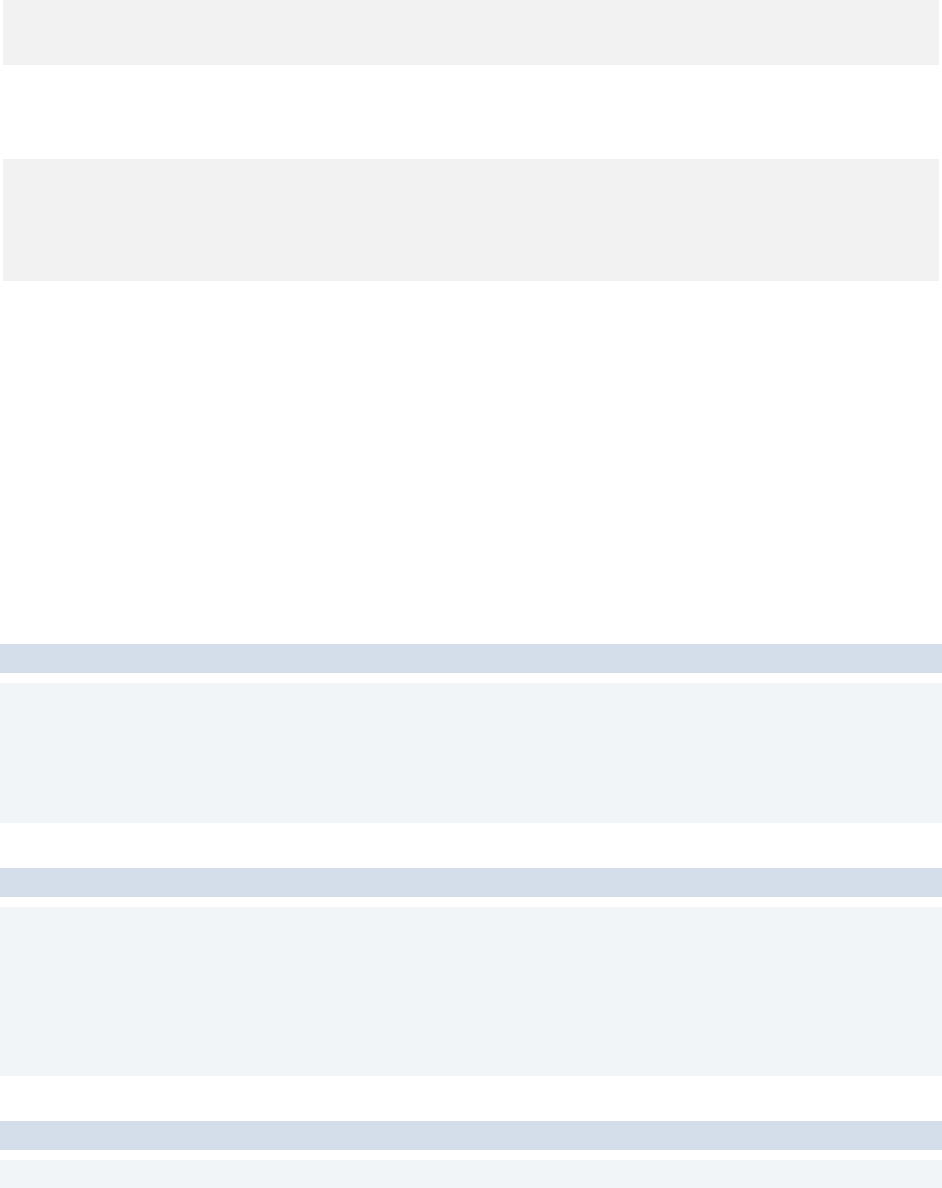
Qualys Web Application Scanning API
Catalog
177
operatingSystem
(text) The operating system of discovered host.
netbiosName
(text) The NetBIOS name of the discovered host.
fqdn (text) The fully qualified domain name of the
discovered host.
createdDate (date) The date and time when the catalog entry is
created. The date format is YYYY-MM-DDTHH:MM:SSZ.
For example: 2018-05-18T10:33:54Z
UpdatedDate (date) The updated date and time when the catalog
entry is updated. The date format is YYYY-MM-
DDTHH:MM:SSZ. For example: 2018-05-18T10:33:54Z.
Sample - Search for catalog entries
Let us view all catalog entries in the user’s scope for IP address that contains
wild card character .
API request
curl -u "USERNAME:PASSWORD" -H "content-type: text/xml" -X "POST" --
data-binary @-
"https://qualysapi.qualys.com/qps/rest/3.0/search/was/catalog" <
file.xml
Note: “file.xml” contains the request POST data.
Request POST data
<ServiceRequest>
<filters>
<Criteria field="ipAddress"
operator="EQUALS">10.113.*.*</Criteria>
</filters>
</ServiceRequest>
XML response
<?xml version="1.0" encoding="UTF-8"?>

Qualys Web Application Scanning API
Catalog
178
<ServiceResponse xmlns:xsi="http://www.w3.org/2001/XMLSchema-instance"
xsi:noNamespaceSchemaLocation="https://qualysapi.qualys.com/qps/xsd/3.
0/was/catalog.xsd">
<responseCode>SUCCESS</responseCode>
<count>2</count>
<hasMoreRecords>false</hasMoreRecords>
<data>
<Catalog>
<id>306909</id>
<ipAddress>10.113.196.192</ipAddress>
<port>443</port>
<operatingSystem>Ubuntu / Fedora / Tiny Core Linux / Linux
3.x</operatingSystem>
<source>VM_SCAN</source>
<status>ROGUE</status>
<createdDate>2018-05-18T10:33:55Z</createdDate>
<updatedDate>2020-05-19T13:50:08Z</updatedDate>
<updatedBy>
<id>1918433</id>
<username>qualys_joe</username>
<firstName>
<![CDATA[qualys]]>
</firstName>
<lastName>
<![CDATA[joe]]>
</lastName>
</updatedBy>
</Catalog>
<Catalog>
<id>306906</id>
<ipAddress>10.113.196.18</ipAddress>
<port>80</port>
<operatingSystem>Windows XP Service Pack
2</operatingSystem>
<source>VM_SCAN</source>
<fqdn>10-113-196-18.bogus.tld</fqdn>
<netbiosName>SYS_10_113_196_18</netbiosName>
<status>ROGUE</status>
<createdDate>2018-05-18T10:33:55Z</createdDate>
<updatedDate>2020-05-19T13:50:08Z</updatedDate>
<updatedBy>
<id>1918433</id>
<username>qualys_joe</username>
<firstName>
<![CDATA[qualys]]>

Qualys Web Application Scanning API
Catalog
179
</firstName>
<lastName>
<![CDATA[joe]]>
</lastName>
</updatedBy>
</Catalog>
</data>
</ServiceResponse>

Qualys Web Application Scanning API
Catalog
180
Get Catalog Entry Details
/qps/rest/3.0/get/was/catalog/{id}
[GET]
View the details of a catalog entry that is in your scope. In the output,
“Comment” tag will show the comment added by the system and comment
added by you.
Permissions required - You must have the WAS module enabled. You must
have the "API access" and "Access WAS module" permissions. You must have
the "WAS.CATALOG.ACCESS" permission.
Input Parameters
The element “id” (integer) is required, where “id” identifies the catalog entry.
Sample - View details of a catalog entry
Let us view details for the catalog entry with the ID 306904..
API request
curl -u "USERNAME:PASSWORD" -H "content-type: text/xml" -X
"https://qualysapi.qualys.com/qps/rest/3.0/get/was/catalog/306904"
XML response
<?xml version="1.0" encoding="UTF-8"?>
<ServiceResponse xmlns:xsi="http://www.w3.org/2001/XMLSchema-instance"
xsi:noNamespaceSchemaLocation="https://qualysapi.qualys.com/qps/xsd/3.
0/was/catalog.xsd">
<responseCode>SUCCESS</responseCode>
<count>1</count>
<data>
<Catalog>
<id>306904</id>
<ipAddress>10.113.196.17</ipAddress>
<port>80</port>
<operatingSystem>MacOS X 9.0.0</operatingSystem>
<source>VM_SCAN</source>

Qualys Web Application Scanning API
Catalog
181
<fqdn>10-113-196-17.bogus.tld</fqdn>
<netbiosName>SYS_10_113_196_17</netbiosName>
<status>NEW</status>
<comments>
<count>4</count>
<list>
<Comment>
<contents>
<![CDATA[Web Application added from scan
consolidated data from VM]]>
</contents>
<createdDate>2018-05-
18T10:33:55Z</createdDate>
</Comment>
<Comment>
<contents>
<![CDATA[asdasd]]>
</contents>
<author>
<id>1918433</id>
<username>qualys_joe</username>
<firstName>
<![CDATA[qualys]]>
</firstName>
<lastName>
<![CDATA[joe]]>
</lastName>
</author>
<createdDate>2020-10-
22T07:47:25Z</createdDate>
</Comment>
<Comment>
<contents>
<![CDATA[Entry added to subscription as
'Catalog Web Application: 10-113-196-17.bogus.tld, Port 80']]>
</contents>
<createdDate>2020-10-
12T10:16:45Z</createdDate>
</Comment>
</list>
</comments>
<createdDate>2018-05-18T10:33:55Z</createdDate>
<updatedDate>2020-10-22T07:47:25Z</updatedDate>
<updatedBy>
<id>1918433</id>

Qualys Web Application Scanning API
Catalog
182
<username>qualys_joe</username>
<firstName>
<![CDATA[qualys]]>
</firstName>
<lastName>
<![CDATA[joe]]>
</lastName>
</updatedBy>
</Catalog>
</data>
</ServiceResponse>

Qualys Web Application Scanning API
Catalog
183
Update Catalog Entry
qps/rest/3.0/update/was/catalog/{id}
[POST]
Updates the status and comments for a catalog entry which is in your scope.
Want to find an ID of a catalog entry to use as input? See Search catalog
entries.
Permissions required - You must have the WAS module enabled. You must
have the "API access" and "Access WAS module" permissions. You must have
the "WAS.CATALOG.ACCESS" and "WAS.CATALOG.ENTRY.UPDATE"
permissions.
Input Parameters
Parameter
Description
id (integer) The element “id” is required, where “id”
identifies a catalog entry.
status (text) This is an optional parameter. The status can be
updated to one of these statuses: ROGUE, NEW,
APPROVED and IGNORED. IN_SUBSCRIPTION status
can not be updated using the Update API.
Comments (text) This is an optional parameter. You can add
comments but you can not update/delete existing
comments.
Sample - Search for catalog entries
Let us view all catalog entries in the user’s scope for IP address that contains
wild card character .
API request
curl -u "USERNAME:PASSWORD" -H "content-type: text/xml" -X "POST" --

Qualys Web Application Scanning API
Catalog
184
data-binary @-
"https://qualysapi.qualys.com/qps/rest/3.0/update/was/catalog/368106"
<
file.xml
Note: “file.xml” contains the request POST data.
Request POST data
<ServiceRequest>
<data>
<Catalog>
<status>ROGUE</status>
<comments>
<add>
<Comment>
<contents>
<![CDATA[Comment 1]]>
</contents>
</Comment>
</add>
</comments>
</Catalog>
</data>
</ServiceRequest>
XML response
<?xml version="1.0" encoding="UTF-8"?>
<ServiceResponse xmlns:xsi="http://www.w3.org/2001/XMLSchema-instance"
xsi:noNamespaceSchemaLocation="https://qualysapi.qualys.com/qps/xsd/3.
0/was/catalog.xsd">
<responseCode>SUCCESS</responseCode>
<count>1</count>
<data>
<Catalog>
<id>368106</id>
</Catalog>
</data>
</ServiceResponse>
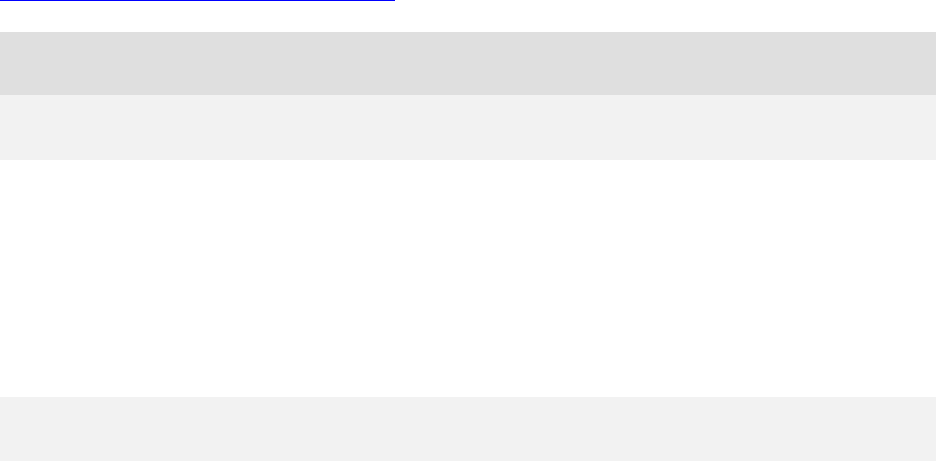
Qualys Web Application Scanning API
Catalog
185
Delete Catalog Entry
/qps/rest/3.0/delete/was/catalog/{id}
[POST]
Deletes a catalog entry which is in your scope. Want to find an ID of a catalog
entry to use as input? See Search catalog entries.
Permissions required - You must have the WAS module enabled. You must
have the "API access" and "Access WAS module" permissions. You must have
the "WAS.CATALOG.ACCESS" and "WAS.CATALOG.ENTRY.DELETE"
permissions.
Input Parameters
The element “id” (integer) is required, where “id” identifies a catalog entry.
These elements are optional and act as filters. When multiple elements are
specified, parameters are combined using a logical AND.
Click here for available operators
Parameter
Description
id
(integer) The ID of the catalog entry.
ipAddress (integer) The IP address of the discovered host. We
support wild card character * for numbers in IP Address.
For example, 10.11.196.* or 10.11.*.* are valid patterns for
IP address.
Examples of Invalid patterns:*1.123.123.123, 1*1.123.123.123
and 1*.123.123.123
port
(integer) The port number of the discovered service.
source (text) The source of the catalog entries. Valid values
are: VM_SCAN, VM_MAP, and WAS_SCAN.

Qualys Web Application Scanning API
Catalog
186
Status (text) The status of the entry. Valid values are NEW,
ROGUE, APPROVED, IGNORED, IN_SUBSCRIPTION.
operatingSystem
(text) The operating system of discovered host.
netbiosName
(text) The NetBIOS name of the discovered host.
fqdn (text) The fully qualified domain name of the
discovered host.
createdDate (date) The date and time when the catalog entry is
created. The date format is YYYY-MM-DDTHH:MM:SSZ.
For example: 2018-05-18T10:33:54Z
UpdatedDate (date) The updated date and time when the catalog
entry is updated. The date format is YYYY-MM-
DDTHH:MM:SSZ. For example: 2018-05-18T10:33:54Z.
Sample - Delete a catalog entry
Let us delete a catalog entry with ID 368106.
API request
curl -u "USERNAME:PASSWORD" -H "content-type: text/xml" -X "POST"
"https://qualysapi.qualys.com/qps/rest/3.0/delete/was/catalog/368106"
XML response
<?xml version="1.0" encoding="UTF-8"?>
<ServiceResponse xmlns:xsi="http://www.w3.org/2001/XMLSchema-instance"
xsi:noNamespaceSchemaLocation="https://qualysapi.qualys.com/qps/xsd/3.
0/was/catalog.xsd">
<responseCode>SUCCESS</responseCode>
<count>1</count>
<data>
<Catalog>
<id>368106</id>
</Catalog>
</data>
</ServiceResponse>

Qualys Web Application Scanning API
Catalog
187
Sample - Delete bulk catalog entries
Let us delete catalog entries in the user’s account with the given IDs.
API request
curl -u "USERNAME:PASSWORD" -H "content-type: text/xml" -X "POST" --
data-binary @-
"https://qualysapi.qualys.com/qps/rest/3.0/delete/was/catalog/" <
file.xml
Note: “file.xml” contains the request POST data.
Request POST data
<ServiceRequest>
<filters>
<Criteria field="id" operator="IN">610107,610110</Criteria>
</filters>
</ServiceRequest>
XML response
<?xml version="1.0" encoding="UTF-8"?>
<ServiceResponse xmlns:xsi="http://www.w3.org/2001/XMLSchema-instance"
xsi:noNamespaceSchemaLocation="https://qualysapi.qualys.com/qps/xsd/3.
0/was/catalog.xsd">
<responseCode>SUCCESS</responseCode>
<count>2</count>
<data>
<Catalog>
<id>610107</id>
</Catalog>
<Catalog>
<id>610110</id>
</Catalog>
</data>
</ServiceResponse>

Qualys Web Application Scanning API
Catalog
188
Update Entries in Catalog
/qps/rest/3.0/updateEntries/was/catalog
[POST]
Updates the entries in the catalog to add data discovered in the most recent
VM scan results within your account.
Permissions required - You must have the WAS module enabled. You must
have the "API access" and "Access WAS module" permissions. You must have
the "WAS.CATALOG.ACCESS" and "WAS.CATALOG.UPDATE" permissions.
Sample - Update entries in the catalog
Let us delete a catalog entry with ID 368106.
API request
curl -u "USERNAME:PASSWORD" -H "content-type: text/xml" -X "POST"
"https://qualysapi.qualys.com/qps/rest/3.0/updateEntries/was/catalog"
XML response
<?xml version="1.0" encoding="UTF-8"?>
<ServiceResponse xmlns:xsi="http://www.w3.org/2001/XMLSchema-instance"
xsi:noNamespaceSchemaLocation="https://qualysapi.qualys.com/qps/xsd/3.
0/was/catalog.xsd">
<responseCode>SUCCESS</responseCode>
</ServiceResponse>

Qualys Web Application Scanning API
Catalog
189
Add to Subscription
/qps/rest/3.0/addToSubscription/was/catalog/{id}
[POST]
Adds a web application entry to subscription to create a web application.
Permissions required - You must have the WAS module enabled. You must
have the "API access" and "Access WAS module" permissions. You must have
the "WAS.CATALOG.ACCESS" and
"WAS.CATALOG.ENTRY.ADD_TO_SUBSCRIPTION" permissions.
Input Parameters
The element “id” (integer) is required, where “id” identifies the catalog entry.
Sample - Add a catalog entry to subscription
Let us add the catalog entry with id 306904 to subscription..
API request
curl -u "USERNAME:PASSWORD" -H "content-type: text/xml" -X "POST"
"https://qualysapi.qualys.com/qps/rest/3.0/addToSubscription/was/catal
og/306904"
XML response
<?xml version="1.0" encoding="UTF-8"?>
<ServiceResponse xmlns:xsi="http://www.w3.org/2001/XMLSchema-instance"
xsi:noNamespaceSchemaLocation="https://qualysapi.qualys.com/qps/xsd/ve
rsion.xsd">
<responseCode>SUCCESS</responseCode>
<count>1</count>
<data>
<success>
<ids>413904,413906</ids>
<count>1</count>
</success>
<duplicate>

Qualys Web Application Scanning API
Catalog
190
<count>1</count>
<ids>413905</ids>
</duplicate>
<error>
<count>2</count>
<errorMessage>Invalid URL for web application catalog
entries: 413907Some error occurred for web application
catalog entries:413908
</errorMessage>
</error>
</data>
</ServiceResponse>

Qualys Web Application Scanning API
Scans
191
Scans
Scan Count
/qps/rest/3.0/count/was/wasscan
[GET] [POST]
Returns the total number of scans in the user’s account. Input elements are
optional and are used to filter the number of scans included in the count.
Permissions required - User must have WAS module enabled. User account
must have these permissions: Access Permission “API Access”. The count
includes scans in the user's scope.
Input Parameters
These elements are optional and act as filters. When multiple elements are
specified, parameters are combined using a logical AND.
Click here for available operators
Parameter
Description
id
(integer) The scan ID.
name
(text) The scan name.
webApp.name (text) The name of the web application being
scanned.
webApp.id (integer) The ID of the web application being
scanned.

Qualys Web Application Scanning API
Scans
192
webApp.tags
(with
operator="NONE")
(integer) The tags associated with the web
application being scanned.
webApp.tags.id (integer) The tag ID assigned to web
application being scanned.
reference
(text) Scan Reference ID.
launchedDate (date) The date and time when the scan was launched
in UTC date/time format (YYYY-MM-DDTHH:MM:SSZ).
type (keyword) The scan type: VULNERABILITY or
DISCOVERY.
mode (keyword) The mode of the scan: ONDEMAND,
SCHEDULED or API.
status (keyword) The status of the scan: SUBMITTED,
RUNNING, FINISHED, ERROR, CANCELED,
PROCESSING.
authStatus (Keyword) Indicates the status of the authentication
record: NONE, NOT_USED, SUCCESSFUL, FAILED or
PARTIAL.
resultsStatus (keyword) The status of the scan: NOT_USED,
TO_BE_PROCESSED, NO_HOST_ALIVE,
NO_WEB_SERVICE, SERVICE_ERROR,
TIME_LIMIT_REACHED, SCAN_INTERNAL_ERROR,
SCAN_RESULTS_INVALID, SUCCESSFUL,
PROCESSING, TIME_LIMIT_EXCEEDED,
SCAN_NOT_LAUNCHED,
SCANNER_NOT_AVAILABLE, SUBMITTED, RUNNING,
FINISHED, CANCELED, CANCELING, ERROR,
DELETED, CANCELED_WITH_RESULTS.
Sample - Get count of scans in user's account
Return a count of all scans in the user’s account.

Qualys Web Application Scanning API
Scans
193
API request
curl -u "USERNAME:PASSWORD"
"https://qualysapi.qualys.com/qps/rest/3.0/count/was/wasscan"
XML response
<?xml version="1.0" encoding="UTF-8"?>
<ServiceResponse xmlns:xsi="http://www.w3.org/2001/XMLSchema-instance"
xsi:noNamespaceSchemaLocation="https://qualysapi.qualys.com/qps/xsd/3.
0/was/wasscan.xsd">
<responseCode>SUCCESS</responseCode>
<count>534</count>
</ServiceResponse>
Sample - Get count of scans with certain criteria
Return a count of scans that match all the criteria defined in the request POST
data: 1) scan name contains the word “Schedule”, 2) scan type is
“VULNERABILITY”, 3) the scanned web application contains the word
“Merchant”, and 4) the scan status is equal to “FINISHED”.
API request
curl -u "USERNAME:PASSWORD" -H "content-type: text/xml" -X "POST" --
data-binary @-
"https://qualysapi.qualys.com/qps/rest/3.0/count/was/wasscan" <
file.xml
Note: “file.xml” contains the request POST data.
Request POST data
<ServiceRequest>
<filters>
<Criteria field="name" operator="CONTAINS">Schedule</Criteria>
<Criteria field="type" operator="EQUALS">VULNERABILITY</Criteria
<Criteria field="webApp.name"
operator="CONTAINS">Merchant</Criteria>
<Criteria field="status" operator="EQUALS">FINISHED</Criteria>
</filters>
</ServiceRequest>
XML response
<?xml version="1.0" encoding="UTF-8"?>
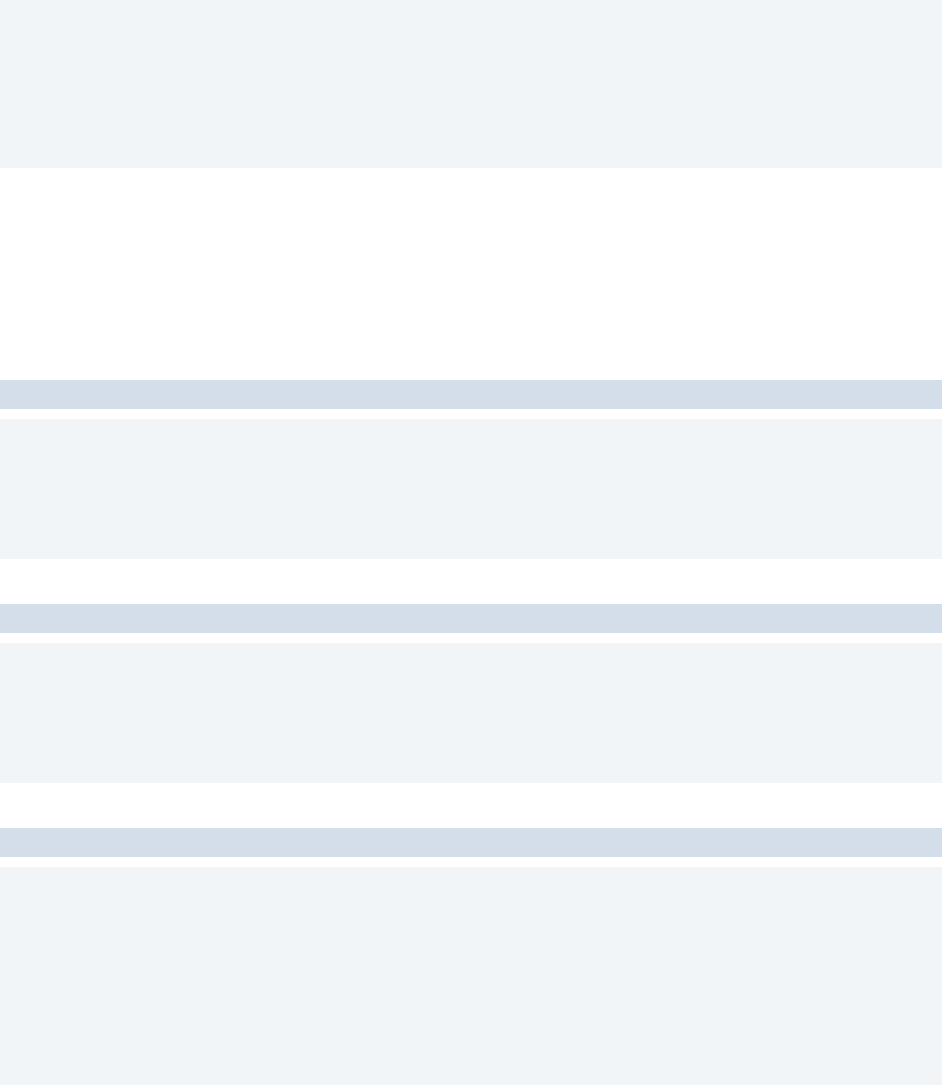
Qualys Web Application Scanning API
Scans
194
<ServiceResponse xmlns:xsi="http://www.w3.org/2001/XMLSchema-instance"
xsi:noNamespaceSchemaLocation="https://qualysapi.qualys.com/qps/xsd/3.
0/was/wasscan.xsd">
<responseCode>SUCCESS</responseCode>
<count>1</count>
</ServiceResponse>
Sample - Get the count of scans of web applications without tags
Return a count of scans of web applications that do not have any tags
assigned.
API request
curl -u "USERNAME:PASSWORD" -H "content-type: text/xml" -X "POST" --
data-binary @-
"https://qualysapi.qualys.com/qps/rest/3.0/count/was/wasscan" <
file.xml
Note: “file.xml” contains the request POST data.
Request POST data
<ServiceRequest>
<filters>
<Criteria field="webApp.tags" operator="NONE"></Criteria>
</filters>
</ServiceRequest>
XML response
<?xml version="1.0" encoding="UTF-8"?>
<ServiceResponse xmlns:xsi="http://www.w3.org/2001/XMLSchema-
instance"
xsi:noNamespaceSchemaLocation="https://qualysapi.qualys.com/qps/
xsd/3.0/was/wasscan.xsd">
<responseCode>SUCCESS</responseCode>
<count>1</count>
</ServiceResponse>
Sample - Get the count of scans of web applications with few tags
Return a count of scans of web applications that have certain tags assigned.

Qualys Web Application Scanning API
Scans
195
API request
curl -u "USERNAME:PASSWORD" -H "content-type: text/xml" -X "POST" --
data-binary @-
"https://qualysapi.qualys.com/qps/rest/3.0/count/was/wasscan" <
file.xml
Note: “file.xml” contains the request POST data.
Request POST data
<ServiceRequest>
<filters>
<Criteria field="webApp.tags.id"
operator="EQUALS">1516928</Criteria>
<Criteria field="webApp.tags.id"
operator="EQUALS">1234567</Criteria>
</filters>
</ServiceRequest>
XML response
<?xml version="1.0" encoding="UTF-8"?>
<ServiceResponse xmlns:xsi="http://www.w3.org/2001/XMLSchema-
instance"
xsi:noNamespaceSchemaLocation="https://qualysapi.qualys.com/qps/
xsd/3.0/was/wasscan.xsd">
<responseCode>SUCCESS</responseCode>
<count>15</count>
</ServiceResponse>
XSD
<platform API server>/qps/xsd/3.0/was/wasscan.xsd

Qualys Web Application Scanning API
Scans
196
Search Scans
/qps/rest/3.0/search/was/wasscan
[POST]
Returns a list of scans on web applications which are in the user’s scope
Permissions required - User must have WAS module enabled. User account
must have these permissions: Access Permission “API Access”. The output
includes scans in the user's scope.
Input Parameters
These elements are optional and act as filters. When multiple elements are
specified, parameters are combined using a logical AND. Click here for
descriptions of <WebApp> elements
The special field=attributes attribute for the Criteria element is used to search
custom attributes (see sample below).
Click here for available operators
Parameter
Description
id
(integer) The scan ID.
name
(text) The scan name.
webApp.name (text) The name of the web application being
scanned.
webApp.id (integer) The ID of the web application being
scanned.
webApp.tags
(with
operator="NONE")
(integer) The tags associated with the web
application being scanned.

Qualys Web Application Scanning API
Scans
197
webApp.tags.id (integer) The tag ID assigned to web
application being scanned.
reference
(text) Scan Reference ID.
launchedDate (date) The date and time when the scan was
launched in UTC date/time format (YYYY-MM-
DDTHH:MM:SSZ).
type (keyword) The scan type: VULNERABILITY or
DISCOVERY.
mode (keyword) The mode of the scan: ONDEMAND,
SCHEDULED or API.
status (keyword) The status of the scan: SUBMITTED,
RUNNING, FINISHED, ERROR, CANCELED,
PROCESSING.
authStatus (keyword) Indicates the status of the authentication
record: NONE, NOT_USED, SUCCESSFUL, FAILED or
PARTIAL.
resultsStatus (keyword) The status of the scan: NOT_USED,
TO_BE_PROCESSED, NO_HOST_ALIVE,
NO_WEB_SERVICE, SERVICE_ERROR,
TIME_LIMIT_REACHED, SCAN_INTERNAL_ERROR,
SCAN_RESULTS_INVALID, SUCCESSFUL,
PROCESSING, TIME_LIMIT_EXCEEDED,
SCAN_NOT_LAUNCHED,
SCANNER_NOT_AVAILABLE, SUBMITTED,
RUNNING, FINISHED, CANCELED, CANCELING,
ERROR, DELETED, CANCELED_WITH_RESULTS.
Sample - List running scans
Let us view a list of all running scans in the user’s account.
API request

Qualys Web Application Scanning API
Scans
198
curl -u "USERNAME:PASSWORD" -H "content-type: text/xml" -X "POST" --
data-binary @-
"https://qualysapi.qualys.com/qps/rest/3.0/search/was/wasscan" <
file.xml
Note: “file.xml” contains the request POST data.
Request POST data
<ServiceRequest>
<filters>
<Criteria field="status" operator="EQUALS">RUNNING</Criteria>
</filters>
</ServiceRequest>
XML response
<?xml version="1.0" encoding="UTF-8"?>
<ServiceResponse xmlns:xsi="http://www.w3.org/2001/XMLSchema-instance"
xsi:noNamespaceSchemaLocation="https://qualysapi.qualys.cm/qps/xsd/3.0
/was/wasscan.xsd">
<responseCode>SUCCESS</responseCode>
<count>2</count>
<hasMoreRecords>false</hasMoreRecords>
<data>
<WasScan>
<id>13101</id>
<name><![CDATA[Vulnerability Scan - 2017-02-24]]></name>
<reference>was/1298538355659.20994</reference>
<type>VULNERABILITY</type>
<mode>ONDEMAND</mode>
<profile>
<id>1072</id>
<name><![CDATA[Initial WAS Options]]></name>
</profile>
<launchedDate>2017-02-24T10:05:55Z</launchedDate>
<launchedBy>
<id>123056</id>
<username>username</username>
<firstName><![CDATA[John]]></firstName>
<lastName><![CDATA[Smith]]></lastName>
</launchedBy>
<status>RUNNING</status>
<consolidatedStatus>RUNNING</consolidatedStatus>
</WasScan>
<WasScan>

Qualys Web Application Scanning API
Scans
199
<id>13102</id>
<name><![CDATA[Vulnerability Scan - 2017-02-24]]></name>
<reference>was/1298541157873.20995</reference>
<type>VULNERABILITY</type>
<mode>ONDEMAND</mode>
<profile>
<id>1072</id>
<name><![CDATA[Initial WAS Options]]></name>
</profile>
<launchedDate>2017-02-24T10:52:37Z</launchedDate>
<launchedBy>
<id>123056</id>
<username>username</username>
<firstName><![CDATA[John]]></firstName>
<lastName><![CDATA[Smith]]></lastName>
</launchedBy>
<status>RUNNING</status>
<consolidatedStatus>RUNNING</consolidatedStatus>
</WasScan>
</data>
</ServiceResponse>
Sample - List scans with successful authentication
Let us view a list of scans in the user’s account that successfully authenticated
to the target web application.
API request
curl -u "USERNAME:PASSWORD" -H "content-type: text/xml" -X "POST" --
data-binary @-
"https://qualysapi.qualys.com/qps/rest/3.0/search/was/wasscan" <
file.xml
Note: “file.xml” contains the request POST data.
Request POST data
<ServiceRequest>
<filters>
<Criteria field="authStatus"
operator="EQUALS">SUCCESSFUL</Criteria>
</filters>
</ServiceRequest>

Qualys Web Application Scanning API
Scans
200
XML response
<?xml version="1.0" encoding="UTF-8"?>
<ServiceResponse xmlns:xsi="http://www.w3.org/2001/XMLSchema-instance"
xsi:noNamespaceSchemaLocation="https://qualysapi.qualys.com/qps/xsd/3.
0/was/wasscan.xsd">
<responseCode>SUCCESS</responseCode>
<count>2</count>
<hasMoreRecords>false</hasMoreRecords>
<data>
<WasScan>
<id>13096</id>
<name><![CDATA[Web Vulnerability Scan - 2017-02-23]]></name>
<reference>was/1298475533625.20931</reference>
<type>VULNERABILITY</type>
<mode>ONDEMAND</mode>
<profile>
<id>1072</id>
<name><![CDATA[Initial WAS Options]]></name>
</profile>
<launchedDate>2017-02-23T16:38:53Z</launchedDate>
<launchedBy>
<id>123056</id>
<username>username</username>
<firstName><![CDATA[John]]></firstName>
<lastName><![CDATA[Smith]]></lastName>
</launchedBy>
<status>FINISHED</status>
<consolidatedStatus>NO_HOST_ALIVE</consolidatedStatus>
</WasScan>
<WasScan>
<id>13116</id>
<name><![CDATA[Relaunch Vulnerability Scan - 2017-02-
23]]></name>
<reference>was/1298558684177.21009</reference>
<type>VULNERABILITY</type>
<mode>ONDEMAND</mode>
<profile>
<id>1072</id>
<name><![CDATA[Initial WAS Options]]></name>
</profile>
<launchedDate>2017-02-24T15:44:44Z</launchedDate>
<launchedBy>
<id>123056</id>
<username>username</username>
<firstName><![CDATA[John]]></firstName>

Qualys Web Application Scanning API
Scans
201
<lastName><![CDATA[Smith]]></lastName>
</launchedBy>
<status>FINISHED</status>
<consolidatedStatus>NO_HOST_ALIVE</consolidatedStatus>
</WasScan>
</data>
</ServiceResponse>
Sample - List scans for web applications without tags
Return a list of scans of web applications that do not have any tags assigned.
API request
curl -u "USERNAME:PASSWORD" -H "content-type: text/xml" -X "POST" --
data-binary @-
"https://qualysapi.qualys.com/qps/rest/3.0/search/was/wasscan" <
file.xml
Note: “file.xml” contains the request POST data.
Request POST data
<ServiceRequest>
<filters>
<Criteria field="webApp.tags" operator="NONE"></Criteria>
</filters>
</ServiceRequest>
XML response
<?xml version="1.0" encoding="UTF-8"?>
<ServiceResponse xmlns:xsi="http://www.w3.org/2001/XMLSchema-instance"
xsi:noNamespaceSchemaLocation="https://qualysapi.qualys.com/qps/xsd/3.
0/was/wasscan.xsd">
<responseCode>SUCCESS</responseCode>
<count>1</count>
<hasMoreRecords>false</hasMoreRecords>
<data>
<WasScan>
<id>2208317</id>
<name>
<![CDATA[1538976557822_Scan16]]>
</name>
<reference>was/1538976670564.372113</reference>
<type>VULNERABILITY</type>

Qualys Web Application Scanning API
Scans
202
<mode>API</mode>
<multi>false</multi>
<target>
<webApp>
<id>1472824</id>
<name>
<![CDATA[web app 1538976530195]]>
</name>
<url>
<![CDATA[http://10.11.72.39]]>
</url>
</webApp>
<scannerAppliance>
<type>INTERNAL</type>
<friendlyName>
<![CDATA[John_doe]]>
</friendlyName>
</scannerAppliance>
<cancelOption>SPECIFIC</cancelOption>
<randomizeScan>false</randomizeScan>
</target>
<profile>
<id>458470</id>
<name>
<![CDATA[My Option Profile - with defaults
1538976530177]]>
</name>
</profile>
<launchedDate>2018-10-08T05:31:10Z</launchedDate>
<launchedBy>
<id>406790</id>
<username>user_john</username>
<firstName>
<![CDATA[John]]>
</firstName>
<lastName>
<![CDATA[Doe]]>
</lastName>
</launchedBy>
<status>SUBMITTED</status>
<consolidatedStatus>SUBMITTED</consolidatedStatus>
</WasScan>
</data>
</ServiceResponse>

Qualys Web Application Scanning API
Scans
203
Sample - List scans for web applications with tags
Return a list of scans of web applications that have certain tags assigned.
API request
curl -u "USERNAME:PASSWORD" -H "content-type: text/xml" -X "POST" --
data-binary @-
"https://qualysapi.qualys.com/qps/rest/3.0/search/was/wasscan" <
file.xml
Note: “file.xml” contains the request POST data.
Request POST data
<ServiceRequest>
<filters>
<Criteria field="webApp.tags.id"
operator="EQUALS">8158322</Criteria>
</filters>
</ServiceRequest>
XML response
<?xml version="1.0" encoding="UTF-8"?>
<ServiceResponse xmlns:xsi="http://www.w3.org/2001/XMLSchema-instance"
xsi:noNamespaceSchemaLocation="https://qualysapi.qualys.com/qps/xsd/3.
0/was/wasscan.xsd">
<responseCode>SUCCESS</responseCode>
<count>1</count>
<hasMoreRecords>false</hasMoreRecords>
<data>
<WasScan>
<id>2208317</id>
<name>
<![CDATA[1538976557822_Scan16]]>
</name>
<reference>was/1538976670564.372113</reference>
<type>VULNERABILITY</type>
<mode>API</mode>
<multi>false</multi>
<target>
<webApp>
<id>1472824</id>
<name>
<![CDATA[web app 1538976530195]]>

Qualys Web Application Scanning API
Scans
204
</name>
<url>
<![CDATA[http://10.11.72.39]]>
</url>
</webApp>
<scannerAppliance>
<type>INTERNAL</type>
<friendlyName>
<![CDATA[John_doe]]>
</friendlyName>
</scannerAppliance>
<cancelOption>SPECIFIC</cancelOption>
<randomizeScan>false</randomizeScan>
</target>
<profile>
<id>458470</id>
<name>
<![CDATA[My Option Profile - with defaults
1538976530177]]>
</name>
</profile>
<launchedDate>2018-10-08T05:31:10Z</launchedDate>
<launchedBy>
<id>406790</id>
<username>user_john</username>
<firstName>
<![CDATA[John]]>
</firstName>
<lastName>
<![CDATA[Doe]]>
</lastName>
</launchedBy>
<status>SUBMITTED</status>
<consolidatedStatus>SUBMITTED</consolidatedStatus>
</WasScan>
</data>
</ServiceResponse>
Sample - List canceled scan
Let us search for the scan with response showing user who canceled the scan.
API request

Qualys Web Application Scanning API
Scans
205
curl -u "USERNAME:PASSWORD" -H "content-type: text/xml"-X "POST"--
data-binary @-
"https://qualysapi.qualys.com/qps/rest/3.0/search/was/wasscan <
file.xml
Note: “file.xml” contains the request POST data.
Request POST data
<ServiceRequest>
<filters>
<Criteria field="id" operator="IN">1447989</Criteria>
</filters>
</ServiceRequest>
XML response
<?xml version="1.0" encoding="UTF-8"?>
<ServiceResponse xmlns:xsi="http://www.w3.org/2001/XMLSchema-instance"
xsi:noNamespaceSchemaLocation="https://qualysapi.qualys.com/qps/xsd/3.
0/was/scan.xsd">
<responseCode>SUCCESS</responseCode>
<count>1</count>
<hasMoreRecords>false</hasMoreRecords>
<data>
<WasScan>
<id>1447989</id>
<name>
<![CDATA[My Vulnerability Scan]]>
</name>
<reference>was/1446408743390.1856849</reference>
<type>VULNERABILITY</type>
<mode>ONDEMAND</mode>
<multi>false</multi>
<target>
<webApp>
<id>2431279</id>
<name>
<![CDATA[127.0.0.1]]>
</name>
<url>
<![CDATA[http://127.0.0.1/]]>
</url>
</webApp>
<scannerAppliance>
<type>EXTERNAL</type>

Qualys Web Application Scanning API
Scans
206
</scannerAppliance>
<cancelOption>SPECIFIC</cancelOption>
</target>
<profile>
<id>28147</id>
<name>
<![CDATA[My Option Profile]]>
</name>
</profile>
<launchedDate>2017-11-01T20:12:23Z</launchedDate>
<launchedBy>
<id>2226741</id>
<username>user_ak1</username>
<firstName>
<![CDATA[Amy]]>
</firstName>
<lastName>
<![CDATA[Kim]]>
</lastName>
</launchedBy>
<status>CANCELED</status>
<consolidatedStatus>CANCELED</consolidatedStatus>
<cancelMode>USER</cancelMode>
<canceledBy>
<id>9872437571</id>
<username>user_bb5</username>
</canceledBy>
</WasScan>
</data>
</ServiceResponse>
XSD
<platform API server>/qps/xsd/3.0/was/wasscan.xsd

Qualys Web Application Scanning API
Scans
207
Get Scan Details
/qps/rest/3.0/get/was/wasscan/<id>
[GET]
View details for a scan on a web application which is in the user’s scope. Want
to find a scan ID to use as input? See Search scans.
Permissions required - User must have WAS module enabled. User account
must have these permissions: Access Permission “API Access”. The output
includes authentication records in the user's scope.
Input Parameters
The element “id” (integer) is required, where “id” identifies the scan.
Click here for available operators
Sample - List scan details
Let us view details for the scan with the ID 1447989.
API request
curl -n -u "USERNAME:PASSWORD"
"https://qualysapi.qualys.com/qps/rest/3.0/get/was/wasscan/1447989"
XML response
<?xml version="1.0" encoding="UTF-8"?>
<ServiceResponse xmlns:xsi="http://www.w3.org/2001/XMLSchema-instance"
xsi:noNamespaceSchemaLocation="https://qualysapi.qualys.com/qps/xsd/3.
0/was/wasscan.xsd">
<responseCode>SUCCESS</responseCode>
<count>1</count>
<data>
<WasScan>
<id>1447989</id>
<name>
<![CDATA[My Vulnerability Scan]]>
</name>

Qualys Web Application Scanning API
Scans
208
<reference>was/1446408743390.1856849</reference>
<type>VULNERABILITY</type>
<mode>ONDEMAND</mode>
<progressiveScanning>DISABLED</progressiveScanning>
<multi>false</multi>
<target>
<webApp>
<id>2431279</id>
<name>
<![CDATA[127.0.0.1]]>
</name>
<url>
<![CDATA[http://127.0.0.1/]]>
</url>
</webApp>
<scannerAppliance>
<type>EXTERNAL</type>
</scannerAppliance>
<cancelOption>SPECIFIC</cancelOption>
</target>
<profile>
<id>28147</id>
<name>
<![CDATA[My Option Profile]]>
</name>
</profile>
<options>
<count>15</count>
<list>
<WasScanOption>
<name>My Authentication Record</name>
<value>
<![CDATA[None]]>
</value>
</WasScanOption>
<WasScanOption>
<name>Unexpected Error Threshold</name>
<value>
<![CDATA[48]]>
</value>
</WasScanOption>
<WasScanOption>
<name>Sensitive Content: Credit Card
Numbers</name>
<value>

Qualys Web Application Scanning API
Scans
209
<![CDATA[false]]>
</value>
</WasScanOption>
<WasScanOption>
<name>Performance Settings</name>
<value>
<![CDATA[MEDIUM]]>
</value>
</WasScanOption>
<WasScanOption>
<name>Scanner Appliance</name>
<value>
<![CDATA[External]]>
</value>
</WasScanOption>
<WasScanOption>
<name>Detection Scope</name>
<value>
<![CDATA[COMPLETE]]>
</value>
</WasScanOption>
<WasScanOption>
<name>Crawling Form Submissions</name>
<value>
<![CDATA[NONE]]>
</value>
</WasScanOption>
<WasScanOption>
<name>Bruteforce Settings</name>
<value>
<![CDATA[MINIMAL]]>
</value>
</WasScanOption>
<WasScanOption>
<name>Option Profile Name</name>
<value>
<![CDATA[My Option Profile]]>
</value>
</WasScanOption>
<WasScanOption>
<name>Maximum Crawling Links</name>
<value>
<![CDATA[300]]>
</value>
</WasScanOption>

Qualys Web Application Scanning API
Scans
210
<WasScanOption>
<name>Timeout Error Threshold</name>
<value>
<![CDATA[20]]>
</value>
</WasScanOption>
<WasScanOption>
<name>Web Application Name</name>
<value>
<![CDATA[127.0.0.1]]>
</value>
</WasScanOption>
<WasScanOption>
<name>Request Parameter Set</name>
<value>
<![CDATA[Initial Parameters]]>
</value>
</WasScanOption>
<WasScanOption>
<name>Sensitive Content: Social Security
Numbers (US)</name>
<value>
<![CDATA[false]]>
</value>
</WasScanOption>
<WasScanOption>
<name>Target URL</name>
<value>
<![CDATA[http://127.0.0.1/]]>
</value>
</WasScanOption>
</list>
</options>
<launchedDate>2017-11-01T20:12:23Z</launchedDate>
<launchedBy>
<id>2226741</id>
<username>user_ak1</username>
<firstName>
<![CDATA[Amy]]>
</firstName>
<lastName>
<![CDATA[Kim]]>
</lastName>
</launchedBy>
<status>CANCELED</status>

Qualys Web Application Scanning API
Scans
211
<consolidatedStatus>CANCELED</consolidatedStatus>
<cancelMode>USER</cancelMode>
<canceledBy>
<id>9872437571</id>
<username>user_bb5</username>
</canceledBy>
<sendMail>true</sendMail>
<sendOneMail>true</sendOneMail>
</WasScan>
</data>
</ServiceResponse>
Sample - List scan details with DNS override settings
When a scan has DNS override settings defined, the dnsOverride element lists
DNS override settings (one or more records) used for scanning.
API request
curl -n -u "USERNAME:PASSWORD"
"https://qualysapi.qualys.com/qps/rest/3.0/get/was/wasscan/1381602"
XML response
<?xml version="1.0" encoding="UTF-8"?>
<ServiceResponse xmlns:xsi="http://www.w3.org/2001/XMLSchema-instance"
xsi:noNamespaceSchemaLocation="https://qualysapi.qualys.com/qps/xsd/3.
0/was/wasscan.xsd">
<responseCode>SUCCESS</responseCode>
<count>1</count>
<data>
<WasScan>
<id>1381602</id>
<name>
<![CDATA[My Scan]]>
</name>
<reference>was/1443153045656.1850463.1</reference>
<type>DISCOVERY</type>
<mode>ONDEMAND</mode>
<multi>false</multi>
<target>
<webApp>
<id>1932867</id>
<name>
<![CDATA[10.10.10.2]]>

Qualys Web Application Scanning API
Scans
212
</name>
<url>
<![CDATA[http://10.10.10.2/]]>
</url>
</webApp>
<dnsOverride>
<id>1421</id>
<name>
<![CDATA[DNS Override Settings 1]]>
</name>
</dnsOverride>
<scannerAppliance>
>>>
Sample - Get details of a progressive scan
The progressiveScanning element will be included in the call response, if
Progressive Scanning is enabled for the subscription. For all scans launched
before this feature was enabled, the value “false” will be returned.
API request
curl -n -u "USERNAME:PASSWORD"
"https://qualysapi.qualys.com/qps/rest/3.0/get/was/wasscan/31397"
XML response
<ServiceResponse
xmlns:xsi="http://www.w3.org/2001/XMLSchema-instance"
xsi:noNamespaceSchemaLocation="https://qualysapi.qualys.com/qps/xsd/3.
0/was/wasscan.xsd">
<responseCode>SUCCESS</responseCode>
<count>1</count>
<data>
<WasScan>
<id>31397</id>
<name>
<![CDATA[Relaunch Relaunch Web Application
Vulnerability Scan - 2018-08-13]]>
</name>
<reference>was/1413891468597.1792880</reference>
<type>VULNERABILITY</type>
<mode>ONDEMAND</mode>
<progressiveScanning>ENABLED</progressiveScanning>
...

Qualys Web Application Scanning API
Scans
214
Launch Scans (Single)
/qps/rest/3.0/launch/was/wasscan/
[POST]
We've enhanced the ability to support large web application scanning
programs by adding the ability to scan any number of web applications as a
Multi-Scan through API. This feature enables you to scan hundreds or even
thousands of web applications you may have in your organization with
granular insight into what scans are running and which ones are complete.
Permissions required - User must have WAS module enabled. User account
must have these permissions: Access Permission “API Access” and "Launch
WAS Scan". The output includes scan targets in the user's scope.
Input Parameters
These elements are optional and act as filters. When multiple elements are
specified, parameters are combined using a logical AND. The special
field=attributes attribute for the Criteria element is used to search custom
attributes (see sample below).
Click here for available operators
Parameter
Description
name
(text) The scan name.
webApps.id or
tags.id
1
(integer) The web applications to
be scanned.
webApps.id: Specify the web
application ID to include it in the
scan.
tags.id: Specify the tag ID
associated with the web
applications to be scanned.

Qualys Web Application Scanning API
Scans
215
type (keyword) The scan type:
VULNERABILITY or DISCOVERY.
profile.id
2
(integer) The name of the option
profile that includes scan settings.
The service provides the profile
“Initial WAS Options” and we
recommend this to get started.
Example:
<profile>
<name>Initial WAS
Options</name>
</profile>
target.scannerAppliance.type (keyword) The type of scanner
appliance used for the scan:
EXTERNAL or INTERNAL or
scannerTags.
target.scannerAppliance.friendlyNa
me
(text) Name of the scanner
appliance used for the scan.
target.scannerTags.set.Tag.id (integer) The scanner associated
with the tag (identified by the
specified tag ID) is picked for the
scan.
target.webAppAuthRecord.id or
target.webAppAuthRecord.isDefault
Decides the authentication record
to be used for the scan.
target.webAppAuthRecord.id
(integer): Specify the web
application's authentication record
ID to use the specific authentication
record.
target.webAppAuthRecord.isDefaul
t (boolean): Set to true to use the
default web application's
authentication record for the scan.

Qualys Web Application Scanning API
Scans
216
proxy.id (integer) The proxy for scanning
the target web application.
Example:
<proxy>
<id>12345</id>
</proxy>
dnsOverride.id (integer) The DNS override record
for scanning the target web
application.
Example:
<dnsOverride>
<id>67890</id>
</dnsOverride>
sendMail (boolean) Set to false to disable
scan complete email notifications.
Example:<sendMail>false</sendMai
l>
1 The element target must have at least tags or web applications specified
2 The element profile (Text) is required unless the target has a default option
profile.
Sample - Launch a new scan - basic elements
Launch a new discovery scan on the web application ID 323126 using the
option profile ID 1021.
API request
curl -u "USERNAME:PASSWORD" -H "content-type: text/xml" -X "POST" --
data-binary @-
"https://qualysapi.qualys.com/qps/rest/3.0/launch/was/wasscan" <
file.xml
Note: “file.xml” contains the request POST data.
Request POST data

Qualys Web Application Scanning API
Scans
217
<ServiceRequest>
<data>
<WasScan>
<name>New WAS Discovery Scan launched from API</name>
<type>DISCOVERY</type>
<target>
<webApp>
<id>323126</id>
</webApp>
<webAppAuthRecord>
<isDefault>true</isDefault>
</webAppAuthRecord>
<scannerAppliance>
<type>EXTERNAL</type>
</scannerAppliance>
</target>
<profile>
<id>1021</id>
</profile>
</WasScan>
</data>
</ServiceRequest>
XML response
<?xml version="1.0" encoding="UTF-8"?>
<ServiceResponse xmlns:xsi="http://www.w3.org/2001/XMLSchema-instance"
xsi:noNamespaceSchemaLocation="https://qualysapi.qualys.com/qps/xsd/3.
0/was/wasscan.xsd">
<responseCode>SUCCESS</responseCode>
<count>1</count>
<data>
<WasScan>
<id>16954</id>
</WasScan>
</data>
</ServiceResponse>
Sample - Launch a new scan - use proxy
Launch a new vulnerability scan using proxy ID 12345.
API request

Qualys Web Application Scanning API
Scans
218
curl -u "USERNAME:PASSWORD" -H "content-type: text/xml" -X "POST" --
data-binary @-
"https://qualysapi.qualys.com/qps/rest/3.0/launch/was/wasscan" <
file.xml
Note: “file.xml” contains the request POST data.
Request POST data
<?xml version="1.0" encoding="UTF-8"?>
<ServiceRequest>
<data>
<WasScan>
<name>New WAS Vulnerability Scan launched from API</name>
<type>VULNERABILITY</type>
<target>
<webApp>
<id>323126</id>
</webApp>
<scannerAppliance>
<type>INTERNAL</type>
<friendlyName>dp_scanner</friendlyName>
</scannerAppliance>
<proxy>
<id>12345</id>
</proxy>
</target>
<profile>
<id>1021</id>
</profile>
</WasScan>
</data>
</ServiceRequest>
XML response
<?xml version="1.0" encoding="UTF-8"?>
<ServiceResponse xmlns:xsi="http://www.w3.org/2001/XMLSchema-instance"
xsi:noNamespaceSchemaLocation="https://qualysapi.qualys.com/qps/xsd/3.
0/was/wasscan.xsd">
<responseCode>SUCCESS</responseCode>
<count>1</count>
<data>
<WasScan>
<id>16954</id>
</WasScan>

Qualys Web Application Scanning API
Scans
219
</data>
</ServiceResponse>
Sample - Launch a new scan - assign multiple scanner appliances
Let us launch a new discovery scan on the web application ID 522066 and
assign the pool of scanners using asset tag.
API request
curl -u "USERNAME:PASSWORD" -H "content-type: text/xml" -X "POST" --
data-binary @-
"https://qualysapi.qualys.com/qps/rest/3.0/launch/was/wasscan" <
file.xml
Note: “file.xml” contains the request POST data.
Request POST data
<ServiceRequest>
<data>
<WasScan>
<name><![CDATA[Scan With Pool of Internal Scanners]></name>
<type>DISCOVERY</type>
<target>
<webApp>
<id>522066</id>
</webApp>
<scannerTags>
<set>
<Tag>
<id>15415353311147</id>
</Tag>
</set>
</scannerTags>
</target>
</WasScan>
</data>
</ServiceRequest>
XML response
<?xml version="1.0" encoding="UTF-8"?>
<ServiceResponse xmlns:xsi="http://www.w3.org/2001/XMLSchema-instance"
xsi:noNamespaceSchemaLocation="https://qualysapi.qualys.com/qps/xsd/3.
0/was/scan.xsd">

Qualys Web Application Scanning API
Scans
220
<responseCode>SUCCESS</responseCode>
<count>1</count>
<data>
<WasScan>
<id>1731352</id>
<name><![CDATA[Scan With Pool of Internal
Scanners]]></name>
<reference>was/1484222839357.1955345</reference>
<type>DISCOVERY</type>
<mode>ONDEMAND</mode>
<progressiveScanning>ENABLED</progressiveScanning>
<multi>true</multi>
<target>
<webApps>
<list>
<WebApp>
<id>522066</id>
<name><![CDATA[My Web Application]></name>
<url><![CDATA[http://mywebapp.com]]></url>
</WebApp>
</list>
</webApps>
<scannerTags>
<set>
<Tag>
<id>8461819</id>
<name><![CDATA[TagForScanner]]></name>
</Tag>
</set>
</scannerTags>
<cancelOption>DEFAULT</cancelOption>
</target>
<profile>
<id>194283</id>
<name>
<![CDATA[Initial WAS Options]]>
</name>
</profile>
<options>
<count>14</count>
<list>
<WasScanOption>
<name>Web Application Authentication Record
Name</name>
<value><![CDATA[None]]></value>

Qualys Web Application Scanning API
Scans
221
</WasScanOption>
<WasScanOption>
<name>Unexpected Error Threshold</name>
<value>
<![CDATA[300]]>
</value>
</WasScanOption>
<WasScanOption>
<name>Sensitive Content: Credit Card
Numbers</name>
<value>
<![CDATA[false]]>
</value>
</WasScanOption>
<WasScanOption>
<name>Performance Settings</name>
<value>
<![CDATA[LOW]]>
</value>
</WasScanOption>
<WasScanOption>
<name>Detection Scope</name>
<value>
<![CDATA[COMPLETE]]>
</value>
</WasScanOption>
<WasScanOption>
<name>Crawling Form Submissions</name>
<value>
<![CDATA[BOTH]]>
</value>
</WasScanOption>
<WasScanOption>
<name>Bruteforce Settings</name>
<value>
<![CDATA[DISABLED]]>
</value>
</WasScanOption>
<WasScanOption>
<name>Option Profile Name</name>
<value>
<![CDATA[Initial WAS Options]]>
</value>
</WasScanOption>
<WasScanOption>

Qualys Web Application Scanning API
Scans
222
<name>Maximum Crawling Links</name>
<value>
<![CDATA[300]]>
</value>
</WasScanOption>
<WasScanOption>
<name>Timeout Error Threshold</name>
<value>
<![CDATA[100]]>
</value>
</WasScanOption>
<WasScanOption>
<name>Web Application Name</name>
<value>
<![CDATA[My Web Application]]>
</value>
</WasScanOption>
<WasScanOption>
<name>Request Parameter Set</name>
<value>
<![CDATA[Initial Parameters]]>
</value>
</WasScanOption>
<WasScanOption>
<name>Sensitive Content: Social Security
Numbers (US)</name>
<value>
<![CDATA[false]]>
</value>
</WasScanOption>
<WasScanOption>
<name>Target URL</name>
<value>
<![CDATA[http://mywebapp.com]]>
</value>
</WasScanOption>
</list>
</options>
<launchedDate>2017-01-12T12:07:19Z</launchedDate>
<launchedBy>
<id>1056860</id>
<username>user_john</username>
<firstName><![CDATA[John]]></firstName>
<lastName><![CDATA[Doe]]></lastName>
</launchedBy>

Qualys Web Application Scanning API
Scans
223
<status>SUBMITTED</status>
<sendMail>true</sendMail>
</WasScan>
</data>
</ServiceResponse>
Sample - Launch a new scan - progressive scanning
The user can set the progressiveScanning option to true or false for the
vulnerability scan, if Progressive Scanning is enabled for the subscription. If
the option is not set for a scan, the Progressive Scanning setting for the web
application is used. Note this option is not supported for a discovery scan.
API request
curl -u "USERNAME:PASSWORD" -H "content-type: text/xml" -X "POST" --
data-binary @-
"https://qualysapi.qualys.com/qps/rest/3.0/launch/was/wasscan" <
file.xml
Note: “file.xml” contains the request POST data.
Request POST data
<ServiceRequest>
<data>
<WasScan>
<name>New WAS Vulnerability Scan launched from API</name>
<type>VULNERABILITY</type>
<target>
<webApp>
<id>323126</id>
</webApp>
<scannerAppliance>
<type>EXTERNAL</type>
</scannerAppliance>
</target>
<profile>
<id>1021</id>
</profile>
<cancelAfterNHours>5</cancelAfterNHours>
<progressiveScanning>DISABLED</progressiveScanning>
</WasScan>
</data>
</ServiceRequest>

Qualys Web Application Scanning API
Scans
224
XML response
<?xml version="1.0" encoding="UTF-8"?>
<ServiceResponse xmlns:xsi="http://www.w3.org/2001/XMLSchema-instance"
xsi:noNamespaceSchemaLocation="https://qualysapi.qualys.com/qps/xsd/3.
0/was/wasscan.xsd">
<responseCode>SUCCESS</responseCode>
<count>1</count>
<data>
<WasScan>
<id>16954</id>
</WasScan>
</data>
</ServiceResponse>
If Progressive Scanning is not enabled for the subscription, the
progressiveScanning element cannot be provided, otherwise an error will be
returned.
XML response (error)
<?xml version="1.0" encoding="UTF-8"?>
<ServiceResponse
xmlns:xsi="http://www.w3.org/2001/XMLSchema-instance"
xsi:noNamespaceSchemaLocation="https://qualysapi.qualys.com/qps/xsd/3.
0/was/wasscan.xsd">
<responseCode>INVALID_REQUEST</responseCode>
<responseErrorDetails>
<errorMessage>Progressive scanning is not enabled in your
subscription.</errorMessage>
<errorResolution>Please check with your account manager to
enable this option.</errorResolution>
</responseErrorDetails>
</ServiceResponse>
XSD
<platform API server>/qps/xsd/3.0/was/wasscan.xsd
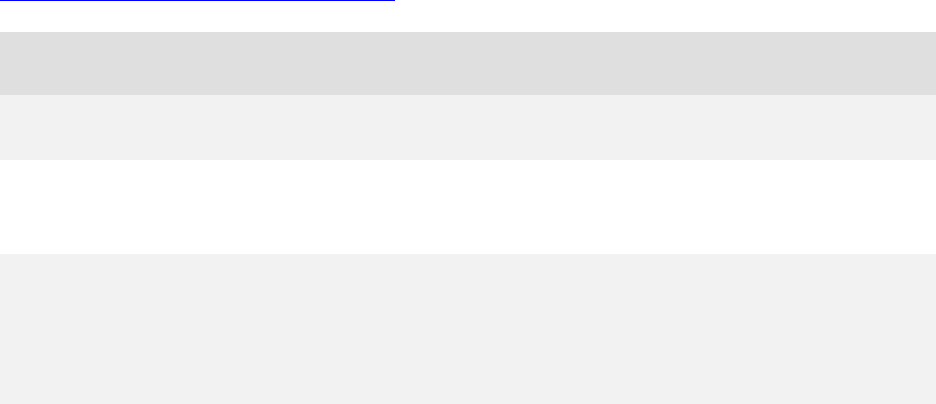
Qualys Web Application Scanning API
Scans
225
Launch Scan (Multiple)
/qps/rest/3.0/launch/was/wasscan
[POST]
We've enhanced the ability to support large web application scanning
programs by adding the ability to scan any number of web applications as a
Multi-Scan through API. This feature enables you to scan hundreds or even
thousands of web applications you may have in your organization with
granular insight into what scans are running and which ones are complete.
Permissions required - User must have WAS module enabled. User account
must have these permissions: Access Permission “API Access” and "Launch
WAS Scan". The output includes scan targets in the user's scope.
Input Parameters
These elements are optional and act as filters. When multiple elements are
specified, parameters are combined using a logical AND. Click here for
descriptions of <WebApp> elements
The special field=attributes attribute for the Criteria element is used to search
custom attributes (see sample below).
Click here for available operators
Parameter
Description
name
(text) The scan name.
target.webApp.id
1
(integer) The ID of the web application
being scanned.
target.tags.excluded.option (keyword: ALL or ANY) Decides which
web applications should be excluded
from the scan.

Qualys Web Application Scanning API
Scans
226
ALL : Only the web applications
associated with all the specified tags are
excluded from the scan.
ANY : Only the web applications
associated with any of the specified
tags are excluded from the scan.
target.tags.excluded.tagList.Tag
.id
(integer) The web applications
associated with the tag (identified by
the specified tag ID) are excluded from
the scan.
target.tags.included.option (keyword: ALL or ANY) Decides which
web applications should be included in
the scan.
ALL : Only the web applications
associated with all the specified tags are
included in the scan.
ANY : Only the web applications
associated with any of the specified
tags included in the scan.
target.tags.included.tagList.Tag.i
d
(integer) The web applications
associated with the tag (identified by
the specified tag ID) are included in the
scan.
options (keyword: ANY, ALL) Decides which
web applications should be included or
excluded from the scan.
ALL : Only the web applications
associated with all the specified tags are
excluded from the scan.
ANY : Only the web applications
associated with any of the specified
tags are excluded from the scan.
type (keyword: EXTERNAL or INTERNAL or
scannerTags) Type of the scanner
appliance to be used for the scan.

Qualys Web Application Scanning API
Scans
227
profile.id
2
(integer) (integer) The name of the
option profile that includes scan
settings. The service provides the profile
“Initial WAS Options” and we
recommend this to get started.
Example:
<profile>
<name>Initial WAS Options</name>
</profile>
target.authRecordOption (integer) Defines the authentication
record to be used during the scan.
Set to SPECIFIC -Always use the
authRecord passed while launching the
scan.
Set to DEFAULT- Forces the use of the
authRecord, if set, else fall back to the
one passed in to the API while launching
the scan.
target.profileOption (keyword: ALL or ANY) Defines the
option profile to be used during the
scan.
Set to SPECIFIC - Always use the
optionProfile passed while launching the
scan.
Set to DEFAULT - Forces the use of the
optionProfile if set, else fall back to the
one passed in to the API while launching
the scan.
target.scannerOption (integer) Defines the scanner appliance
to be used during the scan.
Set to SPECIFIC - Always use the
scanner passed while launching the scan
Qualys Web Application Scanning API
Scans
228
Set to DEFAULT - Forces the use of the
scanner if set, else fall back to the one
passed in to the API while launching the
scan.
<cancelOption> Set to DEFAULT - Forces the use of the
target web application's cancelScans
option if set, else fall back to the one
passed in to the API while launching the
scan.
Set to SPECIFIC - Always use the cancel
scan option passed while launching the
scan.
sendMail (boolean) Set to false to disable scan
complete email notifications.
Example:<sendMail>false</sendMail>
sendOneMail (boolean) Set to true to send one email
upon multi-scan completion. Set to false
to send one email upon completion of
each individual scan.
Example:<sendOneMail>true</sendOneMa
il>
Note: sendOneMail is valid only when
sendMail = true for a multi-scan
(multiple web applications being
scanned). If sendMail is set to false,
sendOneMail will be ignored.
1 The element target must have at least tags or web applications specified
2 The element profile (Text) is required unless the target has a default option
profile.
Sample - Launch a new scan - basic elements
Launch a new discovery scan on the web application ID 4330527 and
4330538 using the option profile ID 1070535.

Qualys Web Application Scanning API
Scans
229
API request
curl -u "USERNAME:PASSWORD" -H "content-type: text/xml" -X "POST" --
data-binary @-
"https://qualysapi.qualys.com/qps/rest/3.0/launch/was/wasscan" <
file.xml
Note: “file.xml” contains the request POST data.
Request POST data
<ServiceRequest>
<data>
<WasScan>
<name>1497343127459_Scan7</name>
<type>DISCOVERY</type>
<target>
<scannerAppliance>
<type>EXTERNAL</type>
</scannerAppliance>
<webApps>
<set>
<WebApp>
<id>4330527</id>
</WebApp>
<WebApp>
<id>4330338</id>
</WebApp>
</set>
</webApps>
<profileOption>DEFAULT</profileOption>
</target>
<profile>
<id>1070535</id>
</profile>
</WasScan>
</data>
</ServiceRequest>
XML response
<?xml version="1.0" encoding="UTF-8"?>
<ServiceResponse xmlns:xsi="http://www.w3.org/2001/XMLSchema-instance"
xsi:noNamespaceSchemaLocation="https://qualysapi.qualys.com/qps/xsd/3.
0/was/wasscan.xsd">
<responseCode>SUCCESS</responseCode>
<count>1</count>

Qualys Web Application Scanning API
Scans
230
<data>
<WasScan>
<id>2281862</id>
</WasScan>
</data>
</ServiceResponse>
Sample - Launch a multi-scan using tags
Let’s launch a multi- scan for all the web applications associated with the tags
specified in the request filter.
API request
curl -u "USERNAME:PASSWORD" -H "content-type: text/xml" -X "POST" --
data-binary @-
"https://qualysapi.qualys.com/qps/rest/3.0/launch/was/wasscan" <
file.xml
Note: “file.xml” contains the request POST data.
Request POST data
<?xml version="1.0" encoding="UTF-8"?>
<ServiceRequest>
<data>
<WasScan>
<name>1497343127649_Scan9</name>
<type>DISCOVERY</type>
<target>
<scannerAppliance>
<type>EXTERNAL</type>
</scannerAppliance>
<tags>
<included>
<option>ALL</option>
<tagList>
<set>
<Tag><id>12017424</id></Tag>
<Tag><id>12017228</id></Tag>
</set>
</tagList>
</included>
<excluded>
<option>ANY</option>
<tagList>

Qualys Web Application Scanning API
Scans
231
<set>
<Tag>
<id>12017228</id>
</Tag>
</set>
</tagList>
</excluded>
</tags>
<scannerOption>DEFAULT</scannerOption>
</target>
<profile>
<id>1070535</id>
</profile>
</WasScan>
</data>
</ServiceRequest>
XML response
<?xml version="1.0" encoding="UTF-8"?>
<ServiceResponse xmlns:xsi="http://www.w3.org/2001/XMLSchema-instance"
xsi:noNamespaceSchemaLocation="https://qualysapi.qualys.com/qps/xsd/3.
0/was/wasscan.xsd">
<responseCode>SUCCESS</responseCode>
<count>1</count>
<data>
<WasScan>
<id>2281863</id>
</WasScan>
</data>
</ServiceResponse>
Sample - Launch a new scan with cancel option to DEFAULT
Launch a new vulnerability scan on web app ID 2376280 and 4114251 and set
the cancel scan option to DEFAULT. This forces the use of the target web
app’s cancelScans option if set.
API request
curl -u "USERNAME:PASSWORD" -H "content-type: text/xml" -X "POST" --
data-binary @-
"https://qualysapi.qualys.com/qps/rest/3.0/launch/was/wasscan" <
file.xml
Note: “file.xml” contains the request POST data.

Qualys Web Application Scanning API
Scans
232
Request POST data
<ServiceRequest>
<data>
<WasScan>
<name><![CDATA[sample Scan]]></name>
<type>VULNERABILITY</type>
<target>
<webApps>
<set>
<WebApp>
<id>2376280</id>
</WebApp>
<WebApp>
<id>4114251</id>
</WebApp>
</set>
</webApps>
<scannerAppliance>
<type>EXTERNAL</type>
</scannerAppliance>
<cancelOption>DEFAULT</cancelOption>
</target>
<profile>
<id>2231014</id>
</profile>
</WasScan>
</data>
</ServiceRequest>
XML response
<?xml version="1.0" encoding="UTF-8"?>
<ServiceResponse xmlns:xsi="http://www.w3.org/2001/XMLSchemainstance"
xsi:noNamespaceSchemaLocation="https://qualysapi.qualys.com/qps/xs
d/3.0/was/wasscan.xsd">
<responseCode>SUCCESS</responseCode>
<count>1</count>
<data>
<WasScan>
<id>1275177</id>
</WasScan>
</data>
</ServiceResponse>

Qualys Web Application Scanning API
Scans
233
Sample - Launch a new multi-scan
Let us launch a scan that allows to send one email on completion of multi-
scan (not for each individual scan in the group).
API request
curl -u "USERNAME:PASSWORD" -H "content-type: text/xml" -X "POST" --
data-binary @-
"https://qualysapi.qualys.com/qps/rest/3.0/launch/was/wasscan" <
file.xml
Note: “file.xml” contains the request POST data.
Request POST data
<ServiceRequest>
<data>
<WasScan>
<name><![CDATA[New Scan]]></name>
<type>VULNERABILITY</type>
<target>
<webApps>
<set>
<WebApp><id>8389207</id></WebApp>
<WebApp><id>8389244</id></WebApp>
</set>
</webApps>
<scannerAppliance>
<type>EXTERNAL</type>
</scannerAppliance>
</target>
<profile>
<id>2337683</id>
</profile>
<sendOneMail>true</sendOneMail>
</WasScan>
</data>
</ServiceRequest>
XML response
<?xml version="1.0" encoding="UTF-8"?>
<ServiceResponse xmlns:xsi="http://www.w3.org/2001/XMLSchemainstance"
xsi:noNamespaceSchemaLocation="https://qualysapi.qualys.com/qps/xs
d/3.0/was/wasscan.xsd">

Qualys Web Application Scanning API
Scans
235
Scan Again
/qps/rest/3.0/scanagain/was/scan/<id>
[POST]
We now provide the option to execute a previous scan again. Identify the
scan you want to run again and use scanagain action. We'll do our best to
pre-fill the scan settings to match the original scan.
Permissions required - User must have WAS module enabled. User account
must have these permissions: "API Access" and "Access WAS module". The
web application must be in the user's scope.
Input Parameters
The element “id” (integer) is required, where “id” identifies the scan to be
executed again. You could optionally provide a new name for the scan as well.
Click here for available operators
Sample - Scan with Scanagain option
API request
curl -u "USERNAME:PASSWORD" -H "content-type: text/xml" -X "POST" --
data-binary @-
"https://qualysapi.qualys.com/qps/rest/3.0/scanagain/was/wasscan/46263
54"
Request POST data
<ServiceRequest>
<data>
<WasScan>
<name>Sample Scan Name for Rescan</name>
</WasScan>
</data>
</ServiceRequest>
XML response

Qualys Web Application Scanning API
Scans
236
<?xml version="1.0" encoding="UTF-8"?>
<ServiceResponse xmlns:xsi="http://www.w3.org/2001/XMLSchema-instance"
xsi:noNamespaceSchemaLocation="https://qualysapi.qualys.com/qps/xsd/3.
0/was/wasscan.xsd">
<responseCode>SUCCESS</responseCode>
<count>1 </count>
<data>
<WasScan>
<id>4626354</id>
</WasScan>
</data>
</ServiceResponse>

Qualys Web Application Scanning API
Scans
237
Retrieve Scan Status
/qps/rest/3.0/status/was/wasscan/<id>
[GET]
Retrieve the status of a scan on a web application which is in the user’s scope.
Permissions required - User must have WAS module enabled. User account
must have these permissions: Access Permission “API Access”. The output
includes scan targets in the user's scope.
Input Parameters
The element “id” (integer) is required, where “id” identifies the scan.
Click here for available operators
Sample - View scan status along with authentication status
View details for the scan with the ID 1902350.
API request
curl -n -u
"USERNAME:PASSWORD" "https://qualysapi.qualys.com/qps/rest/3.0/status
/was/wasscan/1902350"
XML response
<?xml version="1.0" encoding="UTF-8"?>
<ServiceResponse xmlns:xsi="http://www.w3.org/2001/XMLSchema-instance"
xsi:noNamespaceSchemaLocation="https://qualysapi.qualys.com/qps/xsd/3.
0/was/wasscan.xsd">
<responseCode>SUCCESS</responseCode>
<count>1</count>
<data>
<WasScan>
<id>1902350</id>
<status>FINISHED</status>
<consolidatedStatus>NO_HOST_ALIVE</consolidatedStatus>

Qualys Web Application Scanning API
Scans
239
Retrieve Scan Results
/qps/rest/3.0/download/was/wasscan/<id>
/qps/rest/2.0/download/was/wasscan/<id>
[GET]
Retrieve the results of a scan on a web application which is in the user’s
scope. Include “3.0” in the URL for WASA v3 scan results using the WAS API
schema, part of the API V3 architecture (see
https://qualysapi.qualys.com/qps/xsd/3.0/was/wasscan.xsd). Include “2.0” in
the URL for scan results in legacy format (WAS v2 and earlier), using the
webapp_scan.dtd - see Reference: WAS Scan Results (legacy).
Permissions required - User must have WAS module enabled. User account
must have these permissions: Access Permission “API Access”. The output
includes scan targets in the user's scope.
The Retrieve Scan Results APIs can also generate scan response based on the
detection groups.
Tip: When you download web application scan results using the WAS API,
you’ll want to view vulnerability descriptions from the Qualys KnowledgeBase
in order to understand the vulnerabilities detected and see our recommended
solutions. See How to Download Vulnerability Details.
Input Parameters
The element “id” (integer) is required, where “id” identifies the scan.
Click here for available operators
Sample - Download results of a scan
Download the results of the scan with the ID 174726.
API request

Qualys Web Application Scanning API
Scans
240
curl -n -u
"USERNAME:PASSWORD" "https://qualysapi.qualys.com/qps/rest/3.0/downlo
ad/was/wasscan/174726"
XML response
<?xml version="1.0" encoding="UTF-8"?>
<WasScan xmlns:xsi="http://www.w3.org/2001/XMLSchema-instance"
xsi:noNamespaceSchemaLocation="https://qualysapi.qualys.com/qps/xsd/3.
0/was/wasscan.xsd">
<id>174726</id>
<name><![CDATA[My Web Application Scan]]></name>
<reference>was/1328563860860.218807</reference>
<type>VULNERABILITY</type>
<mode>API</mode>
<target>
<webApp>
<id>952835</id>
<name><![CDATA[My Web Application]]></name>
<url><![CDATA[https://example.com/]]></url>
</webApp>
<scannerAppliance>
<type>INTERNAL</type>
<friendlyName><![CDATA[is_joe_user]]></friendlyName>
</scannerAppliance>
</target>
<profile>
<id>6714</id>
<name><![CDATA[Initial WAS Options]]></name>
</profile>
<options>
<count>10</count>
<list>
<WasScanOption>
<name>Detection Scope</name>
<value>COMPLETE</value>
</WasScanOption>
<WasScanOption>
<name>Maximum Crawling Links</name>
<value>300</value>
</WasScanOption>
<WasScanOption>
<name>Bruteforce Settings</name>
<value>MINIMAL</value>
</WasScanOption>

Qualys Web Application Scanning API
Scans
241
<WasScanOption>
<name>Option Profile Name</name>
<value>Initial WAS Options</value>
</WasScanOption>
<WasScanOption>
<name>Scanner Appliance Name</name>
<value><![CDATA[External (IP: 10.40.3.104, Scanner: 6.2.13-1, WAS:
2.13.5-1, Signatures: 2.2.52-2)]]></value>
</WasScanOption>
<WasScanOption>
<name>Ignore Binary Files</name>
<VALUE><![CDATA[true]]></VALUE>
</WasScanOption>
...
</list>
</options>
<launchedDate>2017-02-06T21:31:00Z</launchedDate>
<launchedBy>
<id>35842</id>
<username>joe_user</username>
<firstName><![CDATA[John]]></firstName>
<lastName><![CDATA[Smith]]></lastName>
</launchedBy>
<status>FINISHED</status>
<consolidatedStatus>NO_HOST_ALIVE</consolidatedStatus>
<endScanDate>2017-02-06T21:49:34Z</endScanDate>
<scanDuration>1114</scanDuration>
<summary>
<crawlDuration>16</crawlDuration>
<testDuration>138</testDuration>
<linksCollected>10</linksCollected>
<linksCrawled>1</linksCrawled>
<nbRequests>503</nbRequests>
<averageResponseTime>0.001554</averageResponseTime>
<resultsStatus>SUCCESSFUL</resultsStatus>
<authStatus>NONE</authStatus>
</summary>
<stats>
<global>
<nbVulnsTotal>79</nbVulnsTotal>
<nbVulnsLevel5>24</nbVulnsLevel5>
<nbVulnsLevel4>0</nbVulnsLevel4>
<nbVulnsLevel3>3</nbVulnsLevel3>
<nbVulnsLevel2>18</nbVulnsLevel2>
<nbVulnsLevel1>34</nbVulnsLevel1>

Qualys Web Application Scanning API
Scans
242
<nbScsTotal>0</nbScsTotal>
<nbScsLevel5>0</nbScsLevel5>
<nbScsLevel4>0</nbScsLevel4>
<nbScsLevel3>0</nbScsLevel3>
<nbScsLevel2>0</nbScsLevel2>
<nbScsLevel1>0</nbScsLevel1>
<nbIgsTotal>10</nbIgsTotal>
<nbIgsLevel5>0</nbIgsLevel5>
<nbIgsLevel4>0</nbIgsLevel4>
<nbIgsLevel3>0</nbIgsLevel3>
<nbIgsLevel2>0</nbIgsLevel2>
<nbIgsLevel1>10</nbIgsLevel1>
</global>
<byGroup>
<count>3</count>
<list>
<GroupStat>
<group>PATH</group>
<nbTotal>18</nbTotal>
<nbLevel5>0</nbLevel5>
<nbLevel4>0</nbLevel4>
<nbLevel3>0</nbLevel3>
<nbLevel2>18</nbLevel2>
<nbLevel1>0</nbLevel1>
</GroupStat>
...
</list>
</byGroup>
<byOwasp>
<count>4</count>
<list>
<OwaspStat>
<owasp>OWASP-A4</owasp>
<nbTotal>18</nbTotal>
<nbLevel5>0</nbLevel5>
<nbLevel4>0</nbLevel4>
<nbLevel3>0</nbLevel3>
<nbLevel2>18</nbLevel2>
<nbLevel1>0</nbLevel1>
</OwaspStat>
...
</list>
</byOwasp>
<byWasc>
<count>5</count>
Qualys Web Application Scanning API
Scans
243
<list>
<WascStat>
<wasc>WASC-15</wasc>
<nbTotal>14</nbTotal>
<nbLevel5>0</nbLevel5>
<nbLevel4>0</nbLevel4>
<nbLevel3>2</nbLevel3>
<nbLevel2>12</nbLevel2>
<nbLevel1>0</nbLevel1>
</WascStat>
...
</list>
</byWasc>
</stats>
<vulns>
<count>79</count>
<list>
<WasScanVuln>
<qid>150081</qid>
<title><![CDATA[Possible Clickjacking vulnerability]]></title>
<uri><![CDATA[https://example.com/randomLink/1328558353.9231]]
></uri>
<instances>
<count>1</count>
<list>
<WasScanVulnInstance>
<authenticated>false</authenticated>
<payloads>
<count>1</count>
<list>
<WasScanVulnPayload>
<payload><![CDATA["'>
<qss%20a=@REQUESTID@>]]></payload>
<result base64="true">
<
Qualys Web Application Scanning API
Scans
244
oZWFkZXIgaW5mb3JtYXRpb24gLSBoZWFkZXJzIGFscmVhZHkgc2VudCBieSAob3V0cHV0I
HN0YXJ0ZWQgYXQgL3Zhci93d3cvaHRtbC8]]></result>
</WasScanVulnPayload>
</list>
</payloads>
</WasScanVulnInstance>
</list>
</instances>
</WasScanVuln>
...
</list>
</vulns>
<sensitiveContents>
<count>0</count>
</sensitiveContents>
<igs>
<count>10</count>
<list>
<WasScanIg>
<qid>150058</qid>
<title><![CDATA[Flash Analysis]]></title>
<data base64="true"><![CDATA
[U1dGIGZpbGU6IGh0dHA6Ly8xMC4xMC4yNi4yMzg6ODAvYm9xL2FjY3QvcGVyc29uYWwvd
2ludGVyMi5zd2YKICAgICBWZXJzaW9uOiA4CgpTV0YgZmlsZTogaHR0cDovLzEwLjEwLjI
2LjIzOC9ib3EvcHJvdGVjdGVkL21pbWUvZGVmYXVsdFBhZ2Uuc3dmCiAgICAgVmVyc2lvb
jogNgoK]]></data>
</WasScanIg>
...
</list>
</igs>
</WasScan>
Sample - Download results of a scan with SSL/TLS details
API request
curl -n -u
"USERNAME:PASSWORD" "https://qualysapi.qualys.com/qps/rest/3.0/downlo
ad/was/wasscan/1302"
XML response
<?xml version="1.0" encoding="UTF-8"?>

Qualys Web Application Scanning API
Scans
245
<WasScan xmlns:xsi="http://www.w3.org/2001/XMLSchema-instance"
xsi:noNamespaceSchemaLocation="http://qualysapi.qualys.com/qps/xsd/3.0
/was/wasscan.xsd">
<id>3217161</id>
<name>
<![CDATA[[[SSL-Certs]] 2020-01-30 6:20:49PM]]>
</name>
<reference>was/1580388655076.626241</reference>
<type>VULNERABILITY</type>
<mode>ONDEMAND</mode>
<progressiveScanning>DISABLED</progressiveScanning>
<multi>false</multi>
<target>
<webApp>
<id>3016632</id>
<name>
<![CDATA[SSL-Certs]]>
</name>
<url>
<![CDATA[https://10.115.78.72/welcome.html]]>
</url>
</webApp>
<scannerAppliance>
<type>INTERNAL</type>
<friendlyName>
<![CDATA[WAS_Scanner_vp1]]>
</friendlyName>
</scannerAppliance>
<cancelOption>SPECIFIC</cancelOption>
</target>
<profile>
<id>893488</id>
<name>
<![CDATA[ssl]]>
</name>
</profile>
<options>
<count>16</count>
<list>
<WasScanOption>
<name>Web Application Authentication Record
Name</name>
<value>
<![CDATA[None]]>
</value>

Qualys Web Application Scanning API
Scans
246
</WasScanOption>
...
<list>
<WasScanIg>
<qid>38704</qid>
<title>
<![CDATA[SSL/TLS Key Exchange Methods]]>
</title>
<sslData>
...
<sslDataInfoList>
<list>
<SSLDataInfo>
<sslDataKexList>
<list>
<SSLDataKex>
<protocol>TLSv1</protocol>
<kex>ECDHE</kex>
<group>x25519</group>
<keysize>256</keysize>
<fwdsec>yes</fwdsec>
<classical>128</classical>
<quantum>low</quantum>
</SSLDataKex>
...
<WasScanIg>
<qid>38706</qid>
<title>
<![CDATA[SSL/TLS Protocol Properties]]>
</title>
<sslData>
...
<sslDataInfoList>
<list>
<SSLDataInfo>
<sslDataPropList>
<list>
<SSLDataProp>
<name>Extended Master
Secret</name>
<value>yes</value>
<protocol>TLSv1</protocol>
</SSLDataProp>
<SSLDataProp>

Qualys Web Application Scanning API
Scans
247
<name>Encrypt Then
MAC</name>
<value>yes</value>
<protocol>TLSv1</protocol>
</SSLDataProp>
...
<WasScanIg>
<qid>6</qid>
<title>
<![CDATA[DNS Host Name]]>
</title>
<sslData>
...
<sslDataInfoList>
<list>
<SSLDataInfo>
<certificateFingerprint>291126AC8ED272
F71EDF06E5B76BBECD1C811769D4FE988DE95FF848AFEBCF6A</certificateFingerp
rint>
</SSLDataInfo>
</list>
</sslDataInfoList>
...
<WasScanIg>
<qid>38291</qid>
<title>
<![CDATA[SSL Session Caching Information]]>
</title>
...
<WasScanIg>
<qid>45017</qid>
<title>
<![CDATA[Operating System Detected]]>
</title>
<sslData>
<protocol>tcp</protocol>
<ip>10.115.78.72</ip>
<port>0</port>
<result>
<![CDATA[Ubuntu_/_Fedora_/_Tiny_Core_Linux_/_L
inux_3.x TCP/IP_Fingerprint U5933:443
]]>
</result>
</sslData>
...

Qualys Web Application Scanning API
Scans
248
<WasScanIg>
<qid>38116</qid>
<title>
<![CDATA[SSL Server Information Retrieval]]>
</title>
<sslData>
...
<sslDataInfoList>
<list>
<SSLDataInfo>
<sslDataCipherList>
<list>
<SSLDataCipher>
<protocol>TLSv1</protocol>
<name>ECDHE-RSA-AES128-
SHA</name>
<keyExchange>ECDH</keyExch
ange>
<auth>RSA</auth>
<mac>SHA1</mac>
<encryption>AES(128)</encr
yption>
<grade>MEDIUM</grade>
</SSLDataCipher>
...
</igs>
<sendMail>true</sendMail>
<enableWAFAuth>false</enableWAFAuth>
</WasScan>
Sample - Download WAS Scan Details based on Detection Group
API request
curl -n -u "USERNAME:PASSWORD"
<qualys_base_url>/qps/rest/3.0/download/was/wasscan/7375164"
XML Response
<?xml version="1.0" encoding="UTF-8"?>
<WasScan
xmlns:xsi="http://www.w3.org/2001/XMLSchema-instance"
xsi:noNamespaceSchemaLocation="
<qualys_base_url>/qps/xsd/3.0/was/wasscan.
xsd">

Qualys Web Application Scanning API
Scans
249
<id>7375164</id>
<name>
<![CDATA[Web Application Vulnerability Scan - Copy of
Reports - New
Web app1 - 2023-10-27 Run #156]]>
</name>
<reference>was/1712169015838.4088737</reference>
<type>VULNERABILITY</type>
<mode>SCHEDULED</mode>
<progressiveScanning>ENABLED</progressiveScanning>
<multi>false</multi>
<target>
<webApp>
<id>36673912</id>
<name>
<![CDATA[Copy of Reports - New Web app1]]>
</name>
<url>
<![CDATA[http://funkytown.vuln.qa.qualys.com]]>
</url>
</webApp>
<scannerAppliance>
<type>INTERNAL</type>
<friendlyName>
<![CDATA[WAS_Scanner_rs1]]>
</friendlyName>
</scannerAppliance>
<cancelOption>SPECIFIC</cancelOption>
</target>
<profile>
<id>2237691</id>
<name>
<![CDATA[100 links]]>
</name>
</profile>
<options>
<count>16</count>
<list>
<WasScanOption>
<name>Web Application Authentication Record
Name</name>
<value>
<![CDATA[None]]>
</value>
</WasScanOption>

Qualys Web Application Scanning API
Scans
250
<WasScanOption>
<name>Sensitive Content: Credit Card
Numbers</name>
<value>
<![CDATA[true]]>
</value>
</WasScanOption>
</list>
</options>
.......
.......
.......
<group>INFO</group>
<nbTotal>16</nbTotal>
<nbLevel5>0</nbLevel5>
<nbLevel4>1</nbLevel4>
<nbLevel3>11</nbLevel3>
<nbLevel2>4</nbLevel2>
<nbLevel1>0</nbLevel1>
</GroupStat>
</list>undefined</byGroup>undefined<byOwasp>
<count>2</count>
<list>
<OwaspStat>
<owasp>OWASP-A2</owasp>
<nbTotal>2</nbTotal>
<nbLevel5>0</nbLevel5>
<nbLevel4>0</nbLevel4>
<nbLevel3>1</nbLevel3>
<nbLevel2>1</nbLevel2>
<nbLevel1>0</nbLevel1>
</OwaspStat>
<OwaspStat>
<owasp>OWASP-A5</owasp>
<nbTotal>14</nbTotal>
<nbLevel5>0</nbLevel5>
<nbLevel4>1</nbLevel4>
<nbLevel3>10</nbLevel3>
<nbLevel2>3</nbLevel2>
<nbLevel1>0</nbLevel1>
</OwaspStat>
</list>undefined</byOwasp>
.........
.........

Qualys Web Application Scanning API
Scans
251
undefined<group>INFO</group>undefined</WasScanVuln>undefined<WasScanV
uln>undefined<qid>150124</qid>undefined<severity>3</severity>undefined
<potential>false</potential>undefined<title>
<![CDATA[Clickjacking - Framable
Page]]>undefined</title>undefined<uri>
<![CDATA[http://funkytown.vuln.qa.qualys.com/cassium/sql/]]>undefined<
/uri>undefined<instances>
<count>1</count>
<list>
<WasScanVulnInstance>
<authenticated>false</authenticated>
<payloads>
<count>1</count>
<list>
<WasScanVulnPayload>
<payload>
<![CDATA[N/A]]>
</payload>
<result base64="true">
<![CDATA[VGhlIFVSSSB3YXMgZnJhbWVkLgo=]]>
</result>
</WasScanVulnPayload>
</list>
</payloads>
</WasScanVulnInstance>
</list>undefined</instances>
.......
.......
.......
undefined<![CDATA[TGludXhfMi40LTIuNl8vX0VtYmVkZGVkX0RldmljZV8vX0Y1X05l
dHdvcmtzX0Jp
Zy1JUF8vX1JlZF9IYXRfRW50ZXJwcmlzZV9MaW51eF9TZXJ2ZXJfcmVsZWFzZV81LjJfKF
Rpa
2FuZ2EpIFRDUC9JUF9GaW5nZXJwcmludCBNMTE0MTo3MzIwOjo4MAo=]]>undefined</d
ata>undefined<sslData>undefined<protocol>tcp</protocol>undefined<ip>10
.11.68.108</ip>undefined<result>
<![CDATA[Linux_2.4-
2.6_/_Embedded_Device_/_F5_Networks_BigIP_/_Red_Hat_Enterprise_Linux_S
erver_release_5.2_(Tikanga)
TCP/IP_Fingerprint M1141:7320::80
]]>undefined</result>undefined<sslDataInfoList>
<list>
<SSLDataInfo>
<sslDataCipherList/>

Qualys Web Application Scanning API
Scans
252
<sslDataKexList/>
<sslDataPropList/>
</SSLDataInfo>
</list>undefined</sslDataInfoList>undefined</sslData>undefined</WasSca
nIg>undefined</list>undefined</igs>undefined<sendMail>true</sendMail>u
ndefined<enableWAFAuth>false</enableWAFAuth>undefined</WasScan>
XSD
<platform API server>/qps/xsd/3.0/was/wasscan.xsd

Qualys Web Application Scanning API
Scans
253
Cancel Scan
/qps/rest/3.0/cancel/was/wasscan/<id>
[POST]
Cancel an unfinished scan on a web application which is in the user’s scope.
Permissions required - User must have WAS module enabled. User account
must have these permissions: Access Permission “API Access” and "Cancel
WAS Scan".
Input Parameters
The element “id” (integer) is required, where “id” identifies the scan.
Click here for available operators
Sample - Cancel unfinished scan
Cancel the unfinished scan that has the ID 168.
API request
curl -u "USERNAME:PASSWORD" -H "content-type: text/xml" -X "POST" --
data-binary @-
"https://qualysapi.qualys.com/qps/rest/3.0/cancel/was/wasscan/168"
XML response
<?xml version="1.0" encoding="UTF-8"?>
<ServiceResponse xmlns:xsi="http://www.w3.org/2001/XMLSchema-instance"
xsi:noNamespaceSchemaLocation="https://qualysapi.qualys.com/qps/xsd/3.
0/was/wasscan.xsd">
<responseCode>SUCCESS</responseCode>
<count>1</count>
<data>
<WasScan>
<id>168</id>
</WasScan>
</data>
</ServiceResponse>

Qualys Web Application Scanning API
Scans
254
Sample - Cancel unfinished scan with scan results
Use parameter <cancelWithResults> to cancel the scan and still retain results.
You can use the scan ID and generate a report to view the results.
API request
curl -u "USERNAME:PASSWORD" -H "content-type: text/xml" -X "POST" --
data-binary @-
"https://qualysapi.qualys.com/qps/rest/3.0/cancel/was/wasscan/6620298"
Request POST data
<ServiceRequest>
<data>
<WasScan>
<cancelWithResults>true</cancelWithResults>
</WasScan>
</data>
</ServiceRequest>
XML response
<?xml version="1.0" encoding="UTF-8"?>
<ServiceResponse xmlns:xsi="http://www.w3.org/2001/XMLSchema-instance"
xsi:noNamespaceSchemaLocation="https://qualysapi.qualys.com/qps/xsd/3.
0/was/wasscan.xsd">
<responseCode>SUCCESS</responseCode>
<data>
<WasScan>
<id>6620298</id>
</WasScan>
</data>
</ServiceResponse>
XSD
<platform API server>/qps/xsd/3.0/was/wasscan.xsd

Qualys Web Application Scanning API
Scans
255
Delete Scan
/qps/rest/3.0/delete/was/wasscan/<id>
/qps/rest/3.0/delete/was/wasscan/<filters>
[POST]
Delete an existing scan on a web application which is in the user’s scope. You
can delete any scan in your account that is not running.
Permissions required - User must have WAS module enabled. User account
must have these permissions: Access Permission “API Access” and "Delete
WAS scan" permission. The scan to be deleted must be within the user’s
scope.
Input Parameters
These elements are optional and act as filters. When multiple elements are
specified, parameters are combined using a logical AND. Click here for
descriptions of <WebApp> elements
Click here for available operators
Parameter
Description
id
(integer)The scan ID.
name
(text) The scan name.
webApp.name
(text) The name of the web application being scanned.
webApp.id
(integer) The ID of the web application being scanned.
reference
(text) Scan Reference ID.
launchedDate (date) The date and time when the scan was launched
in UTC date/time format (YYYY-MM-DDTHH:MM:SSZ).

Qualys Web Application Scanning API
Scans
256
type (keyword) The scan type: VULNERABILITY or
DISCOVERY.
mode (keyword) The mode of the scan: ONDEMAND,
SCHEDULED or API.
status (keyword) The status of the scan: SUBMITTED,
RUNNING, FINISHED, ERROR, CANCELED,
PROCESSING.
authStatus (Keyword) Indicates the status of the authentication
record: NONE, NOT_USED, SUCCESSFUL, FAILED or
PARTIAL.
resultsStatus (keyword) The status of the scan: NOT_USED,
TO_BE_PROCESSED, NO_HOST_ALIVE,
NO_WEB_SERVICE, SERVICE_ERROR,
TIME_LIMIT_REACHED, SCAN_INTERNAL_ERROR,
SCAN_RESULTS_INVALID, SUCCESSFUL,
PROCESSING, TIME_LIMIT_EXCEEDED,
SCAN_NOT_LAUNCHED, SCANNER_NOT_AVAILABLE,
SUBMITTED, RUNNING, FINISHED, CANCELED,
CANCELING, ERROR, DELETED,
CANCELED_WITH_RESULTS.
Sample - Delete a specified scan
Let us delete the scan with the ID 12405.
API request
curl -u "USERNAME:PASSWORD" -H "content-type: text/xml" -X "POST"
"https://qualysapi.qualys.com/qps/rest/3.0/delete/was/wasscan/12405"
XML response
<?xml version="1.0" encoding="UTF-8"?>
<ServiceResponse xmlns:xsi="http://www.w3.org/2001/XMLSchema-instance"
xsi:noNamespaceSchemaLocation="https://qualysapi.qualys.com/qps/xsd/3.
0/was/wasscan.xsd">
<responseCode>SUCCESS</responseCode>
<count>1</count>

Qualys Web Application Scanning API
Scans
257
<data>
<WasScan>
<id>12405</id>
</WasScan>
</data>
</ServiceResponse>
Sample - Delete scans with criteria
Let us delete scans with a name that contains the string “VULN”.
API request
curl -u "USERNAME:PASSWORD" -H "content-type: text/xml" -X "POST" --
data-binary @-
"https://qualysapi.qualys.com/qps/rest/3.0/delete/was/wasscan" <
file.xml
Note: “file.xml” contains the request POST data.
Request POST data
<ServiceRequest>
<filters>
<Criteria field="name" operator="CONTAINS">VULN</Criteria>
</filters>
</ServiceRequest>
XML response
<?xml version="1.0" encoding="UTF-8"?>
<ServiceResponse xmlns:xsi="http://www.w3.org/2001/XMLSchema-instance"
xsi:noNamespaceSchemaLocation="https://qualysapi.qualys.com/qps/xsd/3.
0/was/wasscan.xsd">
<responseCode>SUCCESS</responseCode>
<count>2</count>
<data>
<WasScan>
<id>12874</id>
</WasScan>
<WasScan>
<id>13093</id>
</WasScan>
</data>
</ServiceResponse>

Qualys Web Application Scanning API
Scans
259
WasScan Reference
The <WasScan> element includes sub elements used to define a web
application scan. A reference of these elements is provided below. An asterisk
* indicates a complex element.
Parameter
Description
id (integer) The scan ID. This element is assigned by the
service and is required for a certain type of request
(details, status, results or cancel).
name (text) The user-defined scan name (maximum 256
characters).
target* (for
single web
application)
(text) The target of the scan. The target includes the web
application and authentication records, if any.
<scannerAppliance> - type (keyword) is set to
INTERNAL for a scanner appliance, or EXTERNAL for
external scanners or scannerTags for assigning multiple
scanner appliances grouped by asset tag. If the type is
INTERNAL, friendlyName (text) is the user-defined
appliance name.
</webAppAuthRecord> - Specify <id> set to an auth
record ID, or <isDefault> set to true (to use the default
auth record for the target web app).
Example: target.webApp is required
<target>
<webApp>
<id>323126</id>
</webApp>
<webAppAuthRecord>
<id>1054</id>
</webAppAuthRecord>
<scannerAppliance>
<type>Internal</type>
<friendlyName>dp_scanner</friendlyName>
</scannerAppliance>

Qualys Web Application Scanning API
Scans
260
<cancelOption>DEFAULT</cancelOption>
</target>
target* (for
multiple web
application)
<cancelOption> set to DEFAULT - Forces the use of the
target web app’s cancelScans option if set, else fall back
to the one passed in to the API while launching the scan.
<cancelOption> set to SPECIFIC - Always use the cancel
scan option passed while launching the scan.
<target.authRecordOption> set to SPECIFIC -Always use
the authRecord passed while launching the scan.
<target.authRecordOption> set to DEFAULT-Forces the
use of the authRecord, if set, else fall back to the one
passed in to the API while launching the scan.
<target.profileOption> set to SPECIFIC-Always use the
optionProfile passed while launching the scan.
<target.profileOption> set to DEFAULT-Forces the use of
the optionProfile if set, else fall back to the one passed
in to the API while launching the scan.
<target.scannerOption> set to SPECIFIC-Always use the
scanner passed while launching the scan.
<target.scannerOption> set to DEFAULTForces the use
of the scanner if set, else fall back to the one passed in
to the API while launching the scan.
<target.randomizeScan> (Boolean) - Set to true to scan
the selected web applications in random order. Set to
false to scan the selected web application in sequential
order.
target.tags (For MultiScan)--
---target.tags.included.option(ALL/ANY) is required,
---target.tags.included.tagList is required, only <set> is
allowed for target.tags.included.tagList.
Qualys Web Application Scanning API
Scans
261
--- target.tags.included.tagList.set.Tag.id is required and
should be valid
---Only target.tags.exclusive is not allowed, it must be
with target.tags.inclusive
---If target.tags.excluded is present, all the above rules
are applicable to it
Example: Either target.webApps or target.tags is
required and these are mutually exclusive.
target.webApps (For MultiScan)-
Only <set> is allowed for target.webApps
<webApps>
<set>
<WebApp>
<id>4330527</id>
</WebApp>
<WebApp>
<id>4330327</id>
</WebApp>
</set>
</webApps>
target.tags (For MultiScan)-
<tags>
<included>
<option>ALL</option>
<tagList>
<set>
<Tag><id>12017424</id></Tag>
<Tag><id>12017228</id></Tag>
</set>
</tagList>
</included>
<excluded>
<option>ANY</option>
<tagList>
<set>
<Tag><id>12017228</id></Tag>
</set>
</tagList>
</excluded>
</tags>

Qualys Web Application Scanning API
Scans
262
type (keyword) The scan type: VULNERABILITY or
DISCOVERY.
sendMail (boolean) Set to false to disable scan complete email
notifications.
Example:<sendMail>false</sendMail>
sendOneMail (boolean) Set to false to disable scan complete email
notifications.
Example:<sendMail>false</sendMail>
profile.id (integer) The name of the option profile that includes
scan settings. The service provides the profile “Initial
WAS Options” and we recommend this to get started.
Example:
<profile>
<name>Initial WAS Options</name>
</profile>
proxy.id (integer) The name of the option profile that includes
scan settings. The service provides the profile “Initial
WAS Options” and we recommend this to get started.
Example:
<profile>
<name>Initial WAS Options</name>
</profile>
dnsOverride.id (integer) The DNS override record for scanning the
target web application.
Example:
<dnsOverride>
<id>67890</id>
</dnsOverride>
Scanner
Appliance
(integer)The IP address of the external scanner
appliance, when an external scanner is used.

Qualys Web Application Scanning API
Scans
263
mode (keyword) The mode of the scan: ONDEMAND,
SCHEDULED or API.
launchedDate (date) The date and time when the scan was launched in
UTC date/time format (YYYY-MM-DDTHH:MM:SSZ).
launchedBy* The user who launched the scan. User properties include
user ID, user login, first and last name.
Example:
<launchedBy>
<id>123056</id>
<username>username</username>
<firstName><![CDATA[John]]></firstName>
<lastName><![CDATA[Smith]]></lastName>
</launchedBy>
status (keyword) The status of the scan: SUBMITTED,
RUNNING, FINISHED, ERROR, CANCELED, PROCESSING.
endScanDate (date) The date and time when the scan ended in UTC
date/time format (YYYY-MM-DDTHH:MM:SSZ).
summary The scan summary. <crawlTime> is the length of time
used to crawl the web application. <testDuration> is the
length of time used to perform analysis. <nbRequests> is
the number of requests sent during the scan.
<authStatus> is the authentication status (NONE,
NOT_USED, SUCCESSFUL, FAILED or PARTIAL)
Example:
<summary>
<crawlTime>22.0</crawlTime>
<testDuration>112.0</testTime>
<linksCrawled>17</linksCrawled>
<nbRequests>3814</nbRequests>
<os>Windows XP SP2</os>
<resultsStatus>RESULTS_PROCESSED_SUCCESSFULLY</resul
tsStatus>
<authStatus>NO_AUTH</authStatus>
</summary>

Qualys Web Application Scanning API
Scans
264
vulns The list of detected vulnerabilities. Each <WasScanVuln>
element identifies a particular vulnerability QID and the
URI where detected, each <WasScanVulnInstance>
element identifies a vulnerability instance, and each
<WasScanVulnInstancePayload> element identifies
associated payloads.
igs The detected information gathered. Each <WasScanIg>
element identifies a particular information gathered QID.
sensitiveConte
nts
The detected sensitive content. Each
<WasScanSensitiveContent> element identifies a
particular sensitive content QID and the URI where
detected, each <instances> element identifies a sensitive
content instance, and each
<WasScanSensitiveContentInstancePayLoad> element
identifies associated payloads.
stats
The statistics gathered by the scan: the total number of
vulnerabilities, the number of vulnerabilities by severity
level, information gathered by severity level and the
number of vulnerabilities by group, OWASP and WASC.
cancelWithRes
ults
(boolean) A flag to indicate if the scan to be canceled
should retain partial scan results or not. The parameter is
supported for single scan, only child scan (but not parent
scan).
We recommend you to use this parameter only after 20
minutes of scan goes into Running status.
Example:
<WasScan>
<cancelWithResults>true</cancelWithResults>
</WasScan>

Qualys Web Application Scanning API
Scans
265
WAS Scan Results Reference
You have the option to retrieve web application scan results in legacy format
(WAS v2 and earlier), using the webapp_scan.dtd (see Retrieve the results of
a scan). You can download this DTD by going to
https://qualysapi.qualys.com/webapp_scan.dtd (where qualysapi is the API
server URL where your account is located ).
WAS scan results DTD
<?xml version="1.0" encoding="UTF-8"?>
<!-- QUALYS WEB APPLICATION SCAN DTD -->
<!ELEMENT WEB_APPLICATION_SCAN (ERROR | (HEADER, SUMMARY,
RESULTS))>
<!ELEMENT ERROR (#PCDATA)>
<!ATTLIST ERROR number CDATA #IMPLIED>
<!-- GENERIC HEADER -->
<!ELEMENT HEADER (NAME, GENERATION_DATETIME, COMPANY_INFO,
USER_INFO)>
<!ELEMENT NAME (#PCDATA)>
<!ELEMENT GENERATION_DATETIME (#PCDATA)>
<!ELEMENT COMPANY_INFO (NAME, ADDRESS, CITY, STATE, COUNTRY,
ZIP_CODE)>
<!ELEMENT ADDRESS (#PCDATA)>
<!ELEMENT CITY (#PCDATA)>
<!ELEMENT STATE (#PCDATA)>
<!ELEMENT COUNTRY (#PCDATA)>
<!ELEMENT ZIP_CODE (#PCDATA)>
<!ELEMENT USER_INFO (NAME, USERNAME, ROLE)>
<!ELEMENT USERNAME (#PCDATA)>
<!ELEMENT ROLE (#PCDATA)>
<!-- SUMMARY -->
<!ELEMENT SUMMARY (SCAN_SUMMARY, VULN_SUMMARY?,
SENSITIVE_CONTENT_SUMMARY)>
<!ELEMENT SCAN_SUMMARY (SCAN_INFO*)>
<!ELEMENT SCAN_INFO (KEY, VALUE)>
<!ELEMENT KEY (#PCDATA)>
<!ELEMENT VALUE (#PCDATA)>
<!ELEMENT VULN_SUMMARY (VULN_GROUP*)>
<!ELEMENT VULN_GROUP (TITLE, SEVERITY_5, SEVERITY_4, SEVERITY_3,
SEVERITY_2, SEVERITY_1, TOTAL)>
<!ELEMENT SEVERITY_1 (#PCDATA)>
<!ELEMENT SEVERITY_2 (#PCDATA)>
<!ELEMENT SEVERITY_3 (#PCDATA)>
<!ELEMENT SEVERITY_4 (#PCDATA)>

Qualys Web Application Scanning API
Scans
266
<!ELEMENT SEVERITY_5 (#PCDATA)>
<!ELEMENT TOTAL (#PCDATA)>
<!ELEMENT SENSITIVE_CONTENT_SUMMARY (SENSITIVE_CONTENT_GROUP*)>
<!ELEMENT SENSITIVE_CONTENT_GROUP (TITLE, TOTAL)>
<!-- RESULTS -->
<!ELEMENT RESULTS (VULN_LIST?, SENSITIVE_CONTENT_LIST?,
INFO_LIST?)>
<!ELEMENT VULN_LIST (VULN*)>
<!ELEMENT VULN (GROUP, QID, TITLE, VULN_INSTANCES)>
<!ELEMENT VULN_INSTANCES (VULN_INSTANCE*)>
<!ELEMENT VULN_INSTANCE (HOST, PORT, URI, AUTHENTICATED?,
FORM_ENTRY_POINT?, PARAMS, FINDINGS)>
<!ELEMENT AUTHENTICATED (#PCDATA)>
<!ELEMENT FORM_ENTRY_POINT (#PCDATA)>
<!ELEMENT SENSITIVE_CONTENT_LIST (SENSITIVE_CONTENT*)>
<!ELEMENT SENSITIVE_CONTENT (GROUP, QID, TITLE,
SENSITIVE_CONTENT_INSTANCES)>
<!ELEMENT SENSITIVE_CONTENT_INSTANCES (SENSITIVE_CONTENT_INSTANCE*)>
<!ELEMENT SENSITIVE_CONTENT_INSTANCE (HOST, PORT, URI, CONTENT?,
FINDINGS)>
<!ELEMENT INFO_LIST (INFO*)>
<!ELEMENT INFO (QID, TITLE, RESULT)>
<!ELEMENT GROUP (#PCDATA)>
<!ELEMENT QID (#PCDATA)>
<!ELEMENT TITLE (#PCDATA)>
<!ELEMENT HOST (#PCDATA)>
<!ELEMENT PORT (#PCDATA)>
<!ELEMENT URI (#PCDATA)>
<!ELEMENT CONTENT (#PCDATA)>
<!ELEMENT PARAMS (#PCDATA)>
<!ELEMENT FINDINGS (FINDING*)>
<!ELEMENT FINDING (PAYLOAD?, RESULT)>
<!ELEMENT PAYLOAD (#PCDATA)>
<!ELEMENT RESULT (#PCDATA)>
<!ATTLIST RESULT base64 (true|false) "false">

Qualys Web Application Scanning API
Schedules
267
Schedules
Schedule Count
/qps/rest/3.0/count/was/wasscanschedule
[GET] [POST]
Returns the total number of schedules in the user’s account. Input elements
are optional and are used to filter the number of schedules included in the
count.
Permissions required - User must have WAS module enabled. User account
must have these permissions: Access Permission “API Access”. The output
includes scan targets in the user's scope.
Input Parameters
These elements are optional and act as filters. When multiple elements are
specified, parameters are combined using a logical AND. All dates must be
entered in UTC date/time format. See Reference: WasScanSchedule for
descriptions of these <WasScanSchedule> elements.
Click here for available operators
Parameter
Description
id (integer) The schedule ID. This element is assigned by
the service and is required for a certain type of
request.
name (text) The user-defined schedule name (maximum 256
characters).
owner.id (integer) ID associated with the owner who created
the schedule.

Qualys Web Application Scanning API
Schedules
268
createdDate (date) The date when the schedule was created in
WAS, in UTC date/time format.
updatedDate (date) The date when the schedule was created in
WAS, in UTC date/time format.
type (keyword) The scheduled scan type: VULNERABILITY
or DISCOVERY.
webApp.name (text) The name of the web application being
scanned.
webApp.id (integer) The ID of the web application being
scanned.
webApp.tags
(with
operator="NONE")
Tags associated with the web application being
scanned.
webApp.tags.id (integer) ID of the tag applied to the web application
being scanned.
invalid (boolean) Indicates the schedule is invalid. The web
application to which the schedule was applied is
deleted and hence the schedule is invalid.
active (boolean) Indicates whether the schedule is active or
not. True indicates active schedule.
Sample - Get count of schedules in user's account
Return the number (count) of all schedules in the user’s scope.
API request
curl -u "USERNAME:PASSWORD"
https://qualysapi.qualys.com/qps/rest/3.0/count/was/wasscanschedule"
XML response

Qualys Web Application Scanning API
Schedules
269
<?xml version="1.0" encoding="UTF-8"?>
<ServiceResponse xmlns:xsi="http://www.w3.org/2001/XMLSchema-instance"
xsi:noNamespaceSchemaLocation="https://qualysapi.qualys.com/qps/xsd/3.
0/was/wasscanschedule.xsd">
<responseCode>SUCCESS</responseCode>
<count>15</count>
</ServiceResponse>
Sample - Get count of schedules with a criteria
Return the number (count) of schedules for discovery scan type.
API request
curl -u "USERNAME:PASSWORD" -H "content-type: text/xml" -X "POST" --
data-binary @-
"https://qualysapi.qualys.com/qps/rest/3.0/count/was/wasscanschedule"
< file.xml
Note: “file.xml” contains the request POST data.
Request POST data
<ServiceRequest>
<filters>
<Criteria field="type" operator="EQUALS">DISCOVERY</Criteria>
</filters>
</ServiceRequest>
XML response
<?xml version="1.0" encoding="UTF-8"?>
<ServiceResponse xmlns:xsi="http://www.w3.org/2001/XMLSchema-instance"
xsi:noNamespaceSchemaLocation="https://qualysapi.qualys.com/qps/xsd/3.
0/was/wasscanschedule.xsd">
<responseCode>SUCCESS</responseCode>
<count>3</count>
</ServiceResponse>
Sample - Get count of schedules for web applications without tags
Return the number (count) of schedules for web application that are not
tagged..

Qualys Web Application Scanning API
Schedules
270
API request
curl -u "USERNAME:PASSWORD" -H "content-type: text/xml" -X "POST" --
data-binary @-
"https://qualysapi.qualys.com/qps/rest/3.0/count/was/wasscanschedule"
< file.xml
Note: “file.xml” contains the request POST data.
Request POST data
<ServiceRequest>
<filters>
<Criteria field="webApp.tags" operator="NONE"></Criteria>
</filters>
</ServiceRequest>
XML response
<?xml version="1.0" encoding="UTF-8"?>
<ServiceResponse xmlns:xsi="http://www.w3.org/2001/XMLSchema-instance"
xsi:noNamespaceSchemaLocation="https://qualysapi.qualys.com/qps/xsd/3.
0/was/wasscanschedule.xsd">
<responseCode>SUCCESS</responseCode>
<count>1</count>
</ServiceResponse>
Sample - Get count of schedules for web applications with tags
Return the number (count) of schedules for web applications that are tagged..
API request
curl -u "USERNAME:PASSWORD" -H "content-type: text/xml" -X "POST" --
data-binary @-
"https://qualysapi.qualys.com/qps/rest/3.0/count/was/wasscanschedule"
< file.xml
Note: “file.xml” contains the request POST data.
Request POST data
<ServiceRequest>
<filters>
<Criteria field="webApp.tags.id"
operator="EQUALS">1516928</Criteria>

Qualys Web Application Scanning API
Schedules
271
<Criteria field="webApp.tags.id"
operator="EQUALS">1234567</Criteria>
</filters>
</ServiceRequest>
XML response
<?xml version="1.0" encoding="UTF-8"?>
<ServiceResponse xmlns:xsi="http://www.w3.org/2001/XMLSchema-instance"
xsi:noNamespaceSchemaLocation="https://qualysapi.qualys.com/qps/xsd/3.
0/was/wasscanschedule.xsd">
<responseCode>SUCCESS</responseCode>
<count>1</count>
</ServiceResponse>
XSD
<platform API server>/qps/xsd/3.0/was/wasscanschedule.xsd

Qualys Web Application Scanning API
Schedules
272
Search Schedule
/qps/rest/3.0/search/was/wasscanschedule
[POST]
Returns a list of scheduled scans on web applications which are in the user’s
scope.
Permissions required - User must have WAS module enabled. User account
must have these permissions: Access Permission “API Access”. The output
includes scan targets in the user's scope.
Input Parameters
These elements are optional and act as filters. When multiple elements are
specified, parameters are combined using a logical AND. All dates must be
entered in UTC date/time format. See Reference: WasScanSchedule for
descriptions of these <WasScanSchedule> elements.
Click here for available operators
Parameter
Description
id (integer) The schedule ID. This element is
assigned by the service and is required for a
certain type of request.
name (text) The user-defined schedule name (maximum
256 characters).
owner.id (integer) ID associated with the owner who
created the schedule.
createdDate (date) The date when the schedule was created in
WAS, in UTC date/time format.
updatedDate (date) The date when the schedule was created in
WAS, in UTC date/time format.

Qualys Web Application Scanning API
Schedules
273
active (boolean) Indicates whether the schedule is active
or not. True indicates active schedule.
type (keyword) The scheduled scan type:
VULNERABILITY or DISCOVERY.
webApp.name (text) The name of the web application being
scanned.
webApp.id (integer) The ID of the web application being
scanned.
webApp.tags (with
operator="NONE")
Tags associated with the web application being
scanned.
webApp.tags.id (integer) ID of the tag applied to the web
application being scanned.
invalid (boolean) Indicates the schedule is invalid. The
web application to which the schedule was
applied is deleted and hence the schedule is
invalid.
lastScan (with
operation="NONE")
(boolean) Indicates if the last scan was performed
or not. True indicates that the last scan was
performed.
lastScan.launchedDate (date) Date when the last scan was launched on
the web application, in UTC date/time format.
lastScan.status (keyword) Scan status reported by last web
application scan: SUBMITTED, RUNNING,
FINISHED, TIME_LIMIT_EXCEEDED,
SCAN_NOT_LAUNCHED,
SCANNER_NOT_AVAILABLE, ERROR,
CANCELED)
multi (boolean) Indicates if the scheduled scan is single
scan or multiple scan.

Qualys Web Application Scanning API
Schedules
274
Sample - List of schedules never launched
Let us view a list of all schedules that are in the user’s scope but were not
launched.
API request
curl -u "USERNAME:PASSWORD" -H "content-type: text/xml" -X "POST"
"https://qualysapi.qualys.com/qps/rest/3.0/search/was/wasscanschedule
< file.xml"
Note: “file.xml” contains the request POST data.
Request POST data
<ServiceRequest>
<filters>
<Criteria field="lastScan" operator="NONE"></Criteria>
</filters>
</ServiceRequest>
XML response
<?xml version="1.0" encoding="UTF-8"?>
<ServiceResponse xmlns:xsi="http://www.w3.org/2001/XMLSchema-instance"
xsi:noNamespaceSchemaLocation="http://qualysapi.qualys.com/qps/xsd/3.0
/was/wasscanschedule.xsd">
<responseCode>SUCCESS</responseCode>
<count>1</count>
<hasMoreRecords>false</hasMoreRecords>
<data>
<WasScanSchedule>
<id>171425669</id>
<name><![CDATA[Web Application Vulnerability Scan - 2017-Aug-
19]]></name>
<owner>
<id>8792415669</id>
</owner>
<active>false</active>
<type>VULNERABILITY</type>
<target>
<webApp>
<id>1296335669</id>
<name><![CDATA[My Web Application]]></name>
<url><![CDATA[http://10.10.1.100]]></url>
</webApp>

Qualys Web Application Scanning API
Schedules
275
<webAppAuthRecord>
<id>175535669</id>
<name><![CDATA[AR1]]></name>
</webAppAuthRecord>
<scannerAppliance>
<type>EXTERNAL</type>
</scannerAppliance>
</target>
<profile>
<id>716315669</id>
<name><![CDATA[Copy of Initial WAS Options]]></name>
</profile>
<scheduling>
<startDate>2017-08-19T12:30:00Z</startDate>
<timeZone>
<code>America/Dawson</code>
<offset>-07:00</offset>
</timeZone>
<occurrenceType>ONCE</occurrenceType>
</scheduling>
<createdDate>2017-08-19T19:30:49Z</createdDate>
<updatedDate>2017-08-19T19:30:50Z</updatedDate>
</WasScanSchedule>
</data>
</ServiceResponse>
Sample - List launched schedules
Let us view a list of all schedules that are in the user’s scope and were
launched.
API request
curl -u "USERNAME:PASSWORD" -H "content-type: text/xml" -X "POST" --
data-binary @-
"https://qualysapi.qualys.com/qps/rest/3.0/search/was/wasscanschedule"
< file.xml
Note: “file.xml” contains the request POST data.
Request POST data
<ServiceRequest>
<filters>
<Criteria field="lastScan.status"
operator="IN">FINISHED,ERROR</Criteria>

Qualys Web Application Scanning API
Schedules
276
<Criteria field="lastScan.launchedDate"
operator="LESSER">2017-08-19</Criteria>
</filters>
</ServiceRequest>
XML response
…
</WasScanSchedule>
<WasScanSchedule>
<id>97354000</id>
<name><![CDATA[Schedule Notification]]></name>
<owner>
<id>334527</id>
</owner>
<active>false</active>
<type>VULNERABILITY</type>
<target>
<webApp>
<id>1061764000</id>
<name><![CDATA[My Web App]]></name>
<url><![CDATA[http://10.10.26.238]]></url>
</webApp>
<webAppAuthRecord>
<id>8753</id>
<name><![CDATA[Auth Record 1]]></name>
</webAppAuthRecord>
<scannerAppliance>
<type>EXTERNAL</type>
</scannerAppliance>
</target>
<profile>
<id>55784</id>
<name><![CDATA[Initial WAS Options]]></name>
</profile>
<scheduling>
<startDate>2017-05-06T18:22:00Z</startDate>
<timeZone>
<code>America/Dawson</code>
<offset>-07:00</offset>
</timeZone>
<occurrenceType>DAILY</occurrenceType>
<occurrence>
<dailyOccurrence>
<everyNDays>1</everyNDays>

Qualys Web Application Scanning API
Schedules
277
</dailyOccurrence>
</occurrence>
</scheduling>
<lastScan>
<id>14929668885</id>
<launchedDate>2017-05-12T01:22:02Z</launchedDate>
<status>FINISHED</status>
</lastScan>
<createdDate>2017-05-06T23:17:23Z</createdDate>
<updatedDate>2017-05-13T01:22:02Z</updatedDate>
</WasScanSchedule>
…
Sample - List schedules no criteria
Let us view a list of all schedules that are in the user’s scope and were
launched.
API request
curl -u "USERNAME:PASSWORD" -H "content-type: text/xml" -X "POST" --
data-binary @-
"https://qualysapi.qualys.com/qps/rest/3.0/search/was/wasscanschedule"
< file.xml
Note: “file.xml” contains the request POST data. Specify an empty
file, since no search criteria is being specified.
XML response
<?xml version="1.0" encoding="UTF-8"?>
<ServiceResponse xmlns:xsi="http://www.w3.org/2001/XMLSchema-instance"
xsi:noNamespaceSchemaLocation="https://qualysapi.qualys.com/qps/xsd/3.
0/was/wasscanschedule.xsd">
<responseCode>SUCCESS</responseCode>
<count>1</count>
<hasMoreRecords>false</hasMoreRecords>
<data>
<WasScanSchedule>
<id>649146</id>
<name>
<![CDATA[Web Application Vulnerability Scan - 2018-10-
08]]>
</name>
<owner>
<id>412791</id>

Qualys Web Application Scanning API
Schedules
278
</owner>
<active>true</active>
<multi>false</multi>
<type>VULNERABILITY</type>
<target>
<webApp>
<id>8077389</id>
<name>
<![CDATA[SampleWebApp_1538665472012 ]]>
</name>
<url>
<![CDATA[http://funkytown.vuln.qa.example.com:
80/cassium/xss/]]>
</url>
</webApp>
<scannerAppliance>
<type>EXTERNAL</type>
</scannerAppliance>
<cancelOption>SPECIFIC</cancelOption>
</target>
<profile>
<id>1162483</id>
<name>
<![CDATA[Option Profile]]>
</name>
</profile>
<scheduling>
<startDate>2018-10-08T16:41:00Z</startDate>
<timeZone>
<code>Asia/Colombo</code>
<offset>+05:30</offset>
</timeZone>
<occurrenceType>ONCE</occurrenceType>
</scheduling>
<nextLaunchDate>2018-10-09T11:11:00Z</nextLaunchDate>
<createdDate>2018-10-08T11:12:28Z</createdDate>
<updatedDate>2018-10-08T11:12:29Z</updatedDate>
</WasScanSchedule>
</data>
</ServiceResponse>
Sample - List active schedules

Qualys Web Application Scanning API
Schedules
279
Let us view a list of all schedules that are in the user’s scope and were
launched.
API request
curl -u "USERNAME:PASSWORD" -H "content-type: text/xml" -X "POST" --
data-binary @-
"https://qualysapi.qualys.com/qps/rest/3.0/search/was/wasscanschedule"
< file.xml
Note: “file.xml” contains the request POST data.
Request POST data
<ServiceRequest>
<filters>
<Criteria field="active" operator="EQUALS">true</Criteria>
<Criteria field="type"
operator="EQUALS">VULNERABILITY</Criteria>
</filters>
</ServiceRequest>
XML response
<?xml version="1.0" encoding="UTF-8"?>
<ServiceResponse xmlns:xsi="http://www.w3.org/2001/XMLSchema-instance"
xsi:noNamespaceSchemaLocation="https://qualysapi.qualys.com/qps/xsd/3.
0/was/wasscanschedule.xsd">
<responseCode>SUCCESS</responseCode>
<count>1</count>
<hasMoreRecords>false</hasMoreRecords>
<data>
<WasScanSchedule>
<id>649146</id>
<name>
<![CDATA[Web Application Vulnerability Scan - 2018-10-
08]]>
</name>
<owner>
<id>412791</id>
</owner>
<active>true</active>
<multi>false</multi>
<type>VULNERABILITY</type>
<target>
<webApp>

Qualys Web Application Scanning API
Schedules
280
<id>8077389</id>
<name>
<![CDATA[SampleWebApp_1538665472012 ]]>
</name>
<url>
<![CDATA[http://funkytown.vuln.qa.example.com:
80/cassium/xss/]]>
</url>
</webApp>
<scannerAppliance>
<type>EXTERNAL</type>
</scannerAppliance>
<cancelOption>SPECIFIC</cancelOption>
</target>
<profile>
<id>1162483</id>
<name>
<![CDATA[Option Profile]]>
</name>
</profile>
<scheduling>
<startDate>2018-10-08T16:41:00Z</startDate>
<timeZone>
<code>Asia/Colombo</code>
<offset>+05:30</offset>
</timeZone>
<occurrenceType>ONCE</occurrenceType>
</scheduling>
<nextLaunchDate>2018-10-09T11:11:00Z</nextLaunchDate>
<createdDate>2018-10-08T11:12:28Z</createdDate>
<updatedDate>2018-10-08T11:12:29Z</updatedDate>
</WasScanSchedule>
</data>
</ServiceResponse>
XSD
<platform API server>/qps/xsd/3.0/was/webappauthrecord.xsd

Qualys Web Application Scanning API
Schedules
281
Get Schedule Details
/qps/rest/3.0/get/was/wasscanschedule/<id>
[GET]
View details for a scheduled scan on a web application which is in the user’s
scope. Want to find a schedule ID to use as input? See Search schedules.
Permissions required - User must have WAS module enabled. User account
must have these permissions: Access Permission “API Access”. The output
includes schedules in the user's scope.
Input Parameters
The element “id” (integer) is required, where “id” identifies a schedule.
Click here for available operators
Sample - View schedule details
Let us view details for schedule with ID 714393.
API request
curl -n -u "USERNAME:PASSWORD"
"https://qualysapi.qualys.com/qps/rest/3.0/get/was/wasscanschedule/714
393"
XML response
<?xml version="1.0" encoding="UTF-8"?>
<ServiceResponse xmlns:xsi="http://www.w3.org/2001/XMLSchema-instance"
xsi:noNamespaceSchemaLocation="https://qualysapi.qualys.com/qps/xsd/3.
0/was/wasscanschedule.xsd">
<responseCode>SUCCESS</responseCode>
<count>1</count>
<data>
<WasScanSchedule>
<id>714393</id>
<name>
<![CDATA[Web schedVulnerability Scan - 2017-06-30]]>

Qualys Web Application Scanning API
Schedules
282
</name>
<owner>
<id>2473353</id>
<username>username</username>
<firstName><![CDATA[John]]></firstName>
<lastName><![CDATA[Smith]]></lastName>
</owner>
<active>false</active>
<multi>true</multi>
<type>VULNERABILITY</type>
<target>
<tags>
<included>
<option>ALL</option>
<tagList>
<list>
<Tag>
<id>12075819</id>
<name>
<![CDATA[New_tag]]>
</name>
</Tag>
<Tag>
<id>2685657</id>
<name>
<![CDATA[Business Units]]>
</name>
</Tag>
</list>
</tagList>
</included>
</tags>
<scannerAppliance>
<type>EXTERNAL</type>
</scannerAppliance>
<cancelOption>DEFAULT</cancelOption>
<authRecordOption>DEFAULT</authRecordOption>
<profileOption>DEFAULT</profileOption>
<scannerOption>DEFAULT</scannerOption>
<randomizeScan>false</randomizeScan>
<useDnsOverride>false</useDnsOverride>
</target>
<profile>
<id>598333</id>
<name>

Qualys Web Application Scanning API
Schedules
283
<![CDATA[Initial WAS Options]]>
</name>
</profile>
<scheduling>
<startDate>2017-06-30T11:26:00Z</startDate>
<timeZone>
<code>Asia/Colombo</code>
<offset>+05:30</offset>
</timeZone>
<occurrenceType>ONCE</occurrenceType>
</scheduling>
<notification>
<active>false</active>
<reschedule>false</reschedule>
<delay>
<nb>1</nb>
<scale>DAY</scale>
</delay>
<message>
<![CDATA[A Qualys scan is scheduled to start soon.]]>
</message>
</notification>
<launchedCount>0</launchedCount>
<createdDate>2017-06-30T05:57:12Z</createdDate>
<createdBy>
<id>2473353</id>
<username>username</username>
<firstName><![CDATA[John]]></firstName>
<lastName><![CDATA[Smith]]></lastName>
</createdBy>
<updatedDate>2017-07-01T05:56:02Z</updatedDate>
<updatedBy>
<id>2473353</id>
<username>username</username>
<firstName><![CDATA[John]]></firstName>
<lastName><![CDATA[Smith]]></lastName>
</updatedBy>
<sendMail>true</sendMail>
<sendOneMail>true</sendOneMail>
<enableWAFAuth>false</enableWAFAuth>
</WasScanSchedule>
</data>
</ServiceResponse>
Sample - View schedule details (progressive scan)

Qualys Web Application Scanning API
Schedules
284
The progressiveScanning element will be included in the call response, if
Progressive Scanning is enabled for the subscription.
API request
curl -n -u "USERNAME:PASSWORD"
"https://qualysapi.qualys.com/qps/rest/3.0/get/was/wasscanschedule/818
3"
XML response
<?xml version="1.0" encoding=<?xml version="1.0" encoding="UTF-8"?>
<ServiceResponse
xmlns:xsi="http://www.w3.org/2001/XMLSchema-instance"
xsi:noNamespaceSchemaLocation="https://qualysapi.qualys.com/qps/xsd/3.
0/was/wasscanschedule.xsd">
<responseCode>SUCCESS</responseCode>
<count>1</count>
<data>
<WasScanSchedule>
<id>8183</id>
<name>
<![CDATA[WASUI-3772 #3]]>
</name>
...
<progressiveScanning>ENABLED</progressiveScanning>
...
XSD
<platform API server>/qps/xsd/3.0/was/wasscanschedule.xsd

Qualys Web Application Scanning API
Schedules
285
Create a Schedule (single web application)
/qps/rest/3.0/create/was/wasscanschedule
[POST]
Create a scheduled scan on a web application which is in the user’s scope.
Permissions required - User must have WAS module enabled. User account
must have these permissions: Access Permission “API Access” and "Create
WAS Schedule" permission. The output includes schedules in the user's scope.
Input Parameters
These elements are optional and act as filters. When multiple elements are
specified, parameters are combined using a logical AND. See Reference:
WasScanSchedule for descriptions of these <WasScanSchedule> elements
Click here for available operators
Parameter
Description
name
(text) Name of the schedule.
target.webApp.id
1
(integer) The web applications to be
scanned.
type (keyword) The scheduled scan type:
VULNERABILITY or DISCOVERY.
profile.id
2
(integer) The name of the option profile
that includes scan settings. The service
provides the profile “Initial WAS
Options” and we recommend this to get
started.
Example:
<profile>
<name>Initial WAS Options</name>
</profile>

Qualys Web Application Scanning API
Schedules
286
startDate (date) The date when the schedule
starts in UTC date/time format.
timeZone (text) The timezone in which the scan
is scheduled in UTC date/time format.
occurrenceType (keyword) The frequency of the
scheduled scan : ONCE, DAILY,
WEEKLY or MONTHLY.
notification (boolean)A flag indicating whether
email notification is enabled for
scheduled scan.
reschedule (boolean) Set this flag to reschedule
the scan.
target.scannerAppliance.type (keyword) The type of scanner
appliance used for the scan: EXTERNAL
or INTERNAL or scannerTags.
target.scannerAppliance.friendly
Name
(text) Name of the scanner appliance
used for the scan.
target.scannerTags.set.Tag.id (integer) The scanner associated with
the tag (identified by the specified tag
ID) is picked for the scan.
target.webAppAuthRecord.id or
target.webAppAuthRecord.isDef
ault
Decides the authentication record to be
used for the scan.
target.webAppAuthRecord.id (integer):
Specify the web application's
authentication record ID to use the
specific authentication record.
target.webAppAuthRecord.isDefault
(boolean): Set to true to use the default
web application's authentication record
for the scan.

Qualys Web Application Scanning API
Schedules
287
options (keyword: ANY, ALL) Decides which
web applications should be excluded
from the scan.
ALL : Only the web applications
associated with all the specified tags
are excluded from the scan.
ANY : Only the web applications
associated with any of the specified
tags are excluded from the scan.
proxy.id (integer) The proxy for scanning the
target web application.
Example:
<proxy>
<id>12345</id>
</proxy>
dnsOverride.id (integer) The DNS override record for
scanning the target web application.
Example:
<dnsOverride>
<id>67890</id>
</dnsOverride>
cancelOption (keyword: DEFAULT, SPECIFIC)
set to DEFAULT - Forces the use of the
target web app’s cancelScans option if
set, else fall back to the one passed in
to the API while launching the scan.
set to SPECIFIC - Always use the cancel
scan option passed while launching the
scan.
sendMail (boolean) Set to false to disable scan
complete email notifications.

Qualys Web Application Scanning API
Schedules
288
Example:<sendMail>false</sendMail>
sendMailFromAddressOption Identifies the sender of the scan
complete notifications. The valid values
are: QUALYS_SUPPORT and OWNER.
OWNER means the user whose account
is used to create the schedule.
Example:<sendMailFromAddressOption>Q
UALYS_
SUPPORT</sendMailFromAddressOption>
Example:<sendMailFromAddressOption>O
WNER
</sendMailFromAddressOption>
To set this parameter, the sendMail
parameter must be set to true. If the
sendMail parameter is true, then
sendMailFromAddressOption is by
default set to QUALYS_SUPPORT. You
can change the value of the parameter
to OWNER.
1 The element target must have at least tags or web applications specified.
2 The element profile (text) is required unless the target has a default option
profile.
Sample - Create a new weekly schedule
Let us create a new web application called “My Web Application” that has the
starting URL “http://mywebapp.com”. The default web application settings
are assigned automatically.
API request
curl -u "USERNAME:PASSWORD" -H "content-type: text/xml" -X "POST" --
data-binary @-
"https://qualysapi.qualys.com/qps/rest/3.0/create/was/wasscanschedule"
< file.xml
Note: “file.xml” contains the request POST data.
Request POST data
Qualys Web Application Scanning API
Schedules
289
<ServiceRequest>
<data>
<WasScanSchedule>
<name><![CDATA[Create Schedule from API3 - using
Reschedule]]></name>
<type>VULNERABILITY</type>
<active>false</active>
<scheduling>
<cancelAfterNHours>8</cancelAfterNHours>
<startDate>2017-09-06T09:50:11Z</startDate>
<timeZone>
<code>America/Vancouver</code>
<offset>-07:00</offset>
</timeZone>
<occurrenceType>WEEKLY</occurrenceType>
<occurrence>
<weeklyOccurrence>
<everyNWeeks>2</everyNWeeks>
<occurrenceCount>20</occurrenceCount>
<onDays>
<WeekDay>SATURDAY</WeekDay>
<WeekDay>SUNDAY</WeekDay>
</onDays>
</weeklyOccurrence>
</occurrence>
</scheduling>
<notification>
<active>true</active>
<reschedule>true</reschedule>
<delay>
<nb>1</nb>
<scale>DAY</scale>
</delay>
<message><![CDATA[A Qualys scan is scheduled to start
soon.]]></message>
</notification>
<target>
<webApp>
<id>1296335669</id>
</webApp>
<webAppAuthRecord>
<id>175535669</id>
</webAppAuthRecord>
</target>
<profile>

Qualys Web Application Scanning API
Schedules
290
<id>712265669</id>
</profile>
</WasScanSchedule>
</data>
</ServiceRequest>
XML response
<?xml version="1.0" encoding="UTF-8"?>
<ServiceResponse xmlns:xsi="http://www.w3.org/2001/XMLSchema-instance"
xsi:noNamespaceSchemaLocation="http://qualysapi.qualys.com/qps/xsd/3.0
/was/wasscanschedule.xsd">
<responseCode>SUCCESS</responseCode>
<count>1</count>
<data>
<WasScanSchedule>
<id>203285669</id>
<name><![CDATA[Create Schedule from API3 - using
Reschedule]]></name>
<owner>
<id>8792415669</id>
<username>joe_user</username>
<firstName><![CDATA[Customer_2.6_1]]></firstName>
<lastName><![CDATA[pocm]]></lastName>
</owner>
<active>false</active>
<type>VULNERABILITY</type>
<target>
<webApp>
<id>1296335669</id>
<name><![CDATA[My Web Application]]></name>
<url><![CDATA[http://10.10.26.238]]></url>
</webApp>
<webAppAuthRecord>
<id>175535669</id>
<name><![CDATA[AR1]]></name>
</webAppAuthRecord>
<scannerAppliance>
<type>EXTERNAL</type>
</scannerAppliance>
</target>
<profile>
<id>712265669</id>
<name><![CDATA[Initial WAS Options]]></name>
</profile>

Qualys Web Application Scanning API
Schedules
291
<scheduling>
<startDate>2017-09-06T09:50:00Z</startDate>
<timeZone>
<code>America/Vancouver</code>
<offset>-07:00</offset>
</timeZone>
<occurrenceType>ONCE</occurrenceType>
<cancelAfterNHours>8</cancelAfterNHours>
</scheduling>
<notification>
<active>true</active>
<reschedule>true</reschedule>
<delay>
<nb>1</nb>
<scale>DAY</scale>
</delay>
<message><![CDATA[A Qualys scan is scheduled to start
soon.]]></message>
</notification>
<launchedCount>0</launchedCount>
<createdDate>2017-08-27T22:30:59Z</createdDate>
<createdBy>
<id>8792415669</id>
<username>john_doe</username>
<firstName><![CDATA[Customer_2.6_1]]></firstName>
<lastName><![CDATA[doe]]></lastName>
</createdBy>
<updatedDate>2017-08-27T22:31:00Z</updatedDate>
<updatedBy>
<id>8792415669</id>
<username>user_john</username>
<firstName><![CDATA[John]]></firstName>
<lastName><![CDATA[Smith]]></lastName>
</updatedBy>
<sendMail>true</sendMail>
<sendOneMail>true</sendOneMail>
</WasScanSchedule>
</data>
</ServiceResponse>
Sample - Create a new schedule - cancel scan option
Create a new vulnerability scan schedule on web app ID 2376281 and set the
cancel scan option to SPECIFIC. Scans launched from this schedule will always

Qualys Web Application Scanning API
Schedules
292
use the cancel scan option passed with the schedule settings and will override
the target web app’s cancel scan setting, if set.
API request
curl -u "USERNAME:PASSWORD" -H "content-type: text/xml" -X "POST" --
data-binary @-
"https://qualysapi.qualys.com/qps/rest/3.0/create/was/wasscanschedule"
< file.xml
Note: “file.xml” contains the request POST data.
Request POST data
<ServiceRequest>
<data>
<WasScanSchedule>
<name><![CDATA[My Scan Schedule]]></name>
<type>VULNERABILITY</type>
<scheduling>
<cancelAfterNHours>7</cancelAfterNHours>
<startDate>2017-09-30T13:11:00Z</startDate>
<timeZone>
<code>America/Dawson</code>
</timeZone>
<occurrenceType>ONCE</occurrenceType>
</scheduling>
<target>
<webApp>
<id>2376281</id>
</webApp>
<scannerAppliance>
<type>EXTERNAL</type>
</scannerAppliance>
<cancelOption>SPECIFIC</cancelOption>
</target>
<profile>
<id>332147</id>
</profile>
</WasScanSchedule>
</data>
</ServiceRequest>
XML response
<?xml version="1.0" encoding="UTF-8"?>

Qualys Web Application Scanning API
Schedules
293
<ServiceResponse xmlns:xsi="http://www.w3.org/2001/XMLSchema-instance"
xsi:noNamespaceSchemaLocation="https://qualysapi.qualys.com/qps/xsd/3.
0/was/wasscanschedule.xsd">
<responseCode>SUCCESS</responseCode>
<count>1</count>
<data>
<WasScanSchedule>
<id>325624</id>
<name><![CDATA[My Scan Schedule]]></name>
<owner>
<id>2086786</id>
<username>user_john</username>
<firstName><![CDATA[John]]></firstName>
<lastName><![CDATA[Doe]]></lastName>
</owner>
<active>true</active>
<type>VULNERABILITY</type>
<target>
<webApp>
<id>2376281</id>
<name><![CDATA[My Web App]]></name>
<url><![CDATA[http://10.10.26.238]]></url>
</webApp>
<scannerAppliance>
<type>EXTERNAL</type>
</scannerAppliance>
<cancelOption>SPECIFIC</cancelOption>
</target>
<progressiveScanning>DEFAULT</progressiveScanning>
<profile>
<id>332147</id>
<name><![CDATA[10 links]]></name>
</profile>
<scheduling>
<startDate>2017-09-30T13:11:00Z</startDate>
<timeZone>
<code>America/Dawson</code>
<offset>-07:00</offset>
</timeZone>
<occurrenceType>ONCE</occurrenceType>
<cancelAfterNHours>7</cancelAfterNHours>
</scheduling>
<notification>
<active>false</active>
</notification>

Qualys Web Application Scanning API
Schedules
294
<nextLaunchDate>2017-09-30T20:11:00Z</nextLaunchDate>
<launchedCount>0</launchedCount>
<createdDate>2017-06-26T20:54:30Z</createdDate>
<createdBy>
<id>2086786</id>
<username>user_john</username>
<firstName><![CDATA[John]]></firstName>
<lastName><![CDATA[Doe]]></lastName>
</createdBy>
<updatedDate>2017-06-26T20:54:30Z</updatedDate>
<updatedBy>
<id>2086786</id>
<username>user_john</username>
<firstName><![CDATA[John]]></firstName>
<lastName><![CDATA[Doe]]></lastName>
</updatedBy>
<sendMail>true</sendMail>
<sendOneMail>false</sendOneMail>
</WasScanSchedule>
</data>
</ServiceResponse>
Sample - Create a new schedule - assign multiple scanners
Let us schedule a discovery scan on the web application and assign the pool
of scanners using the asset tag ID.
API request
curl -u "USERNAME:PASSWORD" -H "content-type: text/xml" -X "POST" --
data-binary @-
"https://qualysapi.qualys.com/qps/rest/3.0/create/was/wasscanschedule"
< file.xml
Note: “file.xml” contains the request POST data.
Request POST data
<ServiceRequest>
<data>
<WasScanSchedule>
<name><![CDATA[Scheduled Scan With Pool of Internal Scanners]>
</name>
<type>VULNERABILITY</type>
<active>false</active>
<scheduling>

Qualys Web Application Scanning API
Schedules
295
<cancelAfterNHours>10</cancelAfterNHours>
<startDate>2017-01-10T13:55:35Z</startDate>
<timeZone>
<code>Europe/Istanbul</code>
<offset>+02:00</offset>
</timeZone>
<occurrenceType>ONCE</occurrenceType>
</scheduling>
<notification>
<active>false</active>
</notification>
<target>
<webApp><id>522066</id></webApp>
<scannerTags>
<set>
<Tag>
<id>15415353311147</id>
</Tag>
</set>
</scannerTags>
</target>
<profile><id>53483</id></profile>
</WasScanSchedule>
</data>
</ServiceRequest>
XML response
<?xml version="1.0" encoding="UTF-8"?>
<ServiceResponse xmlns:xsi="http://www.w3.org/2001/XMLSchema-instance"
xsi:noNamespaceSchemaLocation="https://qualysapi.qualys.com/qps/xsd/3.
0/was/wasscanschedule.xsd">
<responseCode>SUCCESS</responseCode>
<count>1</count>
<data>
<WasScanSchedule>
<id>141147</id>
<name>
<![CDATA[Scheduled Scan With Pool of Internal
Scanners]]>
</name>
<owner>
<id>1056860</id>
<username>user_john</username>
<firstName><![CDATA[John]]></firstName>

Qualys Web Application Scanning API
Schedules
296
<lastName><![CDATA[Doe]]></lastName>
</owner>
<active>false</active>
<multi>false</multi>
<type>VULNERABILITY</type>
<target>
<webApp>
<id>522065</id>
<name><![CDATA[My Web Application]]></name>
<url><![CDATA[http://mywebapp.com]]></url>
</webApp>
<scannerTags>
<set>
<Tag>
<id>8461819</id>
</Tag>
</set>
</scannerTags>
</target>
<progressiveScanning>DEFAULT</progressiveScanning>
<profile>
<id>194283</id>
<name>
<![CDATA[Initial WAS Options]]>
</name>
</profile>
<scheduling>
<startDate>2017-01-10T13:55:00Z</startDate>
<timeZone>
<code>Europe/Istanbul</code>
<offset>+02:00</offset>
</timeZone>
<occurrenceType>ONCE</occurrenceType>
<cancelAfterNHours>10</cancelAfterNHours>
</scheduling>
<notification>
<active>false</active>
<reschedule>false</reschedule>
</notification>
<launchedCount>0</launchedCount>
<createdDate>2017-01-12T11:54:07Z</createdDate>
<createdBy>
<id>1056860</id>
<username>user_john</username>
<firstName><![CDATA[John]]></firstName>

Qualys Web Application Scanning API
Schedules
297
<lastName><![CDATA[Doe]]></lastName>
</createdBy>
<updatedDate>2017-01-12T11:54:09Z</updatedDate>
<updatedBy>
<id>1056860</id>
<username>user_john</username>
<firstName><![CDATA[John]]></firstName>
<lastName><![CDATA[Doe]]></lastName>
</updatedBy>
<sendMail>true</sendMail>
<sendOneMail>false</sendOneMail>
</WasScanSchedule>
</data>
</ServiceResponse>
Sample - Create or update schedule for progressive scanning
The user will be able to set progressiveScanning to ENABLED, DISABLED or
DEFAULT, if progressiveScanning is enabled for the subscription. If this option
is not set for a new schedule, the value DEFAULT is used.
API request
curl -u "USERNAME:PASSWORD" -H "content-type: text/xml" -X "POST" --
data-binary @-
"https://qualysapi.qualys.com/qps/rest/3.0/create/was/wasscanschedule"
< file.xml
Note: “file.xml” contains the request POST data.
Request POST data
<ServiceRequest>
<data>
<WasScanSchedule>
<name><![CDATA[Schedule with enabled
progressiveScanning]]></name>
<type>VULNERABILITY</type>
<active>false</active>
<scheduling>
<startDate>2019-01-30T12:40:27Z</startDate>
<timeZone>
<code>Asia/Kolkata</code>
<offset>+05:30</offset>
</timeZone>
<occurrenceType>ONCE</occurrenceType>

Qualys Web Application Scanning API
Schedules
298
</scheduling>
<notification>
<active>true</active>
<delay>
<nb>1</nb>
<scale>DAY</scale>
</delay>
<message><![CDATA[A scan is scheduled to start
soon.]]></message>
</notification>
<target>
<webApps>
<set>
<WebApp><id>8389207</id></WebApp>
</set>
</webApps>
<scannerAppliance>
<type>EXTERNAL</type>
</scannerAppliance>
</target>
<progressiveScanning>ENABLED</progressiveScanning>
<profile>
<id>53483</id>
</profile>
</WasScanSchedule>
</data>
</ServiceRequest>
XML response
<?xml version="1.0" encoding="UTF-8"?>
<ServiceResponse xmlns:xsi="http://www.w3.org/2001/XMLSchema-instance"
xsi:noNamespaceSchemaLocation="https://qualysapi.qualys.com/qps/xsd/3.
0/was/wasscanschedule.xsd">
<responseCode>SUCCESS</responseCode>
<count>1</count>
<data>
<WasScanSchedule>
<id>8831789</id>
<name>
<![CDATA[Schedule with enabled progressiveScanning]]>
</name>
<owner>
<id>1056860</id>
<username>user_john</username>

Qualys Web Application Scanning API
Schedules
299
<firstName>
<![CDATA[John]]>
</firstName>
<lastName>
<![CDATA[Doe]]>
</lastName>
</owner>
<active>false</active>
<multi>false</multi>
<type>VULNERABILITY</type>
<target>
<webApp>
<id>8389207</id>
<name>
<![CDATA[My Web Application]]>
</name>
<url>
<![CDATA[http://mywebapp.com]]>
</url>
</webApp>
<scannerAppliance>
<type>EXTERNAL</type>
</scannerAppliance>
</target>
<progressiveScanning>ENABLED</progressiveScanning>
<profile>
<id>53483</id>
<name>
<![CDATA[Scan OP]]>
</name>
</profile>
<scheduling>
<startDate>2019-01-30T12:40:00Z</startDate>
<timeZone>
<code>Asia/Kolkata</code>
<offset>+05:30</offset>
</timeZone>
<occurrenceType>ONCE</occurrenceType>
</scheduling>
<notification>
<active>true</active>
<reschedule>false</reschedule>
<delay>
<nb>1</nb>
<scale>DAY</scale>

Qualys Web Application Scanning API
Schedules
300
</delay>
<message>
<![CDATA[A scan is scheduled to start soon.]]>
</message>
</notification>
<launchedCount>0</launchedCount>
<createdDate>2019-02-26T07:17:22Z</createdDate>
<createdBy>
<id>1056860</id>
<username>user_john</username>
<firstName>
<![CDATA[John]]>
</firstName>
<lastName>
<![CDATA[Doe]]>
</lastName>
</createdBy>
<updatedDate>2019-02-26T07:17:22Z</updatedDate>
<updatedBy>
<id>1056860</id>
<username>user_john</username>
<firstName>
<![CDATA[John]]>
</firstName>
<lastName>
<![CDATA[Doe]]>
</lastName>
</updatedBy>
<sendMail>true</sendMail>
<sendOneMail>false</sendOneMail>
<enableWAFAuth>false</enableWAFAuth>
</WasScanSchedule>
</data>
</ServiceResponse>
If Progressive Scanning is not enabled for the subscription, the
progressiveScanning element cannot be provided, otherwise an error will be
returned.
XML response (error)
<?xml version="1.0" encoding="UTF-8"?>
<ServiceResponse

Qualys Web Application Scanning API
Schedules
301
xmlns:xsi="http://www.w3.org/2001/XMLSchema-instance"
xsi:noNamespaceSchemaLocation="https://qualysapi.qualys.com/qps/xsd/3.
0/was/wasscanschedule.xsd">
<responseCode>INVALID_REQUEST</responseCode>
<responseErrorDetails>
<errorMessage>Progressive scanning is not enabled in your
subscription.</errorMessage>
<errorResolution>Please check with your account manager to
enable this option.</errorResolution>
</responseErrorDetails>
</ServiceResponse>
XSD
<platform API server>/qps/xsd/3.0/was/wasscanschedule.xsd

Qualys Web Application Scanning API
Schedules
302
Create Schedules (Multiple)
/qps/rest/3.0/create/was/wasscanschedule
[POST]
You can schedule a Multi-Scan to run automatically, on a regular basis. This
way you always have the most up-to-date security information in your
account.
A Multi-Scan allows you to scan any number of web applications. This feature
enables you to scan hundreds or even thousands of web applications you may
have in your organization with granular insight into what scans are running
and which ones are complete.
Permissions required - User must have WAS module enabled. User account
must have these permissions: Access Permission “API Access” and "Create
WAS Schedule" permission. The output includes schedules in the user's scope.
Input Parameters
These elements are optional and act as filters. When multiple elements are
specified, parameters are combined using a logical AND. See Reference:
WasScanSchedule for descriptions of these <WasScanSchedule> elements.
Click here for available operators
Parameter
Description
name
(text) Name of the schedule.
webApps.id or tags.id (integer) The web applications to be
scanned.
webApps.id: Specify the web
application ID to include it in the scan.
tags.id: Specify the tag ID associated
with the web applications to be
scanned.

Qualys Web Application Scanning API
Schedules
303
target.tags.excluded.option (keyword: ALL or ANY) Decides which
web applications should be excluded
from the scan. ALL : Only the web
applications associated with all the
specified tags are excluded from the
scan. ANY : Only the web applications
associated with any of the specified
tags are excluded from the scan.
target.tags.excluded.tagList.Tag.
id
(integer) The web applications
associated with the tag (identified by
the specified tag ID) are excluded from
the scan.
target.tags.included.option (keyword: ALL or ANY) Decides which
web applications should be excluded
from the scan.
ALL : Only the web applications
associated with all the specified tags
are excluded from the scan.
ANY : Only the web applications
associated with any of the specified
tags are excluded from the scan.
target.tags.included.tagList.Tag.i
d
(integer) The web applications
associated with the tag (identified by
the specified tag ID) are included in the
scan.
type (keyword) The scheduled scan type:
VULNERABILITY or DISCOVERY.
profile.id (integer)
2
(integer) The name of the option profile
that includes scan settings. The service
provides the profile “Initial WAS
Options” and we recommend this to get
started.
Example:

Qualys Web Application Scanning API
Schedules
304
<profile>
<name>Initial WAS Options</name>
</profile>
startDate (date) (date) The date when the schedule
starts in UTC date/time format.
timeZone (text) (text) The timezone in which the scan
is scheduled in UTC date/time format.
occurrenceType (keyword) The frequency of the
scheduled scan : ONCE, DAILY,
WEEKLY or MONTHLY.
notification (boolean)A flag indicating whether
email notification is enabled for
scheduled scan.
reschedule (boolean) Set this flag to reschedule
the scan.
target.authRecordOption (integer) Defines the authentication
record to be used during the scan.
Set to SPECIFIC -Always use the
authRecord passed while launching the
scan.
Set to DEFAULT- Forces the use of the
authRecord, if set, else fall back to the
one passed in to the API while
launching the scan.
target.profileOption (keyword: ALL or ANY) Defines the
option profile to be used during the
scan.

Qualys Web Application Scanning API
Schedules
305
Set to SPECIFIC - Always use the
optionProfile passed while launching
the scan.
Set to DEFAULT - Forces the use of the
optionProfile if set, else fall back to the
one passed in to the API while
launching the scan.
target.scannerOption (integer) Defines the scanner appliance
to be used during the scan.
Set to SPECIFIC - Always use the
scanner passed while launching the
scan
Set to DEFAULT - Forces the use of the
scanner if set, else fall back to the one
passed in to the API while launching the
scan.
target.randomizeScan Allows the service to scan the selected
web applications in random order. The
randomness will help prevent network
slowdowns and/or errors
target.scannerAppliance.type (keyword: EXTERNAL or INTERNAL or
scannerTags) Type of the scanner
appliance to be used for the scan.
target.scannerAppliance.friendly
Name
(text) Name of the scanner appliance
being used for the scan.
cancelOption set to DEFAULT - Forces the use of the
target web app’s cancelScans option if
set, else fall back to the one passed in
to the API while launching the scan.
set to SPECIFIC - Always use the cancel
scan option passed while launching the
scan.

Qualys Web Application Scanning API
Schedules
306
sendMail (boolean) Set to false to disable scan
complete email notifications.
Example:<sendMail>false</sendMail>
sendOneMail (boolean) Set to true to send one email
upon multi-scan completion. Set to
false to send one email upon
completion of each individual scan.
Example:<sendOneMail>true</sendOneMa
il>
Note: sendOneMail is valid only when
sendMail = true for a multi-scan
(multiple web applications being
scanned). If sendMail is set to false,
sendOneMail will be ignored.
sendMailFromAddressOption Identifies the sender of the scan
complete notifications. The valid values
are: QUALYS_SUPPORT and OWNER.
OWNER means the user whose account
is used to create the schedule.
Example:<sendMailFromAddressOption>Q
UALYS_
SUPPORT</sendMailFromAddressOption>
Example:<sendMailFromAddressOption>O
WNER
</sendMailFromAddressOption>
To set this parameter, the sendMail
parameter must be set to true. If the
sendMail parameter is true, then
sendMailFromAddressOption is by
default set to QUALYS_SUPPORT. You
can change the value of the parameter
to OWNER.

Qualys Web Application Scanning API
Schedules
307
enableWAFAuth (boolean) Set to true to allow Qualys
scanners to scan a web application
through WAF.
Note: Enabling this option enhances
assessment and reporting of WAF-
blocked vulnerabilities that are not yet
fixed in WAS detections and reports.
1 The element target must have at least tags or web applications specified.
2 The element profile (text) is required unless the target has a default option
profile.
Sample - Schedule a multi-scan
Let’s schedule a multi-scan for two web applications by specifying the ID for
the web applications.
API request
curl -u "USERNAME:PASSWORD" -H "content-type: text/xml" -X "POST" --
data-binary @-
"https://qualysapi.qualys.com/qps/rest/3.0/create/was/wasscanschedule"
< file.xml
Note: “file.xml” contains the request POST data.
Request POST data
<?xml version="1.0" encoding="UTF-8"?>
<ServiceRequest>
<data>
<WasScanSchedule>
<name>MultiSchedule_1497351121650</name>
<type>VULNERABILITY</type>
<active>false</active>
<scheduling>
<cancelAfterNHours>8</cancelAfterNHours>
<startDate>2017-06-13T21:51:57Z</startDate>
<timeZone>
<code>America/Vancouver</code>
<offset>-07:00</offset>
</timeZone>
<occurrenceType>WEEKLY</occurrenceType>

Qualys Web Application Scanning API
Schedules
308
<occurrence>
<weeklyOccurrence>
<everyNWeeks>2</everyNWeeks>
<occurrenceCount>20</occurrenceCount>
<onDays>
<WeekDay>SATURDAY</WeekDay>
</onDays>
</weeklyOccurrence>
</occurrence>
</scheduling>
<notification>
<active>true</active>
<reschedule>true</reschedule>
<delay>
<nb>1</nb>
<scale>DAY</scale>
</delay>
<message><![CDATA[A scan is scheduled to start
soon.]]></message>
</notification>
<target>
<webApps>
<set>
<WebApp>
<id>4331923</id>
</WebApp>
<WebApp>
<id>4331924</id>
</WebApp>
</set>
</webApps>
<webAppAuthRecord>
<id>583957</id>
</webAppAuthRecord>
<scannerAppliance>
<type>EXTERNAL</type>
</scannerAppliance>
<cancelOption>SPECIFIC</cancelOption>
<authRecordOption>DEFAULT</authRecordOption>
<profileOption>SPECIFIC</profileOption>
<scannerOption>DEFAULT</scannerOption>
<randomizeScan>true</randomizeScan>
<useDnsOverride>true</useDnsOverride>
</target>
<profile>

Qualys Web Application Scanning API
Schedules
309
<id>1071133</id>
</profile>
</WasScanSchedule>
</data>
</ServiceRequest>
XML response
<?xml version="1.0" encoding="UTF-8"?>
<ServiceResponse xmlns:xsi="http://www.w3.org/2001/XMLSchema-instance"
xsi:noNamespaceSchemaLocation="https://qualysapi.qualys.com/qps/xsd/3.
0/
was/wasscanschedule.xsd">
<responseCode>SUCCESS</responseCode>
<count>1</count>
<data>
<WasScanSchedule>
<id>697193</id>
<name><![CDATA[MultiSchedule_1497351121650]]></name>
<owner>
<id>2911477</id>
<username>john_doe</username>
<firstName><![CDATA[John]]></firstName>
<lastName><![CDATA[Doe]]></lastName>
</owner>
<active>false</active>
<multi>true</multi>
<type>VULNERABILITY</type>
<target>
<webApps>
<list>
<WebApp>
<id>4331923</id>
<name><![CDATA[web app
1497351058103]]></name>
<url><![CDATA[http://www.example.com/cassium/xss/]]></url>
</WebApp>
<WebApp>
<id>4331924</id>
<name><![CDATA[web app
1497351100446]]></name>
<url><![CDATA[http://www.example.com/cassium/xss/]]></url>
</WebApp>
</list>
</webApps>

Qualys Web Application Scanning API
Schedules
310
<webAppAuthRecord>
<id>583957</id>
<name><![CDATA[Form and
Server]149735111801]]></name>
</webAppAuthRecord>
<scannerAppliance>
<type>EXTERNAL</type>
</scannerAppliance>
<cancelOption>SPECIFIC</cancelOption>
<authRecordOption>DEFAULT</authRecordOption>
<profileOption>SPECIFIC</profileOption>
<scannerOption>DEFAULT</scannerOption>
<randomizeScan>true</randomizeScan>
<useDnsOverride>true</useDnsOverride>
</target>
<progressiveScanning>DEFAULT</progressiveScanning>
<profile>
<id>1071133</id>
<name><![CDATA[My Option Profile - with defaults
1497351048931]]></name>
</profile>
<scheduling>
<startDate>2017-06-13T21:51:00Z</startDate>
<timeZone>
<code>America/Vancouver</code>
<offset>-07:00</offset>
</timeZone>
<occurrenceType>WEEKLY</occurrenceType>
<occurrence>
<weeklyOccurrence>
<everyNWeeks>2</everyNWeeks>
<onDays>
<WeekDay>SATURDAY</WeekDay>
</onDays>
<occurrenceCount>20</occurrenceCount>
</weeklyOccurrence>
</occurrence>
<cancelAfterNHours>8</cancelAfterNHours>
</scheduling>
<notification>
<active>true</active>
<reschedule>true</reschedule>
<delay>
<nb>1</nb>
<scale>DAY</scale>

Qualys Web Application Scanning API
Schedules
311
</delay>
<message><![CDATA[A scan is scheduled to start
soon.]]></message>
</notification>
<launchedCount>0</launchedCount>
<createdDate>2017-06-13T10:52:07Z</createdDate>
<createdBy>
<id>2911477</id>
<username>john_doe</username>
<firstName><![CDATA[John]]></firstName>
<lastName><![CDATA[Doe]]></lastName>
</createdBy>
<updatedDate>2017-06-13T10:52:09Z</updatedDate>
<updatedBy>
<id>2911477</id>
<username>john_doe</username>
<firstName><![CDATA[John]]></firstName>
<lastName><![CDATA[Doe]]></lastName>
</updatedBy>
<sendMail>true</sendMail>
<sendOneMail>false</sendOneMail>
<enableWAFAuth>false</enableWAFAuth>
</WasScanSchedule>
</data>
</ServiceResponse>
Sample - Schedule a multi-scan with some criteria
Let’s schedule a multi-scan for all the web applications that are associated
with the tags specified in the request filter and configure scan completion
notification to be sent after completion of the multi-scan.
API request
curl -u "USERNAME:PASSWORD" -H "content-type: text/xml" -X "POST" --
data-binary @-
"https://qualysapi.qualys.com/qps/rest/3.0/create/was/wasscanschedule"
< file.xml
Note: “file.xml” contains the request POST data.
Request POST data
<?xml version="1.0" encoding="UTF-8"?>
<ServiceRequest>
<data>

Qualys Web Application Scanning API
Schedules
312
<WasScanSchedule>
<name>SampleSchedule</name>
<type>VULNERABILITY</type>
<active>false</active>
<scheduling>
<cancelAfterNHours>8</cancelAfterNHours>
<startDate>2017-06-13T21:51:57Z</startDate>
<timeZone>
<code>America/Vancouver</code>
<offset>-07:00</offset>
</timeZone>
<occurrenceType>WEEKLY</occurrenceType>
<occurrence>
<weeklyOccurrence>
<everyNWeeks>2</everyNWeeks>
<occurrenceCount>20</occurrenceCount>
<onDays>
<WeekDay>SATURDAY</WeekDay>
</onDays>
</weeklyOccurrence>
</occurrence>
</scheduling>
<notification>
<active>true</active>
<reschedule>true</reschedule>
<delay>
<nb>1</nb>
<scale>DAY</scale>
</delay>
<message><![CDATA[A scan is scheduled to start
soon.]]></message>
</notification>
<target>
<tags>
<included>
<option>ALL</option>
<tagList>
<set>
<Tag>
<id>12017424</id>
</Tag>
<Tag>
<id>12017228</id>
</Tag>
</set>

Qualys Web Application Scanning API
Schedules
313
</tagList>
</included>
<excluded>
<option>ANY</option>
<tagList>
<set>
<Tag>
<id>12017228</id>
</Tag>
</set>
</tagList>
</excluded>
</tags>
<webAppAuthRecord>
<id>583957</id>
</webAppAuthRecord>
<scannerAppliance>
<type>EXTERNAL</type>
</scannerAppliance>
<cancelOption>SPECIFIC</cancelOption>
<authRecordOption>DEFAULT</authRecordOption>
<profileOption>SPECIFIC</profileOption>
<scannerOption>DEFAULT</scannerOption>
<randomizeScan>true</randomizeScan>
<useDnsOverride>true</useDnsOverride>
</target>
<profile>
<id>1071133</id>
</profile>
<sendOneMail>false</sendOneMail>
</WasScanSchedule>
</data>
</ServiceRequest>
XML response
<?xml version="1.0" encoding="UTF-8"?>
<ServiceResponse xmlns:xsi="http://www.w3.org/2001/XMLSchema-instance"
xsi:noNamespaceSchemaLocation="https://qualysapi.qualys.com/qps/xsd/3.
0/was/wasscanschedule.xsd">
<responseCode>SUCCESS</responseCode>
<count>1</count>
<data>
<WasScanSchedule>
<id>699795</id>

Qualys Web Application Scanning API
Schedules
314
<name>
<![CDATA[Schedule a multi scan for multiple web
apps]]>
</name>
<owner>
<id>2911477</id>
<username>john_doe</username>
<firstName><![CDATA[John]]></firstName>
<lastName><![CDATA[Doe]]></lastName>
</owner>
<active>false</active>
<multi>true</multi>
<type>VULNERABILITY</type>
<target>
<tags>
<included>
<option>ANY</option>
<tagList>
<list>
<Tag>
<id>12017424</id>
</Tag>
<Tag>
<id>12017228</id>
</Tag>
</list>
</tagList>
</included>
<excluded>
<option>ANY</option>
<tagList>
<list>
<Tag>
<id>12017228</id>
</Tag>
</list>
</tagList>
</excluded>
</tags>
<webAppAuthRecord>
<id>583957</id>
<name>
<![CDATA[Form and Server]149735111801]]>
</name>
</webAppAuthRecord>

Qualys Web Application Scanning API
Schedules
315
<scannerAppliance>
<type>EXTERNAL</type>
</scannerAppliance>
<cancelOption>SPECIFIC</cancelOption>
<authRecordOption>DEFAULT</authRecordOption>
<profileOption>SPECIFIC</profileOption>
<scannerOption>DEFAULT</scannerOption>
<randomizeScan>true</randomizeScan>
<useDnsOverride>true</useDnsOverride>
</target>
<progressiveScanning>DEFAULT</progressiveScanning>
<profile>
<id>1071133</id>
<name>
<![CDATA[My Option Profile - with defaults
1497351048931]]>
</name>
</profile>
<scheduling>
<startDate>2017-06-13T21:51:00Z</startDate>
<timeZone>
<code>America/Vancouver</code>
<offset>-07:00</offset>
</timeZone>
<occurrenceType>WEEKLY</occurrenceType>
<occurrence>
<weeklyOccurrence>
<everyNWeeks>2</everyNWeeks>
<onDays>
<WeekDay>SATURDAY</WeekDay>
</onDays>
<occurrenceCount>20</occurrenceCount>
</weeklyOccurrence>
</occurrence>
<cancelAfterNHours>8</cancelAfterNHours>
</scheduling>
<notification>
<active>true</active>
<reschedule>true</reschedule>
<delay>
<nb>1</nb>
<scale>DAY</scale>
</delay>
<message>
<![CDATA[A scan is scheduled to start soon.]]>

Qualys Web Application Scanning API
Schedules
316
</message>
</notification>
<launchedCount>0</launchedCount>
<createdDate>2017-06-15T09:19:09Z</createdDate>
<createdBy>
<id>2911477</id>
<username>john_doe</username>
<firstName><![CDATA[John]]></firstName>
<lastName><![CDATA[Doe]]></lastName>
</createdBy>
<updatedDate>2017-06-15T09:19:09Z</updatedDate>
<updatedBy>
<id>2911477</id>
<username>john_doe</username>
<firstName><![CDATA[John]]></firstName>
<lastName><![CDATA[Doe]]></lastName>
</updatedBy>
<sendMail>true</sendMail>
<sendOneMail>false</sendOneMail>
<enableWAFAuth>false</enableWAFAuth>
</WasScanSchedule>
</data>
</ServiceResponse>
XSD
<platform API server>/qps/xsd/3.0/was/wasscanschedule.xsd

Qualys Web Application Scanning API
Schedules
317
Update Schedule
/qps/rest/3.0/update/was/wasscanschedule/<id>
[POST]
Update a scheduled scan on a web application which is in the user’s scope.
Permissions required - User must have WAS module enabled. User account
must have these permissions: Access Permission “API Access” and “Edit WAS
Schedule”. Scan target must be within the user’s scope.
Input Parameters
The “id” (integer) element and the data to be updated in the schedule are
required where “id” identifies a schedule. See Reference: WasScanSchedule
for descriptions of all of the <WasScanSchedule> elements.
Click here for available operators
Sample - Update a schedule by enabling notification for the same
API request
curl -u "USERNAME:PASSWORD" -H "content-type: text/xml" -X "POST" --
data-binary @-
"https://qualysapi.qualys.com/qps/rest/3.0/update/was/wasscanschedule/
1688” < file.xml
Note: “file.xml” contains the request POST data.
Request POST data
<ServiceRequest>
<data>
<WasScanSchedule>
<notification>
<active>true</active>
<delay>
<nb>4</nb>
<scale>DAY</scale>
</delay>
<recipients>

Qualys Web Application Scanning API
Schedules
318
<set>
<EmailAddress><![CDATA[[email protected]]]></EmailAddress>
<EmailAddress><![CDATA[[email protected]]]></EmailAddress>
<EmailAddress><![CDATA[[email protected]]]></EmailAddress>
</set>
</recipients>
<message><![CDATA[The schedule notification
message]]></message>
</notification>
</WasScanSchedule>
</data>
</ServiceRequest>
XML response
<?xml version="1.0" encoding="UTF-8"?>
<ServiceResponse xmlns:xsi="http://www.w3.org/2001/XMLSchema-instance"
xsi:noNamespaceSchemaLocation="https://qualysapi.qualys.com/qps/xsd/3.
0/was/wasscanschedule.xsd">
<responseCode>SUCCESS</responseCode>
<count>1</count>
<data>
<WasScanSchedule>
<id>1688</id>
</WasScanSchedule>
</data>
</ServiceResponse>
Sample - Update notification to reschedule
API request
curl -u "USERNAME:PASSWORD" -H "content-type: text/xml" -X "POST" --
data-binary @-
"https://qualysapi.qualys.com/qps/rest/3.0/update/was/wasscanschedule/
171425669” < file.xml
Note: “file.xml” contains the request POST data.
Request POST data
<ServiceRequest>
<data>

Qualys Web Application Scanning API
Schedules
319
<WasScanSchedule>
<name><![CDATA[Update Notification to enable Reschedule]]></name>
<notification>
<active>true</active>
<reschedule>true</reschedule>
<delay>
<nb>1</nb>
<scale>DAY</scale>
</delay>
<message><![CDATA[A Qualys scan is scheduled to start
soon.]]></message>
</notification>
</WasScanSchedule>
</data>
</ServiceRequest>
XML response
<?xml version="1.0" encoding="UTF-8"?>
<ServiceResponse xmlns:xsi="http://www.w3.org/2001/XMLSchema-instance"
xsi:noNamespaceSchemaLocation="http://qualysapi.qualys.com/qps/xsd/3.0
/was/wasscanschedule.xsd">
<responseCode>SUCCESS</responseCode>
<count>1</count>
<data>
<WasScanSchedule>
<id>171425669</id>
</WasScanSchedule>
</data>
</ServiceResponse>
Sample - Update schedule to configure scan completion notification
API request
curl -u "USERNAME:PASSWORD" -H "content-type: text/xml" -X "POST" --
data-binary @-
"https://qualysapi.qualys.com/qps/rest/3.0/update/was/wasscanschedule/
171425669” < file.xml
Note: “file.xml” contains the request POST data.
Request POST data
<ServiceRequest>
<data>

Qualys Web Application Scanning API
Schedules
320
<WasScanSchedule>
<name>Schedule with sendOneMail enabled</name>
<sendMail>true</sendMail>
<sendOneMail>true</sendOneMail>
</WasScanSchedule>
</data>
</ServiceRequest>
XML response
<?xml version="1.0" encoding="UTF-8"?>
<ServiceResponse xmlns:xsi="http://www.w3.org/2001/XMLSchema-instance"
xsi:noNamespaceSchemaLocation="https://qualysapi.qualys.com/qps/xsd/3.
0/was/wasscanschedule.xsd">
<responseCode>SUCCESS</responseCode>
<count>1</count>
<data>
<WasScanSchedule>
<id>171425669</id>
</WasScanSchedule>
</data>
</ServiceResponse>
XSD
<platform API server>/qps/xsd/3.0/was/wasscanschedule.xsd

Qualys Web Application Scanning API
Schedules
321
Activate an Existing Schedule
/qps/rest/3.0/update/was/wasscanschedule/<id>
/qps/rest/3.0/activate/was/wasscanschedule/<id>
/qps/rest/3.0/activate/was/wasscanschedule/<filters>
[POST]
Activate one or more scheduled scans on web applications which are in the
user’s scope.
Permissions required - User must have WAS module enabled. User account
must have these permissions: Access Permission “API Access” and “Edit WAS
Schedule”. Scan target must be within the user’s scope.
Input Parameters
The “id” (integer) element and the data to be updated in the schedule are
required where “id” identifies a schedule. When multiple elements are
specified, parameters are combined using a logical AND. See Reference:
WasScanSchedule for descriptions of all of the <WasScanSchedule> elements.
Click here for available operators
Parameter
Description
id (integer) The schedule ID. This element is assigned by
the service and is required for a certain type of request.
name (text) The user-defined schedule name (maximum 256
characters).
createdDate (date) The date when the schedule was created in
WAS, in UTC date/time format.

Qualys Web Application Scanning API
Schedules
322
updatedDate (date) The date when the schedule was created in
WAS, in UTC date/time format.
type (keyword) The scheduled scan type: VULNERABILITY
or DISCOVERY.
webApp.name (text) The name of the web application being scanned.
webApp.id (integer) The ID of the web application being scanned.
owner.id (text) ID associated with the owner who created the
schedule.
active (boolean) Indicates whether the schedule is active or
not. True indicates active schedule.
invalid (boolean) Indicates the schedule is invalid. The web
application to which the schedule was applied is
deleted and hence the schedule is invalid.
Sample - Activate a schedule
API request
curl -u "USERNAME:PASSWORD" -H "content-type: text/xml" -X "POST" --
data-binary @-
"https://qualysapi.qualys.com/qps/rest/3.0/activate/was/wasscanschedul
e/1688” < file.xml
XML response
<?xml version="1.0" encoding="UTF-8"?>
<ServiceResponse xmlns:xsi="http://www.w3.org/2001/XMLSchema-instance"
xsi:noNamespaceSchemaLocation="https://qualysapi.qualys.com/qps/xsd/3.
0/was/wasscanschedule.xsd">
<responseCode>SUCCESS</responseCode>
<count>1</count>
<data>
<WasScanSchedule>

Qualys Web Application Scanning API
Schedules
323
<id>1688</id>
</WasScanSchedule>
</data>
</ServiceResponse>
Sample - Activate Multi Schedule using filters
API request
curl -u "USERNAME:PASSWORD" -H "content-type: text/xml" -X "POST" --
data-binary @-
"https://qualysapi.qualys.com/qps/rest/3.0/activate/was/wasscanschedul
e" < file.xml
Note: “file.xml” contains the request POST data.
Request POST data
<ServiceRequest>
<filters>
<Criteria field="name"
operator="CONTAINS">Schedule</Criteria>
</filters>
</ServiceRequest>
XML response
<?xml version="1.0" encoding="UTF-8"?>
<ServiceResponse xmlns:xsi="http://www.w3.org/2001/XMLSchema-instance"
xsi:noNamespaceSchemaLocation="https://qualysapi.qualys.com/qps/xsd/3.
0/was/wasscanschedule.xsd">
<responseCode>SUCCESS</responseCode>
<count>2</count>
<data>
<WasScanSchedule>
<id>701147</id>
</WasScanSchedule>
<WasScanSchedule>
<id>701946</id>
</WasScanSchedule>
</data>
</ServiceResponse>
XSD

Qualys Web Application Scanning API
Schedules
325
Deactivate Schedule
/qps/rest/3.0/update/was/wasscanschedule/<id>
/qps/rest/3.0/deactivate/was/wasscanschedule/<id>
/qps/rest/3.0/deactivate/was/wasscanschedule/<filters>
[POST]
Deactivate one or more scheduled scans on web applications which are in the
user’s scope.
Permissions required - User must have WAS module enabled. User account
must have these permissions: Access Permission “API Access” and “Edit WAS
Schedule”. Scan target must be within the user’s scope.
Input Parameters
The “id” (integer) element and the data to be updated in the schedule are
required where “id” identifies a schedule. When multiple elements are
specified, parameters are combined using a logical AND. See Reference:
WasScanSchedule for descriptions of all of the <WasScanSchedule> elements.
Click here for available operators
Parameter
Description
id (integer) The schedule ID. This element is assigned by
the service and is required for a certain type of request.
name (text) The user-defined schedule name (maximum 256
characters).
createdDate (date) The date when the schedule was created in
WAS, in UTC date/time format.

Qualys Web Application Scanning API
Schedules
326
updatedDate (date) The date when the schedule was created in
WAS, in UTC date/time format.
type (keyword) The scheduled scan type: VULNERABILITY
or DISCOVERY.
webApp.id (integer) The ID of the web application being scanned.
webApp.name (text) The name of the web application being scanned.
owner.id (integer) ID associated with the owner who created the
schedule.
active (boolean) Indicates whether the schedule is active or
not. True indicates active schedule.
invalid (boolean) Indicates the schedule is invalid. The web
application to which the schedule was applied is
deleted and hence the schedule is invalid.
Sample - Deactivate a schedule
API request
curl -u "USERNAME:PASSWORD" -H "content-type: text/xml" -X "POST" --
data-binary @-
"https://qualysapi.qualys.com/qps/rest/3.0/deactivate/was/wasscansched
ule/1688" < file.xml
XML response
<?xml version="1.0" encoding="UTF-8"?>
<ServiceResponse xmlns:xsi="http://www.w3.org/2001/XMLSchema-instance"
xsi:noNamespaceSchemaLocation="https://qualysapi.qualys.com/qps/xsd/3.
0/was/wasscanschedule.xsd">
<responseCode>SUCCESS</responseCode>
<count>1</count>
<data>
<WasScanSchedule>

Qualys Web Application Scanning API
Schedules
327
<id>1688</id>
</WasScanSchedule>
</data>
</ServiceResponse>
Sample - Deactivate Multi Schedule using filters
API request
curl -u "USERNAME:PASSWORD" -H "content-type: text/xml" -X "POST" --
data-binary @-
"https://qualysapi.qualys.com/qps/rest/3.0/deactivate/was/wasscansched
ule"< file.xml
Note: “file.xml” contains the request POST data.
Request POST data
<ServiceRequest>
<filters>
<Criteria field="name"
operator="CONTAINS">Schedule</Criteria>
</filters>
</ServiceRequest>
XML response
<?xml version="1.0" encoding="UTF-8"?>
<ServiceResponse xmlns:xsi="http://www.w3.org/2001/XMLSchema-instance"
xsi:noNamespaceSchemaLocation="https://qualysapi.qualys.com/qps/xsd/3.
0/was/wasscanschedule.xsd">
<responseCode>SUCCESS</responseCode>
<count>2</count>
<data>
<WasScanSchedule>
<id>701147</id>
</WasScanSchedule>
<WasScanSchedule>
<id>701946</id>
</WasScanSchedule>
</data>
</ServiceResponse>
XSD

Qualys Web Application Scanning API
Schedules
329
Delete Schedule
/qps/rest/3.0/delete/was/wasscanschedule/<id>
/qps/rest/3.0/delete/was/wasscanschedule/<filters>
[POST]
Delete scheduled scans on web applications which are in the user’s scope.
Permissions required - User must have WAS module enabled. User account
must have these permissions: Access Permission “API Access” and Delete
WAS Schedule”. Scan target must be within the user’s scope.
Input Parameters
The “id” (integer) element and the data to be updated in the schedule are
required where “id” identifies a schedule. When multiple elements are
specified, parameters are combined using a logical AND. See Reference:
WasScanSchedule for descriptions of all of the <WasScanSchedule> elements.
Click here for available operators
Parameter
Description
id (integer) The schedule ID. This element is assigned by
the service and is required for a certain type of request.
name (text) The user-defined schedule name (maximum 256
characters).
createdDate (date) The date when the schedule was created in
WAS, in UTC date/time format.
updatedDate (date) The date when the schedule was created in
WAS, in UTC date/time format.

Qualys Web Application Scanning API
Schedules
330
type (keyword) The scheduled scan type: VULNERABILITY
or DISCOVERY.
webApp.name (text) The name of the web application being scanned.
webApp.id (integer) The ID of the web application being scanned.
owner.id (integer) ID associated with the owner who created the
schedule.
active (boolean) Indicates whether the schedule is active or
not. True indicates active schedule.
invalid (boolean) Indicates the schedule is invalid. The web
application to which the schedule was applied is
deleted and hence the schedule is invalid.
Sample - Delete single schedule
API request
curl -u "USERNAME:PASSWORD" -H "content-type: text/xml" -X "POST" --
data-binary @-
"https://qualysapi.qualys.com/qps/rest/3.0/delete/was/wasscanschedule/
1846”
Note: “file.xml” contains the request POST data.
XML response
<?xml version="1.0" encoding="UTF-8"?>
<ServiceResponse xmlns:xsi="http://www.w3.org/2001/XMLSchema-instance"
xsi:noNamespaceSchemaLocation="https://qualysapi.qualys.cm/qps/xsd/3.0
/was/wasscanschedule.xsd">
<responseCode>SUCCESS</responseCode>
<count>1</count>
<data>
<WasScanSchedule>
<id>1846</id>
</WasScanSchedule>

Qualys Web Application Scanning API
Schedules
331
</data>
</ServiceResponse>
Sample - Delete schedules matching criteria
API request
curl -u "USERNAME:PASSWORD" -H "content-type: text/xml" -X "POST" --
data-binary @-
"https://qualysapi.qualys.com/qps/rest/3.0/delete/was/wasscanschedule/
" < file.xml
Note: “file.xml” contains the request POST data.
Request POST data
<ServiceRequest>
<filters>
<Criteria field="active" operator="EQUALS">false</Criteria>
<Criteria field="name" operator="CONTAINS">WEEKLY -</Criteria>
</filters>
</ServiceRequest>
XML response
<?xml version="1.0" encoding="UTF-8"?>
<ServiceResponse xmlns:xsi="http://www.w3.org/2001/XMLSchema-instance"
xsi:noNamespaceSchemaLocation="https://qualysapi.qualys.com/qps/xsd/3.
0/was/wasscanschedule.xsd">
<responseCode>SUCCESS</responseCode>
<count>2</count>
<data>
<WasScanSchedule>
<id>1747</id>
</WasScanSchedule>
<WasScanSchedule>
<id>1768</id>
</WasScanSchedule>
</data>
</ServiceResponse>
XSD
<platform API server>/qps/xsd/3.0/was/wasscanschedule.xsd
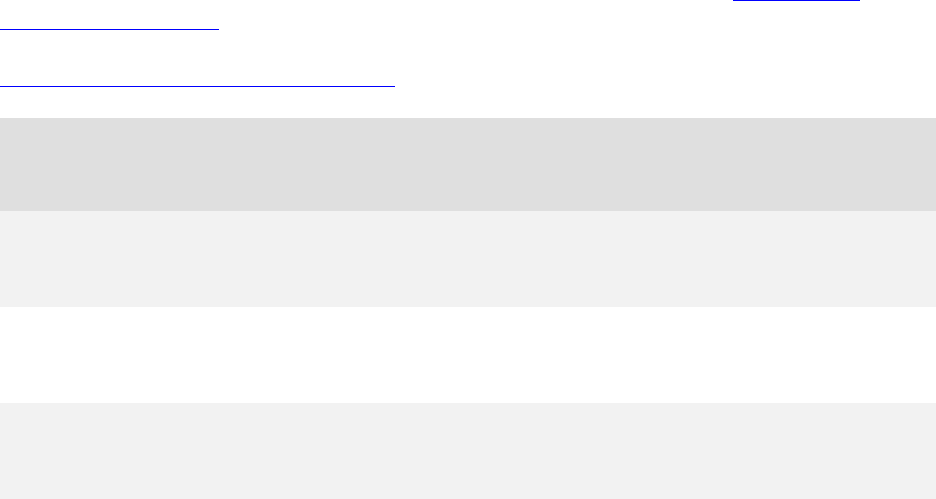
Qualys Web Application Scanning API
Schedules
332
Download Schedule
/qps/rest/3.0/download/was/wasscanschedule/<id>
/qps/rest/3.0/download/was/wasscanschedule/<filters>
[POST]
Download scheduled scans on a web applications, which are in the user’s
scope, to iCalendar format and then import them into your favorite calendar
application so you can access your schedules on the go. You can import your
schedules into several calendars including Microsoft Outlook, Google Calendar
and Apple iCal.
Permissions required - User must have WAS module enabled. User account
must have these permissions: Access Permission “API Access”. The schedule
must be within the user’s scope.
Input Parameters
The “id” (integer) element and the data to be updated in the schedule are
required where “id” identifies a schedule. When multiple elements are
specified, parameters are combined using a logical AND. See Reference:
WasScanSchedule for descriptions of all of the <WasScanSchedule> elements.
Click here for available operators
Parameter
Description
id (integer) The schedule ID. This element is assigned by
the service and is required for a certain type of request.
name (text) The user-defined schedule name (maximum 256
characters).
createdDate (date) The date when the schedule was created in
WAS, in UTC date/time format.
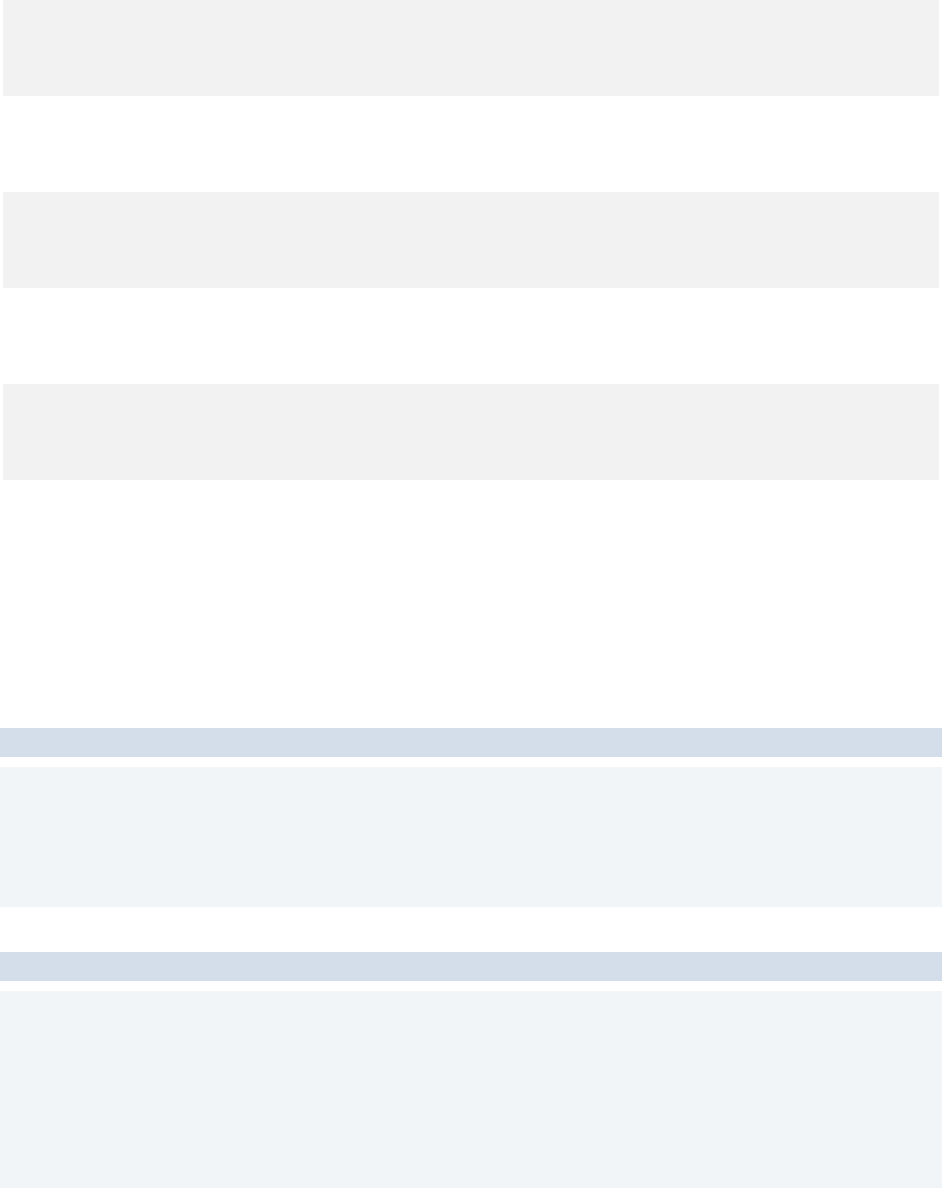
Qualys Web Application Scanning API
Schedules
333
updatedDate (date) The date when the schedule was created in
WAS, in UTC date/time format.
type (keyword) The scheduled scan type: VULNERABILITY
or DISCOVERY.
webApp.name (text) The name of the web application being scanned.
webApp.id (integer) The ID of the web application being scanned.
owner.id (integer) ID associated with the owner who created the
schedule.
active (boolean) Indicates whether the schedule is active or
not. True indicates active schedule.
invalid (boolean) Indicates the schedule is invalid. The web
application to which the schedule was applied is
deleted and hence the schedule is invalid.
Sample - Download a single schedule
API request
curl -u "USERNAME:PASSWORD" -H "content-type: text/xml" -X "POST" --
data-binary @-
"https://qualysapi.qualys.com/qps/rest/3.0/download/was/wasscanschedul
e/1846"
Note: “file.xml” contains the request POST data.
XML response
BEGIN:VCALENDAR
PRODID:-//Qualys Inc//WAS Product//EN
VERSION:2.0
CALSCALE:GREGORIAN
METHOD:PUBLISH
BEGIN:VTIMEZONE
TZID:America/Boise

Qualys Web Application Scanning API
Schedules
334
TZURL:http://tzurl.org/zoneinfo/America/Boise
X-LIC-LOCATION:America/Boise
BEGIN:DAYLIGHT
TZOFFSETFROM:-0700
TZOFFSETTO:-0600
TZNAME:MDT
DTSTART:20070311T020000
RRULE:FREQ=YEARLY;BYMONTH=3;BYDAY=2SU
END:DAYLIGHT
BEGIN:STANDARD
TZOFFSETFROM:-0600
TZOFFSETTO:-0700
TZNAME:MST
DTSTART:20071104T020000
RRULE:FREQ=YEARLY;BYMONTH=11;BYDAY=1SU
END:STANDARD
BEGIN:STANDARD
TZOFFSETFROM:-074449
TZOFFSETTO:-0800
TZNAME:PST
DTSTART:18831118T121511
END:STANDARD
BEGIN:DAYLIGHT
...
CREATED:20181128T204534Z
LAST-MODIFIED:20181128T210007Z
SEQUENCE:0
STATUS:CONFIRMED
TRANSP:TRANSPARENT
END:VEVENT
END:VCALENDAR
XSD
<platform API server>/qps/xsd/3.0/was/wasscanschedule.xsd

Qualys Web Application Scanning API
Schedules
335
Reference: Schedule
The <WasScanSchedule> element includes sub elements used to define a
schedule. A reference of these elements is provided below. An asterisk *
indicates a complex element.
Parameter
Description
id (integer) The schedule ID. This element is
assigned by the service and is required for a
certain type of request.
name (text) The user-defined schedule name (maximum
256 characters).
owner.id (integer) ID associated with the owner who
created the schedule.
createdDate (date) The date when the schedule was created in
WAS, in UTC date/time format.
updatedDate (date) The date when the schedule was created in
WAS, in UTC date/time format.
type (keyword) The scheduled scan type:
VULNERABILITY or DISCOVERY.
webApp.name (text) The name of the web application being
scanned.
webApp.id (integer) The ID of the web application being
scanned.
webApp.tags (with
operator="NONE")
Tags associated with the web application being
scanned.
webApp.tags.id (integer) ID of the tag applied to the web
application being scanned.

Qualys Web Application Scanning API
Schedules
336
invalid (boolean) Indicates the schedule is invalid. The
web application to which the schedule was
applied is deleted and hence the schedule is
invalid.
lastScan (with
operation="NONE")
(boolean) Indicates if the last scan was performed
or not. True indicates that the last scan was
performed.
lastScan.launchedDate (date) Date when the last scan was launched on
the web application, in UTC date/time format.
lastScan.status (keyword) Scan status reported by last web
application scan: SUBMITTED, RUNNING,
FINISHED, TIME_LIMIT_EXCEEDED,
SCAN_NOT_LAUNCHED,
SCANNER_NOT_AVAILABLE, ERROR,
CANCELED)
multi (Boolean) (boolean) Indicates if the scheduled scan is single
scan or multiple scan.

Qualys Web Application Scanning API
Schedules
337
Reference: WasScanSchedule
The <WasScanSchedule> element includes sub elements used to define a web
application scan schedule. A reference of these elements is provided below.
An asterisk * indicates a complex element.
Parameter
Description
id (integer) The schedule ID. This element is
assigned by the service and is required for a
certain type of request (details, activate,
deactivate).
owner (text)The user who owns the schedule. User
properties include user ID, user login, first and
last name.
Example:
<owner>
<id>123056</id>
<username>username</username>
<firstName><![CDATA[John]]></firstName>
<lastName><![CDATA[Smith]]></lastName>
</owner>
active (Boolean)
The schedule is active: true or false.
launchedCount (integer) The number of times the scan has been
launched.
nextLaunchDate (date)
The next launch date and time in UTC
date/time format (YYYY-MM-DDTHH:MM:SSZ).
target* (for single web
application)
(text) The target of the scan. <webApp> is the
target web application.
<scannerAppliance> - type (keyword) is set
to INTERNAL for a scanner appliance, or
EXTERNAL for external scanners or

Qualys Web Application Scanning API
Schedules
338
scannerTags for assigning multiple scanner
appliances grouped by asset tag. If the type is
INTERNAL, friendlyName (text) is the user-
defined appliance name.
<cancelOption> set to DEFAULT - Forces the
use of the target web app’s cancelScans option
if set, else fall back to the one passed in to the
API with the schedule settings.
<cancelOption> set to SPECIFIC - Always use
the cancel scan option passed with the
schedule settings.
Example: target.webApp is required
<target>
<webApp>
<id>324265</id>
<name><![CDATA[Merchant Site]]></name>
<url><![CDATA[http://url]]></url>
</webApp>
<scannerAppliance>
<type>INTERNAL</type>
<friendlyName><![CDATA[name]]></friendl
yName>
</scannerAppliance>
<cancelOption>SPECIFIC</cancelOption>
</target>
target* (for multiple web
application)
<cancelOption> set to DEFAULT - Forces the
use of the target web app’s cancelScans option
if set, else fall back to the one passed in to the
API while launching the scan.
<cancelOption> set to SPECIFIC - Always use
the cancel scan option passed while launching
the scan.
<target.authRecordOption> set to SPECIFIC
-Always use the authRecord passed while
launching the scan

Qualys Web Application Scanning API
Schedules
339
<target.authRecordOption> set to
DEFAULT-Forces the use of the authRecord, if
set, else fall back to the one passed in to the
API while launching the scan.
<target.profileOption> set to SPECIFIC-
Always use the optionProfile passed while
launching the scan
<target.profileOption> set to DEFAULT-
Forces the use of the optionProfile if set, else
fall back to the one passed in to the API while
launching the scan.
<target.scannerOption> set to SPECIFIC-
Always use the scanner passed while launching
the scan
<target.scannerOption> set to
DEFAULTForces the use of the scanner if set,
else fall back to the one passed in to the API
while launching the scan.
<target.randomizeScan> (Boolean) - Set to
true to scan the selected web applications in
random order. Set to false to scan the selected
web application in sequential order.
target.tags (For MultiScan)--
---target.tags.included.option(ALL/ANY) is
required,
---target.tags.included.tagList is required, only
<set> is allowed for
target.tags.included.tagList.
--- target.tags.included.tagList.set.Tag.id is
required and should be valid
---Only target.tags.exclusive is not allowed, it
must be with target.tags.inclusive

Qualys Web Application Scanning API
Schedules
340
---If target.tags.excluded is present, all the
above rules are applicable to it
Example: Either target.webApps or
target.tags is required and these are
mutually exclusive.
target.webApps (For MultiScan)-
Only <set> is allowed for target.webApps
<webApps>
<set>
<WebApp>
<id>4330527</id>
</WebApp>
<WebApp>
<id>4330327</id>
</WebApp>
</set>
</webApps>
target.tags (For MultiScan)-
<tags>
<included>
<option>ALL</option>
<tagList>
<set>
<Tag><id>12017424</id></Tag>
<Tag><id>12017228</id></Tag>
</set>
</tagList>
</included>
<excluded>
<option>ANY</option>
<tagList>
<set>
<Tag><id>12017228</id>
</Tag>
</set>
</tagList>
</excluded>
</tags>
profile.id (integer) The name of the option profile that
includes scan settings. The service provides the

Qualys Web Application Scanning API
Schedules
341
profile “Initial WAS Options” and we
recommend this to get started.
Example:
<profile>
<name>Initial WAS Options</name>
</profile>
proxy.id (integer) The proxy for scanning the target
web application.
Example:
<proxy>
<id>12345</id>
</proxy>
dnsOverride.id (integer) The DNS override record for scanning
the target web application.
Example:
<dnsOverride>
<id>67890</id>
</dnsOverride>
createdDate (date) The schedule creation date and time in UTC
date/time format (YYYY-MM-DDTHH:MM:SSZ).
createdBy* The user who created the schedule.
Example:
<createdBy>
<id>123056</id>
<username>username</username>
<firstName><![CDATA[John]]></firstName>
<lastName><![CDATA[Smith]]></lastName>
</createdBy>
updatedDate (date) The date and time of the most recent update of
the schedule in UTC date/time format (YYYY-
MM-DDTHH:MM:SSZ).

Qualys Web Application Scanning API
Schedules
342
updatedBy* The user who updated the schedule.
Example:
<updatedBy>
<id>123056</id>
<username>username</username>
<firstName><![CDATA[John]]></firstName>
<lastName><![CDATA[Smith]]></lastName>
</updatedBy>
scheduling*
The schedule settings.
<doNotCancel> is to run scan until it
completes, or the maximum scan time is
reached. This option can be set to true. If you
want to cancel scan automatically after some
period of time - after a number of hours, or at a
specific time, use one of the following options:
<cancelAfterNHours> is the number of hours
after which the scan task will be cancelled.
<cancelTime> is the time at which a scan will
be cancelled.
Note: The three tags — <doNotCancel>,
<cancelAfterNHours>, and <cancelTime> are
mutually exclusive.
<startDate> is the date and time the scan will
begin.
<timeZone> is the time zone that applies to the
schedule.
<occurrenceType> defines frequency of the
task: ONCE, DAILY, WEEKLY or MONTHLY.
Example of single occurrence scan with the
<doNotCancel> option:
<scheduling>
<doNotCancel>true</doNotCancel>
<timeZone>

Qualys Web Application Scanning API
Schedules
343
<code>Europe/Paris</code>
</timeZone>
<occurrenceType>ONCE</occurrenceType>
</scheduling>
Example of weekly scan with the
<cancelAfterNHours> option:
<scheduling>
<cancelAfterNHours>11</cancelAfterNHours>
<startDate>2017-02-
02T10:10:00Z</startDate>
<timeZone>
<code>Europe/Paris</code>
</timeZone>
<occurrenceType>WEEKLY</occurrenceType>
<occurrence>
<weeklyOccurrence>
<everyNWeeks>2</everyNWeeks>
<occurrenceCount>20</occurrenceCount
>
<onDays>
<WeekDay>MONDAY</WeekDay>
<WeekDay>SATURDAY</WeekDay>
<WeekDay>SUNDAY</WeekDay>
</onDays>
</weeklyOccurrence>
</occurrence>
</scheduling>
Example of single occurrence scan with the
<cancelTime> option:
<scheduling>
<startDate>2017-02-
02T10:10:00Z</startDate>
<cancelTime>11:15</cancelTime>
<timeZone>
<code>Europe/Paris</code>
</timeZone>
<occurrenceType>ONCE</occurrenceType>
</scheduling>
Qualys Web Application Scanning API
Schedules
344
notification*
The notification settings.
- <active> indicates whether notification is
enabled.
- <delay> indicates when the notification will
be sent as number of days, hours, or minutes
before the scan.
- <scale> indicates the delay unit: DAY, HOUR
or MINUTE.
- <fromAddressOption> identifies the sender of
the notification. The valid values for the tag
are: QUALYS_SUPPORT and OWNER. OWNER
means the user whose account is used to
create the schedule. If you do not specify this
tag, then by default the QUALYS_SUPPORT
value is sent in the request for this tag.
<fromAddressOption>QUALYS_SUPPORT
</fromAddressOption>
<fromAddressOption>OWNER</fromAddressOption
>
- <recipients> identifies the email addresses of
the notification recipients. <message> is the
text of the notification message.
Example:
<notification>
<active>true</active>
<delay>
<nb>1</nb>
<scale>DAY</scale>
</delay>
<fromAddressOption>OWNER</fromAddressOpti
on>
<recipients>
<set>
<EmailAddress><![CDATA[[email protected]]]></EmailAdd
ress>

Qualys Web Application Scanning API
Schedules
345
<EmailAddress><![CDATA[[email protected]]]></EmailAdd
ress>
</set>
</recipients>
<message><![CDATA[The
message]]></message>
</notification>
sendMail (boolean) Set to false to disable scan complete
email notifications.
Example:<sendMail>false</sendMail>
sendOneMail (boolean) Set to true to send one email upon
multi-scan completion. Set to false to send one
email upon completion of each individual scan.
Example:<sendOneMail>true</sendOneMail>
Note: sendOneMail is valid only when sendMail
= true for a multi-scan (multiple web
applications being scanned). If sendMail is set
to false, sendOneMail will be ignored.
sendMailFromAddressOp
tion
Identifies the sender of the scan complete
notifications. The valid values are:
QUALYS_SUPPORT and OWNER. OWNER
means the user whose account is used to
create the schedule.
Example:<sendMailFromAddressOption>QUALYS_
SUPPORT</sendMailFromAddressOption>
Example:<sendMailFromAddressOption>OWNER
</sendMailFromAddressOption>
To set this parameter, the sendMail parameter
must be set to true. If the sendMail parameter
is true, then sendMailFromAddressOption is by
default set to QUALYS_SUPPORT. You can
change the value of the parameter to OWNER.

Qualys Web Application Scanning API
Reports
346
Reports
Report Count
/qps/rest/3.0/count/was/report
[GET] [POST]
Returns the total number of reports in the user’s scope.
Permissions required User must have WAS module enabled. User account
must have these permissions: Access Permission “API Access”. The output
includes reports in the user's scope.
Input Parameters
These elements are optional and act as filters. When multiple elements are
specified, parameters are combined using a logical AND. See Reference:
Report for descriptions of these <Report> elements
Click here for available operators
Parameter
Description
id (integer) The report ID. This element is assigned by the
service and is required for a certain type of request
(details, status, update, delete, send or download).
name (text) A report name (maximum 256 characters).
Applies to all reports.
tags.id
(integer) ID of the tag associated with the report.
tags.name
(text) Name of the tag associated with the report.

Qualys Web Application Scanning API
Reports
347
creationDate
(date) The date when the report was created in UTC
date/time format (YYYY-MM-DDTHH:MM:SSZ).
type (keyword) The report type, one of:
WAS_SCAN_REPORT, WAS_WEBAPP_REPORT,
WAS_SCORECARD_REPORT,
WAS_CATALOG_REPORT, DATALIST_REPORT.
format (keyword) The format of the report, one of:
HTML_ZIPPED, HTML_BASE64, PDF, PDF_ENCRYPTED,
POWERPOINT, CSV, CSV_V2, XML, WORD.
status (keyword) The status of the report: RUNNING, ERROR
or COMPLETE.
Sample - Get count of reports in user's account
Return the number (count) of all reports in the user’s scope.
API request
curl -u "USERNAME:PASSWORD"
https://qualysapi.qualys.com/qps/rest/3.0/count/was/report"
XML response
<?xml version="1.0" encoding="UTF-8"?>
<ServiceResponse xmlns:xsi="http://www.w3.org/2001/XMLSchema-instance"
xsi:noNamespaceSchemaLocation="https://qualysapi.qualys.com/qps/xsd/3.
0/was/report.xsd"
<ServiceResponse>
<count>12</count>
<responseCode>SUCCESS</responseCode>
</ServiceResponse>
Sample - Get count of reports with a criteria
Return the number (count) reports with an ID that includes 1302 and 1303.
API request

Qualys Web Application Scanning API
Reports
348
curl -u "USERNAME:PASSWORD" -H "content-type: text/xml" -X "POST" --
data-binary @-
"https://qualysapi.qualys.com/qps/rest/3.0/count/was/report" <
file.xml
Note: “file.xml” contains the request POST data.
Request POST data
<ServiceRequest>
<filters>
<Criteria field="id" operator="IN">1302, 1303</Criteria>
</filters>
</ServiceRequest>
XML response
<?xml version="1.0" encoding="UTF-8"?>
<ServiceResponse xmlns:xsi="http://www.w3.org/2001/XMLSchema-instance"
xsi:noNamespaceSchemaLocation="https://qualysapi.qualys.com/qps/xsd/3.
0/was/report.xsd"
<ServiceResponse>
<count>1</count>
<responseCode>SUCCESS</responseCode>
</ServiceResponse>
XSD
<platform API server>/qps/xsd/3.0/was/report.xsd

Qualys Web Application Scanning API
Reports
349
Search Report
/qps/rest/3.0/search/was/report
[POST]
Returns a list of reports which are in the user’s scope.
Permissions required - User must have WAS module enabled. User account
must have these permissions: Access Permission “API Access”. The output
includes reports in the user's scope.
Input Parameters
These elements are optional and act as filters. When multiple elements are
specified, parameters are combined using a logical AND. See Reference:
Report for descriptions of these <Report> elements
Click here for available operators
Parameter
Description
id (integer) The report ID. This element is assigned by the
service and is required for a certain type of request
(details, status, update, delete, send or download).
name (text) A report name (maximum 256 characters).
Applies to all reports.
tags.id
(integer) ID of the tag associated with the report.
tags.name
(text) Name of the tag associated with the report.
creationDate
(date) The date when the report was created in UTC
date/time format (YYYY-MM-DDTHH:MM:SSZ).
type (keyword) The report type, one of:
WAS_SCAN_REPORT, WAS_WEBAPP_REPORT,

Qualys Web Application Scanning API
Reports
350
WAS_SCORECARD_REPORT,
WAS_CATALOG_REPORT, DATALIST_REPORT.
format (keyword) The format of the report, one of:
HTML_ZIPPED, HTML_BASE64, PDF, PDF_ENCRYPTED,
POWERPOINT, CSV, CSV_V2, XML, WORD.
status (keyword) The status of the report: RUNNING, ERROR
or COMPLETE.
Sample - Search reports (no criteria)
Let us view a list of all reports in the user’s scope.
API request
curl -u "USERNAME:PASSWORD" -H "content-type: text/xml" -X "POST"
"https://qualysapi.qualys.com/qps/rest/3.0/search/was/report"
XML response
<?xml version="1.0" encoding="UTF-8"?>
<ServiceResponse xmlns:xsi="http://www.w3.org/2001/XMLSchema-instance"
xsi:noNamespaceSchemaLocation="https://qualysapi.qualys.com/qps/xsd/3.
0/was/report.xsd"
<ServiceResponse>
<count>3</count>
<data>
<list>
<Report>
<id>1393</id>
<name><![CDATA[Web Application Report 1]]></name>
<type>WAS_WEBAPP_REPORT</type>
<format>PDF</format>
<status>COMPLETE</status>
<size>2244667</size>
<creationDate>2017-11-25T10:20:06Z</creationDate>
<tags>
<count>0</count>
</tags>
<owner>
<id>123056</id>
<username>username</username>

Qualys Web Application Scanning API
Reports
351
<firstName><![CDATA[John]]></firstName>
<lastName><![CDATA[Smith]]></lastName>
</owner>
</Report>
<Report>
<id>1394</id>
<name><![CDATA[Web Application Report 2]]></name>
<type>WAS_WEBAPP_REPORT</type>
<format>PDF</format>
<status>COMPLETE</status>
<size>124578</size>
<creationDate>2017-11-25T10:21:25Z</creationDate>
<tags>
<count>0</count>
</tags>
<owner>
<id>123056</id>
<username>username</username>
<firstName><![CDATA[John]]></firstName>
<lastName><![CDATA[Smith]]></lastName>
</owner>
</Report>
<Report>
<id>1282</id>
<name><![CDATA[Web Application Report 3]]></name>
<type>WAS_WEBAPP_REPORT</type>
<format>PDF</format>
<status>COMPLETE</status>
<size>12341234</size>
<creationDate>2017-11-24T00:00:00Z</creationDate>
<tags>
<count>0</count>
</tags>
<owner>
<id>123056</id>
<username>username</username>
<firstName><![CDATA[John]]></firstName>
<lastName><![CDATA[Smith]]></lastName>
</owner>
</Report>
</list>
</data>
<isDone>true</isDone>
<responseCode>SUCCESS</responseCode>
<responseErrorDetails>

Qualys Web Application Scanning API
Reports
352
<internalErrorCodeId>0</internalErrorCodeId>
</responseErrorDetails>
</ServiceResponse>
Sample - Search for a particular report
API request
curl -u "USERNAME:PASSWORD" -H "content-type: text/xml" -X "POST" --
data-binary @-
"https://qualysapi.qualys.com/qps/rest/3.0/search/was/report" <
file.xml
Note: “file.xml” contains the request POST data.
Request POST data
<ServiceRequest>
<filters>
<Criteria field="tags.id" operator="EQUALS">99511</Criteria>
</filters>
</ServiceRequest>
XML response
<?xml version="1.0" encoding="UTF-8"?>
<ServiceResponse xmlns:xsi="http://www.w3.org/2001/XMLSchema-instance"
xsi:noNamespaceSchemaLocation="https://qualysapi.qualys.com/qps/xsd/3.
0/was/report.xsd"
<ServiceResponse>
<count>1</count>
<data>
<list>
<Report>
<id>1302</id>
<name><![CDATA[Web Application Report 2]]></name>
<type>WAS_WEBAPP_REPORT</type>
<format>PDF_ENCRYPTED</format>
<status>COMPLETE</status>
<size>2244667</size>
<creationDate>2017-11-24T00:00:00Z</creationDate>
<tags>
<count>1</count>
</tags>
<distributionList>
<count>12</count>

Qualys Web Application Scanning API
Reports
353
</distributionList>
<owner>
<id>123056</id>
<username>username</username>
<firstName><![CDATA[John]]></firstName>
<lastName><![CDATA[Smith]]></lastName>
</owner>
</Report>
</list>
</data>
<isDone>true</isDone>
<responseCode>SUCCESS</responseCode>
<responseErrorDetails>
<internalErrorCodeId>0</internalErrorCodeId>
</responseErrorDetails>
</ServiceResponse>
XSD
<platform API server>/qps/xsd/3.0/was/report.xsd

Qualys Web Application Scanning API
Reports
354
Get Report Details
/qps/rest/3.0/get/was/report/<id>
[GET]
View details for a report which is in the user’s scope. Want to find a report ID
to use as input? See Search reports.
Permissions required - User must have WAS module enabled. User account
must have these permissions: Access Permission “API Access”. The output
includes reports in the user's scope.
Input Parameters
The element “id” (integer) is required, where “id” identifies the report.
Click here for available operators
Sample - View details of a report
Let us view details for a report with ID 1302.
API request
curl -n -u "USERNAME:PASSWORD"
"https://qualysapi.qualys.com/qps/rest/3.0/get/was/report/1302"
XML response
<?xml version="1.0" encoding="UTF-8"?>
<ServiceResponse xmlns:xsi="http://www.w3.org/2001/XMLSchema-instance"
xsi:noNamespaceSchemaLocation="https://qualysapi.qualys.com/qps/xsd/3.
0/was/report.xsd"
<ServiceResponse>
<count>1</count>
<data>
<Report>
<id>1302</id>
<name><![CDATA[Web Application Report 2]]></name>
<type>WAS_WEBAPP_REPORT</type>
<format>PDF_ENCRYPTED</format>

Qualys Web Application Scanning API
Reports
355
<status>COMPLETE</status>
<size>2244667</size>
<creationDate>2018-11-24T00:00:00Z</creationDate>
<lastDownloadDate>2018-11-09T00:00:00Z</lastDownloadDate>
<downloadCount>1</downloadCount>
<tags>
<count>2</count>
<list>
<Tag>
<id>99509</id>
<name><![CDATA[Tag 1]]></name>
</Tag>
<Tag>
<id>99510</id>
<name><![CDATA[Tag 2]]></name>
</Tag>
</list>
</tags>
<distributionList>
<count>2</count>
<list>
<EmailAddress><![CDATA[[email protected]]]></EmailAddress>
<EmailAddress><![CDATA[[email protected]]]></EmailAddress>
</list>
</distributionList>
<owner>
<id>123056</id>
<username>username</username>
<firstName><![CDATA[John]]></firstName>
<lastName><![CDATA[Smith]]></lastName>
</owner>
</Report>
</data>
<responseCode>SUCCESS</responseCode>
</ServiceResponse>
XSD
<platform API server>/qps/xsd/3.0/was/report.xsd

Qualys Web Application Scanning API
Reports
356
Get Report Status
/qps/rest/3.0/status/was/report/<id>
[GET]
Retrieve the status of a report which is in the user’s scope. Want to find a
report ID to use as input? See Search reports.
Permissions required - User must have WAS module enabled. User account
must have these permissions: Access Permission “API Access”. The output
includes reports in the user's scope.
Input Parameters
The element “id” (integer) is required, where “id” identifies the report.
Click here for available operators
Sample - Get report status of a particular report
Let us view details for report with ID 1302.
API request
curl -n -u "USERNAME:PASSWORD"
"https://qualysapi.qualys.com/qps/rest/3.0/status/was/report/1302"
XML response
<?xml version="1.0" encoding="UTF-8"?>
<ServiceResponse xmlns:xsi="http://www.w3.org/2001/XMLSchema-instance"
xsi:noNamespaceSchemaLocation="https://qualysapi.qualys.com/qps/xsd/3.
0/was/report.xsd"
<ServiceResponse>
<count>1</count>
<data>
<Report>
<id>1302</id>
<status>COMPLETE</status>
</Report>
</data>

Qualys Web Application Scanning API
Reports
358
Download Report
/qps/rest/3.0/download/was/report/<id>
[GET]
Download a report which is in the user’s scope. Want to find a report ID to use
as input? See Search reports.
Permissions required - User must have WAS module enabled. User account
must have these permissions: Access Permission “API Access”. The output
includes reports in the user's scope.
Input Parameters
The element “id” (integer) is required, where “id” identifies the report.
Click here for available operators
Sample - Download a report
Let us view download a report with ID 1302.
API request
curl -n -u "USERNAME:PASSWORD"
"https://qualysapi.qualys.com/qps/rest/3.0/download/was/report/1302""
XML response
Report ID 1302 will be downloaded in the format in which it was generated.
XSD
<platform API server>/qps/xsd/3.0/was/report.xsd

Qualys Web Application Scanning API
Reports
359
Send Encrypted PDF Report
/qps/rest/3.0/send/was/report/<id>
[POST]
Send an encrypted PDF report, which is in the user’s scope, to a distribution
list.
Permissions required - User must have WAS module enabled. User account
must have these permissions: Access Permission “API Access” and “Distribute
Report” permission. The output includes reports in the user's scope.
Input Parameters
The elements “id” (integer) and “distributionList” (text) are required, where
“id” identifies a report and “distributionList” identifies the email addresses of
the report recipients.
Click here for available operators
Sample - Send Encrypted PDF Report
Let us send an encrypted PDF report to a distribution list.
API request
curl -u "USERNAME:PASSWORD" -H "content-type: text/xml" -X "POST" --
@data-binary
"https://qualysapi.qualys.com/qps/rest/3.0/send/was/report/1302" <
file.xml
Note: “file.xml” contains the request POST data.
Request POST data
<ServiceRequest>
<data>
<Report>
<distributionList>
<add>
<EmailAddress><![CDATA[[email protected]]]></EmailAddress>
<EmailAddress><![CDATA[[email protected]]]></EmailAddress>

Qualys Web Application Scanning API
Reports
360
</add>
</distributionList>
</Report>
</data>
</ServiceRequest>
XML response
<?xml version="1.0" encoding="UTF-8"?>
<ServiceResponse xmlns:xsi="http://www.w3.org/2001/XMLSchema-instance"
xsi:noNamespaceSchemaLocation="https://qualysapi.qualys.com/qps/xsd/3.
0/was/report.xsd"
<ServiceResponse>
<count>1</count>
<data>
<Report>
<id>1302</id>
</Report>
</data>
<responseCode>SUCCESS</responseCode>
</ServiceResponse>
XSD
<platform API server>/qps/xsd/3.0/was/report .xsd

Qualys Web Application Scanning API
Reports
361
Update Report
/qps/rest/3.0/update/was/report/<id>
[POST]
Update the tags assigned to a report which is in the user’s scope. Want to find
a report ID to use as input? See Search reports.
Permissions required - User must have WAS module enabled. User account
must have these permissions: Access Permission “API Access” and "Edit
Report” permission. The output includes reports in the user's scope.
Input Parameters
The elements “id” (integer) and “tags” (complex element) are required, where
“id” identifies a report and “tags” identifies tags to be added or removed.
The element “showPatched” can be set to filter the report to include/not
include findings with virtual patches. Applies to Web Application Report and
Scan Report. This filter can be set to:
SHOW_ONLY - show patched findings only
SHOW_BOTH - show patched & unpatched findings (default)
SHOW_NONE - show unpatched findings only
Click here for available operators
Sample - Update a report - add a tag
Let us update the a report with ID 1304 by tagging the report.
API request
curl -u "USERNAME:PASSWORD" -H "content-type: text/xml" -X "POST" --
data-binary @-
"https://qualysapi.qualys.com/qps/rest/3.0/update/was/report/1304" <
file.xml
Note: “file.xml” contains the request POST data.

Qualys Web Application Scanning API
Reports
362
Request POST data
<ServiceRequest>
<data>
<Report>
<tags>
<set>
<Tag>
<id>99509</id>
</Tag>
<Tag>
<id>99510</id>
</Tag>
</set>
</tags>
</Report>
</data>
</ServiceRequest>
XML response
<?xml version="1.0" encoding="UTF-8"?>
<ServiceResponse xmlns:xsi="http://www.w3.org/2001/XMLSchema-instance"
xsi:noNamespaceSchemaLocation="https://qualysapi.qualys.com/qps/xsd/3.
0/was/report.xsd"
<ServiceResponse>
<count>1</count>
<data>
<Report>
<id>1304</id>
</Report>
</data>
<responseCode>SUCCESS</responseCode>
</ServiceResponse>
XSD
<platform API server>/qps/xsd/3.0/was/report.xsd

Qualys Web Application Scanning API
Reports
363
Delete Report
/qps/rest/3.0/delete/was/report/<id>
/qps/rest/3.0/delete/was/report
[POST]
Delete a report which is in the user’s scope. Want to find a report ID to use as
input? See Search reports.
Permissions required - User must have WAS module enabled. User account
must have these permissions: Access Permission “API Access” and "Delete
Report” permission. The output includes reports in the user's scope.
Input Parameters
These elements are optional and act as filters. When multiple elements are
specified, parameters are combined using a logical AND. To delete one report
by the report ID, the id element is required. the other elements listed below
are used to delete reports based on filters. See Reference: Report for
descriptions of these <Report> elements.
Click here for available operators
Parameter
Description
id (integer) The report ID. This element is assigned by the
service and is required for a certain type of request
(details, status, update, delete, send or download).
name (text) A report name (maximum 256 characters).
Applies to all reports.
tags.id
(integer) ID of the tag associated with the report.
tags.name
(text) Name of the tag associated with the report.
creationDate
(date) The date when the report was created in UTC
date/time format (YYYY-MM-DDTHH:MM:SSZ).
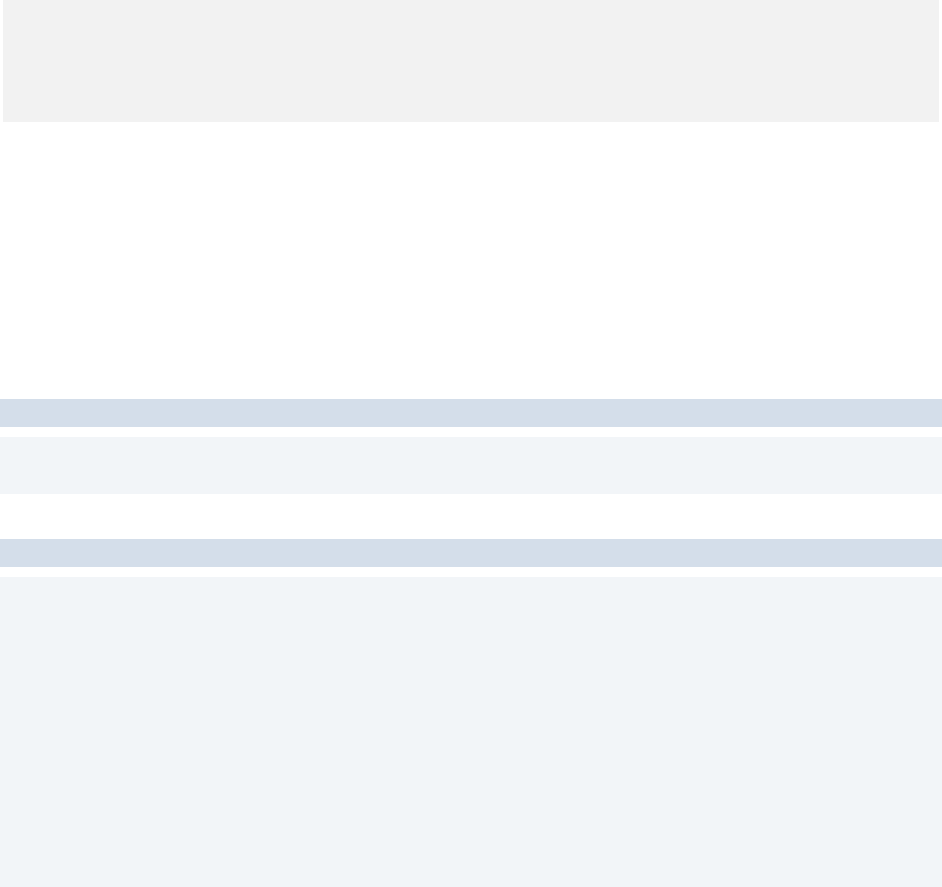
Qualys Web Application Scanning API
Reports
364
type (keyword) The report type, one of:
WAS_SCAN_REPORT, WAS_WEBAPP_REPORT,
WAS_SCORECARD_REPORT,
WAS_CATALOG_REPORT, DATALIST_REPORT.
format (keyword) The format of the report, one of:
HTML_ZIPPED, HTML_BASE64, PDF, PDF_ENCRYPTED,
POWERPOINT, CSV, XML, WORD.
status (keyword) The status of the report: RUNNING, ERROR
or COMPLETE.
Sample - Delete a single report
Let us delete report with the ID 6333.
API request
curl -u "USERNAME:PASSWORD" -H "content-type: text/xml" -X "POST"
"https://qualysapi.qualys.com/qps/rest/3.0/delete/was/report/6333"
XML response
<?xml version="1.0" encoding="UTF-8"?>
<ServiceResponse xmlns:xsi="http://www.w3.org/2001/XMLSchema-instance"
xsi:noNamespaceSchemaLocation="https://qualysapi.qualys.com/qps/xsd/3.
0/was/report.xsd">
<responseCode>SUCCESS</responseCode>
<count>1</count>
<data>
<Report>
<id>6333</id>
</Report>
</data>
Sample - Delete reports - criteria
Let us delete reports matching one or both of these criteria: 1) reports with
names that contain the string “to be deleted”, and 2) reports that are
completed (having the status COMPLETED).

Qualys Web Application Scanning API
Reports
365
API request
curl -u "USERNAME:PASSWORD" -H "content-type: text/xml" -X "POST" --
data-binary @-
"https://qualysapi.qualys.com/qps/rest/3.0/delete/was/report" <
file.xml
Note: “file.xml” contains the request POST data.
Request POST data
<ServiceRequest>
<filters>
<Criteria field="name" operator="CONTAINS">to be
deleted</Criteria>
<Criteria field="status" operator="EQUALS">COMPLETE</Criteria>
</filters>
</ServiceRequest>
XML response
<?xml version="1.0" encoding="UTF-8"?>
<ServiceResponse xmlns:xsi="http://www.w3.org/2001/XMLSchema-instance"
xsi:noNamespaceSchemaLocation="https://qualysapi.qualys.com/qps/xsd/3.
0/was/report.xsd">
<responseCode>SUCCESS</responseCode>
<count>1</count>
<data>
<Report>
<id>1542</id>
</Report>
</data>
</ServiceResponse>
XSD
<platform API server>/qps/xsd/3.0/was/report.xsd
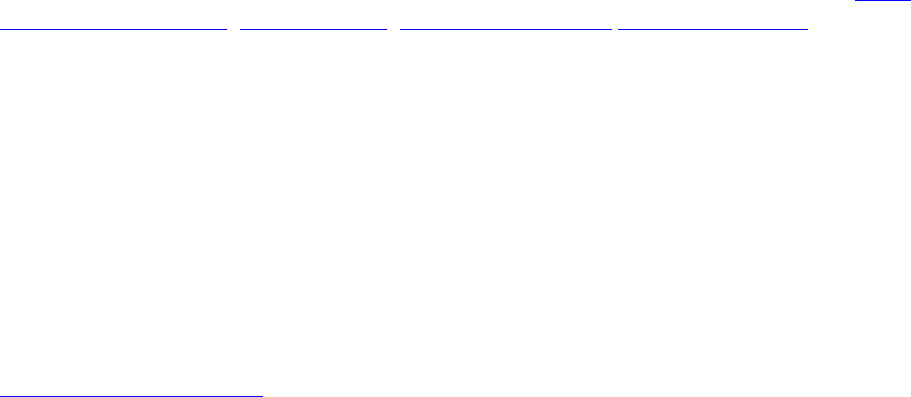
Qualys Web Application Scanning API
Report Creation
366
Report Creation
Create Report
/qps/rest/3.0/create/was/report
[POST]
Using the Report Creation API you can create different types of report: Web
Application Report, Scan Report, Scorecard Report, Catalog Report.
Note: You can generate a report without the template ID or display and filter
information. In such a case, we will use the default template based on the type
of the report to generate the report.
Permissions required - User must have WAS module enabled. User account
must have these permissions: Access Permission “API Access” and “Create
Report”.
XSD
<platform API server>/qps/xsd/3.0/was/report.xsd

Qualys Web Application Scanning API
Report Creation
367
Web Application Report
/qps/rest/3.0/create/was/report
[POST]
Using the Report Creation API you can create the Web Application Report.
Permissions required - User must have WAS module enabled. User account
must have these permissions: Access Permission “API Access” and “Create
Report”.
Note: Report creation may sometimes fail if the report is created for large
number of web applications. To avoid such failures, we have now categorized
report creation as per the number of web applications being included in the
report. For web applications less than or equal to 500, you can create the
report. But if the number of web applications exceeds 500, report cannot be
created and error message is displayed in such cases.
The categorization is as follows:
Number of Web Applications
Create Report (API)
Less than or equal to 500
Yes
More than 500
No
Input Parameters
These elements are optional and act as filters. When multiple elements are
specified, parameters are combined using a logical AND.
Click here for available operators
Parameter
Description
name (text) Name of the report.

Qualys Web Application Scanning API
Report Creation
368
Note: Generating a report without template will allow you
to assign a name to the report. If you use template during
report generation, the name you provide in the request is
ignored and the template name is assigned to the report.
type (keyword) Type of the report, one of:
WAS_SCAN_REPORT, WAS_WEBAPP_REPORT,
WAS_SCORECARD_REPORT, WAS_CATALOG_REPORT
format (keyword) Report format, one of: WORD, HTML_ZIPPED,
HTML_BASE64, PDF, PDF_ENCRYPTED, CSV, CSV_V2,
XML, POWERPOINT
template.id (integer) The template ID. This element is assigned by the
system and is required for a certain type of request.
config*(1) The “config” element must have one and only one of
these child elements: webAppReport, scanReport,
catalogReport or scorecardReport. Refer to Reference:
Report for more details.
tags.id (integer) ID of the tag associated with the web
application.
password
(text) The password for a PDF encrypted report.
Sample - Create web app report - minimum criteria
Let us create a web application report in encrypted PDF format, setting both
tags and web applications for the target.
API request
curl -u "USERNAME:PASSWORD" -H "content-type: text/xml" -X "POST" --
data-binary @-
"https://qualysapi.qualys.com/qps/rest/3.0/create/was/report" <
file.xml
Note: “file.xml” contains the request POST data.
Request POST data

Qualys Web Application Scanning API
Report Creation
369
<ServiceRequest>
<data>
<Report>
<name><![CDATA[API Web Application Report]]></name>
<description><![CDATA[PDF WebApp report]]></description>
<format>PDF</format>
<type>WAS_WEBAPP_REPORT</type>
<config>
<webAppReport>
<target>
<webapps>
<WebApp><id>8223303</id></WebApp>
</webapps>
</target>
</webAppReport>
</config>
</Report>
</data>
</ServiceRequest>
XML response
<?xml version="1.0" encoding="UTF-8"?>
<ServiceResponse xmlns:xsi="http://www.w3.org/2001/XMLSchema-instance"
xsi:noNamespaceSchemaLocation="https://qualysapi.qualys.com/qps/xsd/3.
0/was/report.xsd">
<responseCode>SUCCESS</responseCode>
<count>1</count>
<data>
<Report>
<id>1085046</id>
</Report>
</data>
</ServiceResponse>
Sample - Create a web application report - use tags as target
Let us create a web application report using tags to add web applications as
target for the report.
API request
curl -u "USERNAME:PASSWORD" -H "content-type: text/xml" -X "POST" --
data-binary @-

Qualys Web Application Scanning API
Report Creation
370
"https://qualysapi.qualys.com/qps/rest/3.0/create/was/report" <
file.xml
Note: “file.xml” contains the request POST data.
Request POST data
<ServiceRequest>
<data>
<Report>
<name><![CDATA[Web App Report]]></name>
<format>PDF</format>
<type>WAS_WEBAPP_REPORT</type>
<config>
<webAppReport>
<target>
<tags>
<included>
<option>ALL</option>
<tagList>
<Tag>
<id>12008216</id>
</Tag>
</tagList>
</included>
<excluded>
<option>ANY</option>
<tagList>
<Tag>
<id>12008219</id>
</Tag>
</tagList>
</excluded>
</tags>
</target>
</webAppReport>
</config>
</Report>
</data>
</ServiceRequest>
XML response
<?xml version="1.0" encoding="UTF-8"?>

Qualys Web Application Scanning API
Report Creation
371
<ServiceResponse xmlns:xsi="http://www.w3.org/2001/XMLSchema-instance"
xsi:noNamespaceSchemaLocation="https://qualysapi.qualys.com/qps/xsd/3.
0/
was/report.xsd">
<responseCode>SUCCESS</responseCode>
<count>1</count>
<data>
<Report><id>981654</id>
</Report>
</data>
</ServiceResponse>
Sample - Create a web application report using report template
Let’s generate a web application report in PDF format using a specific
template (identified by its template ID).
API request
curl -u "USERNAME:PASSWORD" -H "content-type: text/xml" -X "POST" --
data-binary @-
"https://qualysapi.qualys.com/qps/rest/3.0/create/was/report/" <
file.xml
Note: “file.xml” contains the request POST data.
Request POST data
<ServiceRequest>
<data>
<Report>
<name>Web_App_Report</name>
<description><![CDATA[A web application
report]]></description>
<type>WAS_WEBAPP_REPORT</type>
<format>PDF</format>
<config>
<webAppReport>
<target>
<tags>
<included>
<option>ALL</option>
<tagList>
<Tag>
<id>12001856</id>
</Tag>

Qualys Web Application Scanning API
Report Creation
372
</tagList>
</included>
<excluded>
<option>ANY</option>
<tagList>
<Tag>
<id>12001856</id>
</Tag>
</tagList>
</excluded>
</tags>
</target>
</webAppReport>
</config>
<template>
<id>876048</id>
</template>
</Report>
</data>
</ServiceRequest>
XML response
<?xml version="1.0" encoding="UTF-8"?>
<ServiceResponse xmlns:xsi="http://www.w3.org/2001/XMLSchema-instance"
xsi:noNamespaceSchemaLocation="https://qualysapi.qualys.com/qps/xsd/3.
0/
was/report.xsd">
<responseCode>SUCCESS</responseCode>
<count>1</count>
<data>
<Report>
<id>973056</id>
</Report>
</data>
</ServiceResponse>
Sample - Create a web application report using CSV_V2 format
Let’s generate a web application report in CSV_V2 format.
API request
curl -u "USERNAME:PASSWORD" -H "content-type: text/xml" -X "POST" --
data-binary @-

Qualys Web Application Scanning API
Report Creation
373
"https://qualysapi.qualys.com/qps/rest/3.0/create/was/report/" <
file.xml
Note: “file.xml” contains the request POST data.
Request POST data
<ServiceRequest>
<data>
<Report>
<name><![CDATA[Web Application Report for Servers]]></name>
<format>CSV_V2</format>
<template>
<id>46440</id>
</template>
<config>
<webAppReport>
<target>
<webapps>
<WebApp>
<id>470281</id>
</WebApp>
</webapps>
</target>
</webAppReport>
</config>
</Report>
</data>
</ServiceRequest>
XML response
<?xml version="1.0" encoding="UTF-8"?>
<ServiceResponse xmlns:xsi="http://www.w3.org/2001/XMLSchema-instance"
xsi:noNamespaceSchemaLocation="https://qualysapi.qualys.com/qps/xsd/3.
0/was/report.xsd">
<responseCode>SUCCESS</responseCode>
<count>1</count>
<data>
<Report>
<id>214158</id>
</Report>
</data>
</ServiceResponse>
XSD

Qualys Web Application Scanning API
Report Creation
375
Scan Report
/qps/rest/3.0/create/was/report
[POST]
Using the Report Creation API you can create the Scan Report. A scan report
shows you the results of scans on a particular web application.
Permissions required - User must have WAS module enabled. User account
must have these permissions: Access Permission “API Access” and “Create
Report”.
Input Parameters
These elements are optional and act as filters. When multiple elements are
specified, parameters are combined using a logical AND. The element “target”
is required and at least one “scans” child element is required. For details, refer
to Reference: Report Creation.
Click here for available operators
Parameter
Description
target.scans (WasScan) The web applications to be
scanned.
filters.searchlists (SearchList) Number of search lists to
report on vulnerabilities in those lists.
If no search lists are selected, the
report will include all findings.
filters.url (text) Number of URLs of the web
applications to being scanned.
filters.status (ScanFindingStatus) Select status of
vulnerabilities to be included in this
report: New, Active, Re-opened, Fixed,
Protected.

Qualys Web Application Scanning API
Report Creation
376
filters.remediation.showPatched (keyword) Specify the filter to include
ignored or patched findings
(vulnerabilities and sensitive content)
in this report. Show patched filter:
SHOW_ONLY,
SHOW_NONE, SHOW_BOTH -
default.
filters.remediation.ignoredReasons (keyword) The reason to ignore a
finding: FALSE_POSITIVE,
RISK_ACCEPTED, NOT_APPLICABLE.
display.contents (ScanAppReportContent) The report
content: Description, Summary,
Results, Individual Records, Details,
AllResults, Appendix, Severity Levels.
display.graphs (ScanAppReportGraph) The graphs to
be included in the report:
Vulnerabilities by severity,
Vulnerabilities by status,
Vulnerabilities by group, Sensitive
contents by group, Vulnerabilities by
OWASP, Vulnerabilities by WASC,
Most vulnerable URLs.
display.groups (ScanAppReportGroup) The group
category to be included in the report:
URL, OWASP, WASC, State, Category,
QID, Group.
display.options (rawLevels) (Urgent), 4 (Critical), 3
(Serious), 2 (Medium), 1 (Minimal)
filters.remediation.showIgnored (boolean) Specify if you wish to
include ignored or patched findings.
format (keyword) Report format, one of:
WORD, HTML_ZIPPED,
HTML_BASE64, PDF,
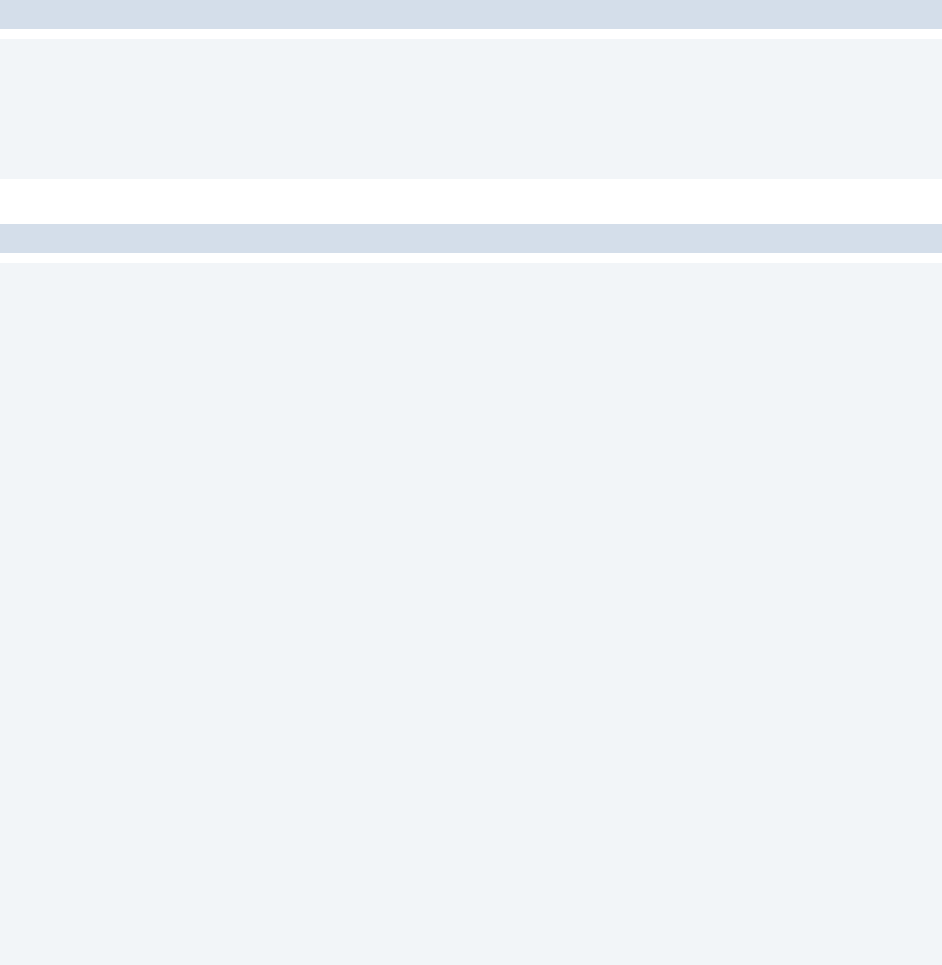
Qualys Web Application Scanning API
Report Creation
377
PDF_ENCRYPTED, CSV, CSV_V2,
XML, POWERPOINT
Sample - Create a scan report
Let us create a scan report in HTML ZIPPED format, selecting a single scan for
the target.
API request
curl -u "USERNAME:PASSWORD" -H "content-type: text/xml" -X "POST" --
data-binary @-
"https://qualysapi.qualys.com/qps/rest/3.0/create/was/report" <
file.xml
Note: “file.xml” contains the request POST data.
Request POST data
<ServiceRequest>
<data>
<Report>
<name><![CDATA[with all parameters HTML_ZIPPED]]></name>
<description><![CDATA[A simple scan report]]></description>
<format>HTML_ZIPPED</format>
<type>WAS_SCAN_REPORT</type>
<config>
<scanReport>
<target>
<scans>
<WasScan>
<id>104268</id>
</WasScan>
</scans>
</target>
<display>
<contents>
<ScanReportContent>DESCRIPTION</ScanReportContent>
<ScanReportContent>SUMMARY</ScanReportContent>
<ScanReportContent>GRAPHS</ScanReportContent>
<ScanReportContent>RESULTS</ScanReportContent>
<ScanReportContent>INDIVIDUAL_RECORDS</ScanReportContent>
<ScanReportContent>RECORD_DETAILS</ScanReportContent>
<ScanReportContent>ALL_RESULTS</ScanReportContent>

Qualys Web Application Scanning API
Report Creation
378
<ScanReportContent>APPENDIX</ScanReportContent>
</contents>
<graphs>
<ScanReportGraph>VULNERABILITIES_BY_SEVERITY</ScanReport
Graph>
<ScanReportGraph>VULNERABILITIES_BY_GROUP</ScanReportGra
ph>
<ScanReportGraph>VULNERABILITIES_BY_OWASP</ScanReportGra
ph>
<ScanReportGraph>VULNERABILITIES_BY_WASC</ScanReportGrap
h>
<ScanReportGraph>SENSITIVE_CONTENTS_BY_GROUP</ScanReport
Graph>
</graphs>
<groups>
<ScanReportGroup>URL</ScanReportGroup>
<ScanReportGroup>GROUP</ScanReportGroup>
<ScanReportGroup>OWASP</ScanReportGroup>
<ScanReportGroup>WASC</ScanReportGroup>
<ScanReportGroup>STATUS</ScanReportGroup>
<ScanReportGroup>CATEGORY</ScanReportGroup>
<ScanReportGroup>QID</ScanReportGroup>
</groups>
<options>
<rawLevels>true</rawLevels>
</options>
</display>
<filters>
<searchlists>
<SearchList>
<id>43147</id>
</SearchList>
</searchlists>
<url>http://www.mysite.com/help.html</url>
<status>
<ScanFindingStatus>NEW</ScanFindingStatus>
<ScanFindingStatus>ACTIVE</ScanFindingStatus>
<ScanFindingStatus>REOPENED</ScanFindingStatus>
<ScanFindingStatus>FIXED</ScanFindingStatus>
</status>
</filters>
</scanReport>
</config>
</Report>
</data>

Qualys Web Application Scanning API
Report Creation
379
</ServiceRequest>
XML response
<?xml version="1.0" encoding="UTF-8"?>
<ServiceResponse xmlns:xsi="http://www.w3.org/2001/XMLSchema-instance"
xsi:noNamespaceSchemaLocation="https://qualysapi.qualys.com/qps/xsd/3.
0/was/report.xsd">
<responseCode>SUCCESS</responseCode>
<count>1</count>
<data>
<Report>
<id>3629</id>
</Report>
</data>
</ServiceResponse>
Sample - Create a scan report with remediation filter options
Let us create a scan report with remediation filter options to either include
ignored findings.
API request
curl -u "USERNAME:PASSWORD" -H "content-type: text/xml" -X "POST" --
data-binary @-
"https://qualysapi.qualys.com/qps/rest/3.0/create/was/report" <
file.xml
Note: “file.xml” contains the request POST data.
Request POST data
<ServiceRequest>
<data>
<Report>
<name><![CDATA[with all parameters HTML_ZIPPED]]></name>
<description><![CDATA[A scan report with ignored
findings]]></description>
<format>HTML_ZIPPED</format>
<type>WAS_SCAN_REPORT</type>
<config>
<scanReport>
<target>
<scans>
<WasScan>

Qualys Web Application Scanning API
Report Creation
380
<id>104268</id>
</WasScan>
</scans>
</target>
<display>
<contents>
<ScanReportContent>DESCRIPTION</ScanReportContent>
<ScanReportContent>SUMMARY</ScanReportContent>
<ScanReportContent>GRAPHS</ScanReportContent>
<ScanReportContent>RESULTS</ScanReportContent>
<ScanReportContent>INDIVIDUAL_RECORDS</ScanReportContent>
<ScanReportContent>RECORD_DETAILS</ScanReportContent>
<ScanReportContent>ALL_RESULTS</ScanReportContent>
<ScanReportContent>APPENDIX</ScanReportContent>
</contents>
<graphs>
<ScanReportGraph>VULNERABILITIES_BY_SEVERITY</ScanReport
Graph>
<ScanReportGraph>VULNERABILITIES_BY_GROUP</ScanReportGra
ph>
<ScanReportGraph>VULNERABILITIES_BY_OWASP</ScanReportGra
ph>
<ScanReportGraph>VULNERABILITIES_BY_WASC</ScanReportGrap
h>
<ScanReportGraph>SENSITIVE_CONTENTS_BY_GROUP</ScanReport
Graph>
</graphs>
<groups>
<ScanReportGroup>URL</ScanReportGroup>
<ScanReportGroup>GROUP</ScanReportGroup>
<ScanReportGroup>OWASP</ScanReportGroup>
<ScanReportGroup>WASC</ScanReportGroup>
<ScanReportGroup>STATUS</ScanReportGroup>
<ScanReportGroup>CATEGORY</ScanReportGroup>
<ScanReportGroup>QID</ScanReportGroup>
</groups>
<options>
<rawLevels>true</rawLevels>
</options>
</display>
<filters>
<searchlists>
<SearchList>
<id>43147</id>
</SearchList>

Qualys Web Application Scanning API
Report Creation
381
</searchlists>
<url>http://www.mysite.com/help.html</url>
<remediation>
<showIgnored>SHOW_BOTH</showIgnored>
<ignoredReasons>
<IgnoredReason>FALSE_POSITIVE</IgnoredReason>
<IgnoredReason>RISK_ACCEPTED</IgnoredReason>
<IgnoredReason>NOT_APPLICABLE</IgnoredReason>
</ignoredReasons>
</remediation>
</filters>
</scanReport>
</config>
</Report>
</data>
</ServiceRequest>
XML response
<?xml version="1.0" encoding="UTF-8"?>
<ServiceResponse xmlns:xsi="http://www.w3.org/2001/XMLSchema-instance"
xsi:noNamespaceSchemaLocation="https://qualysapi.qualys.com/qps/xsd/3.
0/was/report.xsd">
<responseCode>SUCCESS</responseCode>
<count>1</count>
<data>
<Report>
<id>202447</id>
</Report>
</data>
</ServiceResponse>
Sample - Create a scan report using report template
Let’s generate a scan report in PDF format using a specific template
(identified by its template ID).
API request
curl -u "USERNAME:PASSWORD" -H "content-type: text/xml" -X "POST" --
data-binary @-
"https://qualysapi.qualys.com/qps/rest/3.0/create/was/report/" <
file.xml
Note: “file.xml” contains the request POST data.

Qualys Web Application Scanning API
Report Creation
382
Request POST data
<?xml version="1.0" encoding="UTF-8"?>
<ServiceRequest>
<data>
<Report>
<name><![CDATA[Scan Report for Servers]]></name>
<format>PDF</format>
<template>
<id>876049</id>
</template>
<config>
<scanReport>
<target>
<scans>
<WasScan>
<id>2252466</id>
</WasScan>
</scans>
</target>
</scanReport>
</config>
</Report>
</data>
</ServiceRequest>
XML response
<?xml version="1.0" encoding="UTF-8"?>
<ServiceResponse xmlns:xsi="http://www.w3.org/2001/XMLSchema-instance"
xsi:noNamespaceSchemaLocation="https://qualysapi.qualys.com/qps/xsd/3.
0/
was/report.xsd">
<responseCode>SUCCESS</responseCode>
<count>1</count>
<data>
<Report>
<id>973057</id>
</Report>
</data>
</ServiceResponse>
Sample - Create a scan report in CSV_V2 format
Let’s generate a scan report in CSV-V2 format.

Qualys Web Application Scanning API
Report Creation
383
API request
curl -u "USERNAME:PASSWORD" -H "content-type: text/xml" -X "POST" --
data-binary @-
"https://qualysapi.qualys.com/qps/rest/3.0/create/was/report/" <
file.xml
Note: “file.xml” contains the request POST data.
Request POST data
<?xml version="1.0" encoding="UTF-8"?>
<ServiceRequest>
<data>
<Report>
<name><![CDATA[Scan Report for Servers]]></name>
<format>CSV_V2</format>
<template>
<id>46441</id>
</template>
<config>
<scanReport>
<target>
<scans>
<WasScan>
<id>1667002</id>
</WasScan>
</scans>
</target>
</scanReport>
</config>
</Report>
</data>
</ServiceRequest>
XML response
<?xml version="1.0" encoding="UTF-8"?>
<ServiceResponse xmlns:xsi="http://www.w3.org/2001/XMLSchema-instance"
xsi:noNamespaceSchemaLocation="https://qualysapi.qualys.com/qps/xsd/3.
0/was/report.xsd">
<responseCode>SUCCESS</responseCode>
<count>1</count>
<data>
<Report>
<id>214159</id>
</Report>

Qualys Web Application Scanning API
Report Creation
385
Scorecard Report
/qps/rest/3.0/create/was/report
[POST]
Using the Report Creation API you can create the Scorecard Report. A
Scorecard Report ranks the vulnerability of your web applications.
Permissions required - User must have WAS module enabled. User account
must have these permissions: Access Permission “API Access” and “Create
Report”.
Input Parameters
These elements are optional and act as filters. When multiple elements are
specified, parameters are combined using a logical AND. For details, refer to
Reference: Report Creation.
Click here for available operators
Parameter
Description
target.tags.included.option (keyword: ALL or ANY) Decides which
web applications should be included in
the scan.
ALL : Only the web applications
associated with all the specified tags are
included in the scan.
ANY : Only the web applications
associated with any of the specified
tags included in the scan.
target.tags.included.tagList.Ta
g.id
(integer) The web applications associated
with the tag (identified by the specified
tag ID) are included in the scan.
filters.searchlists (SearchList) Number of search lists to
report on vulnerabilities in those lists. If

Qualys Web Application Scanning API
Report Creation
386
no search lists are selected, the report will
include all findings.
filters.scanDate
(DatetimeRange) Filter by Scan date.
filters.scanStatus (WasScanConsolidatedStatus) Filter by
scan status.
filters.scanAuthStatus (WasScanAuthStatus) Filter by
authentication status of the scan.
format (keyword) Report format, one of: WORD,
HTML_ZIPPED, HTML_BASE64, PDF,
PDF_ENCRYPTED, CSV, CSV_V2, XML,
POWERPOINT
display.contents (ScorecardReportContent)
DESCRIPTION, SUMMARY, GRAPHS, RES
ULTS,
INDIVIDUAL_RECORDS
target.tags.excluded.option (keyword: ALL or ANY) Decides which
web applications should be excluded
from the scan.
ALL : Only the web applications
associated with all the specified tags are
excluded from the scan.
ANY : Only the web applications
associated with any of the specified tags
are excluded from the scan.
target.tags.excluded.tagList.Ta
g.id
(integer) The web applications associated
with the tag (identified by the specified
tag ID) are excluded from the scan.
display.graphs (ScorecardReportGraph) The graphs to
be included in
the report:
VULNERABILITIES_BY_SEVERITY,

Qualys Web Application Scanning API
Report Creation
387
VULNERABILITIES_BY_GROUP,
VULNERABILITIES_BY_OWASP,
VULNERABILITIES_BY_WASC,
SENSITIVE_CONTENTS_BY_GROUP,
MOST_VULNERABLE_WEB_APPLICATIO
NS, OPERATING_SYSTEMS_DETECTED
display.groups (ScorecardReportGroup) The
group category to be included in the
report:
GROUP, OWASP, WASC.
display.options (boolean) Display Options used/not used
by the scorecard report.
Sample - Create a scorecard report
Let us create a scorecard report in PDF format, selecting a single tag for the
target.
API request
curl -u "USERNAME:PASSWORD" -H "content-type: text/xml" -X "POST" --
data-binary @-
"https://qualysapi.qualys.com/qps/rest/3.0/create/was/report" <
file.xml
Note: “file.xml” contains the request POST data.
Request POST data
<ServiceRequest>
<data>
<Report>
<name><![CDATA[with all parameters PDF with rawLevel
false]]></name>
<description><![CDATA[A simple scorecard report]]></description>
<format>PDF</format>
<type>WAS_SCORECARD_REPORT</type>
<config>
<scorecardReport>
<target>
<tags>
<included>

Qualys Web Application Scanning API
Report Creation
388
<option>ALL</option>
<tagList>
<Tag>
<id>7821676</id>
</Tag>
</tagList>
</included>
</tags>
</target>
<display>
<contents>
<ScorecardReportContent>DESCRIPTION</ScorecardReportCont
ent>
<ScorecardReportContent>SUMMARY</ScorecardReportContent>
<ScorecardReportContent>GRAPHS</ScorecardReportContent>
<ScorecardReportContent>RESULTS</ScorecardReportContent>
</contents>
<graphs>
<ScorecardReportGraph>VULNERABILITIES_BY_GROUP</ScorecardRepo
rtGraph>
<ScorecardReportGraph>VULNERABILITIES_BY_OWASP</ScorecardRepo
rtGraph>
<ScorecardReportGraph>VULNERABILITIES_BY_WASC</ScorecardRepor
tGraph>
</graphs>
<groups>
<ScorecardReportGroup>GROUP</ScorecardReportGroup>
<ScorecardReportGroup>OWASP</ScorecardReportGroup>
<ScorecardReportGroup>WASC</ScorecardReportGroup>
</groups>
<options>
<rawLevels>false</rawLevels>
</options>
</display>
<filters>
<searchlists>
<SearchList>
<id>43147</id>
</SearchList>
<SearchList>
<id>43147</id>
</SearchList>
</searchlists>
<scanDate>
<startDate>2017-08-28</startDate>

Qualys Web Application Scanning API
Report Creation
389
<endDate>2017-10-28</endDate>
</scanDate>
<scanStatus>NO_HOST_ALIVE</scanStatus>
<scanAuthStatus>NONE</scanAuthStatus>
</filters>
</scorecardReport>
</config>
</Report>
</data>
</ServiceRequest>
XML response
<?xml version="1.0" encoding="UTF-8"?>
<ServiceResponse xmlns:xsi="http://www.w3.org/2001/XMLSchema-instance"
xsi:noNamespaceSchemaLocation="https://qualysapi.qualys.com/qps/xsd/3.
0/was/report.xsd">
<responseCode>SUCCESS</responseCode>
<count>1</count>
<data>
<Report>
<id>4629</id>
</Report>
</data>
</ServiceResponse>
Sample - Create a scorecard report using the report template
Let’s generate a scorecard report in HTML format using a specific template
(identified by its template ID).
API request
curl -u "USERNAME:PASSWORD" -H "content-type: text/xml" -X "POST" --
data-binary @-
"https://qualysapi.qualys.com/qps/rest/3.0/create/was/report" <
file.xml
Note: “file.xml” contains the request POST data.
Request POST data
<?xml version="1.0" encoding="UTF-8"?>
<ServiceRequest>
<data>
<Report>

Qualys Web Application Scanning API
Report Creation
390
<name>Report_08</name>
<description><![CDATA[A scorecard report]]></description>
<type>WAS_SCORECARD_REPORT</type>
<format>HTML_ZIPPED</format>
<template>
<id>876051</id>
</template>
<config>
<scorecardReport>
<target>
<tags>
<included>
<option>ALL</option>
<tagList>
<Tag>
<id>11999629</id>
</Tag>
</tagList>
</included>
<excluded>
<option>ANY</option>
<tagList>
<Tag>
<id>11999629</id>
</Tag>
</tagList>
</excluded>
</tags>
</target>
</scorecardReport>
</config>
</Report>
</data>
</ServiceRequest>
XML response
<?xml version="1.0" encoding="UTF-8"?>
<ServiceResponse xmlns:xsi="http://www.w3.org/2001/XMLSchema-instance"
xsi:noNamespaceSchemaLocation="https://qualysapi.qualys.com/qps/xsd/3.
0/
was/report.xsd">
<responseCode>SUCCESS</responseCode>
<count>1</count>
<data>

Qualys Web Application Scanning API
Report Creation
392
Catalog Report
/qps/rest/3.0/create/was/report
[POST]
Using the Report Creation API you can create the Catalog Report. A Catalog
Report shows you the number and status of entries in your web application
catalog.
Permissions required - User must have WAS module enabled. User account
must have these permissions: Access Permission “API Access” and “Create
Report”.
Input Parameters
These elements are optional and act as filters. When multiple elements are
specified, parameters are combined using a logical AND. The element “target”
is required and at least one “scans” child element is required. For details, refer
to Reference: Report Creation.
Click here for available operators
Parameter
Description
filters.scanDate
(DatetimeRange) Filter by scan date.
filters.url
(text) Filter by web app URL.
filters.ip
(text) Filter by IP address.
filters.os
(text) Filter by OS.
filters.status
(EntryStatus) Filter by status.
format (keyword) Report format, one of: WORD,
HTML_ZIPPED, HTML_BASE64, PDF, PDF_ENCRYPTED,
CSV, CSV_V2, XML, POWERPOINT

Qualys Web Application Scanning API
Report Creation
393
display.contents (CatalogReportContent) The report content:
Description, Summary, Results, Individual Records,
Graphs.
display.graphs (CatalogReportGraph) The graphs to be included in the
report: ENTRIES_BY_STATUS,
ENTRIES_ADDED_OVER_TIME,
OPERATING_SYSTEMS_DETECTED.
display.groups (CatalogReportGroup) The group category to be
included in the report: STATUS, OPERATING_SYSTEM.
Sample - Create a catalog report
Let us create a catalog report in CSV format, selecting a single tag for the
target.
API request
curl -u "USERNAME:PASSWORD" -H "content-type: text/xml" -X "POST" --
data-binary @-
"https://qualysapi.qualys.com/qps/rest/3.0/create/was/report" <
file.xml
Note: “file.xml” contains the request POST data.
Request POST data
<ServiceRequest>
<data>
<Report>
<name><![CDATA[with all parameters CSV]]></name>
<description><![CDATA[A simple Catalog report]]></description>
<type>WAS_CATALOG_REPORT</type>
<format>CSV</format>
<config>
<catalogReport>
<display>
<contents>
<CatalogReportContent>DESCRIPTION</CatalogReportContent>
<CatalogReportContent>SUMMARY</CatalogReportContent>
<CatalogReportContent>GRAPHS</CatalogReportContent>
<CatalogReportContent>RESULTS</CatalogReportContent>

Qualys Web Application Scanning API
Report Creation
394
<CatalogReportContent>INDIVIDUAL_RECORDS</CatalogReportC
ontent>
</contents>
<graphs>
<CatalogReportGraph>ENTRIES_ADDED_OVER_TIME</CatalogRepo
rtGraph>
<CatalogReportGraph>ENTRIES_BY_STATUS</CatalogReportGrap
h>
</graphs>
<groups>
<CatalogReportGroup>STATUS</CatalogReportGroup>
<CatalogReportGroup>OPERATING_SYSTEM</CatalogReportGroup
>
</groups>
</display>
<filters>
<status>
<EntryStatus>NEW</EntryStatus>
<EntryStatus>SUBSCRIPTION</EntryStatus>
<EntryStatus>ROGUE</EntryStatus>
<EntryStatus>APPROVED</EntryStatus>
<EntryStatus>REJECTED</EntryStatus>
</status>
<scanDate>
<startDate>2017-06-29</startDate>
<endDate>2017-06-29</endDate>
</scanDate>
<url><![CDATA[mysite.fr]]></url>
<os><![CDATA[unix]]></os>
</filters>
</catalogReport>
</config>
</Report>
</data>
</ServiceRequest>
XML response
<?xml version="1.0" encoding="UTF-8"?>
<ServiceResponse xmlns:xsi="http://www.w3.org/2001/XMLSchema-instance"
xsi:noNamespaceSchemaLocation="https://qualysapi.qualys.com/qps/xsd/3.
0/was/report.xsd">
<responseCode>SUCCESS</responseCode>
<count>1</count>
<data>

Qualys Web Application Scanning API
Report Creation
395
<Report>
<id>5629</id>
</Report>
</data>
</ServiceResponse>
Sample - Create a catalog report using report template
Let’s generate a catalog report in PDF format using a specific template
(identified by its template ID).
API request
curl -u "USERNAME:PASSWORD" -H "content-type: text/xml" -X "POST" --
data-binary @-
"https://qualysapi.qualys.com/qps/rest/3.0/create/was/report" <
file.xml
Note: “file.xml” contains the request POST data.
Request POST data
<?xml version="1.0" encoding="UTF-8"?>
<ServiceRequest>
<data>
<Report>
<name><![CDATA[Catalog Report for Servers]]></name>
<description><![CDATA[A simple catalog
report]]></description>
<format>PDF</format>
<template>
<id>876050</id>
</template>
</Report>
</data>
</ServiceRequest>
XML response
<?xml version="1.0" encoding="UTF-8"?>
<ServiceResponse xmlns:xsi="http://www.w3.org/2001/XMLSchema-instance"
xsi:noNamespaceSchemaLocation="https://qualysapi.qualys.com/qps/
xsd/3.0/was/report.xsd">
<responseCode>SUCCESS</responseCode>
<count>1</count>
<data>

Qualys Web Application Scanning API
Report Creation
397
Report Template Count
/qps/rest/3.0/count/was/reporttemplate
[POST]
Returns the total number of report templates in the user’s scope.
Permissions required - User must have WAS module enabled. User account
must have these permissions: Access Permission “API Access”.
Input Parameters
These elements are optional and act as filters. When multiple elements are
specified, parameters are combined using a logical AND. See Reference:
Report Creation for details.
Click here for available operators
Parameter
Description
id (integer) The report ID. This element is assigned by the
service and is required for a certain type of request
(details, status, update, delete, send or download).
name (text) A report name (maximum 256 characters). Applies
to all reports.
type (keyword) The report type, one of:
WAS_SCAN_REPORT,
WAS_WEBAPP_REPORT, WAS_SCORECARD_REPORT,
WAS_CATALOG_REPORT
Sample - Count the report templates
You can search for templates by using different filters for template ID,
template name or type of report. Let’s consider an example of searching
report template using filter for template ID.

Qualys Web Application Scanning API
Report Creation
398
API request
curl -u "USERNAME:PASSWORD" -H "content-type: text/xml" -X "POST" --
data-binary @-
"https://qualysapi.qualys.com/qps/rest/3.0/count/was/reporttemplate" <
file.xml
Note: “file.xml” contains the request POST data.
Request POST data
<ServiceRequest>
<filters>
<Criteria field="id" operator="EQUALS">1234</Criteria>
</filters>
</ServiceRequest>
XML response
<?xml version="1.0" encoding="UTF-8"?>
<ServiceResponse xmlns:xsi="http://www.w3.org/2001/XMLSchema-instance"
xsi:noNamespaceSchemaLocation="https://qualysapi.qualys.com/qps/xsd/3.
0/
was/reporttemplate.xsd">
<responseCode>SUCCESS</responseCode>
<count>6</count>
</ServiceResponse>
XSD
<platform API server>/qps/xsd/3.0/was/report.xsd

Qualys Web Application Scanning API
Report Creation
399
Search Report Template
/qps/rest/3.0/search/was/reporttemplate
[POST]
You can search for existing report templates
Permissions required - User must have WAS module enabled. User account
must have these permissions: Access Permission “API Access”.
Input Parameters
These elements are optional and act as filters. When multiple elements are
specified, parameters are combined using a logical AND. The element “target”
is required and at least one “scans” child element is required. See Reference:
Report Creation for details.
Click here for available operators
Parameter
Description
id (integer) The report ID. This element is assigned by the
service and is required for a certain type of request
(details, status, update, delete, send or download).
name (text) A report name (maximum 256 characters).
Applies to all reports.
type (keyword) The report type, one of:
WAS_SCAN_REPORT, WAS_WEBAPP_REPORT,
WAS_SCORECARD_REPORT,
WAS_CATALOG_REPORT
Sample - Search report templates
You can search for templates by using different filters for template ID,
template name or type of report. Let’s consider an example of searching
report template using filter for template ID.

Qualys Web Application Scanning API
Report Creation
400
API request
curl -u "USERNAME:PASSWORD" -H "content-type: text/xml" -X "POST" --
data-binary @-
"https://qualysapi.qualys.com/qps/rest/3.0/search/was/reporttemplate"
< file.xml
Note: “file.xml” contains the request POST data.
Request POST data
<ServiceRequest>
<filters>
<Criteria field="id" operator="EQUALS">876048</Criteria>
</filters>
</ServiceRequest>
XML response
<?xml version="1.0" encoding="UTF-8"?>
<ServiceResponse xmlns:xsi="http://www.w3.org/2001/XMLSchema-instance"
xsi:noNamespaceSchemaLocation="https://qualysapi.qualys.com/qps/xsd/3.
0/
was/reporttemplate.xsd">
<responseCode>SUCCESS</responseCode>
<count>1</count>
<data>
<ReportTemplate>
<id>876048</id>
<name><![CDATA[Web Application Report]]></name>
<description>
<![CDATA[Each targeted web application is listed with
the total number of detected vulnerabilities and sensitive content.]]>
</description>
<owner>
<id>23220145</id>
<username>username</username>
<firstName><![CDATA[John]]></firstName>
<lastName><![CDATA[Smith]]></lastName>
</owner>
<type>WAS_WEBAPP_REPORT</type>
<creationDate>2017-04-11T09:29:23Z</creationDate>
<tags>
<count>0</count>
</tags>
<config>
<webAppReportTemplate>

Qualys Web Application Scanning API
Report Creation
401
<display>
<contents>
<WebAppReportContent>DESCRIPTION</WebAppReportContent>
<WebAppReportContent>SUMMARY</WebAppReportContent>
<WebAppReportContent>GRAPHS</WebAppReportContent>
<WebAppReportContent>RESULTS</WebAppReportContent>
<WebAppReportContent>INDIVIDUAL_RECORDS</WebAppReportContent>
<WebAppReportContent>RECORD_DETAILS</WebAppReportContent>
<WebAppReportContent>APPENDIX</WebAppReportContent>
</contents>
<graphs>
<WebAppReportGraph>VULNERABILITIES_BY_SEVERITY</WebAppReportGraph>
<WebAppReportGraph>VULNERABILITIES_BY_STATUS</WebAppReportGraph>
<WebAppReportGraph>VULNERABILITIES_BY_GROUP</WebAppReportGraph>
<WebAppReportGraph>VULNERABILITIES_BY_OWASP</WebAppReportGraph>
</graphs>
<groups>
<WebAppReportGroup>WEBAPP</WebAppReportGroup
>
<WebAppReportGroup>CATEGORY</WebAppReportGro
up>
<WebAppReportGroup>GROUP</WebAppReportGroup>
<WebAppReportGroup>QID</WebAppReportGroup>
</groups>
<options>
<rawLevels>true</rawLevels>
</options>
</display>
<filters>
<includedSearchLists/>
<excludedSearchLists/>
<url><![CDATA[null]]></url>
<status>
<WebAppFindingStatus>NEW</WebAppFindingStatus
>
<WebAppFindingStatus>ACTIVE</WebAppFindingS
tatus>
<WebAppFindingStatus>REOPENED</WebAppFindingSta
tus>
</status>
<remediation>
<showPatched>SHOW_BOTH</showPatched>
<showIgnored>SHOW_NONE</showIgnored>
<ignoredReasons>
<IgnoredReason>NOT_APPLICABLE</IgnoredReason>

Qualys Web Application Scanning API
Report Creation
402
<IgnoredReason>FALSE_POSITIVE</IgnoredReason>
<IgnoredReason>RISK_ACCEPTED</IgnoredR
eason>
</ignoredReasons>
</remediation>
</filters>
</webAppReportTemplate>
</config>
</ReportTemplate>
</data>
</ServiceResponse>
XSD
<platform API server>/qps/xsd/3.0/was/report.xsd

Qualys Web Application Scanning API
Report Creation
403
Get details of Report Template
/qps/rest/3.0/get/was/reporttemplate/<id>
[GET]
View details for a report template which is in the user’s scope. See “Search
Report Template” to find a record ID to use as input.
Permissions required - User must have WAS module enabled. User account
must have these permissions: Access Permission “API Access”.
Input Parameters
The element “id” (integer) is required, where “id” identifies the report.
Click here for available operators
Sample - Get details of the report template
Let us get details of a report template.
API request
curl -u "USERNAME:PASSWORD"
"https://qualysapi.qualys.com/qps/rest/3.0/get/was/reporttemplate/8760
48"
XML response
<?xml version="1.0" encoding="UTF-8"?>
<ServiceResponse xmlns:xsi="http://www.w3.org/2001/XMLSchema-instance"
xsi:noNamespaceSchemaLocation="https://qualysapi.qualys.com/qps/xsd/3.
0/was/reporttemplate.xsd">
<responseCode>SUCCESS</responseCode>
<count>1</count>
<data>
<ReportTemplate>
<id>876048</id>
<name><![CDATA[Web Application Report]]></name>
<description>

Qualys Web Application Scanning API
Report Creation
404
<![CDATA[Each targeted web application is listed with
the total number of detected vulnerabilities and sensitive content.]]>
</description>
<owner>
<id>23220145</id>
<username>john_doe</username>
<firstName><![CDATA[John]]></firstName>
<lastName><![CDATA[Doe]]></lastName>
</owner>
<type>WAS_WEBAPP_REPORT</type>
<creationDate>2017-04-11T09:29:23Z</creationDate>
<tags>
<count>0</count>
</tags>
<config>
<webAppReportTemplate>
<display>
<contents>
<WebAppReportContent>DESCRIPTION</WebAppReportContent>
<WebAppReportContent>SUMMARY</WebAppReportContent>
<WebAppReportContent>GRAPHS</WebAppReportContent>
<WebAppReportContent>RESULTS</WebAppReportCon
tent> <WebAppReportContent>INDIVIDUAL_RECOR
DS</WebAppReportContent> <WebAppReportConte
nt>RECORD_DETAILS</WebAppReportContent> <We
bAppReportContent>APPENDIX</WebAppReportContent>
</contents>
<graphs>
<WebAppReportGraph>VULNERABILITIES_BY_SEVERITY</WebAppReportGraph>
<WebAppReportGraph>VULNERABILITIES_BY_STATUS</
WebAppReportGraph> <WebAppReportGraph>VULNE
RABILITIES_BY_GROUP</WebAppReportGraph> <We
bAppReportGraph>VULNERABILITIES_BY_OWASP</WebAppReportGraph>
</graphs>
<groups>
<WebAppReportGroup>WEBAPP</WebAppReportGro
up>
<WebAppReportGroup>CATEGORY</WebAppReportG
roup>
<WebAppReportGroup>GROUP</WebAppReportGrou
p>
<WebAppReportGroup>QID</WebAppReportGroup>
</groups>
<options>
<rawLevels>true</rawLevels>

Qualys Web Application Scanning API
Report Creation
405
</options>
</display>
<filters>
<includedSearchLists/>
<excludedSearchLists/>
<url><![CDATA[null]]></url>
<status>
<WebAppFindingStatus>NEW</WebAppFindingStat
us>
<WebAppFindingStatus>ACTIVE</WebAppFindingS
tatus>
<WebAppFindingStatus>REOPENED</WebAppFindingSt
atus>
</status>
<remediation>
<showPatched>SHOW_BOTH</showPatched>
<showIgnored>SHOW_NONE</showIgnored>
<ignoredReasons>
<IgnoredReason>NOT_APPLICABLE</IgnoredR
eason>
<IgnoredReason>FALSE_POSITIVE</IgnoredReason>
<IgnoredReason>RISK_ACCEPTED</IgnoredR
eason>
</ignoredReasons>
</remediation>
</filters>
</webAppReportTemplate>
</config>
</ReportTemplate>
</data>
</ServiceResponse>
XSD
<platform API server>/qps/xsd/3.0/was/report.xsd

Qualys Web Application Scanning API
Report Creation
406
Reference: Report
The <Report> element includes sub elements used to define a web application
report. A reference of these elements is provided below. An asterisk *
indicates a complex element.
Parameter
Description
id (integer) The report ID. This element is assigned by the
service and is required for a certain type of request
(details, status, update, delete, send or download).
name (text) A report name (maximum 256 characters).
Applies to all reports.
tags.id
(integer) ID of the tag associated with the report.
tags.name
(text) Name of the tag associated with the report.
creationDate
(date) The date when the report was created in UTC
date/time format (YYYY-MM-DDTHH:MM:SSZ).
type (keyword) The report type, one of:
WAS_SCAN_REPORT, WAS_WEBAPP_REPORT,
WAS_SCORECARD_REPORT,
WAS_CATALOG_REPORT, DATALIST_REPORT.
format (keyword) The format of the report, one of:
HTML_ZIPPED, HTML_BASE64, PDF, PDF_ENCRYPTED,
POWERPOINT, CSV, CSV_V2, XML, WORD.
status (keyword) The status of the report: RUNNING, ERROR
or COMPLETE.
Parameter
Description
id (integer) The report ID. This element is assigned by the
service and is required for a certain type of request
(details, status, update, delete, send or download).

Qualys Web Application Scanning API
Report Creation
407
name (text) A report name (maximum 256 characters). Applies
to all reports.
Note: Generating a report without template will allow you
to assign a name to the report. If you use template during
report generation, the name you provide in the request is
ignored and the template name is assigned to the report.
description
(text) A description of the report.
owner*
This element is assigned by the service and may be
specified for an update request only.
Example:
<owner>
<id>123056</id>
<username>username</username>
<firstName><![CDATA[Johns]]></firstName>
<lastName><![CDATA[Smith]]></lastName>
</owner>
type (text) The report type, one of: WAS_SCAN_REPORT,
WAS_WEBAPP_REPORT, WAS_SCORECARD_REPORT,
WAS_CATALOG_REPORT, DATALIST_REPORT
format (text) The format of the report, one of: HTML_ZIPPED,
HTML_BASE64, PDF, PDF_ENCRYPTED, POWERPOINT,
CSV, CSV_V2, XML, WORD
tags* This element identifies the tags associated with the report.
Example:
<tags>
<count>2</count>
<list>
<Tag>
<id>99509</id>
<name><![CDATA[Tag 1]]></name>
</Tag>
<Tag>
<id>99511</id>
<name><![CDATA[Tag 2]]></name>

Qualys Web Application Scanning API
Report Creation
408
</Tag>
</list>
</tags>
password
(text) The password for a PDF encrypted report.
distributionLis
t*
This element specifies the email addresses for distribution
of the report.
Example:
<distributionList>
<set>
<EmailAddress><![CDATA[[email protected]]]></
EmailAddress>
<EmailAddress><![CDATA[[email protected]]]></
EmailAddress>
</set>
</distributionList>
config*
...
The configuration options for report creation.
Example:
<config>
<webAppReport>
<target>
<tags>
<Tag>
<id>102609</id>
</Tag>
</tags>
<webapps>
<WebApp>
<id>324538</id>
</WebApp>
</webapps>
</target>
status (keyword) The status of the report: RUNNING, ERROR or
COMPLETE
creationDate (date) The date when the report was created in UTC
date/time format (YYYY-MM-DDTHH:MM:SSZ).

Qualys Web Application Scanning API
Report Creation
409
lastDownload
Date
(date) The date when the report was last downloaded in
UTC date/time format (YYYY-MM-DDTHH:MM:SSZ).
downloadCou
nt
(integer) The number of times the report has been
downloaded.

Qualys Web Application Scanning API
Report Creation
410
Reference: Report Creation
The Report “config” element includes sub elements used to define a web
application report type. A reference of these elements is provided below. An
asterisk * indicates a complex element.
Parameter
Description
id (integer) The report ID. This element is assigned by the
service and is required for a certain type of request
(details, status, update, delete, send or download).
name (text) A report name (maximum 256 characters).
Applies to all reports.
Note: Generating a report without template will allow
you to assign a name to the report. If you use template
during report generation, the name you provide in the
request is ignored and the template name is assigned
to the report.
target* A report target. Applies to all reports.
Example for a web application report:
<tags>
<included>
<option>ALL</option>
<tagList>
<set>
<Tag><id>12017424</id></Tag>
<Tag><id>12017228</id></Tag>
</set>
</tagList>
</included>
<excluded>
<option>ANY</option>
<tagList>
<set>
<Tag><id>12017228</id></Tag>
</set>
</tagList>

Qualys Web Application Scanning API
Report Creation
411
</excluded>
</tags>
template.id (integer) The template ID. This element is assigned by
the system and is required
for a certain type of request.
Example:
<template>
<id>876048</id>
</template>
type (text) The report type, one of: WAS_SCAN_REPORT,
WAS_WEBAPP_REPORT,
WAS_SCORECARD_REPORT,
WAS_CATALOG_REPORT, DATALIST_REPORT
password (text) A password for a encrypted PDF report. Applies to all
reports.
distributionList*
Email addresses for a report distribution list. Applies to
all reports.
Example:
<distributionList>
<set>
<EmailAddress><![CDATA[[email protected]]]
></EmailAddress>
<EmailAddress><![CDATA[[email protected]]]
></EmailAddress>
</set>
</distributionList>
display.contents*
Identifies the report content to display.
Values: DESCRIPTION, SUMMARY, GRAPHS, RESULTS,
INDIVIDUAL_RECORDS (all reports)

Qualys Web Application Scanning API
Report Creation
412
Values: RECORD_DETAILS, ALL_RESULTS, APPENDIX
(Web Application Report and Scan Report)
Example for a Scan Report:
<display>
<contents>
<ScanReportContent>GRAPHS</ScanReportContent>
<ScanReportContent>RESULTS</ScanReportContent>
</contents>
</display>
display.graphs* Identifies the graphs to display. Applies to all reports.
Example for a Scan Report:
<display>
<graphs>
<ScanReportGraph>
MOST_VULNERABLE_URLS
</ScanReportGraph>
<ScanReportGraph>
VULNERABILITIES_BY_SEVERITY
</ScanReportGraph>
<ScanReportGraph>
VULNERABILITIES_BY_GROUP
</ScanReportGraph>
<ScanReportGraph>
VULNERABILITIES_BY_OWASP
</ScanReportGraph>
<ScanReportGraph>
VULNERABILITIES_BY_WASC
</ScanReportGraph>
<ScanReportGraph>
SENSITIVE_CONTENTS_BY_GROUP
</ScanReportGraph>
</graphs>
</display>
display.groups*
Identifies the vulnerability groups to display. Applies to
all reports.
Example for a Web Application Report or Scan Report:

Qualys Web Application Scanning API
Report Creation
413
<display>
<groups>
<WebAppReportGroup>GROUP</WebAppReportGroup>
<WebAppReportGroup>OWASP</WebAppReportGroup>
<WebAppReportGroup>WASC</WebAppReportGroup>
</groups>
</display>
display.options* Specifies whether to display severity using levels (1
through 5) or using ratings (low, medium, high).
Applies to all reports.
filters.searchlists*
Identifies search list filters. Applies to a Web
Application Report, Scan Report or Scorecard Report.
Example:
<filters>
<SearchLists>
<SearchList>
<id>43147</id>
</SearchList>
</SearchlLsts>
</filters>
filters.url (text)
Identifies URL filters. Applies to a Web Application
Report, Scan Report or Catalog Report.
Example:
<filters>
<url>http://www.mysite.com/help.html</url>
...
</filters>
filters.status*
Identifies status filters. Applies to Web Application
Report, Scan Report and Catalog Report.
Values for Web Application Report and Scan Report:
NEW, ACTIVE, REOPENED, FIXED
Values for Catalog Report: NEW, ROGUE, APPROVED,
REJECTED, SUBSCRIPTION

Qualys Web Application Scanning API
Report Creation
414
filters.showPatch
ed
(keyword)
Identifies whether to include/not include findings with
virtual patches. Applies to Web Application Report and
Scan Report.
Values:
SHOW_ONLY - show patched findings only
SHOW_BOTH - show patched & unpatched findings
(default)
SHOW_NONE - show unpatched findings only
filters.remediatio
n.
showIgnored
(boolean)
Include ignored findings: true or false
filters.remediatio
n.
ignoredReasons
(keyword)
Identifies the types of findings to be included in the
report.Applies to Scan Report.
Values:
FALSE_POSITIVE - include false positive findings in the
report
RISK_ACCEPTED - include risk accepted findings in the
report
NOT_APPLICABLE - include findings marked as not
applicable in the report
filters.scanDate*
Applies to a Scorecard Report and Catalog Report.
Example:
<filters>
<scanDate>
<startDate>2017-08-28</startDate>
<endDate>2017-10-28</endDate>
</scanDate>
</filters>

Qualys Web Application Scanning API
Report Creation
415
filters.scanStatus
*
Applies to a Scorecard Report. Tip - Specify
SERVICE_ERROR to include scans with the status
Service Errors Detected.
Example:
<filters>
<scanStatus>FINISHED</scanStatus>
</filters>
filters.scanAuthS
tatus*
Applies to a Scorecard Report
Example:
<filters>
<scanAuthStatus>SUCCESSFUL</scanAuthStatus>
</filters>
filters.ip (text)
Applies to a Catalog Report
Example:
<filters>
<ip><![CDATA[10.56.64.245]]></ip>
</filters>
filters.os (text)
Applies to a Catalog Report
Example:
<filters>
<os><![CDATA[unix]]></os>
</filters>

Qualys Web Application Scanning API
Findings
416
Findings
Finding Count
/qps/rest/3.0/count/was/finding
[POST]
Returns the total number of findings on web application(s) in the user’s scope.
Permissions required - User must have WAS module enabled. User account
must have these permissions: Access Permission “API Access”. The count
includes web applications in the user's scope.
Input Parameters
These elements are optional and act as filters. When multiple elements are
specified, parameters are combined using a logical AND.
Click here for available operators
Parameter
Description
id (integer) ID of the finding (WebAppVuln, WebAppIg,
or WebAppSensitiveContent).
uniqueId (value) The 36-bit unique id assigned to the finding.
For example:
<Finding>
<id>132990</id>
<uniqueId>8a2c4d51-6d28-2b92-e053-
2943720a74ab</uniqueId>
<qid>150004</qid>
...

Qualys Web Application Scanning API
Findings
417
qid
(integer) Qualys ID assigned to the detection.
name
(text) Name of the detection finding.
type (keyword) Type of the finding: VULNERABILITY,
SENSITIVE_CONTENT, or
INFORMATION_GATHERED.
url (text) URL of the web application on which the
finding was detected.
webApp.tags.id (date) ID of the tag associated with the web
application on which the finding was detected.
webApp.tags.name (text) Name of the tag associated with the web
application on which the finding was detected.
status (keyword) Status of the finding: NEW, ACTIVE,
REOPENED, PROTECTED and FIXED.
patch (integer-long) Use WAF to protect against
vulnerabilities by installing virtual patches.
webApp.id (integer) ID of the web application on which the
finding was detected.
webApp.name (text) Name of the web application on which the
finding was detected.
severity
(integer) Severity of the finding.
externalRef (string) Tip - Use operator IS EMPTY for findings with
empty external references.
ignoredDate (date) The date on which the finding was marked to
ignore.
ignoredReason (keyword) The reason for which the finding is
ignored: FALSE_POSITIVE, RISK_ACCEPTED or
NOT_APPLICABLE

Qualys Web Application Scanning API
Findings
418
group (keyword) XSS, SQL, INFO, PATH, CC, SSN_US or
CUSTOM
owasp.name
(text) Name of the OWASP vulnerability.
owasp.code (integer) Code associated with the OWASP
vulnerability
wasc.name
(text) Name of the vulnerability.
wasc.code
(integer) Code of the vulnerability.
cwe.id
(integer) ID associated with CWE.
firstDetectedDate (date) The date when the finding was first detected in
the web application,
lastDetectedDate (date) The date when the finding was last detected in
the web application.
lastTestedDate (date) The date when the finding was last tested in
the web application.
timesDetected (integer) The count indicating the number of times
the finding was detected.
severity level (integer) The severity associated with the
finding:1,2,3,4,5
Sample - Get count of all findings
Return the number (count) of all findings in the user’s scope.
API request
curl -u "USERNAME:PASSWORD"
"https://qualysapi.qualys.com/qps/rest/3.0/count/was/finding/"
XML response

Qualys Web Application Scanning API
Findings
419
<?xml version="1.0" encoding="UTF-8"?>
<ServiceResponse xmlns:xsi="http://www.w3.org/2001/XMLSchemainstance"
xsi:noNamespaceSchemaLocation="http://qualysapi.qualys.com/qps/xsd/3.0
/was/finding.xsd">
<responseCode>SUCCESS</responseCode>
<count>2815</count>
</ServiceResponse>
Sample - Get count of findings with a criteria
API request
curl -u "USERNAME:PASSWORD" -H "content-type: text/xml" -X "POST" --
data-binary @-
"https://qualysapi.qualys.com/qps/rest/3.0/count/was/finding/" <
file.xml
Note: “file.xml” contains the request POST data.
Request POST data
<ServiceRequest>
<filters>
<Criteria field="type"
operator="EQUALS">VULNERABILITY</Criteria>
<Criteria field="severity" operator="EQUALS">5</Criteria>
<Criteria field="status" operator="IN">NEW, ACTIVE,
REOPENED</Criteria>
</filters>
</ServiceRequest>
XML response
<?xml version="1.0" encoding="UTF-8"?>
<ServiceResponse xmlns:xsi="http://www.w3.org/2001/XMLSchemainstance"
xsi:noNamespaceSchemaLocation="http://qualysapi.qualys.com/qps/xsd/3.0
/was/finding.xsd">
<responseCode>SUCCESS</responseCode>
<count>41</count>
</ServiceResponse>
Sample - Get details of finding
If you search for a finding using unique ID (uniqueId), the count will always be
one.

Qualys Web Application Scanning API
Findings
420
API request
curl -u "USERNAME:PASSWORD" -H "content-type: text/xml" -X "POST" --
data-binary @-
"https://qualysapi.qualys.com/qps/rest/3.0/count/was/finding/" <
file.xml
Note: “file.xml” contains the request POST data.
Request POST data
<ServiceRequest>
<filters>
<Criteria field="uniqueId" operator="EQUALS">8a2c4d51-6d28-2b92-
e053-2943720a74ab</Criteria>
</filters>
</ServiceRequest>
XML response
<?xml version="1.0" encoding="UTF-8"?>
<ServiceResponse xmlns:xsi="http://www.w3.org/2001/XMLSchema-instance"
xsi:noNamespaceSchemaLocation="http://qualysapi.qualys.com/qps/xsd/3.0
/was/finding.xsd">
<responseCode>SUCCESS</responseCode>
<count>1</count>
</ServiceResponse>
XSD
<platform API server>/qps/xsd/3.0/was/finding.xsd

Qualys Web Application Scanning API
Findings
421
Search Findings
/qps/rest/3.0/search/was/finding
[POST]
Returns list of findings (vulnerabilities, sensitive contents, information
gathered) found in web applications which are in the user’s scope.
Permissions required - User must have WAS module enabled. User account
must have these permissions: Access Permission “API Access”. The output
includes findings in the user's scope.
We have added the <fixedDate> XML tag to the Search Findings API. With
this enhancement you can search findings based on vulnerability fixed date.
Input Parameters
These elements are optional and act as filters. When multiple elements are
specified, parameters are combined using a logical AND.
Click here for available operators
Parameter
Description
id (integer) ID of the finding (WebAppVuln, WebAppIg,
or WebAppSensitiveContent).
uniqueId (value) The 36-bit unique id assigned to the finding.
For example:
<Finding>
<id>132990</id>
<uniqueId>8a2c4d51-6d28-2b92-e053-
2943720a74ab</uniqueId>
<qid>150004</qid>
...
qid
(integer) Qualys ID assigned to the detection.

Qualys Web Application Scanning API
Findings
422
name
(text) Name of the detection finding.
type (keyword) Type of the finding: VULNERABILITY,
SENSITIVE_CONTENT, or
INFORMATION_GATHERED.
url (text) URL of the web application on which the
finding was detected.
webApp.tags.id (date) ID of the tag associated with the web
application on which the finding was detected.
webApp.tags.name (text) Name of the tag associated with the web
application on which the finding was detected.
status (keyword) Status of the finding: NEW, ACTIVE,
REOPENED, PROTECTED, and FIXED.
patch (integer-long) Use WAF to protect against
vulnerabilities by installing virtual patches.
webApp.id (integer) ID of the web application on which the
finding was detected.
webApp.name (text) Name of the web application on which the
finding was detected.
severity
(integer) Severity of the finding.
externalRef (string) Tip - Use operator IS EMPTY for findings with
empty external references.
ignoredDate (date) The date on which the finding was marked to
ignore.
ignoredReason (keyword) The reason for which the finding is
ignored: FALSE_POSITIVE, RISK_ACCEPTED or
NOT_APPLICABLE

Qualys Web Application Scanning API
Findings
423
group (keyword) XSS, SQL, INFO, PATH, CC, SSN_US or
CUSTOM
owasp.name
(text) Name of the OWASP vulnerability.
owasp.code (integer) Code associated with the OWASP
vulnerability
wasc.name
(text) Name of the vulnerability.
wasc.code
(integer) Code of the vulnerability.
cwe.id
(integer) ID associated with CWE.
firstDetectedDate (date) The date when the finding was first detected in
the web application,
lastDetectedDate (date) The date when the finding was last detected in
the web application.
lastTestedDate (date) The date when the finding was last tested in
the web application.
timesDetected (integer) The count indicating the number of times
the finding was detected.
severity level (integer) The severity associated with the
finding:1,2,3,4,5
fixedDate
(date) The vulnerability fixed date for findings.
Sample - Search for finding with specific ID
API request
curl -u "USERNAME:PASSWORD" -H "content-type: text/xml" -X "POST" --
data-binary @-
"https://qualysapi.qualys.com/qps/rest/3.0/search/was/finding/" <
file.xml
Note: “file.xml” contains the request POST data.

Qualys Web Application Scanning API
Findings
424
Request POST data
<ServiceRequest>
<preferences>
<verbose>true</verbose>
</preferences>
<filters>
<Criteria field="id" operator="EQUALS">156582</Criteria>
</filters>
</ServiceRequest>
XML response
<?xml version="1.0" encoding="UTF-8"?>
<ServiceResponse xmlns:xsi="http://www.w3.org/2001/XMLSchema-instance"
xsi:noNamespaceSchemaLocation="https://qualysapi.qualys.com/qps/xsd/3.
0/was/finding.xsd">
<responseCode>SUCCESS</responseCode>
<count>1</count>
<hasMoreRecords>false</hasMoreRecords>
<data>
<Finding>
<id>156582</id>
<uniqueId>8a2c4d51-6d28-2b92-e053-2943720a74ab</uniqueId>
<qid>150124</qid>
<name>
<![CDATA[Clickjacking - Framable Page]]>
</name>
<type>VULNERABILITY</type>
<findingType>QUALYS</findingType>
<cwe>
<count>1</count>
<list>
<long>451</long>
</list>
</cwe>
<owasp>
<count>1</count>
<list>
<OWASP>
<name>
<![CDATA[Security Misconfiguration]]>
</name>
<url>
<![CDATA[https://www.owasp.org/index.php/T
op_10-2017_A6-Security_Misconfiguration]]>

Qualys Web Application Scanning API
Findings
425
</url>
<code>6</code>
</OWASP>
</list>
</owasp>
<wasc>
<count>1</count>
<list>
<WASC>
<name>
<![CDATA[Application Misconfiguration]]>
</name>
<url>
<![CDATA[http://projects.webappsec.org/w/p
age/13246914/WASC]]>
</url>
<code>15</code>
</WASC>
</list>
</wasc>
<resultList>
<count>1</count>
<list>
<Result>
<authentication>false</authentication>
<ajax>false</ajax>
<payloads>
<count>1</count>
<list>
<PayloadInstance>
<payload>
<![CDATA[N/A]]>
</payload>
<request>
<method>
<![CDATA[GET]]>
</method>
<link>
<![CDATA[http://funkytown.
vuln.qa.qualys.com/cassium/xss/]]>
</link>
<headers>
<![CDATA[]]>
</headers>
</request>

Qualys Web Application Scanning API
Findings
426
<response>
<![CDATA[The URI was framed.
]]>
</response>
</PayloadInstance>
</list>
</payloads>
</Result>
</list>
</resultList>
<severity>3</severity>
<url>
<![CDATA[http://funkytown.vuln.qa.qualys.com/cassium/x
ss/]]>
</url>
<status>ACTIVE</status>
<firstDetectedDate>2017-04-
28T09:36:13Z</firstDetectedDate>
<lastDetectedDate>2018-02-21T09:03:32Z</lastDetectedDate>
<lastTestedDate>2018-02-21T09:03:32Z</lastTestedDate>
<timesDetected>3</timesDetected>
<webApp>
<id>286824</id>
<name>
<![CDATA[webapp]]>
</name>
<url>
<![CDATA[http://funkytown.vuln.qa.qualys.com:80/ca
ssium/xss/]]>
</url>
<tags>
<count>2</count>
<list>
<Tag>
<id>8753812</id>
<name>
<![CDATA[Multiscan]]>
</name>
</Tag>
<Tag>
<id>9029017</id>
<name>
<![CDATA[TagWebapp1]]>
</name>
</Tag>

Qualys Web Application Scanning API
Findings
427
</list>
</tags>
</webApp>
<isIgnored>true</isIgnored>
<ignoredReason>FALSE_POSITIVE</ignoredReason>
<ignoredBy>
<id>1056860</id>
<username>user_john</username>
<firstName>
<![CDATA[John]]>
</firstName>
<lastName>
<![CDATA[Doe]]>
</lastName>
</ignoredBy>
<ignoredDate>2019-03-04T03:19:29Z</ignoredDate>
<ignoredComment>
<![CDATA[This is test comment]]>
</ignoredComment>
<retest/>
</Finding>
</data>
</ServiceResponse>
Sample - Search with criteria: condensed response
API request
curl -u "USERNAME:PASSWORD" -H "content-type: text/xml" -X "POST" --
data-binary @-
"https://qualysapi.qualys.com/qps/rest/3.0/search/was/finding/" <
file.xml
Note: “file.xml” contains the request POST data.
Request POST data
<ServiceRequest>
<filters>
<Criteria field="id" operator="EQUALS">935943</Criteria>
</filters>
</ServiceRequest>
XML response
<?xml version="1.0" encoding="UTF-8"?>

Qualys Web Application Scanning API
Findings
428
<ServiceResponse xmlns:xsi="http://www.w3.org/2001/XMLSchema-instance"
xsi:noNamespaceSchemaLocation="https://qualysapi.qualys.com/qps/xsd/3.
0/was/finding.xsd">
<responseCode>SUCCESS</responseCode>
<count>1</count>
<hasMoreRecords>false</hasMoreRecords>
<data>
<Finding>
<id>935943</id>
<uniqueId>8a2c4d51-6d28-2b92-e053-2943720a74ab</uniqueId>
<qid>150117</qid>
<name>
<![CDATA[Path-Based Cross-Site Scripting (XSS)]]>
</name>
<type>VULNERABILITY</type>
<findingType>QUALYS</findingType>
<severity>5</severity>
<url>
<![CDATA[http://funkytown.vuln.qa.example.com/cassium/
traversal/page_48/%22%3e%3cimg%20src%3dq%20onerror%3dalert(9)%3e]]>
</url>
<status>ACTIVE</status>
<firstDetectedDate>2017-04-
04T06:15:33Z</firstDetectedDate>
<lastDetectedDate>2017-04-04T06:16:20Z</lastDetectedDate>
<lastTestedDate>2017-04-04T06:16:20Z</lastTestedDate>
<timesDetected>3</timesDetected>
<webApp>
<id>4080112</id>
<name>
<![CDATA[web app 1491286489688]]>
</name>
<url>
<![CDATA[http://funkytown.vuln.qa.example.com:80/c
assium/xss/]]>
</url>
</webApp>
<isIgnored>true</isIgnored>
</Finding>
</data>
</ServiceResponse>
Sample - Search with criteria: condensed response

Qualys Web Application Scanning API
Findings
429
API request
curl -u "USERNAME:PASSWORD" -H "content-type: text/xml" -X "POST" --
data-binary @-
"https://qualysapi.qualys.com/qps/rest/3.0/search/was/finding/" <
file.xml
Note: “file.xml” contains the request POST data.
Request POST data
<ServiceRequest>
<filters>
<Criteria field="id" operator="EQUALS">935943</Criteria>
</filters>
</ServiceRequest>
XML response
<?xml version="1.0" encoding="UTF-8"?>
<ServiceResponse xmlns:xsi="http://www.w3.org/2001/XMLSchema-instance"
xsi:noNamespaceSchemaLocation="https://qualysapi.qualys.com/qps/xsd/3.
0/was/finding.xsd">
<responseCode>SUCCESS</responseCode>
<count>1</count>
<hasMoreRecords>false</hasMoreRecords>
<data>
<Finding>
<id>935943</id>
<uniqueId>8a2c4d51-6d28-2b92-e053-2943720a74ab</uniqueId>
<qid>150117</qid>
<name>
<![CDATA[Path-Based Cross-Site Scripting (XSS)]]>
</name>
<type>VULNERABILITY</type>
<findingType>QUALYS</findingType>
<severity>5</severity>
<url>
<![CDATA[http://funkytown.vuln.qa.example.com/cassium/
traversal/page_48/%22%3e%3cimg%20src%3dq%20onerror%3dalert(9)%3e]]>
</url>
<status>ACTIVE</status>
<firstDetectedDate>2017-04-
04T06:15:33Z</firstDetectedDate>
<lastDetectedDate>2017-04-04T06:16:20Z</lastDetectedDate>
<lastTestedDate>2017-04-04T06:16:20Z</lastTestedDate>
<timesDetected>3</timesDetected>

Qualys Web Application Scanning API
Findings
430
<webApp>
<id>4080112</id>
<name>
<![CDATA[web app 1491286489688]]>
</name>
<url>
<![CDATA[http://funkytown.vuln.qa.example.com:80/c
assium/xss/]]>
</url>
</webApp>
<isIgnored>true</isIgnored>
</Finding>
</data>
Sample - Search finding using uniqueId
As every uniqueId is unique, using uniqueId, you could search for the exact
finding.
API request
curl -u "USERNAME:PASSWORD" -H "content-type: text/xml" -X "POST" --
data-binary @-
"https://qualysapi.qualys.com/qps/rest/3.0/search/was/finding/" <
file.xml
Note: “file.xml” contains the request POST data.
Request POST data
<ServiceRequest>
<filters>
<Criteria field="uniqueId" operator="EQUALS">8a2c4d51-6d28-2b92-
e053-2943720a74ab</Criteria>
</filters>
</ServiceRequest>
XML response
<?xml version="1.0" encoding="UTF-8"?>
<ServiceResponse xmlns:xsi="http://www.w3.org/2001/XMLSchema-instance"
xsi:noNamespaceSchemaLocation="http://qualysapi.qualys.com/qps/xsd/3.0
/was/finding.xsd">
<responseCode>SUCCESS</responseCode>
<count>1</count>

Qualys Web Application Scanning API
Findings
431
<hasMoreRecords>false</hasMoreRecords>
<data>
<Finding>
<id>132990</id>
<uniqueId>8a2c4d51-6d28-2b92-e053-2943720a74ab</uniqueId>
<qid>150004</qid>
<name>
<![CDATA[Path-Based Vulnerability]]>
</name>
<type>VULNERABILITY</type>
<findingType>QUALYS</findingType>
<cwe>
<count>1</count>
<list>
<long>22</long>
</list>
</cwe>
...
</webApp>
<isIgnored>false</isIgnored>
<retest/>
</Finding>
</data>
</ServiceResponse>
Sample - Search Findings using Vulnerability Fixed Date
Use the fixedDate parameter, to search findings based on vulnerability fixed
date.
API request
curl -n -u "USERNAME:PASSWORD"
"<qualys_base_url>/qps/rest/3.0/search/was/finding/"
Request POST data
<ServiceRequest>
<filters>
<Criteria field="fixedDate" operator="EQUALS">2024-04-
08</Criteria>
</filters>
</ServiceRequest>
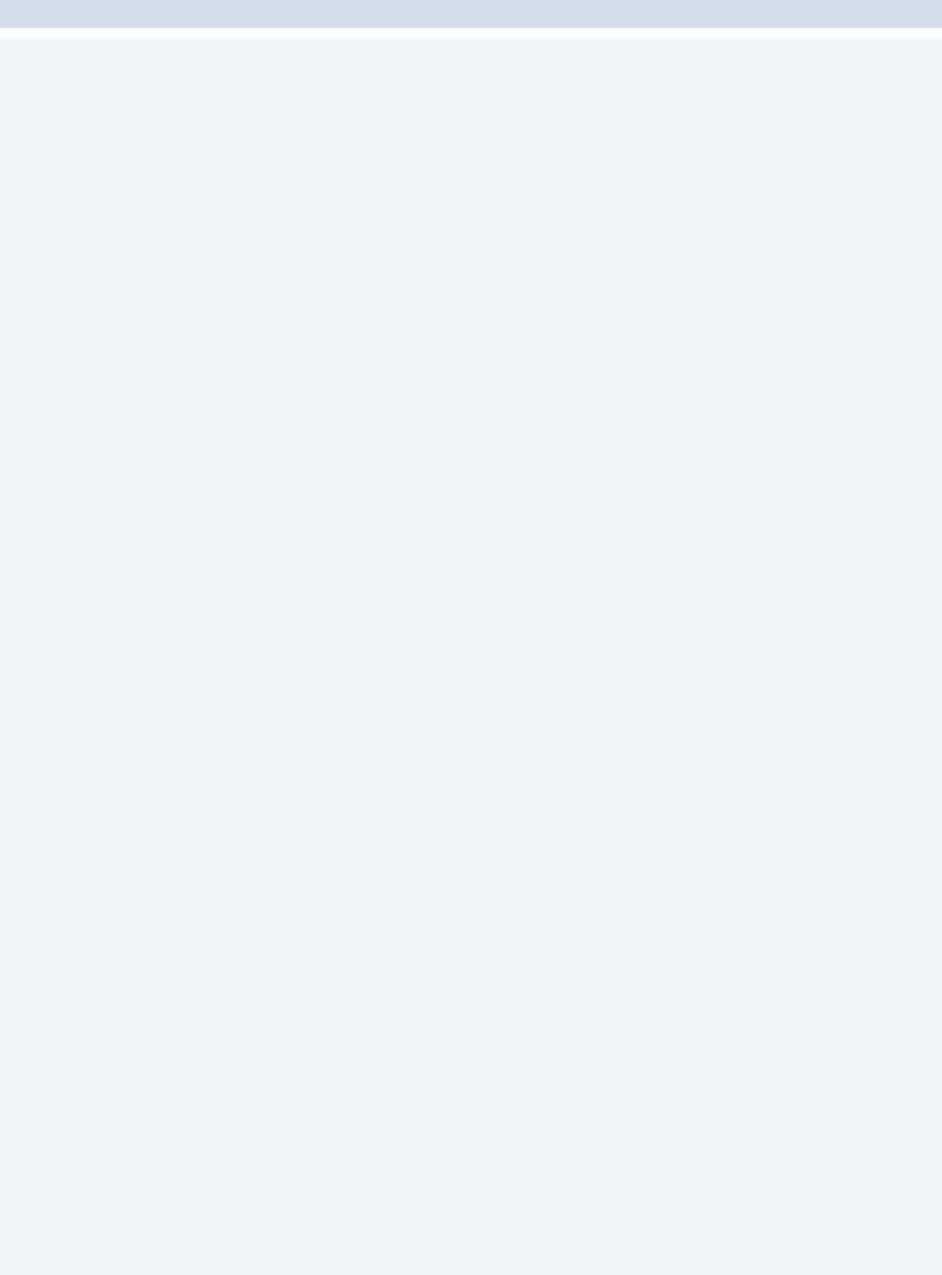
Qualys Web Application Scanning API
Findings
432
XML Response
<?xml version="1.0" encoding="UTF-8"?>
<ServiceResponse
xmlns:xsi="http://www.w3.org/2001/XMLSchema-instance"
xsi:noNamespaceSchemaLocation="
<qualys_base_url>/qps/xsd/3.0/was/finding.
xsd">
<responseCode>SUCCESS</responseCode>
<count>100</count>
<hasMoreRecords>false</hasMoreRecords>
<data>
<Finding>
<id>5550410</id>
<uniqueId>1ccfbdab-f5fa-464e-b0e7-
e502dcc4cccd</uniqueId>
<qid>150023</qid>
<detectionScore>50</detectionScore>
<name>
<![CDATA[Directory Listing]]>
</name>
<type>VULNERABILITY</type>
<potential>false</potential>
<findingType>QUALYS</findingType>
<severity>2</severity>
<url>
<![CDATA[https://10.11.68.26/Frameworks/]]>
</url>
<status>FIXED</status>
<firstDetectedDate>2024-02-
08T10:49:48Z</firstDetectedDate>
<lastDetectedDate>2024-02-
08T10:49:48Z</lastDetectedDate>
<lastTestedDate>2024-02-08T18:37:08Z</lastTestedDate>
<fixedDate>2024-04-08T18:37:08Z</fixedDate>
<timesDetected>1</timesDetected>
<webApp>
<id>20018939</id>
<name>
<![CDATA[Edited Name-SRD-Test Progression Ravi
New Web
App12]]>
</name>
<url>
<![CDATA[http://10.11.68.26]]>
</url>

Qualys Web Application Scanning API
Findings
433
</webApp>
<isIgnored>false</isIgnored>
</Finding>
.........
.........
.........
<Finding>
<id>5550460</id>
<uniqueId>6736ddce-f165-4146-a264-
a504799c1438</uniqueId>
<qid>150023</qid>
<detectionScore>50</detectionScore>
<name>
<![CDATA[Directory Listing]]>
</name>
<type>VULNERABILITY</type>
<potential>false</potential>
<findingType>QUALYS</findingType>
<severity>2</severity>
<url>
<![CDATA[http://10.11.68.26/tmpbanamex/]]>
</url>
<status>FIXED</status>
<firstDetectedDate>2024-02-
08T10:49:48Z</firstDetectedDate>
<lastDetectedDate>2024-02-
08T10:49:48Z</lastDetectedDate>
<lastTestedDate>2024-02-08T18:37:08Z</lastTestedDate>
<fixedDate>2024-04-08T18:37:08Z</fixedDate>
<timesDetected>1</timesDetected>
<webApp>
<id>20018939</id>
<name>
<![CDATA[Edited Name-SRD-Test Progression Ravi
New Web
App12]]>
</name>
<url>
<![CDATA[http://10.11.68.26]]>
</url>
</webApp>
<isIgnored>false</isIgnored>
</Finding>

Qualys Web Application Scanning API
Findings
434
........
........
........
<Finding>
<id>5550648</id>
<uniqueId>868b9f75-ccb2-43ea-9226-
01a43fde7aab</uniqueId>
<qid>150023</qid>
<detectionScore>50</detectionScore>
<name>
<![CDATA[Directory Listing]]>
</name>
<type>VULNERABILITY</type>
<potential>false</potential>
<findingType>QUALYS</findingType>
<severity>2</severity>
<url>
<![CDATA[http://10.11.68.26/SWAGGERAPI/CRM51703Pat
hFuzzingRulesRogersMethodLevel/]]>
</url>
<status>FIXED</status>
<firstDetectedDate>2024-02-
08T10:49:48Z</firstDetectedDate>
<lastDetectedDate>2024-02-
08T10:49:48Z</lastDetectedDate>
<lastTestedDate>2024-02-08T18:37:08Z</lastTestedDate>
<fixedDate>2024-02-08T18:37:08Z</fixedDate>
<timesDetected>1</timesDetected>
<webApp>
<id>20018939</id>
<name>
<![CDATA[Edited Name-SRD-Test Progression Ravi
New Web
App12]]>
</name>
<url>
<![CDATA[http://10.11.68.26]]>
</url>
</webApp>
<isIgnored>false</isIgnored>
</Finding>
</data>
</ServiceResponse>

Qualys Web Application Scanning API
Findings
436
Get Finding Details
/qps/rest/3.0/get/was/finding/<id>
[GET]
Returns details for a finding on a web application which is in the user’s scope.
See “Search findings” to find a record ID to use as input? See Search Findings.
Permissions required - User must have WAS module enabled. User account
must have these permissions: Access Permission “API Access”. The output
includes findings for web applications in the user's scope.
We added the <fixedDate> XML tag to the Get Finding Details API. With this
enhancement you can see the vulnerability fixed date for a finding.
Input Parameters
The element “id” (integer) is required, where “id” identifies a finding
(WebAppVuln, WebAppIg, or WebAppSensitiveContent).
Click here for available operators
Sample - View details for the finding
Let us view details for the web application with the ID 1729432.
API request
curl -n -u "USERNAME:PASSWORD"
"https://qualysapi.qualys.com/qps/rest/3.0/get/was/finding/1729432"
XML response
<?xml version="1.0" encoding="UTF-8"?>
<ServiceResponse xmlns:xsi="http://www.w3.org/2001/XMLSchema-instance"
xsi:noNamespaceSchemaLocation="https://qualysapi.qualys.com/qps/xsd/3.
0/was/finding.xsd">
<responseCode>SUCCESS</responseCode>
<count>1</count>
<data>
<Finding>

Qualys Web Application Scanning API
Findings
437
<id>1729432</id>
<uniqueId>8a2c4d51-6d28-2b92-e053-2943720a74ab</uniqueId>
<qid>150117</qid>
<name>
<![CDATA[Path-Based Cross-Site Scripting (XSS)]]>
</name>
<type>VULNERABILITY</type>
<findingType>QUALYS</findingType>
<group>XSS</group>
<cwe>
<count>1</count>
<list>
<long>79</long>
</list>
</cwe>
<owasp>
<count>1</count>
<list>
<OWASP>
<name>
<![CDATA[Cross-Site Scripting (XSS)]]>
</name>
<url>
<![CDATA[https://www.owasp.org/index.php/T
op_10-2017_A7-Cross-Site_Scripting_(XSS)]]>
</url>
<code>7</code>
</OWASP>
</list>
</owasp>
<wasc>
<count>1</count>
<list>
<WASC>
<name>
<![CDATA[Cross-Site Scripting]]>
</name>
<url>
<![CDATA[http://projects.webappsec.org/w/page/13246920/WASC]]>
</url>
<code>8</code>
</WASC>
</list>
</wasc>
<resultList>

Qualys Web Application Scanning API
Findings
438
<count>1</count>
<list>
<Result>
<authentication>false</authentication>
<ajax>false</ajax>
<payloads>
<count>1</count>
<list>
<PayloadInstance>
<payload>
<![CDATA[@APPEND@/%22%3e%3cimg
%20src%3dq%20onerror%3dalert(9)%3e]]>
</payload>
<request>
<method>
<![CDATA[GET]]>
</method>
<link>
<![CDATA[http://funkytown.vuln.qa.qualys.com/cassium/traversal/page_48
/%22%3e%3cimg%20src%3dq%20onerror%3dalert(9)%3e]]>
</link>
<headers>
<![CDATA[UmVmZXJlcjogaHR0cDovL2Z1bmt5dG93bi52dWxuLnFhLnF1YWx5cy5jb20vY
2Fzc2l1bS94c3MvDQpDb29raWU6IFBIUFNFU1NJRD00ODlmNTI4ZjUxNWE1MTY3MjM0OTQ
wNzExYTE1MWM0MDsNCg==]]>
</headers>
</request>
<response>
<![CDATA[<html><head><title>We
lcome to page page_48/\"><img src=q
onerror=alert(9)></title></head><body><h1>Welcome to page
page_48/\"><img src=q onerror=alert(9)></h1>Click <a
href='/cassium/traversal/page_49'>here</a> to go to the next
page.Click<a href='/cassium/traversal/page_47'>here</a> to go back to
the previous page.</body></html>]]>
</response>
<payloadResponce>
<offset>16</offset>
<length>62</length>
</payloadResponce>
</PayloadInstance>
</list>
</payloads>
</Result>
</list>

Qualys Web Application Scanning API
Findings
439
</resultList>
<severity>5</severity>
<url>
<![CDATA[http://funkytown.vuln.qa.example.com/cassium/traversal/page_4
8/%22%3e%3cimg%20src%3dq%20onerror%3dalert(9)%3e]]>
</url>
<status>ACTIVE</status>
<firstDetectedDate>2017-04-04T06:15:33Z</firstDetectedDate>
<lastDetectedDate>2017-04-04T06:16:20Z</lastDetectedDate>
<lastTestedDate>2017-04-04T06:16:20Z</lastTestedDate>
<timesDetected>3</timesDetected>
<webApp>
<id>4080112</id>
<name>
<![CDATA[web app 1491286489688]]>
</name>
<url>
<![CDATA[http://funkytown.vuln.qa.example.com:80/cassium/xss/]
]>
</url>
<tags>
<count>2</count>
<list>
<Tag>
<id>8753812</id>
<name>
<![CDATA[Multiscan]]>
</name>
</Tag>
<Tag>
<id>9029017</id>
<name>
<![CDATA[TagWebapp1]]>
</name>
</Tag>
</list>
</tags>
</webApp>
<isIgnored>true</isIgnored>
<ignoredReason>FALSE_POSITIVE</ignoredReason>
<ignoredBy>
<id>6717940</id>
<username>user_john</username>
<firstName>
<![CDATA[John]]>

Qualys Web Application Scanning API
Findings
440
</firstName>
<lastName>
<![CDATA[Doe]]>
</lastName>
</ignoredBy>
<ignoredDate>2018-09-06T06:15:44Z</ignoredDate>
<ignoredComment>
<![CDATA[Test comment]]>
</ignoredComment>
<retest/>
</Finding>
</data>
</ServiceResponse>
Sample - Get details of finding
You can fetch details of a finding using uniqueId.
API request
curl -n -u "USERNAME:PASSWORD"
"https://qualysapi.qualys.com/qps/rest/3.0/get/was/finding/8a2c4d51-
6d28-2b92-e053-2943720a74ab"
XML response
<?xml version="1.0" encoding="UTF-8"?>
<ServiceResponse xmlns:xsi="http://www.w3.org/2001/XMLSchema-instance"
xsi:noNamespaceSchemaLocation="http://qualysapi.qualys.com/qps/xsd/3.0
/was/finding.xsd">
<responseCode>SUCCESS</responseCode>
<count>1</count>
<data>
<Finding>
<id>132990</id>
<uniqueId>8a2c4d51-6d28-2b92-e053-2943720a74ab</uniqueId>
<qid>150004</qid>
<name>
<![CDATA[Path-Based Vulnerability]]>
</name>
<type>VULNERABILITY</type>
<findingType>QUALYS</findingType>
<group>PATH</group>
<cwe>

Qualys Web Application Scanning API
Findings
441
<count>1</count>
<list>
<long>22</long>
</list>
</cwe>
...
<isIgnored>false</isIgnored>
<retest/>
</Finding>
</data>
</ServiceResponse>
Sample - Groups for Information Gathered Issues
Let us view the two groups for issues of type Information Gathered:
- Diagnostic IG (general information about the scan)
- Weakness IG (issues that are security weakness or conflict with best
practices)
The response accordingly reflects to which group the issue belongs.
API request
curl -n -u "USERNAME:PASSWORD"
"https://qualysapi.qualys.com/qps/rest/3.0/get/was/finding/713223"
XML response
<?xml version="1.0" encoding="UTF-8"?>
<ServiceResponse xmlns:xsi="http://www.w3.org/2001/XMLSchema-instance"
xsi:noNamespaceSchemaLocation="https://qualysapi.qualys.com/qps/xsd/3.
0/was/finding.xsd">
<responseCode>SUCCESS</responseCode>
<count>1</count>
<data>
<Finding>
<id>713223</id>
<uniqueId>8c9c933f-04f1-f77e-e053-294f2c0ab892</uniqueId>
<qid>150014</qid>
<name>
<![CDATA[External Form Actions Discovered]]>
</name>

Qualys Web Application Scanning API
Findings
442
<type>INFORMATION_GATHERED</type>
<findingType>QUALYS</findingType>
<group>IG_DIAG</group>
<resultList>
<count>1</count>
<list>
....
</tags>
</webApp>
</Finding>
</data>
</ServiceResponse>
Sample - Get details of findings with "SSL/TLS and Certificate
issues"
Let us fetch details of a finding that includes different types of SSL/TLS and
Certificate issues. Depending on the type of the finding, the details are listed
in Information Gathered and Information Disclosure type. The different types
of SSL/TLS and certificate issues that we support are:
- SSL Data with Certificate Fingerprint
- SSL Data with Prop
- SSL Data with Kex
- SSL Data with Ciphers
The finding you view could include one or multiple issues for an issue type
that is listed above. The name tag indicates the type of the issue.
API request
curl -n -u "USERNAME:PASSWORD"
"https://qualysapi.qualys.com/qps/rest/3.0/get/was/finding/581856"
XML response (SSL Data with Certificate Fingerprint)
<?xml version="1.0" encoding="UTF-8"?>
<ServiceResponse xmlns:xsi="http://www.w3.org/2001/XMLSchema-instance"
xsi:noNamespaceSchemaLocation="https://qualysapi.qualys.com/qps/xsd/3.
0/was/finding.xsd">
<responseCode>SUCCESS</responseCode>

Qualys Web Application Scanning API
Findings
443
<count>1</count>
<data>
<Finding>
<id>581856</id>
<uniqueId>d6a88c61-fcda-4f46-9767-1d8cb521d953</uniqueId>
<qid>86002</qid>
<name>
<![CDATA[SSL Certificate - Information]]>
</name>
<type>INFORMATION_GATHERED</type>
<findingType>QUALYS</findingType
...
<sslDataInfoList>
<list>
<SSLDataInfo>
<certificateFingerprint>291126AC8ED272F71E
DF06E5B76BBECD1C811769D4FE988DE95FF848AFEBCF6A</certificateFingerprint
>
</SSLDataInfo>
</list>
</sslDataInfoList>
</sslData>
</Finding>
</data>
</ServiceResponse>
Sample - View Finding Details using Finding ID
This sample shows you the vulnerability fixed date for a finding.
API request
curl -n -u "USERNAME:PASSWORD"
"<qulys_base_url>/qps/rest/3.0/get/was/finding/5550534"
Response
<?xml version="1.0" encoding="UTF-8"?>
<ServiceResponse
xmlns:xsi="http://www.w3.org/2001/XMLSchema-instance"
xsi:noNamespaceSchemaLocation="
<qualys_base_url>/qps/xsd/3.0/was/finding.
xsd">
<responseCode>SUCCESS</responseCode>
<count>1</count>

Qualys Web Application Scanning API
Findings
444
<data>
<Finding>
<id>5550534</id>
<uniqueId>0e0f5a34-4226-4a84-bec2-
cc1b0e7f8464</uniqueId>
<qid>150023</qid>
<detectionScore>50</detectionScore>
<name>
<![CDATA[Directory Listing]]>
</name>
<type>VULNERABILITY</type>
<potential>false</potential>
<findingType>QUALYS</findingType>
<group>PATH</group>
<cwe>
<count>1</count>
<list>
<long>548</long>
</list>
</cwe>
<owasp>
<count>1</count>
<list>
<OWASP>
<name>
<![CDATA[Broken Access Control]]>
</name>
<url>
<![CDATA[https://owasp.org/Top10/A01_2
021-
Broken_Access_Control/]]>
</url>
<code>1</code>
</OWASP>
</list>
</owasp>
<wasc>
<count>1</count>
<list>
<WASC>
<name>
<![CDATA[DIRECTORY INDEXING]]>
</name>
<url>

Qualys Web Application Scanning API
Findings
445
<![CDATA[http://projects.webappsec.org
/w/page/13246922/WASC]]>
</url>
<code>16</code>
</WASC>
</list>
</wasc>
<resultList>
<count>1</count>
<list>
<Result>
<authentication>false</authentication>
<accessPath>
<count>3</count>
<list>
<Url>
<![CDATA[http://10.11.68.26/]]
>
</Url>
<Url>
<![CDATA[https://10.11.68.26/g
xmail]]>
</Url>
<Url>
<![CDATA[https://10.11.68.26/S
WAGGERAPI]]>
</Url>
</list>
</accessPath>
<ajax>false</ajax>
<payloads>
<count>1</count>
<list>
<PayloadInstance>
<request>
<method>
<![CDATA[GET]]>
</method>
<link>
<firstDetectedDate>202
4-02-08T10:49:48Z</firstDetectedDate>
<lastDetectedDate>2024
-02-08T10:49:48Z</lastDetectedDate>
<lastTestedDate>2024-
02-08T18:37:08Z</lastTestedDate>

Qualys Web Application Scanning API
Findings
446
<fixedDate>2024-02-
08T18:37:08Z</fixedDate>
<timesDetected>1</time
sDetected>
<webApp>
<id>20018939</id>
<name>
<![CDATA[Edite
d Name-SRD-Test Progression Ravi New Web App12]]>
</name>
<url>
<![CDATA[http:
//10.11.68.26]]>
</url>
<tags>
<count>4</coun
t>
<list>
<Tag>
<id>26
941212</id>
<name>
<!
[CDATA[SDCheck]]>
</name
>
</Tag>
......
XSD
<platform API server>/qps/xsd/3.0/was/finding.xsd

Qualys Web Application Scanning API
Findings
447
Ignore Findings
/qps/rest/3.0/ignore/was/finding
/qps/rest/3.0/ignore/was/finding/<id>
[POST]
Ignore findings for a web application which is in the user’s scope.
Permissions required - User must have WAS module enabled. User account
must have these permissions: Access Permission “API Access” and "Ignore
Vulnerabilities" permission. The output includes findings for web applications
in the user's scope.
Input Parameters
These elements are optional and act as filters. When multiple elements are
specified, parameters are combined using a logical AND.
Click here for available operators
Parameter
Description
id (integer) ID of the finding (WebAppVuln, WebAppIg,
or WebAppSensitiveContent).
uniqueId (value) The 36-bit unique id assigned to the finding.
For example:
<Finding>
<id>132990</id>
<uniqueId>8a2c4d51-6d28-2b92-e053-
2943720a74ab</uniqueId>
<qid>150004</qid>
...
qid
(integer) Qualys ID assigned to the detection.
name
(text) Name of the detection finding.

Qualys Web Application Scanning API
Findings
448
type (keyword) Type of the finding: VULNERABILITY,
SENSITIVE_CONTENT, or
INFORMATION_GATHERED.
url (text) URL of the web application on which the
finding was detected.
webApp.tags.id (date) ID of the tag associated with the web
application on which the finding was detected.
webApp.tags.name (text) Name of the tag associated with the web
application on which the finding was detected.
status (keyword) Status of the finding: NEW, ACTIVE,
REOPENED, PROTECTED and FIXED.
patch (integer-long) Use WAF to protect against
vulnerabilities by installing virtual patches.
webApp.id (integer) ID of the web application on which the
finding was detected.
webApp.name (text) Name of the web application on which the
finding was detected.
severity
(integer) Severity of the finding.
externalRef (string) Tip - Use operator IS EMPTY for findings with
empty external references.
ignoredDate (date) The date on which the finding was marked to
ignore.
ignoredReason (keyword) The reason for which the finding is
ignored: FALSE_POSITIVE, RISK_ACCEPTED or
NOT_APPLICABLE
group (keyword) XSS, SQL, INFO, PATH, CC, SSN_US or
CUSTOM

Qualys Web Application Scanning API
Findings
449
reactivateDate (date) Specify the date after which the ignored
finding should be re-activated. The date/time is
specified in YYYY-MM-DD format.
reactivateIn (integer) Specify the number of days after which the
ignored finding should be reactivated.
Note: reactivateDate and reactivateIn are mutually
exclusive parameters and cannot be used together.
You can use only either of them for a finding.
owasp.name
(text) Name of the OWASP vulnerability.
owasp.code (integer) Code associated with the OWASP
vulnerability
wasc.name
(text) Name of the vulnerability.
wasc.code
(integer) Code of the vulnerability.
cwe.id
(integer) ID associated with CWE.
firstDetectedDate (date) The date when the finding was first detected in
the web application,
lastDetectedDate (date) The date when the finding was last detected in
the web application.
lastTestedDate (date) The date when the finding was last tested in
the web application.
timesDetected (integer) The count indicating the number of times
the finding was detected.
severity level (integer) The severity associated with the
finding:1,2,3,4,5
Sample - Ignore a specific finding

Qualys Web Application Scanning API
Findings
450
API request
curl -n -u "USERNAME:PASSWORD"
"https://qualysapi.qualys.com/qps/rest/3.0/ignore/was/finding/16451956
69"
Request POST data
<ServiceRequest>
<data>
<Finding>
<id>1645195669</id>
<ignoredReason>FALSE_POSITIVE</ignoredReason>
<ignoredComment>test</ignoredComment>
</Finding>
</data>
</ServiceRequest>
XML response
<?xml version="1.0" encoding="UTF-8"?>
<ServiceResponse xmlns:xsi="http://www.w3.org/2001/XMLSchema-instance"
xsi:noNamespaceSchemaLocation="http://qualysapi.qualys.com/qps/xsd/3.0
/was/finding.xsd">
<responseCode>SUCCESS</responseCode>
<count>1</count>
<data>
<Finding>
<id>1645195669</id>
<uniqueId>8a2c4d51-6d28-2b92-e053-2943720a74ab</uniqueId>
</Finding>
</data>
</ServiceResponse>
Sample - Reactivate an ignored finding (date)
API request
curl -u "USERNAME:PASSWORD" -H "content-type: text/xml" -X "POST"
--data-binary @-
"https://qualysapi.qualys.com/qps/rest/3.0/ignore/was/finding/"
Note: "file.xml" contains the request POST data.
Request POST data

Qualys Web Application Scanning API
Findings
451
<ServiceRequest>
<data>
<Finding>
<id>927823</id>
<ignoredReason>FALSE_POSITIVE</ignoredReason>
<ignoredComment>test</ignoredComment>
<reactivateDate>2018-11-14</reactivateDate>
</Finding>
</data>
</ServiceRequest>
XML response
<?xml version="1.0" encoding="UTF-8"?>
<ServiceResponse
xmlns:xsi="http://www.w3.org/2001/XMLSchema-instance"
xsi:noNamespaceSchemaLocation="https://qualysapi.qualys.com/qps/xsd/3.
0/
was/finding.xsd">
<responseCode>SUCCESS</responseCode>
<count>1</count>
<data>
<Finding>
<id>927823</id>
<uniqueId>8a2c4d51-6d28-2b92-e053-2943720a74ab</uniqueId>
</Finding>
</data>
</ServiceResponse>
Sample - Reactivate an ignored finding (day)
API request
curl -u "USERNAME:PASSWORD" -H "content-type: text/xml" -X "POST"
--data-binary @-
"https://qualysapi.qualys.com/qps/rest/3.0/ignore/was/finding/"
Note: "file.xml" contains the request POST data.
Request POST data
<ServiceRequest>
<data>
<Finding>
<id>927913</id>
<ignoredReason>FALSE_POSITIVE</ignoredReason>

Qualys Web Application Scanning API
Findings
452
<ignoredComment>test</ignoredComment>
<reactivateIn>1</reactivateIn>
</Finding>
</data>
</ServiceRequest>
XML response
<?xml version="1.0" encoding="UTF-8"?>
<ServiceResponse
xmlns:xsi="http://www.w3.org/2001/XMLSchema-instance"
xsi:noNamespaceSchemaLocation="https://qualysapi.qualys.com/qps/xsd/3.
0/was/finding.xsd">
<responseCode>SUCCESS</responseCode>
<count>1</count>
<data>
<Finding>
<id>927913</id>
<uniqueId>8a2c4d51-6d28-2b92-e053-2943720a74ab</uniqueId>
</Finding>
</data>
</ServiceResponse>
Sample - Ignore multiple findings
API request
curl -u "USERNAME:PASSWORD" -H "content-type: text/xml" -X "POST"
--data-binary @-
"https://qualysapi.qualys.com/qps/rest/3.0/ignore/was/finding/"
Note: "file.xml" contains the request POST data.
Request POST data
<ServiceRequest>
<filters>
<Criteria field="id" operator="NOT EQUALS">1231056</Criteria>
<Criteria field="type" operator="NOT
EQUALS">INFORMATION_GATHERED</Criteria>
</filters>
<data>
<Finding>
<ignoredReason>FALSE_POSITIVE</ignoredReason>
<ignoredComment>test</ignoredComment>
</Finding>

Qualys Web Application Scanning API
Findings
453
</data>
</ServiceRequest>
Note : When you are trying to ignore findings, make sure that type of finding
is passed in data is not of INFORMATION_GATHERED type as they cannot be
ignored. This can be ensured by using type not equals
INFORMATION_GATHERED tag when using NOT EQUALS, GREATER or
LESSER operator.
XML response
<?xml version="1.0" encoding="UTF-8"?>
<ServiceResponse xmlns:xsi="http://www.w3.org/2001/XMLSchema-instance"
xsi:noNamespaceSchemaLocation="https://qualysapi.qualys.com/qps/xsd/3.
0/was/finding.xsd">
<responseCode>SUCCESS</responseCode>
<count>27</count>
<data>
<Finding>
<id>1231057</id>
<uniqueId>8a2c4d51-6d28-2b92-e053-2943720a74ab</uniqueId>
</Finding>
<Finding>
<id>1231058</id>
<uniqueId>5a2c4d51-5d28-2b92-e053-2943720a32ab</uniqueId>
</Finding>
<Finding>
<id>1231059</id>
<uniqueId>4a2c4d51-8d28-2b92-e053-2943720a16ab</uniqueId>
</Finding>
<Finding>
<id>1231060</id>
<uniqueId>3a2c4d51-9d28-2b92-e053-2943720a90ab</uniqueId>
</Finding>
…
</data>
</ServiceResponse>
Sample - Ignore finding using uniqueId
As every uniqueId is unique, using uniqueId, you could ignore the exact
finding.

Qualys Web Application Scanning API
Findings
454
API request
curl -u "USERNAME:PASSWORD" -H "content-type: text/xml" -X "POST" --
data-binary @-
"https://qualysapi.qualys.com/qps/rest/3.0/ignore/was/finding/8a2c4d51
-6d28-2b92-e053-2943720a74ab" < file.xml
Note: “file.xml” contains the request POST data.
Request POST data
<ServiceRequest>
<data>
<Finding>
<ignoredReason>FALSE_POSITIVE</ignoredReason>
<ignoredComment>test</ignoredComment>
</Finding>
</data>
</ServiceRequest>
XML response
<?xml version="1.0" encoding="UTF-8"?>
<ServiceResponse xmlns:xsi="http://www.w3.org/2001/XMLSchema-instance"
xsi:noNamespaceSchemaLocation="http://qualysapi.qualys.com/qps/xsd/3.0
/was/finding.xsd">
<responseCode>SUCCESS</responseCode>
<count>1</count>
<data>
<Finding>
<id>132990</id>
<uniqueId>8a2c4d51-6d28-2b92-e053-2943720a74ab</uniqueId>
</Finding>
</data>
</ServiceResponse>
XSD
<platform API server>/qps/xsd/3.0/was/finding.xsd

Qualys Web Application Scanning API
Findings
455
Activate Findings
/qps/rest/3.0/activate/was/finding
[POST]
Activate ignored findings for a web application which is in the user’s scope.
Permissions required - User must have WAS module enabled. User account
must have these permissions: Access Permission “API Access” and "Ignore
Vulnerabilities" permission. The output includes findings for web applications
in the user's scope.
Input Parameters
These elements are optional and act as filters. When multiple elements are
specified, parameters are combined using a logical AND.
Click here for available operators
Parameter
Description
id (integer) ID of the finding (WebAppVuln, WebAppIg,
or WebAppSensitiveContent).
uniqueId (value) The 36-bit unique id assigned to the finding.
For example:
<Finding>
<id>132990</id>
<uniqueId>8a2c4d51-6d28-2b92-e053-
2943720a74ab</uniqueId>
<qid>150004</qid>
...
qid
(integer) Qualys ID assigned to the detection.
name
(text) Name of the detection finding.

Qualys Web Application Scanning API
Findings
456
type (keyword) Type of the finding: VULNERABILITY,
SENSITIVE_CONTENT, or
INFORMATION_GATHERED.
url (text) URL of the web application on which the
finding was detected.
webApp.tags.id (date) ID of the tag associated with the web
application on which the finding was detected.
webApp.tags.name (text) Name of the tag associated with the web
application on which the finding was detected.
status (keyword) Status of the finding: NEW, ACTIVE,
REOPENED, PROTECTED and FIXED.
patch (integer-long) Use WAF to protect against
vulnerabilities by installing virtual patches.
webApp.id (integer) ID of the web application on which the
finding was detected.
webApp.name (text) Name of the web application on which the
finding was detected.
severity
(integer) Severity of the finding.
externalRef (string) Tip - Use operator IS EMPTY for findings with
empty external references.
ignoredDate (date) The date on which the finding was marked to
ignore.
ignoredReason (keyword) The reason for which the finding is
ignored: FALSE_POSITIVE, RISK_ACCEPTED or
NOT_APPLICABLE
group (keyword) XSS, SQL, INFO, PATH, CC, SSN_US or
CUSTOM
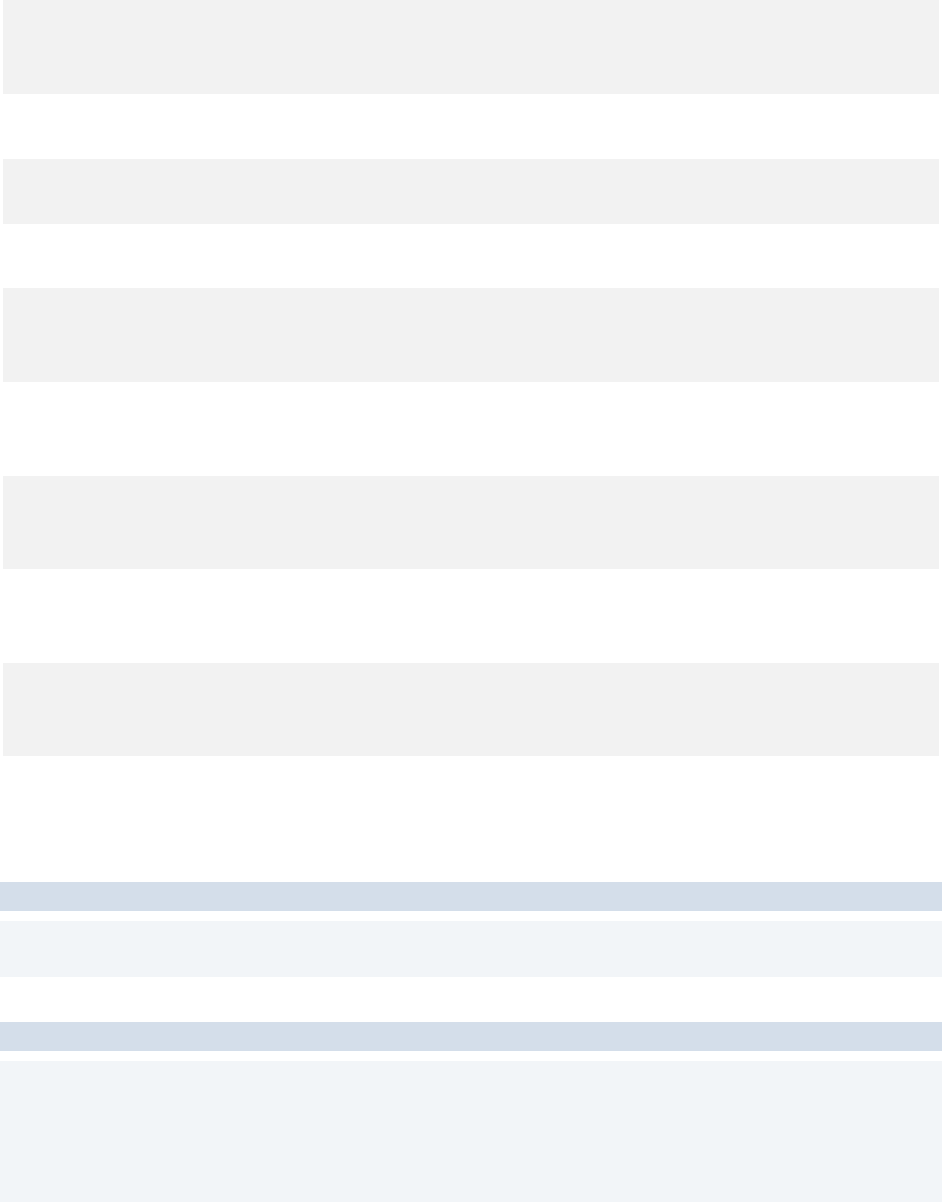
Qualys Web Application Scanning API
Findings
457
owasp.name
(text) Name of the OWASP vulnerability.
owasp.code (integer) Code associated with the OWASP
vulnerability
wasc.name
(text) Name of the vulnerability.
wasc.code
(integer) Code of the vulnerability.
cwe.id
(integer) ID associated with CWE.
firstDetectedDate (date) The date when the finding was first detected in
the web application,
lastDetectedDate (date) The date when the finding was last detected in
the web application.
lastTestedDate (date) The date when the finding was last tested in
the web application.
timesDetected (integer) The count indicating the number of times
the finding was detected.
severity level (integer) The severity associated with the
finding:1,2,3,4,5
Sample - Activate all ignored findings
API request
curl -n -u "USERNAME:PASSWORD"
"qualysapi.qualys.com/qps/rest/3.0/activate/was/finding"
XML response
<?xml version="1.0" encoding="UTF-8"?>
<ServiceResponse xmlns:xsi="http://www.w3.org/2001/XMLSchema-instance"
xsi:noNamespaceSchemaLocation="http://qualysapi.qualys.com/qps/xsd/3.0
/was/finding.xsd">
<responseCode>SUCCESS</responseCode>

Qualys Web Application Scanning API
Findings
458
<count>3</count>
<data>
<Finding>
<id>1613225669</id>
<uniqueId>8a2c4d51-6d28-2b92-e053-2943720a74ab</uniqueId>
</Finding>
<Finding>
<id>1613255669</id>
<uniqueId>9a2c4d41-6d21-2b92-e054-3943720a65ab</uniqueId>
</Finding>
<Finding>
<id>1645195669</id>
<uniqueId>7a2c4d31-5d28-2b92-e055-4943720a51ab</uniqueId>
</Finding>
</data>
</ServiceResponse>
Sample - Activate specific finding
API request
curl -n -u "USERNAME:PASSWORD"
"qualysapi.qualys.com/qps/rest/3.0/activate/was/finding/1613255669"
XML response
<?xml version="1.0" encoding="UTF-8"?>
<ServiceResponse xmlns:xsi="http://www.w3.org/2001/XMLSchema-instance"
xsi:noNamespaceSchemaLocation="http://qualysapi.qualys.com/qps/xsd/3.0
/was/finding.xsd">
<responseCode>SUCCESS</responseCode>
<count>1</count>
<data>
<Finding>
<id>1613255669</id>
<uniqueId>8a2c4d51-6d28-2b92-e053-2943720a74ab</uniqueId>
</Finding>
</data>
</ServiceResponse>
Sample - Activate a finding using uniqueId

Qualys Web Application Scanning API
Findings
459
API request
curl -n -u "USERNAME:PASSWORD"
"qualysapi.qualys.com/qps/rest/3.0/activate/was/finding/1613255669"
XML response
<?xml version="1.0" encoding="UTF-8"?>
<ServiceResponse xmlns:xsi="http://www.w3.org/2001/XMLSchema-instance"
xsi:noNamespaceSchemaLocation="http://qualysapi.qualys.com/qps/xsd/3.0
/was/finding.xsd">
<responseCode>SUCCESS</responseCode>
<count>1</count>
<data>
<Finding>
<id>1613255669</id>
<uniqueId>8a2c4d51-6d28-2b92-e053-2943720a74ab</uniqueId>
</Finding>
</data>
</ServiceResponse>
XSD
<platform API server>/qps/xsd/3.0/was/finding.xsd

Qualys Web Application Scanning API
Findings
460
Edit Finding Severity
/qps/rest/3.0/editSeverity/was/finding
/qps/rest/3.0/editSeverity/was/finding/<id>
[POST]
Edit severity level of the given findings.
Permissions required - User must have WAS module enabled. User account
must have these permissions: Access Permission “API Access” and "Ignore
Vulnerabilities" permission. User must have access to web application which
belongs to given WebAppVuln id. The output includes findings for web
applications in the user's scope.
Input Parameters
These elements are optional and act as filters. When multiple elements are
specified, parameters are combined using a logical AND.
Click here for available operators
Parameter
Description
id (integer) ID of the finding (WebAppVuln, WebAppIg, or
WebAppSensitiveContent).
uniqueId (value) The 36-bit unique id assigned to the finding.
For example:
<Finding>
<id>132990</id>
<uniqueId>8a2c4d51-6d28-2b92-e053-
2943720a74ab</uniqueId>
<qid>150004</qid>
...
new severity
level
(integer) {1,2,3,4,5}

Qualys Web Application Scanning API
Findings
461
comments
(text) User comments.
Sample - Edit severity level
Edit severity for single finding.
API request
curl -u "USERNAME:PASSWORD" -H "content-type: text/xml" -X "POST" --
data-binary @-
"https://qualysapi.qualys.com/qps/rest/3.0/editSeverity/was/finding/"
< file.xml
Note: “file.xml” contains the request POST data.
Request POST data
<ServiceRequest>
<data>
<Finding>
<id>647</id>
<severityComment>Test comment API</severityComment>
<severity>2</severity>
</Finding>
</data>
</ServiceRequest>
XML response
<?xml version="1.0" encoding="UTF-8"?>
<ServiceResponse xmlns:xsi="http://www.w3.org/2001/XMLSchema-instance"
xsi:noNamespaceSchemaLocation="https://qualysapi.qualys.com/qps/xsd/3.
0/was/finding.xsd">
<responseCode>SUCCESS</responseCode>
<count>1</count>
<data>
<Finding>
<id>647</id>
<uniqueId>8a2c4d51-6d28-2b92-e053-2943720a74ab</uniqueId>
</Finding>
</data>
</ServiceResponse>

Qualys Web Application Scanning API
Findings
462
Sample - Edit severity for multiple findings
API request
curl -u "USERNAME:PASSWORD" -H "content-type: text/xml" -X "POST" --
data-binary @-
"https://qualysapi.qualys.com/qps/rest/3.0/editSeverity/was/finding/"
< file.xml
Note: “file.xml” contains the request POST data.
Request POST data
<ServiceRequest>
<data>
<Finding>
<severityComment>test comment api</severityComment>
<severity>2</severity>
</Finding>
</data>
<filters>
<Criteria field="id" operator="IN">183, 645</Criteria>
</filters>
</ServiceRequest>
XML response
<?xml version="1.0" encoding="UTF-8"?>
<ServiceResponse xmlns:xsi="http://www.w3.org/2001/XMLSchema-instance"
xsi:noNamespaceSchemaLocation="https://qualysapi.qualys.com/qps/xsd/3.
0/was/finding.xsd">
<responseCode>SUCCESS</responseCode>
<count>2</count>
<data>
<Finding>
<id>645</id>
<uniqueId>6a2c4d51-6d28-2b92-e053-2943720a74ab</uniqueId>
</Finding>
<Finding>
<id>183</id>
<uniqueId>5a2c4d31-5d28-2b92-e055-4943720a51ab</uniqueId>
</Finding>
</data>
</ServiceResponse>

Qualys Web Application Scanning API
Findings
463
Sample - Edit severity of a finding using uniqueId
As every uniqueId is unique, using uniqueId, you could edit the severity of a
finding.
API request
curl -u "USERNAME:PASSWORD" -H "content-type: text/xml" -X "POST" --
data-binary @-
"https://qualysapi.qualys.com/qps/rest/3.0/editSeverity/was/finding/"
< file.xml
Note: “file.xml” contains the request POST data.
Request POST data
<ServiceRequest>
<data>
<Finding>
<uniqueId>8a2c4d51-6d28-2b92-e053-2943720a74ab</uniqueId>
<severityComment>Test comment API</severityComment>
<severity>3</severity>
</Finding>
</data>
</ServiceRequest>
XML response
<?xml version="1.0" encoding="UTF-8"?>
<ServiceResponse xmlns:xsi="http://www.w3.org/2001/XMLSchema-instance"
xsi:noNamespaceSchemaLocation="http://qualysapi.qualys.com/qps/xsd/3.0
/was/finding.xsd">
<responseCode>SUCCESS</responseCode>
<count>1</count>
<data>
<Finding>
<id>132990</id>
<uniqueId>8a2c4d51-6d28-2b92-e053-2943720a74ab</uniqueId>
</Finding>
</data>
</ServiceResponse>
XSD
<platform API server>/qps/xsd/3.0/was/finding.xsd

Qualys Web Application Scanning API
Findings
464
Restore Findings Severity
/qps/rest/3.0/restoreSeverity/was/finding
/qps/rest/3.0/restoreSeverity/was/finding/<id>
[POST]
Restore severity level of the given findings.
Permissions required - User must have WAS module enabled. User account
must have these permissions: Access Permission “API Access” and "Ignore
Vulnerabilities" permission. User must have access to web application which
belongs to given WebAppVuln id. The output includes findings for web
applications in the user's scope.
Input Parameters
The element “id” (integer) is required, where “id” identifies a finding
(WebAppVuln, WebAppIg, or WebAppSensitiveContent).
Click here for available operators
Sample - Restore severity level
API request
curl -n -u "USERNAME:PASSWORD"
"qualysapi.qualys.com/qps/rest/3.0/restoreSeverity/was/finding"
Request POST data
<ServiceRequest>
<data>
<Finding>
<id>6034</id>
</Finding>
</data>
</ServiceRequest>
XML response

Qualys Web Application Scanning API
Findings
465
<?xml version="1.0" encoding="UTF-8"?>
<ServiceResponse xmlns:xsi="http://www.w3.org/2001/XMLSchema-instance"
xsi:noNamespaceSchemaLocation="https://qualysapi.qualys.com/qps/xsd/3.
0/was/finding.xsd">
<responseCode>SUCCESS</responseCode>
<count>1</count>
<data>
<Finding>
<id>6034</id>
<uniqueId>8a2c4d51-6d28-2b92-e053-2943720a74ab</uniqueId>
</Finding>
</data>
</ServiceResponse>
Sample - Restore for multiple findings
API request
curl -n -u "USERNAME:PASSWORD"
"qualysapi.qualys.com/qps/rest/3.0/restoreSeverity/was/finding"
Request POST data
<ServiceRequest>
<filters>
<Criteria field="id" operator="IN">645,183</Criteria>
</filters>
</ServiceRequest>
XML response
<?xml version="1.0" encoding="UTF-8"?>
<ServiceResponse xmlns:xsi="http://www.w3.org/2001/XMLSchema-instance"
xsi:noNamespaceSchemaLocation="https://qualysapi.qualys.com/qps/xsd/3.
0/was/finding.xsd">
<responseCode>SUCCESS</responseCode>
<count>2</count>
<data>
<Finding>
<id>645</id>
<uniqueId>6a2c4d51-6d28-2b92-e053-2943720a74ab</uniqueId>
</Finding>
<Finding>
<id>183</id>
<uniqueId>5a2c4d31-5d28-2b92-e055-4943720a51ab</uniqueId>

Qualys Web Application Scanning API
Findings
466
</Finding>
</data>
</ServiceResponse>
Sample - Restore severity of a finding using uniqueId
As every uniqueId is unique, you could restore the severity of specific finding.
API request
curl -u "USERNAME:PASSWORD" -H "content-type: text/xml" -X "POST" --
data-binary @-
"https://qualysapi.qualys.com/qps/rest/3.0/editSeverity/was/finding/"
< file.xml
Note: “file.xml” contains the request POST data.
Request POST data
<ServiceRequest>
<data>
<Finding>
<uniqueId>8a2c4d51-6d28-2b92-e053-2943720a74ab</uniqueId>
<severityComment>Restoring default
severity</severityComment>
<severity>3</severity>
</Finding>
</data>
</ServiceRequest>
XML response
<?xml version="1.0" encoding="UTF-8"?>
<ServiceResponse xmlns:xsi="http://www.w3.org/2001/XMLSchema-instance"
xsi:noNamespaceSchemaLocation="http://qualysapi.qualys.com/qps/xsd/3.0
/was/finding.xsd">
<responseCode>SUCCESS</responseCode>
<count>1</count>
<data>
<Finding>
<id>132990</id>
<uniqueId>8a2c4d51-6d28-2b92-e053-2943720a74ab</uniqueId>
</Finding>
</data>
</ServiceResponse>

Qualys Web Application Scanning API
Findings
468
Retest Findings
/qps/rest/3.0/retest/was/finding
/qps/rest/3.0/retest/was/finding/<id>
[POST]
You can now easily retest the findings for individual vulnerabilities using
Finding API to test the selected finding. Only potential vulnerabilities,
confirmed vulnerabilities and sensitive contents are available for retest.
Permissions required - User must have WAS module enabled. User account
must have these permissions: Access Permission “API Access” and
"WAS.VULN.RETEST" permission. The output includes findings for web
applications in the user's scope.
Input Parameters
The element “id” (integer) is required, where “id” identifies a finding
(WebAppVuln, WebAppIg, or WebAppSensitiveContent).
Click here for available operators
Sample - Retest Finding using XML Request
API request
curl -n -u "USERNAME:PASSWORD"
"qualysapi.qualys.com/qps/rest/3.0/retest/was/finding"
Request POST data
<ServiceRequest>
<data>
<Finding>
<id>1728792</id>
</Finding>
</data>
</ServiceRequest>

Qualys Web Application Scanning API
Findings
469
XML response
<?xml version="1.0" encoding="UTF-8"?>
<ServiceResponse
xmlns:xsi="http://www.w3.org/2001/XMLSchema-instance"
xsi:noNamespaceSchemaLocation="http://qualysapi.qualys.com/portal-
api/xsd/3.0/was/finding.xsd" >
<responseCode>SUCCESS</responseCode>
<count>1</count>
<data>
<Finding>
<id>1728792</id>
<uniqueId>2a2c4d51-6d28-2b92-e053-2943720a74ab</uniqueId>
</Finding>
</data>
</ServiceResponse>
Sample - Using Finding ID
API request
curl -n -u "USERNAME:PASSWORD"
"qualysapi.qualys.com/qps/rest/3.0/retest/was/finding/1728792"
XML response
<?xml version="1.0" encoding="UTF-8"?>
<ServiceResponse
xmlns:xsi="http://www.w3.org/2001/XMLSchema-instance">
xsi:noNamespaceSchemaLocation="http://qualysapi.qualys.com/portal-
api/xsd/3.0/was/finding.xsd"
<responseCode>SUCCESS</responseCode>
<count>1</count>
<data>
<Finding>
<id>1728792</id>
<uniqueId>8a2c4d51-6d28-2b92-e053-2943720a74ab</uniqueId>
</Finding>
</data>
</ServiceResponse>
Sample - Retest a finding using uniqueId
API request

Qualys Web Application Scanning API
Findings
470
curl -n -u "USERNAME:PASSWORD"
"https://qualysapi.qualys.com/qps/rest/3.0/retest/was/finding/8a2c4d51
-6d28-2b92-e053-2943720a74ab"
XML response
<?xml version="1.0" encoding="UTF-8"?>
<ServiceResponse
xmlns:xsi="http://www.w3.org/2001/XMLSchema-instance">
xsi:noNamespaceSchemaLocation="http://qualysapi.qualys.com/portal-
api/xsd/3.0/was/finding.xsd"
<responseCode>SUCCESS</responseCode>
<count>1</count>
<data>
<Finding><id>1728792</id></Finding>
<uniqueId>8a2c4d51-6d28-2b92-e053-2943720a74ab</uniqueId>
</data>
</ServiceResponse>
XSD
<platform API server>/qps/xsd/3.0/was/finding.xsd

Qualys Web Application Scanning API
Findings
471
Retrieve Finding Retest Status
/qps/rest/3.0/retestStatus/was/finding/{id}
[POST]
Retrieves the retest status for a finding. You can use the retest status to
automate the scanning and retesting processes. The API returns one of these
statuses: NO_RETEST, UNDER_RETEST, RETESTED, CANCELING, and
CANCELED.
Permissions required - You must have the WAS module enabled. You must
have the "API access" and "Access WAS module" permissions. You must have
the View permission.
Input Parameters
The API supports POST method. The Input parameters are id or uniqueId. We
support optional filters that are available for the Search Finding API.
Parameter
Description
id (integer) ID of the finding (WebAppVuln or
WebAppSensitiveContent).
uniqueId
(value) The 36-bit unique id assigned to the finding.
Sample - Retrieve retest status for a finding
Let us retrieve the retest status of a finding with ID 2730074.
API request
curl -u "USERNAME:PASSWORD" -H "content-type: text/xml" -X "POST"
"https://qualysapi.qualys.com/qps/rest/3.0/retestStatus/was/finding/27
30074"
XML response
<?xml version="1.0" encoding="UTF-8"?>

Qualys Web Application Scanning API
Findings
472
<ServiceResponse xmlns:xsi="http://www.w3.org/2001/XMLSchema-instance"
xsi:noNamespaceSchemaLocation="https://qualysapi.qualys.com/qps/xsd/3.
0/was/finding.xsd">
<responseCode>SUCCESS</responseCode>
<count>1</count>
<data>
<Finding>
<id>2774812</id>
<uniqueId>af45db08-80c6-4527-a48a-9759450b21a2</uniqueId>
<retest>
<retestStatus>RETESTED</retestStatus>
<retestedDate>2020-10-30T09:03:11Z</retestedDate>
<findingStatus>Finding has been
detected</findingStatus>
<reason>Finding was confirmed</reason>
</retest>
</Finding>
</data>
</ServiceResponse>
Qualys Web Application Scanning API
Findings
473
WAS Findings in XML Report
Findings in all WAS reports in XML format are Base64 encoded starting with
version 3.1. Findings include vulnerability detections, information gathered
and sensitive content.
Did you build clients using WAS version 3.0 or earlier? If yes, please update
your clients so that WAS findings data is processed accurately.
Tell me about Base64 encoded findings
All findings reported for scan and web applications are base64 encoded in
XML. This includes:
- Actual contents of the response
- If evidence in response is highlighted, the evidence contents
- Information gathered data
Base64 encoded data usually will have the attribute set to “base64=true”. For
example:
<FINDING>
<PAYLOAD><![CDATA[uid=%00%3Cscript%3E_q%3Drandom(X157105156Y1Z)%3C%2
Fscript
%3E]]></PAYLOAD>
<RESULT base64="true"><![CDATA[Cl9mZWVkKCgKCgpbCiI=]]></RESULT>
</FINDING>
If the “base64=true attribute” is not set, the value will be in plain
text. For example:
<FINDING> <PAYLOAD><![CDATA[uid=%00%3Cscript%3E_q%3Drandom(X15710515
6Y1Z)%3C%2Fscript
%3E]]></PAYLOAD>
<RESULT><![CDATA[_feed(("]]></RESULT>
</FINDING>
Which WAS reports show findings?
- WAS v3 Scan Results
- Web Application Report
- Web Application Scan Report

Qualys Web Application Scanning API
Findings
474
WAS v3 Scan Results
Vulnerability and Sensitive Content findings
WasScan/vulns/list/WasScanVuln/instances/list/WasScanVulnInstance/
payloads/list/WasScanVulnPayload/result
WasScan/sensitiveContents/list/WasScanSensitiveContent/
instances/list/ WasScanSensitiveContentInstance/payloads/list/
WasScanSensitiveContentPayload/result
Sample WAS v3 Scan Results XML
<WasScanVuln>
<qid>150001</qid>
<title><![CDATA[Reflected Cross-Site Scripting (XSS)
Vulnerabilities]]></title> <uri><![CDATA[http://myuri.apps.com/613460
625329/feed.gtl?uid=%22'%3E%3Cqss%20a%3DX157
105156Y1Z%3E]]></uri>
<param>uid</param>
<instances>
<count>1</count>
<list>
<WasScanVulnInstance>
<authenticated>false</authenticated>
<payloads>
<count>4</count>
<list>
<WasScanVulnPayload> <payload><![CDATA[uid=%00%
3Cscript%3E_q%3Drandom(X157105156Y1Z)%3C%2Fscript%3E]]>
</payload>
<result base64="true">
<![CDATA[Cl9mZWVkKCgKCgpbCiI]]></result>
</WasScanVulnPayload>
<WasScanVulnPayload> <payload><![CDATA[uid=%22'
%3E%3Cqss%20a%3DX157105156Y1Z%3E]]></payload>
<result
base64="true"> <![CDATA[Cl9mZWVkKCgKCgpbCiIiJyZndDsmbHQ7cXN
zIGE9WDE1NzEwNTE1NlkxWiZndDsiCgpdCgoKCikpCg]]></result>
</WasScanVulnPayload>
<WasScanVulnPayload> <payload><![CDATA[uid=%00%
3Cscript%3E_q%3Drandom(X157201836Y1Z)%3C%2Fscript%3E]]>
</payload>

Qualys Web Application Scanning API
Findings
475
<result
base64="true"><![CDATA[Cl9mZWVkKCgKCgpbCiI]]></result>
</WasScanVulnPayload>
<WasScanVulnPayload> <payload><![CDATA[uid=%22'
%3E%3Cqss%20a%3DX157201836Y1Z%3E]]></payload>
<result
base64="true"> <![CDATA[Cl9mZWVkKCgKCgpbCiIiJyZndDsmbHQ7cXN
zIGE9WDE1NzIwMTgzNlkxWiZndDsiCgpdCgoKCikpCg]]></result>
</WasScanVulnPayload>
</list>
</payloads>
</WasScanVulnInstance>
</list>
</instances>
</WasScanVuln>
Information Gathered findings
WasScan/igs/list/WasScanIg/data
Sample WAS v3 Scan Results XML
<INFO>
<QID>150044</QID>
<TITLE><![CDATA[Login Form Is Not Submitted Via HTTPS]]></TITLE>
<RESULT base64="true">
<![CDATA[RGVmYXVsdCBmb3JtIGFjdGlvbiBkb2VzIG5vdCBzdWJtaXQgdmlhIFNTTDoga
HR0cDovL2dvb2ds
ZS1ncnV5ZXJlLmFwcHNwb3QuY29tLzYxMzQ2MDYyNTMyOS9sb2dpbgo=]]></RESULT>
</INFO>
Vulnerability and Sensitive Content findings
WAS_WEBAPP_REPORT/RESULTS/WEB_APPLICATION/VULNERABILITY
_LIST /VULNERABILITY/ PAYLOADS/PAYLOAD/RESPONSE/CONTENTS

Qualys Web Application Scanning API
Findings
476
WAS_WEBAPP_REPORT/RESULTS/WEB_APPLICATION/SENSITIVE_CON
TENT_LIST/
SENSITIVE_CONTENT/PAYLOADS/PAYLOAD/RESPONSE/CONTENTS
WAS_WEBAPP_REPORT/RESULTS/WEB_APPLICATION/VULNERABILITY
_LIST/ VULNERABILITY/PAYLOADS/PAYLOAD/RESPONSE/EVIDENCE
WAS_WEBAPP_REPORT/RESULTS/WEB_APPLICATION/SENSITIVE_CON
TENT_LIST/
SENSITIVE_CONTENT/PAYLOADS/PAYLOAD/RESPONSE/EVIDENCE
Sample WAS v3 Scan Results XML
<VULNERABILITY>
<ID>5943</ID>
<QID>150001</QID>
<URL><![CDATA[http://myuri.apps.com/app/xss/0/1/0/xss.php?s='%20onEven
t%3dX146470180Y1Z%20]]></URL>
<PARAM><![CDATA[s]]></PARAM>
<AUTHENTICATION>Not Required</AUTHENTICATION>
<STATUS>NEW</STATUS>
<FIRST_TIME_DETECTED>2011-12-30T09:57:39Z</FIRST_TIME_DETECTED>
<LAST_TIME_DETECTED>2011-12-30T09:57:39Z</LAST_TIME_DETECTED>
<LAST_TIME_TESTED>2011-12-30T09:57:39Z</LAST_TIME_TESTED>
<TIMES_DETECTED>1</TIMES_DETECTED>
<PAYLOADS>
<PAYLOAD>
<NUM>1</NUM> <PAYLOAD><![CDATA[s='%20onEvent%3dX146470180Y1Z%
20]]></PAYLOAD>
<REQUEST/>
<RESPONSE>
<CONTENTS
base64="true"><![CDATA[bGQiJmd0OyZsdDsmbHQ7L3NwYW4mZ3Q7ID0mZ3Q7ICZsdDt
zcGFuIGNsYXNzPSJib2xkIiZndDsmYW1wO2x0OyZsdDsvc3BhbiZndDsmbHQ7YnImZ3Q7C
iZsdDsvZGl2Jmd0OwombHQ7L2RpdiZndDsKJmx0O2JyJmd0OwombHQ7ZGl2IGNsYXNzPSJ
wYXlsb2FkcyImZ3Q7Ck91dHB1dCBmcm9tIHJlcXVlc3QgJmx0O3NwYW4gY2xhc3M9ImJvb
GQiJmd0Oy9jYXNzaXVtL3hzcy5waHA/dmFyaWFudD0wJmFtcDtxcz0xJmFtcDtmPTAmYW1
wO3M9JyUyMG9uRXZlbnQlM2RYMTQ2NDcwMTgwWTFaJTIwJmx0Oy9zcGFuJmd0OwombHQ7Y
nImZ3Q7CiZsdDthIGhyZWY9J1wnIG9uRXZlbnQ9WDE0NjQ3MDE4MFkxWiAnJmd0O3NhbXB
sZSBsaW5rJmx0Oy9hJmd0OwombHQ7L2RpdiZndDsKJmx0O3NjcmlwdCZndDttYWluKCkmb
HQ7L3NjcmlwdCZndDsKJmx0Oy9ib2R5Jmd0OwombHQ7L2h0bWwmZ3Q7]]></CONTENTS>
</RESPONSE>
</PAYLOAD>

Qualys Web Application Scanning API
Findings
477
</PAYLOADS>
<IGNORED>false</IGNORED>
</VULNERABILITY>
Information Gathered findings
WAS_WEBAPP_REPORT/RESULTS/WEB_APPLICATION/
INFORMATION_GATHERED_LIST/
INFORMATION_GATHERED/DATA
<INFORMATION_GATHERED_LIST>
<INFORMATION_GATHERED>
<ID>1529</ID>
<QID>6</QID>
<FIRST_TIME_DETECTED>2011-12-30T09:57:39Z</FIRST_TIME_DETECTED>
<LAST_TIME_DETECTED>2011-12-30T09:57:39Z</LAST_TIME_DETECTED>
<LAST_TIME_TESTED>2011-12-30T09:57:39Z</LAST_TIME_TESTED>
<DATA
base64="true"><![CDATA[I3RhYmxlCklQX2FkZHJlc3MgSG9zdF9uYW1lCgoxMC4xMC4
yNi43NyBmdW5reXR vd24udnVsbi5x
YS5xdWFseXMuY29tCg==]]></DATA>
</INFORMATION_GATHERED>
<INFORMATION_GATHERED>
<ID>1532</ID>
<QID>150031</QID>
<FIRST_TIME_DETECTED>2011-12-30T09:57:39Z</FIRST_TIME_DETECTED>
<LAST_TIME_DETECTED>2011-12-30T09:57:39Z</LAST_TIME_DETECTED>
<LAST_TIME_TESTED>2011-12-30T09:57:39Z</LAST_TIME_TESTED>
<DATA
base64="true"><![CDATA[VGltZW91dCByZWFjaGVkIGluIElQQyBjb25uZWN0aW9uIHR
vIFdlYktpdC4gSmF
2YVNjcmlwdCBz
dXBwb3J0IGRpc2FibGVkIGluOmVQaGFzZUNyYXdsCkNyYXdsIGNvbXBsZXRlZCB3aXRoIF
dlYktp dC4K]]></DATA>
</INFORMATION_GATHERED>
Vulnerability and Sensitive Content findings

Qualys Web Application Scanning API
Findings
478
WAS_SCAN_REPORT/RESULTS/VULNERABILITY_LIST/VULNERABILITY/
PAYLOADS/ PAYLOAD/RESPONSE/CONTENTS
WAS_SCAN_REPORT/RESULTS/SENSITIVE_CONTENT_LIST/
SENSITIVE_CONTENT/ PAYLOADS/PAYLOAD/RESPONSE/CONTENTS
WAS_SCAN_REPORT/RESULTS/VULNERABILITY_LIST/VULNERABILITY/
PAYLOADS/ PAYLOAD/RESPONSE/EVIDENCE
WAS_SCAN_REPORT/RESULTS/SENSITIVE_CONTENT_LIST/
SENSITIVE_CONTENT/ PAYLOADS/PAYLOAD/RESPONSE/EVIDENCE
Information Gathered findings
WAS_SCAN_REPORT/RESULTS/INFORMATION_GATHERED_LIST/
INFORMATION_GATHERED/DATA

Qualys Web Application Scanning API
Findings
479
Reference: Findings
The <OptionProfile> element includes sub elements used to define an option
profile. A reference of these elements is provided below. An asterisk *
indicates a complex element.
Parameter
Description
id (integer) ID of the finding (WebAppVuln, WebAppIg,
or WebAppSensitiveContent).
uniqueId (value) The 36-bit unique id assigned to the finding.
For example:
<Finding>
<id>132990</id>
<uniqueId>8a2c4d51-6d28-2b92-e053-
2943720a74ab</uniqueId>
<qid>150004</qid>
...
qid
(integer) Qualys ID assigned to the detection.
name
(text) Name of the detection finding.
type (keyword) Type of the finding: VULNERABILITY,
SENSITIVE_CONTENT, or
INFORMATION_GATHERED.
url (text) URL of the web application on which the
finding was detected.
webApp.tags.id (integer) ID of the tag associated with the web
application on which the finding was detected.
webApp.tags.name (text) Name of the tag associated with the web
application on which the finding was detected.
status (keyword) Status of the finding: NEW, ACTIVE,
REOPENED, PROTECTED and FIXED.

Qualys Web Application Scanning API
Findings
480
patch (integer-long) Use WAF to protect against
vulnerabilities by installing virtual patches.
webApp.id (integer) ID of the web application on which the
finding was detected.
webApp.name (text) Name of the web application on which the
finding was detected.
severity
(integer) Severity of the finding.
externalRef (string) Tip - Use operator IS EMPTY for findings with
empty external references.
ignoredDate (date) The date on which the finding was marked to
ignore.
ignoredReason (keyword) The reason for which the finding is
ignored: FALSE_POSITIVE, RISK_ACCEPTED or
NOT_APPLICABLE
group (keyword) XSS, SQL, INFO, PATH, CC, SSN_US or
CUSTOM
owasp.name
(text) Name of the OWASP vulnerability.
owasp.code (integer) Code associated with the OWASP
vulnerability
wasc.name
(text) Name of the vulnerability.
wasc.code
(integer) Code of the vulnerability.
cwe.id
(integer) ID associated with CWE.
firstDetectedDate (date) The date when the finding was first detected in
the web application.
lastDetectedDate (date) The date when the finding was last detected in
the web application.

Qualys Web Application Scanning API
Findings
481
lastTestedDate (date) The date when the finding was last tested in
the web application.
timesDetected (integer) The count indicating the number of times
the finding was detected.
severity level (integer) The severity associated with the
finding:1,2,3,4,5

Qualys Web Application Scanning API
Configuration
482
Configuration
Option Profiles
Option Profile Count
/qps/rest/3.0/count/was/optionprofile
[GET] [POST]
Returns the total number of option profiles in the user’s scope. Input elements
are optional and are used to filter the number of option profiles included in
the count.
Permissions required - User must have WAS module enabled. User account
must have these permissions: Access Permission “API Access”. The count
includes web applications in the user's scope.
Input Parameters
These elements are optional and act as filters. When multiple elements are
specified, parameters are combined using a logical AND.
Click here for available operators
Parameter
Description
id
(integer) The ID of the option profile.
name
(text) The name given to the option profile.
tags
Filter by tags applied.
tags.id
(integer) ID of the tag assigned to option profile.
tags.name
(text) Tag name assigned to option profile.

Qualys Web Application Scanning API
Configuration
483
createdDate (date) The date when the option profile was created in
WAS, in UTC date/time format.
updatedDate (date) The date when the option profile was updated in
WAS, in UTC date/time format.
usedByWebApps (boolean) Web applications used/not used by the
option profile.
usedBySchedules (boolean) Scan schedules used/not used by the option
profile.
owner.id (Long with operator: EQUALS, IN, NOT EQUALS,
GREATER or LESSER) ID of the owner who created the
option profile.
owner.name (text) Full name of the user who created the option
profile.
owner.username (text) Username of the owner who created the option
profile. (like user_ab3).
Sample - Count - no criteria (GET)
API request
curl -u "USERNAME:PASSWORD"
"https://qualysapi.qualys.com/qps/rest/3.0/count/was/optionprofile/"
XML response
<?xml version="1.0" encoding="UTF-8"?>
<ServiceResponse xmlns:xsi="http://www.w3.org/2001/XMLSchema-instance"
xsi:noNamespaceSchemaLocation="https://qualysapi.qualys.com/qps/xsd/3.
0/was/optionprofile.xsd">
<responseCode>SUCCESS</responseCode>
<count>30</count>
</ServiceResponse>
Sample - Count - criteria (POST)

Qualys Web Application Scanning API
Configuration
484
API request
curl -u "USERNAME:PASSWORD" -H "content-type: text/xml" -X "POST" --
data-binary@-
"https://qualysapi.qualys.com/qps/rest/3.0/count/was/optionprofile/" <
file.xml
Note: “file.xml” contains the request POST data.
Request POST data
<ServiceRequest>
<filters>
<Criteria field="id"
operator="IN">832265669,832295669,832285669</Criteria>
<Criteria field="name" operator="CONTAINS">OP</Criteria>
<Criteria field="tags" operator="NONE"></Criteria>
<Criteria field="createdDate" operator="LESSER">2017-09-
09</Criteria>
<Criteria field="updatedDate" operator="LESSER">2017-09-
09</Criteria>
</filters>
</ServiceRequest>
XML response
<?xml version="1.0" encoding="UTF-8"?>
<ServiceResponse xmlns:xsi="http://www.w3.org/2001/XMLSchema-instance"
xsi:noNamespaceSchemaLocation="http://qualysapi.qualys.com/qps/xsd/3.0
/was/optionprofile.xsd">
<responseCode>SUCCESS</responseCode>
<count>1</count>
</ServiceResponse>
XSD
<platform API server>/qps/xsd/3.0/was/optionprofile.xsd

Qualys Web Application Scanning API
Configuration
485
Search Option Profiles
/qps/rest/3.0/search/was/optionprofile
[POST]
Returns a list of option profiles which are in the user’s scope. Action logs are
not included in the output.
Permissions required - User must have WAS module enabled. User account
must have these permissions: Access Permission “API Access”. The Output
includes option profiles in the user's scope.
Input Parameters
These elements are optional and act as filters. When multiple elements are
specified, parameters are combined using a logical AND.
Click here for available operators
Parameter
Description
id
(integer) The ID of the option profile.
name
(text) The name given to the option profile.
tags
Filter by tags applied.
tags.id
(integer) ID of the tag assigned to option profile.
tags.name
(text) Tag name assigned to option profile.
createdDate (date) The date when the option profile was created in
WAS, in UTC date/time format.
updatedDate (date) The date when the option profile was updated in
WAS, in UTC date/time format.
usedByWebApps (boolean) Web applications used/not used by the
option profile.
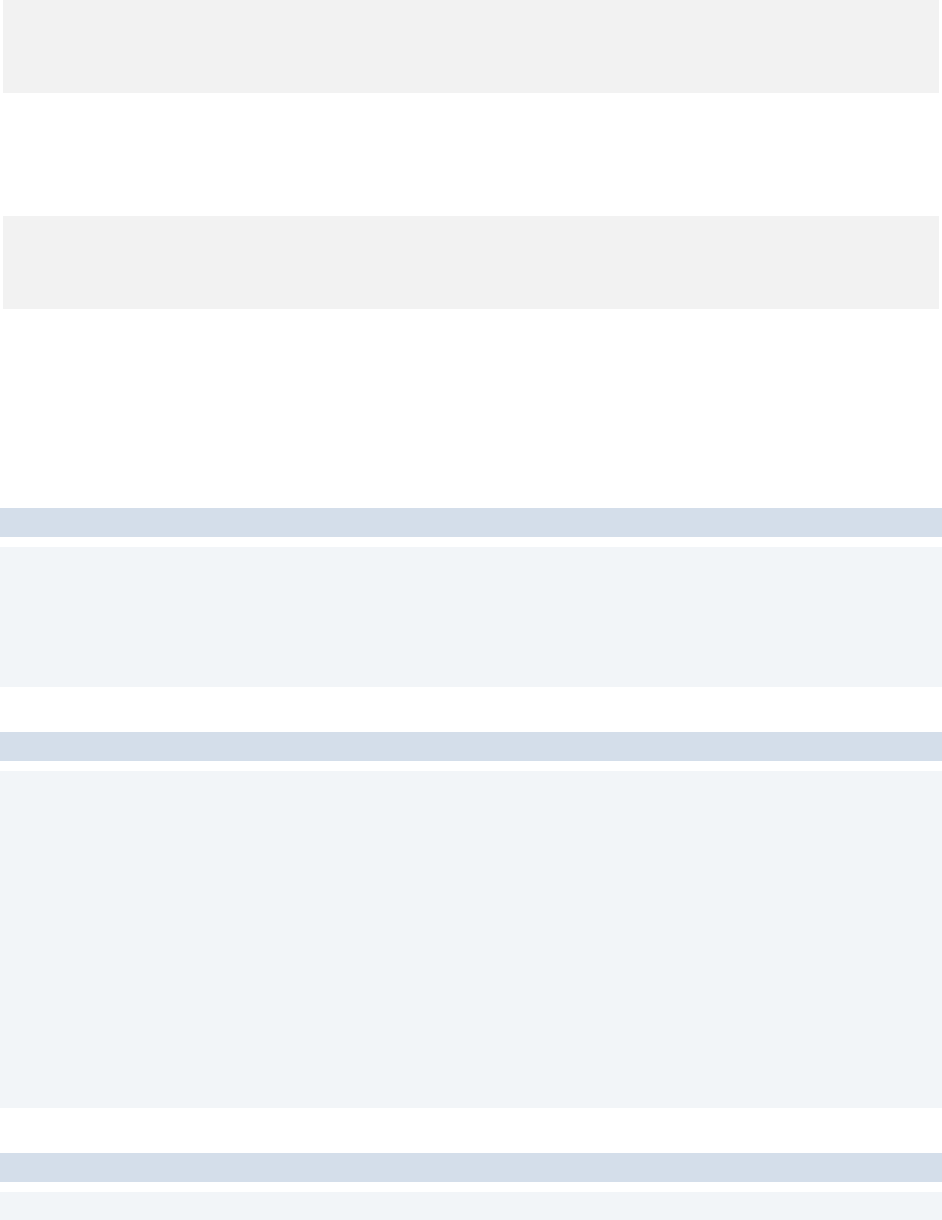
Qualys Web Application Scanning API
Configuration
486
usedBySchedules (boolean) Scan schedules used/not used by the option
profile.
owner.id (Long with operator: EQUALS, IN, NOT EQUALS,
GREATER or LESSER) ID of the owner who created the
option profile.
owner.name (text) Full name of the user who created the option
profile.
owner.username (text) Username of the owner who created the option
profile. (like user_ab3).
Sample - Search - criteria (POST)
API request
curl -u "USERNAME:PASSWORD" -H "content-type: text/xml" -X "POST"--
data-binary@-
"https://qualysapi.qualys.com/qps/rest/3.0/search/was/optionprofile/"
< file.xml
Note: “file.xml” contains the request POST data.
Request POST data
<ServiceRequest>
<filters>
<Criteria field="id"
operator="IN">832265669,832295669,832285669</Criteria>
<Criteria field="name" operator="CONTAINS">OP</Criteria>
<Criteria field="tags" operator="NONE"></Criteria>
<Criteria field="createdDate" operator="LESSER">2017-09-
09</Criteria>
<Criteria field="updatedDate" operator="LESSER">2017-09-
09</Criteria>
</filters>
</ServiceRequest>
XML response
<?xml version="1.0" encoding="UTF-8"?>

Qualys Web Application Scanning API
Configuration
487
<ServiceResponse xmlns:xsi="http://www.w3.org/2001/XMLSchema-instance"
xsi:noNamespaceSchemaLocation="http://qualysapi.qualys.com/qps/xsd/3.0
/was/optionprofile.xsd">
<responseCode>SUCCESS</responseCode>
<count>1</count>
<hasMoreRecords>false</hasMoreRecords>
<data>
<OptionProfile>
<id>832285669</id>
<name><![CDATA[My Option Profile]]></name>
<owner>
<id>8792415669</id>
<username>user_ww</username>
<firstName><![CDATA[Walter]]></firstName>
<lastName><![CDATA[White]]></lastName>
</owner>
<tags>
<count>0</count>
</tags>
<createdDate>2017-09-08T23:16:07Z</createdDate>
<updatedDate>2017-09-08T23:16:07Z</updatedDate>
</OptionProfile>
</data>
</ServiceResponse>
XSD
<platform API server>/qps/xsd/3.0/was/optionprofile.xsd

Qualys Web Application Scanning API
Configuration
488
Get Option Profile Details
/qps/rest/3.0/get/was/optionprofile/<id>
[GET]
View details for an option profile which is in the user’s scope. See “Search
option profiles” to find a record ID to use as input.
Permissions required - User must have WAS module enabled. User account
must have these permissions: Access Permission “API Access”. The Output
includes option profiles in the user's scope.
Input Parameters
The element “id” (integer) is required, where “id” identifies an option profile.
Click here for available operators
Samples
Sample - Get details of an option profile (GET)
Sample - Get details on option profile with SmartScan enabled (GET)
Sample - View details to know if action URI is enabled
Sample - Get details of an Option Profile with customized scan intensity (GET)
Sample - Get details of an option profile with enhanced crawling enabled
(GET)
Sample - Get details of an option profile to know the detection scope (GET)
_________________________________________________________________
___
Sample - Get details of an option profile (GET)
API request

Qualys Web Application Scanning API
Configuration
489
curl -u "USERNAME:PASSWORD"
"https://qualysapi.qualys.com/qps/rest/3.0/get/was/optionprofile/83226
5669"
XML response
<?xml version="1.0" encoding="UTF-8"?>
<ServiceResponse xmlns:xsi="http://www.w3.org/2001/XMLSchema-instance"
xsi:noNamespaceSchemaLocation="http://qualysapi.qualys.com/qps/xsd/3.0
/was/optionprofile.xsd">
<responseCode>SUCCESS</responseCode>
<count>1</count>
<data>
<OptionProfile>
<id>832265669</id>
<name><![CDATA[My Option Profile]]></name>
<owner>
<id>8792415669</id>
<username>user_walter</username>
<firstName><![CDATA[Walter]]></firstName>
<lastName><![CDATA[White]]></lastName>
</owner>
<isDefault>false</isDefault>
<tags>
<count>0</count>
</tags>
<formSubmission>BOTH</formSubmission>
<maxCrawlRequests>300</maxCrawlRequests>
<timeoutErrorThreshold>200</timeoutErrorThreshold>
<unexpectedErrorThreshold>20</unexpectedErrorThreshold>
<parameterSet>
<id>0</id>
<name><![CDATA[Initial Parameters]]></name>
</parameterSet>
<ignoreBinaryFiles>false</ignoreBinaryFiles>
<performance>LOW</performance>
<bruteforceOption>MINIMAL</bruteforceOption>
<comments>
<count>2</count>
<list>
<Comment>
<contents><![CDATA[some comments]]></contents>
<author>
<id>200639085669</id>
<username>user_walter</username>

Qualys Web Application Scanning API
Configuration
490
</author>
</Comment>
<Comment>
<contents><![CDATA[some more comments]]></contents>
<author>
<id>200639085669</id>
<username>user_walter</username>
</author>
</Comment>
</list>
</comments>
<sensitiveContent>
<creditCardNumber>false</creditCardNumber>
<socialSecurityNumber>false</socialSecurityNumber>
</sensitiveContent>
<createdDate>2017-09-08T22:03:01Z</createdDate>
<createdBy>
<id>8792415669</id>
<username>user_walter</username>
<firstName><![CDATA[Walter]]></firstName>
<lastName><![CDATA[White]]></lastName>
</createdBy>
<updatedDate>2017-09-08T23:18:28Z</updatedDate>
<updatedBy>
<id>8792415669</id>
<username>user_walter</username>
<firstName><![CDATA[Walter]]></firstName>
<lastName><![CDATA[White]]></lastName>
</updatedBy>
</OptionProfile>
</data>
</ServiceResponse>
Sample - Get details on option profile with SmartScan enabled (GET)
Want to use SmartScan? This feature must be enabled for your subscription.
We can help you with this quickly - just contact your Technical Account
Manager or Qualys Support.
API request
curl -u "USERNAME:PASSWORD"
"https://qualysapi.qualys.com/qps/rest/3.0/get/was/optionprofile/46733
3"

Qualys Web Application Scanning API
Configuration
491
XML response
<?xml version="1.0" encoding="UTF-8"?>
<ServiceResponse xmlns:xsi="http://www.w3.org/2001/XMLSchema-instance"
xsi:noNamespaceSchemaLocation="https://qualysapi.qualys.com/qps/xsd/3.
0/was/optionprofile.xsd">
<responseCode>SUCCESS</responseCode>
<count>1</count>
<data>
<OptionProfile>
<id>467333</id>
<name>
<![CDATA[My Option Profile]]>
</name>
<owner>
<id>4354</id>
<username>user_aril</username>
<firstName>
<![CDATA[Ari]]>
</firstName>
<lastName>
<![CDATA[Smith]]>
</lastName>
</owner>
<isDefault>false</isDefault>
<tags>
<count>0</count>
</tags>
<formSubmission>BOTH</formSubmission>
<maxCrawlRequests>300</maxCrawlRequests>
<timeoutErrorThreshold>100</timeoutErrorThreshold>
<unexpectedErrorThreshold>300</unexpectedErrorThreshold>
<parameterSet>
<id>15601</id>
<name>
<![CDATA[Test Paramset]]>
</name>
</parameterSet>
<ignoreBinaryFiles>false</ignoreBinaryFiles>
<smartScanSupport>true</smartScanSupport>
<smartScanDepth>10</smartScanDepth>
<performance>LOW</performance>
<bruteforceOption>MINIMAL</bruteforceOption>
<comments>
<count>0</count>
</comments>

Qualys Web Application Scanning API
Configuration
492
<sensitiveContent>
<creditCardNumber>false</creditCardNumber>
<socialSecurityNumber>false</socialSecurityNumber>
</sensitiveContent>
<createdDate>2017-03-23T21:15:47Z</createdDate>
<createdBy>
<id>4354</id>
<username>user_aril</username>
<firstName>
<![CDATA[Ari]]>
</firstName>
<lastName>
<![CDATA[Smith]]>
</lastName>
</createdBy>
<updatedDate>2017-03-23T21:15:47Z</updatedDate>
<updatedBy>
<id>4354</id>
<username>user_aril</username>
<firstName>
<![CDATA[Ari]]>
</firstName>
<lastName>
<![CDATA[Smith]]>
</lastName>
</updatedBy>
</OptionProfile>
</data>
</ServiceResponse>
Sample - View details to know if action URI is enabled
Example: View the option profile details for the web application with ID
#171683 to check if action URI is enabled or disabled.
API request
curl -u "USERNAME:PASSWORD" " -X GET -H "Content-type: text/xml"
"https://qualysapi.qualys.com/portal-
api/rest/3.0/get/was/optionprofile/176683"
XML response
<?xml version="1.0" encoding="UTF-8"?>

Qualys Web Application Scanning API
Configuration
493
<ServiceResponse xmlns:xsi="http://www.w3.org/2001/XMLSchema-instance"
xsi:noNamespaceSchemaLocation="http://qualysapi.qualys.com/portal-
api/xsd/3.0/was/optionprofile.xsd">
<responseCode>SUCCESS</responseCode>
<count>1</count>
<data>
<OptionProfile>
<id>176683</id>
<name>
<![CDATA[My Option Profile - with action URI]]>
</name>
<owner>
<id>336390</id>
<username>john_doe</username>
<firstName>
<![CDATA[John]]>
</firstName>
<lastName>
<![CDATA[Doe]]>
</lastName>
</owner>
<isDefault>false</isDefault>
<tags>
<count>0</count>
</tags>
<formSubmission>BOTH</formSubmission>
<maxCrawlRequests>200</maxCrawlRequests>
<timeoutErrorThreshold>22</timeoutErrorThreshold>
<unexpectedErrorThreshold>50</unexpectedErrorThreshold>
<userAgent>
<![CDATA[Mozilla/5.0 (Windows NT 6.2;
WOW64)AppleWebKit
/537.36 (KHTML, like Gecko) Chrome/27.0.1453.116
Safari/537.36]]>
</userAgent>
<parameterSet>
<id>0</id>
<name>
<![CDATA[Initial Parameters]]>
</name>
</parameterSet>
<ignoreBinaryFiles>true</ignoreBinaryFiles>
<includeActionUriInFormId>true</includeActionUriInFormId>
<smartScanSupport>false</smartScanSupport>
<performance>LOW</performance>

Qualys Web Application Scanning API
Configuration
494
<bruteforceOption>DISABLED</bruteforceOption>
<comments>
<count>1</count>
<list>
<Comment>
<contents>
<![CDATA[User Comment]]>
</contents>
<createdDate>2017-11-
18T15:59:55Z</createdDate>
</Comment>
</list>
</comments>
...
</OptionProfile>
</data>
</ServiceResponse>
Sample - Get details of an Option Profile with customized scan intensity
(GET)
Let us get details of an Option Profile with customized scan intensity.
API request
curl -u "USERNAME:PASSWORD" " -X GET -H "Content-type: text/xml"
"https://qualysapi.qualys.com/qps/rest/3.0/get/was/optionprofile/16085
60"
XML response
<?xml version="1.0" encoding="UTF-8"?>
<ServiceResponse xmlns:xsi="http://www.w3.org/2001/XMLSchema-instance"
xsi:noNamespaceSchemaLocation="https://qualysapi.qualys.com/qps/xsd/3.
0/was/optionprofile.xsd">
<responseCode>SUCCESS</responseCode>
<count>1</count>
<data>
<OptionProfile>
<id>1608560</id>
<name>
<![CDATA[Update Option Profile with Custom Scan
Intensity]]>
</name>
…

Qualys Web Application Scanning API
Configuration
495
<smartScanSupport>false</smartScanSupport>
<customPerformance>
<numOfHttpThreads>10</numOfHttpThreads>
<delayBetweenRequests>20</delayBetweenRequests>
</customPerformance>
<bruteforceOption>MINIMAL</bruteforceOption>
…
</OptionProfile>
</data>
</ServiceResponse>
Sample - Get details of an option profile with enhanced crawling enabled
(GET)
API request
curl -u "USERNAME:PASSWORD" " -X GET -H "Content-type: text/xml"
"https://qualysapi.qualys.com/qps/rest/3.0/get/was/optionprofile/7768
3"
XML response
<?xml version="1.0" encoding="UTF-8"?>
<ServiceResponse xmlns:xsi="http://www.w3.org/2001/XMLSchema-instance"
xsi:noNamespaceSchemaLocation="http://qualysapi.qualys.com/qps/xsd/3.0
/was/optionprofile.xsd">
<responseCode>SUCCESS</responseCode>
<count>1</count>
<data>
<OptionProfile>
<id>77683</id>
<name>
<![CDATA[Sample Option Profile]]>
</name>
<owner>
<id>337590</id>
<username>user_john</username>
<firstName>
<![CDATA[John]]>
</firstName>
<lastName>
<![CDATA[Doe]]>
</lastName>
</owner>
<isDefault>false</isDefault>

Qualys Web Application Scanning API
Configuration
496
<tags>
<count>0</count>
</tags>
<formSubmission>BOTH</formSubmission>
<maxCrawlRequests>300</maxCrawlRequests>
<timeoutErrorThreshold>100</timeoutErrorThreshold>
<unexpectedErrorThreshold>300</unexpectedErrorThreshold>
<parameterSet>
<id>0</id>
<name>
<![CDATA[Initial Parameters]]>
</name>
</parameterSet>
<ignoreBinaryFiles>false</ignoreBinaryFiles>
<includeActionUriInFormId>false</includeActionUriInFormId>
<enhancedCrawling>true</enhancedCrawling>
<smartScanSupport>false</smartScanSupport>
...
</OptionProfile>
</data>
</ServiceResponse>
Sample - Get details of an option profile to know the detection scope (GET)
API request
curl -u "USERNAME:PASSWORD" " -X GET -H "Content-type: text/xml"
"https://qualysapi.qualys.com/qps/rest/3.0/get/was/optionprofile/7768
3"
XML response
<?xml version="1.0" encoding="UTF-8"?>
<ServiceResponse xmlns:xsi="http://www.w3.org/2001/XMLSchema-instance"
xsi:noNamespaceSchemaLocation="http://qualysapi.qualys.com/qps/xsd/3.0
/was/optionprofile.xsd">
<responseCode>SUCCESS</responseCode>
<count>1</count>
<data>
<OptionProfile>
<id>77683</id>
<name>
<![CDATA[Sample Option Profile]]>
</name>
<owner>

Qualys Web Application Scanning API
Configuration
497
<id>337590</id>
<username>user_john</username>
<firstName><![CDATA[John]]></firstName>
<lastName><![CDATA[Doe]]></lastName>
</owner>
<isDefault>false</isDefault>
<tags>
<count>0</count>
</tags>
<formSubmission>BOTH</formSubmission>
<maxCrawlRequests>1000</maxCrawlRequests>
<timeoutErrorThreshold>100</timeoutErrorThreshold>
<unexpectedErrorThreshold>300</unexpectedErrorThreshold>
<parameterSet>
<id>0</id>
<name>
<![CDATA[Initial Parameters]]>
</name>
</parameterSet>
<ignoreBinaryFiles>true</ignoreBinaryFiles>
<includeActionUriInFormId>false</includeActionUriInFormId>
<enhancedCrawling>false</enhancedCrawling>
<smartScanSupport>true</smartScanSupport>
<smartScanDepth>5</smartScanDepth>
<performance>LOW</performance>
<bruteforceOption>MINIMAL</bruteforceOption>
<detection>
<detectionScope>EVERYTHING</detectionScope>
</detection>
<comments>
<count>0</count>
</comments>
...
</updatedBy>
</OptionProfile>
</data>
</ServiceResponse>
XSD
<platform API server>/qps/xsd/3.0/was/optionprofile.xsd

Qualys Web Application Scanning API
Configuration
498
Create a new Option Profile
/qps/rest/3.0/create/was/optionprofile
[POST]
Create a new option profile.
Permissions required - User must have WAS module enabled. User account
must have these permissions: Access Permission “API Access” and "Create
Option Profile".
Input Parameters
The element “name” (text) and "OptionProfile" is required, where “name” is
option profile name.
Click here for available operators
Samples
Create - minimum criteria (POST)
Create - multiple criteria (POST)
Create - disable error threshold values, set to 0 (POST)
Create - enable SmartScan (POST)
Create - enable action URI (POST)
Create - associate pre-defined detection category (POST)
Create an option profile with XSS Power Mode detection scope (POST)
Create - Enabling XSS Payloads for standard scan
Create - custom scan intensity (POST)
Create - Enhanced Crawling enabled (POST)
Create - Everything as detection scope

Qualys Web Application Scanning API
Configuration
499
Create - SSL/TLS and Certificate issues
Sample - Create - minimum criteria (POST)
Create a new option profile with the name “My Option Profile - with defaults”.
The default option profile settings are assigned automatically.
API request
curl -u "USERNAME:PASSWORD" -H "content-type: text/xml" -X "POST" --
data-binary@-
"https://qualysapi.qualys.com/qps/rest/3.0/create/was/optionprofile/"
< file.xml
Note: “file.xml” contains the request POST data.
Request POST data
<ServiceRequest>
<data>
<OptionProfile>
<name><![CDATA[My Option Profile - with defaults]]></name>
</OptionProfile>
</data>
</ServiceRequest>
XML response
<?xml version="1.0" encoding="UTF-8"?>
<ServiceResponse xmlns:xsi="http://www.w3.org/2001/XMLSchema-instance"
xsi:noNamespaceSchemaLocation="http://qualysapi.qualys.com/qps/xsd/3.0
/was/optionprofile.xsd">
<responseCode>SUCCESS</responseCode>
<count>1</count>
<data>
<OptionProfile>
<id>832265669</id>
<name><![CDATA[My Option Profile - with defaults]]></name>
<owner>
<id>8792415669</id>
<username>user_alex</username>
<firstName><![CDATA[Alex]]></firstName>
<lastName><![CDATA[Smith]]></lastName>
</owner>
<isDefault>false</isDefault>
<tags>

Qualys Web Application Scanning API
Configuration
500
<count>0</count>
</tags>
<formSubmission>BOTH</formSubmission>
<maxCrawlRequests>300</maxCrawlRequests>
<timeoutErrorThreshold>20</timeoutErrorThreshold>
<unexpectedErrorThreshold>48</unexpectedErrorThreshold>
<parameterSet>
<id>0</id>
<name><![CDATA[Initial Parameters]]></name>
</parameterSet>
<ignoreBinaryFiles>false</ignoreBinaryFiles>
<performance>LOW</performance>
<bruteforceOption>MINIMAL</bruteforceOption>
<comments>
<count>0</count>
</comments>
<sensitiveContent>
<creditCardNumber>false</creditCardNumber>
<socialSecurityNumber>false</socialSecurityNumber>
</sensitiveContent>
<createdDate>2018-09-08T22:03:01Z</createdDate>
<createdBy>
<id>8792415669</id>
<username>user_alex</username>
<firstName><![CDATA[Alex]]></firstName>
<lastName><![CDATA[Smith]]></lastName>
</createdBy>
<updatedDate>2018-09-08T22:03:01Z</updatedDate>
<updatedBy>
<id>8792415669</id>
<username>user_alex</username>
<firstName><![CDATA[Alex]]></firstName>
<lastName><![CDATA[Smith]]></lastName>
</updatedBy>
</OptionProfile>
</data>
</ServiceResponse>
Sample - Create - multiple criteria (POST)
Create a new option profile with the name “My Option Profile - All Fields”. The
"name" setting is required in the request data, other settings are optional.
API request

Qualys Web Application Scanning API
Configuration
501
curl -u "USERNAME:PASSWORD" -H "content-type: text/xml" -X "POST" --
data-binary@-
"https://qualysapi.qualys.com/qps/rest/3.0/create/was/optionprofile/"
< file.xml
Note: “file.xml” contains the request POST data.
Request POST data
<ServiceRequest>
<data>
<OptionProfile>
<name><![CDATA[My Option Profile - All Fields]]></name>
<timeoutErrorThreshold>22</timeoutErrorThreshold>
<unexpectedErrorThreshold>50</unexpectedErrorThreshold>
<formSubmission>BOTH</formSubmission>
<maxCrawlRequests>200</maxCrawlRequests>
<performance>LOW</performance>
<bruteforceOption>USER_DEFINED</bruteforceOption>
<parameterSet><id>15669</id></parameterSet>
<isDefault>true</isDefault>
<ignoreBinaryFiles>true</ignoreBinaryFiles>
<userAgent><![CDATA[Mozilla/5.0 (Windows NT 6.2; WOW64)
AppleWebKit/537.36 (KHTML, like Gecko) Chrome/27.0.1453.116
Safari/537.36]]></userAgent>
<tags><set><Tag><id>75521225669</id></Tag></set></tags>
<sensitiveContent>
<customContents>zip code</customContents>
</sensitiveContent>
<comments>
<set>
<Comment>
<contents><![CDATA[Some Comment]]></contents>
</Comment>
</set>
</comments>
<bruteforceList>
<id>74005669</id>
</bruteforceList>
<detection>
<includedSearchLists>
<set>
<SearchList>
<id>3496185669</id>
</SearchList>

Qualys Web Application Scanning API
Configuration
502
</set>
</includedSearchLists>
<excludedSearchLists>
<set>
<SearchList>
<id>3496175669</id>
</SearchList>
<SearchList>
<id>3496165669</id>
</SearchList>
</set>
</excludedSearchLists>
</detection>
</OptionProfile>
</data>
</ServiceRequest>
XML response
<?xml version="1.0" encoding="UTF-8"?>
<ServiceResponse xmlns:xsi="http://www.w3.org/2001/XMLSchema-instance"
xsi:noNamespaceSchemaLocation="http://qualysapi.qualys.com/qps/xsd/3.0
/was/optionprofile.xsd">
<responseCode>SUCCESS</responseCode>
<count>1</count>
<data>
<OptionProfile>
<id>832275669</id>
<name><![CDATA[My Option Profile - All Fields]]></name>
<owner>
<id>8792415669</id>
<username>user_cindy</username>
<firstName><![CDATA[Cindy]]></firstName>
<lastName><![CDATA[Green]]></lastName>
</owner>
<isDefault>true</isDefault>
<tags>
<count>1</count>
<list>
<Tag>
<id>75521225669</id>
<name><![CDATA[Business Units]]></name>
</Tag>
</list>
</tags>

Qualys Web Application Scanning API
Configuration
503
<formSubmission>BOTH</formSubmission>
<maxCrawlRequests>200</maxCrawlRequests>
<timeoutErrorThreshold>22</timeoutErrorThreshold>
<unexpectedErrorThreshold>50</unexpectedErrorThreshold>
<userAgent><![CDATA[Mozilla/5.0 (Windows NT 6.2; WOW64)
AppleWebKit/537.36 (KHTML, like Gecko) Chrome/27.0.1453.116
Safari/537.36]]></userAgent>
<parameterSet>
<id>15669</id>
<name><![CDATA[Custom Parameters]]></name>
</parameterSet>
<ignoreBinaryFiles>true</ignoreBinaryFiles>
<performance>LOW</performance>
<bruteforceOption>USER_DEFINED</bruteforceOption>
<bruteforceList>
<id>74005669</id>
<name><![CDATA[BFL]]></name>
</bruteforceList>
<detection>
<includedSearchLists>
<count>1</count>
<list>
<SearchList>
<id>3496185669</id>
</SearchList>
</list>
</includedSearchLists>
<excludedSearchLists>
<count>2</count>
<list>
<SearchList>
<id>3496175669</id>
</SearchList>
<SearchList>
<id>3496165669</id>
</SearchList>
</list>
</excludedSearchLists>
</detection>
<comments>
<count>1</count>
<list>
<Comment>
<contents><![CDATA[Some Comment]]></contents>
</Comment>

Qualys Web Application Scanning API
Configuration
504
</list>
</comments>
<sensitiveContent>
<creditCardNumber>false</creditCardNumber>
<socialSecurityNumber>false</socialSecurityNumber>
<customContents>zip code</customContents>
</sensitiveContent>
<createdDate>2017-09-08T22:31:06Z</createdDate>
<createdBy>
<id>8792415669</id>
<username>user_cindy</username>
<firstName><![CDATA[Cindy]]></firstName>
<lastName><![CDATA[Green]]></lastName>
</createdBy>
<updatedDate>2017-09-08T22:31:07Z</updatedDate>
<updatedBy>
<id>8792415669</id>
<username>user_cindy</username>
<firstName><![CDATA[Cindy]]></firstName>
<lastName><![CDATA[Green]]></lastName>
</updatedBy>
</OptionProfile>
</data>
</ServiceResponse>
Sample - Create - disable error threshold values, set to 0 (POST)
API request
curl -u "USERNAME:PASSWORD" -H "content-type: text/xml" -X "POST"--
data-binary@-
"https://qualysapi.qualys.com/qps/rest/3.0/create/was/optionprofile/"
< file.xml
Note: “file.xml” contains the request POST data.
Request POST data
<ServiceRequest>
<data>
<OptionProfile>
<name><![CDATA[My OP - with no threshold
specified]]></name>
<timeoutErrorThreshold>0</timeoutErrorThreshold>
<unexpectedErrorThreshold>0</unexpectedErrorThreshold>
</OptionProfile>

Qualys Web Application Scanning API
Configuration
505
</data>
</ServiceRequest>
XML response
<?xml version="1.0" encoding="UTF-8"?>
<ServiceResponse xmlns:xsi="http://www.w3.org/2001/XMLSchema-instance"
xsi:noNamespaceSchemaLocation="https://qualysapi.qualys.com/qps/xsd/3.
0/was/optionprofile.xsd">
<responseCode>SUCCESS</responseCode>
<count>1</count>
<data>
<OptionProfile>
<id>453133</id>
<name>
<![CDATA[My OP - with no threshold specified]]>
</name>
<owner>
<id>4354</id>
<username>user_amy</username>
<firstName>
<![CDATA[Amy]]>
</firstName>
<lastName>
<![CDATA[Kim]]>
</lastName>
</owner>
<isDefault>false</isDefault>
<tags>
<count>0</count>
</tags>
<formSubmission>BOTH</formSubmission>
<maxCrawlRequests>300</maxCrawlRequests>
<parameterSet>
<id>0</id>
<name>
<![CDATA[Initial Parameters]]>
</name>
</parameterSet>
<ignoreBinaryFiles>false</ignoreBinaryFiles>
<performance>LOW</performance>
<bruteforceOption>MINIMAL</bruteforceOption>
<comments>
<count>0</count>
</comments>

Qualys Web Application Scanning API
Configuration
506
<sensitiveContent>
<creditCardNumber>false</creditCardNumber>
<socialSecurityNumber>false</socialSecurityNumber>
</sensitiveContent>
<createdDate>2017-11-07T01:29:24Z</createdDate>
<createdBy>
...
Sample - Create - enable SmartScan (POST)
Want to use SmartScan? This feature must be enabled for your subscription.
We can help you with this quickly - just contact your Technical Account
Manager or Qualys Support.
API request
curl -u "USERNAME:PASSWORD" -H "content-type: text/xml" -X "POST"--
data-binary@-
"https://qualysapi.qualys.com/qps/rest/3.0/create/was/optionprofile/"
< file.xml
Note: “file.xml” contains the request POST data.
Request POST data
<ServiceRequest>
<data>
<OptionProfile>
<name>My Option Profile</name>
<smartScanSupport>true</smartScanSupport>
<smartScanDepth>10</smartScanDepth>
</OptionProfile>
</data>
</ServiceRequest>
XML response
<?xml version="1.0" encoding="UTF-8"?>
<ServiceResponse xmlns:xsi="http://www.w3.org/2001/XMLSchema-instance"
xsi:noNamespaceSchemaLocation="https://qualysapi.qualys.com/qps/xsd/3.
0/was/optionprofile.xsd">
<responseCode>SUCCESS</responseCode>
<count>1</count>
<data>
<OptionProfile>
<id>467333</id>

Qualys Web Application Scanning API
Configuration
507
<name>
<![CDATA[My Option Profile]]>
</name>
<owner>
<id>4354</id>
<username>user_aril</username>
<firstName>
<![CDATA[Ari]]>
</firstName>
<lastName>
<![CDATA[Smith]]>
</lastName>
</owner>
<isDefault>false</isDefault>
<tags>
<count>0</count>
</tags>
<formSubmission>BOTH</formSubmission>
<maxCrawlRequests>300</maxCrawlRequests>
<timeoutErrorThreshold>100</timeoutErrorThreshold>
<unexpectedErrorThreshold>300</unexpectedErrorThreshold>
<parameterSet>
<id>15601</id>
<name>
<![CDATA[Test Paramset]]>
</name>
</parameterSet>
<ignoreBinaryFiles>false</ignoreBinaryFiles>
<smartScanSupport>true</smartScanSupport>
<smartScanDepth>10</smartScanDepth>
<performance>LOW</performance>
<bruteforceOption>MINIMAL</bruteforceOption>>
...
Sample - Create - enable action URI (POST)
Create a new option profile with the name “My Option Profile” to include
action URI. The default option profile settings are assigned automatically.
API request
curl -u "USERNAME:PASSWORD" -H "content-type: text/xml"-X "POST"--
data-binary@-

Qualys Web Application Scanning API
Configuration
508
"https://qualysapi.qualys.com/qps/rest/3.0/create/was/optionprofile"
< file.xml
Note: “file.xml” contains the request POST data.
Request POST data
<ServiceRequest>
<data>
<OptionProfile>
<name>
<![CDATA[My Option Profile]]>
</name>
<timeoutErrorThreshold>22</timeoutErrorThreshold>
<unexpectedErrorThreshold>50</unexpectedErrorThreshold>
<formSubmission>BOTH</formSubmission>
<maxCrawlRequests>200</maxCrawlRequests>
<performance>LOW</performance>
<bruteforceOption>DISABLED</bruteforceOption>
<isDefault>true</isDefault>
<ignoreBinaryFiles>true</ignoreBinaryFiles>
<includeActionUriInFormId>true</includeActionUriInFormId>
<userAgent>
<![CDATA[Mozilla/5.0 (Windows NT 6.2;
WOW64)AppleWebKit/537.36
(KHTML, like Gecko) Chrome/27.0.1453.116 Safari/537.36]]>
</userAgent>
<sensitiveContent>
<customContents>zip code</customContents>
</sensitiveContent>
<comments>
<set>
<Comment>
<contents>
<![CDATA[This is a test comment.]]>
</contents>
</Comment>
</set>
</comments>
</OptionProfile>
</data>
</ServiceRequest>
XML response
<?xml version="1.0" encoding="UTF-8"?>

Qualys Web Application Scanning API
Configuration
509
<ServiceResponse xmlns:xsi="http://www.w3.org/2001/XMLSchema-instance"
xsi:noNamespaceSchemaLocation="http://qualysapi.qualys.com/portal-
api/xsd/3.0/was/optionprofile.xsd">
<responseCode>SUCCESS</responseCode>
<count>1</count>
<data>
<OptionProfile>
<id>171683</id>
<name>
<![CDATA[My Option Profile - with action URI]]>
</name>
<owner>
<id>336390</id>
<username>john_doe</username>
<firstName>
<![CDATA[John]]>
</firstName>
<lastName>
<![CDATA[Doe]]>
</lastName>
</owner>
<isDefault>false</isDefault>
<tags>
<count>0</count>
</tags>
<formSubmission>BOTH</formSubmission>
<maxCrawlRequests>200</maxCrawlRequests>
<timeoutErrorThreshold>22</timeoutErrorThreshold>
<unexpectedErrorThreshold>50</unexpectedErrorThreshold>
<userAgent>
<![CDATA[Mozilla/5.0 (Windows NT 6.2;
WOW64)AppleWebKit
/537.36 (KHTML, like Gecko) Chrome/27.0.1453.116
Safari/537.36
]]>
</userAgent>
<parameterSet>
<id>0</id>
<name>
<![CDATA[Initial Parameters]]>
</name>
</parameterSet>
<ignoreBinaryFiles>true</ignoreBinaryFiles>
<includeActionUriInFormId>true</includeActionUriInFormId>
<smartScanSupport>false</smartScanSupport>

Qualys Web Application Scanning API
Configuration
510
<performance>LOW</performance>
<bruteforceOption>DISABLED</bruteforceOption>
<comments>
<count>1</count>
<list>
<Comment>
<contents>
<![CDATA[User Comment]]>
</contents>
<createdDate>2017-11-
18T15:59:55Z</createdDate>
</Comment>
</list>
</comments>
<sensitiveContent>
<creditCardNumber>false</creditCardNumber>
<socialSecurityNumber>false</socialSecurityNumber>
<customContents>zip code</customContents>
</sensitiveContent>
<createdDate>2017-11-18T15:59:49Z</createdDate>
<createdBy>
<id>336390</id>
<username>john_doe</username>
<firstName>
<![CDATA[John]]>
</firstName>
<lastName>
<![CDATA[Doe]]>
</lastName>
</createdBy>
<updatedDate>2017-11-18T15:59:49Z</updatedDate>
<updatedBy>
<id>336390</id>
<username>john_doe</username>
<firstName>
<![CDATA[John]]>
</firstName>
<lastName>
<![CDATA[Doe]]>
</lastName>
</updatedBy>
</OptionProfile>
</data>
</ServiceResponse>

Qualys Web Application Scanning API
Configuration
511
Sample - Create - associate pre-defined detection category
Create a new option profile and associate pre-defined detection categories
with Option Profile.
Element
Description
detectionCategory={Keyword} We now support the following new
detection categories in your option
profile:
--XSS, in request header
--Denial of Service
--XSS
--Path-Related vulnerabilities
--OWASP Top 10 (2017)
--Authentication & Session Management
--Cross-Site Request Forgery
--XML External Entity (XXE)
vulnerabilities
--Flash-Related vulnerabilities
--Information Disclosure
--SQL Injection
--Clickjacking
--SQL Injection, in request header
--CMS identification (type, version, and
plugins)
--Apache vulnerabilities (Struts & other)

Qualys Web Application Scanning API
Configuration
512
--Uncategorized
--CMS vulnerabilities
--Open Redirect
Note: <detectionCategories> is mutually
exclusive with <includedSearchLists> and
<excludedSearchLists>.
API request
curl -u "USERNAME:PASSWORD" -H "content-type: text/xml"-X "POST"--
data-binary @-
"https://qualysapi.qualys.com/qps/rest/3.0/create/was/optionprofile"
< file.xml
Note: “file.xml” contains the request POST data.
Request POST data
<ServiceRequest>
<data>
<OptionProfile>
<name>sample option profile with detection category</name>
<detection>
<detectionCategories>
<set>
<DetectionCategory>
<name>Denial of Service</name>
</DetectionCategory>
</set>
</detectionCategories>
</detection>
</OptionProfile>
</data>
</ServiceRequest>
XML response
<?xml version="1.0" encoding="UTF-8"?>
<ServiceResponse xmlns:xsi="http://www.w3.org/2001/XMLSchemainstance"
xsi:noNamespaceSchemaLocation="http://qualysapi.qualys.com/qps/xsd
/3.0/was/optionprofile.xsd">

Qualys Web Application Scanning API
Configuration
513
<responseCode>SUCCESS</responseCode>
<count>1</count>
<data>
<count>1</count>
<data>
<OptionProfile>
<id>305785</id>
<name>
<![CDATA[Sample option profile with detection
category]]>
</name>
<owner>
<id>2501086</id>
<username>user_john</username>
<firstName><![CDATA[John]]></firstName>
<lastName><![CDATA[Doe]]></lastName>
</owner>
...
<detection>
<detectionCategories>
<count>1</count>
<set>
<DetectionCategory>
<id>154</id>
<name>Denial of Service</name>
</DetectionCategory>
</set>
</detectionCategories>
</detection>
<comments>
<count>0</count>
</comments>
...
</OptionProfile>
</data>
</ServiceResponse>
Sample - Create an option profile with XSS Power Mode detection scope
You can execute specialized scan that performs comprehensive tests for
cross-site scripting vulnerabilities using the new option profile with XSS
Power Mode detection scope that we have introduced. The detection scope
performs tests using the standard XSS payloads, which detect the most
common instances of XSS, but also with additional payloads that can identify
XSS in certain, less-common situations. Running a scan with option profile

Qualys Web Application Scanning API
Configuration
514
that has XSS Power Mode detection scope will provide the best assurance
that your web application is free from XSS vulnerabilities.
To launch a scan in the XSS power mode, you need to set the
<xssPowerMode> element to true under <detection> element.
Note: The includedSearchLists/excludeSearchLists, detectionCategories,
xssPowerMode elements are mutually exclusive elements. Thus, you can set
only one of the elements. under detection element.
API request
curl -u "USERNAME:PASSWORD" -H "content-type: text/xml" -X "POST" --
databinary@-
"https://qualysapi.qualys.com/qps/rest/3.0/create/was/optionprofile" <
file.xml
Note: “file.xml” contains the request POST data.
Request POST data
<ServiceRequest>
<data>
<OptionProfile>
<name>Sample Option Profile With XSS</name>
<detection>
<xssPowerMode>true</xssPowerMode>
</detection>
</OptionProfile>
</data>
</ServiceRequest>
XML response
<?xml version="1.0" encoding="UTF-8"?>
<ServiceResponse xmlns:xsi="http://www.w3.org/2001/XMLSchema-instance"
xsi:noNamespaceSchemaLocation="https://qualysapi.qualys.com/qps/xsd/3.
0/was/optionprofile.xsd">
<responseCode>SUCCESS</responseCode>
<count>1</count>
<data>
<OptionProfile>
<id>1045129</id>
<name>
<![CDATA[Launch XSS Power Mode Scan]]>
</name>

Qualys Web Application Scanning API
Configuration
515
<owner>
<id>412791</id>
<username>user_john</username>
<firstName><![CDATA[John]]></firstName>
<lastName><![CDATA[Doe]]></lastName>
</owner>
<isDefault>false</isDefault>
<tags>
<count>0</count>
</tags>
<formSubmission>BOTH</formSubmission>
<maxCrawlRequests>300</maxCrawlRequests>
<timeoutErrorThreshold>100</timeoutErrorThreshold>
<unexpectedErrorThreshold>300</unexpectedErrorThreshold>
<parameterSet>
<id>0</id>
<name>
<![CDATA[Initial Parameters]]>
</name>
</parameterSet>
<ignoreBinaryFiles>false</ignoreBinaryFiles>
<includeActionUriInFormId>false</includeActionUriInFormId>
<smartScanSupport>false</smartScanSupport>
<performance>LOW</performance>
<bruteforceOption>MINIMAL</bruteforceOption>
<detection>
<xssPowerMode>true</xssPowerMode>
</detection>
<comments>
<count>0</count>
</comments>
<sensitiveContent>
<creditCardNumber>false</creditCardNumber>
<socialSecurityNumber>false</socialSecurityNumber>
</sensitiveContent>
<createdDate>2018-07-25T03:45:12Z</createdDate>
<createdBy>
<owner>
<id>412791</id>
<username>user_john</username>
<firstName><![CDATA[John]]></firstName>
<lastName><![CDATA[Doe]]></lastName>
</owner>
</createdBy>
<updatedDate>2018-07-25T03:45:12Z</updatedDate>

Qualys Web Application Scanning API
Configuration
516
<updatedBy>
<owner>
<id>412791</id>
<username>user_john</username>
<firstName><![CDATA[John]]></firstName>
<lastName><![CDATA[Doe]]></lastName>
</owner>
</updatedBy>
</OptionProfile>
</data>
</ServiceResponse>
Sample - Enabling XSS Payloads for standard scan
You can enable comprehensive tests for cross-site scripting vulnerabilities to
be executed during our standard scan using the new parameter in option
profile. The comprehensive tests includes XSS with exhaustive set of payloads
including set of standard payloads. Running a scan with XSS payloads option
enabled in the detection scope of standard scan will provide the best
assurance that your web application is free from XSS vulnerabilities. However,
enabling this option leads to significant increase in the scan time.
Element
Description
enableXssPayloads
(boolean) A flag to indicate if XSS payloads should be
enabled or disabled during the scan. If the flag is set
to true, comprehensive tests for cross-site scripting
vulnerabilities are executed during the scan.
Example:
<detection>
<detectionScope>CORE</detectionScope>
<enableXssPayloads>true</enableXssPayloads>
</detection>
Let us create an option profile to launch a standard scan with comprehensive
tests for cross-site scripting vulnerabilities enabled.
API request
curl -u "USERNAME:PASSWORD" -H "content-type: text/xml" -X "POST" --
databinary@-

Qualys Web Application Scanning API
Configuration
517
"https://qualysapi.qualys.com/qps/rest/3.0/create/was/optionprofile" <
file.xml
Note: “file.xml” contains the request POST data.
Request POST data
<ServiceRequest>
<data>
<OptionProfile>
<name>Sample Option Profile With XSS Payloads</name>
<detection>
<detectionScope>CORE</detectionScope>
<enableXssPayloads>true</enableXssPayloads>
</detection>
</OptionProfile>
</data>
</ServiceRequest>
XML response
<?xml version="1.0" encoding="UTF-8"?>
<ServiceResponse xmlns:xsi="http://www.w3.org/2001/XMLSchema-instance"
xsi:noNamespaceSchemaLocation="https://qualysapi.qualys.com/qps/xsd/3.
0/was/optionprofile.xsd">
<responseCode>SUCCESS</responseCode>
<count>1</count>
<data>
<OptionProfile>
<id>81333</id>
<name>
<![CDATA[Launch Scan with XSS Payloads enabled]]>
</name>
<owner>
<id>412791</id>
<username>user_john</username>
<firstName><![CDATA[John]]></firstName>
<lastName><![CDATA[Doe]]></lastName>
</owner>
<isDefault>false</isDefault>
<tags>
<count>0</count>
</tags>
<formSubmission>BOTH</formSubmission>
<maxCrawlRequests>300</maxCrawlRequests>
<timeoutErrorThreshold>100</timeoutErrorThreshold>

Qualys Web Application Scanning API
Configuration
518
<unexpectedErrorThreshold>300</unexpectedErrorThreshold>
<parameterSet>
<id>0</id>
<name>
<![CDATA[Initial Parameters]]>
</name>
</parameterSet>
<ignoreBinaryFiles>false</ignoreBinaryFiles>
<includeActionUriInFormId>false</includeActionUriInFormId>
<enhancedCrawling>false</enhancedCrawling>
<smartScanSupport>false</smartScanSupport>
<performance>LOW</performance>
<bruteforceOption>MINIMAL</bruteforceOption>
<detection>
<detectionScope>CORE</detectionScope>
<enableXssPayloads>true</enableXssPayloads>
</detection>
<comments>
<count>0</count>
</comments>
<sensitiveContent>
<creditCardNumber>false</creditCardNumber>
<socialSecurityNumber>false</socialSecurityNumber>
</sensitiveContent>
<createdDate>2019-10-04T11:11:59Z</createdDate>
<createdBy>
<owner>
<id>412791</id>
<username>user_john</username>
<firstName><![CDATA[John]]></firstName>
<lastName><![CDATA[Doe]]></lastName>
</owner>
</createdBy>
<updatedDate>2018-07-25T03:45:12Z</updatedDate>
<updatedBy>
<owner>
<id>412791</id>
<username>user_john</username>
<firstName><![CDATA[John]]></firstName>
<lastName><![CDATA[Doe]]></lastName>
</owner>
</updatedBy>
</OptionProfile>
</data>
</ServiceResponse>

Qualys Web Application Scanning API
Configuration
519
Sample - Create an option profile with custom scan intensity
You can define your custom scan intensity in the option profile and thus
control the scan performance accordingly to your configured settings. Using
our new parameter <customperformance> you can further configure the
number of threads to be used to scan each host and the delay between
requests.
API request
curl -u "USERNAME:PASSWORD" -H "content-type: text/xml" -X "POST" --
databinary@-
"https://qualysapi.qualys.com/qps/rest/3.0/create/was/optionprofile" <
file.xml
Note: “file.xml” contains the request POST data.
Request POST data
<ServiceRequest>
<data>
<OptionProfile>
<name><![CDATA[Option Profile with Custom Scan
Intensity]]></name>
<customPerformance>
<numOfHttpThreads>5</numOfHttpThreads>
<delayBetweenRequests>100</delayBetweenRequests>
</customPerformance>
</OptionProfile>
</data>
</ServiceRequest>
XML response
<?xml version="1.0" encoding="UTF-8"?>
<ServiceResponse xmlns:xsi="http://www.w3.org/2001/XMLSchema-instance"
xsi:noNamespaceSchemaLocation="https://qualysapi.qualys.com/qps/xsd/3.
0/was/optionprofile.xsd">
<responseCode>SUCCESS</responseCode>
<count>1</count>
<data>
<OptionProfile>
<id>1608560</id>
<name>
<![CDATA[Option Profile with Custom Scan Intensity]]>
</name>
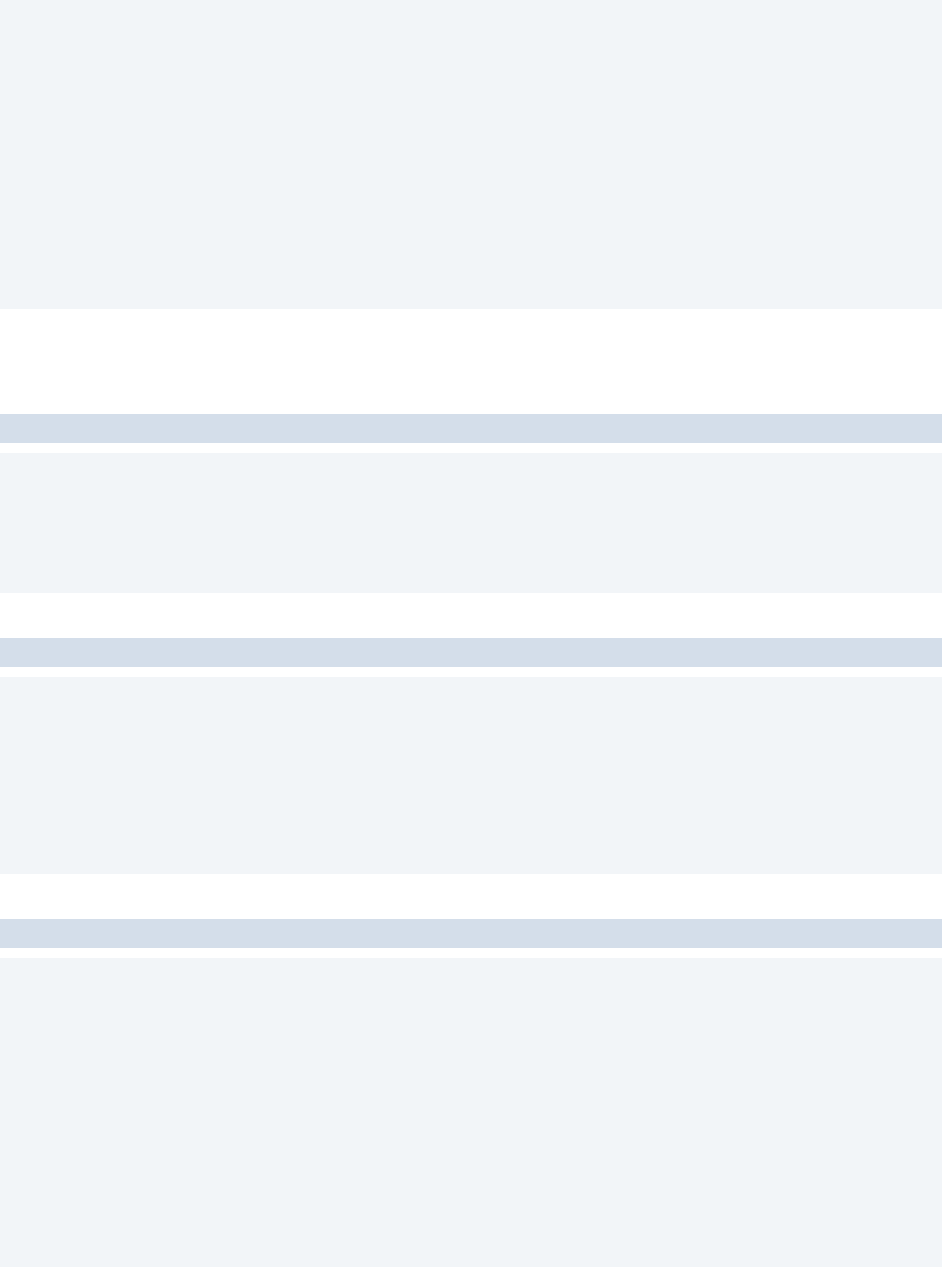
Qualys Web Application Scanning API
Configuration
520
…
<smartScanSupport>false</smartScanSupport>
<customPerformance>
<numOfHttpThreads>5</numOfHttpThreads>
<delayBetweenRequests>100</delayBetweenRequests>
</customPerformance>
<bruteforceOption>MINIMAL</bruteforceOption>
…
</OptionProfile>
</data>
</ServiceResponse>
Sample - Create an option profile with Enhanced Crawling enabled
API request
curl -u "USERNAME:PASSWORD" -H "content-type: text/xml" -X "POST" --
databinary@-
"https://qualysapi.qualys.com/qps/rest/3.0/create/was/optionprofile" <
file.xml
Note: “file.xml” contains the request POST data.
Request POST data
<ServiceRequest>
<data>
<OptionProfile>
<name><![CDATA[Sample Option Profile]]></name>
<enhancedCrawling>true</enhancedCrawling>
</data>
</ServiceRequest>
XML response
<?xml version="1.0" encoding="UTF-8"?>
<ServiceResponse xmlns:xsi="http://www.w3.org/2001/XMLSchema-instance"
xsi:noNamespaceSchemaLocation="http://qualysapi.qualys.com/qps/xsd/3.0
/was/optionprofile.xsd">
<responseCode>SUCCESS</responseCode>
<count>1</count>
<data>
<OptionProfile>
<id>78110</id>
<name><![CDATA[Sample Option Profile]]></name>
<owner>
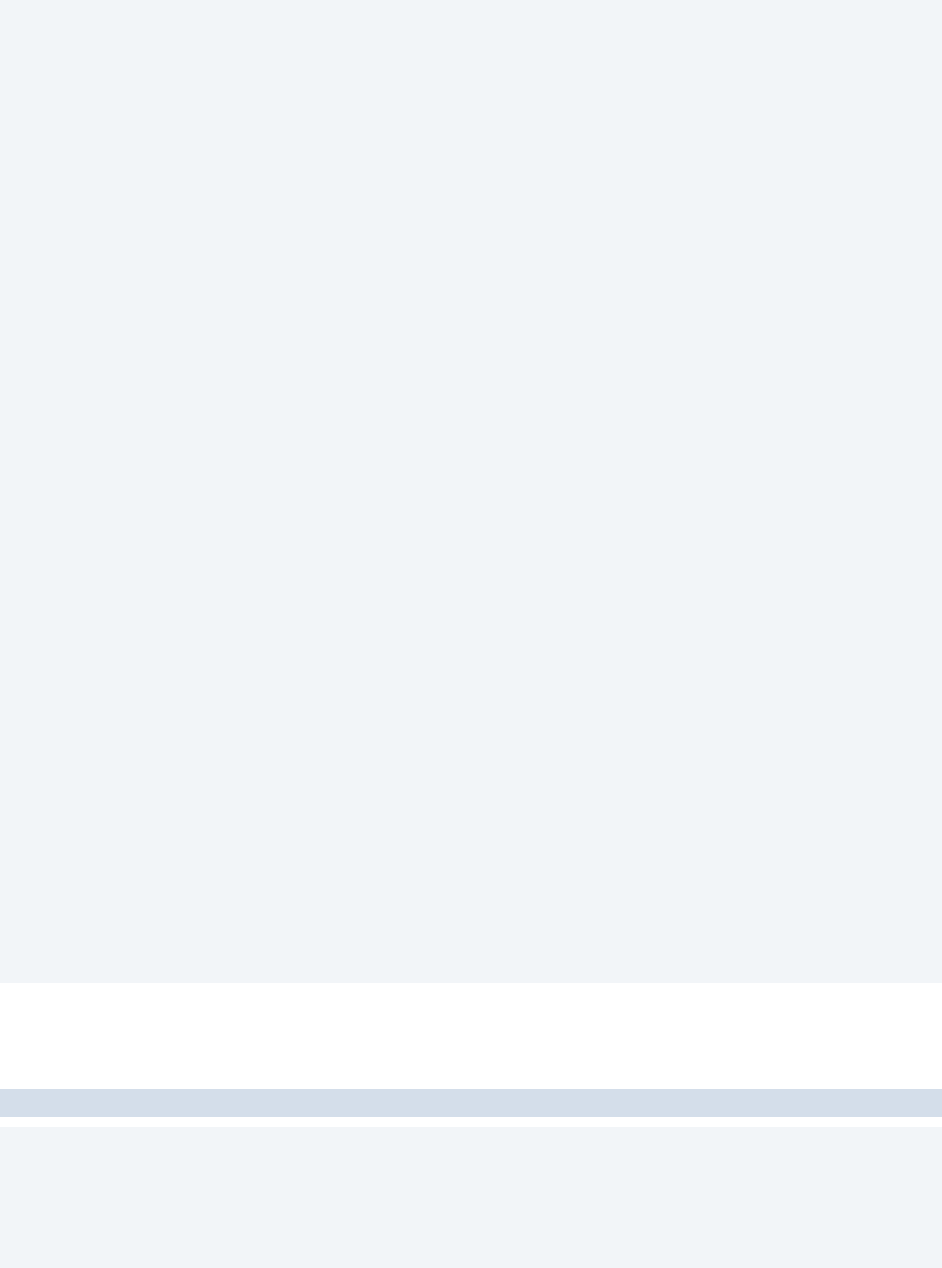
Qualys Web Application Scanning API
Configuration
521
<id>337590</id>
<username>user_john</username>
<firstName><![CDATA[John]]></firstName>
<lastName><![CDATA[Doe]]></lastName>
</owner>
<isDefault>false</isDefault>
<tags>
<count>0</count>
</tags>
<formSubmission>BOTH</formSubmission>
<maxCrawlRequests>300</maxCrawlRequests>
<timeoutErrorThreshold>100</timeoutErrorThreshold>
<unexpectedErrorThreshold>300</unexpectedErrorThreshold>
<parameterSet>
<id>0</id>
<name>
<![CDATA[Initial Parameters]]>
</name>
</parameterSet>
<ignoreBinaryFiles>false</ignoreBinaryFiles>
<includeActionUriInFormId>false</includeActionUriInFormId>
<enhancedCrawling>true</enhancedCrawling>
<smartScanSupport>false</smartScanSupport>
<performance>LOW</performance>
<bruteforceOption>MINIMAL</bruteforceOption>
<detection/>
<comments>
<count>0</count>
</comments>
...
</lastName>
</updatedBy>
</OptionProfile>
</data>
</ServiceResponse>
Sample - Create - Everything as detection scope
API request
curl -u "USERNAME:PASSWORD" -H "content-type: text/xml" -X "POST" --
databinary@-
"https://qualysapi.qualys.com/qps/rest/3.0/create/was/optionprofile" <
file.xml
Note: “file.xml” contains the request POST data.

Qualys Web Application Scanning API
Configuration
522
Request POST data
<ServiceRequest>
<data>
<OptionProfile>
<name><![CDATA[Sample Option Profile]]></name>
<detection>
<detectionScope>EVERYTHING</detectionScope>
</detection>
</OptionProfile>
</data>
</ServiceRequest>
XML response
<?xml version="1.0" encoding="UTF-8"?>
<ServiceResponse xmlns:xsi="http://www.w3.org/2001/XMLSchema-instance"
xsi:noNamespaceSchemaLocation="http://qualysapi.qualys.com/qps/xsd/3.0
/was/optionprofile.xsd">
<responseCode>SUCCESS</responseCode>
<count>1</count>
<data>
<OptionProfile>
<id>78744</id>
<name>
<![CDATA[Sample Option Profile]]>
</name>
<owner>
<id>337590</id>
<username>user_john</username>
<firstName><![CDATA[John]]></firstName>
<lastName><![CDATA[Doe]]></lastName>
</owner>
<isDefault>false</isDefault>
<tags>
<count>0</count>
</tags>
<formSubmission>BOTH</formSubmission>
<maxCrawlRequests>300</maxCrawlRequests>
<timeoutErrorThreshold>100</timeoutErrorThreshold>
<unexpectedErrorThreshold>300</unexpectedErrorThreshold>
<parameterSet>
<id>0</id>
<name>
<![CDATA[Initial Parameters]]>
</name>

Qualys Web Application Scanning API
Configuration
523
</parameterSet>
<ignoreBinaryFiles>false</ignoreBinaryFiles>
<includeActionUriInFormId>false</includeActionUriInFormId>
<enhancedCrawling>false</enhancedCrawling>
<smartScanSupport>false</smartScanSupport>
<performance>LOW</performance>
<bruteforceOption>MINIMAL</bruteforceOption>
<detection>
<detectionScope>EVERYTHING</detectionScope>
</detection>
<comments>
<count>0</count>
</comments>
...
</updatedBy>
</OptionProfile>
</data>
</ServiceResponse>
Sample - Create - SSL/TLS and Certificate issues
You can execute specialized scan that performs tests for SSL/TLS and
Certificate related vulnerabilities using the option profile with SSL/TLS and
Certificate category configured in the API request.
API request
curl -u "USERNAME:PASSWORD" -H "content-type: text/xml" -X "POST" --
databinary@-
"https://qualysapi.qualys.com/qps/rest/3.0/create/was/optionprofile" <
file.xml
Note: “file.xml” contains the request POST data.
Request POST data
<ServiceRequest>
<data>
<OptionProfile>
<name><![CDATA[Option Profile with SSL data]]></name>
<detection>
<detectionCategories>
<set>
<DetectionCategory>
<name>SSL/TLS and Certificate issues</name>
</DetectionCategory>

Qualys Web Application Scanning API
Configuration
524
</set>
</detectionCategories>
</detection>
</OptionProfile>
</data>
</ServiceRequest>
XML response
<?xml version="1.0" encoding="UTF-8"?>
<ServiceResponse xmlns:xsi="http://www.w3.org/2001/XMLSchema-instance"
xsi:noNamespaceSchemaLocation="http://qualysapi.qualys.com/qps/xsd/3.0
/was/optionprofile.xsd">
<responseCode>SUCCESS</responseCode>
<count>1</count>
<data>
<OptionProfile>
<id>897483</id>
<name>
<![CDATA[My Option Profile - SSL data]]>
</name>
<owner>
<id>412791</id>
<username>user_john</username>
<firstName><![CDATA[John]]></firstName>
<lastName><![CDATA[Doe]]></lastName>
</owner>
<isDefault>false</isDefault>
<tags>
<count>0</count>
</tags>
...
<detection>
<detectionCategories>
<count>1</count>
<list>
<DetectionCategory>
<id>152</id>
<name>SSL/TLS and Certificate
issues</name>
</DetectionCategory>
</list>
</detectionCategories>
<enableXssPayloads>false</enableXssPayloads>
</detection>

Qualys Web Application Scanning API
Configuration
526
Update an Option Profile
/qps/rest/3.0/update/was/optionprofile/<id>
[POST]
Update an option profile which is in the user’s scope.
Permissions required - User must have WAS module enabled. User account
must have these permissions: Access Permission “API Access” and "Update
Option Profile".
Input Parameters
The element “id” (integer) is required, where “id” identifies an option profile.
Additional elements are optional and must be supplied in POST XML data. At
least one of the following elements must be set: name, isDefault, owner, tags,
formSubmission, maxCrawlRequests, userAgent, parameterSet,
ignoreBinaryFiles, performance, bruteforceOption, bruteforceList,
numberOfAttempts, detection, sensitiveContent, comments.
Click here for available operators
Parameter
Description
id
(integer) The ID of the option profile.
name
(text) The name given to the option profile.
tags
Filter by tags applied.
tags.id
(integer) ID of the tag assigned to option profile.
tags.name
(text) Tag name assigned to option profile.
owner.id (Long with operator: EQUALS, IN, NOT EQUALS,
GREATER or LESSER) ID of the owner who created
the option profile.

Qualys Web Application Scanning API
Configuration
527
owner.name (text) Full name of the user who created the option
profile.
owner.username (text) Username of the owner who created the
option profile. (like user_ab3).
isDefault
Default option profile for the subscription
formSubmission (keyword) Type of form: None, Post, Get, POST&
GET
maxCrawlRequests Total number of links and forms to follow and test
within the scan scope. If performing a Discovery
Scan, this is the maximum links that will be crawled,
as there will not be any testing performed
userAgent
Stores the browser and OS details.
parameterSet A parameter set tells us the request parameter
settings you would like us to inject into your web
applications during scanning. We provide a default
one and it is easy to configure more. Once defined
just select the parameter set name in your scan's
option profile.
ignoreBinaryFiles If you choose these option files with extension zip,
pdf, doc are not scanned.
performance (keyword) Scan Intensity: LOWEST, LOW, MEDIUM,
HIGH, MAXIMUM.
customPerformance* Configure the custom intensity level for web
application scans.
Example:
<customPerformance>
<numOfHttpThreads>10</numOfHttpThreads>
<delayBetweenRequests>5</delayBetweenRequ

Qualys Web Application Scanning API
Configuration
528
ests>
</customPerformance>
Note: performance and customPerformance are
mutually exclusive parameters and cannot be used
together. You can use only either of them for an
option profile.
numOfHttpThreads (integer) Number of threads to be used to scan
each host. The valid range is from 1 to 10.
delayBetweenReque
sts
(integer) The duration of delay introduced by WAS
in between the scanning engine requests sent to
the applications server. The valid range is from 0 to
2000 milliseconds.
bruteforceOption The level of brute forcing you prefer with options
ranging from "Minimal" to "Exhaustive".
bruteforceList (keyword: User List/SYSTEM LIST)
System list: we'll attempt to guess the password for
each detected login ID.
User list: to select a bruteforce list defined in your
account .
numberOfAttempts The threshold to be reached before stopping the
scan. If you deactivate this settings, the scan will
keep running no matter how many errors it will find.
detection (keyword) Select if scans launched with this profile
shall perform a full assessment for all WAS
detections the engine is able to discover, or if the
scan shall focus on the detection of specific
vulnerabilities and/or information: Core, Categories,
Custom Search list, XSS Power Mode, Everything.
If <detectionScope> is present then the detection
scope = CORE or EVERYTHING

Qualys Web Application Scanning API
Configuration
529
Core: Core scope includes vulnerabilities that
Qualys considers most common in today's web
applications. It does not include all the
vulnerabilities that WAS can detect.
Everything: Everything scope includes all the
vulnerabilities that WAS can detect.
Example:
<detection>
<detectionScope>EVERYTHING</detectionScope>
</detection>
If <includedSearchLists> or <excludedSearchLists>
are present then the detection scope = CUSTOM
If <detectionCategories> is present then the
detection scope = CATEGORY
if <xssPowerMode> is true then the detection
scope = XSS
Note: The <includedSearchLists>,
<excludedSearchLists>, <detectionCategories>,
<xssPowerMode>, <detectionScope> elements are
mutually exclusive elements.
enableXssPayloads
(boolean) A flag to indicate if XSS payloads should
be enabled or disabled during the scan. If the flag is
set to true, comprehensive tests for cross-site
scripting vulnerabilities are executed during the
scan.
Example:
<detection>
<detectionScope>CORE</detectionScope>
<enableXssPayloads>true</enableXssPayloads>
</detection>
sensitiveContent Credit Card Numbers, Social Security Numbers
(US), Custom Contents.

Qualys Web Application Scanning API
Configuration
530
keywordsUrlSearch (text) Specify keywords in the form of strings and
regular expressions to search for URL links that
contains the specified keyword. Currently, we
search for keywords only in the internal links that
are found in the crawling phase for target web
applications in a Discovery/Vulnerability scan.
You can enter a maximum of 10 keywords where
each keyword appears on a separate line. A
keyword should be 5 to 200 characters long.
During a Discovery/Vulnerability scan, we search
for these keywords and report all the unique links
that contain the specified keywords in the Get
Finding Details API output under information
gathered QID 150141. Note that we show the
crawled links under QID 150009.
enhancedCrawling (boolean) Improve scan coverage for your web
application with the enhanced crawling enabled.
We will re-crawl individual directories present in the
links which are found during crawling.
For example, if the following link is found during
crawling:
https://www.example.com/foo/abc/xyz/register.ph
p
If the enhanced crawling is enabled, it will first
make a request to
https://www.example.com/foo/abc/xyz
and will then remove the directory "xyz/" from the
URL and crawl,
https://www.example.com/foo/abc/
and later it will further remove "abc/" and will crawl
https://www.example.com/foo/.
All the links found during this process of removal
and re-crawling will get added to the crawl queue
thus improving the scan coverage.

Qualys Web Application Scanning API
Configuration
531
comments
User-defined comments.
Samples
Update - minimum criteria (POST)
Update - multiple settings (POST)
Update - owner (POST)
Update - custom threshold values (POST)
Update - disable action URI (POST)
Update - Detection Category (POST)
Update Option Profile for Custom Scan Intensity (POST)
Update an Option Profile to disable enhanced crawling (POST)
Update option profile to change detection scope to Everything
Update Option Profile to enable XSS payload
Update option profile with "SSL/TLS and Certificate issues"
Sample - Update - minimum criteria (POST)
Change the option profile name to “Update Option Profile - title” for option
profile ID 832265669.
API request
curl -u "USERNAME:PASSWORD" -H "content-type: text/xml" -X "POST"--
data-binary@-
"https://qualysapi.qualys.com/qps/rest/3.0/update/was/optionprofile/83
2265669" < file.xml
Note: “file.xml” contains the request POST data.
Request POST data
<ServiceRequest>
<data>
<OptionProfile>

Qualys Web Application Scanning API
Configuration
532
<name><![CDATA[Update Option Profile - title ]]></name>
</OptionProfile>
</data>
</ServiceRequest>
XML response
<?xml version="1.0" encoding="UTF-8"?>
<ServiceResponse xmlns:xsi="http://www.w3.org/2001/XMLSchema-instance"
xsi:noNamespaceSchemaLocation="http://qualysapi.qualys.com/qps/xsd/3.0
/was/optionprofile.xsd">
<responseCode>SUCCESS</responseCode>
<count>1</count>
<data>
<OptionProfile>
<id>832265669</id>
</OptionProfile>
</data>
</ServiceResponse>
Sample - Update - multiple settings (POST)
Update multiple option profile settings for option profile ID 832275669.
API request
url -u "USERNAME:PASSWORD" -H "content-type: text/xml" -X "POST"--
data-binary@-
"https://qualysapi.qualys.com/qps/rest/3.0/update/was/optionprofile/83
2275669" < file.xml
Note: “file.xml” contains the request POST data.
Request POST data
<ServiceRequest>
<data>
<OptionProfile>
<name><![CDATA[My Option Profile - All Fields]]></name>
<formSubmission>BOTH</formSubmission>
<maxCrawlRequests>100</maxCrawlRequests>
<performance>HIGH</performance>
<bruteforceOption>USER_DEFINED</bruteforceOption>
<parameterSet><id>15669</id></parameterSet>
<isDefault>false</isDefault>
<ignoreBinaryFiles>false</ignoreBinaryFiles>

Qualys Web Application Scanning API
Configuration
533
<userAgent><![CDATA[Mozilla/5.0 (Windows NT 6.2; WOW64)
AppleWebKit/537.36 (KHTML, like Gecko) Chrome/27.0.1453.116
Safari/537.36]]></userAgent>
<tags><set><Tag><id>75521225669</id></Tag></set></tags>
<sensitiveContent>
<customContents>zip code</customContents>
</sensitiveContent>
<comments>
<set>
<Comment>
<contents><![CDATA[Comment 2]]></contents>
</Comment>
</set>
</comments>
<bruteforceList>
<id>74005669</id>
</bruteforceList>
<detection>
<includedSearchLists>
<set>
<SearchList>
<id>3496185669</id>
</SearchList>
</set>
</includedSearchLists>
<excludedSearchLists>
<set>
<SearchList>
<id>3496175669</id>
</SearchList>
<SearchList>
<id>3496165669</id>
</SearchList>
</set>
</excludedSearchLists>
</detection>
</OptionProfile>
</data>
</ServiceRequest>
XML response
<?xml version="1.0" encoding="UTF-8"?>
<ServiceResponse xmlns:xsi="http://www.w3.org/2001/XMLSchema-instance"

Qualys Web Application Scanning API
Configuration
534
xsi:noNamespaceSchemaLocation="http://qualysapi.qualys.com/qps/xsd/3.0
/was/optionprofile.xsd">
<responseCode>SUCCESS</responseCode>
<count>1</count>
<data>
<OptionProfile>
<id>832275669</id>
</OptionProfile>
</data>
</ServiceRequest>
Sample - Update - owner (POST)
Update the option profile owner.
API request
curl -u "USERNAME:PASSWORD" -H "content-type: text/xml" -X "POST"--
data-binary@-
"https://qualysapi.qualys.com/qps/rest/3.0/update/was/optionprofile/12
3456" < file.xml
Note: “file.xml” contains the request POST data.
Request POST data
<ServiceRequest>
<data>
<OptionProfile>
<owner><id>123456</id></owner>
</OptionProfile>
</data>
</ServiceRequest>
XML response
<?xml version="1.0" encoding="UTF-8"?>
<ServiceResponse
xmlns:xsi="http://www.w3.org/2001/XMLSchema-instance"
xsi:noNamespaceSchemaLocation="https://qualysapi.qualys.com/qps/xsd/3.
0/was/optionprofile.xsd">
<responseCode>SUCCESS</responseCode>
<count>1</count>
<data>
<OptionProfile>
<id>123456</id>

Qualys Web Application Scanning API
Configuration
535
</OptionProfile>
</data>
</ServiceResponse>
Sample - Update - custom threshold values (POST)
API request
curl -u "USERNAME:PASSWORD" -H "content-type: text/xml" -X "POST"--
data-binary@-
"https://qualysapi.qualys.com/qps/rest/3.0/update/was/optionprofile/45
2933" < file.xml
Note: “file.xml” contains the request POST data.
Request POST data
<ServiceRequest>
<data>
<OptionProfile>
<name><![CDATA[My OP - with custom threshold
values]]></name>
<timeoutErrorThreshold>200</timeoutErrorThreshold>
<unexpectedErrorThreshold>20</unexpectedErrorThreshold>
</OptionProfile>
</data>
</ServiceRequest>
XML response
<?xml version="1.0" encoding="UTF-8"?>
<ServiceResponse xmlns:xsi="http://www.w3.org/2001/XMLSchema-instance"
xsi:noNamespaceSchemaLocation="https://qualysapi.qualys.com/qps/xsd/3.
0/was/optionprofile.xsd">
<responseCode>SUCCESS</responseCode>
<count>1</count>
<data>
<OptionProfile>
<id>452933</id>
</OptionProfile>
</data>
</ServiceResponse>
Sample - Update - disable action URI (POST)
Update the Option Profile to disable Action URI.

Qualys Web Application Scanning API
Configuration
536
API request
curl -u "USERNAME:PASSWORD" -H "content-type: text/xml"-X "POST"--
data-binary@-
"https://qualysapi.qualys.com/qps/rest/3.0/update/was/optionprofile/17
6683" < file.xml
Note: “file.xml” contains the request POST data.
Request POST data
<ServiceRequest>
<data>
<OptionProfile>
<name>
<![CDATA[My Option Profile - with action URI]]>
</name>
<includeActionUriInFormId>false</includeActionUriInFormId>
</OptionProfile>
</data>
</ServiceRequest>
XML response
<?xml version="1.0" encoding="UTF-8"?>
<ServiceResponse xmlns:xsi="http://www.w3.org/2001/
XMLSchema-instance"xsi:noNamespaceSchemaLocation="http://qualysapi
.qualys.com/portal-api/xsd/3.0/was/optionprofile.xsd">
<responseCode>SUCCESS</responseCode>
<count>1</count>
<data>
<OptionProfile>
<id>176683</id>
</OptionProfile>
</data>
</ServiceResponse>
Sample - Update - Detection Category (POST)
Update the detection scope in the Option Profile.
API request
curl -u "USERNAME:PASSWORD" -H "content-type: text/xml"-X "POST"--
data-binary@-
"https://qualysapi.qualys.com/qps/rest/3.0/update/was/optionprofile/17
6683" < file.xml

Qualys Web Application Scanning API
Configuration
537
Note: “file.xml” contains the request POST data.
Request POST data
<?xml version="1.0" encoding="UTF-8"?>
<ServiceRequest>
<data>
<OptionProfile>
<detection>
<detectionCategories>
<remove>
<DetectionCategory>
<name>Denial of Service</name>
</DetectionCategory>
</remove>
<add>
<DetectionCategory>
<name>SQL Injection</name>
</DetectionCategory>
</add>
</detectionCategories>
</detection>
</OptionProfile>
</data>
</ServiceRequest>
XML response
<?xml version="1.0" encoding="UTF-8"?>
<ServiceResponse xmlns:xsi="http://www.w3.org/2001/XMLSchemainstance"
xsi:noNamespaceSchemaLocation="http://qualysapi.qualys.com/qps/xsd
/3.0/was/optionprofile.xsd">
<responseCode>SUCCESS</responseCode>
<count>1</count>
<data>
<OptionProfile>
<id>305786</id>
</OptionProfile>
</data>
</ServiceResponse>
Sample - Update Option Profile for Custom Scan Intensity (POST)
Let us update an Option Profile with customized scan intensity.

Qualys Web Application Scanning API
Configuration
538
API request
curl -u "USERNAME:PASSWORD" -H "content-type: text/xml"-X "POST"--
data-binary@-
"https://qualysapi.qualys.com/qps/rest/3.0/update/was/optionprofile/16
08560" < file.xml
Note: “file.xml” contains the request POST data.
Request POST data
<ServiceRequest>
<data>
<OptionProfile>
<name><![CDATA[Update Option Profile with Custom Scan
Intensity]]></name>
<customPerformance>
<numOfHttpThreads>10</numOfHttpThreads>
<delayBetweenRequests>20</delayBetweenRequests>
</customPerformance>
</OptionProfile>
</data>
</ServiceRequest>
XML response
<?xml version="1.0" encoding="UTF-8"?>
<ServiceResponse xmlns:xsi="http://www.w3.org/2001/XMLSchema-instance"
xsi:noNamespaceSchemaLocation="https://qualysapi.qualys.com/qps/xsd/3.
0/was/optionprofile.xsd">
<responseCode>SUCCESS</responseCode>
<count>1</count>
<data>
<OptionProfile>
<id>1608560</id>
</OptionProfile>
</data>
</ServiceResponse>
Sample - Update an Option Profile to disable enhanced crawling (POST)
Let us update an Option Profile with customized scan intensity.
API request
curl -u "USERNAME:PASSWORD" -H "content-type: text/xml" -X "POST"--
data-binary@-

Qualys Web Application Scanning API
Configuration
539
"https://qualysapi.qualys.com/qps/rest/3.0/update/was/optionprofile/83
2265669" < file.xml
Note: “file.xml” contains the request POST data.
Request POST data
<ServiceRequest>
<data>
<OptionProfile>
<enhancedCrawling>false</enhancedCrawling>
</OptionProfile>
</data>
</ServiceRequest>
XML response
<?xml version="1.0" encoding="UTF-8"?>
<ServiceResponse xmlns:xsi="http://www.w3.org/2001/XMLSchema-instance"
xsi:noNamespaceSchemaLocation="http://qualysapi.qualys.com/qps/xsd/3.0
/was/optionprofile.xsd">
<responseCode>SUCCESS</responseCode>
<count>1</count>
<data>
<OptionProfile>
<id>832265669</id>
</OptionProfile>
</data>
</ServiceResponse>
Sample - Update option profile to change detection scope to Everything
API request
curl -u "USERNAME:PASSWORD" -H "content-type: text/xml" -X "POST"--
data-binary@-
"https://qualysapi.qualys.com/qps/rest/3.0/update/was/optionprofile/83
2265669" < file.xml
Note: “file.xml” contains the request POST data.
Request POST data
<ServiceRequest>
<data>
<OptionProfile>
<detection>

Qualys Web Application Scanning API
Configuration
540
<detectionScope>EVERYTHING</detectionScope>
</detection>
</OptionProfile>
</data>
</ServiceRequest>
XML response
<?xml version="1.0" encoding="UTF-8"?>
<ServiceResponse xmlns:xsi="http://www.w3.org/2001/XMLSchema-instance"
xsi:noNamespaceSchemaLocation="http://qualysapi.qualys.com/qps/xsd/3.0
/was/optionprofile.xsd">
<responseCode>SUCCESS</responseCode>
<count>1</count>
<data>
<OptionProfile>
<id>832265669</id>
</OptionProfile>
</data>
</ServiceResponse>
Sample - Update Option Profile to enable XSS payload
API request
curl -u "USERNAME:PASSWORD" -H "content-type: text/xml" -X "POST"--
data-binary@-
"https://qualysapi.qualys.com/qps/rest/3.0/update/was/optionprofile/16
003" < file.xml
Note: “file.xml” contains the request POST data.
Request POST data
<ServiceRequest>
<data>
<OptionProfile>
<name>Sample Option Profile With XSS Payloads</name>
<detection>
<detectionScope>CORE</detectionScope>
<enableXssPayloads>true</enableXssPayloads>
</detection>
</OptionProfile>
</data>
</ServiceRequest>

Qualys Web Application Scanning API
Configuration
541
XML response
<?xml version="1.0" encoding="UTF-8"?>
<ServiceResponse xmlns:xsi="http://www.w3.org/2001/XMLSchema-instance"
xsi:noNamespaceSchemaLocation="http://qualysapi.qualys.com/qps/xsd/3.0
/was/optionprofile.xsd">
<responseCode>SUCCESS</responseCode>
<count>1</count>
<data>
<OptionProfile>
<id>16003</id>
</OptionProfile>
</data>
</ServiceResponse>
Sample - Update option profile with "SSL/TLS and Certificate issues"
API request
curl -u "USERNAME:PASSWORD" -H "content-type: text/xml" -X "POST"--
data-binary@-
"https://qualysapi.qualys.com/qps/rest/3.0/update/was/optionprofile" <
file.xml
Note: “file.xml” contains the request POST data.
Request POST data
<ServiceRequest>
<data>
<OptionProfile>
<detection>
<detectionCategories>
<set>
<DetectionCategory>
<name>SSL/TLS and Certificate issues</name>
</DetectionCategory>
</set>
</detectionCategories>
</detection>
</OptionProfile>
</data>
</ServiceRequest>
XML response
<?xml version="1.0" encoding="UTF-8"?>

Qualys Web Application Scanning API
Configuration
542
<ServiceResponse xmlns:xsi="http://www.w3.org/2001/XMLSchema-instance"
xsi:noNamespaceSchemaLocation="https://qualysapi.qualys.com/qps/xsd/3.
0/was/optionprofile.xsd">
<responseCode>SUCCESS</responseCode>
<count>1</count>
<data>
<OptionProfile>
<id>897483</id>
</OptionProfile>
</data>
</ServiceResponse>
XSD
<platform API server>/qps/xsd/3.0/was/optionprofile.xsd

Qualys Web Application Scanning API
Configuration
543
Delete an Option Profile
/qps/rest/3.0/delete/was/optionprofile/<id>
/qps/rest/3.0/delete/was/optionprofile
[POST]
Delete an option profile that is in the user’s scope. Upon success, the output is
a list of IDs for the option profiles that were deleted.
Permissions required - User must have WAS module enabled. User account
must have these permissions: Access Permission “API Access” and "Delete
Option Profile".
Input Parameters
Optional elements are used to retrieve option profiles to delete. When
multiple elements are specified, parameters are combined using a logical
AND. All dates must be entered in UTC date/time format.
Click here for available operators
Parameter
Description
name
(text) The name given to the option profile.
owner (text) Username of the owner who created the option
profile. (like user_ab3).
tags
(text) Filter by tags applied to option profile.
createdDate (date) The date when the option profile was created in
WAS, in UTC date/time format.
updatedDate (date) The date when the option profile was updated in
WAS, in UTC date/time format.
usedByWebApps (boolean) Web applications used/not used by the
option profile.

Qualys Web Application Scanning API
Configuration
544
usedBySchedules (boolean) Scan schedules used/not used by the option
profile.
Sample - Delete specific option profile (POST)
API request
curl -u "USERNAME:PASSWORD" -H "content-type: text/xml" -X "POST" --
data-binary @-
"https://qualysapi.qualys.com/qps/rest/3.0/delete/was/optionprofile/83
4275669"
XML response
<?xml version="1.0" encoding="UTF-8"?>
<ServiceResponse xmlns:xsi="http://www.w3.org/2001/XMLSchema-instance"
xsi:noNamespaceSchemaLocation="http://qualysapi.qualys.com/qps/xsd/3.0
/was/optionprofile.xsd">
<responseCode>SUCCESS</responseCode>
<count>1</count>
<data>
<OptionProfile>
<id>834275669</id>
</OptionProfile>
</data>
</ServiceResponse>
Sample - Delete multiple option profiles (POST)
API request
curl -u "USERNAME:PASSWORD" -H "content-type: text/xml" -X "POST" --
data-binary@-
"https://qualysapi.qualys.com/qps/rest/3.0/delete/was/optionprofile/"
< file.xml
Note: “file.xml” contains the request POST data.
Request POST data
<ServiceRequest>
<filters>
<Criteria field="name" operator="CONTAINS">OP</Criteria>

Qualys Web Application Scanning API
Configuration
545
<Criteria field="updatedDate" operator="LESSER">2017-09-
09</Criteria>
</filters>
</ServiceRequest>
XML response
<ServiceResponse xmlns:xsi="http://www.w3.org/2001/XMLSchema-instance"
xsi:noNamespaceSchemaLocation="http://qualysapi.qualys.com/qps/xsd/3.0
/was/optionprofile.xsd">
<responseCode>SUCCESS</responseCode>
<count>10</count>
<data>
<OptionProfile>
<id>712265669</id>
</OptionProfile>
<OptionProfile>
<id>752265669</id>
</OptionProfile>
<OptionProfile>
<id>752275669</id>
</OptionProfile>
<OptionProfile>
<id>754265669</id>
</OptionProfile>
<OptionProfile>
<id>812685669</id>
</OptionProfile>
<OptionProfile>
<id>824295669</id>
</OptionProfile>
<OptionProfile>
<id>824305669</id>
</OptionProfile>
<OptionProfile>
<id>830265669</id>
</OptionProfile>
<OptionProfile>
<id>830275669</id>
</OptionProfile>
<OptionProfile>
<id>830285669</id>
</OptionProfile>
</data>
</ServiceResponse>

Qualys Web Application Scanning API
Configuration
547
Reference: Option Profile
The <OptionProfile> element includes sub elements used to define an option
profile. A reference of these elements is provided below. An asterisk *
indicates a complex element.
Parameter
Description
id
(integer) The ID of the option profile.
name
(text) The name given to the option profile.
tags
Filter by tags applied.
tags.id
(integer) ID of the tag assigned to option profile.
tags.name
(text) Tag name assigned to option profile.
createdDate (date) The date when the option profile was
created in WAS, in UTC date/time format.
updatedDate (date) The date when the option profile was
updated in WAS, in UTC date/time format.
usedByWebApps (boolean) Web applications used/not used by the
option profile.
usedBySchedules (boolean) Scan schedules used/not used by the
option profile.
owner.id (Long with operator: EQUALS, IN, NOT EQUALS,
GREATER or LESSER) ID of the owner who created
the option profile.
owner.name (text) Full name of the user who created the option
profile.
owner.username (text) Username of the owner who created the
option profile. (like user_ab3).

Qualys Web Application Scanning API
Configuration
548
isDefault
Default option profile for the subscription
formSubmission (keyword) Type of form: None, Post, Get, POST&
GET
maxCrawlRequests Total number of links and forms to follow and test
within the scan scope. If performing a Discovery
Scan, this is the maximum links that will be crawled,
as there will not be any testing performed
userAgent
Stores the browser and OS details.
parameterSet A parameter set tells us the request parameter
settings you would like us to inject into your web
applications during scanning. We provide a default
one and it is easy to configure more. Once defined
just select the parameter set name in your scan's
option profile.
ignoreBinaryFiles If you choose these option files with extension zip,
pdf, doc are not scanned.
performance (keyword) Scan Intensity: LOWEST, LOW, MEDIUM,
HIGH, MAXIMUM.
customPerformance* Configure the custom intensity level for web
application scans.
Example:
<customPerformance>
<numOfHttpThreads>10</numOfHttpThreads>
<delayBetweenRequests>5</delayBetweenRequ
ests>
</customPerformance>
Note: performance and customPerformance are
mutually exclusive parameters and cannot be used
together. You can use only either of them for an
option profile.

Qualys Web Application Scanning API
Configuration
549
numOfHttpThreads (integer) Number of threads to be used to scan
each host. The valid range is from 1 to 10.
delayBetweenReque
sts
(integer) The duration of delay introduced by WAS
in between the scanning engine requests sent to
the applications server. The valid range is from 0 to
2000 milliseconds.
bruteforceOption The level of brute forcing you prefer with options
ranging from "Minimal" to "Exhaustive".
bruteforceList (keyword: User List/SYSTEM LIST)
System list: we'll attempt to guess the password for
each detected login ID.
User list: to select a bruteforce list defined in your
account .
numberOfAttempts The threshold to be reached before stopping the
scan. If you deactivate this settings, the scan will
keep running no matter how many errors it will find.
detection (keyword) Select if scans launched with this profile
shall perform a full assessment for all WAS
detections the engine is able to discover, or if the
scan shall focus on the detection of specific
vulnerabilities and/or information: Core, Categories,
Custom Search list, XSS Power Mode, Everything.
If <detectionScope> is present then the detection
scope = CORE or EVERYTHING
Core: Core scope includes vulnerabilities that
Qualys considers most common in today's web
applications. It does not include all the
vulnerabilities that WAS can detect.
Everything: Everything scope includes all the
vulnerabilities that WAS can detect.
Example:

Qualys Web Application Scanning API
Configuration
550
<detection>
<detectionScope>EVERYTHING</detectionScope>
</detection>
If <includedSearchLists> or <excludedSearchLists>
are present then the detection scope = CUSTOM
If <detectionCategories> is present then the
detection scope = CATEGORY
if <xssPowerMode> is true then the detection
scope = XSS
Note: The <includedSearchLists>,
<excludedSearchLists>, <detectionCategories>,
<xssPowerMode>, <detectionScope> elements are
mutually exclusive elements.
sensitiveContent Credit Card Numbers, Social Security Numbers
(US), Custom Contents.
keywordsUrlSearch (text) Specify keywords in the form of strings and
regular expressions to search for URL links that
contains the specified keyword. Currently, we
search for keywords only in the internal links that
are found in the crawling phase for target web
applications in a Discovery/Vulnerability scan.
You can enter a maximum of 10 keywords where
each keyword appears on a separate line. A
keyword should be 5 to 200 characters long.
During a Discovery/Vulnerability scan, we search
for these keywords in the internal links and report
all the unique links that contain the specified
keywords in the Get Finding Details API output
under information gathered QID 150141. Note that
we show the crawled links under QID 150009.
enhancedCrawling (boolean) Improve scan coverage for your web
application with the enhanced crawling enabled.

Qualys Web Application Scanning API
Configuration
551
We will re-crawl individual directories present in the
links which are found during crawling.
For example, if the following link is found during
crawling:
https://www.example.com/foo/abc/xyz/register.ph
p
If the enhanced crawling is enabled, it will first
make a request to
https://www.example.com/foo/abc/xyz
and will then remove the directory "xyz/" from the
URL and crawl,
https://www.example.com/foo/abc/
and later it will further remove "abc/" and will crawl
https://www.example.com/foo/.
All the links found during this process of removal
and re-crawling will get added to the crawl queue
thus improving the scan coverage.
comments
User-defined comments.
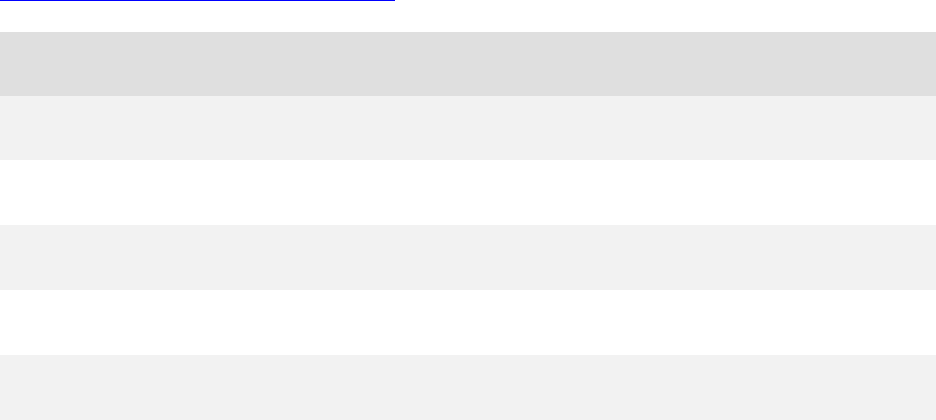
Qualys Web Application Scanning API
Configuration
552
DNS Override
DNS Override Count
/qps/rest/3.0/count/was/dnsoverride/
[GET] [POST]
Returns the total number of DNS overrides in the user’s scope. Input elements
are optional and are used to filter the number of option profiles included in
the count.
Permissions required - User must have WAS module enabled. User account
must have these permissions: Access Permission “API Access”. The count
includes web applications in the user's scope.
Input Parameters
These elements are optional and act as filters. When multiple elements are
specified, parameters are combined using a logical AND.
Click here for available operators
Parameter
Description
id
(integer) The ID of the DNS override.
name
(text) The name given to the DNS override.
tags
Filter by tags applied.
tags.id
(integer) ID of the tag assigned to DNS override.
tags.name
(text) Tag name assigned to DNS override.
createdDate (date) The date when the DNS override was created in
WAS, in UTC date/time format.

Qualys Web Application Scanning API
Configuration
553
updatedDate (date) The date when the DNS override was updated in
WAS, in UTC date/time format.
owner.id (Long with operator: EQUALS, IN, NOT EQUALS,
GREATER or LESSER) ID of the owner who created the
DNS override.
owner.name (text) Full name of the user who created the DNS
override.
owner.username (text) Username of the owner who created the DNS
override. (like user_ab3).
Sample - Count (POST)
API request
curl -u "USERNAME:PASSWORD" -H "content-type: text/xml" -X "POST"--
data-binary@-
"https://qualysapi.qualys.com/qps/rest/3.0/count/was/dnsoverride/" <
file.xml
Note: "file.xml" contains the request POST data.
Request POST data
<ServiceRequest>
<filters>
<Criteria field="name" operator="CONTAINS">Test
API</Criteria>
</filters>
</ServiceRequest>
XML response
<?xml version="1.0" encoding="UTF-8"?>
<ServiceResponse xmlns:xsi="http://www.w3.org/2001/XMLSchema-instance"
xsi:noNamespaceSchemaLocation="http://qualysapi.qualys.com/qps/xsd/3.0
/was/dnsoverride.xsd">
<responseCode>SUCCESS</responseCode>
<count>6</count>
</ServiceResponse>
XSD

Qualys Web Application Scanning API
Configuration
555
Search DNS Override
/qps/rest/3.0/search/was/dnsoverride/
[POST]
Returns a list of DNS overrides which are in the user’s scope. Action logs are
not included in the output.
Permissions required - User must have WAS module enabled. User account
must have these permissions: Access Permission “API Access”. The Output
includes DNS overrides in the user's scope.
Input Parameters
These elements are optional and act as filters. When multiple elements are
specified, parameters are combined using a logical AND.
Click here for available operators
Parameter
Description
id
(integer) The ID of the DNS override.
name
(text) The name given to the DNS override.
tags
Filter by tags applied.
tags.id
(integer) ID of the tag assigned to DNS override.
tags.name
(text) Tag name assigned to DNS override.
createdDate (date) The date when the DNS override was created in
WAS, in UTC date/time format.
updatedDate (date) The date when the DNS override was updated in
WAS, in UTC date/time format.

Qualys Web Application Scanning API
Configuration
556
owner.id (Long with operator: EQUALS, IN, NOT EQUALS,
GREATER or LESSER) ID of the owner who created the
DNS override.
owner.name (text) Full name of the user who created the DNS
override.
owner.username (text) Username of the owner who created the DNS
override. (like user_ab3).
Sample - Search - criteria (POST)
API request
curl -u "USERNAME:PASSWORD" -H "content-type: text/xml" -X "POST"--
data-binary@-
"https://qualysapi.qualys.com/qps/rest/3.0/get/was/dnsoverride/" <
file.xml
Note: "file.xml" contains the request POST data.
Request POST data
<ServiceRequest>
<filters>
<Criteria field="name" operator="CONTAINS">Test
API</Criteria>
</filters>
</ServiceRequest>
XML response
<?xml version="1.0" encoding="UTF-8"?>
<ServiceResponse xmlns:xsi="http://www.w3.org/2001/XMLSchema-instance"
xsi:noNamespaceSchemaLocation="http://qualysapi.qualys.com/xsd/3.0/was
/dnsoverride.xsd">
<responseCode>SUCCESS</responseCode>
<count>6</count>
<hasMoreRecords>false</hasMoreRecords>
<data>
<DnsOverride>
<id>56420</id>
<name>
<![CDATA[Test API DNS Record]]>

Qualys Web Application Scanning API
Configuration
557
</name>
<owner>
<username>user_john</username>
<firstName><![CDATA[John]]></firstName>
<lastName><![CDATA[Doe]]></lastName>
</owner>
<tags>
<count>0</count>
</tags>
<createdDate>2019-08-12T13:33:04Z</createdDate>
<updatedDate>2019-08-12T13:33:04Z</updatedDate>
</DnsOverride>
<DnsOverride>
<id>56422</id>
<name>
<![CDATA[Test API Dns Record1]]>
</name>
<owner>
<id>1056860</id>
<username>user_john</username>
<firstName><![CDATA[John]]></firstName>
<lastName><![CDATA[Doe]]></lastName>
</owner>
<tags>
<count>0</count>
</tags>
<createdDate>2019-08-12T13:58:59Z</createdDate>
<updatedDate>2019-08-12T13:58:59Z</updatedDate>
</DnsOverride>
<DnsOverride>
<id>56423</id>
<name>
<![CDATA[Test API Dns Record2]]>
</name>
<owner>
<id>1056860</id>
<username>user_john</username>
<firstName><![CDATA[John]]></firstName>
<lastName><![CDATA[Doe]]></lastName>
</owner>
<tags>
<count>2</count>
</tags>
<createdDate>2019-08-12T15:30:24Z</createdDate>
<updatedDate>2019-08-12T15:30:30Z</updatedDate>

Qualys Web Application Scanning API
Configuration
558
</DnsOverride>
<DnsOverride>
<id>56621</id>
<name>
<![CDATA[Test API Dns Record3]]>
</name>
<owner>
<id>1056860</id>
<username>user_john</username>
<firstName><![CDATA[John]]></firstName>
<lastName><![CDATA[Doe]]></lastName>
</owner>
<tags>
<count>2</count>
</tags>
<createdDate>2019-08-12T23:03:53Z</createdDate>
<updatedDate>2019-08-12T23:03:59Z</updatedDate>
</DnsOverride>
<DnsOverride>
<id>56820</id>
<name>
<![CDATA[Test API Dns Record3-Updated]]>
</name>
<owner>
<id>1056860</id>
<username>user_john</username>
<firstName><![CDATA[John]]></firstName>
<lastName><![CDATA[Doe]]></lastName>
</owner>
<tags>
<count>0</count>
</tags>
<createdDate>2019-08-13T00:07:37Z</createdDate>
<updatedDate>2019-08-16T14:10:18Z</updatedDate>
</DnsOverride>
<DnsOverride>
<id>57020</id>
<name>
<![CDATA[Test API Dns Record4]]>
</name>
<owner>
<id>1056860</id>
<username>user_john</username>
<firstName><![CDATA[John]]></firstName>
<lastName><![CDATA[Doe]]></lastName>

Qualys Web Application Scanning API
Configuration
560
Get DNS Override Details
/qps/rest/3.0/get/was/dnsoverride/<id>
[GET]
View details for an DNS override which is in the user’s scope. See “Search
DNS overrides” to find a record ID to use as input.
Permissions required - User must have WAS module enabled. User account
must have these permissions: Access Permission “API Access”. The Output
includes DNS overrides in the user's scope.
Input Parameters
The element “id” (integer) is required, where “id” identifies an option profile.
Click here for available operators
Sample - Get details of an option profile (GET)
Let us fetch details of DNS override. Ensure that you do not add any data or
filter in the request.
API request
curl -u "USERNAME:PASSWORD" " -X GET -H "Content-type: text/xml"
"https://qualysapi.qualys.com/qps/rest/3.0/get/was/dnsoverride/57020"
XML response
<?xml version="1.0" encoding="UTF-8"?>
<ServiceResponse xmlns:xsi="http://www.w3.org/2001/XMLSchema-instance"
xsi:noNamespaceSchemaLocation="http://qualysapi.qualys.com/qps/xsd/3.0
/was/dnsoverride.xsd">
<responseCode>SUCCESS</responseCode>
<count>1</count>
<data>
<DnsOverride>
<id>57020</id>
<name>
<![CDATA[Test API DNS Record4]]>
</name>
...

Qualys Web Application Scanning API
Configuration
561
<mappings>
<count>3</count>
<list>
<DnsMapping>
<hostName>host_1</hostName>
<ipAddress>1.2.3.7</ipAddress>
</DnsMapping>
<DnsMapping>
<hostName>host_2</hostName>
<ipAddress>1.2.3.5</ipAddress>
</DnsMapping>
<DnsMapping>
<hostName>host_3</hostName>
<ipAddress>1.2.3.5</ipAddress>
</DnsMapping>
</list>
</mappings>
</DnsOverride>
</data>
</ServiceResponse>

Qualys Web Application Scanning API
Configuration
562
Create DNS Override
/qps/rest/3.0/create/was/dnsoverride
[POST]
Create a new DNS Override.
Permissions required - User must have WAS module enabled. User account
must have these permissions: Access Permission “API Access”.
Input Parameters
The element “name” (text) and "mappings" is required, where “name” is name
of the DNS override.
Click here for available operators
Parameter
Description
name
(text) The name given to the DNS override.
DnsMapping
(keyword)
Use to configure the DNS override setting through API.
You need to specify the hostname or FQDN and the
corresponding IP address to be preferred for scanning.
Example:
<set>
<DnsMapping>
<hostName>test</hostName>
<ipAddress>2.3.4.5</ipAddress>
</DnsMapping>
</set>
When you create a new DNS override, ensure:
-Name (Required): Name should be unique.

Qualys Web Application Scanning API
Configuration
563
-Tags: The tag id should be valid and in scope of
current user. Use only <Set> tag.
-Mappings (Required): Each mapping must have
hostName and IpAddress in valid format. Use only
<Set> tag.
-Comments: Only <Set> with 1 comment is allowed with
maximum length 2048 characters.
Sample - Create DNS Override (POST)
API request
curl -u "USERNAME:PASSWORD" -H "content-type: text/xml" -X "POST"--
data-binary@-
"https://qualysapi.qualys.com/qps/rest/3.0/create/was/dnsoverride/" <
file.xml
Note: "file.xml" contains the request POST data.
Request POST data
<ServiceRequest>
<data>
<DnsOverride>
<name><![CDATA[DNS Record]]></name>
<mappings>
<set>
<DnsMapping>
<hostName>host_1</hostName>
<ipAddress>2.3.4.5</ipAddress>
</DnsMapping>
<DnsMapping>
<hostName>host_2</hostName>
<ipAddress>1.2.3.4</ipAddress>
</DnsMapping>
</set>
</mappings>
<tags>
<set>
<Tag>
<id>8993614</id>
</Tag>
<Tag>

Qualys Web Application Scanning API
Configuration
564
<id>8876615</id>
</Tag>
</set>
</tags>
</DnsOverride>
</data>
</ServiceRequest>
XML response
<?xml version="1.0" encoding="UTF-8"?>
<ServiceResponse xmlns:xsi="http://www.w3.org/2001/XMLSchema-instance"
xsi:noNamespaceSchemaLocation="http://qualysapi.qualys.com/qps/xsd/3.0
/was/dnsoverride.xsd">
<responseCode>SUCCESS</responseCode>
<count>1</count>
<data>
<DnsOverride>
<id>57220</id>
<name>
<![CDATA[DNS Record]]>
</name>
...
<mappings>
<count>2</count>
<list>
<DnsMapping>
<hostName>host_1</hostName>
<ipAddress>2.3.4.5</ipAddress>
</DnsMapping>
<DnsMapping>
<hostName>host_2</hostName>
<ipAddress>1.2.3.4</ipAddress>
</DnsMapping>
</list>
</mappings>
</DnsOverride>
</data>
</ServiceResponse>

Qualys Web Application Scanning API
Configuration
565
Update an DNS Override
/qps/rest/3.0/update/was/dnsoverride
[POST]
Update an DNS override which is in the user’s scope.
Permissions required - User must have WAS module enabled. User account
must have these permissions: Access Permission “API Access”.
Input Parameters
Click here for available operators
Parameter
Description
name
(text) The name given to the DNS override.
DnsMapping
(keyword)
Use to configure the DNS override setting through API.
You need to specify the hostname or FQDN and the
corresponding IP address to be preferred for scanning.
Example:
<set>
<DnsMapping>
<hostName>test</hostName>
<ipAddress>2.3.4.5</ipAddress>
</DnsMapping>
</set>
When you update an DNS override, ensure:
-Name: In case of name update, the updated name
should be unique.
-Id is required.

Qualys Web Application Scanning API
Configuration
566
-At lease one of the following should be present other
than id: Name, owner, tags, comments, mappings
-Tags: The <set> and <Add>/ <Removed> tags are
mutually exclusive. Either use <set> or <Add> and
<Removed>.
- Mappings: The <set> and <Add>/ <Removed> tags are
mutually exclusive. Either use <set> or <Add> and
<Removed>.
Sample - Update DNS Override (POST)
API request
curl -u "USERNAME:PASSWORD" -H "content-type: text/xml" -X "POST"--
data-binary@-
"https://qualysapi.qualys.com/qps/rest/3.0/update/was/dnsoverride/" <
file.xml
Note: "file.xml" contains the request POST data.
Request POST data
<ServiceRequest>
<data>
<DnsOverride>
<name><![CDATA[DNS Record]]></name>
<mappings>
<set>
<DnsMapping>
<hostName>host_1</hostName>
<ipAddress>2.3.4.5</ipAddress>
</DnsMapping>
<DnsMapping>
<hostName>host_2</hostName>
<ipAddress>1.2.3.4</ipAddress>
</DnsMapping>
</set>
</mappings>
<tags>
<set>
<Tag>
<id>8993614</id>

Qualys Web Application Scanning API
Configuration
567
</Tag>
<Tag>
<id>8876615</id>
</Tag>
</set>
</tags>
</DnsOverride>
</data>
</ServiceRequest>
XML response
<?xml version="1.0" encoding="UTF-8"?>
<ServiceResponse xmlns:xsi="http://www.w3.org/2001/XMLSchema-instance"
xsi:noNamespaceSchemaLocation="http://qualysapi.qualys.com/qps/xsd/3.0
/was/dnsoverride.xsd">
<responseCode>SUCCESS</responseCode>
<count>1</count>
<data>
<DnsOverride>
<id>57020</id>
</DnsOverride>
</data>
</ServiceResponse>
Sample - Update DNS Override (using add and remove tag)
API request
curl -u "USERNAME:PASSWORD" -H "content-type: text/xml" -X "POST"--
data-binary@-
"https://qualysapi.qualys.com/qps/rest/3.0/update/was/dnsoverride/" <
file.xml
Note: "file.xml" contains the request POST data.
Request POST data
<ServiceRequest>
<data>
<DnsOverride>
<name><![CDATA[DNS Record]]></name>
<mappings>
<remove>
<DnsMapping>
<hostName>host_1</hostName>

Qualys Web Application Scanning API
Configuration
568
<ipAddress>1.2.3.4</ipAddress>
</DnsMapping>
<DnsMapping>
<hostName>host_2</hostName>
<ipAddress>1.2.3.6</ipAddress>
</DnsMapping>
</remove>
<add>
<DnsMapping>
<hostName>host_3</hostName>
<ipAddress>1.2.3.5</ipAddress>
</DnsMapping>
<DnsMapping>
<hostName>host_4</hostName>
<ipAddress>1.2.3.7</ipAddress>
</DnsMapping>
</add>
</mappings>
<tags>
<set>
<Tag>
<id>8993614</id>
</Tag>
<Tag>
<id>8876615</id>
</Tag>
</set>
</tags>
</DnsOverride>
</data>
</ServiceRequest>
XML response
<?xml version="1.0" encoding="UTF-8"?>
<ServiceResponse xmlns:xsi="http://www.w3.org/2001/XMLSchema-instance"
xsi:noNamespaceSchemaLocation="http://qualysapi.qualys.com/qps/xsd/3.0
/was/dnsoverride.xsd">
<responseCode>SUCCESS</responseCode>
<count>1</count>
<data>
<DnsOverride>
<id>57020</id>
</DnsOverride>
</data>

Qualys Web Application Scanning API
Configuration
569
</ServiceResponse>

Qualys Web Application Scanning API
Configuration
570
Delete DNS Override
/qps/rest/3.0/delete/was/dnsoverride
[POST]
Delete a DNS override that is in the user’s scope.
Permissions required - User must have WAS module enabled. User account
must have these permissions: Access Permission “API Access”.
Input Parameters
Optional elements are used to retrieve DNS overrides to delete. When
multiple elements are specified, parameters are combined using a logical
AND. All dates must be entered in UTC date/time format.
Click here for available operators
Parameter
Description
id
(integer) The ID of the DNS override.
name
(text) The name given to the DNS override.
tags
Filter by tags applied.
tags.id
(integer) ID of the tag assigned to DNS override.
tags.name
(text) Tag name assigned to DNS override.
createdDate (date) The date when the DNS override was created in
WAS, in UTC date/time format.
updatedDate (date) The date when the DNS override was updated in
WAS, in UTC date/time format.
owner.id (Long with operator: EQUALS, IN, NOT EQUALS,
GREATER or LESSER) ID of the owner who created the
DNS override.

Qualys Web Application Scanning API
Configuration
571
owner.name (text) Full name of the user who created the DNS
override.
owner.username (text) Username of the owner who created the DNS
override. (like user_ab3).
Sample - Delete specific DNS override (POST)
API request
curl -u "USERNAME:PASSWORD" -H "content-type: text/xml" -X "POST"--
data-binary@-
"https://qualysapi.qualys.com/qps/rest/3.0/delete/was/dnsoverride/" <
file.xml
Note: "file.xml" contains the request POST data.
Request POST Data
<ServiceRequest>
<filters>
<Criteria field="id" operator="EQUALS">57020</Criteria>
</filters>
<data>
<DnsOverride>
<id>57220</id>
</DnsOverride>
</data>
</ServiceRequest>
XML response
<?xml version="1.0" encoding="UTF-8"?>
<ServiceResponse xmlns:xsi="http://www.w3.org/2001/XMLSchema-instance"
xsi:noNamespaceSchemaLocation="http://qualysapi.qualys.com/qps/xsd/3.0
/was/dnsoverride.xsd">
<responseCode>SUCCESS</responseCode>
<count>1</count>
<data>
<DnsOverride>
<id>57220</id>
</DnsOverride>
</data>
</ServiceResponse>

Qualys Web Application Scanning API
Configuration
572
Reference: DNS Override
The <OptionProfile> element includes sub elements used to define an option
profile. A reference of these elements is provided below. An asterisk *
indicates a complex element.
Parameter
Description
id
(integer) The ID of the DNS override.
name
(text) The name given to the DNS override.
tags
Filter by tags applied.
tags.id
(integer) ID of the tag assigned to DNS override.
tags.name
(text) Tag name assigned to DNS override.
createdDate (date) The date when the DNS override was created in
WAS, in UTC date/time format.
updatedDate (date) The date when the DNS override was updated in
WAS, in UTC date/time format.
owner.id (Long with operator: EQUALS, IN, NOT EQUALS,
GREATER or LESSER) ID of the owner who created the
DNS override.
owner.name (text) Full name of the user who created the DNS
override.
owner.username (text) Username of the owner who created the DNS
override. (like user_ab3).
DnsMapping
(keyword)
Use to configure the DNS override setting through API.
You need to specify the hostname or FQDN and the
corresponding IP address to be preferred for scanning.
Example:

Qualys Web Application Scanning API
Configuration
573
<set>
<DnsMapping>
<hostName>test</hostName>
<ipAddress>2.3.4.5</ipAddress>
</DnsMapping>
</set>
When you create a new DNS override, ensure:
-Name (Required): Name should be unique.
-Tags: The tag id should be valid and in scope of
current user. Use only <Set> tag.
-Mappings (Required): Each mapping must have
hostName and IpAddress in valid format. Use only
<Set> tag.
-Comments: Only <Set> with 1 comment is allowed with
maximum length 2048 characters.
When you update an DNS override, ensure:
-Name: In case of name update, the updated name
should be unique.
-Id is required.
-At lease one of the following should be present other
than id: Name, owner, tags, comments, mappings
-Tags: The <set> and <Add>/ <Removed> tags are
mutually exclusive. Either use <set> or <Add> and
<Removed>.
- Mappings: The <set> and <Add>/ <Removed> tags are
mutually exclusive. Either use <set> or <Add> and
<Removed>.

Qualys Web Application Scanning API
Burp
574
Burp
Import Burp Issues
/qps/rest/3.0/import/was/burp
[POST]
Imports Burp scan reports and store the findings discovered by the Burp Suite
scanner with those discovered by WAS. You can import Burp reports to
manage your Burp findings with WAS.
Permissions required - User must have WAS module enabled. User account
must have these permissions: Access Permission “API Access” and WAS
Permission “Import Burp Report”.
Input Parameters
These elements are optional and act as filters. When multiple elements are
specified, parameters are combined using a logical AND.
Click here for available operators
Parameter
Description
webAppId (integer)The web application ID. This element is
assigned by the service and required for an update
request.
purgeResults
(boolean) Set to false to indicate if all previous
issues for the web application should be retained.
By default, it is set to false.
Example: <purgeResults>false</purgeResults>
closeUnreportedIssu
es
(boolean) Set to false to indicate if all previous
issues for the web application should be marked as

Qualys Web Application Scanning API
Burp
575
fixed and should not be reported. By default, it is set
to false.
<closeUnreportedIssues>false</closeUnreportedIs
sues>
fileName (text) Name of the Burp XML file to be imported. If
name is not specified, default format for the file
name is API-ImportBurp-dd-mmm-yy hh:mm:ss
Sample - Import Burp Report
Let us import a burp report for web application with webAppID equal to
1052902. To import the Burp report, you need to specify the webAppID and
then paste the contents of the burp results (XML) file in <burpXml> tag.
API request
curl -u "USERNAME:PASSWORD" -H "content-type: text/xml" -X "POST" --
data-binary @-
"https://qualysapi.qualys.com/qps/rest/3.0/import/was/burp" < file.xml
Note: “file.xml” contains the request POST data.
Request POST data
<ServiceRequest>
<data>
<webAppId>1524084</webAppId>
<purgeResults>false</purgeResults>
<closeUnreportedIssues>false</closeUnreportedIssues>
<fileName>testBurpReportImport</fileName>
<burpXml><?xml version="1.0"?>
<!DOCTYPE issues [
<!ELEMENT issues (issue*)>
<!ATTLIST issues burpVersion CDATA "">
<!ATTLIST issues exportTime CDATA "">
<!ELEMENT issue (serialNumber, type, name, host, path, location,
severity, confidence, issueBackground?, remediationBackground?,
references?, vulnerabilityClassifications?, issueDetail?,
issueDetailItems?, remediationDetail?, requestresponse*,
collaboratorEvent*, infiltratorEvent*, staticAnalysis*,
dynamicAnalysis*)>
<!ELEMENT serialNumber (#PCDATA)>

Qualys Web Application Scanning API
Burp
576
<!ELEMENT type (#PCDATA)>
<!ELEMENT name (#PCDATA)>
<!ELEMENT host (#PCDATA)>
<!ATTLIST host ip CDATA "">
<!ELEMENT path (#PCDATA)>
<!ELEMENT location (#PCDATA)>
<!ELEMENT severity (#PCDATA)>
<!ELEMENT confidence (#PCDATA)>
<!ELEMENT issueBackground (#PCDATA)>
<!ELEMENT remediationBackground (#PCDATA)>
<!ELEMENT references (#PCDATA)>
<!ELEMENT vulnerabilityClassifications (#PCDATA)>
<!ELEMENT issueDetail (#PCDATA)>
<!ELEMENT issueDetailItems (issueDetailItem*)>
<!ELEMENT issueDetailItem (#PCDATA)>
<!ELEMENT remediationDetail (#PCDATA)>
<!ELEMENT requestresponse (request?, response?, responseRedirected?)>
<!ELEMENT request (#PCDATA)>
<!ATTLIST request method CDATA "">
<!ATTLIST request base64 (true|false) "false">
<!ELEMENT response (#PCDATA)>
<!ATTLIST response base64 (true|false) "false">
<!ELEMENT responseRedirected (#PCDATA)>
<!ELEMENT sender (#PCDATA)>
<!ELEMENT message (#PCDATA)>
<!ELEMENT conversation (#PCDATA)>
<!ELEMENT recipient (#PCDATA)>
<!ELEMENT recipients (recipient*)>
<!ELEMENT smtp (sender, recipients, message, conversation)>
<!ELEMENT collaboratorEvent (interactionType, originIp, time,
lookupType?, lookupHost?, requestresponse?, smtp?)>
<!ELEMENT interactionType (#PCDATA)>
<!ELEMENT originIp (#PCDATA)>
<!ELEMENT time (#PCDATA)>
<!ELEMENT lookupType (#PCDATA)>
<!ELEMENT lookupHost (#PCDATA)>
<!ELEMENT infiltratorEvent (parameterName, platform, signature,
stackTrace?, parameterValue?, collaboratorEvent)>
<!ELEMENT parameterName (#PCDATA)>
<!ELEMENT platform (#PCDATA)>
<!ELEMENT signature (#PCDATA)>
<!ELEMENT stackTrace (#PCDATA)>
<!ELEMENT parameterValue (#PCDATA)>
<!ELEMENT dynamicAnalysis (source, sink, sourceStackTrace,
sinkStackTrace, eventListenerStackTrace, sourceValue, sinkValue,

Qualys Web Application Scanning API
Burp
577
eventHandlerData, eventHandlerDataType, eventHandlerManipulatedData,
poc, origin, isOriginChecked, sourceElementId, sourceElementName,
eventFiredEventName, eventFiredElementId, eventFiredElementName,
eventFiredOuterHtml)>
<!ELEMENT staticAnalysis (source, sink, codeSnippets)>
<!ELEMENT source (#PCDATA)>
<!ELEMENT sink (#PCDATA)>
<!ELEMENT sourceStackTrace (#PCDATA)>
<!ELEMENT sinkStackTrace (#PCDATA)>
<!ELEMENT eventListenerStackTrace (#PCDATA)>
<!ELEMENT sourceValue (#PCDATA)>
<!ELEMENT sinkValue (#PCDATA)>
<!ELEMENT eventHandlerData (#PCDATA)>
<!ELEMENT eventHandlerDataType (#PCDATA)>
<!ELEMENT sourceElementId (#PCDATA)>
<!ELEMENT sourceElementName (#PCDATA)>
<!ELEMENT eventFiredEventName (#PCDATA)>
<!ELEMENT eventFiredElementId (#PCDATA)>
<!ELEMENT eventFiredElementName (#PCDATA)>
<!ELEMENT eventFiredOuterHtml (#PCDATA)>
<!ELEMENT eventHandlerManipulatedData (#PCDATA)>
<!ELEMENT poc (#PCDATA)>
<!ELEMENT origin (#PCDATA)>
<!ELEMENT isOriginChecked (#PCDATA)>
<!ELEMENT codeSnippets (codeSnippet*)>
<!ELEMENT codeSnippet (#PCDATA)>
]>
<issues burpVersion="2.0.20beta" exportTime="Wed May 29 08:45:42 CDT
2019">
<issue>
<serialNumber>5018346890832155648</serialNumber>
<type>16777728</type>
<name><![CDATA[Unencrypted communications]]></name>
<host ip="172.217.164.116">http://google-
gruyere.appspot.com</host>
<path><![CDATA[/]]></path>
<location><![CDATA[/]]></location>
<severity>Low</severity>
<confidence>Certain</confidence>
<issueBackground><
Qualys Web Application Scanning API
Burp
578
its users and third-party websites. Unencrypted connections have been
exploited by ISPs and governments to track users, and to inject
adverts and malicious JavaScript. Due to these concerns, web browser
vendors are planning to visually flag unencrypted connections as
hazardous.</p>
<p>
To exploit this vulnerability, an attacker must be suitably positioned
to eavesdrop on the victim's network traffic. This scenario typically
occurs when a client communicates with the server over an insecure
connection such as public Wi-Fi, or a corporate or home network that
is shared with a compromised computer. Common defenses such as
switched networks are not sufficient to prevent this. An attacker
situated in the user's ISP or the application's hosting infrastructure
could also perform this attack. Note that an advanced adversary could
potentially target any connection made over the Internet's core
infrastructure.
</p>
<p>Please note that using a mixture of encrypted and unencrypted
communications is an ineffective defense against active attackers,
because they can easily remove references to encrypted resources when
these references are transmitted over an unencrypted
connection.</p>]]></issueBackground>
<remediationBackground><![CDATA[<p>Applications should use
transport-level encryption (SSL/TLS) to protect all communications
passing between the client and the server. The Strict-Transport-
Security HTTP header should be used to ensure that clients refuse to
access the server over an insecure
connection.</p>]]></remediationBackground>
<references><![CDATA[<ul>
<li><a href="https://www.chromium.org/Home/chromium-security/marking-
http-as-non-secure">Marking HTTP as non-secure</a></li>
<li><a
href="https://wiki.mozilla.org/Security/Server_Side_TLS">Configuring
Server-Side SSL/TLS</a></li>
<li><a href="https://developer.mozilla.org/en-
US/docs/Web/Security/HTTP_strict_transport_security">HTTP Strict
Transport Security</a></li>
</ul>]]></references>
<vulnerabilityClassifications><![CDATA[<ul>
<li><a href="https://cwe.mitre.org/data/definitions/326.html">CWE-326:
Inadequate Encryption Strength</a></li>
</ul>]]></vulnerabilityClassifications>
</issue>
<issue>
<serialNumber>5761124851012705280</serialNumber>

Qualys Web Application Scanning API
Burp
579
<type>2097920</type>
<name><![CDATA[Cross-site scripting (reflected)]]></name>
<host ip="172.217.164.116">http://google-
gruyere.appspot.com</host>
<path><![CDATA[/922324844025/login]]></path>
<location><![CDATA[/922324844025/login [URL path
filename]]]></location>
<severity>High</severity>
<confidence>Certain</confidence>
<issueBackground><
Qualys Web Application Scanning API
Burp
580
providing online banking functionality, cross-site scripting should
always be considered high risk. </p>]]></issueBackground>
<remediationBackground><![CDATA[<p>In most situations where user-
controllable data is copied into application responses, cross-site
scripting
attacks can be prevented using two layers of defenses:</p>
<ul>
<li>Input should be validated as strictly as possible on arrival,
given the kind of content that
it is expected to contain. For example, personal names should consist
of alphabetical
and a small range of typographical characters, and be relatively
short; a year of birth
should consist of exactly four numerals; email addresses should match
a well-defined
regular expression. Input which fails the validation should be
rejected, not sanitized.</li>
<li>User input should be HTML-encoded at any point where it is copied
into
application responses. All HTML metacharacters, including < > "
' and =, should be
replaced with the corresponding HTML entities (&lt; &gt;
etc).</li></ul>
<p>In cases where the application's functionality allows users to
author content using
a restricted subset of HTML tags and attributes (for example, blog
comments which
allow limited formatting and linking), it is necessary to parse the
supplied HTML to
validate that it does not use any dangerous syntax; this is a non-
trivial task.</p>]]></remediationBackground>
<references><![CDATA[<ul><li><a
href="https://support.portswigger.net/customer/portal/articles/1965737
-Methodology_XSS.html">Using Burp to Find XSS
issues</a></li></ul>]]></references>
<vulnerabilityClassifications><
Qualys Web Application Scanning API
Burp
581
<li><a href="https://cwe.mitre.org/data/definitions/159.html">CWE-159:
Failure to Sanitize Special Element</a></li>
</ul>]]></vulnerabilityClassifications>
<issueDetail><![CDATA[The value of the URL path filename is copied
into the HTML document as plain text between tags. The payload
<b>bpi9f<script>alert(1)</script>j4wjy</b> was submitted
in the URL path filename. This input was echoed unmodified in the
application's response.<br><br>This proof-of-concept attack
demonstrates that it is possible to inject arbitrary JavaScript into
the application's response.]]></issueDetail>
<requestresponse>
<request method="GET"
base64="true"><![CDATA[R0VUIC85MjIzMjQ4NDQwMjUvbG9naW5icGk5ZiUzY3Njcml
wdCUzZWFsZXJ0KDEpJTNjL3NjcmlwdCUzZWo0d2p5P3VpZD1hYWFhJnB3PWJiYmIgSFRUU
C8xLjENCkhvc3Q6IGdvb2dsZS1ncnV5ZXJlLmFwcHNwb3QuY29tDQpVcGdyYWRlLUluc2V
jdXJlLVJlcXVlc3RzOiAxDQpVc2VyLUFnZW50OiBNb3ppbGxhLzUuMCAoV2luZG93cyBOV
CAxMC4wOyBXaW42NDsgeDY0KSBBcHBsZVdlYktpdC81MzcuMzYgKEtIVE1MLCBsaWtlIEd
lY2tvKSBDaHJvbWUvNzQuMC4zNzI5LjE1NyBTYWZhcmkvNTM3LjM2DQpBY2NlcHQ6IHRle
HQvaHRtbCxhcHBsaWNhdGlvbi94aHRtbCt4bWwsYXBwbGljYXRpb24veG1sO3E9MC45LGl
tYWdlL3dlYnAsaW1hZ2UvYXBuZywqLyo7cT0wLjgsYXBwbGljYXRpb24vc2lnbmVkLWV4Y
2hhbmdlO3Y9YjMNClJlZmVyZXI6IGh0dHA6Ly9nb29nbGUtZ3J1eWVyZS5hcHBzcG90LmN
vbS85MjIzMjQ4NDQwMjUvbG9naW4NCkFjY2VwdC1FbmNvZGluZzogZ3ppcCwgZGVmbGF0Z
Q0KQWNjZXB0LUxhbmd1YWdlOiBlbi1VUyxlbjtxPTAuOQ0KQ29va2llOiBHUlVZRVJFPQ0
KQ29ubmVjdGlvbjogY2xvc2UNCg0K]]></request>
<response
base64="true"><
Qualys Web Application Scanning API
Burp
582
2M7CiAgcGFkZGluZzogMjBweDsKICBib3JkZXI6IDNweCBzb2xpZCAjZmZiMTQ5Owp9Cgo
ubWVudSB7CiAgdGV4dC1hbGlnbjogbGVmdDsKICBwYWRkaW5nOiAxMHB4IDIwcHggMzVwe
CAyMHB4OwogIG1hcmdpbi1sZWZ0OiBhdXRvOwogIG1hcmdpbi1yaWdodDogYXV0bzsKICB
tYXJnaW4tdG9wOiAyMHB4OwogIHdpZHRoOiA5MCU7CiAgYmFja2dyb3VuZDogI2ZmZmZjY
zsKICBib3JkZXI6IDNweCBzb2xpZCAjZmZiMTQ5Owp9CgoubWVudS11c2VyIHsKICBjb2x
vcjogIzAwMDAwMDsKICBmb250LXdlaWdodDogYm9sZDsKfQoKI21lbnUtbGVmdCB7CiAgZ
mxvYXQ6IGxlZnQ7Cn0KCiNtZW51LWxlZnQgYSwgI21lbnUtbGVmdCBhOmhvdmVyLCAjbWV
udS1sZWZ0IGE6dmlzaXRlZCB7CiAgY29sb3I6ICMwMDAwMDA7Cn0KCiNtZW51LXJpZ2h0I
HsKICBmbG9hdDogcmlnaHQ7Cn0KCiNtZW51LXJpZ2h0IGEsICNtZW51LXJpZ2h0IGE6aG9
2ZXIsICNtZW51LXJpZ2h0IGE6dmlzaXRlZCB7CiAgY29sb3I6ICMwMDAwMDA7Cn0KCi5tZ
XNzYWdlIHsKICB3aWR0aDogNTAlOwogIGNvbG9yOiAjZmYwMDAwOwogIGJhY2tncm91bmQ
6ICNmZmRkZGQ7CiAgYm9yZGVyOiAycHggc29saWQgI2ZmMDAwMDsKICBib3JkZXItcmFka
XVzOiAxZW07CiAgLW1vei1ib3JkZXItcmFkaXVzOiAxZW07CiAgcGFkZGluZzogMTBweDs
KICBmb250LXdlaWdodDogYm9sZDsKICB0ZXh0LWFsaWduOiBjZW50ZXI7CiAgbWFyZ2luO
iBhdXRvOwogIG1hcmdpbi10b3A6IDIwcHg7CiAgbWFyZ2luLWJvdHRvbTogMjBweDsKfQo
KaW5wdXQsIHRleHRhcmVhIHsKICBiYWNrZ3JvdW5kLWNvbG9yOiAjZmZmZmZmOwp9Cgouc
mVmcmVzaCB7CiAgZmxvYXQ6IGNlbnRlcjsKICB3aWR0aDogOTAlOwogIHRleHQtYWxpZ24
6IHJpZ2h0OwogIG1hcmdpbjogYXV0bzsKICBwYWRkaW5nLXRvcDogMDsKICBwYWRkaW5nL
WJvdHRvbTogMnB0OwogIG1hcmdpbi10b3A6IDA7CiAgbWFyZ2luLWJvdHRvbTogMDsKfQo
KLmgyLXdpdGgtcmVmcmVzaCB7CiAgbWFyZ2luLWJvdHRvbTogMDsKfQoKPC9zdHlsZT4KC
jwvaGVhZD4KCjxib2R5PgoKPGRpdiBjbGFzcz0nbWVudSc+CiAgPHNwYW4gaWQ9J21lbnU
tbGVmdCc+CiAgICA8YSBocmVmPScvOTIyMzI0ODQ0MDI1Lyc+SG9tZTwvYT4KICAgICAgC
iAgPC9zcGFuPgogIDxzcGFuIGlkPSdtZW51LXJpZ2h0Jz4KICAgICAgCiAgICAgIAogICA
gICA8YSBocmVmPScvOTIyMzI0ODQ0MDI1L2xvZ2luJz5TaWduIGluPC9hPgogICAgICB8I
DxhIGhyZWY9Jy85MjIzMjQ4NDQwMjUvbmV3YWNjb3VudC5ndGwnPlNpZ24gdXA8L2E+CiA
gICAgIAogIDwvc3Bhbj4KPC9kaXY+CgoKCjxkaXYgY2xhc3M9J21lc3NhZ2UnPkludmFsa
WQgcmVxdWVzdDogL2xvZ2luYnBpOWY8c2NyaXB0PmFsZXJ0KDEpPC9zY3JpcHQ+ajR3ank
8L2Rpdj4KCgo8L2JvZHk+Cgo8L2h0bWw+Cg==]]></response>
<responseRedirected>false</responseRedirected>
</requestresponse>
</issue>
<issue>
<serialNumber>7919395047422736384</serialNumber>
<type>5244416</type>
<name><![CDATA[Cookie without HttpOnly flag set]]></name>
<host ip="172.217.164.116">http://google-
gruyere.appspot.com</host>
<path><![CDATA[/922324844025/saveprofile]]></path>
<location><![CDATA[/922324844025/saveprofile]]></location>
<severity>Information</severity>
<confidence>Certain</confidence>
<issueBackground><
Qualys Web Application Scanning API
Burp
583
from trivially capturing the cookie's value via an injected
script.</p>]]></issueBackground>
<remediationBackground><![CDATA[<p>There is usually no good reason
not to set the HttpOnly flag on all cookies. Unless you specifically
require legitimate client-side scripts within your application to read
or set a cookie's value, you should set the HttpOnly flag by including
this attribute within the relevant Set-cookie directive.</p>
<p>You should be aware that the restrictions imposed by the HttpOnly
flag can potentially be circumvented in some circumstances, and that
numerous other serious attacks can be delivered by client-side script
injection, aside from simple cookie stealing.
</p>]]></remediationBackground>
<references><![CDATA[<ul>
<li><a href='https://www.owasp.org/index.php/HttpOnly'>Configuring
HttpOnly</a></li>
</ul>]]></references>
<vulnerabilityClassifications><![CDATA[<ul>
<li><a href="https://cwe.mitre.org/data/definitions/16.html">CWE-16:
Configuration</a></li>
</ul>]]></vulnerabilityClassifications>
<issueDetail><![CDATA[The following cookie was issued by the
application and does not have the HttpOnly flag
set:<ul><li>GRUYERE</li></ul>The cookie does not appear to contain a
session token, which may reduce the risk associated with this issue.
You should review the contents of the cookie to determine its
function.]]></issueDetail>
<issueDetailItems>
<issueDetailItem><![CDATA[Other: GRUYERE]]></issueDetailItem>
</issueDetailItems>
<requestresponse>
<request method="GET"
base64="true"><![CDATA[R0VUIC85MjIzMjQ4NDQwMjUvc2F2ZXByb2ZpbGU/YWN0aW9
uPW5ldyZ1aWQ9YWFhYSZwdz1iYmJiYiZpc19hdXRob3I9VHJ1ZSBIVFRQLzEuMQ0KSG9zd
DogZ29vZ2xlLWdydXllcmUuYXBwc3BvdC5jb20NClVwZ3JhZGUtSW5zZWN1cmUtUmVxdWV
zdHM6IDENClVzZXItQWdlbnQ6IE1vemlsbGEvNS4wIChXaW5kb3dzIE5UIDEwLjA7IFdpb
jY0OyB4NjQpIEFwcGxlV2ViS2l0LzUzNy4zNiAoS0hUTUwsIGxpa2UgR2Vja28pIENocm9
tZS83NC4wLjM3MjkuMTU3IFNhZmFyaS81MzcuMzYNCkFjY2VwdDogdGV4dC9odG1sLGFwc
GxpY2F0aW9uL3hodG1sK3htbCxhcHBsaWNhdGlvbi94bWw7cT0wLjksaW1hZ2Uvd2VicCx
pbWFnZS9hcG5nLCovKjtxPTAuOCxhcHBsaWNhdGlvbi9zaWduZWQtZXhjaGFuZ2U7dj1iM
w0KUmVmZXJlcjogaHR0cDovL2dvb2dsZS1ncnV5ZXJlLmFwcHNwb3QuY29tLzkyMjMyNDg
0NDAyNS9uZXdhY2NvdW50Lmd0bA0KQWNjZXB0LUVuY29kaW5nOiBnemlwLCBkZWZsYXRlD
QpBY2NlcHQtTGFuZ3VhZ2U6IGVuLVVTLGVuO3E9MC45DQpDb25uZWN0aW9uOiBjbG9zZQ0
KDQo=]]></request>
<response
base64="true"><
Qualys Web Application Scanning API
Burp
584
jYWNoZQ0KQ29udGVudC10eXBlOiB0ZXh0L2h0bWwNClByYWdtYTogbm8tY2FjaGUNClNld
C1Db29raWU6IEdSVVlFUkU9ODQ3Nzc1MzB8YWFhYXx8YXV0aG9yOyBwYXRoPS85MjIzMjQ
4NDQwMjUNClgtWFNTLVByb3RlY3Rpb246IDANClgtQ2xvdWQtVHJhY2UtQ29udGV4dDogY
2YwYWVmNDQyNzIwNGRjZjJhMGE5OTEyOTE0YTIyMWQNClZhcnk6IEFjY2VwdC1FbmNvZGl
uZw0KRGF0ZTogV2VkLCAyOSBNYXkgMjAxOSAxMzozNjowMiBHTVQNClNlcnZlcjogR29vZ
2xlIEZyb250ZW5kDQpDb250ZW50LUxlbmd0aDogMjE0Mw0KRXhwaXJlczogV2VkLCAyOSB
NYXkgMjAxOSAxMzozNjowMiBHTVQNCkNvbm5lY3Rpb246IGNsb3NlDQoNCjwhRE9DVFlQR
SBIVE1MIFBVQkxJQyAiLS8vVzNDLy9EVEQgSFRNTCA0LjAxIFRyYW5zaXRpb25hbC8vRU4
iPgo8IS0tIENvcHlyaWdodCAyMDE3IEdvb2dsZSBJbmMuIC0tPgo8aHRtbD4KPGhlYWQ+C
jx0aXRsZT5HcnV5ZXJlOiBFcnJvcjwvdGl0bGU+CjxzdHlsZT4KLyogQ29weXJpZ2h0IDI
wMTcgR29vZ2xlIEluYy4gKi8KCmJvZHksIGh0bWwsIHRkLCBzcGFuLCBkaXYsIGlucHV0L
CB0ZXh0YXJlYSB7CiAgZm9udC1mYW1pbHk6IHNhbnMtc2VyaWY7CiAgZm9udC1zaXplOiA
xNHB0Owp9Cgpib2R5IHsKICBiYWNrZ3JvdW5kOiB1cmwoJ2NoZWVzZS5wbmcnKSB0b3AgY
2VudGVyIHJlcGVhdDsKICB0ZXh0LWFsaWduOiBjZW50ZXI7CiAgb3BhY2l0eTogMC44MDs
KfQoKaDIgewogIHRleHQtYWxpZ246IGNlbnRlcjsKICBmb250LXNpemU6IDMwcHQ7CiAgZ
m9udC13ZWlnaHQ6IGJvbGQ7Cn0KCnRkIHsKICB2ZXJ0aWNhbC1hbGlnbjogdG9wOwogIHB
hZGRpbmc6IDVweDsKfQoKYSwgYTpob3ZlciB7CiAgdGV4dC1kZWNvcmF0aW9uOiB1bmRlc
mxpbmU7CiAgY29sb3I6ICMwMDAwYmI7Cn0KCmE6dmlzaXRlZCB7CiAgY29sb3I6ICNiYjA
wMDA7Cn0KCmEuYnV0dG9uOnZpc2l0ZWQgewogIGNvbG9yOiAjMDAwMGJiOwp9CgouY29ud
GVudCB7CiAgdGV4dC1hbGlnbjogbGVmdDsKICBtYXJnaW4tbGVmdDogYXV0bzsKICBtYXJ
naW4tcmlnaHQ6IGF1dG87CiAgd2lkdGg6IDkwJTsKICBiYWNrZ3JvdW5kOiAjZmZmZmNjO
wogIHBhZGRpbmc6IDIwcHg7CiAgYm9yZGVyOiAzcHggc29saWQgI2ZmYjE0OTsKfQoKLm1
lbnUgewogIHRleHQtYWxpZ246IGxlZnQ7CiAgcGFkZGluZzogMTBweCAyMHB4IDM1cHggM
jBweDsKICBtYXJnaW4tbGVmdDogYXV0bzsKICBtYXJnaW4tcmlnaHQ6IGF1dG87CiAgbWF
yZ2luLXRvcDogMjBweDsKICB3aWR0aDogOTAlOwogIGJhY2tncm91bmQ6ICNmZmZmY2M7C
iAgYm9yZGVyOiAzcHggc29saWQgI2ZmYjE0OTsKfQoKLm1lbnUtdXNlciB7CiAgY29sb3I
6ICMwMDAwMDA7CiAgZm9udC13ZWlnaHQ6IGJvbGQ7Cn0KCiNtZW51LWxlZnQgewogIGZsb
2F0OiBsZWZ0Owp9CgojbWVudS1sZWZ0IGEsICNtZW51LWxlZnQgYTpob3ZlciwgI21lbnU
tbGVmdCBhOnZpc2l0ZWQgewogIGNvbG9yOiAjMDAwMDAwOwp9CgojbWVudS1yaWdodCB7C
iAgZmxvYXQ6IHJpZ2h0Owp9CgojbWVudS1yaWdodCBhLCAjbWVudS1yaWdodCBhOmhvdmV
yLCAjbWVudS1yaWdodCBhOnZpc2l0ZWQgewogIGNvbG9yOiAjMDAwMDAwOwp9CgoubWVzc
2FnZSB7CiAgd2lkdGg6IDUwJTsKICBjb2xvcjogI2ZmMDAwMDsKICBiYWNrZ3JvdW5kOiA
jZmZkZGRkOwogIGJvcmRlcjogMnB4IHNvbGlkICNmZjAwMDA7CiAgYm9yZGVyLXJhZGl1c
zogMWVtOwogIC1tb3otYm9yZGVyLXJhZGl1czogMWVtOwogIHBhZGRpbmc6IDEwcHg7CiA
gZm9udC13ZWlnaHQ6IGJvbGQ7CiAgdGV4dC1hbGlnbjogY2VudGVyOwogIG1hcmdpbjogY
XV0bzsKICBtYXJnaW4tdG9wOiAyMHB4OwogIG1hcmdpbi1ib3R0b206IDIwcHg7Cn0KCml
ucHV0LCB0ZXh0YXJlYSB7CiAgYmFja2dyb3VuZC1jb2xvcjogI2ZmZmZmZjsKfQoKLnJlZ
nJlc2ggewogIGZsb2F0OiBjZW50ZXI7CiAgd2lkdGg6IDkwJTsKICB0ZXh0LWFsaWduOiB
yaWdodDsKICBtYXJnaW46IGF1dG87CiAgcGFkZGluZy10b3A6IDA7CiAgcGFkZGluZy1ib
3R0b206IDJwdDsKICBtYXJnaW4tdG9wOiAwOwogIG1hcmdpbi1ib3R0b206IDA7Cn0KCi5
oMi13aXRoLXJlZnJlc2ggewogIG1hcmdpbi1ib3R0b206IDA7Cn0KCjwvc3R5bGU+Cgo8L
2hlYWQ+Cgo8Ym9keT4KCjxkaXYgY2xhc3M9J21lbnUnPgogIDxzcGFuIGlkPSdtZW51LWx
lZnQnPgogICAgPGEgaHJlZj0nLzkyMjMyNDg0NDAyNS8nPkhvbWU8L2E+CiAgICAgIAogI
Dwvc3Bhbj4KICA8c3BhbiBpZD0nbWVudS1yaWdodCc+CiAgICAgIAogICAgICAKICAgICA
gPGEgaHJlZj0nLzkyMjMyNDg0NDAyNS9sb2dpbic+U2lnbiBpbjwvYT4KICAgICAgfCA8Y

Qualys Web Application Scanning API
Burp
585
SBocmVmPScvOTIyMzI0ODQ0MDI1L25ld2FjY291bnQuZ3RsJz5TaWduIHVwPC9hPgogICA
gICAKICA8L3NwYW4+CjwvZGl2PgoKCgo8ZGl2IGNsYXNzPSdtZXNzYWdlJz5BY2NvdW50I
GNyZWF0ZWQuPC9kaXY+CgoKPC9ib2R5PgoKPC9odG1sPgo=]]></response>
<responseRedirected>false</responseRedirected>
</requestresponse>
</issue>
</issues>
</burpXml>
</data>
</ServiceRequest>
XML response
<?xml version="1.0" encoding="UTF-8"?>
<ServiceResponse xmlns:xsi="http://www.w3.org/2001/XMLSchema-instance"
xsi:noNamespaceSchemaLocation="https://qualysapi.qualys.com/qps/xsd/3.
0/was/burp.xsd">
<responseCode>SUCCESS</responseCode>
<count>1</count>
<data>
<Burp>
<id>145201</id>
<webApp>
<id>1524084</id>
<name>
<![CDATA[demoap15webapp]]>
</name>
<url>
<![CDATA[http://10.11.72.37]]>
</url>
</webApp>
<issuesCount>3</issuesCount>
<issues burpVersion="2.0.20beta" exportTime="Wed May 29
13:45:42 UTC 2019">
<issue>
<id>174201</id>
<serialNumber>5018346890832155648</serialNumber>
</issue>
<issue>
<id>174202</id>
<serialNumber>5761124851012705280</serialNumber>
</issue>
<issue>
<id>174203</id>
<serialNumber>7919395047422736384</serialNumber>

Qualys Web Application Scanning API
OWASP ZAP
587
OWASP ZAP
Import OWASP ZAP Findings
/qps/rest/3.0/import/was/owaspzap/
[POST]
Support for importing OWASP ZAP reports and save the findings discovered
by OWASP ZAP tool with the findings discovered by WAS.
Permissions required - User must have WAS module enabled. User account
must have these permissions: Access Permission “API Access”, WAS
Permission "Access OWASP ZAP Report" and “Import OWASP ZAP Report” .
Input Parameters
These elements are optional and act as filters. When multiple elements are
specified, parameters are combined using a logical AND.
Click here for available operators
Parameter
Description
webAppId (integer)The web application ID. This element is
assigned by the service and required for an update
request.
purgeResults
(boolean) Set to false to indicate if all previous
issues for the web application should be retained.
By default, it is set to false.
Example: <purgeResults>false</purgeResults>
closeUnreportedIssu
es
(boolean) Set to false to indicate if all previous
issues for the web application should be marked as

Qualys Web Application Scanning API
OWASP ZAP
588
fixed and should not be reported. By default, it is set
to false.
<closeUnreportedIssues>false</closeUnreportedIs
sues>
fileName (text) Name of the OWAS zap XML file to be
imported. If name is not specified, default format for
the file name is API-ImportOwaspZap-dd-mmm-yy
hh:mm:ss
Sample - Import OWASP ZAP Findings
Let us import a OWASP ZAP reports for web application with webAppID
equal to 29120395.
API request
curl -u "USERNAME:PASSWORD" -H "content-type: text/xml" -X "POST" -
data-binary
@"https://<QualysBaseURL>/qps/rest/3.0/import/was/owaspzap" <file.xml>
Request POST data
<ServiceRequest>
<data>
<webAppId>29120395</webAppId>
<purgeResults>false</purgeResults>
<closeUnreportedIssues>false</closeUnreportedIssues>
<fileName>testOwaspFile</fileName>
<owaspZapXml>
<OWASPZAPReport programName="OWASP ZAP" version="Dev Build"
generated="Thu, 17 Nov 2022 11:03:08">
<site name="https://www.googletagservices.com"
host="www.googletagservices.com" port="443" ssl="true">
<alerts>
<alertitem>
<pluginid>10035</pluginid>
<alertRef>10035</alertRef>
<alert>Strict-Transport-Security Header NotSet</alert>
<name>Strict-Transport-Security Header Not Set</name>
<riskcode>1</riskcode>

Qualys Web Application Scanning API
OWASP ZAP
589
<confidence>3</confidence>
<riskdesc>Low (High)</riskdesc>
<confidencedesc>High</confidencedesc>
<desc>HTTP Strict Transport Security (HSTS) is a web security
policy mechanism whereby a web server declares that complying user
agents (such as a web browser) are to interact with it using only
secure HTTPS connections (i.e. HTTP layered over TLS/SSL). HSTS is an
IETF standards track protocol and is specified in RFC 6797.</desc>
<instances>
<instance>
<uri>https://www.googletagservices.com/tag/js/gpt.js</uri>
<method>GET</method>
<param></param>
<attack></attack>
<evidence></evidence>
<requestheader>GET
https://www.googletagservices.com/tag/js/gpt.js HTTP/1.1 Host:
www.googletagservices.com Connection: keep-alive sec-ch-ua:
"Google Chrome";v="107",
"Chromium";v="107",
"Not=A?Brand";v="24" sec-ch-ua-mobile: ?0 User-
Agent: Mozilla/5.0 (Windows NT 10.0; Win64; x64) AppleWebKit/537.36
(KHTML, like Gecko) Chrome/107.0.0.0 Safari/537.36 sec-ch-ua-platform:
"Windows" Accept: */* Sec-Fetch-Site: cross-site Sec-Fetch-
Mode: no-cors Sec-Fetch-Dest: script Referer: https://jsonlint.com/
Accept-Language: en-US,en;q=0.9 </requestheader>
<requestbody></requestbody>
<responseheader>HTTP/1.1 200 OK Vary: Accept-Encoding Content-
Type: text/javascript Cross-Origin-Resource-Policy: cross-origin
Cross-Origin-Opener-Policy-Report-Only: same-origin; report-
to="adsgpt-scs" Report-To: {"group":"ads-
gptscs","max_age":2592000,"endpoints":[{"
;url&q uot;:"https://csp.withgoogle.com/csp/report-to/ads-gpt-
scs"}]} Timing-Allow-Origin: * Content-Length: 80512 Date: Thu,
17 Nov 2022 05:20:21 GMT Expires: Thu, 17 Nov 2022 05:20:21 GMT Cache-
Control: private, max-age=900, stale-while-revalidate=3600 ETag:
"1394 / 793 of 1000 / last-modified: 1668639967" X-Content-
Type-Options: nosniff Server: sffe X-XSS-Protection: 0 Alt-Svc:
h3=":443"; ma=2592000,h3-29=":443"; ma=2592000,h3-
Q050=":443"; ma=2592000,h3-Q046=":443";
ma=2592000,h3-Q043=":443"; ma=2592000,quic=":443";
ma=2592000; v="46,43" </responseheader>
<responsebody>(function(E)) </responsebody>
</instance>
</instances>

Qualys Web Application Scanning API
OWASP ZAP
590
<count>1</count>
<solution>Ensure that your web server, application server,
load balancer, etc. is configured to enforce Strict-Transport-
Security.</solution>
<otherinfo></otherinfo>
<reference>https://cheatsheetseries.owasp.org/cheatsheets/HTTP
_Strict_Tra nsport_Security_Cheat_Sheet.html https://owasp.org/www-
community/Security_Headers
http://en.wikipedia.org/wiki/HTTP_Strict_Transport_Security
http://caniuse.com/stricttransportsecurity
http://tools.ietf.org/html/rfc6797</reference>
<cweid>319</cweid>
<wascid>15</wascid>
<sourceid>8</sourceid>
<tags>
<tag>
<tag>OWASP_2021_A05</tag>
<link>https://owasp.org/Top10/A05_2021Security_Misconfiguratio
n/</link>
</tag>
<tag>
<tag>OWASP_2017_A06</tag>
<link>https://owasp.org/www-projecttop-ten/2017/A6_2017-
Security_Misconfiguration.html</link>
</tag>
</tags>
</alertitem>
<alertitem>
<pluginid>10027</pluginid>
<alertRef>10027</alertRef>
<alert>Information Disclosure - Suspicious Comments</alert>
<name>Information Disclosure - Suspicious Comments</name>
<riskcode>0</riskcode>
<confidence>1</confidence>
<riskdesc>Informational (Low)</riskdesc>
<confidencedesc>Low</confidencedesc>
<desc>The response appears to contain suspicious comments
which may help an attacker. Note: Matches made within script blocks or
files are against the entire content not only comments.</desc>
<instances>
<instance>
<uri>https://www.googletagservices.com/tag/js/gpt.js</uri>
<method>GET</method>
<param></param>
<attack></attack>
Qualys Web Application Scanning API
OWASP ZAP
591
<evidence>db</evidence>
<requestheader>GET
https://www.googletagservices.com/tag/js/gpt.js HTTP/1.1 Host:
www.googletagservices.com Connection: keep-alive sec-ch-ua:
"Google Chrome";v="107",
"Chromium";v="107",
"Not=A?Brand";v="24" sec-ch-ua-mobile: ?0 User-
Agent: Mozilla/5.0 (Windows NT 10.0; Win64; x64) AppleWebKit/537.36
(KHTML, like Gecko) Chrome/107.0.0.0 Safari/537.36 sec-ch-ua-platform:
"Windows" Accept: */* Sec-Fetch-Site: cross-site Sec-Fetch-
Mode: no-cors Sec-Fetch-Dest: script Referer: https://jsonlint.com/
Accept-Language: en-US,en;q=0.9 </requestheader>
<requestbody></requestbody>
<responseheader>HTTP/1.1 200 OK Vary: Accept-Encoding Content-
Type: text/javascript </responseheader>
<responsebody>(function(E)) </responsebody>
</instance>
<instance>
<uri>https://www.googletagservices.com/tag/js/gpt.js</uri>
<method>GET</method>
<param></param>
<attack></attack>
<evidence>query</evidence>
<requestheader>GET
https://www.googletagservices.com/tag/js/gpt.js HTTP/1.1 Host:
www.googletagservices.com Connection: keep-alive sec-ch-ua:
"Google Chrome";v="107",
"Chromium";v="107",
"Not=A?Brand";v="24" sec-ch-ua-mobile: ?0 User-
Agent: Mozilla/5.0 (Windows NT 10.0; Win64; x64) AppleWebKit/537.36
(KHTML, like Gecko) Chrome/107.0.0.0 Safari/537.36 sec-ch-ua-platform:
"Windows" Accept: */* Sec-Fetch-Site: cross-site Sec-Fetch-
Mode: no-cors Sec-Fetch-Dest: script Referer: https://jsonlint.com/
Accept-Language: en-US,en;q=0.9 </requestheader>
<requestbody></requestbody>
<responseheader>HTTP/1.1 200 OK Vary: Accept-Encoding Content-
Type: text/javascript Cross-Origin-Resource-Policy: cross-origin
Cross-Origin-Opener-Policy-Report-Only: same-origin; report-
to="adsgpt-scs" Report-To: {"group":"ads-
gptscs","max_age":2592000,"endpoints":[{"
;url&q uot;:"https://csp.withgoogle.com/csp/report-to/ads-gpt-
scs"}]} Timing-Allow-Origin: * Content-Length: 80512 Date: Thu,
17 Nov 2022 05:20:21 GMT Expires: Thu, 17 Nov 2022 05:20:21 GMT Cache-
Control: private, max-age=900, stale-while-revalidate=3600 ETag:
"1394 / 793 of 1000 / last-modified: 1668639967" X-Content-

Qualys Web Application Scanning API
OWASP ZAP
592
Type-Options: nosniff Server: sffe X-XSS-Protection: 0 Alt-Svc:
h3=":443"; ma=2592000,h3-29=":443"; ma=2592000,h3-
Q050=":443"; ma=2592000,h3-Q046=":443";
ma=2592000,h3-Q043=":443"; ma=2592000,quic=":443";
ma=2592000; v="46,43" </responseheader>
<responsebody>(function(E){var window=this..});
</responsebody>
</instance>
</instances>
<count>2</count>
<solution>Remove all comments that return information that may
help an attacker and fix any underlying problems they refer
to.</solution>
<otherinfo>The following pattern was used: \bDB\b and was
detected in the element starting with: "var aa,ba=function(a){var
b=0;return function(){return
b<a.length?{done:!1,value:a[b++]}:{done:!0}}},ca="function&quo
t;= =typeof Objec", see evidence field for the suspicious
comment/snippet.</otherinfo>
<reference></reference>
<cweid>200</cweid>
<wascid>13</wascid>
<sourceid>8</sourceid>
<tags>
<tag>
<tag>OWASP_2021_A01</tag>
<link>https://owasp.org/Top10/A01_2021Broken_Access_Control/</
link>
</tag>
<tag>
<tag>OWASP_2017_A03</tag>
<link>https://owasp.org/www-project top-ten/2017/A3_2017-
Sensitive_Data_Exposure.html</link>
</tag>
</tags>
</alertitem>
</alerts>
</site>
</OWASPZAPReport>
</owaspZapXml>
</data>
</ServiceRequest>
XML Response

Qualys Web Application Scanning API
OWASP ZAP
593
<?xml version="1.0" encoding="UTF-8"?>
<ServiceResponse
xmlns:xsi="http://www.w3.org/2001/XMLSchema-instance"
xsi:noNamespaceSchemaLocation="https://
<QualysBaseURL>/qps/xsd/3.0/was/owaspzap.xsd">
<responseCode>SUCCESS</responseCode>
<count>1</count>
<data>
<OwaspZap>
<id>2001</id>
<webApp>
<id>29120395</id>
<name>
<![CDATA[Import Zap finding Web app1]]>
</name>
<url>
<![CDATA[http://10.10.60.90]]>
</url>
</webApp>
<alerts>
<list>
<AlertItem>
<alertRef>10027</alertRef>
</AlertItem>
<AlertItem>
<alertRef>10035</alertRef>
</AlertItem>
</list>
</alerts>
<fileName>testOwaspFile</fileName>
<errorRecords>
<count>0</count>
</errorRecords>
</OwaspZap>
</data>
</ServiceResponse>
XSD
<platform API server>/qps/xsd/3.0/was/owaspzap.xsd

Qualys Web Application Scanning API
OWASP ZAP
594
Search OWASP ZAP Findings
/qps/rest/3.0/search/was/owaspzapfinding
[POST]
Returns list of OWSP findings found in web applications which are in the
user’s scope.
Permissions required - User must have WAS module enabled. User account
must have these permissions: Access Permission “API Access”. WAS
Permissions- "Access OWASP ZAP Report" and "Finding read OWASP ZAP ".
The output includes findings in the user's scope.
Input Parameters
These elements are optional and act as filters. When multiple elements are
specified, parameters are combined using a logical AND.
Click here for available operators
Parameter
Description
id
(integer) ID of the finding.
uniqueId (value) The 36-bit unique id assigned to the finding.
For example:
<Finding>
<id>132990</id>
<uniqueId>8a2c4d51-6d28-2b92-e053-
2943720a74ab</uniqueId>
...
name
(text) Name of the detection finding.
alertRef
(String)Reference of OWASP ZAP alert.

Qualys Web Application Scanning API
OWASP ZAP
595
webApp.id (Integer) ID of the web application on which the
finding was detected.
webApp.name (String) Name of the web application on which the
finding was detected.
webApp.tags (Integer) The tags associated with the web
application being scanned. Note: This parameter
supports operator="NONE".
webApp.tags.id (Integer) The tag ID assigned to web application
being scanned.
webApp.tags.name (String) Name of the tag associated with the web
application on which the finding was detected.
Sample - Search for finding with specific ID
API request
curl -u "USERNAME:PASSWORD" -H "content-type: text/xml" -X "POST" -
data-binary
@"https://<QualysBaseURL>/qps/rest/3.0/search/was/owaspzapfinding" <
file.xml
Request POST data
<ServiceRequest>
<filters>
<Criteria field="id" operator="EQUALS">1002</Criteria>
</filters>
</ServiceRequest>
XML response
<?xml version="1.0" encoding="UTF-8"?>
<ServiceResponse
xmlns:xsi="http://www.w3.org/2001/XMLSchema-instance"
xsi:noNamespaceSchemaLocation="https://QualysBaseURL>
/qps/xsd/3.0/was/owaspzapfinding.xsd">
<responseCode>SUCCESS</responseCode>

Qualys Web Application Scanning API
OWASP ZAP
596
<count>1</count>
<hasMoreRecords>false</hasMoreRecords>
<data>
<OwaspZapFinding>
<id>1002</id>
<uniqueId>f2b03430-87d5-450b-98c5-6ce210b41e8c</uniqueId>
<findingType>OWASPZAP</findingType>
<pluginid>10035</pluginid>
<alertRef>10035</alertRef>
<alert>Strict-Transport-Security Header Not Set</alert>
<name>Strict-Transport-Security Header Not Set</name>
<riskcode>1</riskcode>
<confidence>3</confidence>
<riskdesc>Low (High)</riskdesc>
<confidencedesc>High</confidencedesc>
<desc>
HTTP Strict Transport Security (HSTS) is a web security policy
mechanism whereby a web server declares that complying user agents
(such as a web browser) are to interact with it using only secure
HTTPS connections (i.e. HTTP layered over TLS/SSL). HSTS is an IETF
standards track protocol and is specified in RFC 6797.
</desc>
<count>1</count>
<solution>
Ensure that your web server, application server, load balancer, etc.
is configured to enforce Strict-TransportSecurity.</solution>
<reference>https://cheatsheetseries.owasp.org/cheatsheets/
HTTP_Strict_Tra nsport_Security_Cheat_Sheet.html
https://owasp.org/www-community/Security_Headers
http://en.wikipedia.org/wiki/HTTP_Strict_Transport_Security
http://caniuse.com/stricttransportsecurity
http://tools.ietf.org/html/rfc6797</reference>
<cweid>319</cweid>
<wascid>15</wascid>
<sourceid>8</sourceid>
<tags>
<list>
<OwaspZapTag>
<tag>OWASP_2021_A05</tag>
<link>https://owasp.org/Top10/A05_2021Security
_Misconfiguration/</link>
</OwaspZapTag>
<OwaspZapTag>
<tag>OWASP_2017_A06</tag>
<link>https://owasp.org/www-project-

Qualys Web Application Scanning API
OWASP ZAP
597
topten/2017/A6_2017-Security_Misconfiguration.html</link>
</OwaspZapTag>
</list>
</tags>
<instances>
<list>
<Instance>
<uri>https://www.googletagservices.com/tag/js/
gpt.js</uri>
<method>GET</method>
<requestheader>GET
https://www.googletagservices.com/tag/js/gpt.js HTTP/1.1 Host:
www.googletagservices.com Connection: keep-alive sec-ch-ua:
"Google Chrome";v="107",
"Chromium";v="107",
"Not=A?Brand";v="24" sec-ch-ua-mobile: ?0 User-
Agent: Mozilla/5.0 (Windows NT 10.0; Win64; x64) AppleWebKit/537.36
(KHTML, like Gecko) Chrome/107.0.0.0 Safari/537.36 sec-ch-ua-platform:
"Windows" Accept: */* Sec-Fetch-Site: cross-site Sec-Fetch-
Mode: no-cors Sec-Fetch-Dest: script Referer: https://jsonlint.com/
Accept-Language: en-US,en;q=0.9
</requestheader>
<responseheader>HTTP/1.1 200 OK Vary: Accept-
Encoding Content-Type: text/javascript Cross-Origin-Resource-Policy:
cross-origin Cross-Origin-Opener-Policy-Report-Only: same-origin;
report-to="adsgpt-scs" Report-To:
{"group":"ads-
gptscs","max_age":2592000,"endpoints":[{"
;url&q uot;:"https://csp.withgoogle.com/csp/report-to/ads-gpt-
scs"}]}Qualys Cloud Platform v3.x WAS API: New API for OWASP ZAP
Findings 61 Timing-Allow-Origin: * Content-Length: 80512 Date: Thu, 17
Nov 2022 05:20:21 GMT Expires: Thu, 17 Nov 2022 05:20:21 GMT Cache-
Control: private, max-age=900, stale-while-revalidate=3600 ETag:
"1394 / 793 of 1000 / last-modified: 1668639967" X-Content-
Type-Options: nosniff Server: sffe X-XSS-Protection: 0 Alt-Svc:
h3=":443"; ma=2592000,h3-29=":443"; ma=2592000,h3-
Q050=":443"; ma=2592000,h3-Q046=":443";
ma=2592000,h3-Q043=":443"; ma=2592000,quic=":443";
ma=2592000; v="46,43"
</responseheader>
</Instance>
</list>
</instances>
</OwaspZapFinding>

Qualys Web Application Scanning API
OWASP ZAP
599
Finding OWASP ZAP Count
/qps/rest/3.0/count/was/owaspzapfinding
[POST]
Returns the count of OWASP ZAP findings for a selected criteria.
Permissions required - User must have WAS module enabled. User account
must have these permissions: Access Permission “API Access”. WAS
Permissions "Access OWASP ZAP Report". The count includes web
applications in the user's scope.
Input Parameters
These elements are optional and act as filters. When multiple elements are
specified, parameters are combined using a logical AND.
Click here for available operators
Parameter
Description
id
(integer) ID of the finding.
uniqueId (value) The 36-bit unique id assigned to the finding.
For example:
<Finding>
<id>132990</id>
<uniqueId>8a2c4d51-6d28-2b92-e053-
2943720a74ab</uniqueId>
...
name
(text) Name of the detection finding.
alertRef
(String)Reference of OWASP ZAP alert.
webApp.id (Integer) ID of the web application on which the
finding was detected.

Qualys Web Application Scanning API
OWASP ZAP
600
webApp.name (String) Name of the web application on which the
finding was detected.
webApp.tags (Integer) The tags associated with the web
application being scanned. Note: This parameter
supports operator="NONE".
webApp.tags.id (Integer) The tag ID assigned to web application
being scanned.
webApp.tags.name (String) Name of the tag associated with the web
application on which the finding was detected.
Sample - Get count of findings with a criteria
API request
curl -u "USERNAME:PASSWORD" -H "content-type: text/xml" -X "POST" --
data-binary @- "https:///qps/rest/3.0/count/was/owaspzapfinding" <
file.xml
Request POST data
<ServiceRequest>
<filters>
<Criteria field="id" operator="EQUALS">1002</Criteria>
</filters>
</ServiceRequest>
XML Response
<?xml version="1.0" encoding="UTF-8"?>
<ServiceResponse xmlns:xsi="http://www.w3.org/2001/XMLSchema-
instance"xsi:noNamespaceSchemaLocation="https://
<QualysBaseURL>/qps/xsd/3.0/was/ow aspzapfinding.xsd">
<responseCode>SUCCESS</responseCode>
<count>1</count>
</ServiceResponse>
XSD

Qualys Web Application Scanning API
OWASP ZAP
602
Get OWASP ZAP Finding Details
/qps/rest/3.0/get/was/owaspzapfinding/<id>/
[GET]
Returns details of a specific OWASP ZAP finding.
Permissions required - User must have WAS module enabled. User account
must have these permissions: Access Permission “API Access”. WAS
Permissions- "Access OWASP ZAP Report" and "Finding read OWASP ZAP".
The output includes findings for web applications in the user's scope.
Input Parameters
The element “id” (integer) is required, where “id” identifies finding id of
OWASP ZAP finding.
Click here for available operators
Sample - View details for the finding
Let us view details for the OWASP ZAP finding with the ID 1001.
API request
curl -n -u "USERNAME:PASSWORD"
"https:///qps/rest/3.0/get/was/owaspzapfinding/1001"
XML response
<?xml version="1.0" encoding="UTF-8"?>
<ServiceResponse
xmlns:xsi="http://www.w3.org/2001/XMLSchema-instance"
xsi:noNamespaceSchemaLocation="https://
<QualysBaseURL>/qps/xsd/3.0/was/ow aspzapfinding.xsd">
<responseCode>SUCCESS</responseCode>
<count>1</count>
<data>
<OwaspZapFinding>
<id>1001</id>
<uniqueId>a2e825d4-db9d-49a9-842a-
Qualys Web Application Scanning API
OWASP ZAP
603
4c22fab555eb</uniqueId>
<findingType>OWASPZAP</findingType>
<pluginid>10027</pluginid>
<alertRef>10027</alertRef>
<alert>Information Disclosure - Suspicious
Comments</alert>
<name>Information Disclosure - Suspicious
Comments</name>
<riskcode>0</riskcode>
<confidence>1</confidence>
<riskdesc>Informational (Low)</riskdesc>
<confidencedesc>Low</confidencedesc>
<desc>The response appears to contain suspicious
comments which may help an attacker. Note: Matches made within script
blocks or files are against the entire content not only
comments.</desc> API affectedqps/rest/3.0/get/was/owaspzapfinding/
<id> New or Updated APIsNew OperatorGET DTD or XSD
changesYes
<count>2</count>
<solution>Remove all comments that return
information that may help an attacker and fix any underlying problems
they refer to.</solution>
<otherinfo>The following pattern was used: \bDB\b
and was detected in the element starting with: "var
aa,ba=function(a){var b=0;return function(){return
b&lt;a.length?{done:!1,value:a[b++]}:{done:!0}}},ca="function
&qu ot;==typeof Objec", see evidence field for the suspicious
comment/snippet.</otherinfo>
<cweid>200</cweid>
<wascid>13</wascid>
<sourceid>8</sourceid>
<tags>
<list>
<OwaspZapTag>
<tag>OWASP_2017_A03</tag>
<link>https://owasp.org/www-project-
topten/2017/A3_2017-Sensitive_Data_Exposure.html</link>
</OwaspZapTag>
<OwaspZapTag>
<tag>OWASP_2021_A01</tag>
<link>https://owasp.org/Top10/A01_2021
Broken_Access_Control/</link>
</OwaspZapTag>
</list>
</tags>

Qualys Web Application Scanning API
OWASP ZAP
604
<instances>
<list>
<Instance>
<uri>https://www.googletagservices.com
/tag/js/gpt.js</uri>
<method>GET</method>
<evidence>query</evidence>
<requestheader>GET
https://www.googletagservices.com/tag/js/gpt.js HTTP/1.1 Host:
www.googletagservices.com Connection: keep-alive sec-ch-ua:
"Google Chrome";v="107",
"Chromium";v="107",
"Not=A?Brand";v="24" sec-ch-ua-mobile: ?0 User-
Agent: Mozilla/5.0 (Windows NT 10.0; Win64; x64) AppleWebKit/537.36
(KHTML, like Gecko) Chrome/107.0.0.0 Safari/537.36 sec-ch-ua-platform:
"Windows" Accept: */* Sec-Fetch-Site: cross-site Sec-Fetch-
Mode: no-cors Sec-Fetch-Dest: script Referer: https://jsonlint.com/
Accept-Language: en-US,en;q=0.9 </requestheader>
<responseheader>HTTP/1.1 200 OK Vary:
Accept-Encoding Content-Type: text/javascript Cross-Origin-Resource-
Policy: cross-origin Cross-Origin-Opener-Policy-Report-Only: same-
origin; report-to="adsgpt-scs" Report-To:
{"group":"ads-
gptscs","max_age":2592000,"endpoints":[{"
;url&q uot;:"https://csp.withgoogle.com/csp/report-to/ads-gpt-
scs"}]} Timing-Allow-Origin: * Content-Length: 80512 Date: Thu,
17 Nov 2022 05:20:21 GMT Expires: Thu, 17 Nov 2022 05:20:21 GMT Cache-
Control: private, max-age=900, stale-while-revalidate=3600 ETag:
"1394 / 793 of 1000 / last-modified: 1668639967" X-Content-
Type-Options: nosniff Server: sffe X-XSS-Protection: 0 Alt-Svc:
h3=":443"; ma=2592000,h3-29=":443"; ma=2592000,h3-
Q050=":443"; ma=2592000,h3-Q046=":443";
ma=2592000,h3-Q043=":443"; ma=2592000,quic=":443";
ma=2592000; v="46,43" </responseheader>
</Instance>
<Instance>
<uri>https://www.googletagservices.com
/tag/js/gpt.js</uri>
<method>GET</method>
<evidence>db</evidence>
<requestheader>GET
https://www.googletagservices.com/tag/js/gpt.js HTTP/1.1 Host:
www.googletagservices.com Connection: keep-alive sec-ch-ua:
"Google Chrome";v="107",
"Chromium";v="107",

Qualys Web Application Scanning API
OWASP ZAP
605
"Not=A?Brand";v="24" sec-ch-ua-mobile: ?0 User-
Agent: Mozilla/5.0 (Windows NT 10.0; Win64; x64) AppleWebKit/537.36
(KHTML, like Gecko) Chrome/107.0.0.0 Safari/537.36 sec-ch-ua-platform:
"Windows" Accept: */* Sec-Fetch-Site: cross-site Sec-Fetch-
Mode: no-cors Sec-Fetch-Dest: script Referer: https://jsonlint.com/
Accept-Language: en-US,en;q=0.9 </requestheader>
<responseheader>HTTP/1.1 200 OK Vary:
Accept-Encoding Content-Type: text/javascript Cross-Origin-Resource-
Policy: cross-origin Cross-Origin-Opener-Policy-Report-Only: same-
origin; report-to="adsgpt-scs" Report-To:
{"group":"ads-
gptscs","max_age":2592000,"endpoints":[{"
;url&q uot;:"https://csp.withgoogle.com/csp/report-to/ads-gpt-
scs"}]} Timing-Allow-Origin: * Content-Length: 80512 Date: Thu,
17 Nov 2022 05:20:21 GMT Expires: Thu, 17 Nov 2022 05:20:21 GMT Cache-
Control: private, max-age=900, stale-while-revalidate=3600 ETag:
"1394 / 793 of 1000 / last-modified: 1668639967" X-Content-
Type-Options: nosniff Server: sffe X-XSS-Protection: 0 Alt-Svc:
h3=":443"; ma=2592000,h3-29=":443"; ma=2592000,h3-
Q050=":443"; ma=2592000,h3-Q046=":443";
ma=2592000,h3-Q043=":443"; ma=2592000,quic=":443";
ma=2592000; v="46,43" </responseheader>
</Instance>
</list>
</instances>
</OwaspZapFinding>
</data>
</ServiceResponse>
XSD
<platform API server>/qps/xsd/3.0/was/owaspzapfinding.xsd

Qualys Web Application Scanning API
Error Messages
606
Error Messages
Sample Messages: Elements
Sample messages for element errors are shown below
Error Message
Resolution
Element Validation
url: Invalid URL
format (<value>).
URL format must be as follows:
http://<baseUrl>/rest/3.0/?parameters
<scope>: Invalid
value (<value>).
Element must be set to one of these values: ALL,
LIMIT, SUBDOMAIN or DOMAINS.
domains: Element
is required when
scope is set to:
DOMAINS.
Specify the domains to include in the web application
scope in the “domains” element.
subDomain:
Element is
required when
scope is set to:
SUBDOMAIN.
Specify the subdomains to include in the web
application scope in the “subDomain” element.
subDomain: Invalid
domain name
format (<value>).
Use following format in the “subDomain” element:
.my.domain.suffix (must start with a dot)
useRobots: Invalid
value (<value>).
Element “userRobots” must be set to one of these
values: IGNORE, ADD_PATHS, EXCLUDELISt.
Url: Element is
required
Element “Url” is required.

Qualys Web Application Scanning API
Error Messages
607
uris.<field>: Invalid
URL format
(<value>).
For the uri.<field> sub element, specify a URL like
http://domain.name/base/url/?parameters
uris.<field>: Length
of the field must
not be greater
than 2048
characters.
(<value>).
For the uri.<field> sub element, the maximum field
length is 2048 characters.
Domain: Element
is required
The domain element must be provided.
Domain: Invalid
host name format
(<value>).
Use following format for value in the “Domain”
element: www.my.domain.example.
Length of all
domains cannot
exceed 2048
characters.
The list of all domains in the web application cannot
exceed 2048 characters.
Attribute.category:
Element is
required.
The element Attribute.category is required.
Attribute.category:
Invalid value
(<value>).
Element Attribute.category must be set to one of
these values: Business Function, Business Location,
Business Description.
Attribute.value:
Element is
required.
Provide a value for the attribute in the Attribute.value
element: function, location or description.
The attribute
length cannot be
greater than 64
characters.
The value for this attribute cannot exceed 64
characters.

Qualys Web Application Scanning API
Error Messages
608
The attribute
length cannot be
greater than 2048
characters.
The value for this attribute cannot exceed 2048
characters.
<element>:
Element must not
be set.
This element does not apply to this request.
set: Element must
contain at least
one child.
The set element requires at least one sub element.
At least one of the
following elements
must be set: set,
add, remove.
This request requires at least one of these elements:
set, add or remove.
headers: Length of
all headers cannot
exceed 2048
characters.
The values of all headers cannot exceed 2048
characters.
At least one of the
following elements
must be set: set,
add, remove.
For an “update” request you must set at least one of
these elements: set, add or remove.
UrlEntry: Element
is required.
The element UrlEntry must be provided.
UrlEntry: Invalid
URL format
(value).
Specify a URL like
http://domain.name/base/url/?parameters
<parent>: Length
of all [URLs,
regular
expressions]
cannot exceed
2048 characters
The list of entries for a given type shall not exceed
2048 characters.

Qualys Web Application Scanning API
Error Messages
609
UrlEntry: Only
regular
expressions are
accepted for this
element.
You must provide regular expressions for the
element postDataExcludelist.
tags.<element>:
Element must not
be set.
The tags element does not apply for this request
tags.set: Element
must contain at
least one child.
At least one sub element must be provided for the
element tag.set.
Tag.id: Element is
required.
Provide a value for the element Tag.id
Tag.id: Invalid
value (value).
Value must be an integer set at least to 1.
Tag: Tag specified
by ID <id> does
not exist or is not
available.
Provide a value for the element id that corresponds to
a valid tag.

Qualys Web Application Scanning API
Error Messages
610
Sample Messages: Authorization
Sample messages for errors related to authorization are shown below.
Error Message
Resolution
Element Validation
You are not
authorized to
access the
application
through the API.
You must be granted the API Access permission in your
roles and scopes.
You do not have
access to
module Web
Application
Scanning
required by this
API.
Please contact your account manager to have WAS
enabled in your subscription.
No data shall be
passed for this
operation.
The POST request does not specify a data element.
User is not
authorized to
perform this
operation on
specified
object(s).
You must be granted access to these objects in your
user scope.
Operation %s
does not
support search
filters.
Do not provide search filers for this operation
Quota of web
application has
been exceeded.
Please check with your account manager to purchase
new applications.
Qualys Web Application Scanning API
Error Messages
611

Qualys Web Application Scanning API
Error Messages
612
Sample Messages: Criteria
Sample messages for errors related to criteria are shown below.
Error Message
Resolution
Element Validation
Criteria: Field is
required.
Specify the name of the criteria to search against.
Criteria: Invalid
criteria (<field
name>).
Please search against one of the following criteria: %s.
Criteria: Invalid
operator for
criteria '<field>'
(<operator>).
Allowed operations for this criteria are: %s.
Criteria: Value is
required for
criteria '<field>'.
Specify a value for a field name for search criteria.
Criteria: Invalid
value format for
criteria '<field>':
<value>.
Boolean (true, false).
Date and Time in UTC format
Enumeration (allowed options separated by comma).
Other: Specify criteria value(s) as <type>.

Qualys Web Application Scanning API
Error Messages
613
Sample Messages: Report Storage Limit
Sample messages for errors related to report storage limit are shown below.
Error Message
Resolution
Element Validation
Your
[subscription|user]
storage limit of
<NB> Mb has been
reached.
Delete existing reports and try again.
Available operators
Operators supported by input parameters:
Integer - EQUALS, NOT EQUALS, GREATER, LESSER, IN
Text - CONTAINS, EQUALS, NOT EQUALS
Date - EQUALS, NOT EQUALS, GREATER, LESSER
Keyword - EQUALS, NOT EQUALS, IN
Boolean (true/false) - EQUALS, NOT EQUALS




























